DisplayPort, in simple terms, is a socket where a cable is inserted to connect a computer to a monitor. On the other hand, the HDMI or High-Definition Multimedia Interface is a proprietary interface.
However, there are some differences between the two, apart from the seemingly distinct connectors.
In This Article
KEY TAKEAWAYS
- The main intention of creating the HDMI port was to use it in image-related applications but DP was created to replace the older DVI and VGA standards.
- In HDMI there are 19 pins that transmit data and signals but in a DP there are 20 pins that transfer audio and video signals at the same time.
- With standard, micro and mini HDMI, there are three types of it available as opposed to the two types of the other namely, standard and mini DisplayPort.
- A single DP can support multiple displays with reasonable resolution but an HDMI port cannot offer such support.
13 Differences Between DisplayPort and HDMI

1. Difference in Origination
HDMI or High-Definition Multimedia Interface was developed and introduced by an association of major display manufacturers such as Philips, Panasonic, Sony, and Toshiba in 2003.
The DP was created three years later in 2006 by a different consortium of computer and processor manufacturers.
2. Difference in Objectives
The primary objective of developing the HDMI connector was to be used in the image-driven applications such as TV sets, home computers and projectors.
On the other hand, the development of DisplayPort was simply an approach to develop the older standards of VGA and DVI, and to replace them, with the main focus on the professional IT devices and computer displays to capture the data-centered markets.
3. Difference in Connectors
The design of the HDMI connector typically uses 19 pins to transfer the data and signals.
The DisplayPort connectors, on the other hand, comes with 20 pins that facilitates the transfer of audio and video signals simultaneously.
4. Difference in Types and Shapes
The HDMI ports are available in five different shapes but out of them only three are used extensively.
These are the well-known Type A or standard HDMI that is primarily used in TVs, laptops and projectors, Type C or mini HDMI which is commonly used in some laptops and tablets, and Type D or micro HDMI that is used in tablets and smartphones.
As for the DisplayPort solutions, there are only two particular sizes available. One is the standard DisplayPort and the other is the Mini DisplayPort made by Apple, which is an alternative of the larger one and is the same as the Thunderbolt variant.
5. Commonly Used Versions
The most common version of DisplayPort today is the DP 1.2 that supports 3840 x 2160 pixels video resolutions or 4K UHD at a refresh rate of 60 Hz, apart from the common video formats in 3D.
On the other hand, the HDMI 1.4 is the most commonly used version that supports all Full HD visualization devices. It actually supports the same resolution as the DisplayPort 1.2 version but at 30 Hz only.
6. Difference in Bandwidth
As for the DP 1.2 version, the maximum bandwidth to be sent through it and the cable is 17.28 Gbps.
The DisplayPort 1.4 supports a bandwidth of 25.92 Gbps to handle 5120 x 2800 resolution at 60 Hz. This version is becoming more and more popular with each passing day.
The maximum bandwidth of the HDMI 1.4 version however is only 10.20 Gbps. It is therefore needed to see the version number to ascertain the functionality of the port.
7. Difference in Usage
In digital cinema, only HDMI connection is used as well as the true 4K devices. This is because the newer HDMI 2.0 version features 4K UHD resolution at a bandwidth of 14.4 Gbps and 60 Hz.
The HDMI 2.1 is used for 4K resolution support at 120 Hz and 8K resolution at 60 Hz. Though this is not very common, this version is used in some of the high-end models.
The DP 1.2 is used to create video wall displays, on the other hand. However, the new DP 2.0 that claims to support 10,240 x 4320 resolution with its extremely high bandwidth of 77.4 Gbps, but as of now there are no models that use this version.
8. Audio Support Features
The DisplayPort supports as many as eight digital audio channels at the rate of up to 24 bits and 192 kHz, especially in one direction.
The HDMI port will also support eight digital audio channels at the same rate with the only difference that it features ARC or an Audio Return Channel.
This means that the source device or the AV receiver will send audio signals to the TV set and it will also flow in other directions as well.
9. Cable Length
The cable length of the DisplayPort is usually two meters, for the passive copper DisplayPort cables, On the other hand, the active copper DP cable can cover a distance up to 20 meters.
However, there is no specific cable length defined as per the HDMI standard. It is more focused on the performance specs which derives the cable length, which typically is shorter than the DP cables.
10. The Cable Standards
There are different standards of HDMI cables. The most common one used is under the high-speed HDMI certification.
Regrettably, this cable used in the low-end consumer appliances cannot deliver the desired quality because it is with glitches and artifacts.
Contrary to an HDMI port, the DP standard cannot transfer Ethernet signals. It will also not have an audio return signal.
Nevertheless, the DisplayPort can support various adapters and connect a large number of display standards such as a VGA, HDMI, and a single-link DVI.
11. Use for Longer Distances
If you want to use the HDMI port for longer distances, you will also need to use an active cable or a signal booster to amplify the signal.
This will help in running CAT 5 or CAT 6 cables up to 50 meters, a coaxial cable up to 90 meters, or fiber optic cable for more than 100 meters.
As for the DP connector, you will need a DP cable of active copper if you want to cover a distance of 20 meters to support a resolution of 2560 x 1600.
However, if you want to limit the resolution to 1080p then a passive copper DP cable can cover a distance up to 15 meters. It is only the fiber cables that can cover a longer distance.
12. Multiple Display Support
One of the most significant differences between DP and HDMI is multiple display support.
A DP will support several displays at a time with a single DisplayPort interface and cable. It can deliver images at 1920 x 1200 resolution to four or even six displays to create a video wall.
The HDMI port, on the other hand, cannot provide such support and therefore is not suitable for the professionals who want an exceptionally large display for their jobs.
13. Difference in Versions and Resolution Support
Both DisplayPort and HDMI differ in versions as well as the features of each of these versions.
The DP 2.0 will support resolutions higher than 8K or 7680 x 4320, DP 1.4 will support up to 8K, DP 1.3 will support 4K UHD and 8K resolution at lower refresh rate and frames per second, and DisplayPort 1.2 will support 4K UHD with higher refresh rate and frames per second.
As for the HDMI versions, 2.1 will support 4K UHD at 120 HZ refresh and 8K resolution at 60 Hz refresh rate, 2.0 will support 4K UHD at 60 Hz refresh rate and HDMI 1.4 will support 4K UHD at only 30 Hz refresh rate.
Which is More Useful – DisplayPort or HDMI?
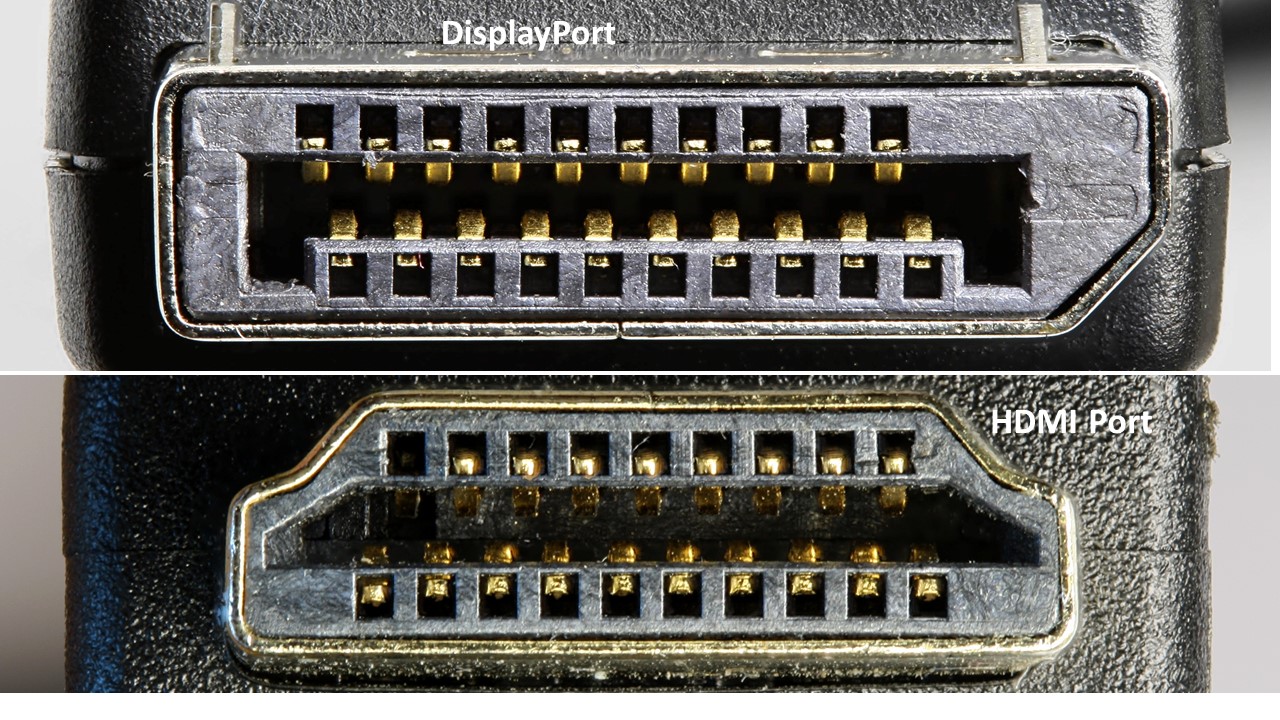
Though it all depends on the needs and personal preference a few more facts will help you to find the answer yourself.
DisplayPort was first used in 2007 and became an essential component of all modern computers, well almost. DP is the latest digital interface standardized by VESA or Video Electronics Standards Association.
It is designed using a thin cable with a small connector in one end. The cable may extend up to 50 feet.
The Mac PCs, however, use a Mini DisplayPort which is a variation of Thunderbolt.
You will find a DisplayPort used in laptops and TVs as well. It is used internally in the laptop, and therefore, is called an Embedded DisplayPort or eDP.
It connects the motherboard of the laptop to an LCD screen. As for the TVs, this is called the Internal DisplayPort or IDP.
The primary purpose of using a DisplayPort is to transfer the video signals to the display.
However, it is designed to support up to eight audio channels as well. These channels come with specs such as:
- 16-bit or 24-bit PCM audio configuration and
- A sampling that can range anywhere between 32 kHz and 196 kHz.
If the speakers are built within the monitors, then there is no need for an additional cable to connect the DisplayPort for transferring the digital audio data.
The efficiency of the port is considered to be much better than the VGA or HDMI ports or any other monitor interfaces.
This is because it transmits data in small packets.
Each of these micro packets contains the clock synchronization of its own.
The architecture of these packets enables the DisplayPort to perform in a much better way.
The transmission of data and signals is much easier as compared to the other interfaces which use a dedicated physical pin for specific purposes.
Apart from that, the DisplayPort lets you connect slimmer screens.
This is because there is no complex circuitry that is usually found in the monitors, thanks to its Direct Drive interface.
The popularity of DisplayPort today is due to its architecture as well as useful features and support capabilities. These reasons are:
- It supports the HDCP or High-bandwidth Digital Content Protection of HDMI
- It supports the DisplayPort Content Protection or DPCP scheme which is optional but similar
- It supports multiple channels and independent data streams
- It can drive as many as six monitors that are connected in a daisy chain using its MST or Magnetic Secure Transmission technology and
- It allows device management and control through the auxiliary channel included in it.
There are different versions of DP and each of these versions have its characteristic attributes that makes one different from the other.
For example, the Version 1.2 DP comes with an increased capability of the auxiliary channel from 1 to 720 Mbps. This specification allows it to transfer video signals as well as USB 2.0 data.
The different versions of DPs were introduced in different times and support different resolutions and displays. For instance:
- Version 1.1 was introduced in 2007 and had a bandwidth of 8.64 which supported 2560 x 1600 or 1K resolution
- Version 1.2 was introduced in 2009 and had a bandwidth of 17.28 which supported 4096 x 2160 or 4K resolution
- Version 1.2a was introduced in 2010 and came with the unique adaptive sync technology and
- Version 1.3 was introduced in 2014 and had a bandwidth of 32.4 which supported 7680 x 4320 or 8K resolution.
There is also the latest Version 1.4 DP which is just an upgrade of the 1.3 version and was introduced in 2016.
On the other hand, to use the HDMI port, you will need a source device that is HDMI compliant. It can be:
- A display controller
- A video projector
- A HDMI compatible monitor of a computer
- A digital TV or
- A digital audio system.
Ideally, the HDMI port can be considered to be the digital replacement for those traditional and analog video standards.
The design and architecture of the HDMI follows the EIA or CEA 861 standards.
This is the specific standard that defines several aspects such as:
- The waveforms
- The video formats
- Transfer of compressed and uncompressed digital LPCM audio data
- The auxiliary data and
- The implementations of VESA EDID.
It uses the Digital Visual Interface or DVI to carry the CEA 861 signals. Since these signals are compatible electrically, there is no need to convert these signals.
This means that there will be no loss of signals and data that may degrade the video quality. It works best when you use a DVI-to-HDMI adapter.
Another important aspect of the HDMI is its included feature of Consumer Electronics Control.
This not only helps in device management but also makes the control much easier even when you use multiple devices. You can operate these devices with a single, handheld remote control.
Just as the DP, there are also several versions of HDMI developed and used over the years.
The remarkable development of this unique technology allows them all to use the same connector and cable.
The notable developments and inclusions in the versions over time are:
- Improved video and audio capacity
- Enhanced performance
- Better resolution support and
- More color spaces.
Some of the other advanced features in the newer versions of HDMI, though optional, include:
- Ethernet data connection
- 3D compatibility and
- CEC or Consumer Electronics Control extensions.
Though the production of it started in 2003, HDMI was first used in consumer HDTVs in 2004. It was also used in digital still cameras and camcorders in and from 2006.
The HDMI specs and functionality involves everything from the signals to the protocols, from the electrical interfaces to the mechanical requirements, all according to the standard.
The HDMI 1.0 has a maximum pixel clock rate of 165 MHz and supports 1080p resolution. It also supports WUXGA or 1920 × 1200 resolution, both at 60 Hz.
The HDMI 1.3 version, on the other hand, has an enhanced pixel clock rate up to 340 MHz which allows it to support even higher resolutions.
For example, it can support WQXGA or 2560 × 1600 resolution using a solitary digital link.
The types of HDMI connection can vary. Ideally, there are two types of HDMI connections. These are:
- The single link Type A or C, or D and
- The dual link Type B.
The single link type HDMI connectors can come with a video pixel rate ranging between 25 MHz and 340 MHz and 25 MHz to 680 MHz as for the dual link type connections.
As for the video formats and support by the HDMI, it falls below 25 MHz, in fact, 13.5 MHz as per the 480i/NTSC standard.
This is because the video signals are communicated using the pixel repetition scheme.
If you consider only the quality of images produced by a DisplayPort or an HDMI, there are actually no significant differences between the two.
However, the newer versions of DP will provide higher bandwidth and support maximum display resolution.
Both DisplayPort and HDMI are two separate standards but are meant for transmission of video and audio signals from the source to a display.
Therefore, both are designed to do the same thing.
FAQs:
Is DisplayPort better than HDMI?
It depends. A DisplayPort is the best option if you want higher bandwidth than HDMI and want to connect multiple displays with one single cable.
On the other hand, HDMI is the best option if you want to connect your TV with your home cinema set, use your internet connection, and connect a gaming device to your monitor or TV.
Can DisplayPort be used as HDMI?
You can convert DP signals into HDMI but for that you will need to use a passive adapter.
Should you use HDMI or DisplayPort 144 Hz?
To get 144 Hz, it is ideal to use a DisplayPort. This is because it is more capable than HDMI.
The DP 1.0 or 1.1a can produce an output 144Hz at 1080p. The 1.2 or 1.2a versions can do the same at 1440p, the 1.3 version at 120 Hz and the 1.4 version at 4K resolution, all using the DSC or Display Stream Compression technology.
Conclusion
If you want to drive multiple displays then you should be better off using a DisplayPort.
However, the HDMI will be handy if you want support for the Audio Return Channel.
In most of the situations, the main purpose of using a DisplayPort and an HDMI is pretty similar, but there are distinct features of the two that will determine which to use.