If you ever wondered what a 64 bit and a 128 bit GPU means this article will help you in finding the answer to it.
Here are some major differences between these two particular types of Graphics Processing Units along with a few additional information that will help you to know which among the two is better to use.
In This Article
KEY TAKEAWAYS
- The speed of the memory bus is simply double in a 128 bit graphics card in comparison to a 64 bit variant.
- Larger amount of data can flow through the bus of the 128 bit graphics card than in a 64 bit graphics card which will result in faster rendering.
- Since bits are related to the bandwidth, that of the 128 bit graphics card will be double than the 64 bit GPU, provided the operating frequency of the Video RAM is the same for both.
- The bus width of the 128 bit graphics card will be wider in comparison to a 64 bit graphics card.
The 4 Differences Between 64 Bit and 128 Bit GPU
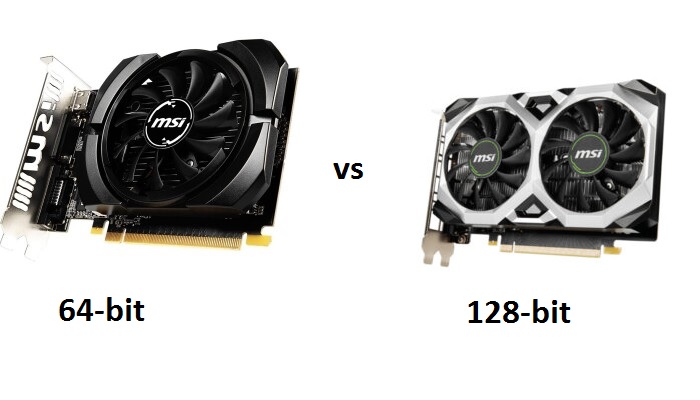
1. Speed of Memory Bus
One of the most significant differences between the 64 Bit graphics cards and a 128 graphics card is the speed of the memory bus.
It is twice as fast in the former as it is in the latter.
2. Data Flow
The data flow in a 128 Bit graphics card is much more in comparison to the 64 Bit graphics card.
This means more data will reach the desired destination in a second.
This will effectively make it faster in terms of rendering, frames per second, and more when it is compared on the same parameters with a 64 Bit graphics card.
3. Bandwidth
The bits of a graphics card are all about the bandwidth.
Assuming that the Video RAM operates with the same frequency in the two, the graphics card with 128 bits will have double the bandwidth in comparison to the other graphics card if it is connected on a 64 bits interface.
4. Memory Bus Width
The total number of bits sent by a graphics card is called the bus width.
A graphics card with 128 bits will have a wider memory bus width so that it can transfer 128 bits of data at a time as opposed to 64 bits of data by the other video card of 64 bits.
Which is Better – 64 bit or 128 bit GPU?

The graphics performance of a computer largely depends on the type of graphics processing unit the system has as well as the processor of the computer.
Each of these graphics cards come with different features and therefore the performance offered will be different.
Typically, in order to ensure a smoother and better rendering, the GPU must send and receive data to and from the video memory fast.
This is determined by the set number of ‘trips’ the data makes from the video card to the memory in a second.
Quite naturally, a larger amount of data will move through if the bus width of the video card is larger.
In that sense, the 128 Bit graphics card is better as compared to a 64 Bit graphics card.
However, it is the number of trips that is important to determine the level of performance of the graphics card.
And, this depends on the clock speed or the clock frequency measured in MHz.
If the clock speeds of the 64 Bit and the 128 Bit graphics card are the same, the latter will perform better.
However, if the clock speed of the 64 Bit graphics card is higher than the 128 Bit graphics card then its performance will beat that of the latter since it will carry more data packets.
The age of the graphics card will also affect the performance irrespective of the bit rate.
This is because the older graphics cards usually have a lower clock speed.
Yes, this will also affect the performance especially when you need a lot of data to be moved such as while playing a game when all the settings of the game are turned all the way up.
You must know that the GPU cache does not usually have the capacity to hold all the contents of a game and therefore will need some data to be streamed from the graphics memory to GPU.
This is where the 128 Bit graphics card will have an advantage over a 64 Bit graphics card, if the versions and all other things are the same in both.
On the other hand, the speed of the Video RAM of a graphics card, which is also known as the clock rate or memory speed, does not solely depend on its bus width.
It also depends on the bandwidth of the connection to the main board.
The better the connection is, the more data can be moved through it at a much faster rate.
This means that, in the absence of bottlenecks in the CPU, the final throughput of the video card will be much better considering particular aspects such as:
- Larger textures
- More Frames per Second and
- Better geometry.
However, this is not everything on which the graphics performance of a computer depends.
There may be a lot of times when even a 64 Bit graphics card can outdo a 128 Bit graphics card in terms of performance.
As mentioned before, you know that the bandwidth of the Random Access Memory of a Graphics Processing Unit is typically influenced by two specific factors namely:
- The width of the interface, measured in bits and
- The clock rate, measured in MHz.
Leaving all the complicated details and the technicalities aside, this means that the bandwidth of a 200 MHz memory will be twice as wide as the bandwidth of a 100 MHz memory when every other thing is equal.
Ideally, most of the users think that more the bandwidth of the memory or higher is the memory bus and bits they have, the more video RAM they will have.
This means that the GPU will get all the necessary stuff faster which will result in higher frames.
When the bandwidth of the graphics card is higher, the performance of the video card will be better in the sense that it will offer:
- A smoother texture
- A higher resolution and
- A better anti-aliasing quality
However, bandwidth itself is directly related to the bus width and the clock rate.
Therefore, any variance in the clock rate or in the bit rate will automatically change the bandwidth of the memory of the graphics card.
Therefore, it can be said that, depending on the given conditions, a graphics card with only 64 bits may perform as good as a 128 Bit graphics card.
Sometimes, having a higher RAM storage may help in running games and playing high quality video but this does not necessarily mean that it will enhance the performance of graphic cards.
In spite of these facts, the 64 Bit graphics card usually fails to offer a good performance even if the clock rate is high because these cards typically are low-end.
Finally, if you consider playing games on a 64 bit video card, it may not be a very good decision or a feasible choice.
This is because these low-end graphics cards will typically not be able to handle the numerous object details that modern games usually have.
These games typically need a lot of data to be moved to and fro at a great speed in order to run perfectly.
Therefore, you will have a huge advantage in this regard when you use a video card that comes with a higher bus width or bit rate.
Therefore, using a 128 Bit graphics card, or higher, will be more effective and productive for playing these modern games.
So, choosing a 128 Bit graphics card is in all probability better and more preferable rather than a 64 Bit graphics card if all the other aspects of both the cards are the same.
Conclusion
Therefore, you can see that the memory bandwidth may be a potential performance metric but is not all that important, alone.
Even a 64 Bit video card may outperform a 128 Bit graphics card if the architecture is better.
Therefore, performance benchmarks and other aspects are crucial.