In This Article
What is Accelerated Graphics Port (AGP)?
An Accelerated Graphics Port or AGP in short, refers to the particular point to point channel designed for delivering video output at a much higher speed.
This port actually connects the video card or a 3D accelerator to the motherboard of a computer. AGP is also referred to as a parallel expansion card standard that expedites 3D graphics in computers.
KEY TAKEAWAYS
- The universal AGP slots usually support universal video cards of 1.5 volts as well as 3.3 volts.
- Easily identifiable due to its brown color, the AGP port offers HD graphics, dedicated and faster communication, improved clock speed, faster performance, and faster transfer of video information, storing 3D images in the main memory and dual access methods of the texture maps by the graphics cards.
- The AGP ports are available in three different versions such as AGP 1.0, AGP 2.0 and AGP 3.0 where each upgraded version has different features included in them.
- There are also a few other types of PCI-based AGP ports available such as AGP Express, AGI, AGX, XGP, and AGR, each with varied features.
Understanding Accelerated Graphics Port
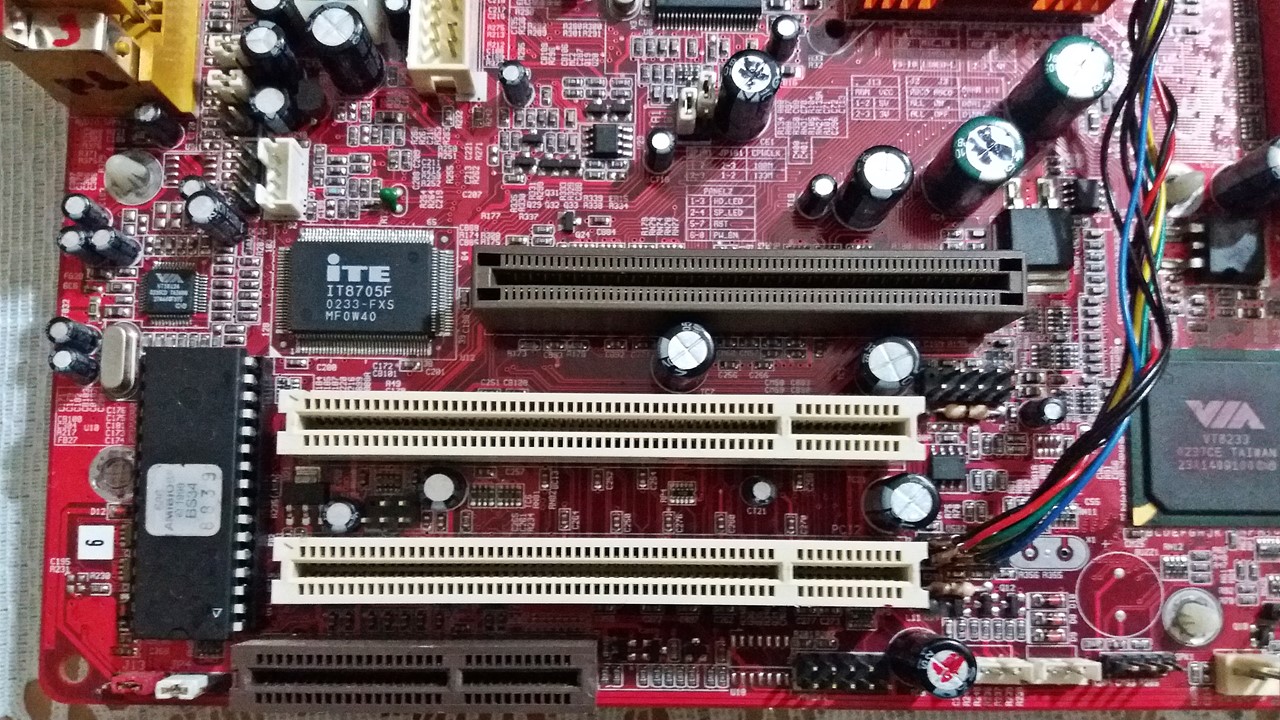
AGP is developed by Intel and usually comes with 32 bit width, 66 MHz frequency, 266 MB/s bandwidth and supports two elective faster modes with an output of 533 MB/s and 1.07 GB/s.
This advanced port that acts as 3D accelerators was first released by Intel in August 1997.
Technically, the channel runs at 66 MHz and is 32-bits wide which gives it a total bandwidth of 266 MB/s which is much more in comparison to the PCI bandwidth which is limited to 133 MB/s.
The universal AGP slots usually support both 1.5 volts and 3.3 volts video cards and the universal cards as well.
Ideally, the Accelerated Graphics Ports simplify data transfer since it does not operate on a cycle-by-cycle basis and does not use the FRAME# and STOP# signals for the length or the IRDY# and TRDY# signals for every word as in PCI.
Data transferred here are 8 bytes long with the entire length incorporated in the request and in blocks consisting of 4 clock cycles of 32 words at 8× speed with pauses allowed only in between blocks.
There are lots of notable changes made in the design of the Accelerated Graphics Ports, one of which is the split transactions.
This separates the data and the address phases reducing the workload of the resources of the system and delays because it does not have to sit idle for one read operation to be completed to start the next.
History
Intel developed the Accelerated Graphics Port in 1996 and launched it in Slot 1 P6 Pentium II and in Socket 7 Intel P5 Pentium processors.
Ideally, the first Socket 7 chipsets to support the Accelerated Graphics Port were:
- SiS 5591/5592
- VIA Apollo VP3 and
- ALI Aladdin V.
This became a hit over time with most users using it.
The early Accelerated Graphics Port boards typically used graphics processors that were built on Peripheral Component Interconnect or PCI. This interface was simply bridged to the Accelerated Graphics Port.
Therefore, it can be said that the PCI is the base of the Accelerated Graphics Port.
However, the cards did not benefit much from such bridging by the new bus. It simply helped in boosting the bus clock and doubling the bandwidth over PCI.
Features and Characteristics
The key features offered by the Accelerated Graphics Port, which is usually identified by its brown color, are:
- High definition graphics output with better quality images
- Dedicated and faster communication between the slots and the processor and
- A much improved clock speed and faster performance operating at the speed of the CPU bus
- It offers a direct path to the main memory of the computer
- Faster transfer of video information for processing to the card
- Holding 3D images in the main memory and
- Offers two methods to the graphics cards to access the texture maps directly in system memory by sideband addressing and pipelining.
It is much more flexible and allows using any type of AGP cards in it due to its forward and backward compatibility in compliance with the voltage compatibility.
The Accelerated Graphics Port that comes with two faster optional modes and offers an output of 533 MB/s and 1.07 GB/s also allows storing 3D textures in the main memory instead of the video memory.
Compatibility
The Accelerated Graphics Port supported motherboards usually have an onboard AGP or dedicated slot for an AGP video card.
Compatibility of the Accelerated Graphics Port will be limited to the support provided by the motherboard and not the graphics card.
Ideally, the AGP cards are forward and backward compatible only within their limits.
The cards with 1.5 volt keys will not go into the 3.3 volt slots and vice versa.
The Universal cards may fit into either slot but there are some Universal slots with no keys that support both types of cards.
And, some cards, such as those belonging to the NVIDIA GeForce 6 series apart from the 6200 and Radeon X800 series come with only 1.5 volt keys that do not fit onto the older motherboards that lack 1.5 volt support.
The AGP Pro cards, on the other hand, will not fit into any regular slot but you can use a normal AGP card in a Pro slot.
If the motherboard comes with a Universal AGP Pro slot, it will support both a 1.5 volt or a 3.3 volt card that may come with either regular AGP or AGP Pro configuration, or a Universal AGP Pro card, or a Universal AGP card.
If the cards have incorrectly designed dual notches, or if an older 3.3 volt card has an incorrectly designed 1.5 volt key or the motherboards incorrectly come with fully open slots, it may damage the motherboard or the card if you plug the card due to incorrect signaling voltage.
Sometimes, even a few specific systems may not support a regular Accelerated Graphics Port such as the Apple Power Macintosh computers.
This is because these systems come with an Apple Display Connector which is an additional connector that supplies power to the display.
And there may be some cards that are specially built to work with a particular CPU architecture and therefore are not compatible with others due to issues in the firmware.
Ideally, an AGP 3.0 video card can be used on a motherboard that only supports AGP 2.0.
This means that an AGP 3.0 video card may not run properly and perform better on a motherboard that itself is incapable of such speeds.
Also, the motherboards that support only an AGP 3.0 video card may not support running an older AGP 2.0 video card.
In such a situation, the video card will not be able to perform well, if at all, if it is incapable of supporting a new interface.
Apart from that, the functionality of the Accelerated Graphics Port will also depend on the support provided by the operating systems.
There may be some specific types of operating systems such as Windows 95 that may not support Accelerated Graphics Port because it may lack driver support.
On the other hand, there may be other operating systems, such as Windows 98 that may need you to download a chipset driver in order to run AGP 8X.
Therefore, always check with a computer or motherboard manual before you buy a new AGP video card.
If it is not supported by the motherboard then it will not only function improperly but may also damage the computer on the whole over time.
Working Process
As you may know, the PCI Express is built on shared memory design but the Accelerated Graphics Port has the advantage of using a dedicated memory bus. With a bus width of 32 bits it can work at a full bus speed unlike any normal PCI.
As said earlier, the Accelerated Graphics Port uses 1.5 volts and 3.3 volts signal and specifies to particular parts of the bus such as:
- Electrical
- Mechanical and
- Protocol.
If you install the AGP onto a Pentium II motherboard, it will run at least at 254.3 MB/s bandwidth and up to 66 MHz frequency.
Typically, the Accelerated Graphics Port uses the particular signaling to work which allows sending double the amount of data through the port by the users at the same clock speed.
Therefore, the bus transfers the information on the rising edge and the falling edge of the clock.
These transition signals are defined as ‘0’ to ‘1’ and ‘0’ respectively.
As a result, it allows making the transitions by the means of both signals as compared to the regular Peripheral Component Interconnect which typically sends information on separate transitions at every cycle.
It uses the pipelining process to transfer data which makes the graphics card more efficient in its work. This is much better in comparison to the working process of PCI which involves the graphics card to:
- Receive the information on the height of the image and wait
- Receive the information on the length of the image and wait
- Receive the information on the width of the image and wait and finally
- Combine all the data and then send it out.
The most important aspect of the Accelerated Graphics Ports is that it frees up the system resources and reduces the system drag.
This is worked out in a few specific ways making the best use of the design and features of the Accelerated Graphics Ports. These are:
- Dedicated Port – Since this is a dedicated port, nothing else other than the graphics card is connected to it. This gives a dedicated path to the CPU to the graphics card which can now operate at the highest capacity of the connection itself.
- Pipelining – This particular method involves organizing the data which allows the video card to receive and respond to the same time on a single request to numerous packets of data. Since the requests are carried out in parallel, it makes it much faster in comparison to the non-pipelined Peripheral Component Interconnect bus.
It also functions by using sideband addressing, though it is mandatory in AGP 3.0 only.
Ideally, all information and requests sent from one part of the computer to another need using addresses containing ‘To’ and ‘From’ just like in any letter.
The AGP uses sideband addressing in which 8 extra lines are there on the data simply meant for addressing.
This separates the address from the data packet and frees up the entire bandwidth of the data trail to send information back and forth.
This saves the system resources from engaging in opening the packet to deduce the address.
This can be best understood by an example of putting the address card inside the envelope of a letter to your friend along with other stuff in it.
When you send the letter, the post office will have to open the packet to find out where to send the letter.
This takes a lot of time at the post office, unnecessarily.
Moreover, when you put in the address card inside the envelope of a letter, it will consume a lot of room in it, disallowing you to send more stuff to your friend.
It is the same with data packets. With the sideband addressing, such inconveniences are eliminated.
RAM Benefits
Believe it or not, due to the specialized working process, the Accelerated Graphics Ports also offer some benefits to the RAM or Random Access Memory of the system. This is how.
The Accelerated Graphics Ports improve the ways in which the texture maps are stored.
This is because it allows the operating system to assign the RAM to be used by the video card on the fly.
This specific type of memory is called the non-local video memory, or simply the AGP memory.
Though the Video RAM is faster and more abundant, it is also used by the operating system.
Storing the texture maps in it will reduce the number of these maps stored in the memory of the graphics card.
When the texture maps are stored in the AGP memory it enhances the processing capability of the computer because it is not restricted to the amount of RAM available on the video card.
Another way the Accelerated Graphics Ports save the RAM is by storing these texture maps only once, albeit with a little trickery involved in it.
This is in the form of GART or the Graphics Address Remapping Table.
The GART takes the part of the system memory which is borrowed for storing the texture maps for the graphics by the AGP.
It is then re-addressed by the GART. This new address makes the Central Processing Unit think that the texture map is stored in the frame buffer of the graphics card.
Usually the GART may put bits and pieces of the texture maps all over the system RAM but it is readily available for the CPU to access as and when required by being at the right place as it should be.
Power Supply
When it comes to power supply, it is mainly supplied by the slot and also depends on the particular card that is used.
And, different specs of different versions also determine the maximum current consumed from different rails.
For example, through an AGP 3.0 slot the power supply can be up to 48.25 watts provided all voltages and the maximum current consumed from all supplies are at the specific upper limit.
However, a card will seldom draw current more than 40 watts in reality even if this figure specifies the power supply conventionally.
Many will use much less than that.
Connector Pinout
The design of the Accelerated Graphics Ports includes almost all Peripheral Component Interconnect signals in the connector apart from a few alterations and additions.
There are two sides, A and B, with as many as 66 contacts on each of these sides. Out of these 4 contacts are detached for every keying notch.
The Pin 1 is placed nearest to the I/O bracket with all other contacts placed at an interval of 1 mm.
The two sides of the connector look down at the motherboard connector and the vertical rows ensure that there is a gap of 2 mm between each pin in the two rows.
Usually the A-side contacts are odd numbered and the B-side contacts are even numbered and are placed in the lower row with a margin of 1 mm to 3.5 mm from the edge of the card.
All others are located in the upper row which is at 3.7 mm to 6.0 mm from the edge of the card.
Here are all those 66 connectors on both the sides of the Accelerated Graphics Port connector along with the signals:
- Pin 1 – OVERCNT# on side A and +12 V on side B
- Pin 2 – +5 V on side A and TYPEDET# on side B
- Pin 3 – +5 V on side A and GC_DET# on side B
- Pin 4 – USB+ on side A and USB− on side B
- Pin 5 – Ground on side A and on side B
- Pin 6 – INTB# on side A and INTA# on side B
- Pin 7 – CLK on side A and RST# on side B
- Pin 8 – REQ# on side A and GNT# on side B
- Pin 9 – +3.3 V on side A and +3.3 V on side B
- Pin 10 – ST [0] on side A and ST [1] on side B
- Pin 11 – ST [2] on side A and MB_DET# on side B
- Pin 12 – RBF# on side A and PIPE#, DBI_HI on side B
- Pin 13 – Ground on side A and on side B
- Pin 14 – DBI_LO on side A and WBF# on side B
- Pin 15 – SBA [0] on side A and SBA [1] on side B
- Pin 16 – +3.3 V on side A and +3.3 V on side B
- Pin 17 – SBA [2] on side A and SBA [3] on side B
- Pin 18 – SB_STB on side A and SB_STB# on side B
- Pin 19 – Ground on side A and on side B
- Pin 20 – SBA [4] on side A and SBA [5] on side B
- Pin 21 – SBA [6] on side A and SBA [7] on side B
- Pin 22 – Reserved on both side A and side B
- Pin 23 – Ground on both side A and on side B
- Pin 24 – +3.3 V aux on side A and Reserved on side B
- Pin 25 – +3.3 V on side A and +3.3 V on side B
- Pin 26 – AD [31] on side A and AD [30] on side B
- Pin 27 – AD [29] on side A and AD [28] on side B
- Pin 28 – +3.3 V on side A and +3.3 V on side B
- Pin 29 – AD [27] on side A and AD [26] on side B
- Pin 30 – AD [25] on side A and AD [24] on side B
- Pin 31 – Ground on side A and on side B
- Pin 32 – AD_STB [1] on side A and AD_STB [1] # on side B
- Pin 33 – AD [23] on side A and C/BE [3]# on side B
- Pin 34 – Vddq on side A as well as on side B
- Pin 35 – AD [21] on side A and AD [22] on side B
- Pin 36 – AD [19] on side A and AD [20] on side B
- Pin 37 – Ground on side A and also on side B
- Pin 38 – AD [17] on side A and AD [18] on side B
- Pin 39 – C/BE [2] # on side A AD [16] on side B
- Pin 40 – Vddq on side A and also on side B
- Pin 41 – IRDY# on side A and FRAME# on side B
- Pin 42 – +3.3 V aux on side A and Reserved on side B
- Pin 43 – Ground on both sides
- Pin 44 –Reserved on both sides
- Pin 45 – +3.3 V on side A and +3.3 V on side B
- Pin 46 – DEVSEL# on side A and TRDY# on side B
- Pin 47 – Vddq on side A and STOP# on side B
- Pin 48 – PERR# v on side A and PME# on side B
- Pin 49 – Ground on side A and also on side B
- Pin 50 – SERR# on side A and PAR on side B
- Pin 51 – C/BE [1] # on side A and AD [15] on side B
- Pin 52 – Vddq on side A and also on side B
- Pin 53 – AD [14] on side A and AD [13] on side B
- Pin 54 – AD [12] on side A and AD [11] on side B
- Pin 55 – Ground on side A and on side B
- Pin 56 – AD [10] on side A and AD [9] on side B
- Pin 57 – AD [8] on side A and C/BE [0]# on side B
- Pin 58 – Vddq on side A and on side B
- Pin 59 – AD_STB [0] on side A and AD_STB [0] # on side B
- Pin 60 – AD [7] on side A and AD [6] on side B
- Pin 61 – Ground on both sides
- Pin 62 – AD [5] on side A and AD [4] on side B
- Pin 63 – AD [3] on side A and AD [2] on side B
- Pin 64 – Vddq on side A and on side B
- Pin 65 – AD [1] on side A and AD [0] on side B and
- Pin 66 – Vregcg on side A and Vrefgc on side B.
However, there are a few PCI signals excluded and some are added. Those that are excluded are:
- The −12 V supply
- The JTAG pins such as TRST#, TCK, TMS, TDI, and TDO
- The SMBus pins such as SMBCLK and SMBDAT
- The 3rd and 4th interrupt requests INTC# and INTD#
- The 64-bit extension such as REQ64# and ACK64# and 66 MHz pins
- The IDSEL pin since an AGP card connects AD16] to the IDSEL internally and
- The LOCK# Pin to support locked transactions.
And the PCI signals that are added are:
- Data strobes AD_STB [1:0] and AD_STB [1:0] # in AGP 2.0
- The sideband address bus SBA [7:0] and SB_STB and SB_STB # in AGP 2.0
- USB+ and USB− and OVERCNT# in AGP 2.0
- The PIPE# signal but not in AGP 3.0 for 0.8 V signaling
- The ST [2:0] status signals
- The RBF# signal
- The DBI_HI and DBI_LO signals
- The TYPEDET#, Vregcg and Vreggc pins
- The GC_DET# and MB_DET# pins and
- The WBF# signal.
Types of Accelerated Graphics Port
Ideally, this Intel product is available in three different versions, all of which offers a clock speed of 66 MHz, such as:
- AGP 1.0 which was introduce in August 1997 and comes with 1x and 2x signaling and a transfer rate of 266 MB/s and 533 MB/s and operates at 1.5 volts and 3.3 volts
- AGP 2.0 which was introduced in May 1998 and comes with 4x signaling and usually operates at 1.5 volts to transfer data at a rate of 1,066 MB/s
- AGP 3.0 which was introduced in November 2000 and comes with 8x signaling and offers double the transfer rate of 2,133 MB/s and operates at 0.8 volts.
There is also a version AGP 3.5 which is mentioned publicly under UAGP or Universal Accelerated Graphics Port by Microsoft. This offers supports of additional and upgraded registers such as:
- AGPCMD
- AGPSTAT
- CAPPTR
- NCAPID
- NICMD
- NISTAT and
- PCISTS.
There are also a few new necessary registers such as:
- AGPCTRL
- APBASELO
- APBASEHI
- APSIZE
- GARTLO
- GARTHI and
- NEPG.
There is also an official extension of Accelerated Graphics Port such as:
AGP Pro – This particular specification is specially built to deliver extra power to the video cards and comes with:
- An extended connector
- A thermal envelope
- Mechanical specifications
- I/O bracket and
- Motherboard layout requirements.
Ideally, it is particularly an AGP interface extension that is designed to be used in more advanced workstations.
It helps in accelerating professional Computer Aided Design applications that are especially used in the special fields such as:
- Machining
- Architecture
- Simulations
- Engineering and other similar fields.
You will also get unofficial versions of internal AGP interfaces such as Ultra-AGP and Ultra-AGP II where the former supports the similar bandwidth as AGP 8x and the latter offers a maximum bandwidth of up to 3.2 GB/s.
These are specific standards that are used by SiS for the Northbridge controllers with iGPUs.
Apart from that, there are also a few other Accelerated Graphics Ports available that are PCI based such as the:
- AGP Express – This is not a true AGP interface but you can connect and add an AGP card. It is a slot that is actually a PCI slot that comes with an AGP connector and doubles the electrical power. Though it offers backward compatibility, it does not provide adequate support and at a lower bandwidth it is compelled to use the shared and slower PCI bus rather than using a faster AGP exclusively.
- AGI – A short for ASRock Graphics Interface, this is considered to be a proprietary variation of the AGP standard. It is designed to offer support to the ASRock motherboards which specifically does not come with a chipset that supports native Accelerated Graphics Port. However, several video card chipsets do not support it and it is also not known to be completely compatible with AGP.
- AGX – This signifies the EPoX Advanced Graphics eXtended variation of Accelerated Graphics Port standard that offers the same advantages and disadvantages as the AGI.
- XGP – This is the short for the Biostar Xtreme Graphics Port which is also another variant of the Accelerated Graphics Port offering similar performance benefits and drawbacks as the AGX and AGI.
- AGR – Used commonly to refer to the Advanced Graphics Riser, the AGR is also another variation of the Accelerated Graphics Port that you may find in a few PCIe motherboards of MSI. It offers incomplete backwards compatibility with Accelerated Graphics Ports. However, this modified version of a PCI Express slot is quite effective in offering a performance that is similar to an AGP 4× or AGP 8× but does not support all types of AGP cards.
Therefore, when you wish to use any of these versions, make sure that you check with the manufacturer of the motherboard for compatibility and other aspects that may affect the performance of your system overall.
Functions
The main function of the Accelerated Graphics Ports is to establish a connection between the motherboard of the computer and the graphics card.
It accelerates the 3D graphics throughput for a HD or High Definition video usually associated with architecture or engineering graphics and high definition games.
The AGP offers a much faster connectivity and output in comparison to the PCI interface.
It also helps in better utilization of the RAM or Random Access Memory which helps in copying the graphics data before loading and at the same time keeps on refreshing the display screen which helps in improving the pixel powers.
Apart from that, there are also a few specific applications of the Accelerated Graphics Ports such as helping in developing new classes of applications on the computers such as:
- 3D CAD/CAM
- 3D user interfaces and
- Data visualization.
These ports also help in direct memory execution of textures since these maps are stored in the main system memory as well as help the CPU to perform complex calculations to create 3D images.
The main idea of designing the Accelerated Graphics Port is to improve the way in which the PCI transfers data to the CPU.
The AGP performs this function smoothly and much more efficiently since its design removes all those bottlenecks that are usually associated with PCI.
The Accelerated Graphics Ports increase the speed at which the computer systems render graphics because it clears the clogs in data traffic.
The resources of the system itself are more efficiently used by the AGP to reduce the drag overall.
Is AGP Better Than PCI?
Typically, the Accelerated Graphics Ports offer 4 times higher peak bandwidth as compared to normal PCI bus due to several reasons such as:
- Sideband addressing
- Pipelining and
- More data transfer per clock.
Therefore, in that particular perspective, the AGP is surely much better than the PCI.
There are a few other features that make the Accelerated Graphics Ports better than the Peripheral Component Interconnect bus. These are as follows.
It allows the graphic cards to directly execute the texture maps from the system memory rather than making it preload to the local memory of the graphics card.
This DIME or Direct Memory Execute feature of the Accelerated Graphics Ports helps a lot during complex operations.
The Accelerated Graphics Ports make several requests for data while accessing the memory or bus but PCI usually makes only a single request and waits till the data requested is transferred to make another, which slows down the process.
Moreover, the Accelerated Graphics Ports typically do not share the bandwidth as PCI does with other devices, which further expedites the process.
A few other reasons that help the Accelerated Graphics Ports to excel over PCI are:
- Its de-multiplexed address/data over multiplexed address/data of PCI
- Its single target and single master feature as opposed to multi-target and multi-master features of PCI
- Its memory read/write only feature with no other input/output operations while the PCI is linked to the entire system and
- Its high/low priority queues as opposed to none of the PCI.
Since AGP signifies a port and not a bus as the PCI, it connects only two specific nodes.
This dedicated connection is only used by the graphics subsystem which enhances its performance.
Also, in technical perspective, the Accelerated Graphics Ports are better than the PCI bus due to their lower length and alignment needs for transactions.
While the transactions in APG are multiples of 8 bytes in length and alignment boundaries, it is only multiples of 4 bytes in the case of PCI.
These are all significant benefits gained from using the Accelerated Graphics Ports rather than PCI bus.
It is due to these specific reasons that the Accelerated Graphics Ports were introduced as a replacement for the Peripheral Component Interconnect interfaces.
Therefore, if you do not have this port already in your computer system, it is high time you get it upgraded especially if you mostly do some kind of 3D graphics rendering and other similar jobs on your computer.
Conclusion
So, that is all you need to know about the faster and better Accelerated Graphics Ports in comparison to the Peripheral Component Interconnect bus.
With this enhanced knowledge you will now surely be able to reason why you should use it rather than rely on the traditional and slower PCI bus.