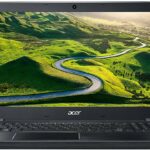In This Article
Verdict
No doubt, there are some flaws and those are serious. Still, Acer Aspire E15 offer good value for money, especially if its budget price is taken into consideration.
Though not lightweight, it is worth your time as you experience powerful performance for everyday works if these are neither games nor demanding apps.
Coming bundled with brilliant display and excellent audio quality, this Acer budget-friendly model comes saddled with a long battery life. A combination of crisp display and clear sound delivers an enriching entertainment experience.
Acer Aspire E15 & Variant Laptops Price
Introduction
The new E series from Aspire is a perfect fit for every-day users. It’s an eye-candy model that comes packed with a truck load of appealing features.
The system is engineered to deliver incredibly powerful performance.
Bundled with new MU-MIMO, speedy 802.11ac wireless connectivity and amazing battery backup, the Aspire E series does not fail to impress the users in any situation.
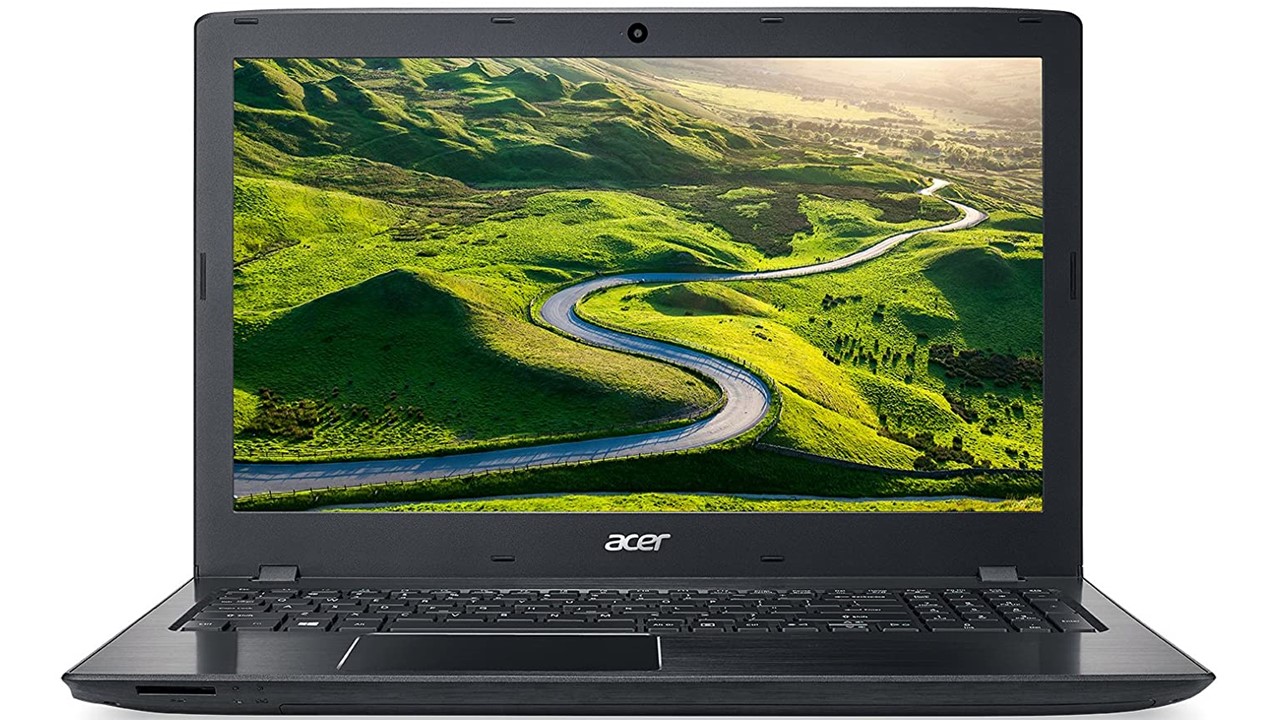
Buy for: Good battery and affordable price.
Beware of: Filled with bloatware and bit bulky design.
Best uses for: Elderly parents and seniors, medical school students, doctors, word processing, aerospace engineering students, business management administration students, cyber security students, film students, investment banking, trading stocks, Xactimate, Zwift, Astronomers, Android development and other purposes.
The alternatives:
Specs Details:
- Brand: Acer
- Hard Drive: 1TB
- Hard Drive Type: SATA
- RAM: 6 GB
- RAM Type: DDR3
- Processor: Intel Core i3-8130U Processor
- Processor Speed: 3.4GHz
- Graphics: Intel UHD Graphics 620
- Screen Size: 15.6 in
- Processor Brand: Intel
- Product Dimensions: 15 x 10.2 x 1.2 inches
- Weight: 5.27 pounds
- Operating System: Windows 10
Reliability
Acer is a widely popular name. The brand finds extensive use at the workplaces throughout the world.
The company is known for manufacturing an extensive variety of both desktops and laptops, most of which are available at bargain prices. Acer has already made it to the list of the top ten laptop-manufacturing brands in the world.
This Acer Aspire is a beauty on surface and beast in its performance. Obviously, the low-priced laptop is not meant for high-end applications and games.
However, it is suitable for everyday needs. The models in the same series, which come with a high price tag, are ideal for running demanding apps and games.
Performance – Processing Power
The budget status of the Acer Aspire E15 clearly tells that the buyers need to limit their expectations regarding its performance.
The device draws power from 8th generation Intel Core i3-8130U processor which is the lowest-end Core chip available for laptop. In the quad core family, this chip is a mere dual core.
However, it has a strong weapon in form of Turbo mode that can takes it clock speed from base level of 2.2GHz to 3.4Ghz. it’s useful for certain works.
With this Acer Aspire E15 device, experience a nice blend of seamless computing and amazing performance for daily works.
Backed by Intel Turbo Boost Technology 2.0, the users will get to experience smooth streaming, excellent HD entertainment and an extra burst of powerful performance whenever you need it.
6GB of dual channel memory is inadequate but upgradable via an easily removable slot as mentioned earlier.
Benchmarks
CPU
1. If anyone wants to understand the real performing capability of any PC, he should consider the benchmarks of its components. Intel Core i3-8130U which is a dual-core processor has a single thread rating of 1938.
Its average CPU mark is 3639. After analyzing 1020 samples the experts of this website have found that the margin of error in this processor is very low. The overall ranking of this laptop processor is 1504.
This processor is not a very popular edition. And as a result, it is unable to take any significant position in the ‘CPU Mark Relative to Top 10 Common Laptop CPUs’ of this site.
But when we consider the ‘CPU value’ then we can see it has taken 3rd position which means it is a great value for money product. Based on the single thread rating, we can say that the AMD Ryzen 5 3500U is the toughest competitor of this i3 processor.
This edition of AMD processor has a single thread rating of 1978. This is slightly better than this Intel i3 processor. From the above-mentioned scores, we can say that the Lenovo IdeaPad 3 which has AMD Ryzen 5 3500U can deliver smoother and faster processing than this Acer laptop.
2. Geekbench 5 is a very popular benchmarking scale. The Intel Core i3 8130U has a single core score of 757 and its multi-core score is 1607. This is not a very powerful gaming processor, but for casual uses, this one is one of the best options of the market.
3. The Intel Core I3 8130U has an average bench score of 56.5% on the UserBenchmark. Based on its performance, it has taken 618th position out of 1357 processors of the similar category.
GPU
1. A 3DMark Time Spy Graphics Score of 362 was achieved by Intel UHD 620 and based on its performance it ranks 192. In terms of popularity, this integrated graphic chip ranks 200.
Based on the 3DMark Time Spy Graphics Score, we can say the GPU scores slightly higher than the Intel HD Graphics 620, which has a score of 337. Compared to Intel HD Graphics 620, Intel HD Graphics 530 and Intel HD Graphics 630 both scored higher, so these are better options.
2. In the Videocard Benchmarks, the Intel UHD 620 was able to achieve an average G3D score of 889. This integrated graphics card has a G2D score of 662. Its overall ranking is 929. When compared with other dedicated graphics cards of this time, this GPU is quite poor. If you want to play HD games, it is not a good choice.
3. With an average benchmark score of 4.84 percent, Intel UHD 620 ranks 386th out of 683 GPUs on UserBenchmark.
Design & Build
Weighing 5.27 pounds, the Intel Core i3-8130U edition from the Acer Aspire E15 series is almost same as the budget-friendly 2017 model in terms of both look and feel.
Despite being on the heavy side, the Core i3-8130U version looks ultra smart and professional.
If you are turning your back on the Aspire E15 just because it is not ultraportable, best of luck finding light-and-slim system with similar features for anything less than its double price.
The clamshell of the E15 is etched and looks reasonably simple and stylish. The brushed aluminum finishing of the laptop looks razor-sharp.

The plastic body of the E15’s clamshell may belie its sturdy character nicely complemented by a display that feels stiff and showed almost no wobbliness during my typing. However, the only drawback is its flimsy slide-out DVD tray.
One design touch – it’s truly praiseworthy – on the Acer Aspire E15 is its removable bottom panel that provides the users with a convenient access to the memory slots as well as drive bay.
You just need to loosen three screws and pull those out.
Display Quality
The Acer Aspire E15 comes with a 15.6 –inch screen. It features the pluses and minuses similar to what is evident in the 2017’s budget model.
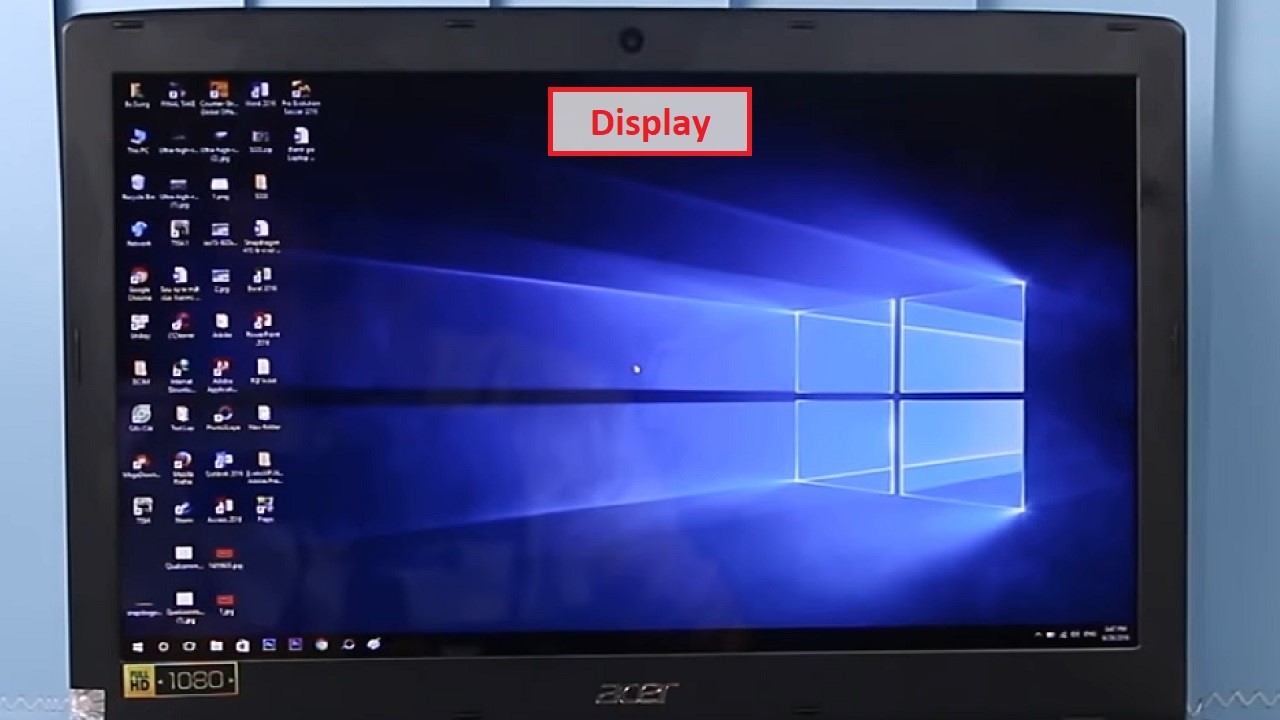
The display looks vivid and sharp if you look straight on. The system is ideal for web browsing and word documents editing.
However, the experience is totally different if you move your head from side to side or tilt the viewing area up or down. Contrast and brightness vary significantly depending on the angle of viewing.
The display goes inverse if the lid is titled down. These are clear signs of a non-IPS display.
The display of this Aspire E15 is frustratingly dim. It is unlikely that you will experience any trouble while viewing the display screen in your den.
But if you come outdoors or near a bright window, you are most likely to squint.
Graphics Power
The Acer Aspire E15 features a high resolution of 1920×1080. The LED-lit display screen offers breathtakingly crispy and captivating images around the 15.6-inch widescreen viewing area coming with rich full HD.
Thank yourself that you have decided to go with such an affordable system that offers striking image quality.
Don’t mind those little bit adjustments that you need to do for a clear view from an angle. Download Acer Aspire E15 User Manual.
Storage
This Acer Aspire E15 model comes with a 1TB HD. That means, the laptop provides an ample space of storage to allow the users to save a great number of text documents, images, videos, songs and other items.
Absence of an SSD may feel a big disappointment, as it is much faster than HD but think about the price point of this Acer device.
You should not expect so much from an affordable laptop that the Acer Aspire E15 is.
The laptop houses an easy-to-access compartment door that allows the users to upgrade its HD and memory if they ever need so.
Battery Backup
In this segment, the Acer model notches up a very high score. It will support you throughout the working hours on any day.
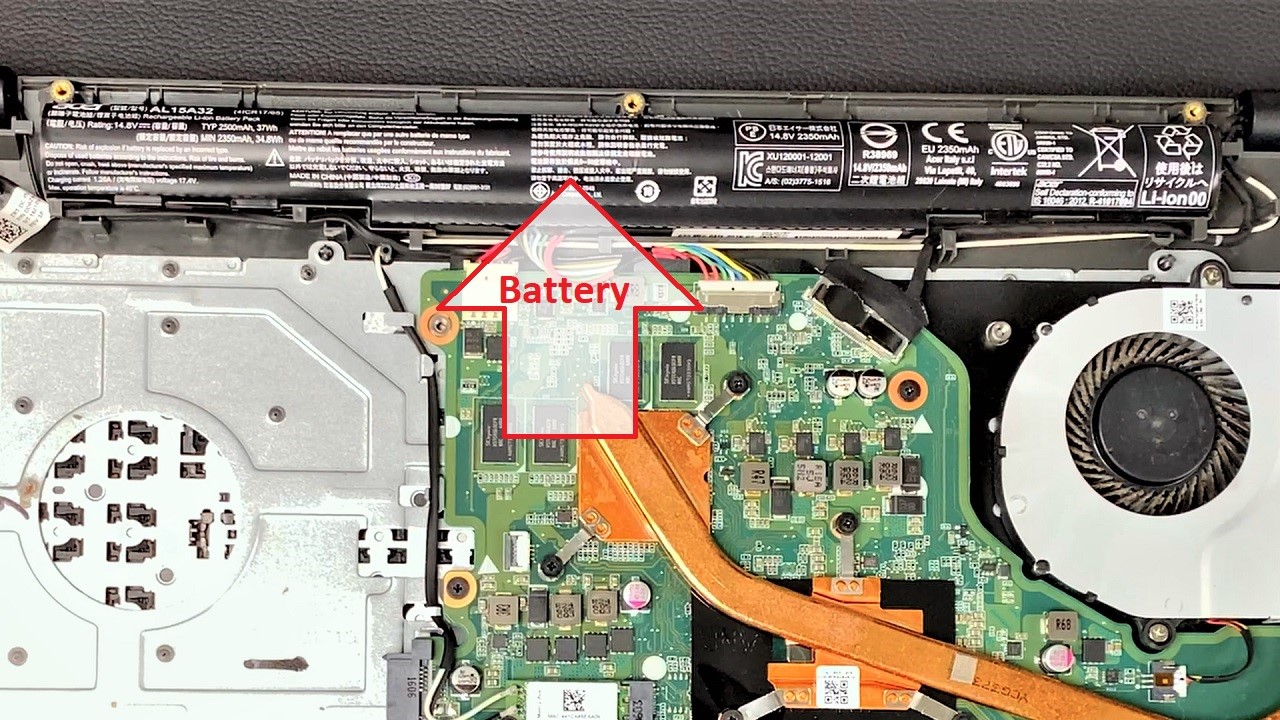
During the test, the battery power survived 13.5 hours for low to moderate level of works.
Whenever you call it a day, there is no way to run out of power even it was fully charged many hours ago.
Such excellent battery backup sounds great for all users, especially for those who are frequently on a trip.
Additional Specs
Keyboard: The spec sheet is condensed but decent. Throw a glance at it and some decent add-ons will not go unnoticed.
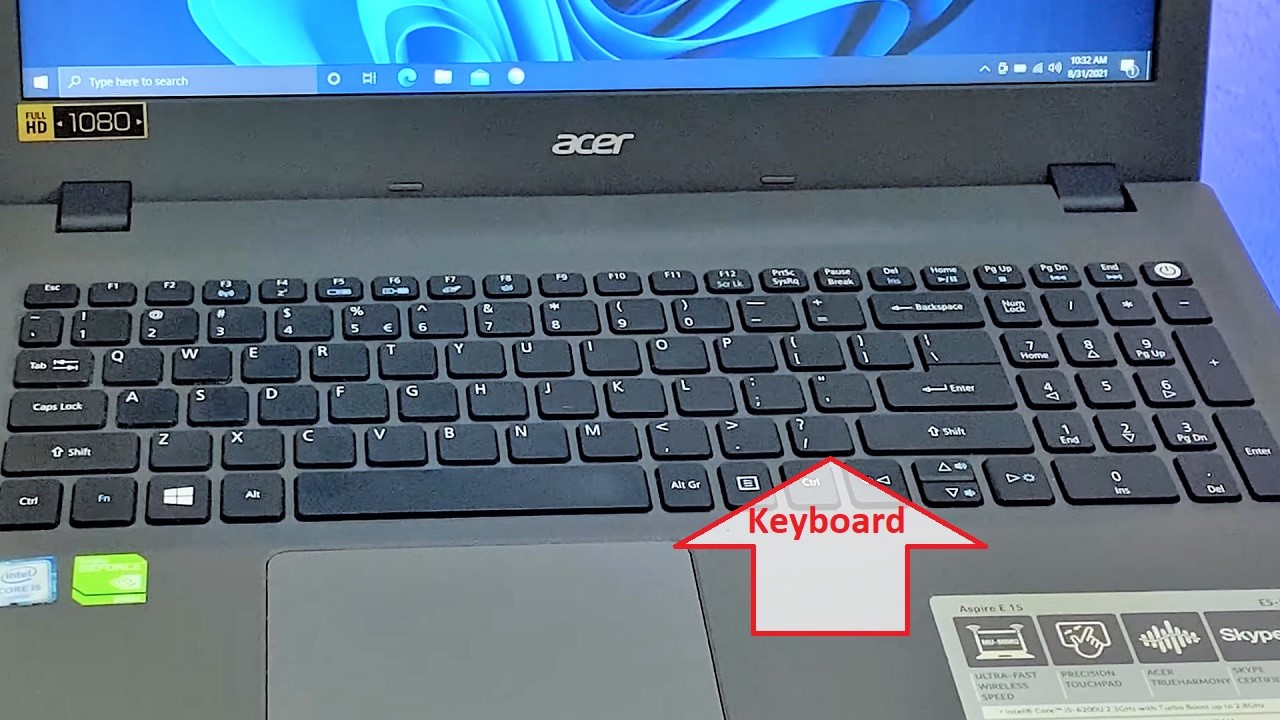
Yes, you will also get to spot some negative aspects as well. One such drawback is its keyboard that lacks backlighting.
Nowadays, many affordable laptops are coming with a backlit keyboard whereas you will seriously miss the spec on this Acer device.
The keyboard offers a distinctly decent feel at a cool-on-pocket budget, which is clearly evident in the matted design of its key caps.
The keyboard appears slightly bendy at its middle. The 10-key numeric keypad produces squish, something no user will like and the same is true for the navigational arrows that sport a funky look.
However, nothing felt heavily odd when I gave a full rein to my fingers to graze over the keyboard.
In fact, the users will experience an easier and comfortable travel experience. You can strongly feel the bumpy middle every time you strike on the key and it bounces back like a spring.
In a word, the Acer E15 keyboard can boast of offering a refreshing and snappy feel.
Though back lighting is seriously missing, still Acer can claim kudos for doing so much with the keyboard for a distinct and decent experience and that too at such a modest price.
Audio: If have a bit of entertainment bug, nice audio is a must-have quality you look for.
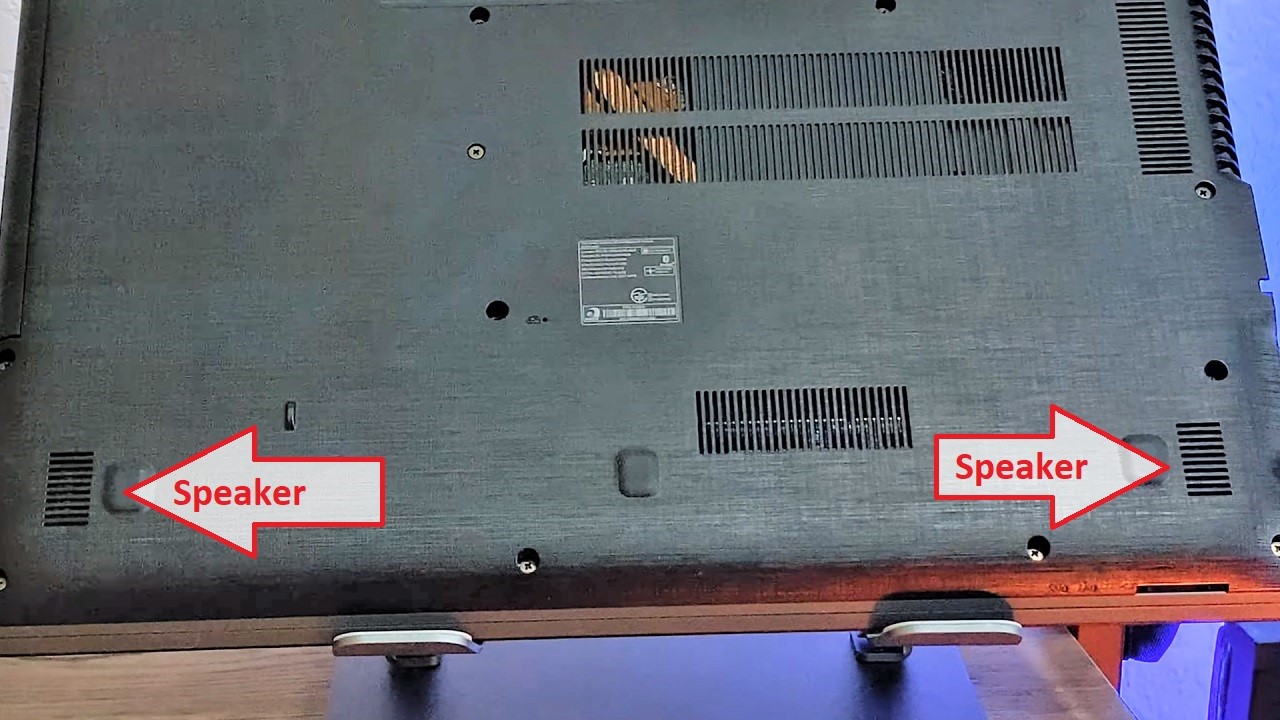
This Acer system offers a fine blend of crystal-clear audio and visual outputs to spice up your entertainment experience.
Acer TrueHarmony makes it sure that playing games gives you a more immersive experience, listening to songs offers a feel of more depth and movies look like larger than life.
Connectivity: The Acer Aspire E15 lets the users maintain a strong and stable wireless signal with its 802.11ac, which is strategically placed and features an MU-MIMO technology-supported wireless antenna.
Ports: Ports in right number are a must-require to allow the users to plug in necessary devices. On that front, this Acer models gives you some comfort.
The device accommodates USB 3.1 type-C port that supports data transfer at a super speed as well as a USB 3.0 port that recharges the laptop when it is powered off.
If you look for Thunderbolt 3 ports, the pocket-friendly Acer system will let you down. However, a video port will make good for the loss though these two ports are not alike.
On its left side, the i3-powered E15 houses a USB 3.1 Type C port, a VGA port, a pair of USB 3.0 type, a full HDMI port and an Ethernet jack.

The right side makes room for a charging port that looks like a barrel, a DVD tray, a combo audio jack and a USB 2.0 type A port.

What Do Users Think?
Our experts talked to Acer Aspire E15 users and compiled their opinions here.
No laptop wins everyone’s heart. However, the Acer Aspire E15 is a big hit for many. They are admiring its smart look and sturdy feel.
The users prefer a combo of attractive design, high durability and strong performance and the Acer model scores high on each of these three parameters.
Designed around an 8th generation Intel Core processor, the system betters one’s daily computing experience. It offers powerful audio-visual outputs and long-going battery life.
All these are big assets for a laptop and attractions for the potential buyers. To be precise, the users are really loving it for its design, durability and performance delivery.
For the users, it also feels great that they will be able to use it for a long stretch of time on a single recharge. Computing needs apart, entertainment experience takes a big leap and it is a great feel for those who love watching movies and/or playing games.
According to most users, the Acer Aspire E15 is truly fascinating and functional.
Our Testing & Analysis Report
Our testing and analysis team tested the Acer Aspire E 15 on different aspects starting with its display.
We found that it is quite sharp but did not fare well in our Delta E 2000 color accuracy test. When we watched the trailer for Unbroken: Path to Redemption, the colors seemed to be washed out and looked drab.
It can reproduce only 62.3% of the sRGB color gamut, which is pretty low, and its brightness reached only a tad above 25 nits.
As for the keyboard, it is quite comfortable to type on. However, we found that it has average key travel and bounce.
The keys are well-spaced to allow first typing with a bit of actuation force required. On the 10fastfingers.com typing test, it achieved about 110 words per minute with an accuracy rate of 95%.
The touchpad is reasonably large and responsive to Windows 10 gestures, such as pinch-to-zoom, three-finger swipes, and four-finger taps.
As for the processor, it can load and handle quite a few tabs and tasks quite efficiently. However, we noticed that it started to lag on intensive tasks and a series of tabs and full- HD YouTube videos.
It scored 7,871 in the Geekbench 4.1 and could handle about 65,000 names with addresses corresponding to them in a Spreadsheet in 2 minutes and 12 seconds.
When we used it to convert a 4K video to 1080p with the HandBrake app it took about half an hour to complete the task.
The GPU is pretty average and cannot handle high-end and latest games. It scored 63,817 points on the Ice Storm Unlimited graphics test, which is quite low compared to the other records in our database, and could manage frame rates under 60 fps.
Questions & Answers:
Is Aspire E 15 a good laptop?
If you are in search of a good casual laptop then you can always consider this device. The performance of this device is good with various multitasking tasks and you will get all the necessary features that a good basic-level laptop must have.
The graphics section of this laptop is not up to the mark. If you need to perform various high graphical tasks regularly then you should find an alternative option.
Can you play games on the Acer Aspire E15?
This is a basic-level laptop best for casual uses. If you want to play some casual games with low game settings then it can run them. But if you are a professional gamer or if you love to play high graphical games then this device is not made for you.
Does Acer Aspire E 15 have a camera?
There is a 0.9 mp inbuilt camera on this laptop.
Is the ram capacity of the Acer Aspire E15 upgradable?
Yes, you can upgrade the RAM capacity of this device. You can upgrade it up to 32 GB.