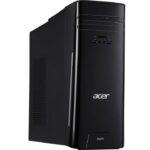Acer Aspire TC 780 Desktop
USDPros
- It is a value for money PC.
- The performance of the computer is satisfactory.
- There are provisions for upgrades, which is a good thing.
- It has a sleek design and concise size.
- The RAM and storage space given in the device by default are more than those offered by most other computers in this price.
Cons
- The graphics coprocessor is a weak one.
- There is limited interior space, which may pose problems for upgrades.
- There are plenty of options available and the product has no such features that help it to stand out.
- Upgrading the GPU will require you to upgrade the power unit as well.
- No monitor is provided in the package and you would have to buy one separately.
In This Article
Verdict
The Acer Aspire TC 780 is a decent product. If you are concerned with high performance, you will need to do some upgrades, mainly on the graphics. It is available at an affordable price range and is a good product in all aspects.
Acer Aspire TC 780 Desktop & Variants Price
Introduction
The Acer Aspire TC 780 is a much performance-based PC. It has been created to fulfil the basic computing demands of the users easily while also allowing them to do a bunch of other tasks.
The Intel Core i5-7400 present in it is ideal for graphic rendering, mid-range gaming, video editing, etc. You get 12 GB RAM in this variant, with the base one starting at 8 GB of RAM.
The graphics coprocessor is a basic one, with the Intel UHD Graphics 630 being used.
It is a highly reliable PC and should last for a long time and once you make a good graphics upgrade in the future you would be able to use the processor to the full extent.

Buy for: The affordable price range and scope for upgrades in the future.
Beware of: The average graphics card present.
Best uses for: coding, small office, educational institutions, multitasking, etc.
The alternatives:
Design and Build
The design of the product is simple, tower-based and the color scheme is black.
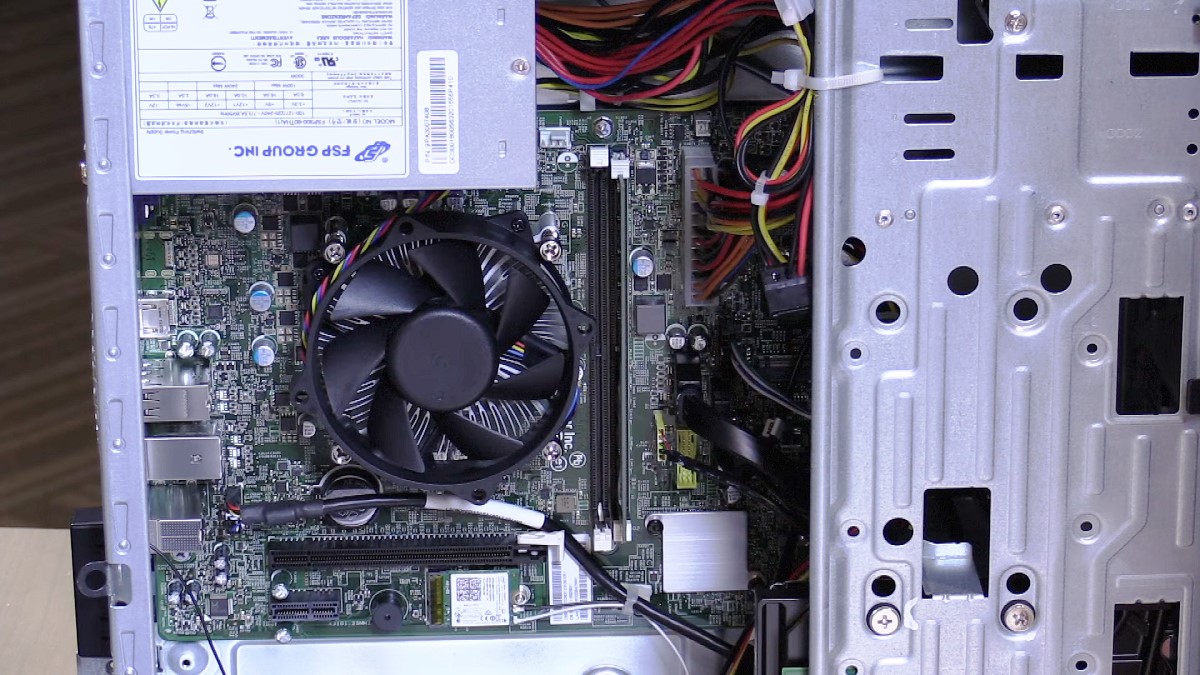
The power button is at the top, and at the front, you get the Acer logo.
The distribution of the ports will be talked about later.
Performance
The 7th gen i5 processor used in the device is a nice mid-range processor.
It is not exceptional, but with a clock rate of 3.0 GHz that can be boosted to 3.5 GHz with the Intel Turbo Boost 2.0, it delivers enough power to meet your demands.
The graphics coprocessor, however, is simply a weak one.
The integrated Intel UHD Graphics 630 is available by default but you may upgrade to a better GPU like the NVIDIA GTX 730 or 1050, based on what amount of graphics requirements you have.
The RAM is of 12 GB, which should give you enough memory to work with.
Storage and RAM
The storage present is of 12 GB and can be upgraded to 32 GB at most. The GPU capacity is limited to 2 GB, but there is no dedicated memory in this variant.
There are expansion slots for storage like a PCI Express slot that can be used for a GPU or an additional SSD.
The RAM is 12 GB of DDR4 type and has a speed of 2400 MHz that can be upgraded to 32 GB. The graphics storage available is of GDDR5 type.
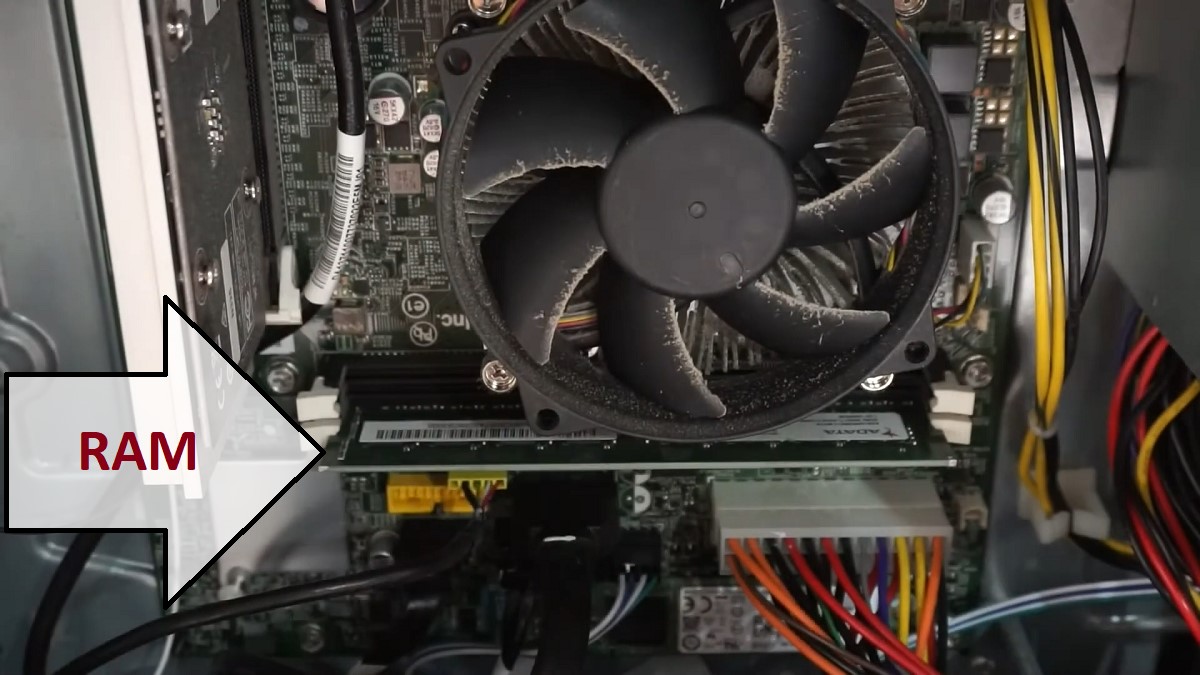
Ports and Connectivity
The PC has a total of 3 USB 3.0 ports, two at the front and another one at the back. Check out best brand of desktop computers.
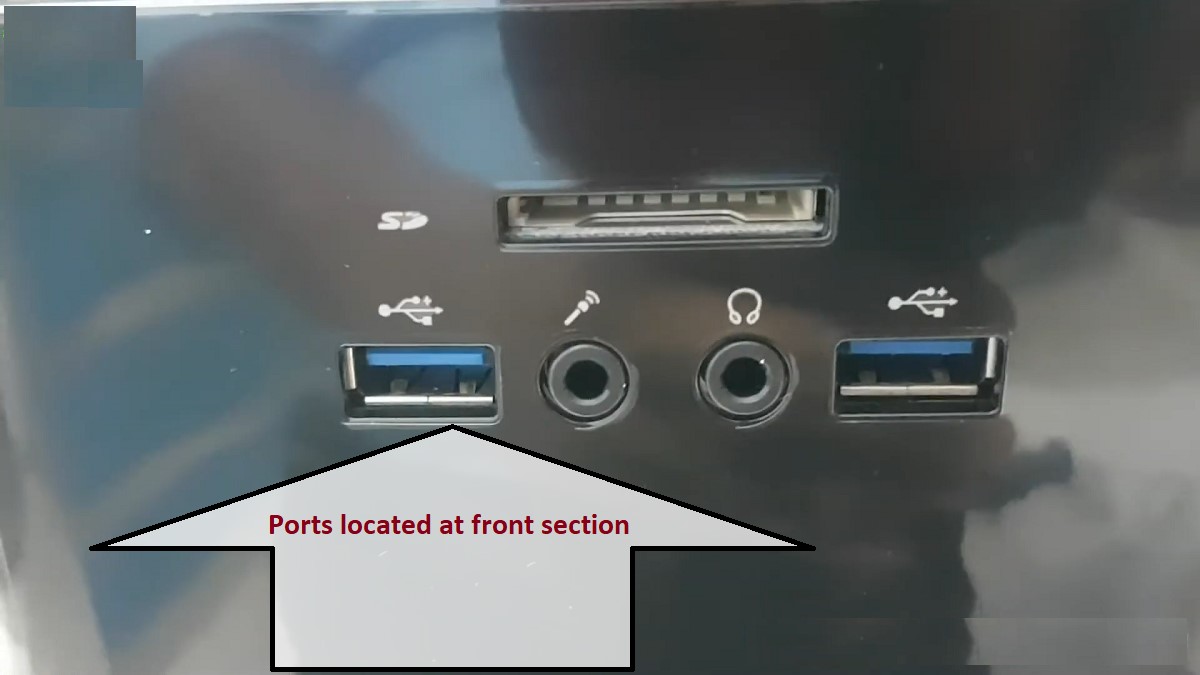
There are also 4 USB 2.0 ports, a headphone jack, a VGA port, and an HDMI port.

For internet connectivity, you get an Ethernet port, 802.11 a/b/g/n/ac Wifi and for other connections Bluetooth 4.2.
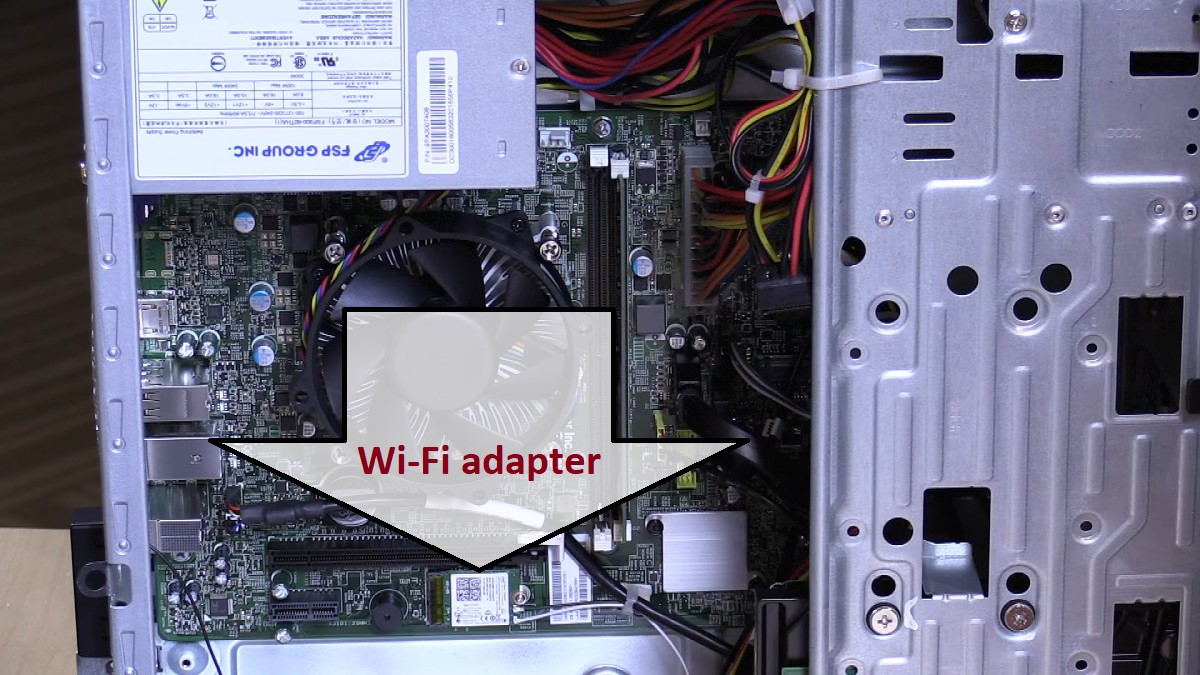
Additional Features
The speakers can provide a high quality 5.1 channel surround sound output.
The buyer is entitled to get a mouse and a keyboard on purchasing the product.
A warranty of 1 year has been provided on the product.
Specs:
- Brand: Dell
- Storage: 2 TB Hard disk space
- RAM: 12 GB, can be upgraded to 32 GB
- Storage Type: Serial ATA
- RAM Type: DDR4
- Processor: 8th generation Intel i5-7400 Processor
- Graphics: Intel UHD Graphics 630
- Processor Speed: 3.0 GHz, with Intel Turbo Boost 2.0 can be increased to 3.5 GHz
- Processor Brand: Intel
- Product Dimensions: 17.43 * 6.89 * 15.67 inches
- Operating System: Windows 10
What Do Users Think about Acer Aspire TC 780?
The computer was quite fast as per the users. They have done all sorts of work ranging from general to mid-range computing and the device has been responsive.
The users have loved the well endowed RAM and storage capacity of the product.
There are a few instances of lag but that is probably due to the graphics pre-installed, and the issue was solved after upgrading to a better GPU.
There have been complaints about the CD/DVD drive from users. Check out Acer Aspire TC 780 Manual.
Our Testing & Analysis Report
After considering the configuration of the Acer Aspire TC 780, we decided to use it for coding. For this purpose, we ran Handbrake, Adobe Media Encoder, and OBS Studio on it, and the PC’s performance was excellent.
The coding process was fast, and we didn’t experience any lag or stuttering. The device’s ability to multitask was a big plus point.
We also used this device in a small office where we ran applications such as Microsoft Office Suite, Google Drive, Zoom, and Adobe PDF Reader.
The device’s performance was smooth, effortlessly handling all these applications. We were able to switch between multiple applications seamlessly without any crashes or lag during our testing.
Additionally, we placed this device in an educational institution where it successfully handled software like MATLAB, Python, and SPSS. It met our expectations by tackling these applications without any issues.
The PC processed various complex tasks without lag, and it didn’t heat up even after running these applications for an extended period.
The multitasking capabilities of this Acer desktop are also commendable. We were able to run multiple applications simultaneously without significant issues.
We opened multiple browser tabs while running coding software in the background, and the PC didn’t slow down. However, it is worth noting that the device’s graphical performance is not very strong.