Acer Chromebook R11 Laptop
USDPros
- Comfortable keyboard
- Highly responsive touch screen
- Good build quality
- Converts from a laptop to a kiosk to a tablet
- Portable
Cons
- Chrome OS isn't touch optimized
- Noisy webcam photos
- A bit pricey
- Not a high end performance
- Get hot while using
In This Article
Verdict
Acer Chromebook R11 is an affordable piece packed with great speed, catchy display and some excellent features in a smartly designed box. The device is lightweight but surprisingly strong. The white body is largely made of plastic but the metallic finishing contributes to its strength.
The device outperforms other contemporary Chromebooks with its admiringly powerful Intel processor built around Braswell architecture. With long-time battery backup, it is possible to keep the full Chrome operating system at the tips of your fingers.
It will give you support throughout the day at home, school or library – without being plugged in.
Acer Chromebook R11 & Variant Price
Introduction
This Acer Chromebook borrows inspiration from one of the greats of this era – MacBook Air. The Chromebook sports a decent look.
The Acer device comes at a pocket-friendly price, unlike its Apple Guru. Bundled with some exciting features on the surface and under the box, this Acer Chromebook R11 is designed to suit your style file, offer pure fun and deliver fast connections.
It is far better than other rivaling Chromebooks currently available in the market, especially because of its 360-degree flexibility.
Though it is not the speediest in its genre but definitely comparable to Mac and Windows laptops, thanks to its powerful processor and raw RAM capacity.
The Acer Chromebook R11 makes an optimum use of Chrome OS and so needs no glittering specs to provide a buttery smooth performance.
Whether you will be happy with Acer Chromebook R11 or not, you are likely to feel better off with the best Ultrabooks or a Macbook if raw power and full flexibility are your priorities.
Let us tell it clearly that the Acer Chromebook R11 will be a good choice for students or anyone else who use laptops only for web browsing or checking Google Docs.

Buy for: This is a compact, ultra-portable laptop. With moderate level multi-tasking, the users can experience balanced and smooth processing. It is available at a very reasonable price. This convertible laptop is very light and it is very handy.
Beware of: The overall configuration of this device is not so strong. This is not able to handle any types of games. This device very frequently gets overheated. The GPU section of this laptop is not so strong.
Best uses for: Home computing, school students, travelers.
The alternatives:
Specs Details:
- Brand: Acer
- Hard Drive: 32 GB
- Hard Drive Type: Solid State
- RAM: 4 GB
- RAM Type: DDR3
- Processor: Intel Celeron N3150 Quad-Core Processor
- Processor Speed: 1.6 GHz
- Graphics: Intel HD
- Screen Size: 11.6 in
- Processor Brand: Intel
- Product Dimensions: 8 x 11.6 x 0.8 inches
- Weight: 2.76 pounds
- Operating System: Chrome OS
Reliability
Acer models are ideal for the price-sensitive buyers. However, low price not always means a compromise with quality.
Take a look at the spec chart of Acer Chromebook R11 and you will immediately realize even a feel-good item with lots of powerful components, features and functions will not set you by a tidy sum.
Let us admit it that this Chromebook has not the best elements in its different compartments.
However, that is not a big issue as the device is designed for those whose use will be limited to only a few activities such as web browsing and Google Apps.
The 11.6-inch HD IPS touch screen display will allow you to organize, swipe, surf and edit with your fingertips. Find out best laptop brands.
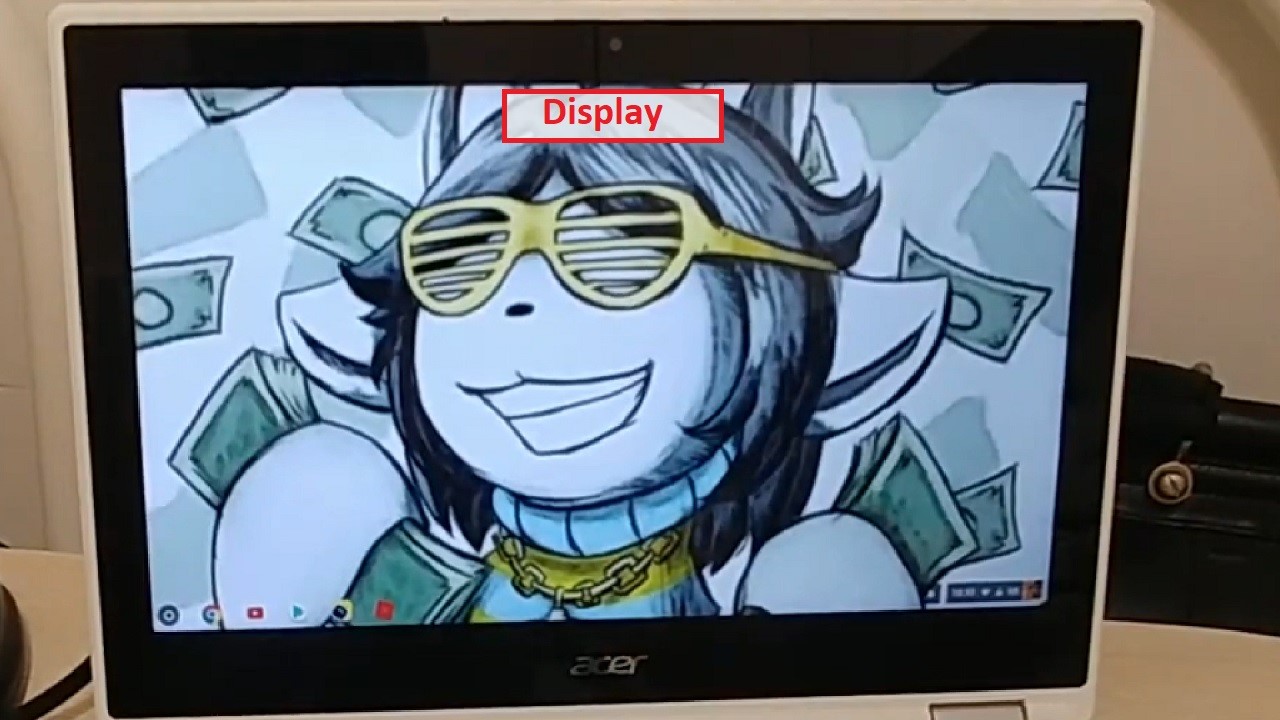
Zero Air Gap technology reduces distracting and annoying reflections in light, thereby always ensuring bright and crispy images.
Import and access your documents, music, photos, videos and more with Google Drive from anywhere.
All the files are automatically and conveniently backed up online in a secured and safe way. In addition, get 100GB of free storage space on Google Drive for a couple of years.
We’re happy the way things have shaped up to lend a stylish character and striking features to this Acer system.
And if you are not a creative person or not willing to use your laptop for some memory-occupying works, it is unlikely that you will whine about investing on this Acer Chromebook.
Performance – Processing Power
When testing its performance, our experts kept multiple windows open and still, it did not fail to deliver admiring performance.
Yes, a few hiccups did not go unnoticed but those were not hard to ignore.
Intel Celeron N3150 coupled with 4GB of RAM speaks volume for its surprisingly fluid shows even when we got busy with using Google Doc, with a couple of YouTube videos being at work silently.
Yes, we experienced some hitches with the R11 device. Google Docs, at times, were found struggling to make pace with our typing speed.
The infrequent lag sorted itself out in a fraction of second but that much is enough to disturb your thoughts several times.
Switching between dozens of tabs will cause no problem but loading Facebook or YouTube will surely test your patience.
If comparison is made with MackBook Pro, your opinion is likely to be a little skewed.
However, with 4GB of cap on primary memory power, you are unlikely to experience any major problem while keeping multiple tabs open or streaming videos.
Acer Chromebook R11 is based on Chrome OS. The OS developed by Google supports the way we lead a fast life today.
It comes with an array of excellent features including built-in protection, automatic updates, fast booting and faster performance over time.
Benchmarks
CPU
1. CPU Benchmarks is a very popular benchmarking site. This website produces its scores based on the results of Pass mark software. The average CPU mark of the Intel Celeron N3150 is 1204. Its single thread rating is 574.
This website has analyzed 311 samples and it has concluded that the margin of error in this chip is low. The overall rank of this Intel processor is 2684. After observing these scores we can say that this is not a very powerful processor.
This chip is good to handle some basic level tasks only. This processor is vividly used in most of the compact laptops; such as the Acer Chromebook R11.
2. Based on its performance, the Intel Celeron N3150 is able to attend an average bench score of 28.2%. The chip has taken 1293rd position out of 1358 options that this website has tested.
3. Based on its performance the Intel Celeron N3150 has attained a single-core score of 195 on the Geekbench 5. Whereas the multi-core score of this chip is 659. Both of these scores are very low. So, the users can’t expect high-end processing from this Intel processor.
Design & Build
Size and weight are the big assets of Acer Chromebook R11 laptop. Weighing only 2.76lbs, this Acer Chromebook is slightly smaller and lighter than Dell Chrombook that weighs 2.91lbs.
Sporting mainly a thin and white plastic body featuring a matte finish, that device breaks its monochrome appearance on the lid that dons a ‘look good’ and ‘feel great’ texture with white metallic panel.
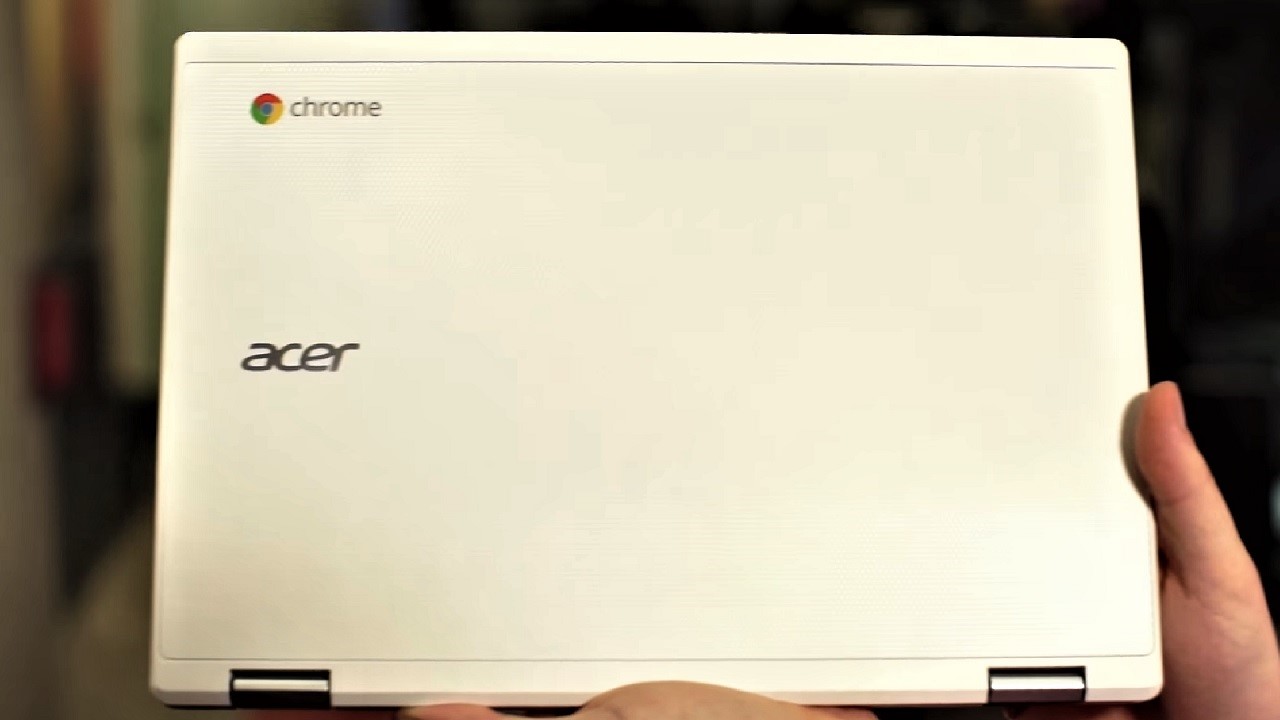
The top cover is made of premium aluminium featuring a catchy imprint making a good use of nano-imprint technology.
The end result is distinct textured metallic finishing that looks super cool and contributes to comfortable gripping.
Despite flaunting off a largely plastic body, the device feels amazingly sturdy in hands. The only complaint is about its white supremacy as the exterior easily picks up smudges.
However, it is a common affair with any white tech model but the textured finishing is likely to be a factor in picking things up.
The 360-degree hinge gets support from a dual-torque technology. The feature offers a perfect combo of super strength and full flexibility to allow the users to open the lid with ease.

You can single-handedly open the lid yet the model has enough torque to offer a smooth touch experience without any wobbles.
The Chromebook R11 optimizes productivity in its Chromebook Notebook mode.
This mode can easily detect your current mode and adjusts the content of the screen and the sound automatically as soon as display is flipped.
The Chromebook has four modes for the users – Notebook, Tent, Tablet and Display.
Display
For document editing and web browsing, display is pretty fine. Brightness is not a big issue and we are not complaining about viewing angles, partly due to the IPS technology.
Media looks superb. The only gripe is about its contrast level. However, we swear it is neither amazing nor awful.
We don’t recommend editing hardcore images on the Chromebook. However, it will deliver commendable performance if your use is limited to writing, web browsing and YouTube binging.
The two built-in stereo speakers are the real hero if it comes to media experience of the Acer Chromebook R11.

In a word, the audio output is clear and crisp. Max out the sound volume and you are less likely to experience any breakup.
The sound is loud enough to fill up any small room. Bass output is conspicuously missing and that is not unusual with most laptop speakers.
At this low price point, sound quality is the shining star of the Acer Chromebook R11.
Graphics Power
The 11.6” HD touchscreen features 1366×768 resolutions to ensure amazing clarity and brightness.
The integrated 10-point multi-touch screen is another bright feature of this Acer R11 Chromebook laptop.
The graphics is not outstanding but you will find it reliably powerful to go happy with your works.
Storage Capacity
The Chromebook R11 comes packed with built-in storage space to allow you to get an easy access to your important files as well as 100GB of Google Drive area to make sure automatic backing up of your files.
Such a huge amount of online storage apart, you should also take into consideration 32GB eMMC.
You can see that Acer Chromebook R11 has made no compromise while arranging storage space for the users. Download Acer Chromebook 11 User Manual.
You can go with importing, collecting and saving photos, videos, songs and other files while still finding adequate space available for further storage.
Battery Life
Acer Chromebook R11 takes pride in its long-lasting battery life. Obviously, battery life significantly varies, depending on the type of works you do on the device.
During our testing, the system survives for 10 hours at a stretch while we were doing web browsing.
However, with a couple of YouTube videos streaming, the batter backup will not be as high as what is advertised but that happens with every computer device.
Additional Specs
Let us talk about the ports. The Acer Chromebook R11 is equipped with a number of ports including one USB 2.0, one USB 3.0 (they are housed on different sides), a full size HDMI port combined with HDCP support, an SD card slot and a headphone jack. The SD card slot is accommodated to transfer files and photos.
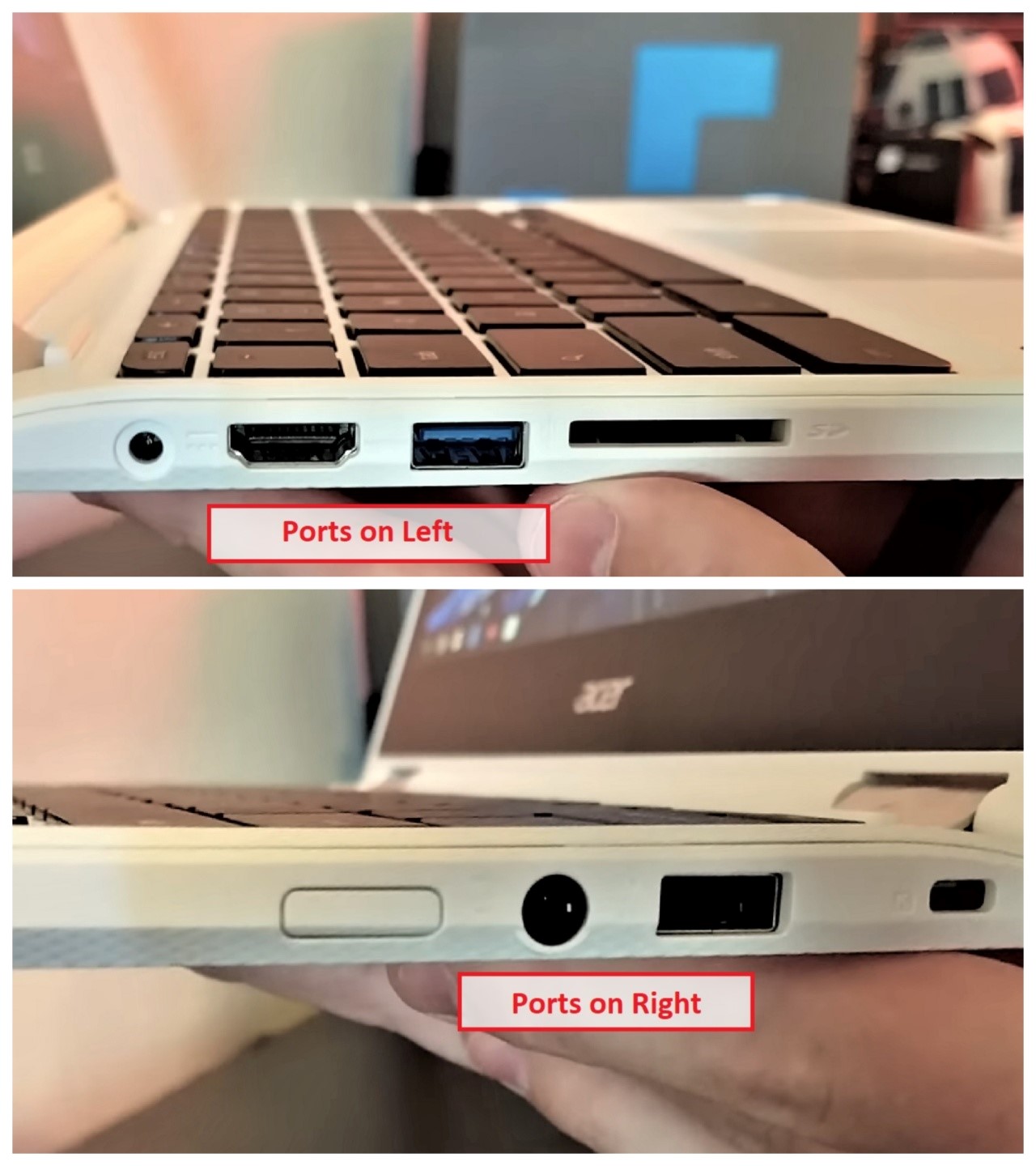
Chromebook R11 takes speed to another level, thanks to the latest MIMO 802.11ac wireless, to ensure a smooth, powerful and reliable performance for internet as well as video streaming.
The device offers three-time speedier connection than what we experienced with the wireless technology of previous generation.
What Do Users Think?
Our expert have talked to the Acer Chromebook R11 users and compiled their opinions here.
Most users want a performer at the bargain price. From that perspective, Acer Chromebook R11 is a big hit with the budget-sensitive buyers. There are some drawbacks but those are not serious.
The users have liked its smart yet sturdy design. It is easy to carry and that is what they like. The Chromebook is not built for some serious works but fine for only web browsing and movie watching.
Crispy display, clear audio output and long-lasting battery life are the reasons why the users are falling for the Acer Chromebook R11.
Our Testing & Analysis Report
When we tested the performance of the Acer Chromebook R11 laptop, we found that it performed pretty well, just as Chromebooks do. We had no problems switching between multiple tabs. Watching YouTube videos, and typing on this particular laptop.
According to different benchmark tests conducted by our technical and analysis team, the average CPU Benchmarks is 1204 and its single-thread performance rated 574 with an average score of 28.2%.
Some other scores on different other benchmark tests conducted by us are above 8113 on Octane, more than 4789 in Mozilla Kraken, and about 704 in Sunspider. All are based on the speed and performance of JavaScript.
The keyboard and trackpad of our review model offered a reasonably good typing experience with good key travel, tactility, and bounce. The trackpad is pretty smooth and responsive to finger gestures.
The display of the laptop is also as good as a Chromebook should have. It passed our colorimeter and delta E 2000 color accuracy test pretty comprehensively. It responded quite well to our touches and allowed additional comfort and convenience in navigation.
Finally, when we conducted the battery rundown test, it lasted for about 10 hours when we performed basic computing tasks and web browsing after charging the battery fully and running it unplugged.
Questions & Answers:
Acer Chromebook R11: when did it come out?
Acer launched its Chromebook R11 on September 2, 2015.
Is HDMI available on the Acer Chromebook R11?
This laptop possesses an HDMI port. So, if you need, you can attach external display units with this PC.
Does Acer Chromebook R11 have a touchscreen panel?
Yes, this compact product of Acer comes with an 11.6-inch HD panel that supports multi-touch facility.
What is the average battery backup of the Acer Chromebook R11?
The company claims that this compact laptop can last for 10 hours on a single charge.
Can you use a 64-bit operating system on the Acer Chromebook R11?
Yes, you can use a 64-bit operating system on this compact laptop.
Can the Acer Chromebook R11, be used as a gaming laptop?
The Acer Chromebook R11 is a basic-level device. The processor and the GPU section of this device are not so strong to tackle the games of this era. The cooling section of this laptop is also weak. So it is good not to try any game on this device.



