In This Article
Verdict
One will definitely find the true value of Acer Predator PO3 600 gaming PC in its superior performance round the clock. It is able to fulfill the eager gaming demands of different users – from beginners to professionals as well. Moreover its attractive appearance along with silent operation is bound to impress you a lot.
Acer Predator PO3 600 Gaming Desktop & Variants Price
Introduction
If you are on a plan to purchase an ideal gaming desktop, you may do a little homework to make it a best buy.
But it will become quite unnecessary if you stretch your hands towards the Predator gaming PCs. The mid-range gaming desktops belonging to the Acer Predator series are completely suited for passionate PC gamers.
Among them, we have chosen the Predator PO3 600 Gaming Desktop to make a detailed review for you. This specific model is wisely equipped with a CPU and graphics processor to run most of the latest gaming titles.
It has the ability to win the hearts of maximum gaming professionals or casual gamers.

Buy for: Good CPU | Nice design
Beware of: Gets warm at times
The alternatives:
Design & Build
Unlike its predecessors belonging to the Acer Predator series, the Predator PO3 600 model has got a custom chassis design to flabbergast you.
The textured front panel made of premium quality plastic is illuminated with blue LEDs.
The front panel is decorated with the LEDs in an accurate way to make you fall in love just at first view.
The system has the dimension of 22.5 x 19 x 12 inches while it weighs about 22.7 pounds.
Unlike traditional towers, this compact gaming rig takes up little space on your desk or table, giving space to other essential peripherals.
Moreover, the desktop allows you to make necessary upgrades in the years to come.
Performance
The system features 9th Gen Intel Core i7-9700 processor that stays at the heart of gaming desktop.

This Octa-core (8 Core) CPU has the base speed of 3 GHz, while it is capable of running at maximum Turbo speed of 4.70 GHz.
This Intel chipset provides an appreciable range of power to ensure unprecedented gaming performance every now & then.
On this ground, the Predator PO3 600 model can easily overpower many of its competitors.
Graphics cards play a crucial role to run the system for a PC gamer. Being a supermodel part of the entire hardware configuration, GPU can make or break the whole gaming setup.
It remains accountable to provide complete support to all the PC gaming titles and helps them run smoothly.
Powerful graphics processor means you will be able to run your PC games at higher resolution & better frame rates.
Moreover, your games will be looking more & more amazing, beyond your expectation.
The Predator PO3 600 gaming PC houses NVIDIA GeForce RTX 2060 graphics processor.
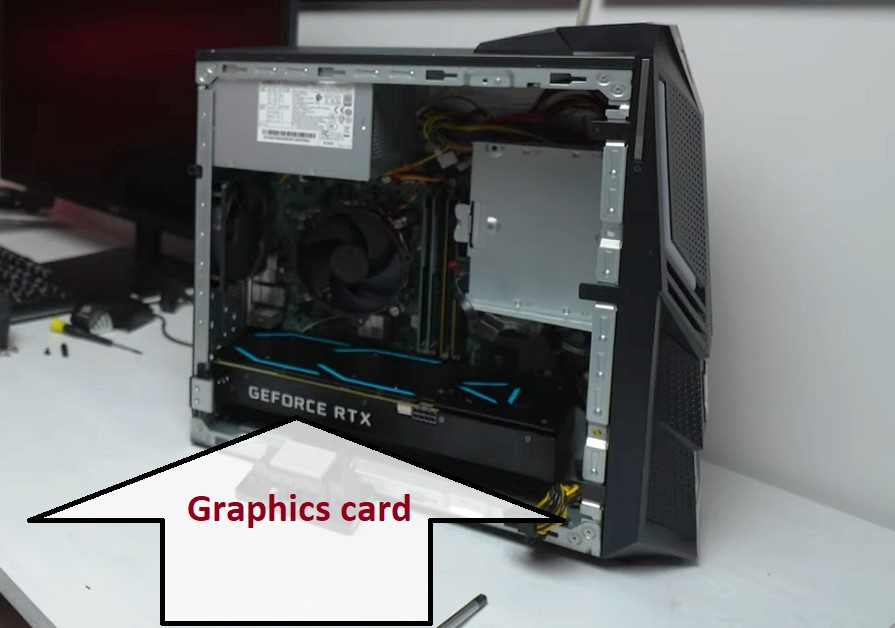
It comes with 6 GB memory to perform efficiently enough to unleash your gaming skills.

This NVIDIA GPU holds the ability to run almost 871 games at the level recommended by any professional gamer.
Storage & RAM
The size of RAM becomes truly significant when we sit to discuss the specifications of a gaming PC.
A recommended level of system memory enables the desktop to quickly process huge amounts of data without least hassle.
The Predator PO3 600 gaming rig is packed with 16 GB RAM that provides you absolute multitasking ease, while gaming and handling some general tasks.
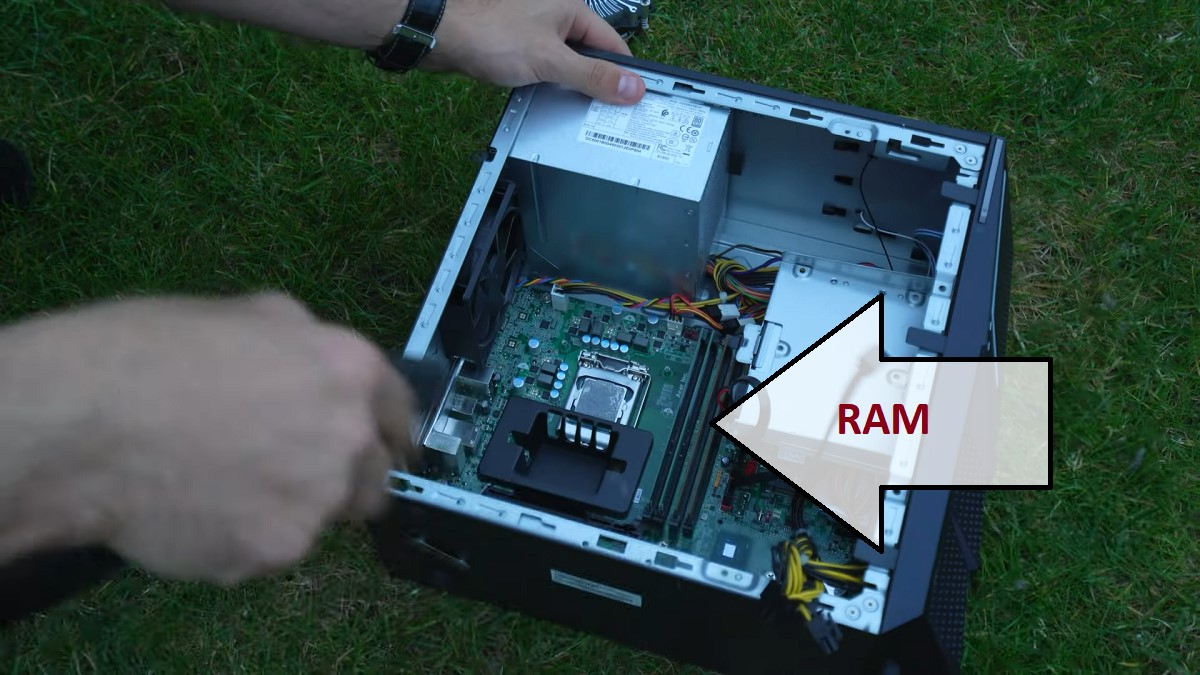
It also speeds up most of the graphics-intensive gaming titles, so that they take least time to load.
The system also features 2 TB HDD (Hard Disk Drive) as well as 512 GB SSD (Solid State Drive) storage options.
Hence, you will get ample space in the device to store all of your essential files, media files, 4K videos, favourite gaming applications etc.
On the other hand, solid drive storage contributes to the overall system performance to deliver an amazing gaming experience.
Ports & Connectivity
This mid-sized tower desktop offers a lot of options to connect several peripherals as well as your favourite devices.
Its front panel features a USB-A port, USB-C port, speaker and effective microphone jacks.

On the other hand, the rear panel is the home to three DisplayPort connectors, an HDMI output, RJ-45 Ethernet port, two USB-A 3.1 Gen 1, four USB-A 2.0 ports, USB-C port, audio input & output jacks, and headphone jack.

The placement of ports at the bottom of the front case makes the system absolutely ideal for getting conveniently connected to its surrounding peripherals.
Additional Features
This gaming rig runs on Windows 10 Pro 64-bit operating system.
Needless to say, this latest version of OS brings you a number of cool features and advanced applications to blow your mind.
The PC derives necessary power from a power supply unit of 500-watt, which provides more than enough power for longer hours.
Specs:
- Brand: Acer
- Storage: 2 TB HDD – 512 GB SSD
- RAM: 16 GB
- Storage Type: SATA
- RAM Type: DDR4
- Processor: Core i7 i7-9700
- Graphics: NVIDIA GeForce RTX 2060
- Processor Speed: 3 GHz
- Processor Brand: Intel
- Package Dimensions: 22.5 x 19 x 12 inches
- Operating System: Windows 10 Pro
What Do Users Think about Predator PO3 600?
According to many users and passionate gamers, the Predator PO3 600 deserves high applause for general computing & some graphics-intensive applications.
But it is not so ideal for some of the latest heavy gaming loads. Still it is technically well equipped to perform efficiently and entertain you to the fullest.
The system forms a solid, mid-range & high-end gaming specification to make an impact on several PC gamers. Check out Acer Predator PO3 600 Manual.
Our Testing & Analysis Report
We abruptly used the Acer Predator PO3-600 gaming desktop for multiple purposes and almost in every case, it met our expectations.
When playing some AAA real-time games on this device, we got very impressive, smooth, uninterrupted gameplay.
Battlefield V, Cyberpunk 2077, and Red Dead Redemption 2 – are the main games that we played on it.
We also used MSI Afterburner to monitor its performance and found that the PC was able to handle high graphics settings with ease.
When editing some photos on this device we got a very pleasing and smooth performance from this product.
We ran Adobe Photoshop and Lightroom for editing JPGs. We were able to edit files with 1280X720p resolutions and the PC ran quickly and efficiently without any significant lagging or stuttering.
For video editing, we used software such as Adobe Premiere Pro and DaVinci Resolve, and this PC delivered efficient and fast performance.
It was able to handle 4K footage without any issues, and we were able to edit and render videos quickly.
We also tested the PC’s capabilities for audio tuning using software like Ableton Live and Pro Tools.
This device allowed us to run multiple audio plugins simultaneously without any issues and achieve high-quality results.
We used this PC to perform regular multitasking tasks, watched movies, and played basic casual games, and were satisfied with its performance.
With no buffering and no major technical problems, we were able to run multiple applications simultaneously.
