In This Article
Verdict
Acer Spin 5 is a pretty good convertible device available at an affordable price. A backlit keyboard offering speedy and comfortable typing experience, this laptop packs everything to offer decent performance in major areas.
The most striking demerits of this midrange laptop include lots of preinstalled bloatware and inefficient fan that makes noise and does little to keep the device cool. If you are cool about those disadvantages, Acer Spin 5 will be a nice pick for your tight budget.
Acer Spin 5 & Variant Laptops Price
Introduction
Your search for an affordable compact case housing a Core U laptop ends at Acer Spin 5.
The convertible form factor is a fascinating concept these days and consumers are falling for the 2-in-1 items.
Our experts spent some quality time with it and have gathered all that you need to know before spending your savings.
The Acer Spin 5 is not without drawbacks and those are really serious. We have already mentioned that its screen is dim and cooling fan is noisy. On top of that, the fan does not keep the body cool.
But if you don’t allow those flaws to dampen your curiosity and decide to go deeper to explore its other features, it won’t be a waste of your precious time.
First of all, it has a strong body and that speaks volume for its durability. Surely it is something that even the well-heeled buyers prioritize. No one likes to spend on an item that will be deaf and dumb after a couple of years or so.
If you talk about performance, it fits your needs of handling daily activities. A large battery gives an assurance of long life on a single recharge.
You can take it out and stay outside for long hours without having to worry about recharging the device. In a word, it will give you good value for your bucks.
Last but not the least, it comes at a low price and that pocket-comforting factor keeps the budget-sensitive buyers cool and complacent.

Buy for: Affordable and stylish
Beware of: Lots of bloatware
Best uses for: Engineering students, archaeology students, daily use and other purposes.
The alternatives:
Specs Details:
- Brand: Acer
- Hard Drive: 256 GB
- Hard Drive Type: Solid State
- RAM: 8 GB
- RAM Type: DDR4
- Processor: Intel Core i5-7200U
- Processor Speed: 3.1 GHz
- Graphics: Intel HD Graphics 620
- Screen Size: 13.3 in
- Processor Brand: Intel
- Product Dimensions: 12.9 x 9 x 0.8 inches
- Weight: 3.53 pounds
- Operating System: Windows 10
Reliability
Acer Spin 5 is a fully compact device, allowing you to spin it the way you prefer. We have already talked a lot about its low price.
After you continue reading the full story, you will understand that the manufacturer has made nice efforts to toss some excellent components and characters into the same device.
Accommodating a 7th generation Intel Core i5 processor, 8GB DDR4 RAM and 256GB SSD card reader-micro SD under the hood, Acer Spin 5 is architected to be strong on the surface and in performance as well.
Throw whatever everyday work you want it to do and the device will gleefully overcome your challenge.
The Windows 10 Home-based system features a 13.3-inch full HD multi-touch widescreen with LED-backlit IPS display technology functioning at its chore.
Long-going battery life is one of the salient features of Acer Spin 5. With battery life lasting up to 10 hours, you will be able to work more than before without plugging it in.
Let us now get more specific about the most important compartments and components. Check out best laptop brands.
Performance – Processing Power
Acer Spin 5 is designed not for demanding professional works but for simple multitasking.
Packed with an Intel Core processor (it can be clocked up to 3.1Ghz), 8GB DDR4 of system memory and 256GB SSD, it performs without showing any sluggishness even if multiple tabs are open.
During our performance test, we opened 25 tabs including one video streaming from YouTube and experienced no interruptions.
The combo of primary memory and storage space contributes to lightning fast booting and superfast loading of apps.
In a word, Acer Spin 5 offers solid performance. The downside is a great deal of preinstalled bloatware. You can choose either of the options – get rid of bloatware or clean Windows (it’s a better option).
Once you manage to drive the bloatware out of your way, Spin 5 will deal with different activities such as video content, browsing, text editing, listening to music and multitasking with ease.
You can also do creative works on Photoshop or Premiere and play games. Don’t expect too much at this price point but honestly speaking, it delivers beyond reasonable expectations.
Benchmarks
CPU
1. An analysis of 6339 samples was carried out, and the experts of CPU Benchmarks have given the Intel Core i5-7200U, an average CPU mark of 3392. The single thread rating of this dual-core Intel processor is 1767.
The overall rank of the chip is 1565. This chip’s closest competitor is the AMD Ryzen 5 3500U, which has a single thread rating of 1,979. Thus, this AMD counterpart is a better option than Intel’s Core i5-7200U. So the ASUS VivoBook F512 which is equipped with this AMD chip can deliver better and smoother performance than the Acer Spin 5 Laptop.
2. The User Benchmark has found that the Intel Core i5-7200U is capable of achieving an average bench score of 56.9%. Based on the analysis of 1357 processors of this type that were analyzed by the experts of this website, this Intel Core i5-7200U processor occupies the 613th position among them.
3. There is a score of 481 for the Intel Core i5-7200U on the Geekbench 5 single-core test, and 1245 for the multi-core test on the same scale.
GPU
1. Videocard benchmarks reveal that Intel HD Graphics 620 has acquired an average mark of 923 on the G3D benchmark based on its performance. This integrated graphics chip has an average G2D mark of 218 which is the average score of all the integrated GPUs in this class.
The overall rank of this GPU was estimated based on the analysis of 10391 samples, which gives it a score of 905. Currently, there are a number of powerful dedicated graphics cards available on the market.
There is no point in comparing this integrated GPU with them. Putting this in context, it can be argued that this integrated graphics card is good enough for the processing of a few casual graphics files. The problem with this GPU is that it is not good enough for gaming,
2. On Userbenchmark, Intel HD Graphics 620 achieved an average score of 4.58%. This website has tested 682 GPUs of this type and ranked this chip 392nd out of 682.
3. A 3DMark rank of 194 is achieved by this integrated graphics card. Intel HD Graphics 620 gets a score of 337 in 3DMark Time Spy Graphics. In terms of popularity, it ranks 200.
Design & Build
On the surface, Acer Spin 5 looks encouraging and exciting. It sports a metallic slab.
The lid in dark grey colour features a crosshatch pattern, which some buyers may not like at all. However, it does not look offensive. The company logo in silver matches the hinges.
The inside story is no less interesting. The thick but ugly bezels surround the display area. The deck is grey in colour, just like the gunmetal and features a rougher texture but misses the pattern.
The Spin logo in white looks prominent much more than usual and is anchored only a little above the island-designed keyboard.
Acer has taken a tough decision by not accommodating the fingerprint reader on the touchpad.
The manufacturer has also changed its usual colour to black and used a different material for the same. Unfortunately, it feels like a last-minute decision instead of a well-planned one.
Acer Spin 5 is a fully convertible device. The ultra-versatile device allows you to spin your way to a new height of fun and excitement through enhanced creativity and productivity.
The 360-degree hinge is a revolutionary feature and Acer Spin 5 makes an intelligent use of it to fun up your experience.
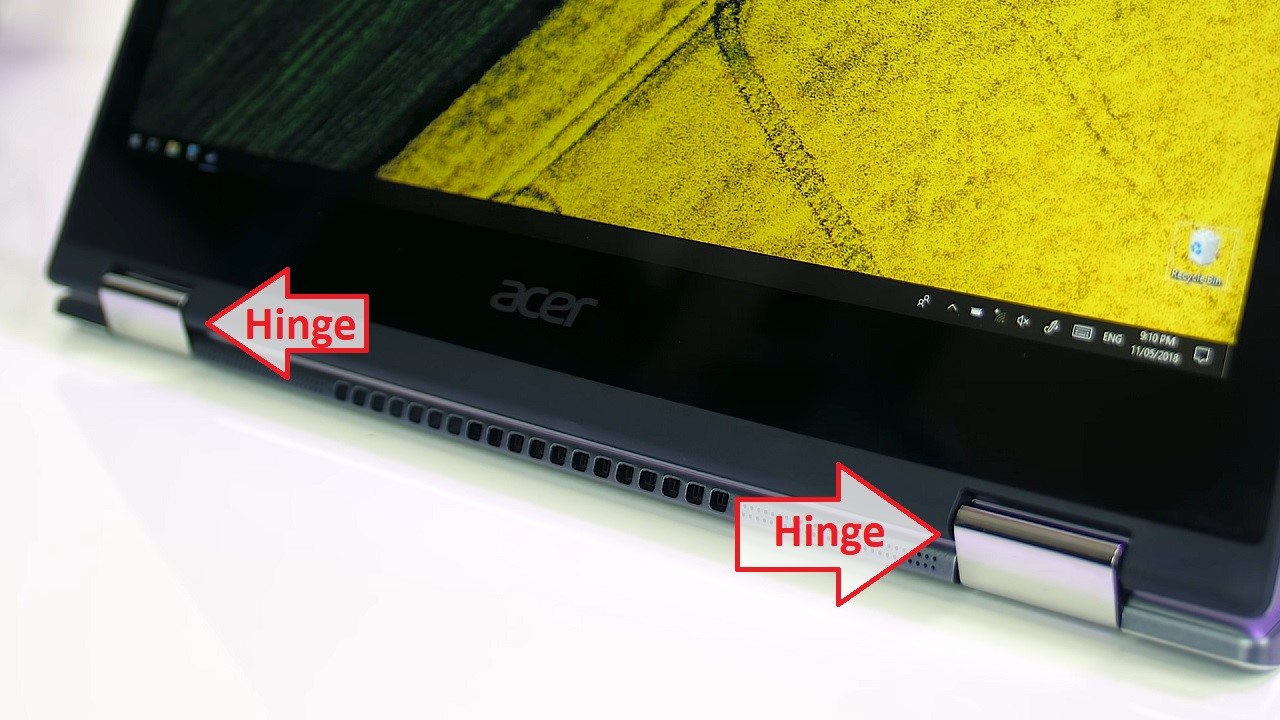
The feature enables you to spin the device into four different modes – display, laptop, tablet and tent. Despite having a sturdy body, the device is surprisingly super slim and ultra-light.
Display
Before proceeding to what we feel about display, we will first talk about what Acer claims about this area of their Spin 5 model.
Supported by Acer Colour technology, the Full HD 13.3-inch real estate area offers vivid and rich display whatever you want to see on it.

The IPS technology, used as the backbone of its display, contributes to consistency, brilliant colour composition and full viewing experience from every angle irrespective of whatever mode chosen.
The multi-finger touch screen allows you to interact with the device as easily and speedily as possible.
You can work with your 10 fingers simultaneously. Thanks to integrated Acer BluelightShield technology, the manufacturer has been able to reduce the annoying blue-light emissions coming out of the screen.
The feature reduces eye strain as well as prevents fatigue even if you use the system for a long time. Check out Acer Spin 3 Convertible Laptop Review.
Graphics Power
Acer Spin 5 makes room for a dedicated graphics card in the shape of Intel graphics 620.
Despite that and whatever Acer claims about its display character and graphics power, we are really sceptical about those tall talks.
This is simply because the display does not look as astounding as claimed. Though the single-channel RAM gives a boost to the performance of in-house graphics, we are not very much impressed in this area.
Storage Power
Acer Spin 5 features built-in 256GB SSD, offering a large amount of space.
It’s a massive storage area that helps you store literally countless number of different kinds of files including texts and graphics, movies, songs, apps, games and others (if any).
What is more, the storage area is upgradable. If you ever feel more is less, there is always a way to extend the memory power via a micro SD. Check out Acer Spin 5 Details.
Battery Life
On that ground, Acer Spin 5 really rocks! Now just imagine a low-price fully convertible device offers battery life as long as nearly 10 hours.
Definitely, the survival time varies depending on the kind of activities and apps running on the system.
It clearly means that the users can enjoy more power and quality entertainment while travelling.
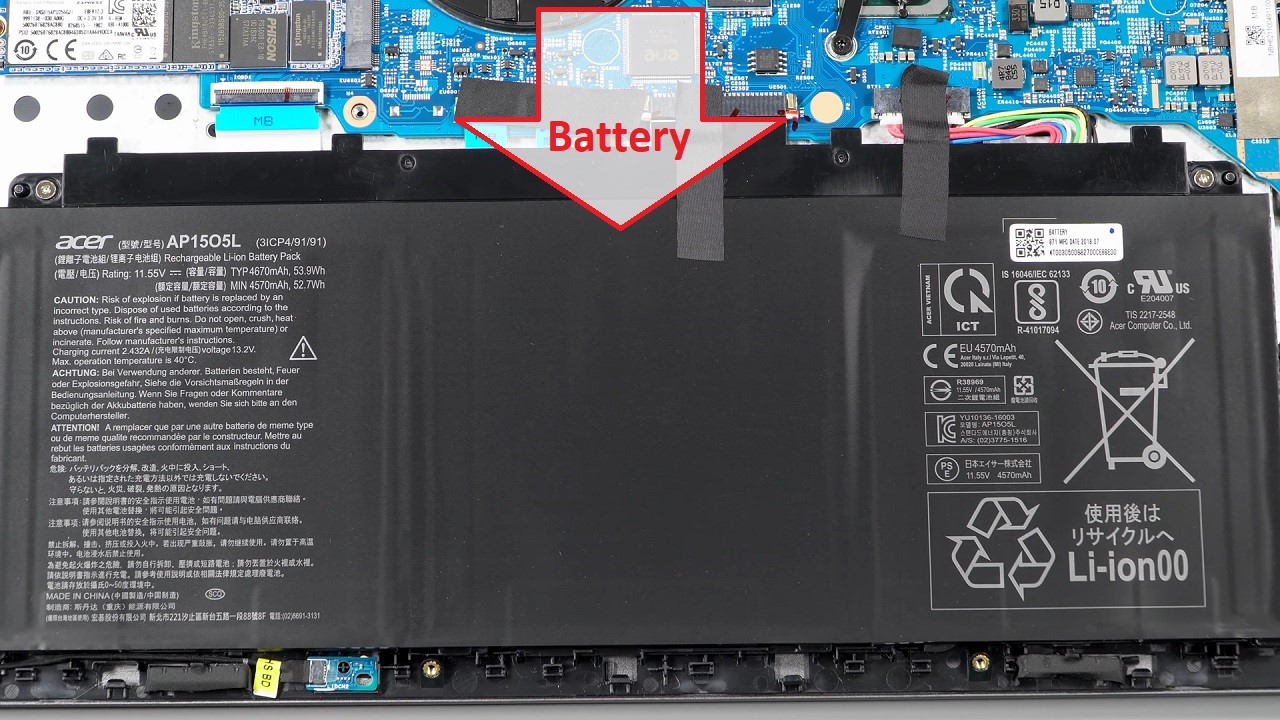
Acer Spin 5 lets you stay productive and enjoy fun for a longer stretch of time just on a full single recharge.
Additional Specifications
The bargain-priced model comes with so many and so much that you will come in for some wonderful surprises after looking at the spec chart.
The backlit keyboard enables the users to find the keys easily in dim and even dark environment – indoors or outdoors.
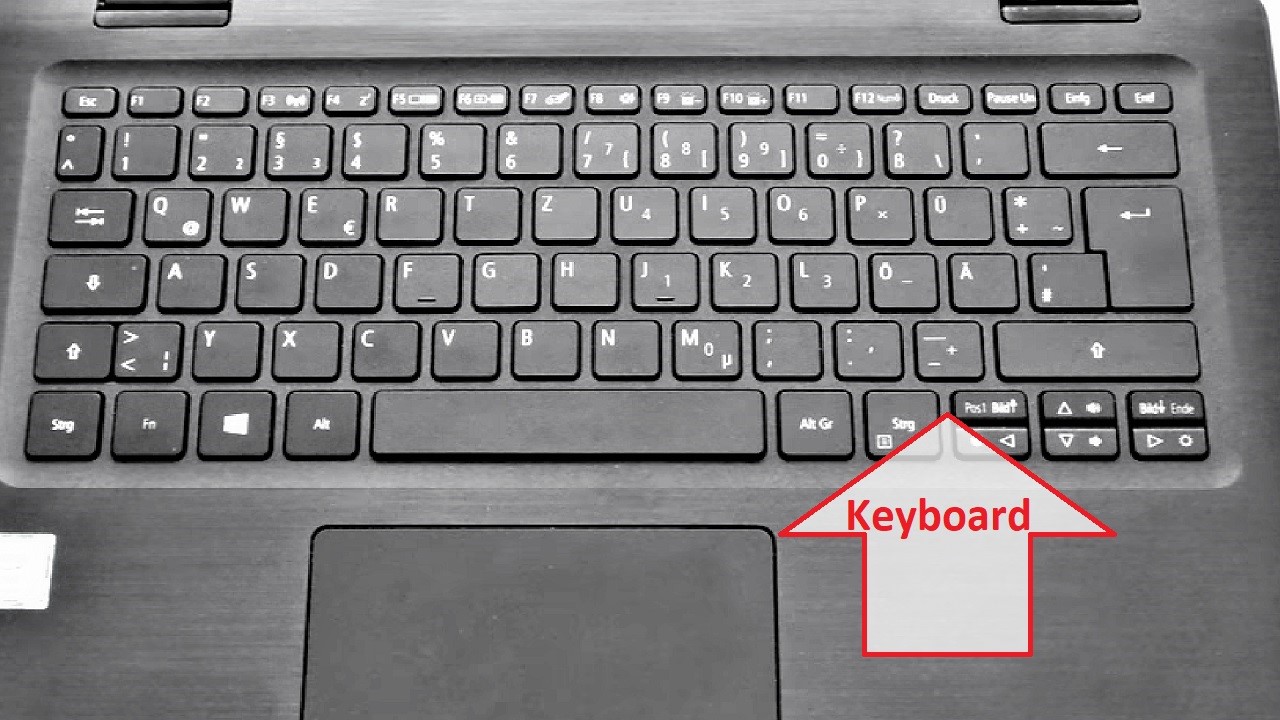
The precision touchpad senses your finger strokes and movements while allowing you to work at a blistering speed and providing a smooth support to the new Windows 10 features: Action Centre, Multitasking and Cortana.
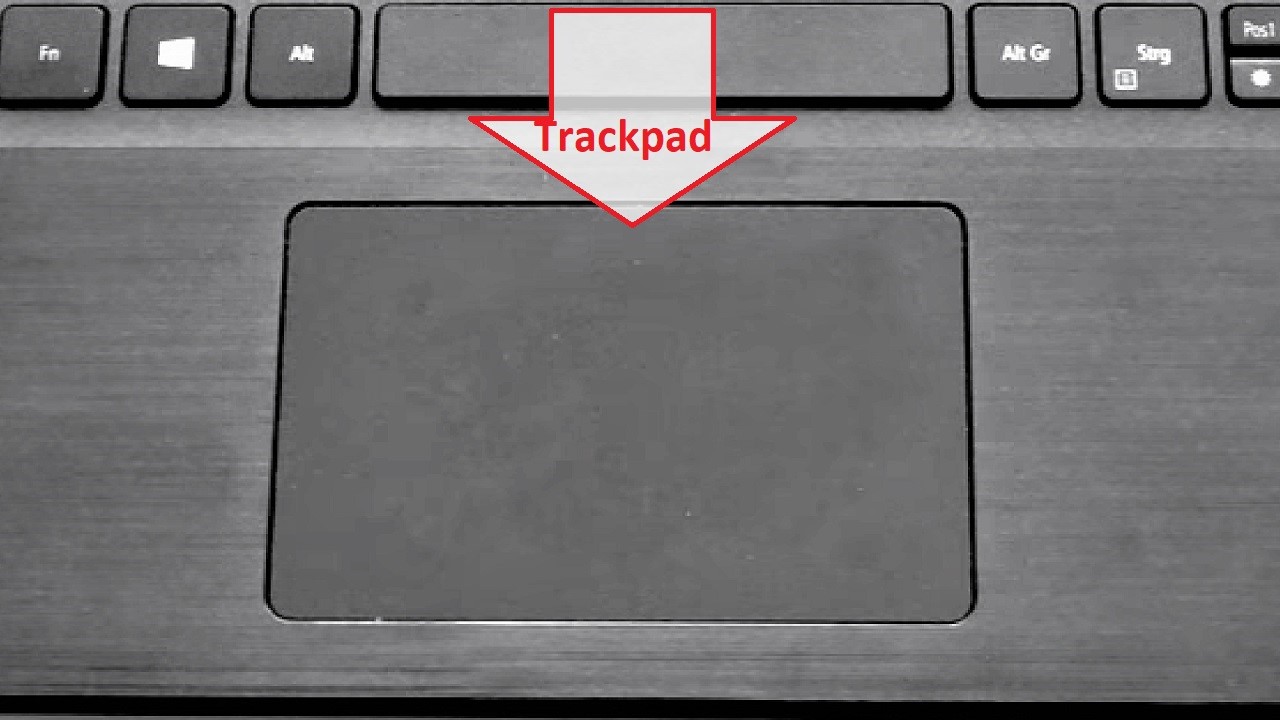
Acer Spin 5 comes with a solid guarantee of supercharged internet! Having support of the latest 802.11ac and MU-MIMO, stay connected to the internet, wireless devices and entire world.
The 802.11ac antenna, which is strategically placed, ensures signal strength optimization irrespective of whatever mode you use. As a result, you can experience satisfactory wireless quality anytime.
Acer Spin 5 comes with built-in Acer TrueHarmony speakers, which along with reversing audio channels, produces fuller and bolder sound.
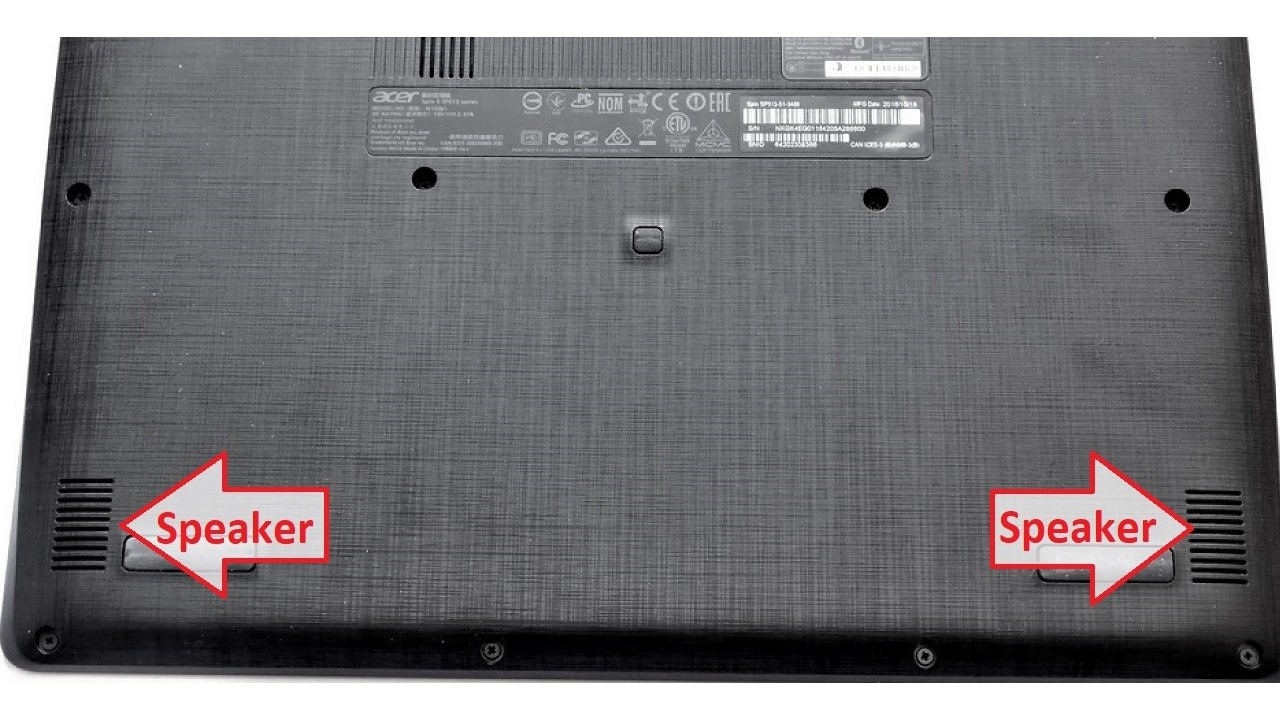
The full-bodied auto perfectly fills a small room and catches even the minor details of the movie soundtrack, thereby offering an immersive experience for the music and movie maniacs.
Acer Spin 5 offers Skype for Business Certification and therefore, meets the highest specs needed for the best experience that Skype can offer.
Get to connect at home, office or on the go via the HD Webcam. The Acer Spin 5’s high pixel density 5 offers excellent video image quality and ensures crystal-clear communications.
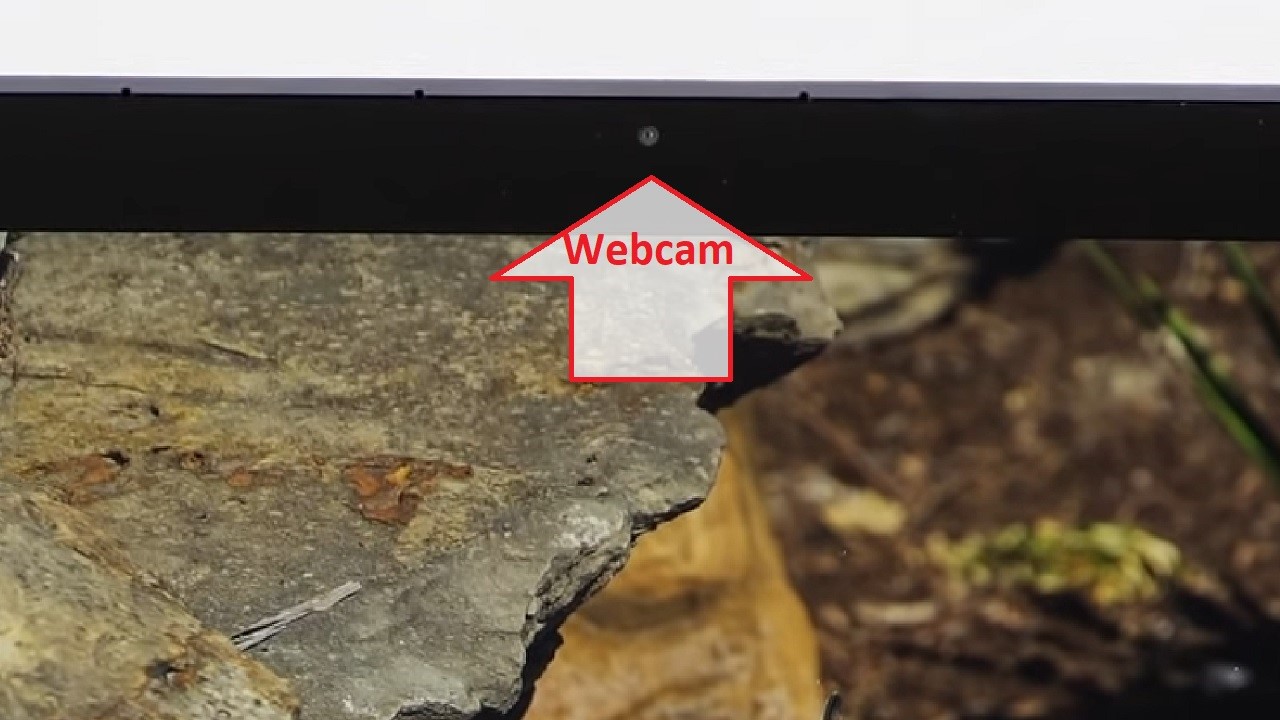
Windows 10 has some of the best features of Windows along with multiple exciting improvements.
InstantGo* enables you to boot up as well as resume with high speed and smoothness.
All devices running Windows 10 now come with Battery Saver to conserve energy automatically, allowing you to play and work longer.
Cortana* functions like a personal digital assistant that works across all types of Windows 10 devices and assists you to complete your works.
What Do Users Think?
Our experts talked to Acer Spin 5 users and compiled their opinions here.
For the users, Acer Spin 5 is an ultra slim, ultra-light, feature-rich, functional, long-going, multitasking, versatile and affordable device that deserves a grand welcome if a few drawbacks are ignored.
Our Testing & Analysis Report
On different benchmarks, the Intel Core i5-7200U processor installed in the Acer Spin 5 laptop scores reasonably well.
On UserBenchmark, its average score is 3392 points with the single-thread performance rated at 1767 points. With an overall average score of 1565, this chip can attain an average bench score of 56.9%.
We found that the CPU responded and handled the tasks thrown at it pretty well, though it was much more efficient in handling the regular tasks.
The integrated GPU of the system, however, hit an average score of 923 on the G3D Video Card benchmark. Its performance measured on the G3D mark was found to be 218.
And, on User benchmarks its average score was 4.58%, while in the 3DMark Time Spy Graphics test, it scored 337 points – an average of any graphics card in this range.
The screen of the laptop is quite good and displays images with rich colors.
While typing a few documents and letters, we found that the keyboard of the system is quite decent. The keys are soft and respond quite well.
However, we found that it is easy to type fast on this keyboard without first getting adjusted to the relatively cramped keys on the frame.
The trackpad is reasonably large, smooth, fast, and responsive to touches. It helped a lot while typing and allowed easier navigation.
The battery of the laptop on our battery rundown test was found to last for about 10 hours when we recharged it fully and then unplugged it to run open and keep open multiple Chrome tabs, run a couple of videos, and perform a few computing tasks on it.
According to our records, in our HD video benchmark and PCMark 10 Home benchmark, this is about the same as Spin 5.
Questions & Answers:
Is the Acer Spin 5 capable of running games?
The configuration of this laptop is not as high as the other gaming PCs. So the users can’t expect very high-end gaming processing from this device. But, obviously, you can run some casual games with low game settings and you will get low fps from this PC.
Does the Acer Spin 5 have a touch screen?
Yes, in this device, there is a multi-touch display panel. And the users can use a stylus on it.
Is the RAM section of the Acer Spin 5 upgradeable?
The RAM of this laptop is soldered with the motherboard. It is not easily upgradable. If anyone wants to upgrade it, he needs proper knowledge and tools. Else he can hire an expert’s hand.


