In This Article
Verdict
The gaming PC ensures sufficient air intake on its right & front panels and includes an exhaust fan on its top for airflow & cooling of components inside at higher level. The hardware configuration option inside the frame has been applauded by the critics and professional gamers.
At the same time, you will find plenty of room inside the device to update in future and this outstanding feature really provides you good longevity to make your purchase highly successful.
Alienware Aurora R6 & Variants Price
Introduction
The Alienware Aurora R6 gaming desktop is a flagship model of the world-leading brand, Dell.
Being a tower PC, it offers a set of advanced desktop features and high-end hardware components that easily fit to your passionate gaming performance.
In addition to that, the desktop comes with a zero-fat, spectacular and tool-less design to provide upgrading convenience, while being the first of its kind as well.

The desktop allows you to upgrade its hard disk drives, graphics card and RAM anytime if required in future.
Inside the box, you will find a 7th Gen i7-7700 processor from Intel accompanied by NVIDIA GeForce GTX 1060 graphics processor to add to your gaming excitements.
Such brilliant combination of processing power & GPU is available at reasonable cost. Check out top 10 desktop brands.
Other hardware features include 8GB DDR4 internal memory and Serial ATA hard drives of 1TB size. Such storage options are amazing too.

Moreover, this immense RAM size is highly favorable to professional gaming and faster loading of heavy, graphics-intensive software.
The overall design of the desktop is created for finest air intake on its right and front panels in order to ensure proper cooling of components inside.
Buy for: easy to upgrade | Silent performance
Beware of: No SSD | No tempered glass on the chassis
Best uses for: graphic design, live streaming, software development, CAD (computer-aided design), Data analysis
The alternatives:
Specs Details:
- Brand: Alienware
- Hard Drive: 1TB
- RAM: 8GB
- Hard Drive Type: Serial ATA
- RAM Type: DDR4
- Processor: Intel Core i7-7700
- Graphics: NVIDIA GeForce GTX 1060
- Processor Speed: 4.2GHz
- Processor Brand: Intel
- Product Dimensions: 14.2 x 8.3 x 18.6 inches
- Operating System: Windows 10 Pro
Reliability
For several years, Dell Alienware has achieved huge acclaim for the production of large, efficient and high-priced gaming PCs, hence fulfilling the ultimate demands of passionate gamers worldwide.
However, the Aurora series of gaming tower desktops can be more considered for their compact appearance and reasonable price, while retaining the hard-won reputation of Alienware in the global gaming community as well.
The model selected for the current review, Alienware Aurora R6 has been able to follow that tradition.
Although the Aurora R6 is a mid-range compact desktop engineered for serious gaming, the PC never lacks any of the high-end hardware features that make a gaming desktop highly powerful and stand out in the crowd.
The mid-tower desktop packs everything expected from any of the Alienware’s products along with an iconic, easy-to-upgrade design.
Most of the gaming PCs belonging to the Aurora product line are truly versatile and ensure all-round performance to encourage you in everyday gaming.
Performance
The Aurora R6 has got 7th Generation Intel Core i7-7700 CPU to derive its required processing power for managing day to day workloads and multitasking.
This quad core processor is having 8MB cache and the maximum clock speed up to 4.2GHz to perform without any discernible lag.
With such top notch processor, the desktop offers better overclocking and faster performance than many of its competitors.
As far as GPU is concerned, this gaming PC is wisely equipped with NVIDIA GeForce GTX 1060 graphics processor to provide you with unprecedented gaming experience.
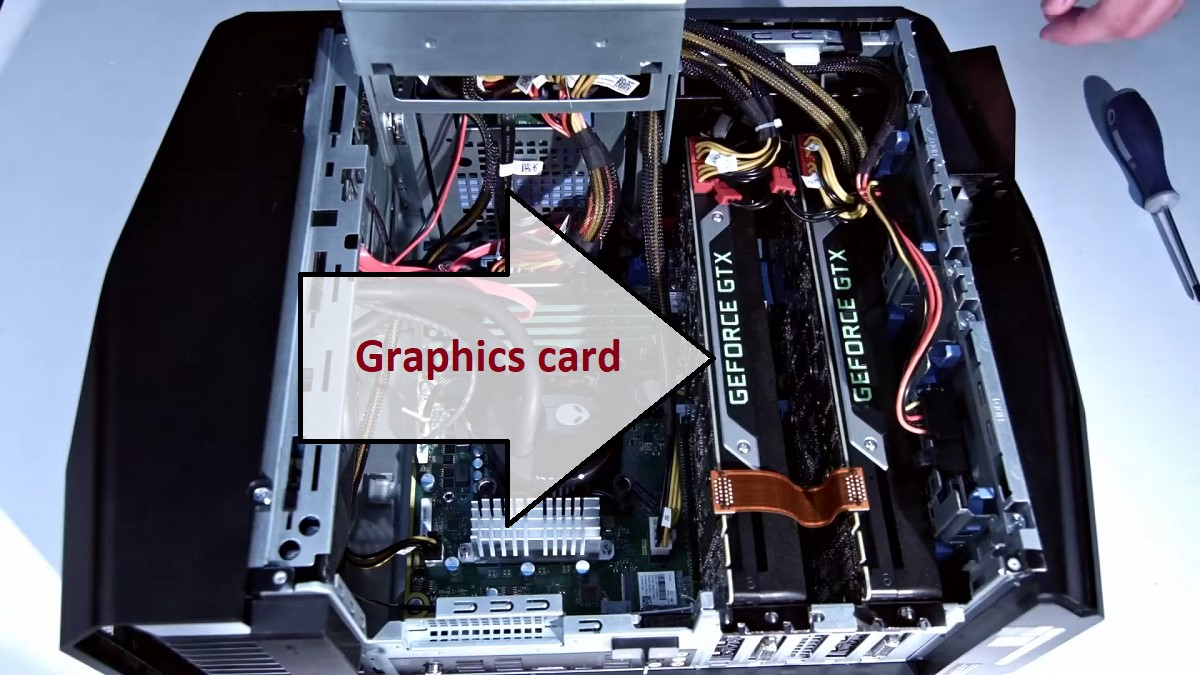
The graphics card has 6 GB RAM to smoothly handle an assortment of popular gaming titles without creating any inconvenience.
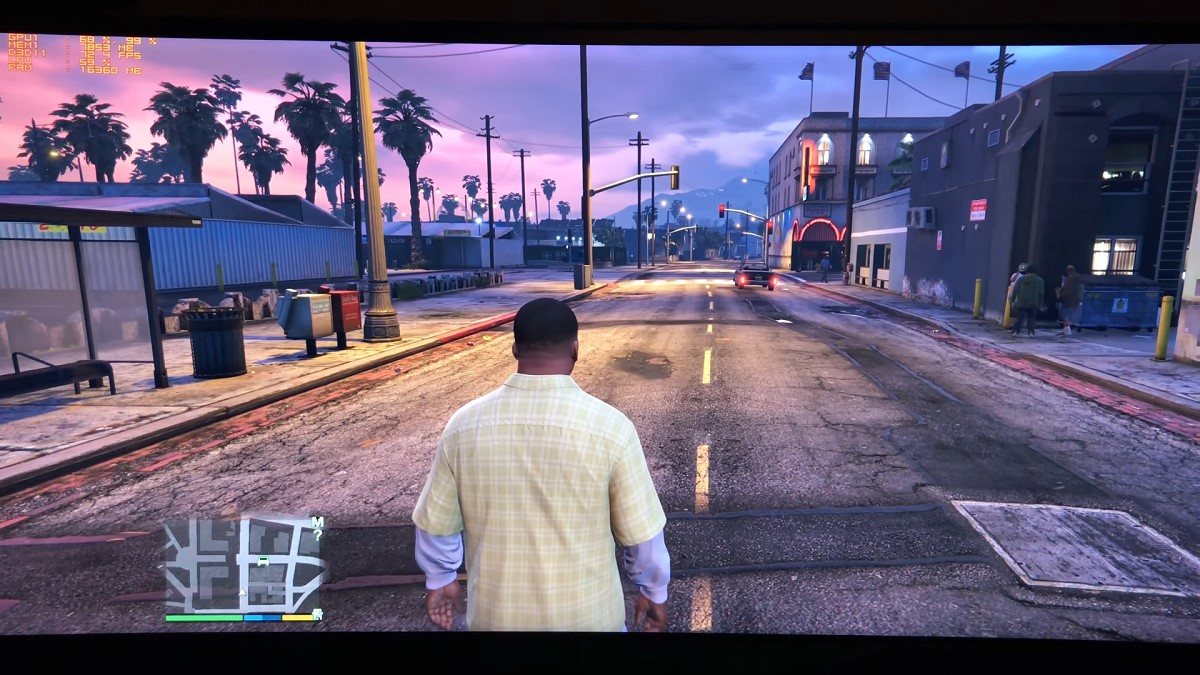
At 4K settings, the overall system performance may be occasionally slow but it will not be an issue to diminish the gaming enthusiasm in you.
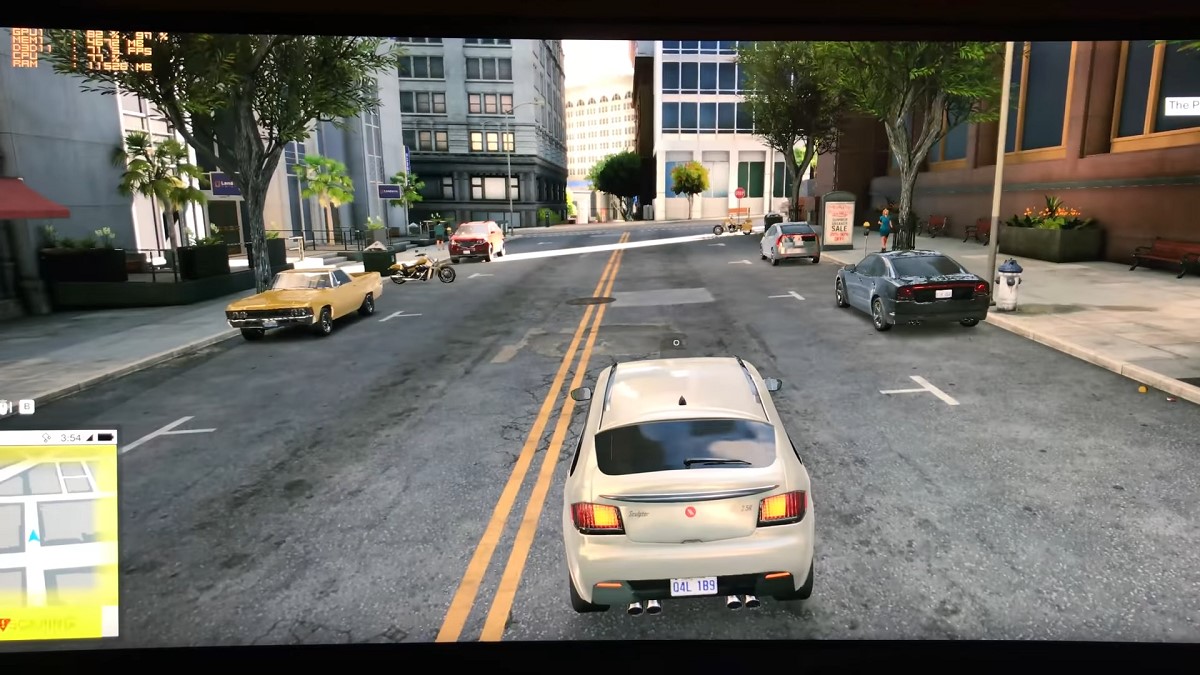
Developed by NVIDIA Surround Technology, the desktop assures an immersive experience to make you delve directly into the thrill of game.
It is absolutely engineered for all the serious gamers and caters to what they need ultimately. Check out best desktops list.
Design
The Aurora R6 is likely to blow your mind with its iconic design which is evolved both externally & internally.
This mid tower desktop comes with the dimension of 14.2 x 8.3 x 18.6 inches and weighs about 32.7 pounds.
The device in epic silver colour is claimed to have a zero-fat design that houses a brilliant configuration of hardware components including liquid cooling feature & dual graphics.
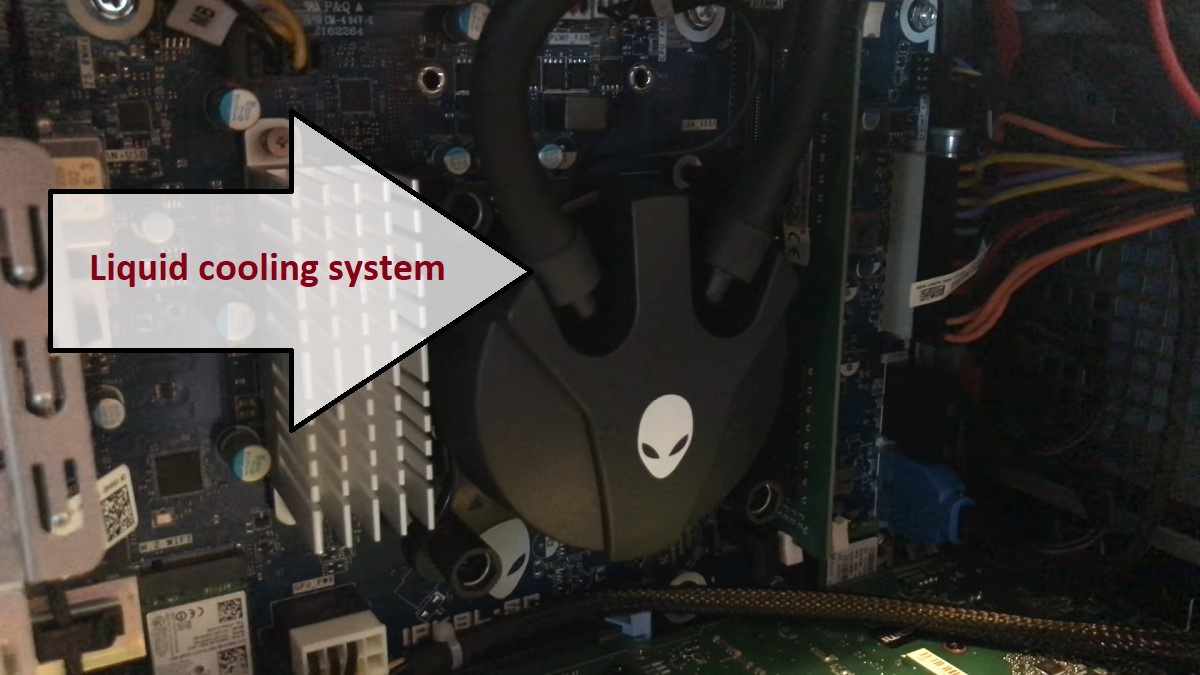
Its thermal ergonomics is truly appreciable. The gaming PC ensures sufficient air intake on its right & front panels and includes an exhaust fan on its top for airflow & cooling of components inside at higher level.
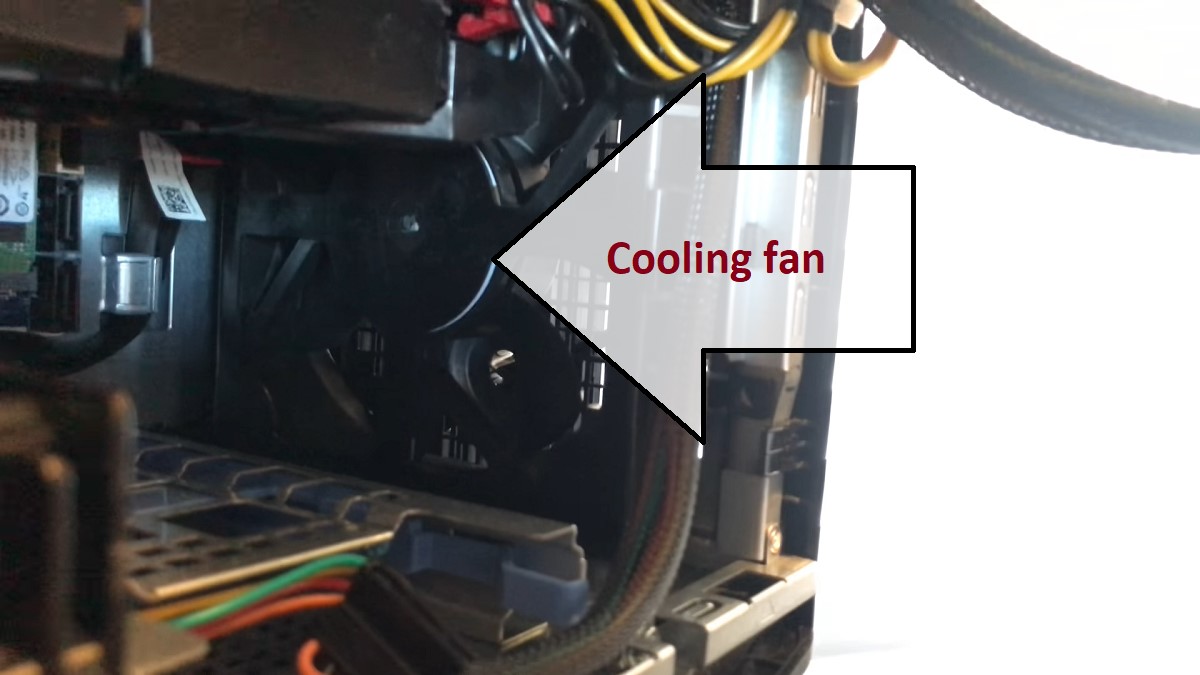
Its innovative design provides you the tool-less access to its different hardware components such as graphics card, RAM and hard drives for repairing or upgrading purposes.
You will find a distinctive PSU swing-arm on its right panel to keep the expansion cards & other components highly secured. At the same time, it facilitates you to upgrade the system easily with no tool required.
The exterior of the system is typically made of premium gunmetal aluminium to assure a solid build quality.
The front and top panels are covered with fine, glossy boards, which are highly suitable for directing air towards dual intake fans as well.
Storage
The system packs an 8GB DDR4 RAM which has the frequency of 2400MHz.

The memory allows you to get immersed into your favourite gaming without any interruption.
Moreover, it guarantees multitasking with utmost ease to help you complete a number of tasks on time.
The DDR4 memory is also a striking option for the price, compared to the DDR3 variants.
Another storage feature of the Aurora R6 includes 1TB Serial ATA hard disk drive (HDD) which gives you ample space for keeping numerous files & graphically rich gaming titles secured on the device.
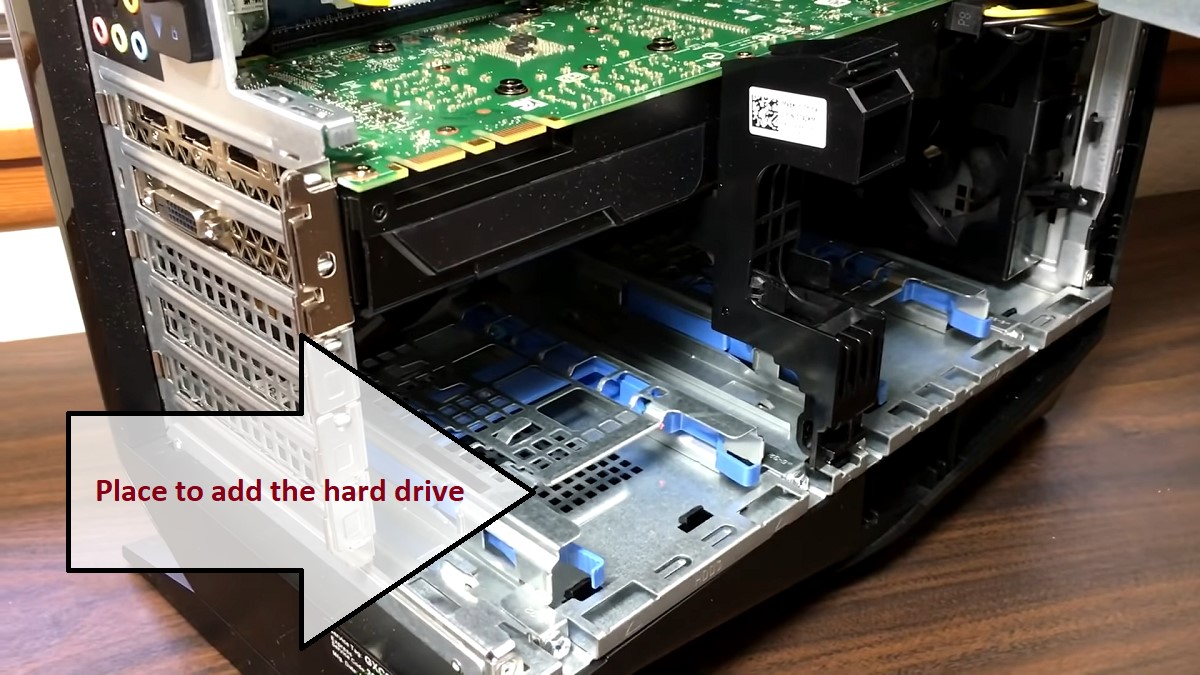
The HDD has the rotational speed of 7200RPM to contribute to the overall system performance and high-speed gaming.
With 1TB hard drive space, you can easily build your own library of documents, media files, videos, movies, gaming apps and other useful software.
Additional Features
Ports: The choice of ports and connectivity channels in this gaming desktop is decent to meet your exact needs. The rear panel accommodates six audio jacks, ten USB 2.0 ports and a single USB 3.1 type-C connector.

Other dual audio jacks and four USB 3.0 ports sit on the top of the device to add to the absolute user convenience. The system comes pre-loaded with 64-bit Windows 10 Home operating system to support several trendy gaming applications.

Addons: The Aurora R6 gaming desktop is combined with Alienware multimedia keyboard and Alienware standard optical mouse – an excellent feature that is usually uncommon in case of widely available gaming PCs across the world.
It reduces your time and effort for separately choosing & buying these two crucial desktop peripherals. Only you will need to have a display for unforgettable gaming experience on a regular basis.
Both the keyboard and mouse offered by Alienware are solid & effective in terms of quality and performance, taking you immediately to the next level of gaming expertise.
As A Gaming PC
If you cast a careful glance at the specifications of Alienware Aurora R6 tower desktop, you will not make a mistake it for a general PC instead of a gaming desktop.
Of course, the hardware configuration of the system tells a lot in favor of its unparalleled gaming performance.
The device is well equipped with quad core Intel i7 processor, NVIDIA GeForce graphics card and 8GB RAM to help you multitask freely and stay immersed in hours of gaming.
It offers everything that an enthusiastic gamer demands in a gaming desktop PC.
Moreover, this particular variant under the Aurora range is reasonably priced for the features, thus adding to your gaming inspiration and excitement to a great extent.
What Users are Talking About?
After compiling various data of many users this is being taken into consideration. Users have provided their miscellaneous reviews to certify the Aurora R6 and its day to day functionality.
According to some, the system offers a blazing speed for any gaming title even at max settings; while others have complained of having an experience of its mediocre performance at times of running some general Windows applications.
However, the convenience of tool-less access to internal hardware components is something to grab the attention of every buyer.
Another excellent feature loaded in this mid-tower desktop is the quality of dual graphics cards.
For smart and hassle-free gaming at every minute, the finest graphics performance becomes a great deal.
As several users stated, the interior of the device is highly manageable and easy to upgrade in future. Check out Alienware Aurora R6 Manual.
Our Testing & Analysis Report
There are various computers that are viable options for graphic designers, but the Alienware Aurora R6 stands out from the rest. This device can help them elevate their professional level if they use it properly.
We used Adobe Photoshop on this device to edit photos and logos. We also considered Corel Draw for intricate realistic designs, vector illustration, and prototyping.
Our drafting and sketching were done using Sketch. We witnessed no degradation in the performance of this device while working on these applications.
Those who frequently do live streams will also find this device useful. Due to its powerful specifications, this device is highly efficient.
On this desktop, we were able to easily run OBS Studio, XSplit Broadcaster, and Streamlabs OBS. While there was no SSD, the processing speed was neither too fast nor sluggish. The overall performance of this device was satisfactory.
Our team also includes a software developer. To evaluate the performance of this device, we gave it to him.
He expressed high satisfaction with its performance in this regard. While using this device, he created software codes, tested them, and ran several high-end applications such as IntelliJ IDEA and Visual Studio.
Additionally, we utilized this device for CAD projects. We used AutoCAD for some designs, SolidWorks for simulation, and Fusion 360 to perform various detailed tasks during this project. We faced no issues running all of these applications on this PC.
Data analysts will not be disappointed with the overall performance of this device. We tested it with MATLAB, Tableau, and Python with NumPy and Pandas, and we did not notice any major glitches.
