Common File Name Extension Full Forms List
By Dominic Chooper on March 23, 2022A file name extension, also known as file suffix, refers to the suffix to the name of a file. It is that group of characters or even a single alphabet that comes at the name of the file name to complete it.
Let us read common file name extensions and their full forms.
Common File Name Extensions and Their Full Forms
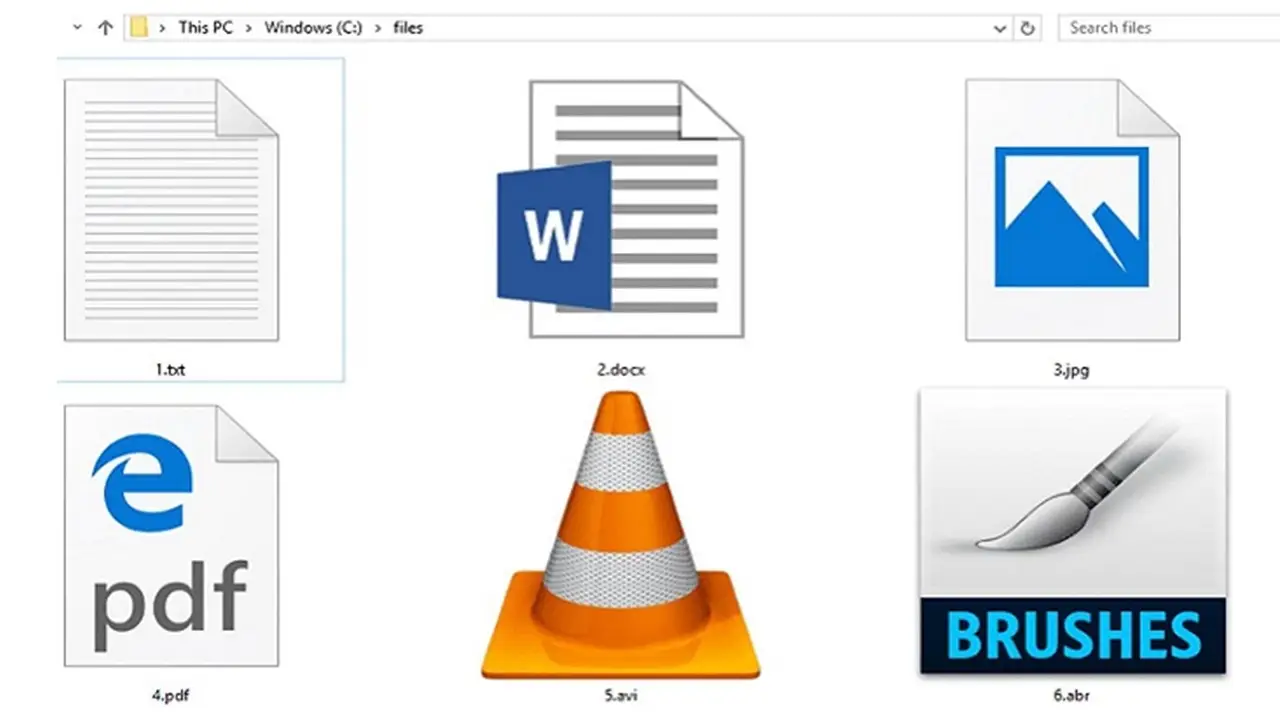
The file extension tells the computer which particular application created the specific file and to use the same in order to open it as well as which specific icon to use for the file.
For example, if a file comes with an extension such as docx, it tells the computer to display the Word icon before the file name when you view it in the File Explorer.
Also, it tells the computer that only Microsoft Word will be able to open the file properly.
Most of the file name extensions are typically attuned to more than one program that you may have installed in your computer.
However, you can change the file name extension, but that will not change the format of the file. It will simply change the name of the file.
Here are some of the file name extensions and their full forms arranged chronologically for your better understanding.
Though every extension mentioned in the list may not be useful to all, it is good to know about them nevertheless.
File Extensions with A:
- AAC, ADT, ADTS – Windows audio file
- ACCDB – Microsoft Access database file
- ACCDE – Microsoft Access execute-only file
- ACCDR – Microsoft Access runtime database
- ACCDT – Microsoft Access database template
- ACE – ACE Archiver compression file
- AI – Adobe Illustrator File
- AIF – Audio Interchange File used with SGI and Macintosh applications
- AIFC, AIFF – Audio Interchange File Format
- ANI – Animated cursors used in Microsoft Windows
- API – Application Program Interface
- APK – Android Package File
- APP – macOS Application
- ARC – Compressed file format from an old program called ARC
- ARJ – Compressed file by the ARJ program from Robert Jung
- ART – Clipart
- ASC – ASCII text file
- ASF – Advanced Systems Format file
- ASM – Assembler code
- ASP – Microsoft Active Server Page
- ASPX – ASP.NET Active Server page and
- AVI – Audio Video Interleave movie or sound file used to make Windows based movies.
File Extensions with B:
- B – Grand Theft Auto 3 saved game file
- BAK – Backup files
- BAS – BASIC programming language source code
- BAT – MS-DOS batch file
- BFC – Briefcase document used in Windows
- BIN – Binary compressed file
- BIN – MacBinary-encoded files
- BMP – Bitmap format
- BUD – Backup Disk for Quicken by Intuit
- BWF – Broadcast Wave Format and
- BZ2 – Bzip2-compressed files.
File Extensions with C:
- C – C source file
- CAB – Microsoft cabinet file compressed for software (OS) distribution
- CAT – Security Catalog file
- CBR – Comic Book RAR archive
- CBL – Cobol code
- CBT – Computer Based Training
- CDA – Compact Disc Audio track file
- CDT – Corel Draw Template file
- CDR CorelDraw document file
- CER – Internet Security Certificate
- CFG – Configuration file
- CFM – ColdFusion Markup file
- CFML – ColdFusion Markup Language
- CGI – Common Gateway Interface used for web based scripts and programs
- CHM – Compiled HTML Help files used by Windows
- CLASS – JavaScript Class file
- CLP – Windows Clipboard file
- CMD – Dos Command file
- CMF – Corel Metafile
- COM – Command file
- CPL – Control panel item / the settings in control panels file in the Windows/System folder
- CPP – C++ programming language source code
- CRDOWNLOAD – Chrome Partially Downloaded file
- CRX – Chrome Extension
- CS – C# Source Code file
- CSR – Certificate Signing Request file
- CSS – Cascading Style Sheet / for creating a common style reference for a series of web pages
- CSV – Comma Separated Values format
- CTY – CityDesk site from Fog Creek Software
- CWK – ClarisWorks/AppleWorks file
- CWS – AppleWorks template file
- CUE – Cue Sheet file and
- CUR – Cursor in Microsoft Windows.
Read Also: How to Open Device Manager: A Comprehensive Guide
File Extensions with D:
- 3DM – Rhino 3D Model
- 3DS – 3D Studio Scene
- DAO – Registry Backup file for Windows registry
- DAT – Data file. Often viewable in a text editor
- DB – Database file
- DBF – Database file
- DCR – Shockwave Media file
- DD – Compressed Archive by Macintosh Disk Doubler
- DDS – DirectDraw Surface
- DEB – Debian packages
- DEM – Video Game Demo file
- DESKTHEMEPACK – Windows 8 Desktop Theme Pack file
- DEV – Device Driver
- DIC – Dictionary file
- DIVX – Digital Video Express (DivX-encoded Movie)
- DIF – Spreadsheet data interchange format file
- DIR – Macromedia Director file
- DLL – Dynamic Linked Library / Microsoft application file
- DMP – Windows Memory Dump
- DMG – Mac OS X Disk Image
- DNG – Digital negative image file
- DOC – Document format for WordPerfect and Microsoft Word
- DOCM – Microsoft Word macro-enabled document
- DOCX – Microsoft Word document
- DOT – Microsoft Word template before Word 2007
- DOTX – Microsoft Word template
- DRV – Device Driver
- DS – TWAIN Data source file
- DTA – Document Type Definition file
- DUN – Dial-up networking configuration file
- DWG – Autocad drawing and
- DXF – Autocad drawing exchange format file.
File Extensions with E:
- EMAIL – Outlook Express e-mail message file
- EMF – Enhanced Windows Metafile
- EML – E-mail message file from multiple email clients, including Gmail
- EMLX – Apple Mail e-mail file
- EPS – Encapsulated PostScript supported by most graphics programs
- EPS2 – Adobe PostScript Level II Encapsulated Postscript
- EVE – TTMaker Event Scheduling file and
- EXE – DOS based executable file which is also known as a program.
File Extensions with F:
- FDR – Final Draft Document
- FFL – Microsoft Fast Find file
- FFO – Microsoft Fast Find file
- FLA – Macromedia Flash movie format
- FLV – Flash-compatible video file
- FNT – Font file
- FON – Generic Font file
- FSH – EA Sports Game Graphic Editor file.
File Extensions with G:
- 3G2 – 3GPP2 Multimedia file
- 3GP – 3GPP Multimedia file
- GADGET – Windows Gadget
- GAM – Saved Game file
- GED – GEDCOM Genealogy Data file
- GIF – Graphics Interchange Format that supports animation
- GID – Windows global index / it comprises the index information used by ‘Help’ in Windows
- GPX – GPS Exchange file
- GRP – Microsoft Program Manager Group and
- GZ – UNIX compressed file or Gnu Zipped Archive.
File Extensions with H:
- H – C/C++/Objective-C Header file
- H264 – H.264 video file
- HEIC – High-Efficiency Image format
- HEX – Macintosh binary hex(binhex) file
- HLP – Standard help file
- HT – HyperTerminal files
- HQX – Macintosh binary hex(binhex) file
- HTM – Hyper Text Markup / this markup language is used for web designing and
- HTML – Hyper Text Markup Language / this markup language is used for web designing.
File Extensions with I:
- ICL – Icon Library file
- ICM – Image Color Matching profile
- ICNS – macOS Icon Resource file
- ICO – Microsoft icon image
- ICS – Calendar file
- INDD – Adobe InDesign Document
- IFF – Interchange File Format
- INF – Information file used in Windows
- INI – Initialization configuration file used in Windows
- INK – Windows shortcut file and
- ISO – ISO 9660 disc image.
File Extensions with J:
- JAR – Java Archive or compressed Java architecture file format
- JAVA – File containing Java source code
- JPG, JPEG – Joint Photographic Experts Group photo file
- JS – JavaScript File / it contains all the JavaScript programming code and
- JSP – An HTML page that contains a link to a Java Servlet.
File Extensions with K:
- KBM – Keyboard mapping script for Reflection 4.0
- KDC – Kodak Photo-Enhancer image
- KEY – Keynote presentation
- KEYCHAIN – Mac OS X Keychain file
- KIZ – Kodak digital postcard
- KML – Keyhole Markup Language file
- KMZ – Google Earth Placemark file and
- KQP – Konica camera file.
File Extensions with L:
- LAB – Microsoft Excel mailing labels
- LG – OOTP Developments saved games
- LGO – Windows 9x startup logo
- LHZ – Compressed archive by the LHA program from Haruyasu Yoshizaki
- LIT – eBooks in Microsoft Reader format
- LNK – Windows 9x shortcut file
- LOG – Application log file
- LSP – Autocad(visual) lisp program and
- LUA – Lua Source file.
File Extensions with M:
- M – Objective-C Implementation file
- M3U – Media Playlist file
- M4A – MPEG-4 audio file
- M4V – iTunes Video file
- MAX – 3ds Max Scene file
- MAQ – Microsoft Access Query
- MAR – Microsoft Access Report
- MDB – Microsoft Access DataBase file
- MDF – Media Disc Image file
- MDL – Rose model file. Opens with Visual Modeler or Rational Rose
- ME – Readme Text file
- MFM – MFWorks map file standard by Keigan Systems
- MHT – Microsoft single file web archive
- MID, MIDI – Musical Instrument Digital Interface file
- MIM – Multi-Purpose Internet Mail Message file
- MKV – Matroska Multimedia container
- MOD – Microsoft Windows 9.x kernel module
- MOV – Apple QuickTime movie file
- MP3 – MPEG Audio Layer 3
- MP4 – MPEG 4 video
- MPA – MPEG-2 Audio file
- MPEG – Animation file format
- MPG – MPEG 1 system stream
- MPP – Microsoft Project file
- MSG – Microsoft Outlook message file
- MSG – Fidonet messages
- MSI – Microsoft installer file and
- MUI – Multilingual User Interface file.
Read Also: Computer Related Abbreviations & Full Forms
File Extensions with N:
- NCF – Netware command file
- NDX – ArcView Fonts Index File by ESRI
- NES – Nintendo (NES) ROM file
- NFF – Haines Neutral File Format
- NFF – WorldToolKit Neutral File Format
- NITF – National Imagery Transmission Format and
- NLM – Netware loadable Module.
File Extensions with O:
- OBD – Microsoft Office Binder file / it ties Office docs together without the need of loading separate programs
- OBJ – Wavefront 3D Object file
- OCX – ActiveX Control / an element of the Windows environment
- ODP – OpenOffice Impress presentation file
- ODS – OpenOffice Calc spreadsheet file
- ODT – OpenDocument Text document file
- OFT – Microsoft Outlook template
- OGG – Ogg Vorbis digitally encoded music file
- OST – Microsoft Exchange/Outlook offline file and
- OTF – OpenType Font.
File Extensions with P:
- PAGES – Pages document
- PAK – WAD file which consists of information about levels, settings, maps, etc for Quake and Doom
- PART – Partially Downloaded file
- PCL – Printer Control Language file. PCL is a Page Description Language developed by HP
- PCT – Macintosh drawing format
- PDB – Program Database
- PDF – Portable Document File by Adobe / for viewing in a web browser or with Adobe Acrobat
- PDF – Printer Description File / to offer printer support for a few specific applications
- PDR – Port driver for Windows 95 / it is in fact a virtual device driver (vxd)
- PHP – Web page that contains a PHP script
- PHTML – Web page that contains a PHP script
- PIF – Program Information file
- PIF – Vector graphics GDF file (IBM Mainframe)
- PIF – Macintosh Compressed archive
- PKG – Mac OS X Installer Package
- PL – Perl source code file
- PLUGIN – Mac OS X Plugin
- PM – Perl Module
- PM3 – PageMaker 3.0 document
- PM4 – PageMaker 4.0 document
- PM5 – PageMaker 5.0 document
- PM6 – PageMaker 6.0 document
- PNG – Portable Network Graphic file
- POL – System Policy file for Windows NT
- POT – Microsoft PowerPoint design template
- POTM – Microsoft PowerPoint macro-enabled template
- POTX – Microsoft PowerPoint template
- PPAM – Microsoft PowerPoint add-in
- PPD – PostScript Printer description file used in Macintosh and Windows operating systems to provide printer oriented features to the driver
- PPK – PuTTY Private Key
- PPS – Microsoft PowerPoint slide show
- PPSM – Microsoft PowerPoint macro-enabled slideshow
- PPSX – Microsoft PowerPoint slideshow
- PPT – Microsoft PowerPoint presentation(default extension)
- PPTM – Microsoft PowerPoint macro-enabled presentation
- PPTX – Microsoft PowerPoint presentation
- PRF – Outlook Profile file
- PRN – A print file created as the result of ‘printing to file’
- PS – PostScript file
- PSD – Native Adobe Photoshop format
- PSIMAGE – PaintShop Pro Image
- PSP – Paint Shop Pro image
- PSPIMAGE – PaintShop Pro Image
- PST – Personal Folder File for Microsoft Outlook
- PUB – Microsoft Publisher document
- PWL – Windows Password list file and
- PY – Perl Script.
File Extensions with Q:
- QBB – QuickBooks backup company file
- QBW – QuickBooks working company file
- QIF – Quicken Import file and
- QXD – Quark Express file.
File Extensions with R:
- RA – Real Audio file
- RAM – RealAudio Metafile
- RAR – Roshal compressed archive created by Eugene Roshall
- RAW – Raw file format
- RDO – Raster Document Object / a proprietary file type used on Makeready workstations and Xerox Digipath Scan
- REG – Registry file that contains registry settings
- RM – RealAudio video file
- ROM – N64 Game ROM file
- RPM – RedHat Package Manager
- RSC – Standard resource file
- RSS – Rich Site Summary and
- RTF – Rich Text Format.
File Extensions with S:
- SAV – Saved game
- SCR – Screen Saver file
- SDF – Standard Data file
- SEA – Self-extracting archive for Macintosh Stuffit files
- SGML – Standard Generalized Markup Language
- SH – UNIX shell script
- SHTML – HTML file that supports Server Side Includes (SSI)
- SIT – Compressed Macintosh Stuffit files
- SITX – StuffIt X archive
- SKETCH – Sketch document
- SLDM – Microsoft PowerPoint macro-enabled slide
- SLDX – Microsoft PowerPoint slide
- SLN – Visual Studio Solution file
- SMD – SEGA mega drive ROM file
- SQL – Structured Query Language Data file
- SRT – SubRip Subtitle file
- SUB – Subtitle file
- SVG – Adobe scalable vector graphics file
- SWIFT – Swift Source Code file
- SWF – Shockwave Flash file by Macromedia
- SWP – DOS swap file and
- SYS – Microsoft DOS and Windows system settings and variables files that are typically used for hardware configuration or drivers.
Read Also: What is Concurrent Computing? Uses, Types & More
File Extensions with T:
- TAR – UNIX tape archive
- TAR.GZ – Compressed Tarball file
- TAX 2016 – TurboTax 2016 Tax Return
- TAX 2018 – TurboTax 2018 Tax Return
- TCW – TurboCAD Drawing file
- TEX – LaTeX Source document
- TGA – Targa bitmap
- THM – Thumbnail Image file
- TIF, TIFF – Tagged Image File Format / universal graphics format supported by most of the graphics applications
- TMP – Windows temporary file
- TOAST – Toast disc image
- TORRENT – BitTorrent file
- TTF – True Type font
- TXT – Text format and
- TS – TypeScript (Document).
File Extensions with U:
- UDF – Uniqueness Definition File / utilized for Windows unattended installations
- UUE – UU-encoded file and
- UUF – Uuencoded file.
File Extensions with V:
- VB – Visual Basic Project Item file
- VBS – Microsoft Visual Basic script file
- VBX – Microsoft Visual Basic extension
- VCD – Virtual CD
- VCF – vCard File
- VCXPROJ – Visual C++ Project
- VM – Virtual Memory file
- VOB – Video object file
- VSD – Microsoft Visio drawing before Visio 2013
- VSDM -Microsoft Visio macro-enabled drawing
- VSDX – Microsoft Visio drawing file
- VSS – Microsoft Visio stencil before Visio 2013
- VSSM – Microsoft Visio macro-enabled stencil
- VST – Microsoft Visio template before Visio 2013
- VSTM – Microsoft Visio macro-enabled template
- VSTX – Microsoft Visio template
- VUE – Vue.js (Document) and
- VXD – Windows 9x virtual device driver.
File Extensions with W:
- WAV – Waveform sound file
- WBK – Microsoft Word backup document
- WKS – Microsoft Works file
- WMA – Windows Media Audio file
- WMD – Windows Media Download file
- WMF – Windows Metafile (graphics format)
- WMV – Windows Media Video file
- WMZ, WMS – Windows Media skins file
- WPD, WP5 -WordPerfect document
- WPL – Windows Media Player playlist
- WPS – Microsoft Works Word Processor document
- WRI – Write Document: This is equivalent to RTF, Rich Text Format that enables saving text with formatting information
- WSF – Windows Script file and
- WSZ – Winamp Skin.
File Extensions with X:
- XCF – The GIMP’s native image format
- XCODEPROJ – Xcode Project
- XD – Adobe XD Document
- XHTML – Extensible Hypertext Markup Language file
- XIF – Wang imaging file. Wang Image Viewer comes with Windows 95/2000
- XIF – Xerox Image file (same as TIFF)
- XIF – Image file eXtended by ScanSoft is similar to TIFF and is a Pagis application format
- XLA – Microsoft Excel add-in or macro file
- XLAM – Microsoft Excel add-in after Excel 2007
- XLL – Microsoft Excel DLL-based add-in
- XLM – Microsoft Excel macro before Excel 2007
- XLR – Works Spreadsheet
- XLS – Microsoft Excel Spreadsheet
- XLSM – Microsoft Excel macro-enabled workbook after Excel 2007
- XLSX – Microsoft Excel workbook after Excel 2007
- XLT – Microsoft Excel Template
- XLTM – Microsoft Excel macro-enabled template after Excel 2007
- XLTX – Microsoft Excel template after Excel 2007
- XML – Extensible markup language
- XPS – XML-based document and
- XSL – XML style sheet.
File Extensions with Y:
- YBK – Microsoft Encarta yearbook file and
- YUV – YUV Encoded Image file.
File Extensions with Z:
- 7Z – 7-Zip Compressed file
- Z – Z compressed file
- ZIP – Compressed Zip archive and
- ZIPX – Extended Zip file.
So, that is all about the file name extensions and their full forms. Well, in spite of the length of the list, do not consider it to be exhaustive.
With continual development and use of different types of files, it is natural that the computer will need more unique extensions for all.
Therefore, do keep on doing your own research. This will surely help you to be updated with the latest developments in this particular aspect of computer technology.
Conclusion
After reading this article, hopefully, you will now be able to distinguish the file types when you see them and even know what is inside it even before opening.
It will also help you a lot when you want to manage the files in your computer more effectively.