Desktop and Laptop Motherboard: 6 Differences
By Puja Chatterjee on August 01, 2020It is necessary to make sure that the motherboard is perfect in size as well as in other features whether you use it in a desktop or a laptop computer.
However, any and every motherboard will not work for both laptop and desktop computer. Some may be compatible with a specific type of hard disk and graphics cards while others may not.
Therefore, you will need to know the differences in the first place to ensure that the CPU fits perfectly on the motherboard.
KEY TAKEAWAYS
- It is not very easy to upgrade the laptop motherboard as the desktop motherboard.
- The desktop motherboards are more powerful than the laptop motherboards.
- The number of expansion slots in a desktop motherboard is usually more as compared to the laptop motherboards.
- The desktop motherboards are usually more easily available than the laptop motherboards.
The 6 Differences Between Desktop and Laptop Motherboard
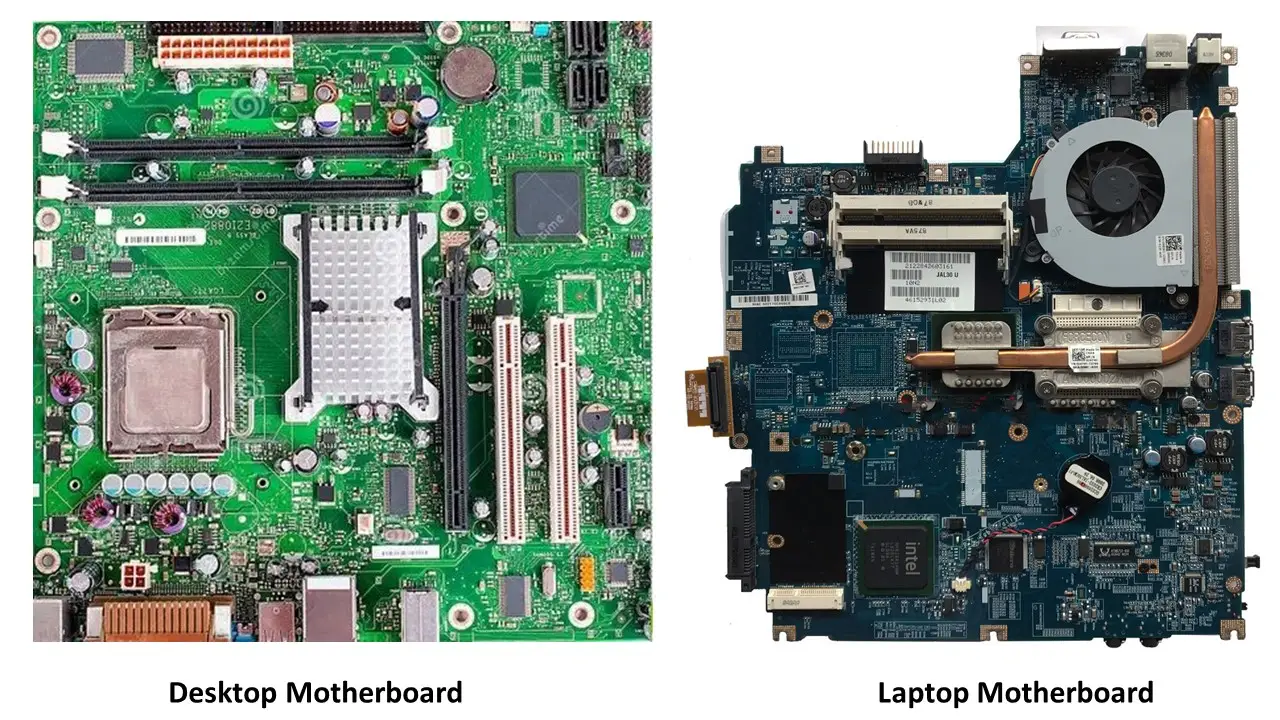
Though they are the same but fit on different personal computers. These two motherboards(Desktop computer motherboard and laptop motherboard) have few differences.
1. Upgrading
For desktop computer motherboards, upgrading is very easy. For the ones who build their own computers, one can upgrade the components of the parts of the desktop computer and even the motherboard.
In the laptop motherboard, it is not that powerful as the desktop motherboards. Having less space, the user cannot upgrade any component or parts of the laptop motherboard except the RAM.
2. Customizing
Many users are interested in customizing their personal computers and it is not even that difficult to get access to the parts from the market.
The desktop computer’s motherboard is easy to customize because of extra space. After customization, the upgraded parts are easy to reconfigure and become powerful.
The customization of the motherboard for laptops is possible. But one cannot upgrade the motherboard except the RAM because of its small and packed size.
3. Expansion
The reason for its expanded slots and more space motherboards in desktop computers allow easier upgrading.
Read Also: Balanced Technology Extended (BTX) Explained
Which improves the performance and speed. It is even more powerful than motherboards in laptops. It has many expansion slots, sometimes five or more than five.
Motherboards in laptops are very different from the desktop motherboards. They don’t have any expansion slots. Rather than having expansion slots and cards for parts like sound cards.
They have components that are directly on the motherboard called the integrated components. Those components are close together according to the design of the laptop motherboard.
4. Availability
Many who love to build their computers. Finding motherboards for the desktop computer is very easy. Many companies sell desktop computer motherboards for the ones who customize or build their own desktop computers.
For laptop motherboards, they are different. They are sometimes custom made. Making them difficult for the ones who love customizing their own personal computers. There is a lack of availability for laptop motherboards in the market.
5. Compatibility
Desktop motherboards differ from laptop motherboards. Incompatibility is an important factor. The CPU and the motherboard should perfectly fit. The CPU socket should be compatible with its chipset.
While the other components like hard disk and graphics card will work with most of the motherboard models. Because of them having standard shape and size, motherboards from different manufacturers also can be interchangeable.
Laptop motherboards are different from the desktop motherboards. Some desktop manufacturers use the exclusive memory module. Where one can only expand the memory capacity of the laptop. The laptop motherboard which is designed for laptops will not be compatible with desktop.
6. Layout
Desktop motherboards are bigger and spacious. Leading to a lot of expansion slots and is very powerful. To upgrade parts such as RAM, graphics, and many more.
Desktop computer motherboards have standard shape and size mostly rectangular with few notches and have space for extra components.
Laptop motherboards are custom made and are thinner and smaller than the Desktop motherboard. They are close together to fit into the design of the laptop.
They have integrated components because of the compact size of the laptop. A poorly designed laptop motherboard may cause a lot of problems like heat buildup or even burning the other components or parts.
Read Also: What is Data Bus? Types, Works, Size, Examples & More
They come with odd shapes and several notches because it needs to fit inside the thin laptop case along with other important components.
Which is Better – Desktop or Laptop Motherboard?
It is quite hard to say but according to my view the better one is probably the desktop motherboard.
Motherboards depend on the type of personal computers one is purchasing.
For example, a motherboard for the laptop will be different from the motherboard of a desktop computer.
Motherboards are custom made. The laptop motherboard is custom made.
They are only specifically designed for laptops. While desktop computer motherboards follow a standard common design.
There are few components serving the best. Right after someone looks for the CPU, the most significant component after this is the motherboard.
It is an important piece in the puzzle of personal computers.
Other components also reflect the choice of the motherboard. The motherboard is also known as PCB or Printed Circuit Board.
It is a backbone which allows the variety of components or parts to communicate.
Then it provides connectors for the different parts or components.
Such as the CPU, Graphics Processing Unit (GPU), memory, and storage. The motherboard is found in all computers today.
Like in the smartphone, tablet, laptop, and desktop computers. The motherboard is like the nervous system of the personal computer. It pulls everything together.
The CPU socket should be compatible with the chipset of a motherboard. This allows the CPU to communicate with the other components of the computer.
To exchange data with the RAM, hard disk, video cards, and other output devices. It even establishes how much memory can be added to the motherboard determining the type of connectors on the motherboard.
If one is buying a motherboard or is replacing a motherboard, one should double-check if it will work with the particular CPU or not. Desktop computer motherboard, there is a lot of space.
One can add extra components that are found in the desktop computer motherboard. Like CPU socket, RAM slot, Storage connectors, graphics connectors, keyboard, and mouse PS/2 connectors USB port and expansion slots.
Read Also: What is NLX (New Low Profile Extended)? (Explained)
But in laptop motherboards the only thing one can usually upgrade is RAM. The motherboard in a laptop is the primary printed circuit board. The motherboard in laptops come in various sizes.
There are many different models of motherboards available because of laptops designed to be mobile and portable. Upgrading and changing components except the RAM is not possible.
The design of the motherboard is very important in laptops. It is because of the small space provided.
If a laptop is poorly designed then it will cause a lot of problems, like heat buildup or interference between the components.
The size of the laptop motherboard may be very odd, to fit properly in the laptop case along with the necessary components or parts.
Whereas, the desktop motherboard is more rectangular in shape with a few notches, laptop motherboards do not serve the best like desktop computer motherboards.
They are less powerful compared to the desktop computer motherboard.
Motherboards being the nervous system of the computer are very different when it comes to understanding the difference between the motherboards used for desktop computers and laptops.
Conclusion
If one wants to purchase a motherboard for a desktop computer or motherboard for a laptop, it depends on the user’s computer.
Choosing between the desktop and the laptop will give the user an understanding of the motherboard.
Which one fits for the desktop computer and laptops. Therefore, it depends on the user’s personal computer and why the user wants to purchase the motherboard for that specific personal computer.
The differences give the user the proper distinction between the two to avoid confusion.