20 Pros and Cons of Using Chrome OS
By Dominic Chooper on October 10, 2022Chrome operating system, or ChromeOS, is created by Google and is packed in the Chromebooks and offers some significant advantages.
In spite of that, there are a few downsides of using ChromeOS that may make it less appealing than other operating systems that are more established and widely used such as Windows and macOS.
If you want to know them, here they are all compiled for you in this article.
KEY TAKEAWAYS
- ChromeOS is simple to set up and use due to its simple user interface, making it suitable for beginners and students.
- It has minimum system and hardware requirements and is safe and secure to use and is updated regularly by Google.
- Chrome operating system is a good low cost option to use which is pretty fast and loaded with useful features and functionality.
- This operating system however has some specific requirements to use such as an internet connection and a Chromebook.
- It is not suitable for gamers and professionals due to its limited software and app support.
The 20 Pros and Cons of Using Chrome OS
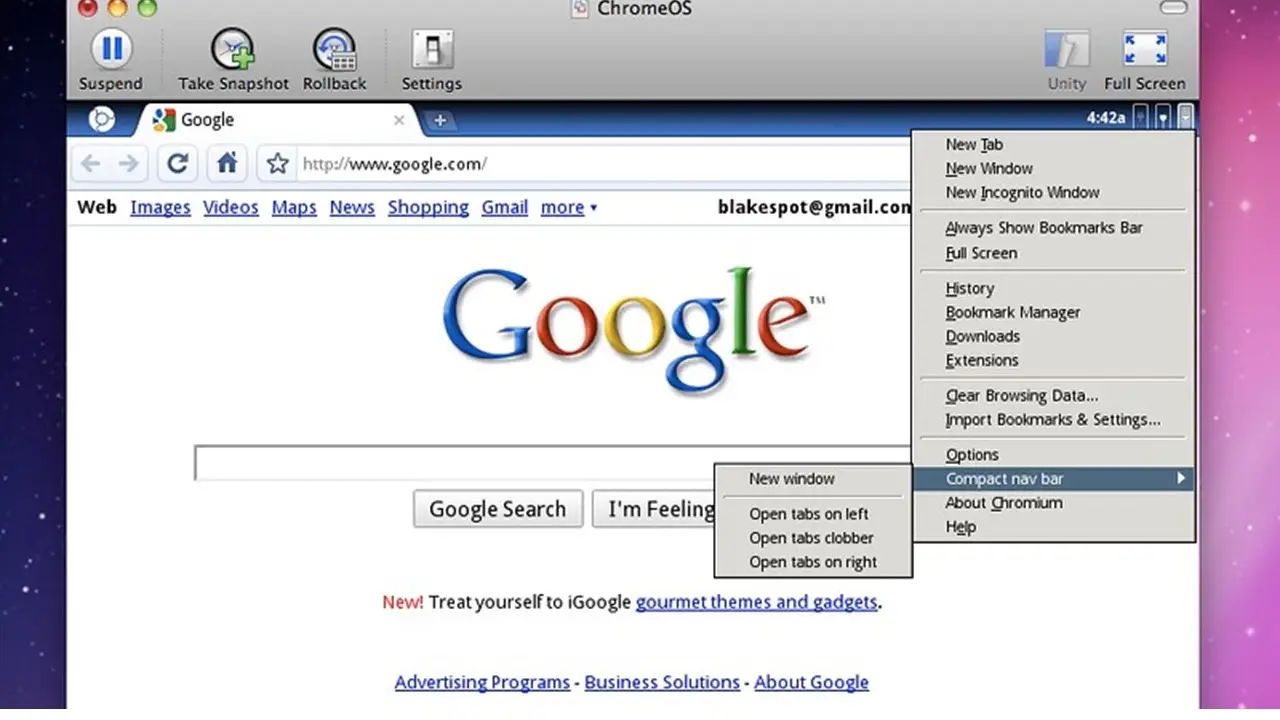
The Pros of Chrome OS
1. Solid Kernel
The Chrome operating system is designed on Linux Kernel which is considered to be a very robust OS that allows installing native apps.
2. Simplicity
This operating system comes with simple and easy to understand yet innovative features that makes it very easy to use and maintain.
Read Also: How to Open Windows Registry: A Comprehensive Guide
With minimum requirements, it helps in running the system smoothly and is pretty fast to boot.
3. Setup
This operating system is very easy to set up. You will not need any technical knowledge for it. All you have to do is log in to your Google account for that matter.
4. Updates
There is no need to update the Chrome operating system because it is done automatically by Google on a regular basis. This makes its maintenance even easier.
5. Web App Support
Making the best use of the Google Chrome web browser, this operating system supports web applications.
6. Easy Interaction
This operating system acts as an access portal to the internet and also helps the users to interact with the applications and even the data stored in the cloud.
7. Security
Since all the apps are stored in the cloud accessing them is easy and you need not worry about the security due to the built-in antivirus protection.
8. Software Requirement
Fewer requirements of software just as hardware makes the Chrome operating system lightweight.
When compared with other operating systems, this is therefore much smoother and faster in handling operation commands.
9. Hardware Requirement
There is no need to install a powerful and high-end processor and a huge memory to run this operating system.
It does not need a huge storage space as well because all apps and data are stored in the local storage adding to the speed and ease in accessing the files.
10. Faster Operation
The operating system can read and write sets of instructions pretty fast which adds to the productivity while doing simple and daily tasks.
11. Useful Features
The Chrome operating system comes with lots of useful and innovative features that ensure minimum power consumption, inclusion of docs, slides and sheets, best communication applications from Google such as Gmail and Hangouts.
12. Productivity Apps
The operating system is bundled with several useful productivity apps such as Maps, Google Drive, Calendar, and Forms.
Other apps such as Evernote, Adobe Photoshop and more that are available in the Google Play Store and downloadable from the Chrome Web Store adds to the performance of this operating system as well as the productivity of the users.
13. Low Cost
The minimum system, hardware and software requirements make Chrome operating system a low-cost option for users on a budget.
14. Expanded Ecosystem
Due to its integration with Google and Android its ecosystem is now more expanded.
16. User Interface
The user interface is simple, clean and easy to use which enhances the user experience.
The Cons of Chrome OS
17. Not for Gamers
The Chrome operating system is certainly not designed for the ardent gamers since it will not support playing high-end games.
18. High RAM Usage
The extensions included in the Chrome operating system or the Chrome browser uses a lot of RAM.
19. Not for High-End Computing
ChromeOS is not good for high-end computing or for the professionals due to its limited app support.
It may not even allow downloading any other dedicated software, malware and viruses.
20. Requirements
ChromeOS needs a steady internet connection to use and you will also need to buy a Chromebook for it.
This does not make it a cost-effective option for those who already own some other system.
Conclusion
So, it is evident from the article that in spite of the downsides of ChromeOS, the features, functionality and benefits offered by it are much more which makes it quite useful especially for beginners, average computer users who limit their usage to the basics and for the students on a budget.