14 Differences Between SATA and PATA
By Puja Chatterjee on May 23, 2022The Serial ATA and Parallel ATA protocols may belong to the Advanced Technology Attachment family but are unrelated versions, which most users are not aware of.
There are some fundamental as well as some technical and operational differences between these two protocols which this article entails to make users more knowledgeable.
KEY TAKEAWAYS
- PATA is an older technology which is known for its limitations in terms of signal period, integrity and electromagnetic interferences but SATA is more modern, faster, advanced and more efficient.
- The speed of data transfer in SATA is much higher than that of PATA being about 3 GB/s on average as opposed to 133 MB/s of PATA.
- PATA, being an older technology is not hot swappable but SATA is. It also comes with lowly features right from the cable length to the bus benefits in comparison to SATA.
- SATA comes with as many as 15 power connector pins as opposed to only 4 in PATA and also supports Native Command Queuing which enhances its performance further much unlike PATA.
- PATA is an expensive technology and also consumes much more power than SATA.
The 14 Differences Between SATA and PATA
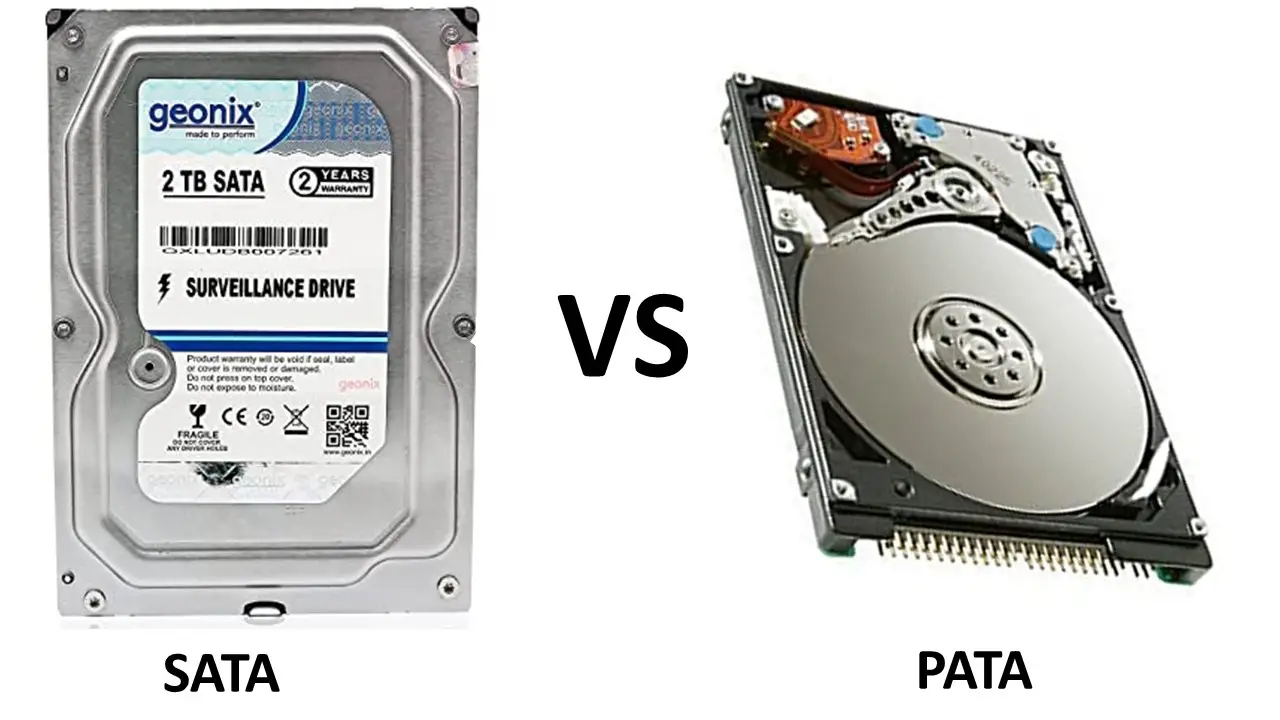
1. Fundamental Difference
The most fundamental difference between SATA and PATA is that PATA is an earlier technology and obsolete and comes with different limitations related to aspects such as integrity, electromagnetic interference and signal period.
SATA, on the other hand, is a more modern technology and is much smaller, faster, and more efficient in comparison to PATA.
SATA is considered to be more technically advanced technology and offers more advantages in comparison to PATA.
It is therefore more in demand and has replaced PATA successfully.
2. Full Forms
The term PATA stands for Parallel ATA or Parallel Advanced Technology Attachment.
This is a type of bus interface that is used to connect different secondary storage devices such as hard drives, optical drives, and several others.
The term SATA, on the other hand, is an acronym for Serial ATA or Serial Advanced Technology Attachment.
It is also used to connect hard drives, optical drives, and several other devices.
3. Year of Release
Parallel ATA was first introduced by the Western Digital and Compaq in 1986.
It is typically considered to be the predecessor of SATA technology.
Read Also: What is Optical Drive? Function, Types, Pros & Cons
On the other hand, SATA was released much later by the Serial ATA Working Group in the year 2001 and it replaced the earlier PATA technology. It is therefore considered to be the successor of PATA.
4. Data Transfer Speed
The data transfer speed of Serial ATA is much more in comparison to that of PATA and is usually expressed in Gigabytes per second and with an average speed of 3 GB/s.
The higher speed helps in loading larger documents, images, and videos faster.
On the other hand, the data transfer speed of Parallel ATA is, or more better to say was, expressed in Megabytes per second with an average speed of 133 MB/s.
That is pretty slow in comparison to the speed of SATA and therefore the PATA failed to provide a smoother and better gaming and computing experience.
5. Cable Length
Another notable point of difference between SATA and PATA is the length of the cable.
The maximum length of the Serial ATA cable can be extended up to 1 meter.
With more space offered within the loops, detangling a SATA cable is also very easy.
On the other hand, the Parallel ATA cable length can be extended up to a maximum of 18 inches.
This makes it less flexible to move around on a hard drive and difficult to detangle.
6. Hot Swapping
PATA does not allow hot swapping because it is an older technology of the ATA interface.
This means that you will not be able to replace or change the device when the computer is in use.
On the other hand, the more modern SATA technology allows hot swapping.
7. Performance Benefits
The features and functionalities of SATA offer huge performance benefits.
The cables may be longer but are smaller in size and therefore do not clog up the space to reduce airflow inside the computer system.
This enhances the performance of the system as well as enhances its life in the long run.
Such performance benefits are not offered by PATA on the other hand, which affects the performance of the whole computer system on a daily basis.
8. Bus Benefits
The design of Serial ATA uses a single bus to carry data making it more compatible with the computer systems of the modern day.
This allows connecting hard drives through SATA to the motherboard of a computer system or even from one hard drive to another as well.
On the other hand, Parallel ATA uses different wires to transfer data and information making it less compatible in comparison to SATA.
9. Reliability
The SATA standard is supposed to be more reliable because the Serial ATA technology includes 32-bit CRC error correction for all the data bits transferred.
Read Also: What is ATA (Advanced Technology Attachment)? (Explained)
On the other hand, the PATA standard does not allow this and the PATA spec allows sending only data packets.
10. Compatibility
The Serial ATA standard is intended to be both backward and forward compatible.
The design of it allows the systems to accept input from a future revision of SATA standard as well as the previous versions.
On the other hand, the Parallel ATA standard is not so compatible which is why it became obsolete.
11. Advanced Technological Features
SATA is equipped with more advanced technologies such as NCQ or Native Command Queuing that enhances its performance even further.
On the other hand, PATA does not come with such beneficial technologies.
12. External Interface
The design of SATA allows it to use it as an external drive which also adds to the performance of the system overall.
However, in comparison, PATA does not allow it to be used as an external interface.
13. Power Connectors
There are as many as 15 power connector pins in the special Serial ATA power connector.
On the other hand, the Molex power connectors of Parallel ATA typically had only 4 power connector pins.
14. Some Other Differences
Here are some of the other differences between a Serial ATA and a Parallel ATA for you to know.
- The PATA standard used a slave/master arrangement but, on the other hand, the SATA standard does not
- Parallel ATA comes with a 40 pin connector but, in comparison, Serial ATA comes with a 7 pin connector
- PATA is expensive and therefore less cost efficient while SATA, on the other hand, is relatively less expensive and therefore more cost efficient
- Parallel ATA normally consumes more power during operation of about 5 volts, much to the contrary of the Serial ATA standard which consumes only 250 mV of power
- PATA comes with Jumper settings for Drive 0 or Drive 1 but SATA, on the other hand, does not have any and
- A maximum of two devices can be attached through the PATA cable but, in comparison, SATA allows adding only one device.
So with that, all the major differences between Serial ATA and Parallel ATA are now known to you. It should be very easy now for you to either identify them or choose one between them.
Which is Better to Use – SATA or PATA?
Typically, there is no answer to this question because the PATA standard is no more in use now.
Therefore, you are left with no choice but to use SATA only.
However, you will not regret using the SATA standard due to its advanced designing that enhances its overall performance.
The advanced features and functionalities will make your jobs much easier. This means with less effort, you will have more results.
Read Also: 8 Ways to Move a PC Game to Another Hard Drive
It will also take much less time to perform a function.
Therefore, rightfully, SATA is the successor of PATA and there are several reasons to say so.
One of the most significant reasons is that it has been able to take the maximum advantage of the interface in terms of speed and performance in spite of having the mechanical parts in it.
It is for this particular reason that the SSDs or Solid State Drives are more productive using SATA.
However, the mechanical hard drives do get an advantage by way of Native Command Queuing or NCQ.
This specific command allows rearranging the order of requests.
This helps in reaching all the positions on the platter with the minimum amount of passes.
In order to enable hot plug and NCQ SATA uses an enhanced technology called the AHCI or Advanced Host Controller Interface.
If you are using a SATA drive, you can attach or remove it just like a USB or Universal Serial Bus drive on the fly due to its hot swapping feature.
This feature has allowed using SATA just like an external interface like USB.
Moreover, the SATA cables do not need a master/slave arrangement to attach two drives to the same cable.
And, the smaller cables can also be tucked into the corners and sides thereby allowing better cable management.
All these were not possible with PATA. It needed jumpers to connect two drives, which, by itself, is quite confusing.
The jumped allowed it to know which of the two drives the master is and which is the slave.
The primary SATA connector helps it function in a much better way. It usually comes with:
- 2 twisted pairs
- 3 ground wires and
- 7 pins.
It also uses differential transmission with variable clock frequencies that range between 1.5 and 6.0 Gigabits per second.
The latest versions of SATA also come with isochronous transmission characteristics. This helps in using the audio and video devices.
Therefore, the SATA standard has brought in a significant transformation in the computer hardware by replacing Parallel ATA whether it is in the desktop computers or laptop computers as well as in the innovative embedded applications.
Conclusion
Now, coming to the end of this article, you surely know the differences between SATA and PATA.
Though the latter is obsolete and you will be hard pressed to find one today, there is no harm in enhancing your knowledge on the different aspects of a computer system. Does it?