Windows Registry Keys List
By Dominic Chooper on May 15, 2023You may be overwhelmed when you open the Windows Registry and look at the number of keys and subkeys.
If you do not know what they are or what is inside them, here in this article you will learn about all the keys you will typically find in a Windows Registry.
KEY TAKEAWAYS
- The HKEY_CLASSES_ROOT key of the Windows Registry stores the information about the apps.
- The HKEY_CURRENT_USER key stores the settings of the users logged in to the system at present.
- The HKEY_LOCAL_MACHINE is mostly used and stores the settings and configurations of the local computer.
- The HKEY_USERS key of the registry stores information about the users’ profiles loaded.
- The HKEY_CURRENT_CONFIG key can be accessed to find all information about the hardware of the system.
Windows Registry Keys List
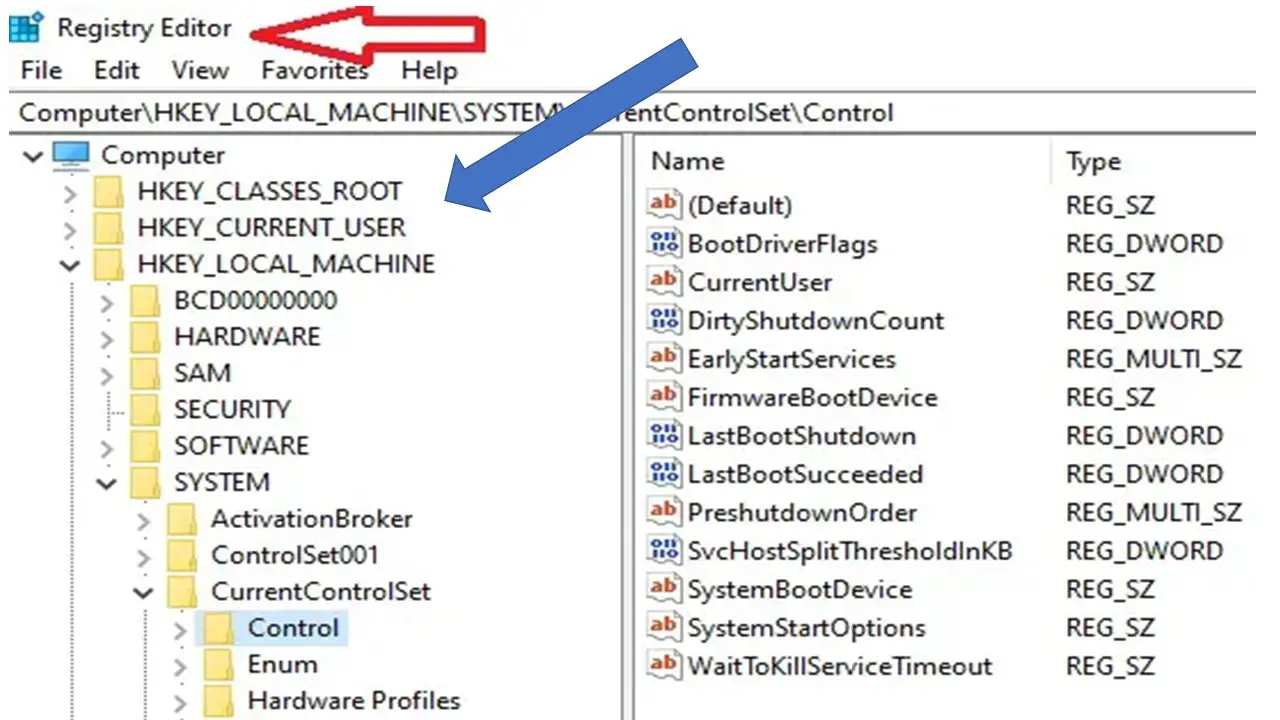
Though the actual contents and number of keys in the Windows Registry may vary according to the version of the operating system installed and the apps and programs used in the system, these are the primary keys that you will find in it.
HKEY_CLASSES_ROOT (HKCR)
This specific registry key stores data and information related to the registered apps, such as file associations, Object Class IDs, and others.
The information stored in this key ensures that the appropriate program is launched when a file is opened from the Windows Explorer.
Since it mainly stores the apps and programs, the number of subkeys under it is pretty large.
HKEY_CURRENT_USER (HKCU)
In this particular key of the Windows Registry, you will find the settings related to the users that are currently logged in.
It is basically a subkey of HKEY_USERS with respect to the user and therefore the information contained here can be accessed in both places.
Apart from the root of the configuration, you will also get information about the Control Panel settings, screen colors, and others that are related to the user’s profile.
Typically, the subkeys under this particular registry key include AppEvents, Console, Control Panel, and more, as shown in the image below:
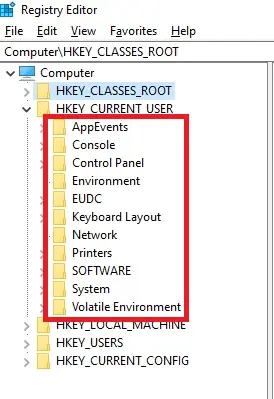
HKEY_LOCAL_MACHINE (HKLM)
This is one of the most commonly used keys in the Windows Registry. Here, you will find the configurations and settings of the local computer stored. This particular key is stored in the system memory and not on the disk.
The subkeys of this key are also quite a few, as shown in the image below, and each of these subkeys contain a lot of other folders within them.
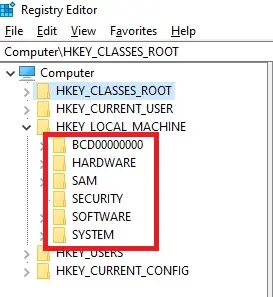
HKEY_USERS (HKU)
This key contains the subkeys related to the actively loaded profiles of the users of the computer. These subkeys typically correspond to the HKEY_CURRENT_USER keys.
Usually, the subkeys found under these keys are shown in the image below:
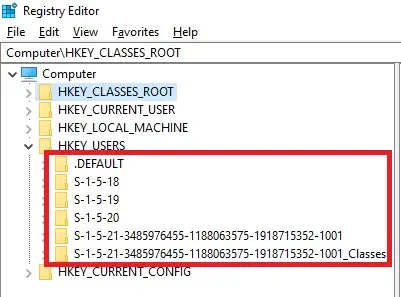
HKEY_CURRENT_CONFIG (HKCC)
This is the key to store all information related to the profile of the hardware installed on and used by the local computer when the system starts up.
There aren’t too many subkeys under it as compared to the other keys, as you can clearly see from the image below:
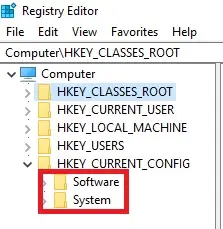
HKEY_PERFORMANCE_DATA (HKPD)
This particular registry key stores the runtime information related to the performance of the system.
This information is provided by the drivers of the running system, services, programs, or the kernel itself.
However, this key is typically not visible because it is not stored in any hives. It can only be viewed in the Performance tab of the Task Manager or via the Windows API registry functions.
Conclusion
Now, coming to the end of this article, you surely have gained some knowledge about the keys you normally find in a Windows Registry.
Do not consider the list and information to be exhaustive because the contents may vary from one system to another.
It depends on the particular OS and the apps used.