Asus ROG Strix Scar III Gaming Laptop
USDPros
- Decent & lucrative speakers
- Neat & ROG keystone
- Flexible keyboard
- Smooth display
- Graphics & performance is good
Cons
- Thick chassis
- Webcam is not present
- Gets hot at times
- Hardware issues
- Assembling is not easy
In This Article
Verdict
The Strix Scar III is an easy-to-carry gaming powerhouse to cater to your everyday computing needs. From the perspective of functionality, it is truly an all-round laptop to take your performance instantly to the next level.
However, the non-availability of webcam is a noteworthy downside to prevent you from getting the benefit of video conferencing.
Asus ROG Strix Scar III Gaming Laptop & Variants Price
Introduction
If you want to have real fun through online PC gaming, you should opt for a reliable and effective gaming laptop.
In the sea of leading manufacturers of gaming PC all across the world, it may be quite perplexing to choose the right one.
Well, here you will get a solution – the ROG Strix Scar III gaming laptop offered by Asus.
This is an amazing laptop to take you in the world of acute thrill and online gaming amusement.
Moreover, its outstanding features are all innovative and up-to-the-mark to offer unprecedented computing experience to every user.
One will surely understand this after having a careful glance at its specifications.

Buy for: Smooth display | Graphics & performance is good
Beware of: Webcam is not present
Best uses for: Multiple gaming, Jade Empire, photo editing, drone mapping and photogrammetry, sports analysts coaches, Cyberpunk 2077, Dark Souls 3, Kerbal Space Program, Kingdoms of Amalur Reckoning and other purposes.
The alternatives:
Design & Build
The design of the Strix Scar III laptop appears highly impressive as it sports a 240Hz display to enthuse the PC gamers.

The medium sized 15.6-inch screen has the native resolution of 1920×1080 pixels.
Such IPS type display is a brilliant thing to provide the real gamers an edge on the toughest competition.
The display is sandwiched between its lid in grey shade and its high-end keyboard.
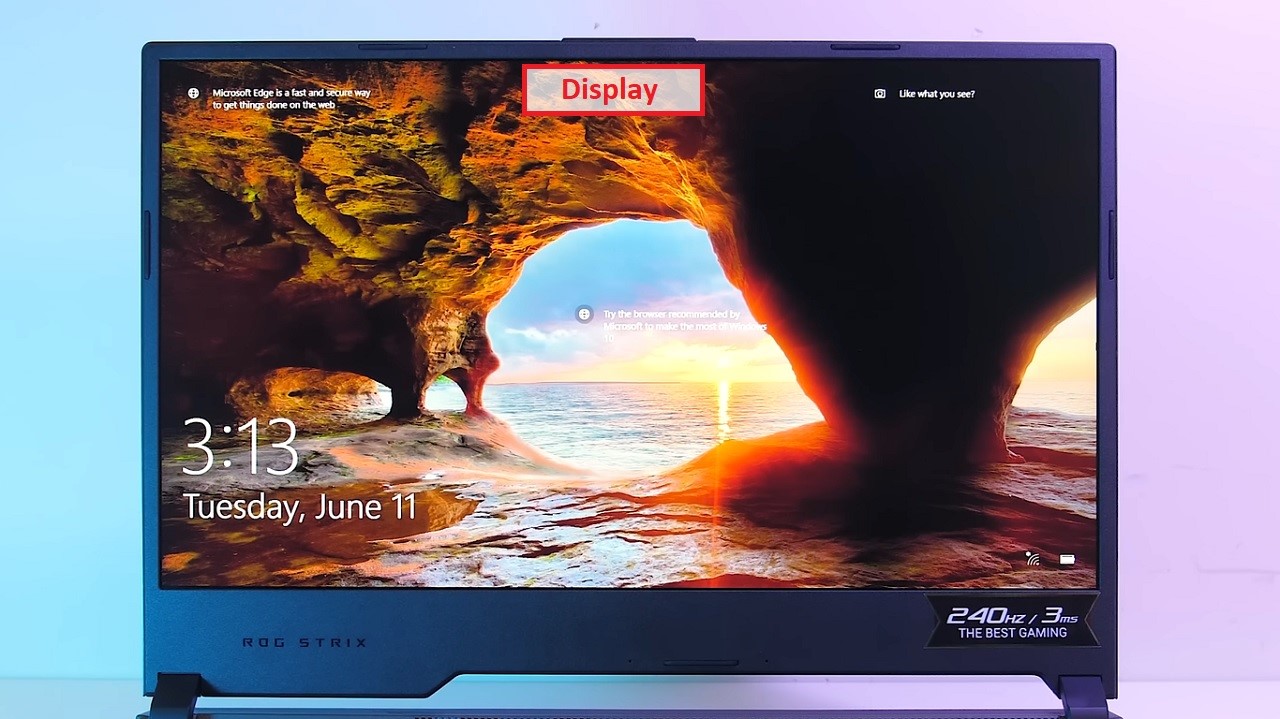
The lid or hood made of premium quality faux-aluminum comes with a radiant finish to blow your mind.
Half of the lid is brushed diagonally while the other half has got a superb vertical gradient.
In addition to that, the hinge is projected outward with a couple of copper vents that enclose the additional ports.

What can amaze a buyer more is the presence of an RGB illuminated bar covered around its chassis.
Performance
This gaming device is equipped with 9th Gen Intel Core i7-9750h processor that provides more than sufficient power to engage in hours of gaming.
The CPU has the base frequency of 2.6GHz and the maximum frequency of 4.5GHz with turbo boost.
On this ground, the Strix Scar III can be considered overqualified for the most common Windows usage.
It empowers every user to enjoy unparalleled computing and gaming without any discernible lag.
Being a gaming laptop, the ROG Scar III features an Nvidia GeForce RTX 2070 graphics processor to enrich its hardware configuration.
The graphics card holds 8GB GDDR6 memory to perform effectively around the clock. It is a brilliant choice to boost up your gaming performance in every upcoming stage.
At the same time, it supports almost all the latest online gaming titles including the popular ones.
The laptop is given some control over its fans inside in order to allow silent operation at the time of mere office working or web surfing.
Benchmarks
CPU
1. This ROG gaming laptop is equipped with the Intel Core i7-9750H. According to UserBenchmark, which is a very reputed benchmarking website, the average CPU mark of this processor is 11152.
This Hexa core processor has a single thread rating of 2474. Depending upon the analysis of 6694 samples of this processor the experts have given it an overall rank of 649 and they have found a low margin of error in this chip.
In terms of performance, this is a better option than the Intel Core i7 8750H which is its closest competitor and has an average CPU mark of 10042.
But if we consider the Intel core i7 10750H, then we can find that this processor has an average CPU mark of 12264. So this i7 variant is better than the Intel Core i7-9750H.
So we can say that the users can experience better and smoother processing in the ASUS ZenBook 15 (which has Intel core i7 10750H) than that of Asus ROG Strix Scar III.
2. There are a lot of Intel Core i7 models that are popular, but the Intel Core i7-9750H is the most popular. On USerBenchmark, this processor has got an average bench score of 77.2%. .
Out of 1358 options of this kind, this processor has taken the 209th rank. The benchmark score of this processor is 77% when it is considered as a gaming processor.
This is 80% when it comes to desktops and 66% for workstations. So we can count this i7 model in the high-end processor segment. It is very suitable for running any updated trending AAA games with high game settings and the editors can also get smooth and speedy processing.
3. On UserBenchmark (which is another very popular benchmarking site) we can see that the Intel Core i7-9750H has a single core score of 1040. Whereas 4838 is the multi-core score of this processor.
These scores are better than the average scores of the other processors in this class. That indicates the users can easily run most of the trending and frequently used software and games on this laptop.
GPU
1. NVIDIA GeForce RTX 2070 is present in this gaming laptop of Asus. According to Videocard Benchmark, this dedicated GPU has an average G3D mark of 16085. 831 is its average G2D mark. 51 is its overall rank and to decide this data, the experts of this site have tested a total of 8783 samples of this graphics card.
These scores indicate that this is a very good GPU. And by using this GPU the users can experience very smooth graphical processing when running any trending game with high resolution.
This is a high-end GPU. Although the NVIDIA GeForce RTX 2070 Ti is a better GPU than this one; but still this GPU has great capability and it has a huge demand in the market.
2. According to UserBenchmark, the NVIDIA GeForce RTX 2070 has an average bench score of 106%. A total of 683 GPUs have been tested by UserBenchmark, and this GPU has taken the 38th position.
3. We can also consider the 3D Mark benchmark scores. The NVIDIA GeForce RTX 2070 has a 7524 3DMark Time Spy Graphics Score. This dedicated graphics card has a 3D Mark rank of 58. ‘49’ is its popularity rank; so this is a trending GPU.
Storage & RAM
In terms of these specifications, the Strix Scar III gaming rig is powerful enough to ignite the flame of gaming and adventure in you.
The CPU is coupled with 16GB DDR4 RAM. Such great size of system memory works at the frequency of 2666MHz.
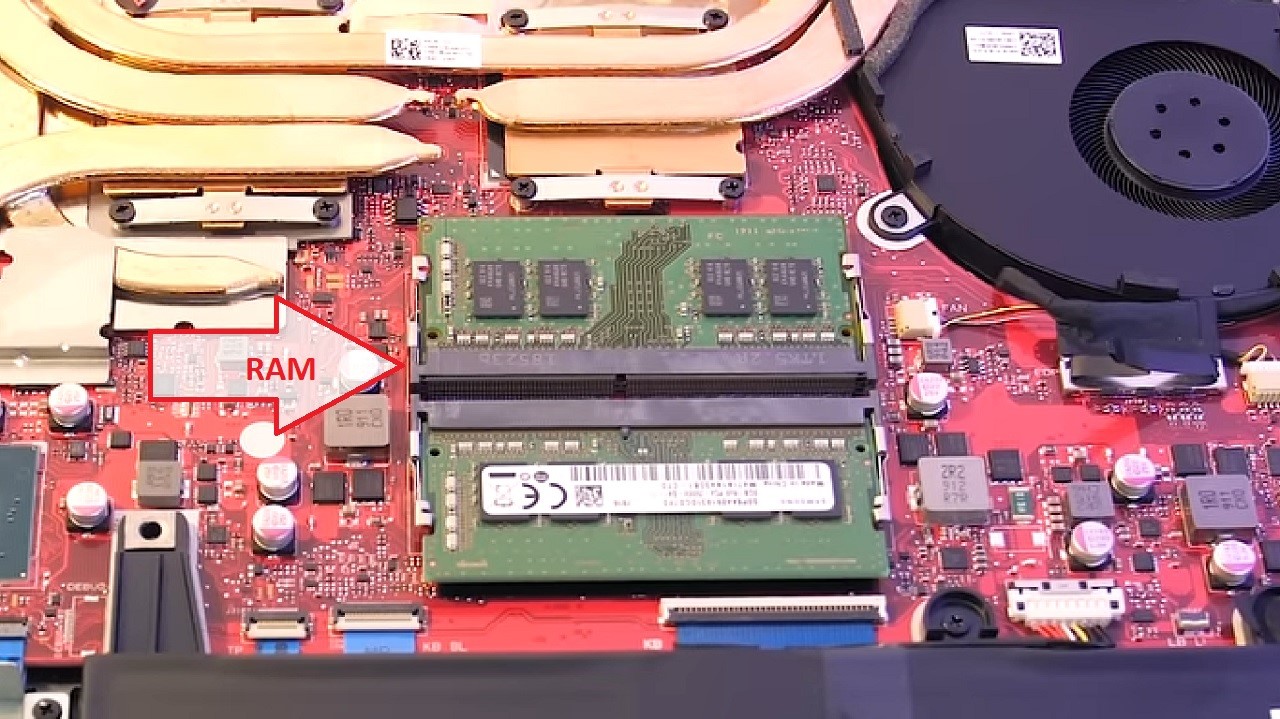
Thereby, every enthusiastic gamer can be assured of fluid multitasking convenience every now & then.
On the other hand, the laptop is packed with 1TB PCIe NVMe Solid state drive (SSD) storage.
The SSD storage option is highly influential and essential to run the graphics-intensive gaming titles with utmost ease.
Moreover, it offers ample space to store all your important documents, presentations, media files, 4K videos, applications and gaming applications.
Ports & Connectivity
A decent selection of I/O ports and connectivity slots is another striking feature available in this high-end gaming laptop.
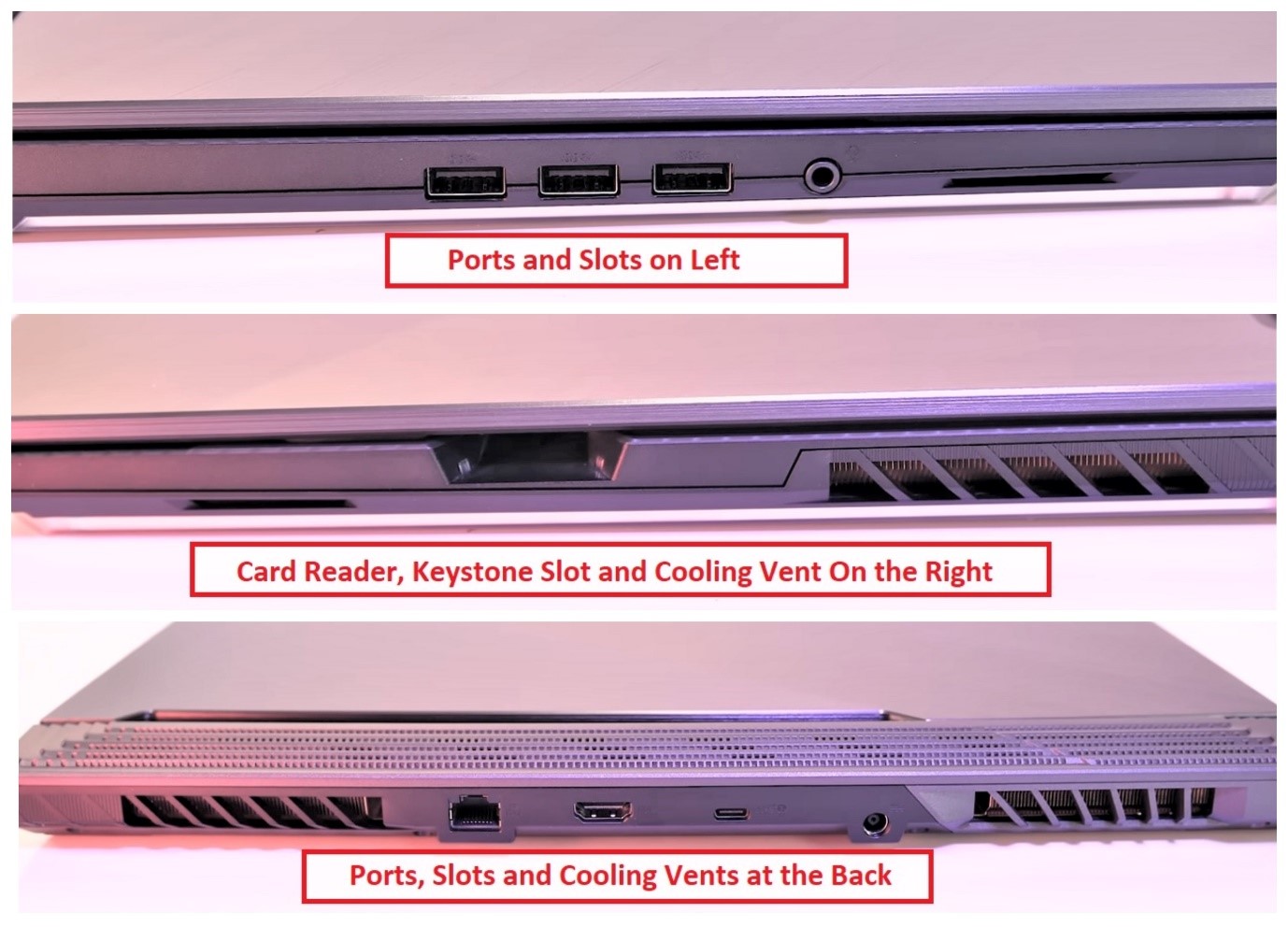
At its back, there is enough room for a DisplayPort USB Type-C 1.4 port, power jack, an RJ45 port and an HDMI 2.0B output.
The system’s left panel accommodates three USB 3.1 Type-A ports along with a headphone jack.
A notable drawback in this regard is the absence of Mini DisplayPort in the device. As a result, you will find setting up VR a bit problematic.
Battery Life
As a smart gaming system, the laptop comes with extended battery life. Check out best laptop brands.
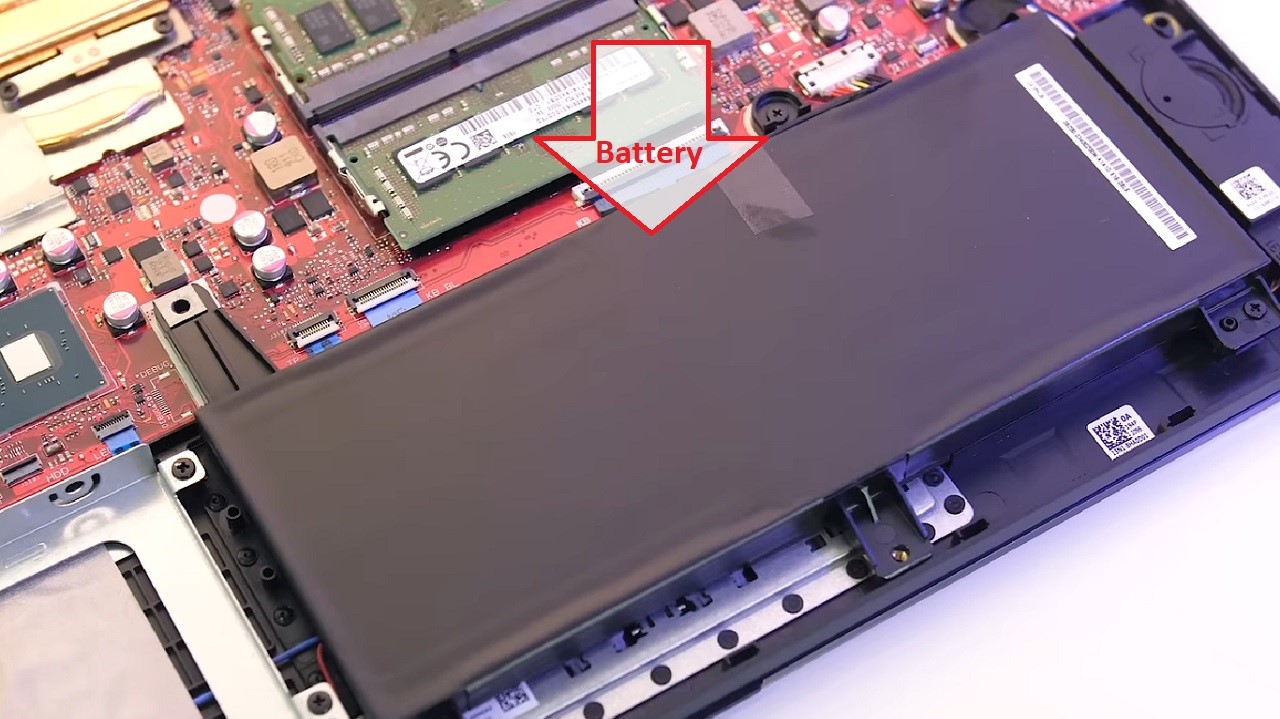
The battery can last almost 6 hours on general usage like web browsing, preparing Office documents, photo editing etc.
But for running the graphically rich gaming titles, it may vary from gamer to gamer.
Additional Features
The system holds a multi-functional and brilliant keyboard to add to the user’s gaming experience to a great extent.
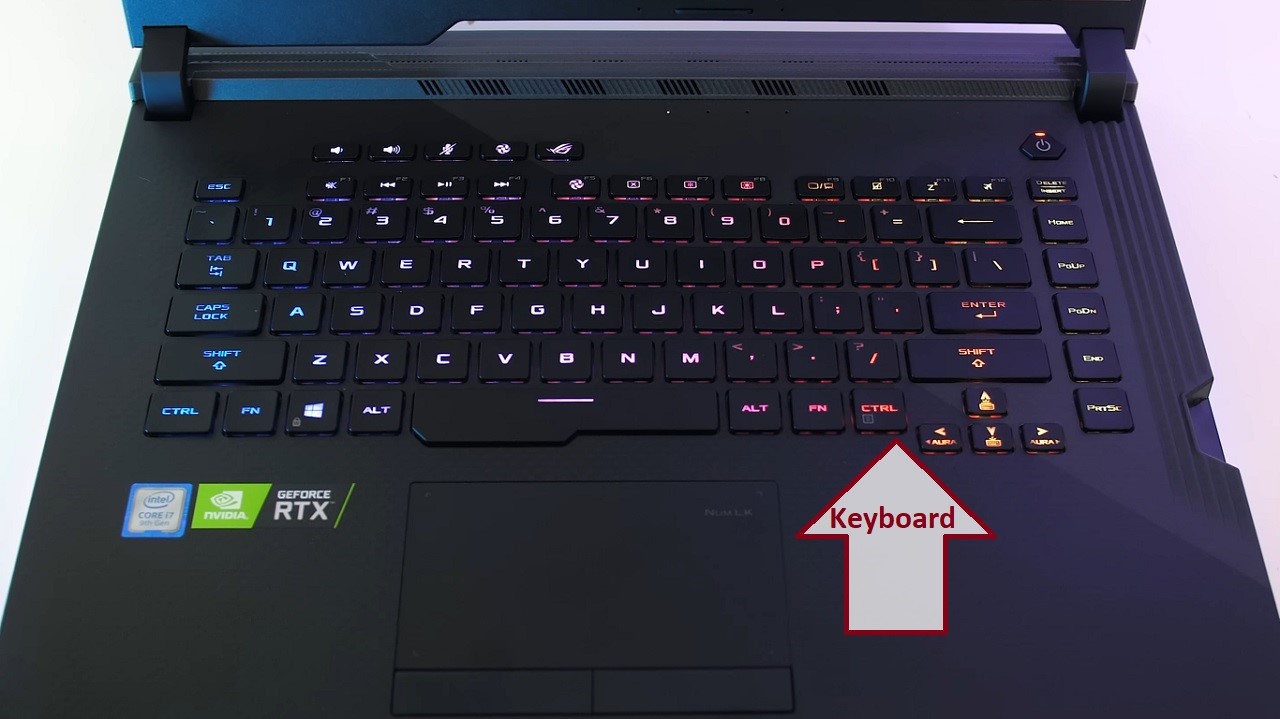
Each click of its RGB-lit keys offers a smooth feeling and enough bounce for a pleasing sensation.
It is highly comfortable to operate while typing, web surfing or gaming because of its carbon-fiber palm rest.
The touchpad is truly soft and supports multiple gestures like two-finger and three-finger scrolling or tabbing.
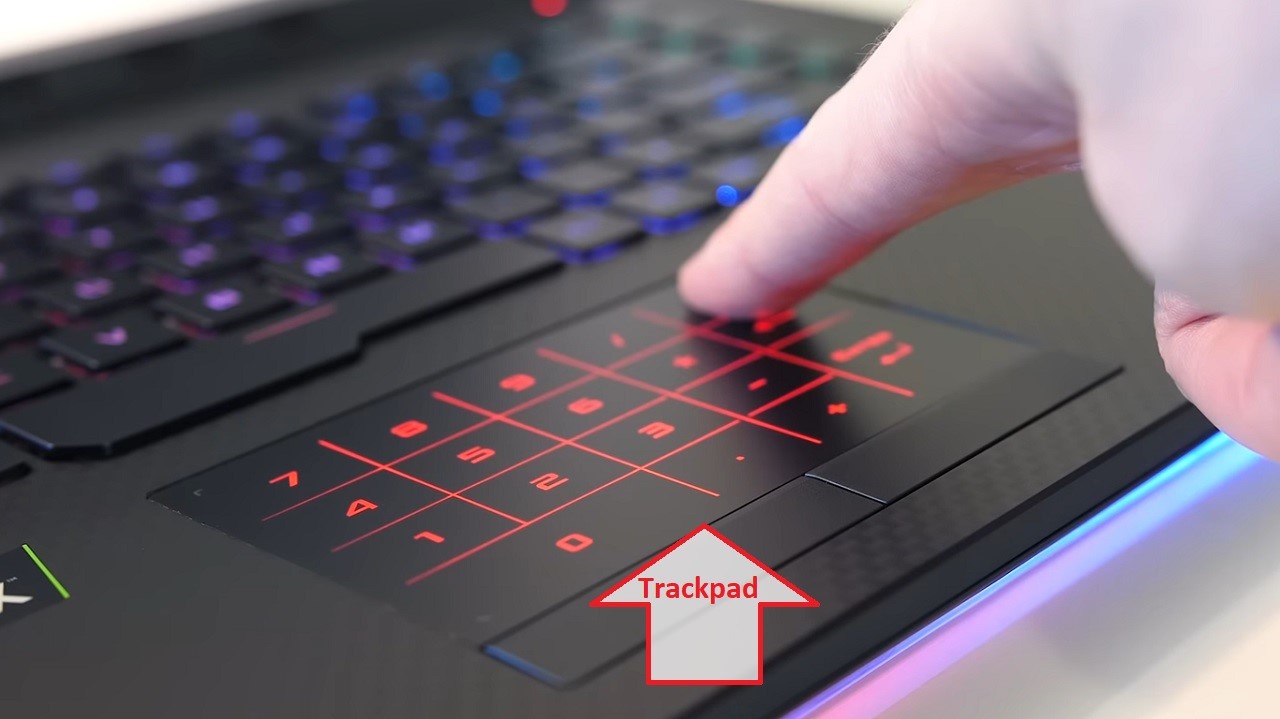
The laptop is pre-loaded with Windows 10 Home operating system.
Surprisingly enough, there is no webcam on the front panel around its display.
Specs:
- Brand: Asus
- Screen: 15.6 inches
- Display: 1920 x 1080 pixels
- Storage: 1 TB
- RAM: 16 GB
- Storage Type: SATA
- RAM Type: DDR4
- Processor: Intel Core i7-9750H
- Graphics: NVIDIA GeForce RTX 2070
- Processor Speed: 4.5 GHz
- Processor Brand: Intel
- Product Dimensions: 14.19 x 10.83 x 0.98 inches
- Operating System: Windows 10
What Do Users Think about Asus ROG Strix Scar III?
Dedicated PC gamers are all pleased with the performance offered by the Strix Scar III.
Since the laptop is subjected to tremendous cold, heat, altitude as well as humidity, it is suitable for travelers too.
Some of the users find it an attractive choice for personal use and non-stop gaming.
But the thick chassis is making it a problematic and hindering the user experience. Check out ROG Strix SCAR III Manual.
Our Testing & Analysis Report
We tested the display of the Asus ROG Strix Scar III gaming laptop on our colorimeter and found that it had sRGB color space coverage of more than 100% of the color gamut, which is the standard for any gaming laptop.
However, we found that the display is not exceptionally bright, hitting 275 nits only, but still, it is quite higher than the average.
However, according to our database, it is dimmer compared to the display of Zephyrus M and Dell G7 15, being 280 and 303 nits.
While typing or playing games on the system, we found that the keyboard is pretty decent in all respects, such as the key size, spacing, smoothness, key travel, tactility, and bounce.
When we put it under the 10FastFingers.com typing test, the score was more than 80.
The touchpad is equally good, which doubles as a numeric keypad. It is reasonably large, soft, responsive to touch including two- and three-finger scrolling and tabbing.
As for the performance of the CPU and the GPU of the laptop, based on the Geekbench 4.3, both performed well overall.
It scored more than 23000 points, which is much higher than the average 20000-mark for any mainstream gaming laptop.
Both can handle intense gaming such as Jade Empire, Cyberpunk 2077, Dark Souls 3, and more, and computing tasks including 4K video transcoding, photo editing, photogrammetry, and drone mapping.
As for its battery life, we found it to be quite good in our battery rundown test.
We charged it fully, unplugged it and then did some continuous web surfing, played videos and games at 150 nits of brightness, and performed some computing tasks.
It lasted more than 5 hours, which is quite higher than the average battery life for any gaming laptop.
Questions & Answers:
What is the average battery backup of the Asus ROG Strix Scar III Gaming Laptop?
When you do high-end tasks, like gaming or video editing, then you will get less than a 2-hour battery backup. With normal multitasking tasks and moderate display brightness, this laptop can last for 5 to 6 hours.
Is the RAM and storage capacity of the Asus ROG Strix Scar III Gaming Laptop expandable?
Yes, you can expand the storage and RAM capacity of the Asus ROG Strix Scar III.


