Asus VivoBook F512FA Laptop
USDPros
- Thin and light
- Full HD Nano Edge screen
- Fast processing
- Ergo lift hinge design
- Good backlit keyboard
Cons
- Integrated graphics
- Small size number keys
- No LAN ports
- Low storage
- Not touchscreen
In This Article
Verdict
The Asus VivoBook F512FA is a good enough laptop that will offer you with some of the latest and most useful features that you want in an inexpensive but large laptop. Work on Excel or Word, play or watch movies, it supports everything. However, the storage could have been more.
Asus VivoBook F512FA Laptop & Variants Price
Introduction
The high-quality specs and configurations, the fast enough processor, the Ergo Lift hinge that allows more comfortable typing, et al makes the Asus VivoBook F512FA-AB34 one of the most dependable, inexpensive, and fast laptops.
This is one of the most reliable and productive alternatives to a Chromebook that will meet with all your home and office computing needs.
It is good for browsing the web with its reliable and strong internet connection, work on Excel and Office suite using one of the most secure operating systems, and also to play some mild games, like Minecraft.
Whether you use it in your home, or office, or on the go, this device is one of the safest ones to use due to its cutting-edge security features.
It is difficult to login to your laptop bypassing the fingerprint sensor built in it on top of the trackpad which supports Windows Hello.
Though this may get in the way while using the trackpad blindly, it will save you from the hassles of typing in your password every time you log in. All it takes is just a single touch or just one look.
The cooling system of this device helps in maintaining the heat to ensure a reliable performance for a long time without any hang-ups.
The fan of the cooling system starts running when you use multiple apps and tabs or when you stream videos but is surprisingly not obnoxious or overly loud, though noticeable.
The specs of the laptop will push the limits as much as possible to ensure that you get your jobs done with little or no fuss, most reliably, quickly, and just the way you want.
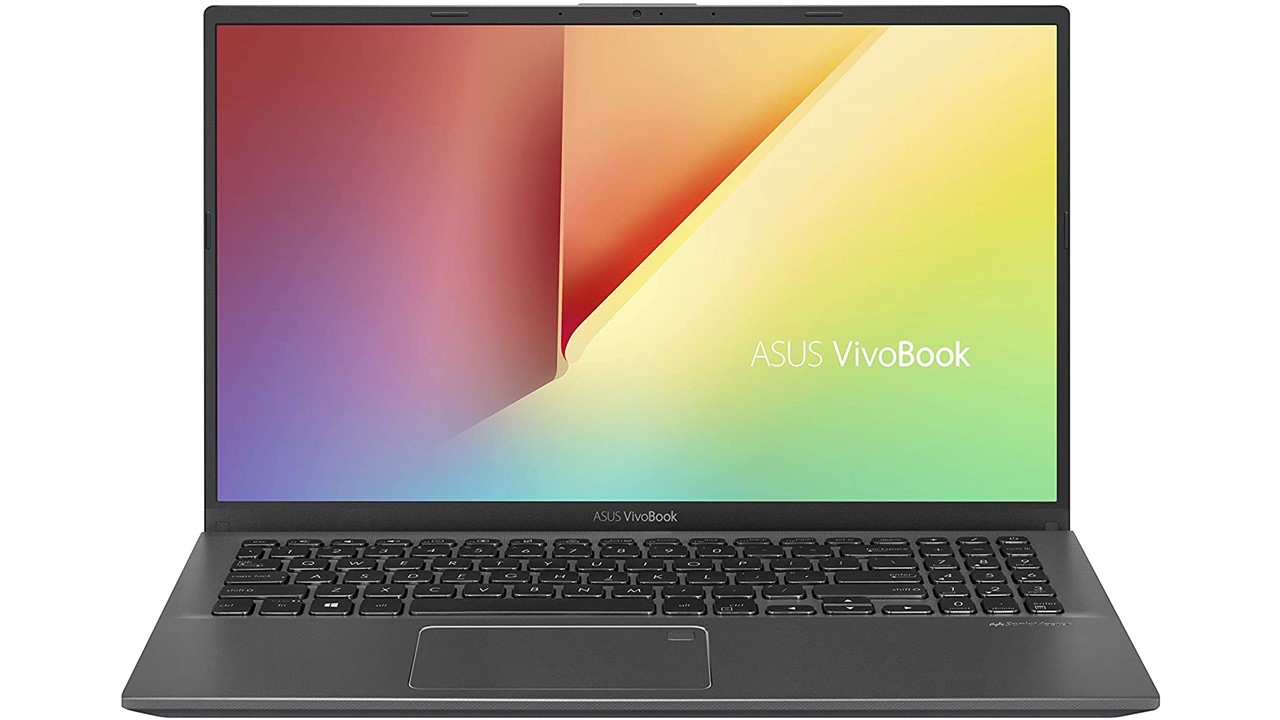
Buy for: Extensive connectivity, secure operating system preinstalled, full size keyboard with separate number pad, powerful sound system, exceptional security.
Beware of: Changing screen brightness, limited upgradability of RAM, plastic frame, TFT panel, too sensitive touchpad.
Best uses for: Working on excel, accounting students, architecture students, Cricut Explore Air and Maker, KeyShot and other purposes.
The alternatives:
Design and Build
Right from the display to the touchpad and inclusion of the ports, the design of this system is exceptionally good to make it look elegant but nothing extravagant.
The display comes with a narrow bezel on its four sides. The Nano Edge design makes it a seemingly frameless screen with a lot of screen real estate to view the awfully immersive visuals more clearly.
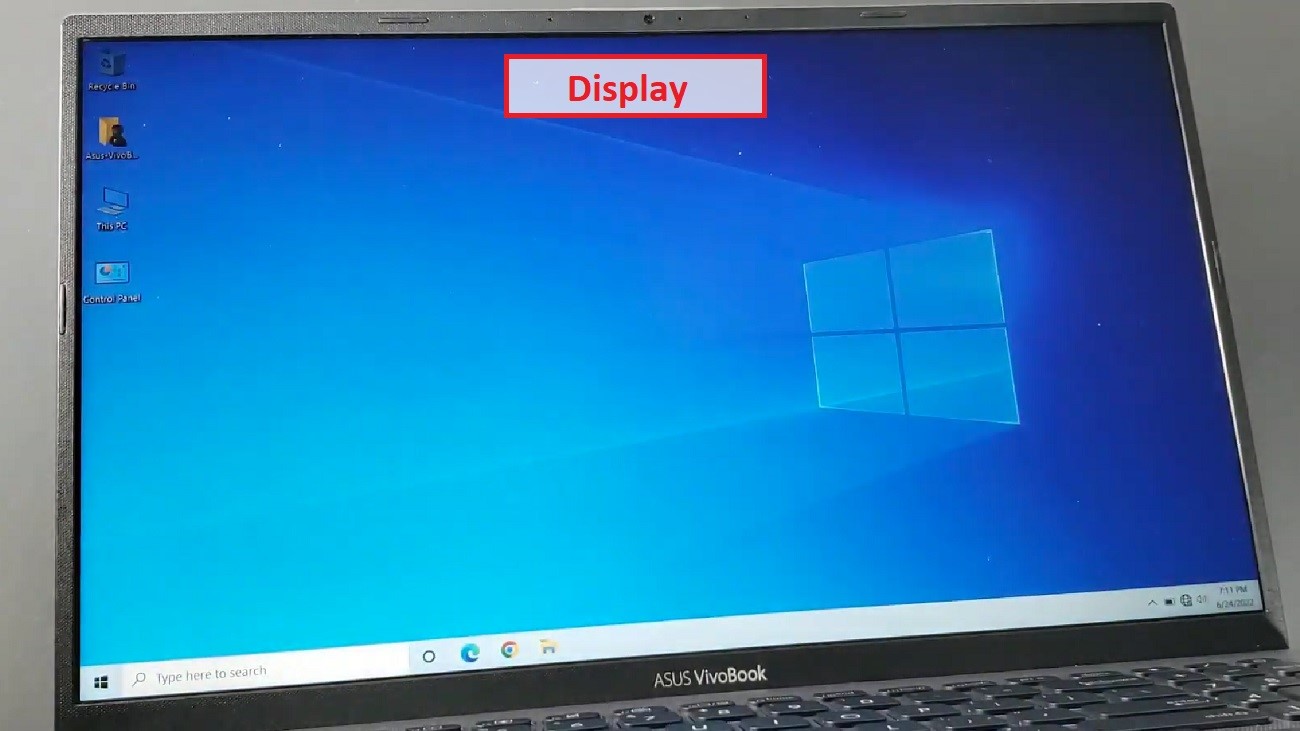
Typically, this 15.6-inch screen is large enough with its 88% body to screen ratio to deliver images at full HD resolution.
However, the TFT panel does not have any wider or proper viewing angles. When you do not look straight at it, the images look a bit distorted with the outer areas of black looking light gray.
It also seems to be calibrated poorly with too much gamma, making it unsuitable to watch movies due to a lot of dark shades.
The keyboard of this computer comes with a separate numeric keypad that will allow you to make data entry on the Excel spreadsheets easier, faster and with higher level of accuracy.
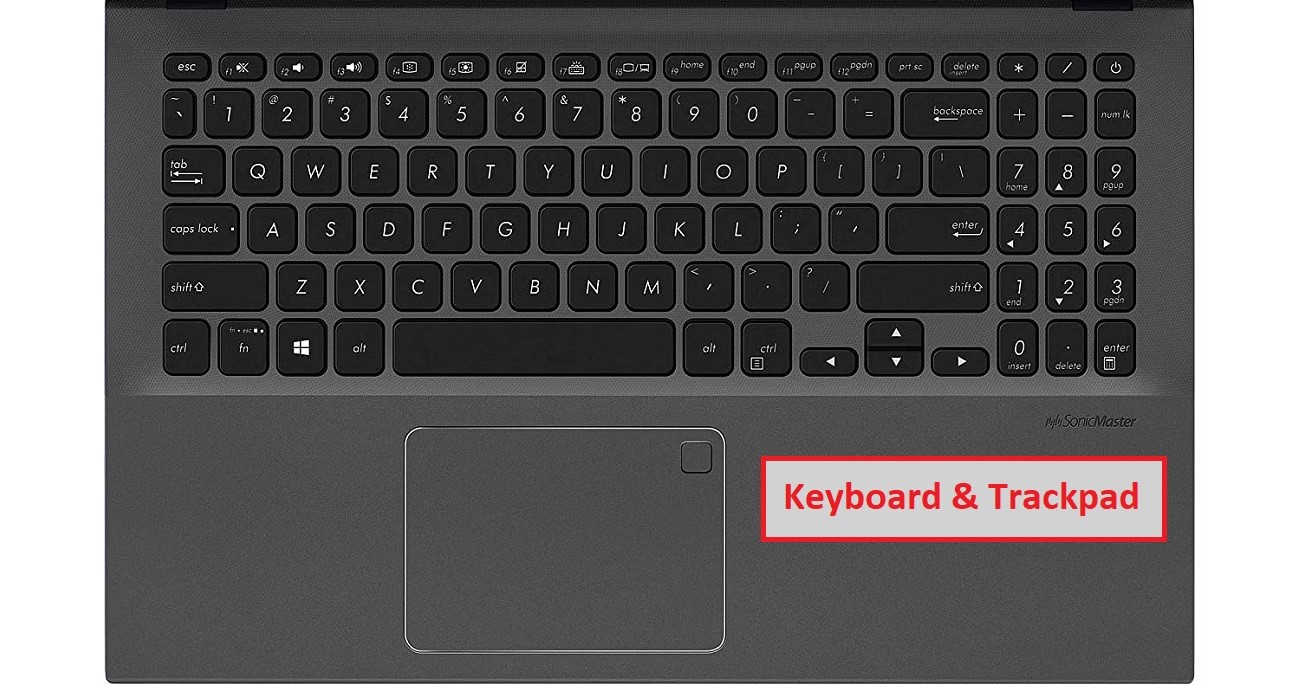
However, the number keys are a bit smaller in size than the standard ones needing special attention while typing.
This full-size keyboard also comes with backlights to allow you to type comfortably and accurately in poorly lit rooms and at nights. The built is strong and the keys are sturdy.
This one-piece chiclet keyboard has an ergonomic design of the key dish with a travel distance of 1.4 mm of each key.
The key caps are also sturdy and torture tested. Therefore, you need not worry about the durability, functionality, and comfort when it comes to the keyboard.
The hinge attached to the chassis is also built to be strong. It comes with an exclusive Ergo Lift design and engineered precisely to hold the display firmly and securely at any angle you tilt it.
The best part is that it lifts the keyboard by 2° at the rear from the surface to offer a perfect typing position when you open the lid.
It is built to be light in weight so that it supports computing on the go.
The compact and travel-friendly design and build of the computer will not weigh you down. You can slip it in your backpack and take it wherever you go.
Performance
This computer offers an exceptional performance with all the tools and design elements that will help you in every step.
One such is the Intel Core i3 processor that belongs to the 8th generation.
Though it comes with only two cores and four threads, it is its 4 MB smart cache and a high range of operating speed of 2.10 and 3.90 GHz that makes it so fast and useful to take on whatever you throw at it.
Its 4 GT/s bus speed and 800 MHz configurable TDP down frequency along with 2.30 up frequency as well as a TDP range of 10 and 25 W with an average of 15 W makes it a useful inclusion.
The Intel UHD Graphics 620 integrated in the system is however good enough to support basic computing tasks and imagery and therefore may not support high-end gaming on this laptop.
However, this graphics chip is good and powerful enough to support working on Excel, Word, PowerPoint and other Office suites as well as play some simple games.
You will not feel the absence of a dedicated graphics card as this card is sufficient enough to squeeze in decent framerates with no negative effect from the quality standpoint. It will actually exceed your expectations.
The Windows 10 in S mode is one of the most secure and safe operating systems, which is especially designed for students, is good enough to support your work on this computer, whether you work on Excel, PowerPoint, or any other software and apps.
It does not come with a lot of bloatware, but this restrictive version of Windows operating system will not even allow you to download Chrome from the web without getting to the Microsoft store.
However, if you are not comfortable with it or want to do away with the limitations that this operating system comes with for security and other reasons, you can easily switch from it to Windows 10 Home version, without any additional charges for it.
You may take help from Microsoft support if you are unaware of the process.
Benchmarks
CPU
The Asus VivoBook F512FA comes with an Intel Core i3-8145U processor. The average CPU mark of this processor is 3852. The single thread rating of this processor is 2140.
The technical experts of this benchmarking site analyzed 462 samples and they have assigned an overall rank of 1517 to this processor. Another good point of this processor is the low margin of error.
The CPU mark value of this processor is 13.71. So, considering the CPU mark value, we can say it is a good value-for-money product.
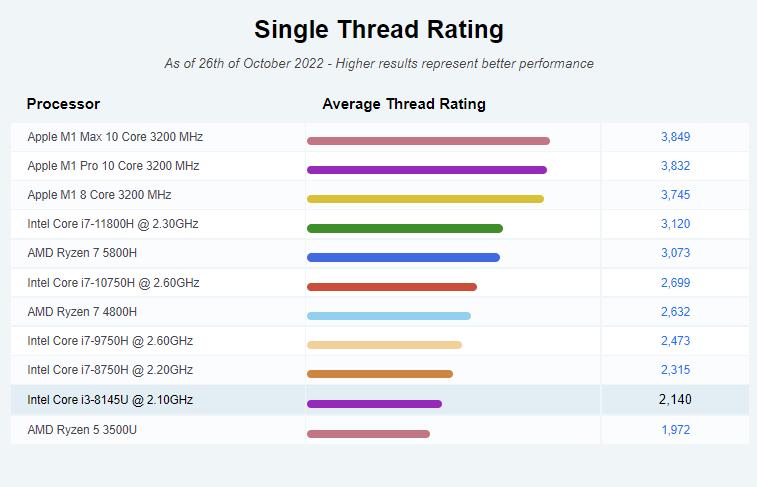
GPU
1. The Asus VivoBook F512FA Laptop comes with an integrated Intel UHD Graphics 620 chip. The average G3D mark of this integrated graphics chip is 1033. The average G2D mark of this chip is 245. The technical experts considered 14495 samples and they have decided to give an overall rank of 841 to this graphics chip.
2. According to the User benchmark, the average bench score of this graphics chip is 4.83%. As of 26th October 2022, the technical experts examined the performance of 688 graphics chips and among them; this GPU has secured a rank of 392.
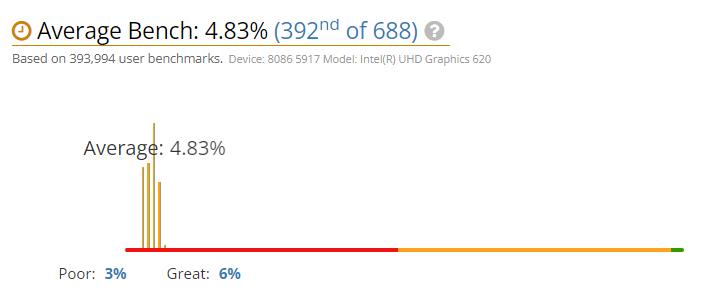
RAM & Storage
The 8 GB of RAM included is enough for your work even if you have to use several apps and tabs at once.
It will also support light video and photo editing jobs with its 2400 MHz bandwidth. It actually comes in two slots of which half is onboard and the other half is available for upgrade.
The 128 GB M.2 SSD storage, of which you can use only 80 GB for your purpose, is fast enough to allow you to access your files in quick time and load up the apps and system in the shortest possible time as well. It adds to the overall performance of the device.
The storage space offered is just fine for daily tasks and online multimedia operations that do not need large space to store.
However, if you need more capacity, you can use either an external hard drive through the USB port or resort to the cloud if you have a really large file library to store.
Ports & Connectivity
You will get extensive connectivity options at the two sides of this laptop. Almost every port that you need is included in the design.
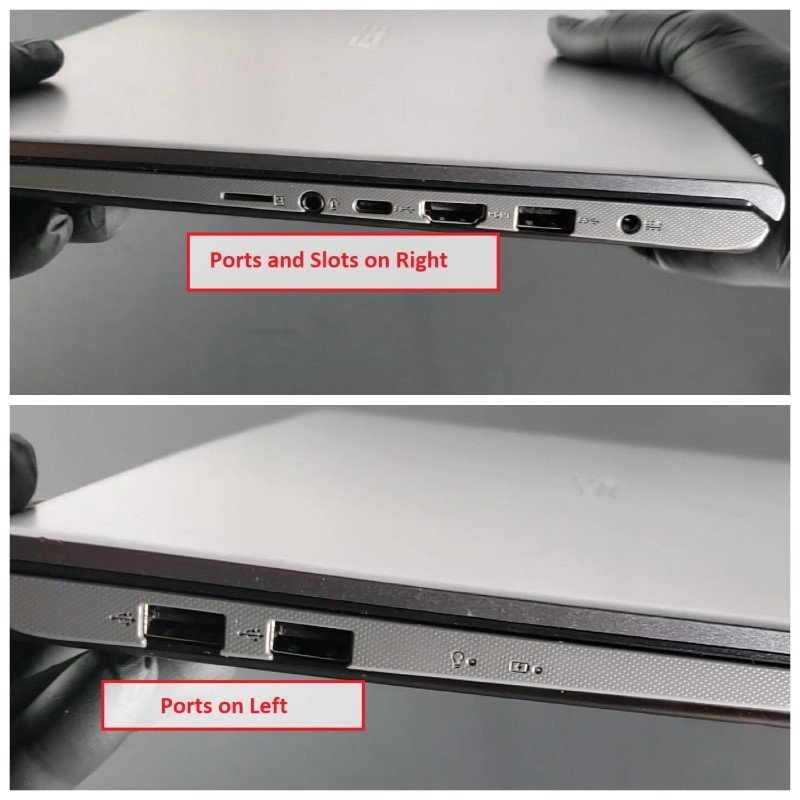
There is one USB 3.1 Type C port, USB 3.1 Type A port, USB 2.0 port, an HDMI port, as well as a Micro SD card reader, and an audio combo jack.
All these will allow you to connect all those peripherals, display, projector, hard drive, and more, that you may need for your work.
To transfer files wirelessly, the system supports Gigabit Wi-Fi 5 connectivity of 802.11ac standard which is much faster in comparison to the other wireless network standards.
However, the USB transfer speed may vary depending on the type of file and usage.
And yes, you will also get Bluetooth 4.1 connectivity and support from the system but no option for any wired connection because it does not have any RJ 45 port.
Battery Life
The battery of this device has an acceptable life ranging between 6 to 8 hours provided you use it for basic computing tasks in office or at home.
If you put it under heavy use, the battery life may come down to a range within 4 to 6 hours, but then that is the case with every battery as the life of it majorly depends on the type of usage.
The lithium polymer battery is however of high-quality and is equipped with the Asus fast-charge technology.
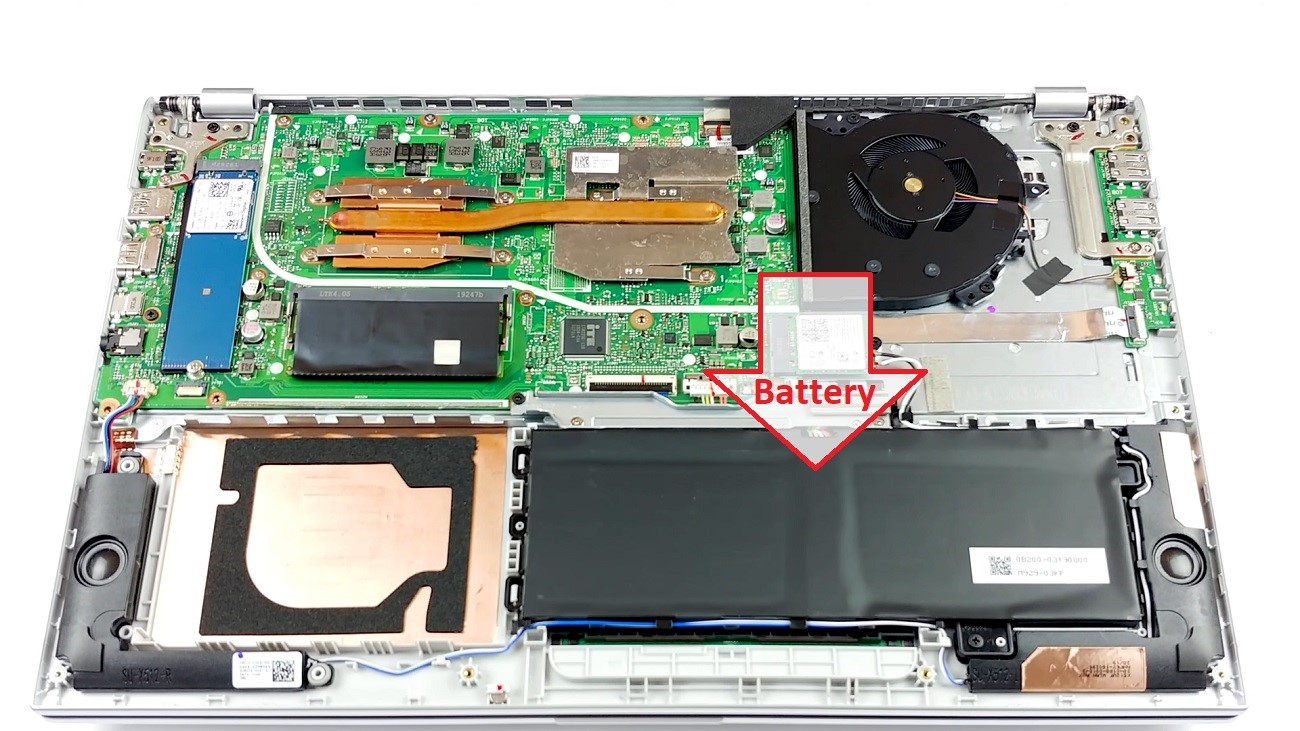
This means that when you need to charge it, it can regain 60% of its total capacity in just about 49 minutes.
Therefore, it will not keep you waiting or slow you down at your work.
Additional Features
The audio system of this device is quite powerful as the Asus Sonic Master is a combination of software and hardware and a perfect audio tuning design.

The sound delivered is pretty decent to provide a better listening pleasure. The speakers however seem to be a bit on the downside in terms of definition and clarity of sound.
It seems like the speaker of a cell phone but the good thing is that it does what it is supposed to do, produce sound.
The system, which does not come with an international warranty, comes with Asus system software and McAfee preinstalled, apart from the operating system.
For all other Windows software, you will need to buy them separately.
In spite of its narrow bezel, there is a webcam of decent quality and performance integrated on the top bezel of the screen, with mics.
Specs:
- Brand: Asus
- Screen: 15.6 inches
- Display: Full HD (1920 x 1080)
- Storage: 128 GB
- RAM: 8 GB
- Storage Type: M.2 SSD
- RAM Type: DDR4 SDRAM
- Processor: 8th generation Intel core i3 8145U
- Graphics: Integrated Intel UHD Graphics 620
- Processor Speed: 2.10 GHz
- Processor Brand: Intel
- Product Dimensions: 14.1 x 9.1 x 0.75 inches
- Operating System: Windows 10
What Do Users Think about Asus VivoBook F512FA?
Every aspect of this laptop seems to be perfect with respect to the cost, said a lot of users, but for the fact that out of the 8 GB memory only half of it is replaceable because the other half is non-removable, even though it is only a single channel, bothers them a bit.
The storage is also quite low because most of the laptops today comes with at least double the storage than this has, they said.
The device is nice and fully functional, said others. The performance is very smooth even when several tabs or apps are used at the same time.
The operating system is easy to turn off, the battery life is quite good ranging between 6 to 8 hours providing power all day, the price is affordable, but the fact that it does not allow playing high-end video games on it lets them down a bit.
Other users have all the good things to say about the security features of it in the form of a Windows Hello compatible fingerprint scanner, and the illuminated keyboard allows typing on it comfortably at night.
It allows multitasking easily but they complained about the sound quality which they feel is somewhat dim but is good enough to listen in a small room.
They also said that the screen quality should have been better because the TFT panel displays images that are gray and washed out at almost every angle.
This is probably the best computer that they have come across to work on, said a lot of users.
Happy with their purchase they said that this thin and light computer comes with a large enough screen with narrow bezel to offer them with a larger real estate allowing them to see the spreadsheets clearly and fully when they work on Excel.
It does not lock or fail in spite of having an i3 processor, the SSD storage is fast enough though low, and it does not heat up easily when they use it on their laps for a long time.
A few other users said that they would recommend this system widely.
It is good and an affordable computer that promises satisfactory performance for home and office work.
It is also a good device for students and kids who are into homeschooling or online education.
Though only 80 GB of the available 128 GB of storage is usable, it is sufficient for home, office, or educational needs.
It turns on in less than 10 seconds and comes with extensive connectivity options of different features.
It is too good a computer for this price, said a lot of users.
The decent processor, the screen size, the full-size keyboard with backlights, light built and portability, little or no heat-up issues, silent operation, and a pretty decent sound, does not let them ask for more.
The price-performance ratio is what made them buy this laptop with elegant yet not so eye-catching design.
Our Testing & Analysis Report
When we did some typing in Word to test how the keyboard of the Asus VivoBook F512FA feels, we found that it had very little flex but has reasonably good travel distance.
The backlights were also pretty good with adjustable brightness at 3 different levels.
We also found that the trackpad is quite smooth and responsive to touches and gestures. It is quite large in size and so the fingerprint reader at the top right corner did not cause any inconvenience while navigating.
When we tested the display of the laptop with the DE color accuracy tool, we found that it covered about 63% and 48% of the sRGB and AdobeRGB color space respectively.
The color accuracy was also pretty satisfactory making the images look clear from a distance of 24 inches.
In addition to that, our technical team also tried some PhotoShop tasks on it to find the CPU and GPU performance, along with some accounting jobs on Excel.
Overall, the Cinebench test results showed that the CPU scored more than 200 points at a single thread rating and more than 13 in CPU mark value. It also fared well in PCMark 10 and 8 tests.
Questions & Answers:
What is the average battery life of the Asus VivoBook F512FA?
The average battery life of this device is 4 to 5 hours. But it can vary with workload and display brightness.
Is the Asus VivoBook F512FA chargeable through the USB Type C port?
Unfortunately, you cannot charge this device with any USB Type C port.


