Asus VivoBook Flip J401MA Laptop
USDPros
- Touchscreen
- Fingerprint reader
- SD card reader
- Light in weight
- Thin bezel
Cons
- Low storage
- Low RAM
- Glossy screen
- No number keypad
- Lack of ports
In This Article
Verdict
Asus VivoBook Flip J401MA offers a lot being a convertible laptop including delivering top performance whether you use it in your office, home, in college or for homeschooling.
It can compete with a lot of other 2-in-1 laptops within this price tier, but it is its feature set and build that pulls it back a bit.
Asus VivoBook Flip J401MA Laptop & Variants Price
Introduction
The Asus VivoBook Flip J401MA is one of the lightest and thinnest 2-in-1 laptops in a 14-inch model category.
This Flip series convertible comes with a set of specs that ensures a high and reliable performance, all the time.
You can depend on this laptop to complete all your basic computing tasks most efficiently and effortlessly.
It is sleek and slim, light in weight and portable, which you can easily carry to school or to the office without spraining your neck or shoulders.
The good enough touchscreen comes with high resolution that makes it a reliable laptop to use it outdoors, though the glossy nature may cause some annoyance due to the reflections.
It is an easy-to-use and sleek laptop that you can use as a tablet, stand or in a tent mode, according to your choice and need, most reliably, thanks to its strong hinge.
You can share the screen with others easily or create your personal theater.
Whether it is in the classroom or in your living room, this device can be used safely due to the security features such as the fingerprint reader as well as those that come with the operating system.
The keyboard, the trackpad, the screen, ports, and battery life, all are of pretty decent quality which makes this device one of the most reliable ones for homeschooling, actual schooling, and for business and professional work, limited to basics.

Buy for: Convertible design, aluminum chassis, powerful processor, loud speakers, good battery life.
Beware of: Micro HDMI, no regular USB port, jutting out SD card, integrated graphics card.
Best uses for: Homeschooling, kids, beginners and other purposes.
The alternatives:
Design and Build
The ultra-slim design of this convertible laptop includes a touch screen with Nano Edge or a narrow bezel which offers a stunning 73% body to screen ratio.
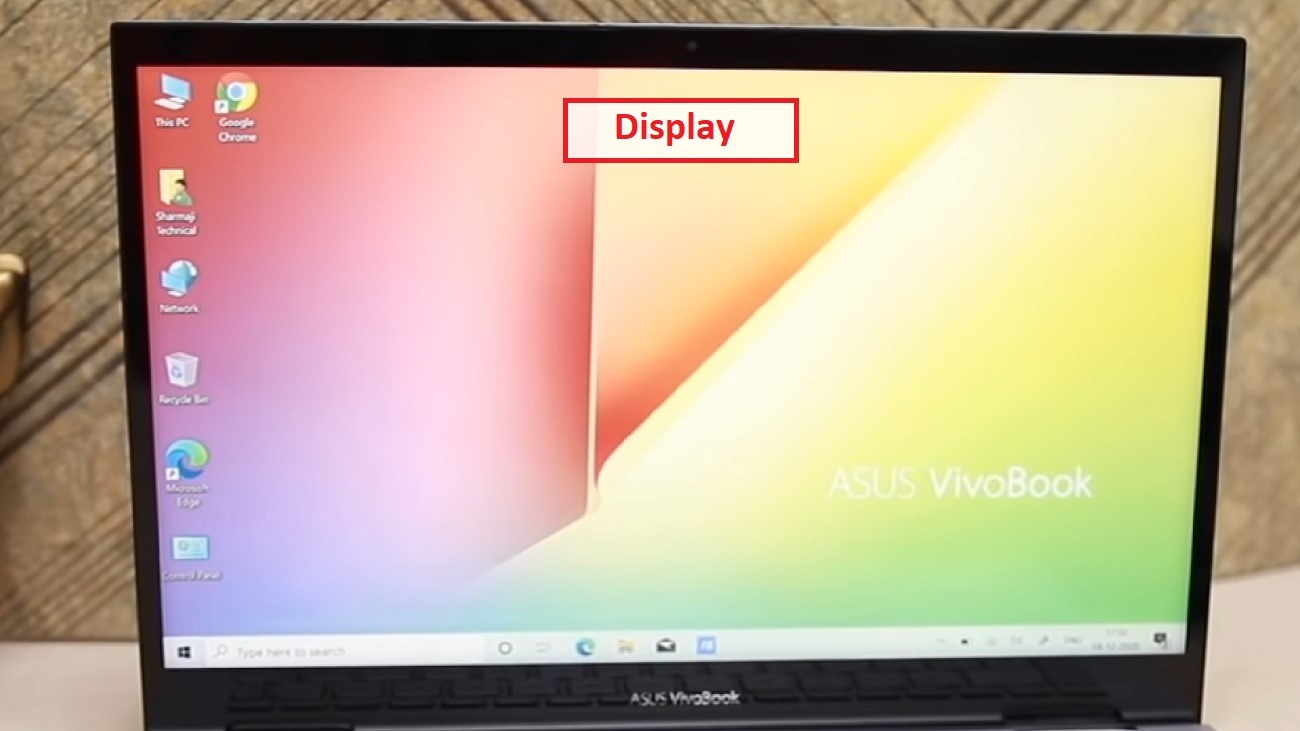
This not only allows the 14-inch screen to fit in properly onto the small 13-inch chassis but also offers a large viewing area as well as keeps down the weight.
This screen, though glossy, delivers the images at full HD resolution to make it clear and vivid.
The wide view technology used to build this touchscreen offers a wider viewing angle of up to 178° which allows everyone around you to see the images clearly from all sides.
In short, the screen is optimized for the best user experience and entertainment. Check out Asus F512JA-AS34 VivoBook Laptop Review.
The aluminum chassis of this device makes it durable as well as lightweight, weighing just 3.3 pounds.
You can use this portable and convertible 2 in 1 laptop in four viewing modes which is due to the durable and strong metal hinge used to attach the base and the screen.
This 360° multi-gear hinge offers a seamless and stepless rotation of the screen to give you the freedom to use it as a laptop, tablet, tent, or as a stand.
This hinge is specially designed and the precision engineering of the alloy-steel gears mesh perfectly to ensure a smooth movement.
This hinge goes through a demanding 20,000-cycle test for its toughness, reliability, and durability during this open-and-close test.
The keyboard is one of the most significant advantages of the design of any 2-in-1 laptop, and this Asus model is no different.
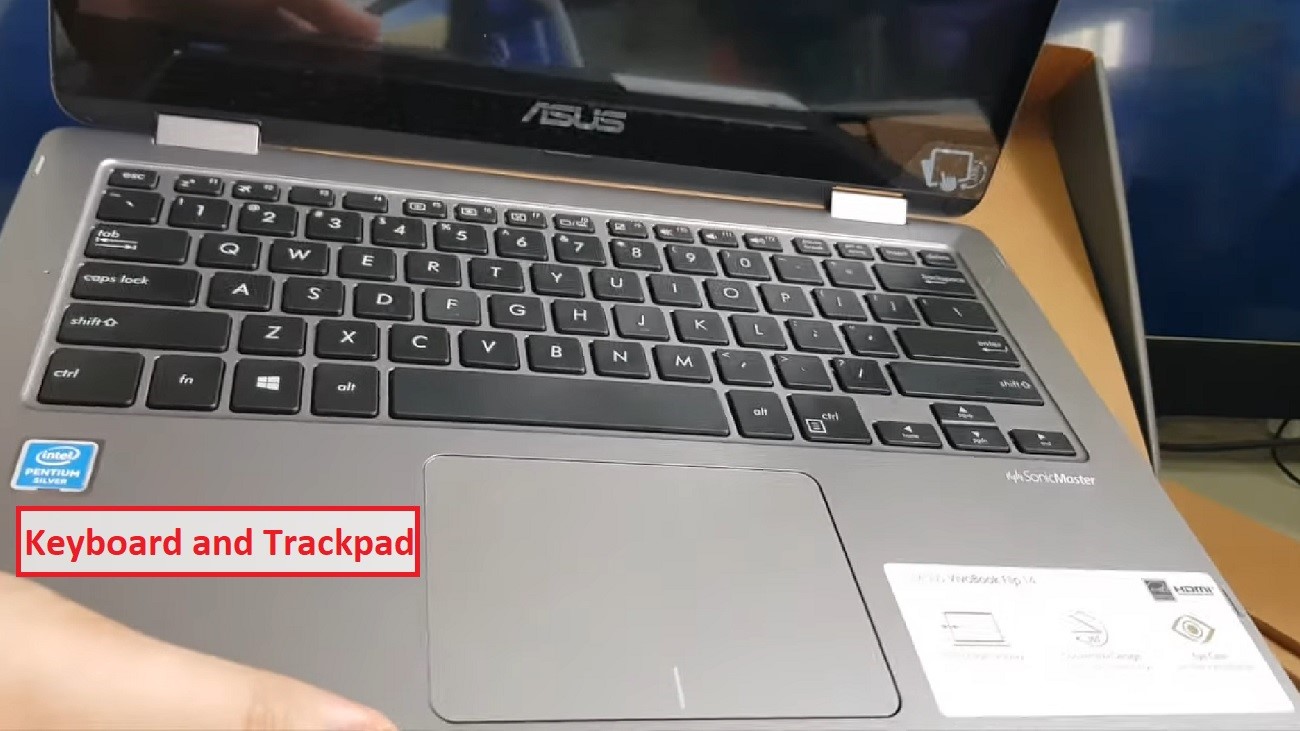
The dedicated keyboard integrated on the body of this device, though without a separate 10-key numeric keypad on it, comes with an ergonomic design.
This chiclet style keyboard has good and solid keys with a decent travel distance and feedback.
The trackpad situated right below it is large enough and responsive so that you do not have to use an external mouse.
Performance
Even with all its minor setbacks, the performance of this hybrid laptop never seems to slow down or fall from its high level.
It is powered by an Intel Celeron processor that is good enough to provide you with all the necessary power and performance you need in your office, home, school, and even for homeschooling.
It will not only support your everyday tasks but also provide adequate scope to keep you entertained.
This CPU comes with just two cores but can operate at a decent clock speed ranging between 1.1 GHz at the base and 2.6 GHz with Intel Turbo Boost technology.
The integrated Intel UHD graphics card may not support high-end gaming and intensive computing tasks but is good and powerful enough to deliver images in quick time and with better color reproduction.
It will not let you down no matter whatever you want it to do, but within its limits.
It comes preinstalled with Windows 10 operating system in S mode which is specially designed for students to help them in school or homeschool to complete their assignments and do their jobs most convincingly and in quick time.
This operating system comes with a one-year free subscription of Office 365.
You need not worry about the security aspect since the Windows 10 in S mode provides optimum security and performance even when you are working with the apps and programs in the cloud.
However, the system is fully ready to use Microsoft operating systems on it as well.
RAM & Storage
The 4 GB RAM is pretty low by today’s standards but this DDR4 SDRAM will not let you down, but once again your tasks should not be anything more than the basics.
The 64 GB storage as well as its type, e-MMC or Embedded Multimedia Controller, is once again low, but as the system is designed to support basic computing tasks primarily, it seems to be enough to store your files and folders.
Ports & Connectivity
The limited ports included in the system design will offer unlimited possibilities.
The laptop comes with one USB 3.1 port which is also a reversible USB Type C connector. This allows data transfer at an incredible speed.
In addition to that, it also allows connecting several external devices to the system pretty easily and quickly.
In order to add to your convenience and offer optimal compatibility, the system also comes with a Micro USB 2.0 port along with one Micro HDMI port.
You can also connect various devices and peripherals through these ports.
As for internet and wireless connectivity, you will get Bluetooth 4.1 support and wi-fi networking of 802.11a/b/g/n/ac standard.
Battery Life
Typically, this system will last all day with its super battery technology, exclusive for Asus.
If you charge it fully, you will not have to look for an electrical outlet in your school or when you use it on the go.
However, when it needs charging, the technology in this lithium-ion battery will protect it and at the same time it will provide three times longer battery life as compared to any other average lithium-ion battery that comes with similar cylinder configurations.
Apart from the super battery technology, this high-quality battery also comes with Battery Health Charging technology.
With the help of this technology, you can set different states of charging, for example to 60, 80, or 100%.
This will prevent overcharging which may degrade the quality of the battery resulting in swelling due to oxidation or even a much shorter lifespan in due course of time.
However, the battery life will surely decrease over time and will also vary according to the usage type as well as the environmental conditions.
In other words, the real battery life may be remarkably less than the benchmark testing results.
Additional Features
The system design also includes some additional features that are useful and enhances the performance of it.
One such inclusion is a webcam which helps in video chatting and while attending virtual online classes from your home.
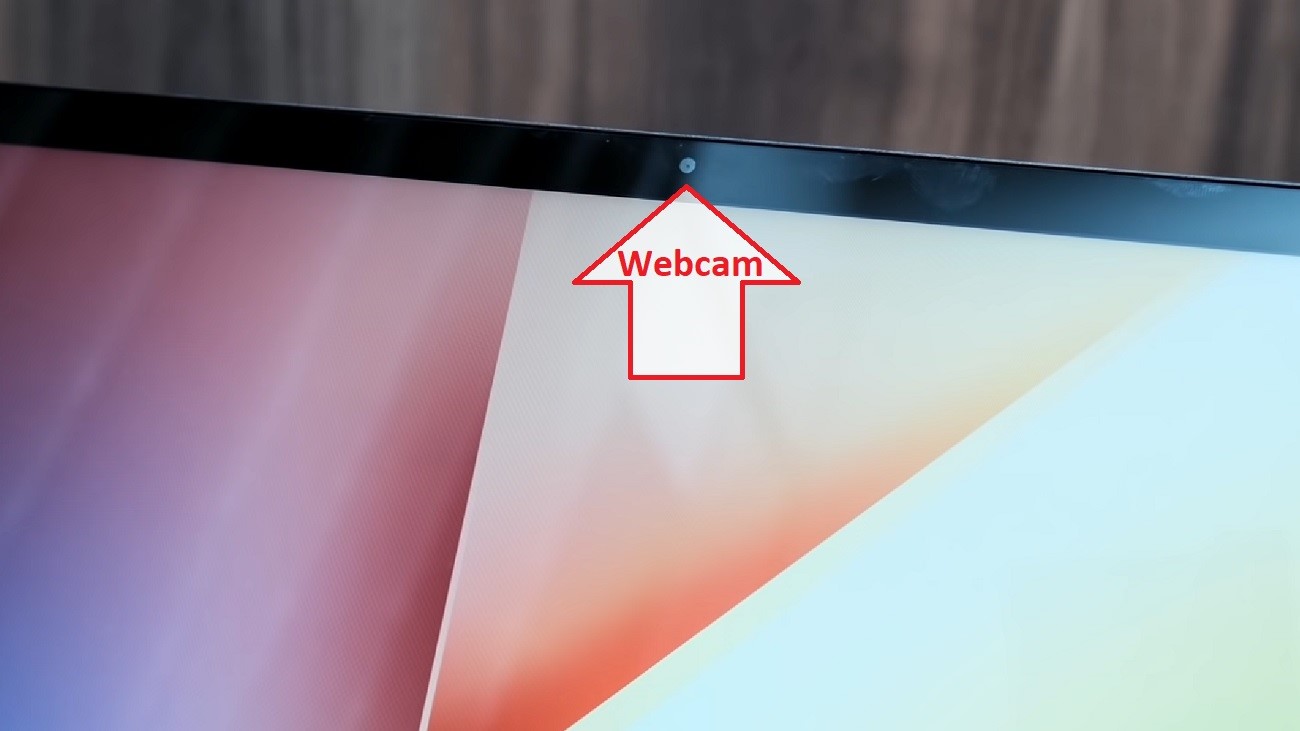
However, being a VGA camera, the quality and performance of it is not as high as an HD camera, which is a common feature in most of the laptops today.
The system also comes with a pretty good set of stereo speakers that features Asus Sonic Master technology.
This design produces incredible sound and a truly immersive listening experience. With deeper bass and higher volume, the sound will reach greater heights.
This audio technology is co-developed by ICE power and Asus Golden Ear team and includes innovative software and hardware combination.
The device comes with a warranty from the manufacturers for manufacturing defects for one year as well as an accidental damage warranty.
You may also buy an extended warranty.
Apart from the preinstalled operating system, this model also comes with other apps such as sketch and draw apps, basic clock/alarm app, calendar, calculator, and a few basic games such as Solitaire and Candy Crush.
You can also download a few specific apps from the Microsoft Store since this device runs on a faster and specialized version of Windows 10.
Specs:
- Brand: Asus
- Screen: 14 inches
- Display: Full HD touchscreen (1920 x 1080)
- Storage: 64 GB
- RAM: 4 GB
- Storage Type: e-MMC
- RAM Type: DDR4 SDRAM
- Processor: Intel Celeron N4000
- Graphics: Integrated Intel UHD Graphics 600
- Processor Speed: 1.1 GHz
- Processor Brand: Intel
- Product Dimensions: 12.9 x 8.9 x 0.6 inches
- Operating System: Windows 10 S
What Do Users Think about Asus VivoBook Flip J401MA?
The users have somewhat mixed feelings about this device. Some of the users feel that this convertible is good enough for basic computing tasks whether in office or for homeschooling.
However, they disliked the fact that they could not upgrade the memory or storage, the fact that there are no regular USB ports, and the SD card sticks out from its slot.
Others loved this thing due to the touchscreen of good quality and the fact that they can use the device in four different modes of their choice.
They also liked it because it is super slim, comes with a good enough battery life, a quick processor which supports everyday use, good speakers for a small laptop, and the fingerprint scanner for login.
They said, it is of high quality but a bit too flexible around the keyboard deck. Check out VivoBook Flip J401MA Manual.
Other users pointed out the downsides of the system such as its low RAM and storage that keeps them from multitasking.
They also disliked the fact that only half of the storage of this system is actually usable.
With storage available for cheap nowadays, they could not reason out the low capacity of this laptop. Although it is an affordable piece, they feel it is not worth investing.
A few users were very disappointed at the fact that the laptop, as it is, comes with a limited number of ports and those that are included are typically modern, or micro modern, to be precise.
The HDMI, USB, and others are all micro. They found no logic or a good reason for such inconsistency.
Since there is no scope for upgrading the on-board storage, a few users also could not find any reason to include an SD card of large capacity.
It is misleading, they pointed out. However, the quality performance by the processor surprised them which, they said, makes a huge difference.
Apart from the lack of ports and its poor selection, the device, they said, had a good enough price to performance ratio.
A considerable chunk of the users said that there is nothing to make a huge fuss about the port issue as that can be easily resolved with adapters.
It is however, the features of this laptop that make it a really good deal, they suggested.
The system is quite good for basic computing tasks such as light web browsing, checking emails, and more.
Though not a powerhouse or a workhorse, this system is definitely a good one to possess, given the price point and what it has to offer, said the other users.
It is durable, the display is decent, the storage and RAM are quite good for quick sketches but not for detailed work, and will do all the tasks needed to do in school or for homeschooling.
It may not be quick and snappy, but that is not expected with such specs and for such price, they said.
Our Testing & Analysis Report
Under test conditions, we found that in most use cases the Acer VivoBook Flip J401MA responded quite well. However, we did not find it to be exceptional in its performance and neither does it allow doing any intensive or detailed work on it.
We also took the system to a few artists to try out the touchscreen and its performance. They said that it is good for low and mid-range jobs.
They told us that it is not great for anyone who wants to make high-quality and detailed sketches that need to capture more of those subtle traces.
When we tested the performance of the CPU and the system on the whole, we found that based on the PCMark 10 and Cinebench 5 results, it is just like any other convertibles such as Lenovo IdeaPad Flex 5, matching their scores.
The CPU certainly does not deliver high-end performance while working on intensive tasks such as video editing, Photoshop, or coding on IDE’s.
It is best for performing some basic computing tasks in Word and Excel and also streaming music, watching movies on Netflix, editing documents, or browsing the web. However, it is not good for multitasking either, we realized, due to its low RAM amount.
As for the battery, the cold hard numbers of the battery test that we ran showed that it lasted about 5 to 8 hours, depending on the type of tasks performed, which is far from the ‘all-day’ claim of Asus.



