In This Article
Verdict
Its powerful build quality and lightweight chassis have turned the device into an important travel accessory as well. Loaded with extra-ordinary features, this gaming notebook is absolutely recommended for your next hunt.
It is truly offering a great vibrant thin body which is totally grabbing all the attention. In fact these are simply offering an overall beautiful laptop but on the other hand it is totally lagging behind with the battery power.
Asus VivoBook Pro 17 & Variant Laptops Price
Introduction
One cannot feel the real taste of gaming if it is not played by monitoring the entire game on a big and bright display.
ASUS VivoBook Pro 17 Laptop provides you the same feeling by its 17.3-inch display with full HD resolution.
This is a superior gaming notebook with larger IPS screen panel to make you entertained by gaming, watching movies or chatting over video call.
A number of key points are there to be considered before the purchase of this Asus gaming laptop, apart from display.
Its advanced power management is handled by the latest 8th Gen Intel Core i7 chipset and huge 16GB RAM to ensure top notch performance every time.
There are more other striking benefits you may acquire from the VivoBook Pro 17 are highlighted in detail in this article.
At the same time, we have made an attempt to provide a review of this Asus product.

Buy for: This Asus laptop has a very attractive ergonomic design. The configuration of this device is quite good and the users can get very fast processing from this laptop.
Beware of: This device frequently gets overheated. The battery backup of this laptop is not so promising.
Best uses for: Travelers, casual gaming and computing, chatting, watching movies.
The alternatives:
Specs Details:
- Brand: Asus
- Hard Drive: 1TB
- Hard Drive Type: Serial ATA-600
- RAM: 16 GB
- RAM Type: DDR4
- Processor: Intel Core i7-8565u
- Processor Speed: 4.6 GHz
- Graphics: 10-series GTX
- Screen Size: 17.3 in
- Processor Brand: Intel
- Product Dimensions: 16.2 x 10.6 x 0.8 inches
- Weight: 4.85 lbs
- Operating System: Windows 10
Reliability
Asus stands as one of the leading manufacturer of premium Ultrabooks as well as strikingly featured gaming notebooks.
In the long, varied list of their products, you can find some truly value added laptops launched by the brand in different years.
The reason for Asus keeps scoring higher and higher as the time proceeds is the durability & sturdiness of the laptops offered by Asus.
As far as Asus gaming laptops are concerned, they are wisely designed to deliver unforgettable gaming experience to the players of all levels.
The Asus gaming notebooks highly assist the beginners in this field while taking the performance of online gaming experts immediately to the next level.
They are loaded with a number of user-friendly features and trendy attributes, such as, latest processing component, powerful graphics or best-in-class display features. Find out best laptop brands.
Performance
Asus VivoBook Pro 17 notebook can be synonymous to uncompromising performance. You will think the same if you cast a careful look at its hardware features.
The latest 8th Gen Intel Core i7-8565U processor lies at the core of its hardware design to deliver an unprecedented performance during heavy activities or exciting gaming.
The chipset with 8M Cache performs at the maximum speed of 4.6 GHz to avoid any noticeable lag.
You are not wrong in a way of expecting the presence of a gaming-grade graphics processor in any standard gaming notebook.
The VivoBook Pro 17 has got a dedicated NVIDIA GeForce GTX 1050 graphics card to compete with other variants in its class.
Having 4GB RAM, the graphics processor ensures flawless, vibrant visuals while such efficient graphical power is more than enough to add to your gaming skills and motivate you in real gaming in case you are a newbie gamer.
Apart from CPU & graphics processor, this Asus gaming laptop features an excellent cooling system to boost stable and hassle-free performance at times of gaming battles or multiple loading.
Its streamlined dual fan design possesses eight automatically manageable speeds to provide improved cooling efficiency while creating minimal sound.
The efficient fans are responsible for keeping the CPU & GPU cool, thus promoting uninterrupted smooth performance for longer hours.
Benchmarks
CPU
1. According to the Geekbench 5 benchmark scale, the Intel Core i7 8565U scored 804 points on its single-core benchmark while it scored 2327 points on its multi-core benchmark test.
A score of 1000 is considered as the baseline on this scale. Higher scores indicate better performance. On the single-core test, this processor has scored higher scores than that of the updated Intel i7 8665U processor. Our 8565U processor takes third place in the multi-core test, while the 8665U takes first place in the single-core test.
Considering that, we can conclude that it is an efficient process that is capable of handling basic to moderate tasks very efficiently. However, as it takes third place on the list of multicore tests, we cannot recommend it for high-end games.
2. CPU Benchmark has reported that the Intel Core i7 8565U has an average CPU benchmark rating of 6314, while the single-core rating of the Intel Core i7 8565U is 2236.
On the analysis of 2134 samples, the website concluded that there is a very low margin of error in the performance of this processor. It has a single thread rating of 2236, while the top of the list (Apple M1 max 10 core 3200 MHz) has 3853.
Regular casual users will find it useful. However, this processor is not recommended for high-end gaming or running high-end software.
GPU
1. GeForce GTX 1050 has an average G3D mark of 5079. The average G2D mark of this dedicated graphics card is 475. The videocard benchmarks have considered 149155 samples of this GPU and then this website has given it an overall rank of 254.
This GPU is good, but there are many updated options in the stores at this time. So for playing various updated AAA games, this is not one of the best options of this era.
2. According to the User Benchmark, the GeForce GTX 1050 has an average bench score of 27 percent. This website has tested a total of 683 GPUs of this type. And this GPU has taken 151st position. So we can say that this is a good GPU, but considering the other GPUs of this time, we can say that this is not the best choice of this time.
3. 3DMark is one of the most popular benchmarking sites of this time. The 3DMark Time Spy Graphics Score of the Nvidia GeForce GTX 1050 is 1750. The 3D mark rank of this dedicated GPU is 148.
The popularity rank of this GPU, according to this website, is 200. So this GPU is very widely used now; mainly in various casual multitasking devices.
Design
You are likely to fall in love with ASUS VivoBook Pro 17 laptop at first sight because of its streamlined design and lightweight body.

On this ground, the device is highly different from its siblings and other Asus laptop variants. Its external vibrant appearance is merged with the same of its internal panel, between the lid and keyboard.
The lid and the interior of the laptop are made of high-strength brushed aluminum whereas the exterior of its base is made of black, roughened plastic.
The elegant and sleek form of aluminum gives it an appreciable look which also adds to your personality.
The notebook is highly portable as it weighs just 4.85 pounds. Its thin structure measures 16.2 x 10.6 x 0.8 inches to easily fit in your backpack.
Display
ASUS VivoBook Pro 17 laptop sports a 17.3-inch Full HD IPS display which has the native resolution of 1920×1080 resolution.

Needless to say, the notebook is well equipped with best-in-class display features and vivid visuals.
Powered by 178° wide-view technology, the screen is clearly visible from any direction and thus enables you to play popular gaming titles with your close friends together.
Owing to its full HD resolution, you will find the visuals utmost bright and crystal-clear. And this is truly important to create an impression while enjoying hot favourite gaming titles.
ASUS’s own Splendid Display Technology also offers rich, prominent and accurate colours for any sort of content or media files.
The screen covers nearly 100% of the sRGB colour gamut and this is the reason why colours appear rich and vivacious, especially when a superior colour calibration is being used.
As a result, the display along with its technical features is highly suitable for the task of web designing as well as gaming.
Storage Features
The VivoBook Pro 17 accommodates 16GB DDR4 RAM which accompanies the powerful processor in delivering fluid multitasking without any hang or lag.
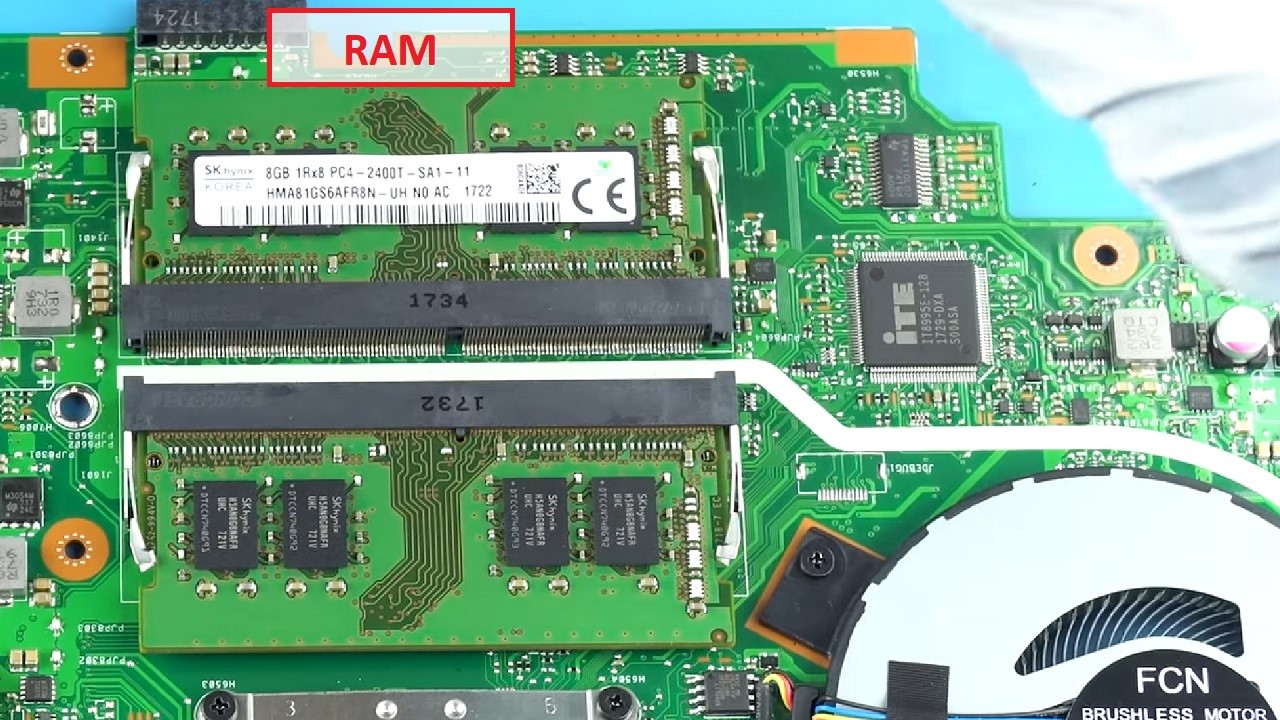
The size of RAM is justifiable in this device to support heavy gaming or multimedia related activities.
At the same time, the 16GB RAM makes it easier to finish all the pending activities within fixed hours or less than that.
You may express your astonishment to see the VivoBook Pro 17 gaming laptop well equipped with high end storage features.
The combination of dual storage options available in the device includes 256GB Solid State Drive and 1TB hard disk drive.
With maximum rotational speed of 5400 RPM, the hard drive gives you larger space to store your favourite gaming titles.
You can easily create a library of numerous media files, videos, movies and many other essential documents.
Additional Specs
Ports & Connectivity: The VivoBook Pro 17 gaming notebook comes with all the essential connectivity slots to keep all sorts of hassle away from you.

On the left side of this 17inch laptop, you will find 3.5 mm audio jack, SD card reader and dual USB 2.0 ports; while its right side is a home to a LAN RJ-45 port, USB-C 3.1 (Gen 1) port, HDMI 1.4, a standard USB-3.1 Type A port and a DC-Jack as well.
The USB 3.1 Gen 1 port supports the speed of data transfer up to 5Gbps. Moreover, the USB Type-C connector allows you to easily connect any other USB gadget to the notebook for several purposes.
Keyboard & Touchpad: the backlit full-size keyboard is another striking component available in the device. The keyboard offers smooth & fast typing convenience even in low light condition.
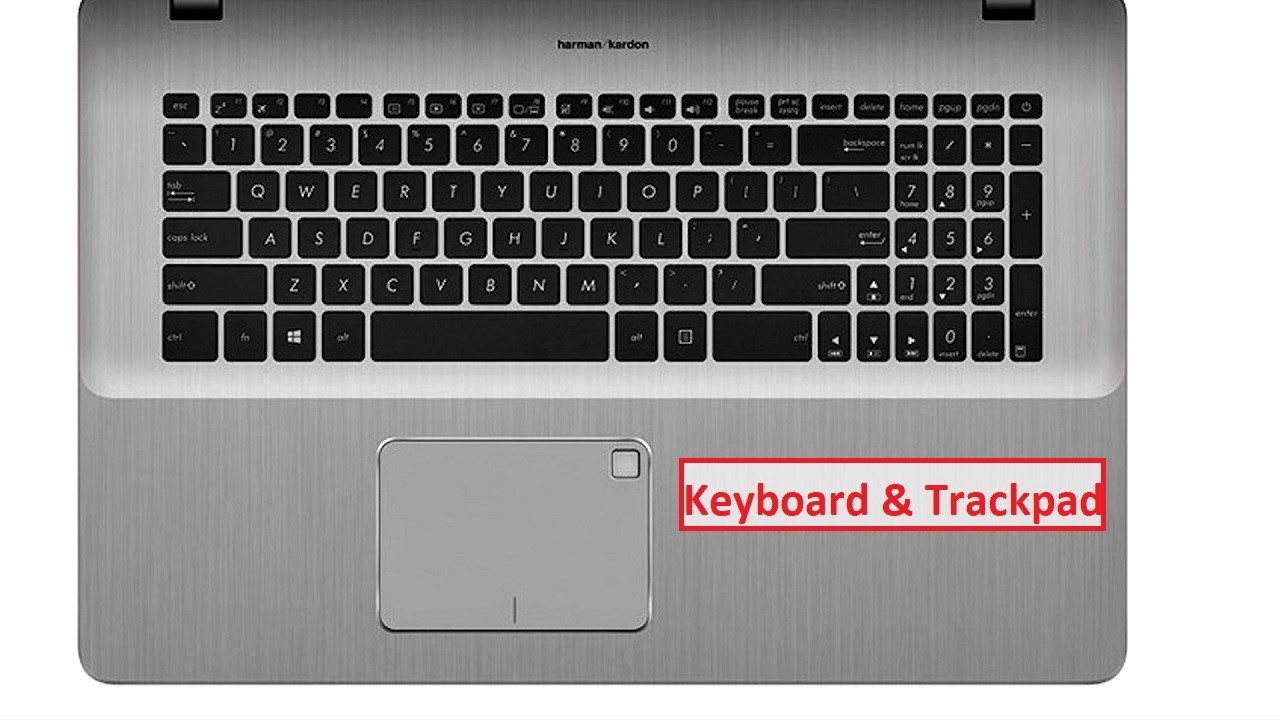
With sturdy keyboard & LED illumination facility, the VivoBook Pro 17 is a perfect choice for anyone who loves to travel frequently.
Moreover, the touchpad, facilitating light mouse clicks, is truly stable and accurate.
Fingerprint Sensor: the VivoBook Pro 17 gaming laptop undeniably maintains the aspect of security via this important feature.
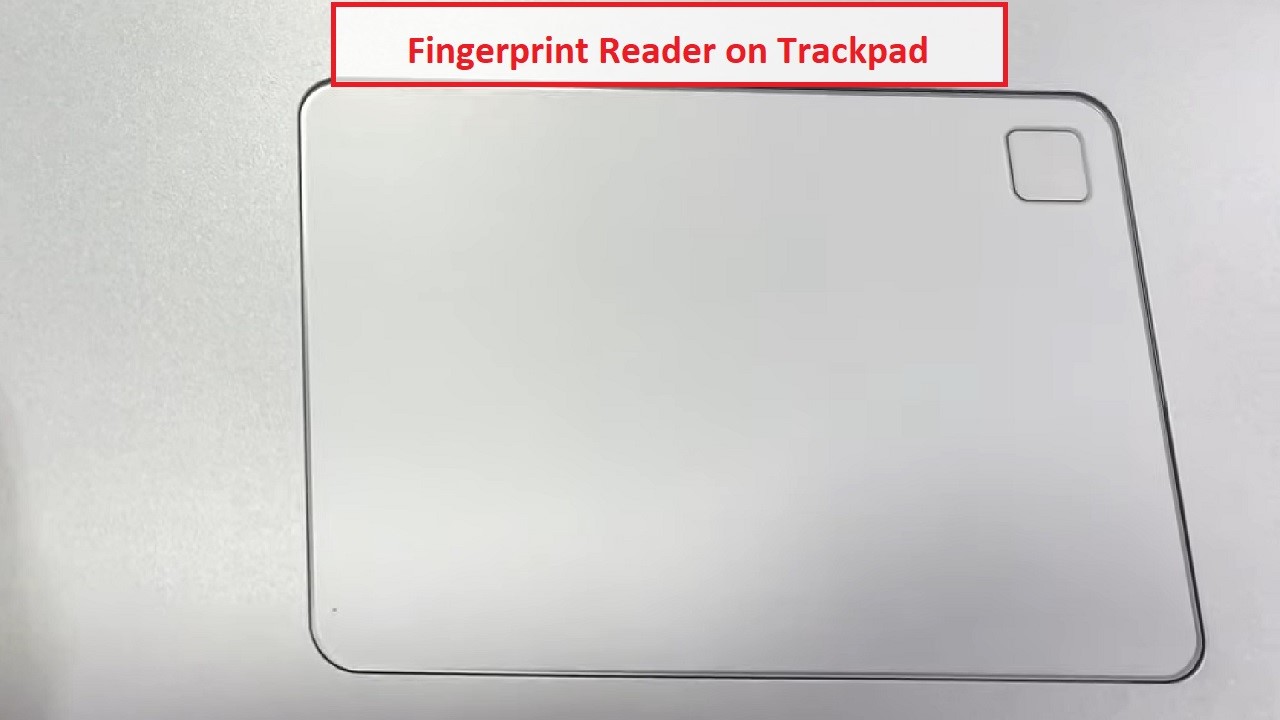
Without seeking the path of typing passwords to get access to the notebook, its integrated fingerprint sensor requires only one touch to log in and avoids any unauthorized access to your laptop via Windows Hello support.
Audio Quality: The VivoBook Pro 17 is known for its incredible audio quality.
The device houses powerful dual-coil stereo speakers which create a remarkable impression all around and immerse yourself in challenging battle of games or any of your favourite movies.
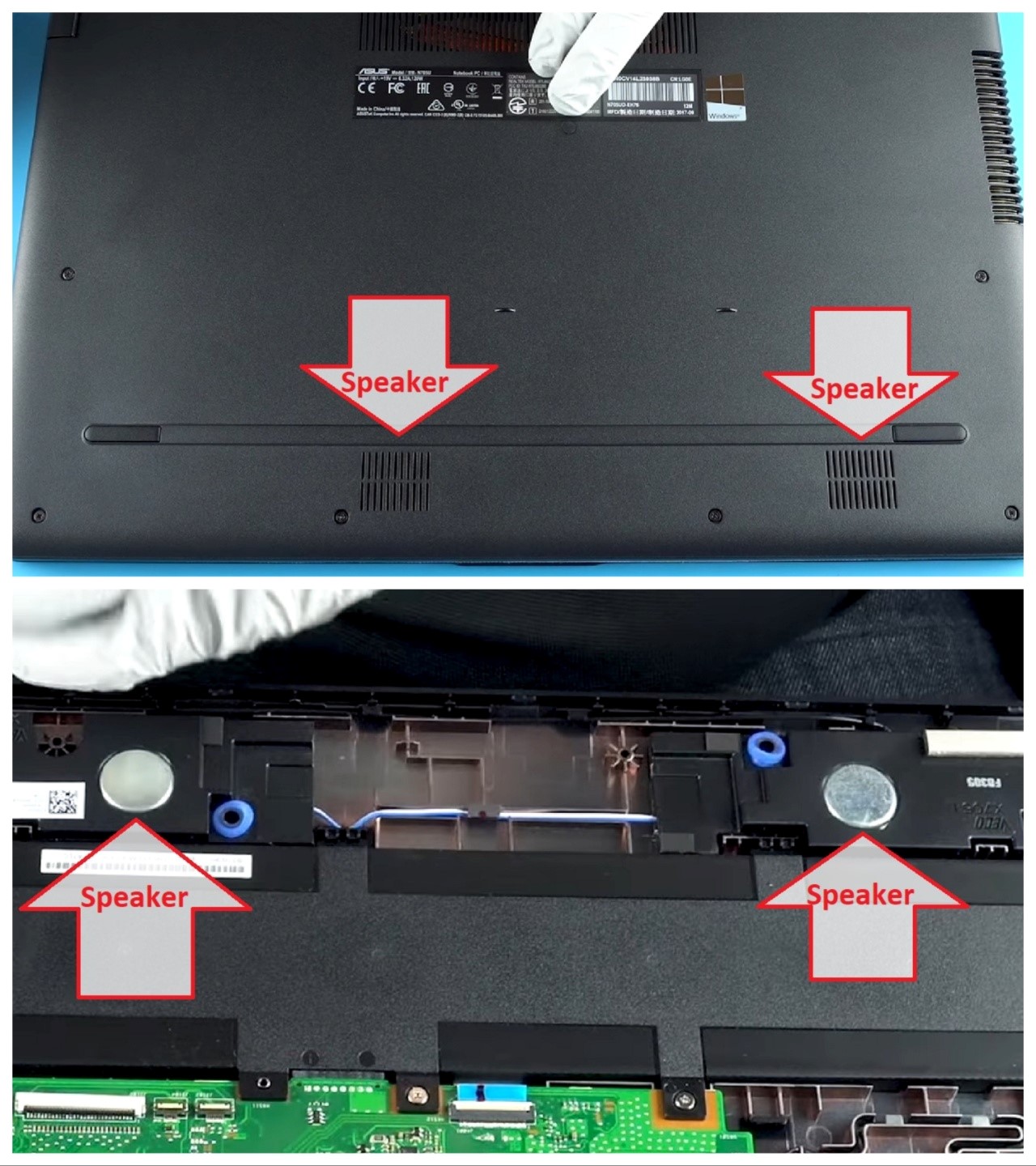
They actually produce crystal-clear and loudest sound possible while maximizing volume through 10.5cc chambers.
Battery Life
The currently discussed gaming laptop is absolutely designed to take your productivity and gaming experience to the next level.
The system derives its necessary power from a Lithium ion battery of good capacity.
Since it is a gaming notebook equipped with 17 inch IPS display panel, it is likely to drain out the entire juice of its battery within few hours, especially on heavy usage.
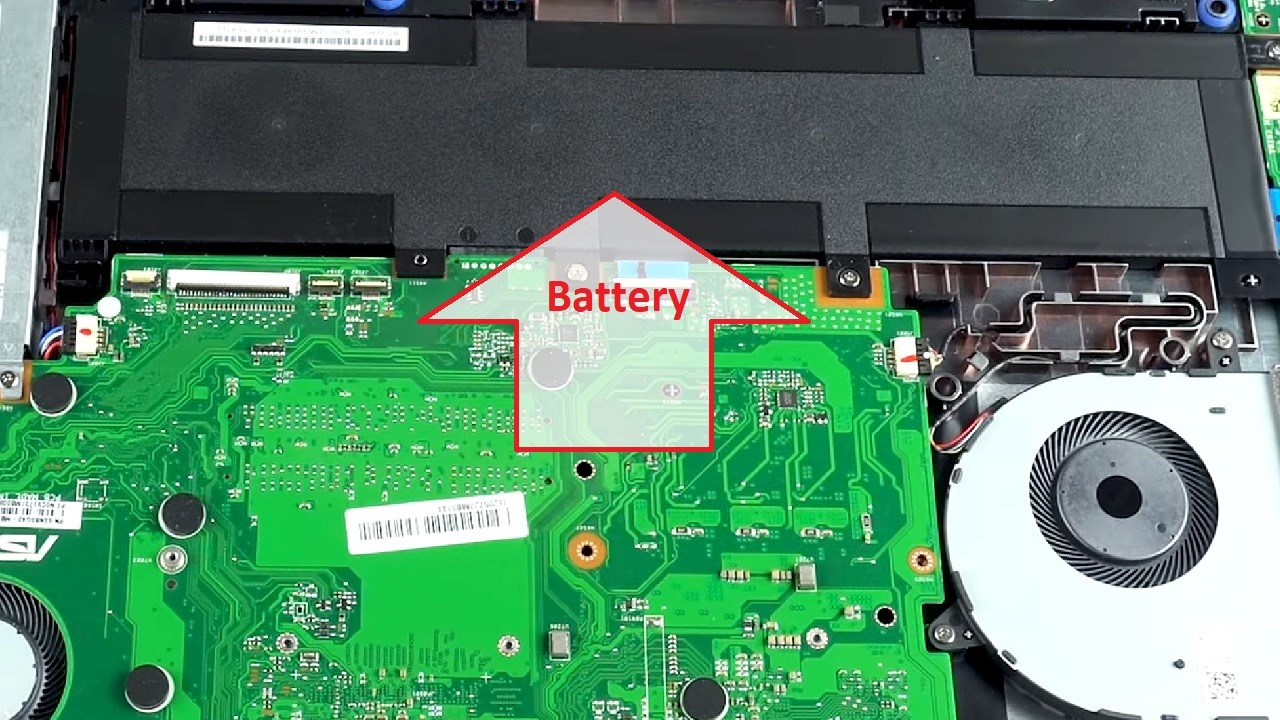
But interestingly, the high-capacity battery supports fast charging technology. You can have the battery charged quickly to 60 percent within just 50 minutes or less.
Variants
There are three variants of this of this ASUS VivoBook Pro which is simply offering the best of all the aspects with Intel i7-8550U processor and GeForce GTX 1050 graphics card.
The second model is having Intel i7-8565U processor GeForce GTX 1050 graphics card. And the third variant is having Intel i7-8565U processor GeForce MX150 graphics card.
Now in this blog we are discussing about Intel i7-8565U processor and GeForce GTX 1050 graphics card. Check out Asus VivoBook Pro 17 manual.
What Do Users Think?
Our experts talked to Asus VivoBook Pro 17 users and compiled their opinions here.
Several users have conveyed their own views which highly differ. The reviews are of miscellaneous type, the combinations of positive and negative opinions.
According to some, the battery life of the device is hardly long-lasting while a number of users depreciate its fan noise and keyboard of lower standards.
Some have the problem with touchpad and fingerprint reader being unresponsive at times. However, these are some minor drawbacks which may not be the same for all.
Our Testing & Analysis Report
Our technical and analysis team tested the Intel Core i7 8565U processor of the Asus VivoBook Pro 17 laptop and found that on the Geekbench 5 benchmark scale, its single-core performance benchmark is 804 points, while its multi-core performance benchmark score is 2327 points.
According to CPU Benchmark, the average rating of the CPU is 6314 and its single core score is 2236.
We performed some basic as well as advanced computing tasks on the laptop such as typing on Word, checking emails, and editing videos.
We found that it handled the basic tasks quite efficiently but was not that efficient in handling the high-end computing tasks.
When we tested the dedicated graphics card of the system on the Video Card benchmark, it returned an average score of 5079 points on G3D and 475 on the G2D mark.
It is quite good and can handle all basic and a few more-than-the-basic games that we played on it. However, we found that it is certainly not the system that can support playing those Triple-A games.
While focusing on the screen we found that it is quite large but it is not very good in performance in terms of brightness, which is around 274 nits, and color accuracy.
When we used our colorimeter, we found that it can manage to cover only 42% of the DCIP3 coverage with pretty low luminosity.
The full-size keyboard of the laptop is reasonably good with a good layout, key travel, and tactility.
However, we experienced that the keys required a significant amount of force or firm touch to register a key press. The trackpad is large and responsive with satisfactory latency.
Questions & Answers:
Does the Asus VivoBook Pro 17 laptop have a fingerprint sensor?
This Asus laptop doesn’t have any inbuilt reader.
What is the average battery backup of the Asus VivoBook Pro 17 laptop?
The battery life of this device lies near about 5 hours, with moderate workloads.


