Asus ZenBook 13 Ultra Slim Laptop
USDPros
- Stellar display
- Fast fingerprint sensor
- Performance
- Portability
- Great Looks
Cons
- Shell is a smudge magnet
- HDMI port should be USB-C
- Janky touchpad
- Battery subpar
- Webcam subpar
In This Article
Verdict
Asus ZenBook 13 is offering you an exclusive display with ultra slim bezel, a comfortable keyboard and additional battery life to help you work on the device with non-compromising ease. It is well furnished for solid productivity while requiring a budget-friendly cost to satisfy your wallet.
However this ZenBook model is not for intensive gaming or professional multimedia related tasks. If you are in quest of a laptop for your personal home use or academic purposes or official needs, this ZenBook 13 will surely win your heart with its attractive design and state-of-the-art features.
Asus Zen Book 13 Laptop & Variant Price
Introduction
Although ASUS ZenBook 13 is highly lightweight and slim in terms of appearance, it packs all the essential and powerful components inside to provide you a great feeling.
Its specification details are amazing to look at as the list includes Intel’s latest 8th generation i5 Quad Core processor and discrete graphics processor from Nvidia.
Despite having such trendy attributes and more other impressive features, the ZenBook 13 is a budget-friendly device to compete with other popular Ultrabook variants.
As one of the best Ultrabooks available worldwide, the ZenBook 13 from the brand Asus covers a number of premium specs, such as, a bright 1080p monitor, lightweight premium aluminum chassis and a solid-state drive of 256GB.
If you are on a plan to purchase an affordable notebook designed with an assortment of exclusive features, this Asus ZenBook 13 will be a finest choice for you.
For any personal or official activities like internet surfing, preparing documents, presentation, video conferencing, uploading images on social media, streaming videos or favourite songs, watching movies, even light gaming – this Asus ultrabook can be the most sought after option for millions of followers.

Buy for: Fast fingerprint sensor and performance.
Beware of: Webcam and touchpad.
Best uses for: College students, normal use, improving paper writing skills and other purposes.
The alternatives:
Specs Details:
- Brand: Asus
- Hard Drive: 256 GB
- Hard Drive Type: Flash Memory Solid State
- RAM: 8 GB
- RAM Type: DDR3
- Processor: Intel Core i5-8250U Quad-Core
- Processor Speed: 3.4 GHz
- Graphics: Intel UHD Graphics 620
- Screen Size: 13.3 in
- Processor Brand: Intel
- Product Dimensions: 12.2 x 8.5 x 0.5 inches
- Weight: 2.5 lbs
- Operating System: Windows 10
Reliability
The laptops launched under Asus ZenBook series are designed for specific purposes like gaming, multimedia activities or official works.
The series have introduced world’s smallest notebooks with 13-inch, 14-inch and 15-inch display panel. All of the signature laptops offered by the brand are highly lightweight and compact in design to accompany you on every trip.
Any ZenBook laptop assures to provide you with best comfort. Just like its siblings, the ZenBook 13 comes with an ErgoLift hinge to help you tilt the keyboard to your preferable typing position.
This is an appreciable engineering design to make the ZenBook series stand out in the crowd. The four-sided NanoEdge feature around the display of every ZenBook laptop offers huge display area to make you get immersed in its wide, vivid visuals.
The ultra slim bezel at the top of ZenBook 13 is there to accommodate the webcam.
Last but not the least, the laptops belonging to Asus ZenBook series promise uncompromising productivity and top notch performance for several hours.
Performance
The ZenBook 13 packs the latest 8th Gen Quad-Core Intel Core i5-8250U processor and an integrated Intel UHD Graphics 620 processor to provide workstation-level performance every hour.
Having the maximum speed of 3.4 GHz, the CPU with 6M Cache works efficiently for hours to support heavy activities without any occasional lag as well.
Asus ZenBook 13 is not a specialized gaming notebook. Therefore, we may expect an ordinary graphics processor available in the device to meet several light photo-editing, light gaming and more others needs.
Its integrated graphics chipset from Intel is able to suit your everyday needs in the finest way.
Benchmarks
CPU
1. Using CPU Benchmarks, we can achieve the perfect Passmark scores for the processors that we need. According to this benchmarking site, the Intel Core i5-8250U has an average CPU mark of 5931.
There is a rating of 1928 for this chip as far as single-thread performance is concerned. Its overall ranking is 1103. Using 6365 samples, it was found that the Intel Core i5-8250U has a relatively low margin of error.
This is a good processor, but there are more powerful and updated ones available. This processor cannot achieve any significant position in the category ‘CPU Mark Relative to Top 10 Common Laptop CPUs’ due to the above reason.
To build a better understanding of this processor’s performing capability, we can compare this processor with the AMD Ryzen 5 3500U. A single-thread performance test shows that this AMD processor is superior to that Intel processor, as its score is 1979.
There is not a huge difference in the scores, but still, the AMD processor is a better alternative to this Intel i5 processor. So we can say such a laptop that has this AMD processor can deliver better performance than this Asus Zen Book 13 Laptop.
For example, we can consider the Lenovo ThinkPad E495 that has AMD Ryzen 5 3500U can deliver better and smoother processing than this Asus laptop.
2. The 3DMark benchmarking tool is also quite popular among various benchmarking tools. This processor ranks 198 in 3DMark. A score of 2652 was achieved by the Intel Core i5-8250U in the 3DMark Time Spy Physics test.
3. The Intel Core i5-8250U achieves a single core score of 711 and a multi-core score of 1971. These are the results of Geekbench 5’s single-core and multi-core tests. Based on performance, it outperforms the Intel Pentium Gold 4417U and falls short in front of the Intel Core i7-8550U.
4. Its excellent performance is demonstrated by a benchmark score of 62.1% provided by UserBenchmark. Among 1357 processors of the similar category, this particular processor ranks 511th.
GPU
1. Intel UHD 620 has scored 362, on the 3DMark Time Spy Graphics test. The overall rank of this GPU is 192. The popularity of this chip is 200. On the 3DMark Time Spy Graphics Score, the GPU scores slightly higher than the Intel HD Graphics 620 that scores 337.
Performance wise we can say that the Intel UHD 620 is a better option than the Intel HD Graphics 530 or Intel HD Graphics 630.
2. Intel UHD 620 ranks 386th out of 683 GPUs with an average benchmark score of 4.84 percent according to UserBenchmark.
3. The videocard benchmarks gave the Intel UHD 620 an 889 G3D score. This integrated graphics card has a G2D score of 662. In terms of overall ranking, it ranks 929.
In comparison to other dedicated graphics cards of this era, this GPU’s performance is not that impressive. For HD games, this is not a good choice.
Design
Although the outer shell of the device Asus ZenBook 13 is not so distinctive among other signature variants offered by the brand earlier, the notebook appears overall spectacular as well as professional to grab your attention.
Available in icicle gold hue, the lid and bottom back panel of the notebook come covered with gorgeous gold finish to match with your elevated style.
As the name suggests, the UltraSlim Asus ZenBook has an incredible thinner body while it seems light in weight. The notebook weighs only 2.7 pounds and measures about 12.2 x 8.5 x 0.5 inches to fit easily in your backpack with other accessories as well.
Due to its slim and lightweight convenient design, the laptop becomes ideal for students, travelers or the employees working outside the corporate house.
Made of premium quality aluminum-alloy, the deck of the device feels solid and nice while the entire machine ensures powerful build quality which is more striking for the price.
You will get to observe the unique circular design of Asus in its lid area along with a chain of etched-in curves.
Display
The ZenBook 13 notebook sports a 13.3 inch display to suit your day to day activities with utmost convenience. Its wide-view screen has a native resolution of 1920×1080 pixels.
The Full HD display appears more sharp and vivid than that of other variants in its class, available in the similar price range, as you will find nano-edge bezel around its display as well.
The viewing angles of the display are truly solid as it is equipped with WideView technology. As for the brightness of the screen, the level is satisfactory and comfortable for both indoor and outdoor reading.
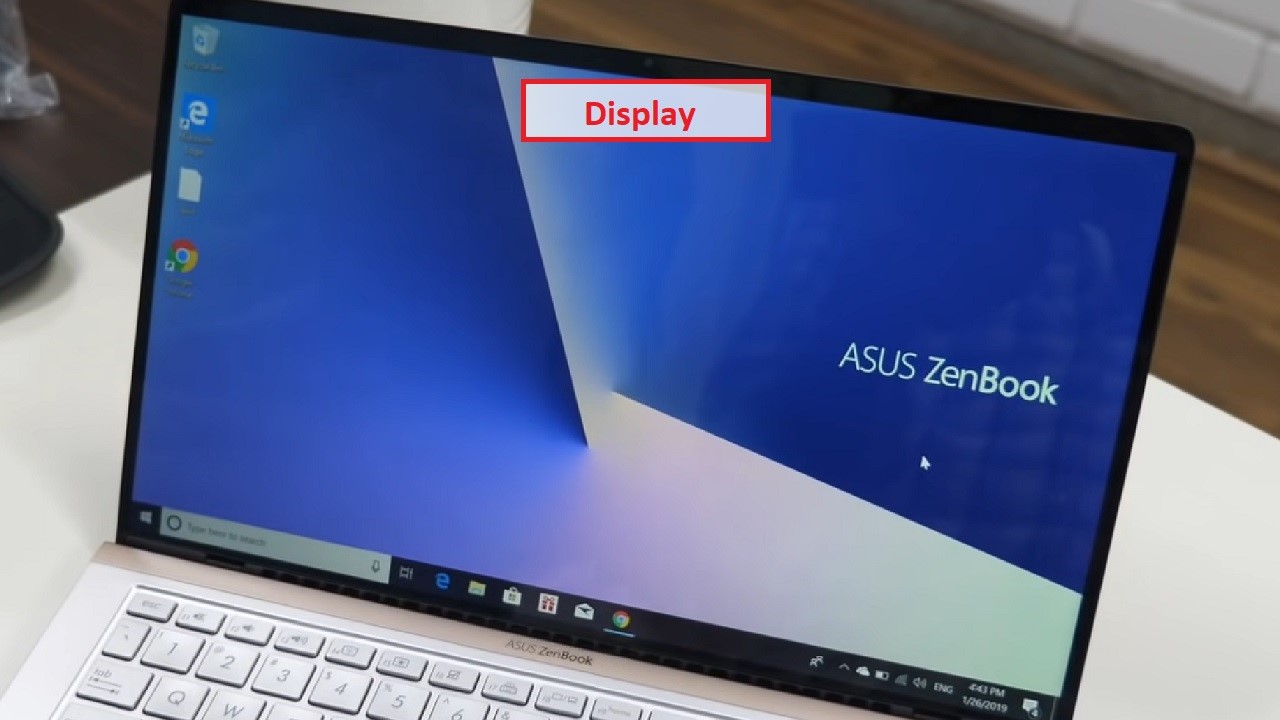
However, the ZenBook 13’s display offers relatively more brightness while being used in office, even under low-light condition as well. It not just produces ton of brightness but also a good amount of colour.
Whenever you watch colour intensive popular movies on its 1080p display, you can notice exciting lively hues on the crisp display which creates an impression around. The screen’s colour accuracy is also decent as proved by some tests.
Storage Features
Well equipped with 8GB LPDDR3 RAM, the ZenBook 13 performs efficiently for students and business employees to cater to their huge requirements on daily basis.
The RAM size is more than sufficient for regular tasks of home users or college goers in general. Coupled with 8th Gen Intel Core CPU, the RAM delivers smooth multitasking convenience without any hang or lag.
It means that you can work and relax simultaneously with multiple browsers open because of its huge RAM.
The ZenBook 13 ultrabook houses 256GB SATA Solid State Drive which is undeniably amazing for its affordable cost. An SSD is pricier than a regular hard disk drive because of its solid features and absence of movable components in SSD.
The 256GB SSD enables you to create your own library of ample media files, documents, videos and popular movies with utmost security.
Additional Specs
Ports: The collection of essential ports available in the ZenBook 13 laptop may seem highly sufficient to several budget-conscious users.
Its left side is a home to a USB 3.0 port, a full HDMI port and a Type C USB 3.0 Gen 1 port. In addition to that, a barrel-shaped charging port along with dual indicator lights is also present on its left panel.

The right side of the notebook accommodates another single USB 3.0 port, a micro SD card reader and a combo jack for external headset.
Keyboard : The keyboard of the ZenBook 13 is truly comfortable to operate. As a result, the keyboard is able to improve your typing speed in no time.
Its keys are perfectly designed while maintaining their standard dimension and every key feels nice to touch. The keyboard ensures productive typing to help you finish your project in time.
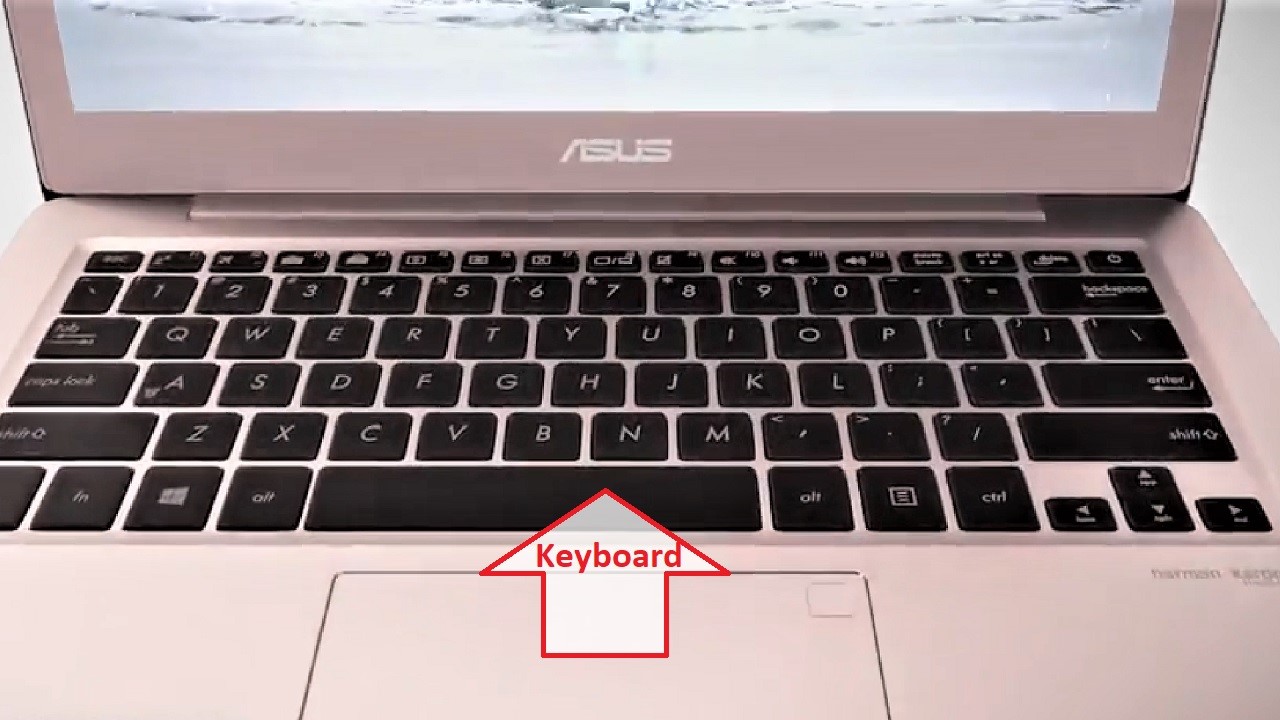
Touchpad: As far as the touchpad is concerned, it may seem quite stiff and less comfortable than that of previous models. Sometimes it feels too much slippery to continue working on the device.
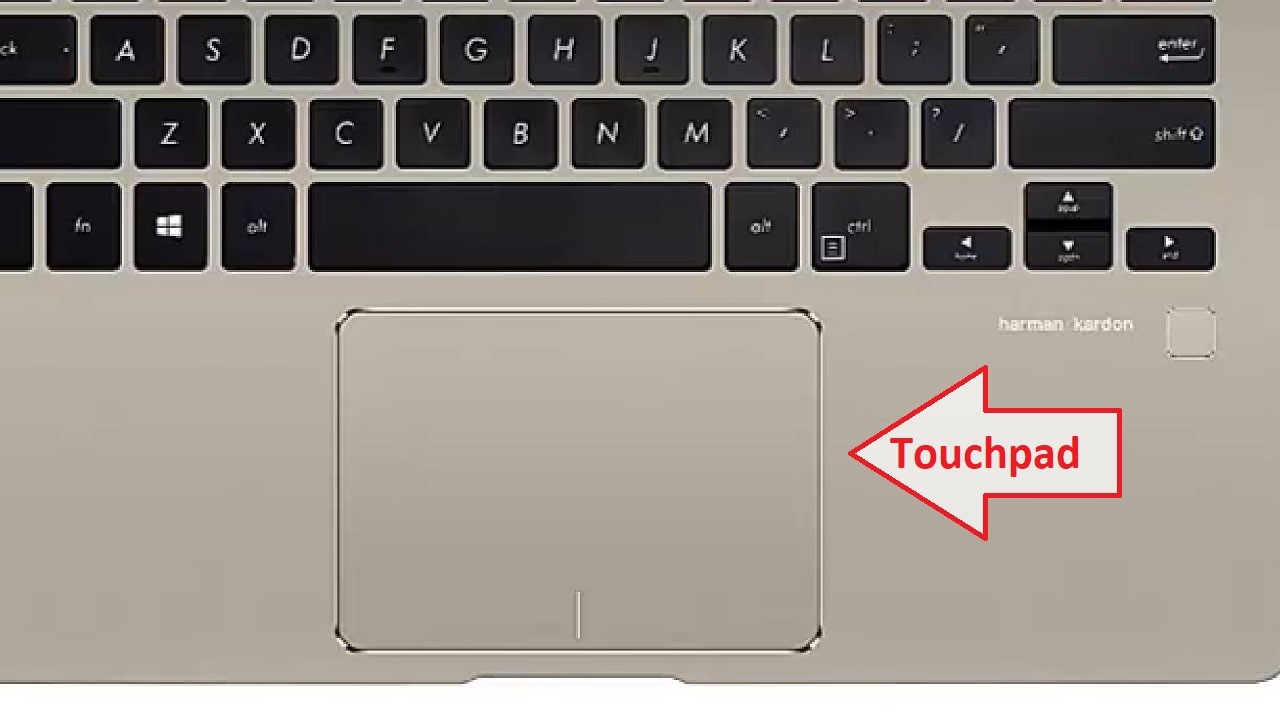
If you face similar problem, you can go for an external mouse to replace the touchpad. However this is not a bigger drawback at all, but every buyer & user deserves the best component to support their daily activities.
Audio: This ZenBook’s Harman Kardon certified speakers are incredibly powerful and efficient in terms of performance.
They can fill a large conference hall with louder sound effect without any noticeable noise distortion. You will experience clear, crisper audio quality with excellent bass effect while listening to your favourite songs.
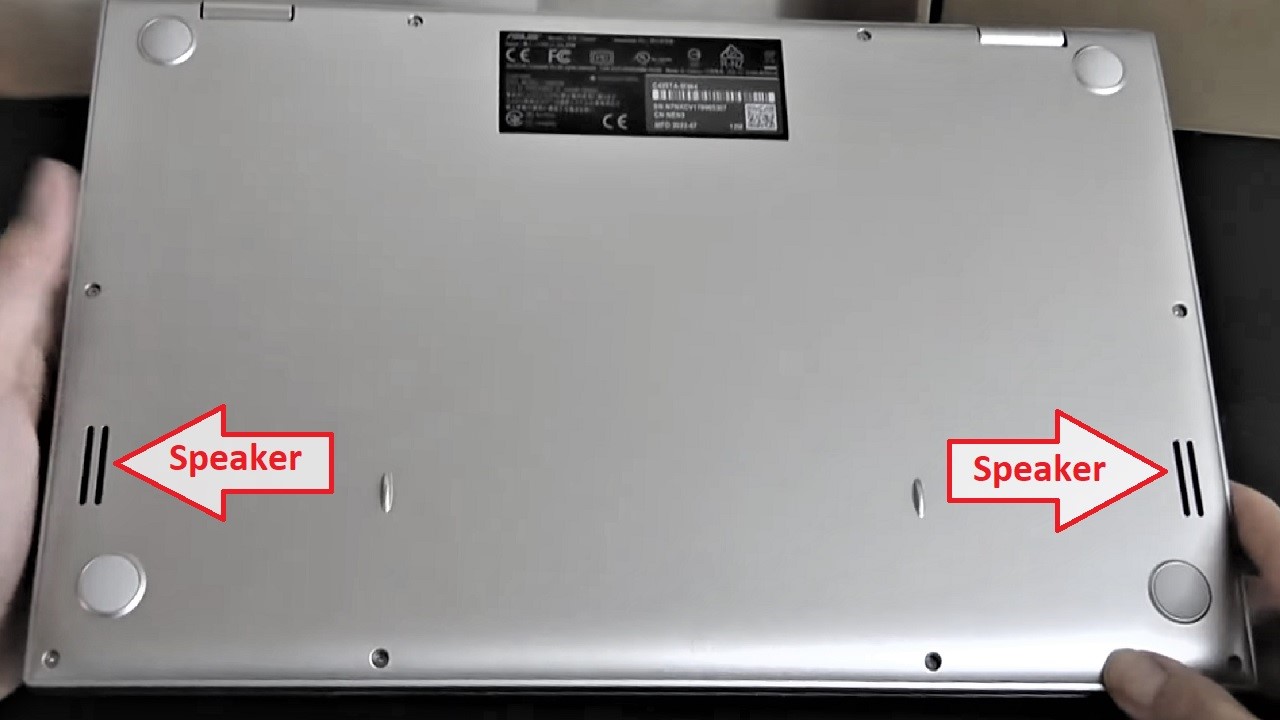
Webcam: The ZenBook 13 is equipped with an average webcam containing 0.9-megapixel lens to help you conduct a video conference with your distanced employee or colleague or chat with friends as well.
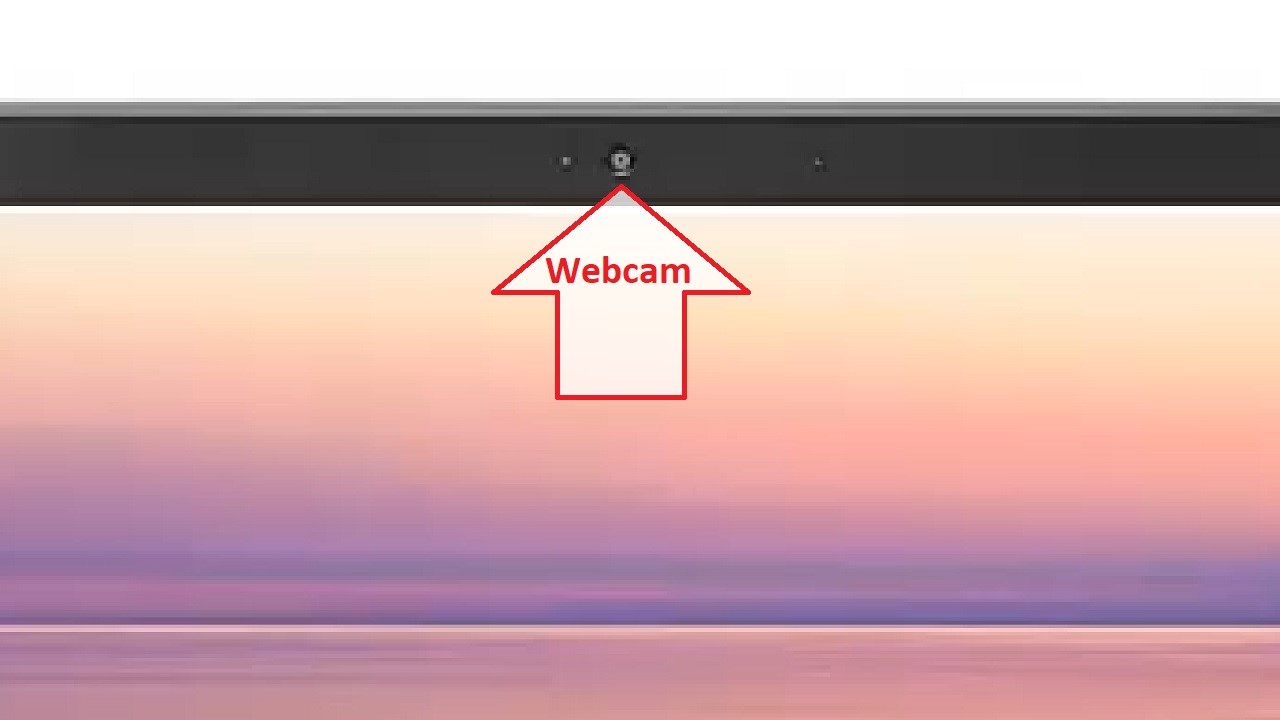
However, the images shot by its webcam appear somewhat fuzzy which may not satisfy your desire.
Battery Life
Battery capacity of any laptop provides you an idea of how much time it can last on a single charge.
The currently discussed ZenBook 13 derives all its power from a specially designed lithium-polymer battery of 50Wh to perform for longer hours even up to 14 hours on its single charge as well.
At the same time, the battery supports fast-charge technology to take only 49 minutes to be recharged up to 60% capacity.
Variants
There are two important variants which are actually offering great solutions. You will be getting Grey/i5/8G/256G.
You can also check out the Gold/i5/8G/256G which is the right edition for now. We are discussing it through various features. Find out Asus ZenBook 13 UX331UA user manual.
What Do Users Think?
Our experts talked to several Asus ZenBook 13 users and compiled their opinions here.
Most of the users are satisfied with its trendy attributes and lightweight, ultra slim body to have their dream come true.
According to some of them, the battery life of this economical Asus Notebook is just excellent to last even a full day on regular usage.
Its monstrous processor is another surprise for the price while some buyers appreciate this device for having a solid state drive instead of a HDD in it.
Our Testing & Analysis Report
Based on different CPU Benchmarks that we used for the Core i5 8250U processor of the Asus Zenbook13 ultra-slim laptop, we found that the average score of it is 5931 points.
However, based on all the different benchmarks of different processors of the same power, its overall rank is 1103 and its single-thread performance is rated at 1928.
The 3DMark value of this processor is 198 and it scored 2652 points in the 3DMark Time Spy Physics test. And according to Geekbench 5 single-core and multi-core tests. It scored 711 and 1971 points respectively during our test.
With all these statistics, we concluded that this processor is pretty good for more-than-basic computing tasks and very efficient in handling basic computing tasks.
The integrated Intel UHD 620 graphics chip however did not surprise us in any way, performing its tasks quite well within its limits. Its performance score was found to be 362 points on the 3DMark Time Spy Graphics test, 889 on the G3D mark, and 662 on the G2D mark of the Video Card benchmark.
The keyboard of the laptop offered a reasonably good typing experience with adequately large keys, proper spacing, tactility, bounce, and travel. However, the touchpad, though large, was pretty janky and hindered smooth navigation when we wanted the most.
The battery of this system is quite good. When we recharged it fully, it took less than an hour to reach almost its optimal capacity. And, when we ran some apps and software, a few videos on the loop, and did some computing tasks such as typing docs in Word, checking emails, or browsing the web, it lasted for nearly 10 hours.
Questions & Answers:
Can you run 4K contents on the Asus Zen Book 13 Ultra-Slim Laptop?
Yes, this device is compatible with 4K content.
Does the Asus Zen Book 13 Ultra-Slim Laptop has a touch screen panel?
No, the display panel of the Asus Zen Book 13 Ultra-Slim Laptop is non-touchable.



