What are the basic components of a computer and its functions? Generally, the major components of a computer are installed on one single unit or the main board.
A computer is made up of several integrated electronic parts and it is these main components that help them all to operate properly.
In This Article
KEY TAKEAWAYS
- Input devices are one of the most significant components of a computer such as keyboards and mouse used to input data.
- Output devices such as monitors, printers are also useful components that show the result of the input data after processing.
- The Central Processing Unit or CPU is the brain of the computer which processes data and controls all operations of the computer.
- The motherboard holds all the small components on it and supplies power to them to function.
- Software controls the functioning of the hardware components of the computer and the memory stores all necessary data and instructions.
Basic Components of a Computer and Its Functions
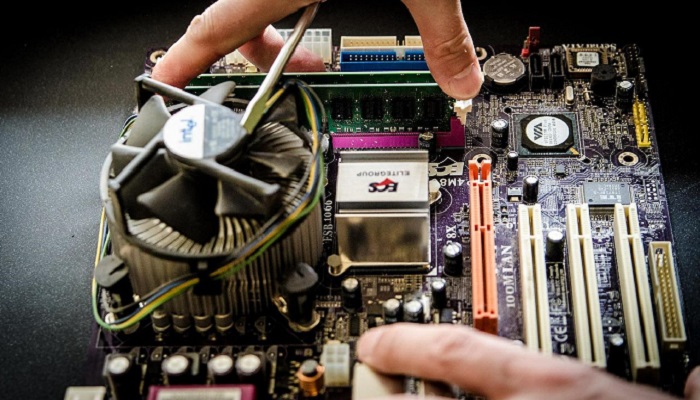
A computer is mainly conceived as an electronic device. It performs different complex functions apart from calculating and processing data such as manipulating them, storing them, and retrieving them as and when required.
However, in order to make all these happen, a computer needs a few additional and basic components that increase its level of performance.
Typically, there are five major computer components as follows:
- Input devices
- Central Processing Unit
- Output devices
- Primary memory and
- Secondary memory.
The operations of these specific computer components can be detailed as follows:
The input devices help in inputting raw data, information, and instructions to the computer that are needed to be processed.
The entire operation during processing of data is carried out and controlled by the CPU or the Central Processing Unit.
This unit ensures that the entire operation is performed in the correct sequence and in the right manner to produce the desired output acceptably.
The result of the processed data is displayed on the output devices such as the computer screen, speakers or printer.
And, for storing the result, there is the primary memory and secondary storage. These also store the data before sending it to the CPU for processing.
Now, at this point, before looking at each of the components of a computer, there is one thing that you will need to keep in mind.
It is that the external appearance of these components and units may be different depending on the different systems but, at the end of the day, they all perform the same tasks.
Now, here are the major components of a computer and their respective and distinctive functions.
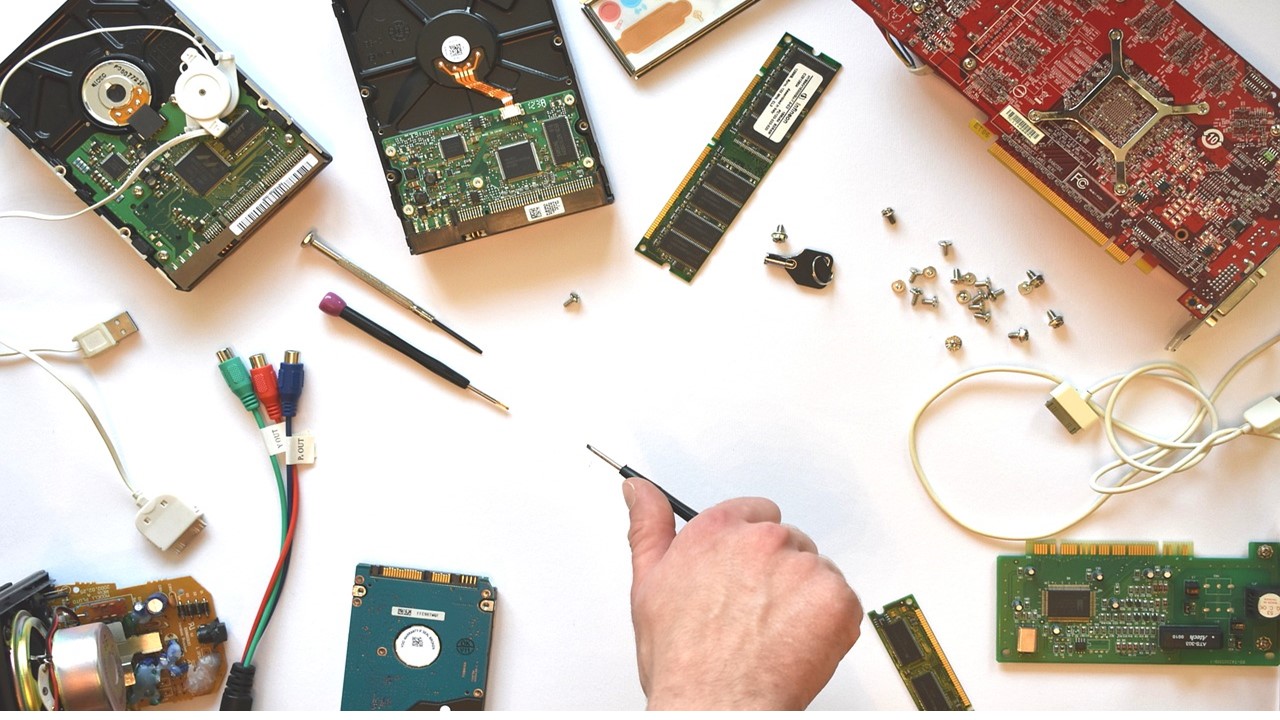
Input Devices
There are lots of different input devices that are available out there in the market but you may not need to attach all of them to your computer system.
Depending on your needs you can choose from the following list of input devices.
Keyboard
This is the basic unit without which you cannot go ahead. Usually, you will get keyboards that can be connected to the computer through a USB but there are a few others that can be connected wirelessly via Bluetooth.
There are also different types of keyboards designed according to the region and language. Some of the common types are:
- QWERTY keyboard, which is most common and named after the first 6 letters on the top row of it
- AZERTY keyboard, which is a normal French keyboard developed and used in France and other European countries which has a slightly different design than the QWERTY keyboard
- DVORAK keyboard, which is designed to reduce movement of fingers while typing to increase the typing speed since the frequently used letters are in the home row.
Mouse
This is another fundamental component of the computer which is hand-held and is used to move the pointer or cursor across the screen.
It has a left and right button as well as a scroll wheel between the two buttons. In the laptops the mouse is replaced by a touchpad.
The most common types of this input device include:
- Trackball mouse, which is a stationary device with a ball that moves the cursor when the half-inserted ball is rolled with finger
- Mechanical mouse, which has several rollers and a ball to track movements
- Optical mouse, which utilizes optical electronics to track movement and works best on non-glossy surface and
- Cordless or wireless mouse, which does not use cable but wireless technologies such as Bluetooth, Wi-Fi, or IrDA to track movements.
It scans pictures of any text and converts this input into a digital format and displays it on the screen as output by using optical character recognition technique.
Some common types of scanners are:
- Flatbed scanner, which comes with a glass pane and a moving optical CCD or CIS array which illuminates when the document is placed on the glass pane to scan the image
- Handheld scanner, which is rolled over the document to be scanned like the ones you see in a shopping store
- Sheetfed scanner, which has a sheet feeder to insert the document to be scanned as well as calibration sheet and scanning module where the light does not move but the sheet does instead
- Drum scanner, which comes with a PMT or Photomultiplier Tube which is highly sensitive to light and captures the image reflected when light moves across the document and
- Photo scanner, which scans photos.
This is just like a mouse but unless it is upright, the cursor keeps moving in the direction of it. It has a spherical base and a stick which can move freely and control the cursor.
There are different types of joysticks such as finger-operated joysticks, hand operated joysticks, displacement joysticks, isometric joysticks, and more.
Light pen – There is a light-sensitive detector at the tip of this device that looks just like a pen. The tip points to an object, selects it, detects its location, and sends signals to the CPU. It also helps in drawing.
Digitizer
This comes with a stylus and a fat surface usually. The digitizer helps in drawing images just like on a piece of paper using a pencil, and it appears on the screen.
The software captures and converts the touch inputs into lines, handwritten text and signatures into typewritten words.
Microphone
A microphone is used to input sound. It captures sound vibrations and changes them into audio signals which are then changed into digital format and stored in the computer.
It also helps in telecommunicating, adding sound to presentations and more. The three most popular types of microphones used are:
- Dynamic microphone, which comes with a magnet wrapped in a metal coil with thin sheet at the front end of the magnet that transfers vibrations to the coil and electric wires to transmit the sound wave as electrical signal
- Condenser microphone, which records audio and is very sensitive and comes with two parallel plates which vibrates and the change in the distance between these two plates are sent as electric signals and
- Ribbon microphone, which has a thin aluminum, duralumin, or nanofilm ribbon suspended in a magnetic field which vibrates and generates a voltage that is sent as an electrical signal.
Biometric devices
Biometrics devices use the biological features of a person such as face structure, fingerprints, and eye cornea to match it with the stored data in the computer memory and match it to allow access.
Different types of scanners are used for this purpose such as:
- Face scanner, which captures face measurements such as the distance between the eyes, mouth or nose and is smart enough to distinguish between a real person and an image
- Hand scanner, which scans the palm of one’s hand with infrared light to identify the pattern of the veins and blood flowing in them
- Fingerprint scanner, which captures the valleys and ridges on a finger of a person and stores them in the computer memory and matches them with the pattern-matching software
- Retina or Iris scanner, which scans the retina of the eye by mapping the pattern of the blood vessels in it using appropriate amount of a low-energy infrared light through the eyepiece and
- Voice scanner, which records the voice, digitizes it, and creates a unique template or voice print that is stored in the database to confirm identity.
Magnetic Ink Character Recognition
Commonly referred to as MICR, it reads printed text with magnetic ink that is sensitive to magnetic field.
Commonly used in banks to process checks, the MICR captures the details and sends it to the computer for processing.
Optical Character Reader
Also called an OCR, it converts scanned images of typed, printed, or handwritten text into digital format.
It is commonly used in libraries and offices to convert books and documents into electronic files.
Digital camera
These cameras come with an image sensor chip that captures images and videos digitally and stores them on the memory card. The photo-sensors in it record the light entering through the lens and return electrical current that creates the images.
Paddle
This input device is commonly used while playing games. This looks more like a volume knob.
The wheel is held by hand and moved to control the cursor or an object back and forth.
Steering wheel
Commonly used in car racing games, this input device resembles a real steering wheel.
Gesture recognition devices
These devices can recognize gestures and take them as input and interpret them.
Often used in video games, these are also used now in smartphones and tablets.
Light gun
Just as the name indicates, it is used as a gun to shoot targets on the screen while playing a game.
When you pull the trigger the screen goes blank and during this short period the photodiode in the barrel finds out where the gun is pointed.
Touchpad
Commonly found in laptops, these are the alternatives for the mouse and it can do anything that a mouse can.
Used mainly in smartphones and tablets, this technology provides inputs with the touch of a finger.
This is a virtual or an artificial environment created by computers where users can interact with different objects.
Some specific types of these input devices include headsets, headphones, gloves and more.
This refers to a camera that is connected to the computer. Sometimes, these are built in the computer, usually at the top of the screen panel.
This input device takes pictures or records videos and stores them in the computer memory to display on the screen when wanted.
Output Devices
Monitor
The monitor or screen of the computer displays the processed data in the form of text, images, video or audio.
There are different types of monitors available in the market as mentioned below.
- CRT monitor – This type of monitor has cathode ray tubes, an electron gun assembly, a fluorescent screen, deflection plate assembly, a base and a glass envelope. The outer surface of the screen is called a face plate and is made from fiber optics. These monitors use the cathode-luminescence phenomenon to produce the images.
- LCD monitor – It is a flat, compact and light-weight screen that uses LCD or Liquid Crystal Display technology. It comes with a double layer of polarized glass with a liquid crystal solution between the layers. When light passes through the first layer the liquid crystals are aligned due to the electric current which allows different levels of light to pass through it and through the second layer to create the image on the screen. These screens use either an active or a passive matrix technology and come with TFTs or Thin Film Transistors with capacitors.
- LED monitor – This is an improved version of the LCD monitor. The only difference is that the light source is at the back to light the display. These screens produce brilliant pictures, have better light intensity, and consume less power.
- Plasma monitor – This type of monitor has tiny cells between the two glass panels that contain noble gases and little a bit of mercury. The gas changes to plasma when voltage is applied and emits UV light to create the image on the screen.
Printer
A printer is an output device that produces hard copies of the results of the processed data. It can be text or images on paper.
Depending on the mechanism, there are usually two types of printers namely impact printers and non-impact printers, with different varieties.
Impact Printer
The impact printers use a print head or a hammer that touches the paper while printing the characters or images by pressing the ink ribbon on it. There are two types of impact printers.
Character printer – These printers are not much in use today. However, these printers print one character at a time with one stroke of the hammer. It does not print an entire line at a time. Daisy wheel printers and dot matrix printers are impact character printers.
- Dot matrix printer – In this the characters and images are printed in dots created by the pins on the print head that hits the ink ribbon. There can be 9 or 24 pins on the hammer. These printers can print about 200 to 500 characters per second.
- Daisy wheel printer – This comes with a wheel or a disk. It has extensions or spokes and looks like a daisy flower. The end of the extensions has molded characters mounted on them. The wheel rotates and when the desired character reaches the print location the printer head hits the disk and the extension presses the ink ribbon on the paper to print the impression. These printers are noisy and very slow and cannot print more than 25 to 50 characters per second.
Line printer – This impact printer comes with a bar and therefore can print one line at a time. It can print about 500 to 3000 lines per minute. Drum printers and chain printers are two examples of line printers.
- Drum line printer – It has a revolving drum with circular bands of characters on the surface. Each of these bands has a separate hammer. The drum rotates at high speed and the desired character is printed when it comes under the hammer. The hammer hits the ink ribbon on the paper to print characters. However, these printers are very noisy due to the hammering technique.
- Chain line printer – It has a rotating chain with the characters embossed on the surface. This chain revolves horizontally around a series of hammers. There is a hammer provided for each print location. The printing technique is the same and therefore noisy but these printers can print 500 to 3000 lines per minute.
Non-Impact Printer
The non-impact printers, also known as page printers since they can print one full page at a time, prints without the hammer touching the paper.
The common types of these printers are laser printer and inkjet printer.
- Laser printer – This uses a laser beam for printing characters. This beam hits the drum and draws the image on it by changing the electrical charges on it. The drum, which is a photoreceptor, rolls in toner which is picked by the charged image on it. The powdered toner uses heat and pressure to print on the paper with a resolution of 600 Dots per Inch or more. Once it is printed, the electric charge is lost by the drum and the residual toner is collected.
- Inkjet printer – This non-impact printer sprays ionized fine drops of ink to print images and characters through the minute nozzles. The hammer moves back and forth while spraying the ink on the paper and the electric field guides the ink to print exact images and characters. Color inkjet printers have four color cartridges such as Cyan, Magenta, Yellow, and Black. These printers can print images with 300 Dots per Inch at least.
This output device enables projecting the image on a large screen or wall.
It is connected to the computer and uses lenses and light to magnify the image so that a large number of people can see it.
Modern projectors are digital and have multiple input sources including HDMI ports and VGA ports, Wi-Fi and Bluetooth.
There are two types of digital projectors.
Liquid Crystal Display or LCD digital projector – This projector is light in weight and most popular.
It uses transmissive technology allowing the light source to pass through three light panels with colored liquid crystal. Some colors pass through and some are blocked by the panels.
Digital Light Processing or DLP digital projector – This projector comes with a series of small mirrors.
There is a separate mirror for every pixel of the image which ensures high quality of the image.
Central Processing Unit
The Central Processing Unit is the brain of the computer and controls every bit of an operation.
It is inserted into the CPU socket or installed on the motherboard. There is a heat sink to suck up and disperse heat to keep the CPU cool.
Ideally, there are three components of a CPU namely:
- Control Unit – This uses electrical signals to control the flow of information in the processor.
- ALU – Short for Arithmetic Logic Unit, this performs arithmetic functions such as addition, subtraction, multiplication, division, and comparison. Logical functions include comparing, selecting, and merging data.
- Memory Unit – Used for storage, it is also called Random Access Memory or RAM. It stores data and programs temporarily along with intermediate and final outputs.
There are different types of CPU available as well depending on the number of cores present in it such as a single core CPU, a dual core CPU, a quad core CPU or more.
Motherboard
This is a thin circuit board on which almost all internal components of the computer are fixed and distribute power to them to operate.
Motherboards differ in size and type and therefore a specific motherboard is required for a specific type of processor and memory to function properly.
There are different components of a motherboard which include:
- A CPU slot to link the microprocessor to the motherboard
- RAM slot/slots to insert the RAM
- Expansion slots or bus slots or expansion ports such as CNR, AGP, AMR, or PCI to connect hardware expansion card
- Capacitor made of two conductive plates with a thin insulator between them
- Inductor or electromagnetic coil to store magnetic energy
- Northbridge or an Integrated Circuit that lets the AGP, CPU interface, and memory to communicate along with a the Southbridge chip for communicating with the CPU, RAM, and graphics controller
- USB port/ports to connect external hardware devices
- PCI or Peripheral Component Interconnect slot to connect PCI devices such as modems, network hardware, video and sound cards
- AGP or Accelerated Graphics Port to connect the graphics cards
- Heat sink to absorb heat generated by the processor
- Power connector to supply power and
- CMOS or Complementary Metal Oxide Semiconductor battery or a memory to store the BIOS settings such as date, time, and hardware settings.
Software
A computer also must have system software to operate. This software actually sets off the hardware and coordinates and controls its functioning.
It also controls the application programs. Some examples of system software are:
- Operating system such as Windows, Linux, and Mac OS that acts as an interface to communicate with the computer
- BIOS or Basic Input Output System that is stored on the ROM or Read Only Memory located on the motherboard that loads drivers of the hard disk and the operating system into the memory
- Boot program which starts the computer up
- Assembler or converter that receives and converts fundamental computer instructions into bit pattern for the processor to use it and
- Device driver to control the hardware devices connected to the computer.
In order to perform a few specific tasks, a computer needs application software as well.
Application software can be one program or a set of small programs. The different types of application software are:
- Word processing software such as MS Word, Notepad, WordPad, to create, edit, manipulate and format text and documents
- Spreadsheet software such as Microsoft Excel to create charts, perform calculations, and store data in rows and columns
- Multimedia software like VLC player, Window Media Player and others to edit audio, video or text and
- Enterprise software such as Customer Relationship Management, Business Intelligence, Enterprise Resource Planning, Supply Chain Management, customer support system, and others to facilitate business operations.
Programming software is also needed for a computer to run smoothly especially for the developers when they create debugging and maintenance programs, software or applications.
These are actually facilitator software that helps in translating programming languages such as C++, Java, Python, and others into machine language codes.
These are not used by the end users such as text editors, compilers, debuggers, linkers, interpreters, and others.
Therefore, this type of software is called software development or programming tool. A few examples of these are:
- Eclipse, which is a Java language editor
- Coda, which is a programming language editor for Mac
- Notepad++, which is an open-source editor for Windows and
- Sublime text, which is a code editor for Windows, Linux, and Mac.
Computer Memory
The computer memory stores data and instructions. These have a large number of small cells or parts with a unique address.
Though there are two types of memory namely the volatile RAM and the non-volatile ROM, depending on their space or location, a computer memory can be classified into four types.
Register memory:
It is the smallest and fastest memory and stores frequently used data and instructions as well as the memory address used by the CPU. Register memory can be of following types:
- Data register to store operands
- Program counter to store memory address
- Instructor register to store instruction codes to be executed
- Accumulator register, to store the results
- Address register to store data and instruction memory address
- I/O address register to identify the address of an I/O device and
- I/O buffer register to exchange data between CPU and an I/O module.
This is a high-speed memory and can be accessed by the CPU only. This stores the data and instructions used by the CPU to make them readily available. There are different types of cache memory such as:
- L1 or Level 1 cache memory inside the cores of the CPU itself
- L2 or Level 2 cache memory that may be separate or shared by each core of the CPU
- L3 or Level 3 cache memory which is present in high-end processors only.
Primary memory:
There are two types of primary memory.
- RAM is a volatile memory and does not hold data or instructions permanently
- ROM is a non-volatile memory which stores vital data and instructions such as the boot process permanently.
Secondary memory:
The secondary memory can be built in or connected to the computer. These are also known as auxiliary storage or external memory and can be accessed indirectly through I/O operations.
This type of memory is non-volatile and therefore stores data and instructions permanently until it is deleted or overwritten.
The CPU cannot access it directly and has to wait till the information is transferred to the primary memory. Some examples of secondary memory are:
- Hard disk or hard drive or HDD
- Solid- State Drive or SSD
- Pen drive or USB flash drive
- SD card or Secure Digital card
- Compact Disk or CD
- DVD or Digital Versatile Discs such as read only DVD-ROM, writable DVD-R, and Rewritable or Erasable DVD-RW.
Conclusion
There are several components or building blocks of a computer system that makes it function properly and produce the desired results quickly.
Since you use them every day it is very important to know about all of them, which was the primary objective of this article.