You will need a desktop computer system with suitable configuration that will allow running complex photo editing software programs such as Photoshop on it seamlessly.
However, to enhance the output quality to the hilt, you will need a system with the best possible configuration. When you read this article you will get a fair bit of knowledge about the system requirements that will support using Photoshop.
KEY TAKEAWAYS
- The processor of the desktop computer plays the most significant role in allowing running programs like Photoshop, Lightroom and others. It is therefore best to go for a multi core latest generation Intel i7 or i9 processor or an i5 at least or any AMD equivalent.
- The hard drive should have reasonably high capacity and RPM to store the files. If you want an SSD, it should be of high capacity and operation speed so that you have a boosted performance.
- If you do not want to go for a premium graphics card, make sure that it is a decent one. A GTX graphics with adequate Video RAM will be good enough for running Photoshop in a desktop computer.
- You must use at least 8 GB of RAM if you are not into professional photo editing jobs. However, a dual channel 16 GB memory will offer some improvements in the performance.
- A reliable motherboard with adequate and latest connectivity is essential to have in a desktop computer for Photoshop to ensure that there are no delays in the rendering process.
In This Article
Importance of Photo Editing
As a pursuer of this field, you already know that photo editing is not just adding effects and frames to a photo. That is what anyone and everyone can do and then there would be no need for an expert right?
Professional Photo Editors have to work hard to create ideas and after consultation with the editors of newspapers and magazines, they decide how a photo will be placed on a page that suits it best.
They may not be excellent photographers themselves but have an idea about cameras. What matters most in this field are creativity, passion, and the necessary skills. An absence of any of these will hinder your progress and ultimately your success.
Why to Build Custom Photo Editing Desktop?
If you are a professional photographer, you might have already spent a lot to buy a decent DSLR and the related equipment. Therefore for a person of average financial standing it might be difficult to spend more for a high-end system for editing.
Pre-built desktop systems save time, but they also cost way more and customization is not much possible. Therefore many have sought to build their PCs. This is why this article has been created so that one can choose the components easily without having to spend more time researching what to buy.
The parts have been selected in such a way that even if you decide on getting into video editing, later on, you will not have to replace your system with a new one immediately.
Best Desktop Configuration for Photoshop:
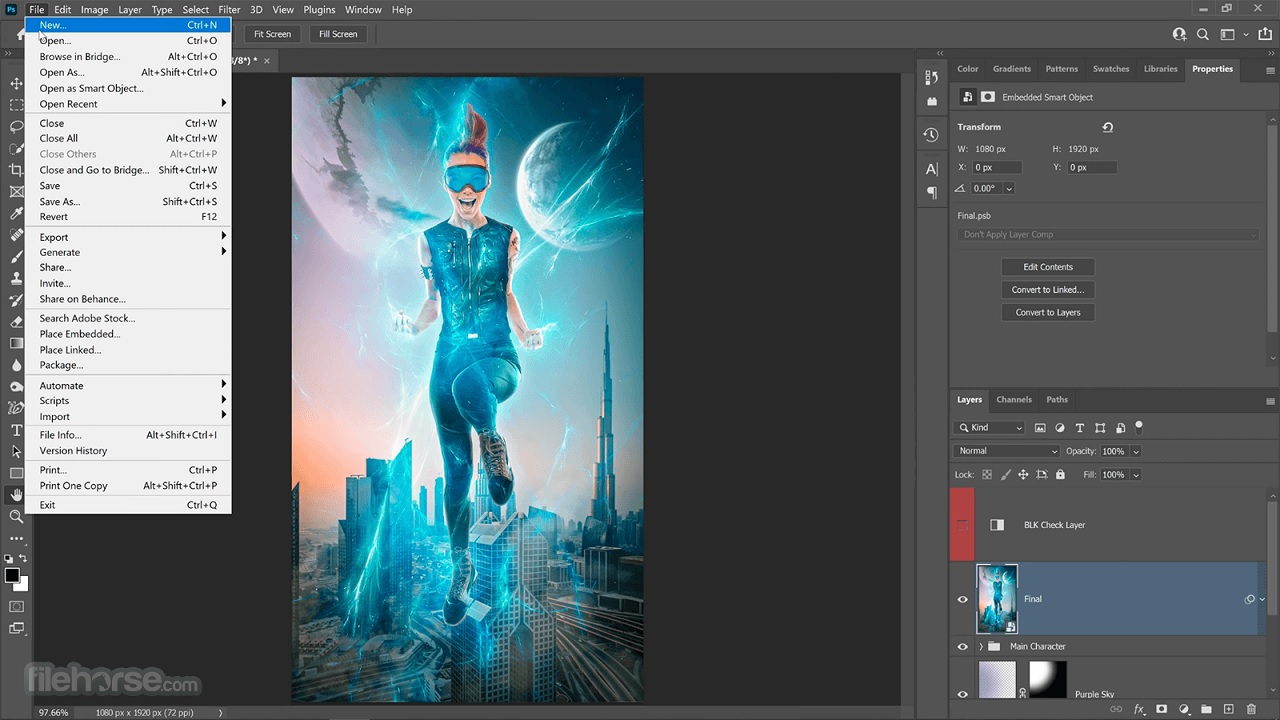
For Budget Configuration for Photoshop
- Processor: Intel Core i5-9400F
- Hard Disk: Western Digital WD10EURX
- SSD: PNY CS900
- Graphics: EVGA GeForce GTX 1660 Ti
- RAM: Crucial PC4-21300
- Motherboard: ASUS Prime Z390-A
- PSU: Thermaltake Smart 700W
- Operating System: Windows 10 Pro
For Professional Configuration for Photoshop
- Processor: AMD Ryzen 7 2700X
- Hard Disk: Seagate Bare Drives BarraCuda 1TB or Toshiba HDTB410XK3AA
- SSD: WD Green
- Graphics: MSI Gaming GeForce GTX 1080
- RAM: Corsair Vengeance RGB PRO
- Motherboard: Gigabyte B450 AORUS PRO
- PSU: Seasonic Focus GX-850
- Operating System: Windows 10 Pro
For High-end Configuration for Photoshop
- Processor: AMD Ryzen 9 3900X
- Hard Disk: Seagate Bare Drives BarraCuda 1TB or Toshiba HDTB410XK3AA
- SSD: Seagate Firecuda
- Graphics: Gigabyte GeForce RTX 2060 Super
- RAM: HyperX Fury
- Motherboard: ASUS ROG Crosshair VIII Hero X570
- PSU: Seasonic Prime PX-1000
- Operating System: Windows 10 Pro
Processor
The various photo editing software like photoshop, lightroom, etc rely on the performance of the CPU of the computer. To bring out the best results, you will need as many cores as possible, along with a robust frequency.
This is why the expensive i7 and i9 processors and their AMD competitions are best for the purpose. But this doesn’t mean that there aren’t processors in the affordable price segment that cannot provide satisfying performance.
However, if you want to overclock your system, it will be better to opt for the AMD CPUs. Let us explore the most suitable CPUs of the different budgets.
The i5 processors are the best for starters at any type of computer-related needs. They offer good performance at a pocket-friendly budget and the latest 8th and 9th gen ones are thus so popular.
This one here has got 6 cores and is the basic requirement for photoshop and related applications. A base clock speed of 2.9 GHz that can be boosted to 4.1 using the Intel Turbo Boost 2.0 technology gets you thorough base level editing most comfortably.
Even after the launch of more powerful next-gen CPUs, the Ryzen 7 2700X has remained a favorite for those who are more concerned with serious productivity, rather than gaming.
No processor would thus fulfill your current requirements better at this price other than these octa-core, 16 threaded processors. The highest the clock rate goes is at 4.3 GHz. You may also take a look at the modern iteration of this CPU, which is the AMD Ryzen 7 3800X.
This CPU from AMD is “the” best high-end CPU that you can obtain today. The reason we say this is because the 9th gen Intel i9 processors are the closest competitors at a higher price point, but the performance of both is almost the same.
The 12 cores and 24 threads are too much for photo edits but would be useful while rendering complex graphics or videos. We mention it here not because of its usefulness at editing photos, but the sheer level of performance that should power your system for years to come.
Hard Disk
Photoshop itself is not such a large software but the work you complete in it is sure to take up a considerable amount of memory.
Also, you will have to work with a huge quantity of raw files and although you may not use them, they have to be kept anyway since you might have to choose the right one from among them later on for some other assignment.
It is always advised to keep some money stipulated for a good hard drive since those last for a long time.
The ideal budget ranged hard drive is this one from Western Digital. This is a 3.5” disk that is built to last long sessions of usage. It has a SATA 6.0 GB/s interface.
The standard 5400 rpm rotating speed ensures reliable speeds. But you will have to use an SSD drive since file transfer speeds will still be slow.
The barracuda is slightly expensive, but given the performance, it provides the price is justified. It functions at 7200 rpm and has a similar SATA interface as the one above.
The main advantage you get with it is the number of size variants and storage options. If you consider it as a backup drive, you may buy a bigger capacity.
We are keeping an external storage option as well if you want to go with a full SSD build. The Toshiba HDTB410XK3AA is highly compact and even comes with an optional carrying case.
It uses a 2.0/ 3.0 port for connectivity and is compatible with most operating systems. Several variants are available for you to choose from.
SSD Size
You will have to rely on an SSD as well since only a spinning disk is not fast enough. Some of you might as well use only an SSD with a higher storage space, but in that case, you will need to keep a hard disk (internal or external) as per your convenience to keep a backup of your work.
This is because SSDs tend to heat up and your work may be lost as a result of a hardware failure. We won’t be talking about SSDs below 500 GB here since those leave little space after the system files have been stored.
For the first SSD option, we present the PNY CS900. This is a 2.5 inch SATA III SSD that can give reading and writing speeds of above 500 MB/s.
That is pretty good when compared to the other devices like this one available. The reason you may choose this is that it is quite sturdy, and will be able to safeguard your data even after a few accidental falls.
Next, we have a similarly durable and reliable SSD from Western Digital. This does have a high price but also gives much faster performance than the previous one.
A 3-year warranty is also provided for more peace of mind. It can be compared with even the expensive storage options. Lower power consumption should also be beneficial for you.
The best SSD that you can buy today is the Firecuda series. It can offer the read and write speeds of 5000mb/s and 4400mb/s respectively.
The reason for such high speeds is because of the M.2 NvMe format and PCIe 4.0 connectivity. The 2 TB option here is very costly and so you might downgrade to a lower variant. It will ensure you have a boosted productivity.
Graphics
The photo editing applications even work on the default graphics that Intel provides with most of its processors but since we are talking about more serious sort of editing, you will need a decent graphics coprocessor if not a premium one.
Also, remember the quality of your monitor will also influence the GPU you buy. For example, if you use two 4K monitors, it is going to require a lot more graphical power.
High-end ones like the RTX series from NVIDIA would indeed be overkill in most cases, but if you have the money to spend you can use one of those to make sure your device can take on anything.
For usual uses, a 400-500$ GPU will do. If you are a beginner though, make sure you don’t buy a too weak video card since that would be useless after a few months of advancement in the subject.
This GTX 1660 Ti from EVGA is a 6 GB video card and with GDDR6 memory type. This is one of the best video cards, priced most conveniently.
The high performance and reliability and the compact size make it worth keeping this on our list. It requires 8 PCIe slots and requires a power supply unit of minimum 500W capacity to function.
Then there is the 8 GB memory GDDR5 GTX 1080 that should be able to handle most of the editing related graphics that you will require. This includes photo editing and even video and graphics rendering quite easily.
Now there are cheaper alternatives, but buying this will ensure you wouldn’t need to make an upgrade on graphics. The highlighting feature is that you can use 4 displays at once.
One of the cheapest RTX series video cards that should be ideal for photoshop is the RTX 2060 Super. There are better GPUs but software like these simply do not have so much of graphical requirements.
You should think of buying this if you have very high-end editing requirements or would be doing video editing. Either way, it should comfortably handle all your work.
RAM
Any sort of PC build-up requires that you at least keep enough provisions for expanding the RAM, even though you do not need so much of memory at the moment you are building the PC.
Usually, for media editing a minimum of 8 GB of RAM is necessary and it is the same here as well. While anything above 16 GB is used by professionals, you may start with 8 GB if you are too short on the budget or just a beginner.
We always suggest keeping dual-channel memory since there is slight improvement in performance. Also, if the PC runs on a single RAM stick then a hardware failure of the RAM will handicap your entire PC and thus your work.
This might be the cheapest in this list, but you do not have to compromise on performance or dependability. This particular variant has two 4 GB sticks and has a speed of 2666 MT/s. The good multitasking capacity and the varied processor support makes it a good product to buy.
The best mid-range RAM stick in this article is the Corsair Vengeance RGB Pro. It is a pair of 16 GB RAM sticks. You will surely be attracted by the RGB lighting scheme and the fast speeds. The great overclocking ability is also one of its strengths.
The most expensive piece of RAM is the HyperX Fury. It is one of the highly convenient RAMs because of the so many variants on speed and memory capacity. The one we have here is of 3000 MHz speed but if your budget cooperates you may buy one with greater speed.
Motherboard
A good motherboard with all the latest connectivity is a must since you wouldn’t want to experience delayed renderings on your projects. There are a few of them with the extremely fast PCIe 4.0 slots, while the rest function at the usual speeds.
Remember that Intel and AMD processors have different socket types and hence both are not going to fit on the same motherboard. We have some recommendations, but you don’t need to buy the same products from the same brands.
Just remember not to spend too much on it since you could use the extra cash that you have on other parts of your build, and that would be more useful for you.
This is for an Intel i5 (8th and 9th generation) CPU. With gen 3 PCI express slots and overall good connectivity features, this is for the learners. The Aura RGB lights and the provisions it provides for CPU overclocking should be very useful to you.
This motherboard is the best addition to your Ryzen 7 series CPU, especially the 2700X. With good PCI and WIFI connectivity, a brilliant heating solution, and RGB lighting it is one of the best in its price.
While this is an ATX model, there is also another model of a similar type that is of micro ATX type if you are interested in compact builds.
The best of the bunch is the ASUS ROG Crosshair VIII Hero X570. The dual PCI gen 4 M.2 slots, a better WIFI and Ethernet, and even better optimization for storage this is the one to buy without having second thoughts when one has the means to spend.
Operating System
After finishing up the build a question that arises is which operating system should one use for photoshop. Most people have different views on this topic and hence we cannot consider any single one as the clear winner here.
We won’t be considering Linux Os since it is not appropriate for the current purpose. The Mac Os does increase productivity slightly, but it isn’t compatible with the wide range of software like Windows is.
Also, the later is more flexible to use and can be used for other purposes (if you have any). But there is little point in building a PC with Mac OS and you can rather buy a used prebuilt one directly in the same budget.
So while each has its advantages, it is upon you to decide which should be more comfortable for you.
Cooler
For cooling, it would be wise to go for air coolers rather than liquid cooling since the later is more suitable for more hardcore systems. Air cooling is cheap, and the specs you would be using should suffice with it.
There is no perfect size for the radiator fans, and it all depends on how you arrange the other internal components and how large the case is. You might use thermal pastes as well, but make sure you get the right amount. Too much or too little of the substance will have adverse effects on the CPU.
PSU
While a PSU isn’t going to affect your PC performance, it is a very important part nonetheless. A good PSU might last throughout the lifespan of a PC and ensures that you are free to do upgrades as you deem necessary.
Editing on photoshop doesn’t require much graphics but we suggest that you keep some spare for future use. In no case, you should buy a power supply less than 650W.
We have a few suggestions for you here as well that have been included keeping in mind the average power consumptions, starting from a low-end model to a high end one. They have been listed below.
Case
There aren’t any specific matters to consider while choosing the right case for this build, but you should complete choosing all the other parts and only then choose the case.
Just make sure you have a lot of airflow, enough space inside for putting all these parts and still have sufficient left for expansion.
But that doesn’t mean it has to be too big. No one would like to have a huge rig placed in their workspace of creativity. We do have a few options if you are curious.
Monitor
Any sort of editing requires a good monitor to gauge the best possible outcome. It all depends on what sort of work you will be doing and even an FHD display should be enough for starters.
Some may like to keep a multi-monitor arrangement, while yet others may prefer a single wide-angle monitor to save space on their desk.
We recommend keeping the monitor size at least to 24” and stick to an IPS display panel. Anti-reflective displays would be just right but make sure you don’t have to cut any expense from your main build as without the right configurations, a 4K display would be of no use.
You may start with a cheaper monitor if you are only learning Photoshop yet. Here we have attempted to include every relevant monitor type and of different sizes.
Keyboard and Mouse
Among the other necessities is a good keyboard and mouse. A responsive keypad and an equally swift mouse will ensure you can work comfortably and finish up projects fast.
Wired or Wireless? Well, that depends entirely on the user. The options we have here might be slightly costly but are very useful for editing purposes.
- Keyboard: Logitech G910
- Mouse: Razer Naga Chroma