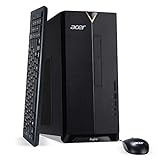No matter if you are an independent law practitioner, or are employed in a law firm, this article is going to be very useful if you were planning on purchasing a new desktop computer, or upgrading an old one.
TOP PICKS:
In This Article
Minimum & Recommended System Requirements for Desktops for Lawyers
The lawyers don’t need to invest a huge amount of money on any desktop, as they don’t need to run any highly CPU-intensive software. Clio, My Case, PracticePanther, general MS Office applications, and Zoom, are the most frequently used applications by lawyers.
To run this software they need to consider an affordable but efficient desktop.
Minimum System Requirements: Intel Core i3-10100 | 8GB RAM | Integrated AMD Radeon Graphics | 256GB SSD.
Recommended System Requirements: Intel Core i5-10400 or better processor | 16GB RAM or more | AMD Radeon Pro 5300 or better GPU | 512GB M.2 PCIe NVMe SSD or more storage.
5 Best Desktops for Lawyers:
1. Dell Inspiron 3880 Desktop – Best Overall
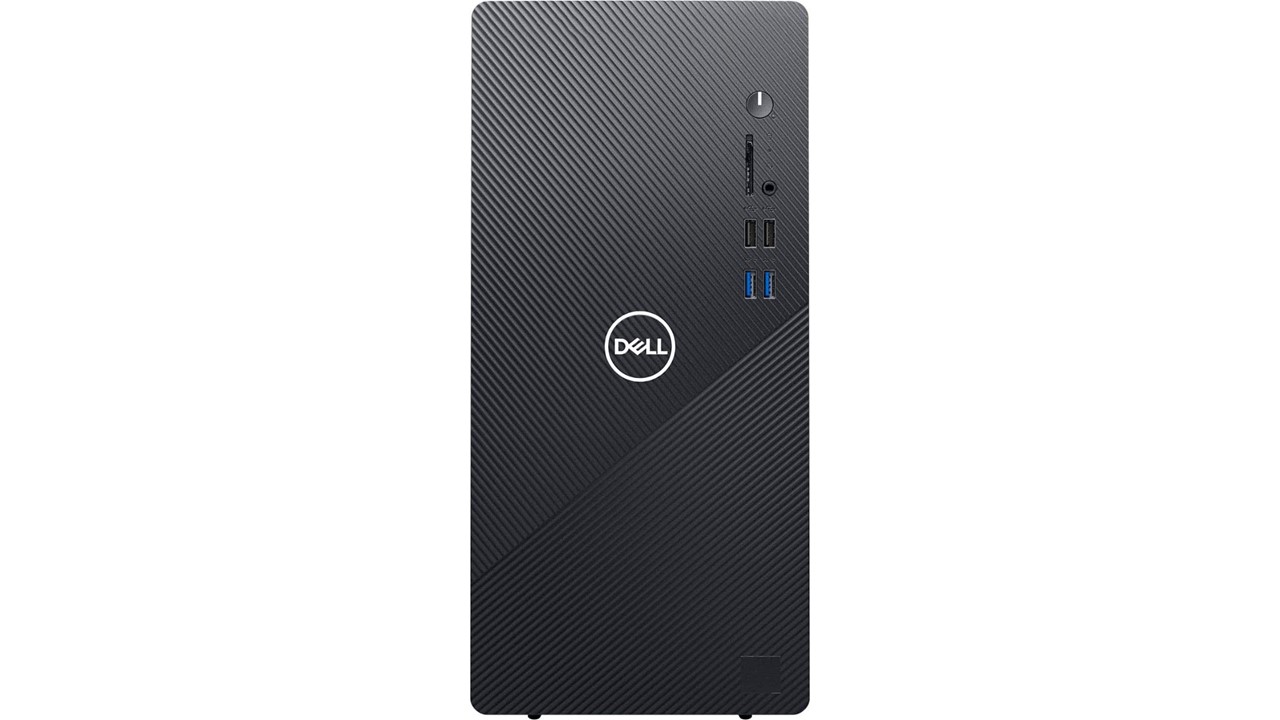
Bottom Line: The Dell Inspiron 3880 is a compact and reliable desktop suitable for the use of modern-day lawyers. It has ample ports and an extended warranty as well that would be of great use.
Key Features:
- Processor: 10th Gen Intel Core i5
- Graphics: Integrated Intel 630
- OS: Windows 10 Pro
- RAM: 12 GB
- Storage: 512 GB SSD
Pros
- Compact Size
- Good storage options
- Affordable Price tag
Cons
- Small space inside the chassis
- Integrated graphics by-default
- No Type-C port
A similar small form factor PC, but from Dell is this one here, the Inspiron 3880 desktop.
The Dell Inspiron 3880 has got the most simplistic looks so that a lawyer can keep it on either his home or office desk, without drawing much attention.
The one we have here is a Core i5 variant, but there are also better and lower variants available, and hence the desktop has a wide range of performance, given you choose the right configuration.
With the 10th gen Core i5 CPU, feel free to calculate multiple bills at the same time, without any signs of sluggishness from the desktop.
Or, open up several tabs on chrome, while some other software is running in the background.
The 12 GB of RAM installed already does well to back the processor up, and so you get enough scope for simple multitasking.
The other specs are mostly average, with integrated graphics and USB A ports. We would have liked it more if it had at least one USB Type-C connector though.
You get an SSD in this variant, though there are options to expand later on.
The device has Windows 10 Pro installed already and has an extra year of warranty more than the average desktop.
These would come in handy over time.
2. HP Pavilion 24-Xa0032 AIO – Runner up

Bottom Line: What could be a better fit for a lawyer’s office than a sleek AIO desktop? Well, the Pavilion 24 stands up to expectations and provides many features at an affordable price tag.
Key Features:
- Processor: Intel Core i5-9400T
- Graphics: Intel UHD Graphics 630
- OS: Windows 10 Home
- RAM: 12 GB
- Storage: 512 GB SSD
Pros
- Decent specs
- Sleek looks
- Very convenient to use
Cons
- Not very upgradeable
- Better peripherals could have been provided
- Not the latest WIFI or Bluetooth features
To start this collection, we have one of the most attractive mid-range AIOs that you are going to find.
And no we aren’t referring to solely the looks here, the performance that you’d be getting from it is also very alluring.
With added privacy and a touch screen display, the HP Pavilion Xa0032 is surely a PC that legal advocates would like.
The CPU that you get in the PC is the Intel Core i5-9400T with six cores and a clock rate of 1.8 GHz.
Then there is 12 GB of RAM, enough to run any software related to your daily work, and allowing you to multitask.
The graphics used in this is the Intel Integrated HD 630 Graphics, and you won’t be able to upgrade it.
Multi-tasking is especially good on the 23.8-inch narrow bezel display, and the touch-screen capability is going to further boost your productivity.
This is an FHD display, so if you decide to use it for purposes like playing videos or other media, the experience is excellent.
On the upper side of the display, there is a private webcam that only activates when you want it to.
So along with a sophisticated look to your workspace, it also offers you privacy.
Its weaknesses are mostly the typical drawbacks any AIO has, but overall, at a price around $1200, it is worth considering.
3. Apple iMac – Great for Intensive Usage

Bottom Line: Look no further than the Apple iMac if you’re looking for a stylish and efficient computer to handle your cases as a lawyer. It may not have as much software support as Windows does but largely outperforms it in terms of optimization.
Key Features:
- Processor: Intel Core i5
- Graphics: AMD Radeon Pro 5300
- OS: Mac OS
- RAM: 8 GB
- Storage: 256 GB
Pros
- Attractive looks
- Excellent display quality
- Reliable and secure
Cons
- Higher variants get quite pricey
- Storage isn’t upgradable internally
- Only HD webcam, even at this price
If you plan on providing your workspace the most luxurious looks and performance, then the top choices must include an iMac. Here specifically, we are talking about the 27 inch Apple iMac.
It is exquisite for attorneys because of many things like an Aluminium shell, reliable hardware, security, and display quality.
This variant of the iMac has got a 3.1 GHz Core i5 processor from Intel, 8 GB of RAM, and a 256 SSD for storage.
If any of these feel insufficient as per your standards, you can always buy other variants that can offer you a Core i7 CPU, more storage, and better graphics.
But graphics present in this one is by no means average, as what you get is AMD’s Radeon Pro 5300.
What you view on the screen is going to look much better than any other desktop here due to the 5K resolution.
Along with all these features, you’re getting the Mac OS which itself provides many advantageous features over Windows.
But even on spending heavily for higher variants, some things like an HD Webcam and limited upgradability are going to bother you.
4. Acer Aspire TC-895-UA91 Desktop – Value for Money

Bottom Line: The Acer Aspire is a sleek tower desktop that has all the characteristics of a modern, professional desktop. Being a lawyer, you are sure to like these along with the upgradability it offers.
Key Features:
- Processor: Intel Core i3-10100
- Graphics: Integrated Intel 630
- OS: Windows 10 Pro
- RAM: 8 GB
- Storage: 512 GB SSD
Pros
- Satisfying performance
- More storage can be added
- Latest connectivity
Cons
- Adding a high-end GPU is not possible
- Some bloatware pre-installed
- The warranty period is average
Just because it is placed at the last, does not mean that you should underestimate this Aspire desktop from Acer.
If one’s preferences are in the likes of low budget and best value, this can undoubtedly be one of the favorites. But is this right for you? Read more to know!
The Acer Aspire TC-895-UR11 comes with a 10th gen Core i3 processor. The CPU has got 4 cores and a decent clock rate for all your requirements.
There are other options too, with different CPU specs and a choice of OS. The one here comes with the better Windows Pro operating system though.
If any lawyer needs more performance, then there is a Core i7 option present for them as well.
Other specs include 8 GB of RAM, a 512 GB NVMe M.2 SSD for storage, and so on.
This is one of the desktops in this list that has got a USB Type-C port, present on the front side.
Moreover, you are also going to get Wi-Fi 6, which is the latest iteration of wireless connectivity as of now.
At first look, the PC does not show any signs of weaknesses, and honestly whatever drawbacks it has aren’t very serious either.
The fact that you can also add a GPU increases its utility even more.
5. Lenovo ThinkCentre M75q – Slim Profile, Wide Configurability

Bottom Line: If your law office has got many people working, or you need an SFF desktop for yourself, then the Lenovo M75q Tiny is a good pick. And not just convenient form factor, it has ample performance and warranty as well for lawyers.
Key Features:
- Processor: AMD Ryzen 5 Pro 3400GE
- Graphics: AMD Radeon Vega 11 Graphics
- OS: Windows 11 Pro
- RAM: 16 GB
- Storage: 500 GB SSD
Pros
- Compact size
- Decent performance
- Good warranty span
Cons
- Not very upgradeable
- No HDMI port is present
- Only integrated graphics is available
If you are employed in an office, then space is of the essence. But does reducing the size of your PC also mean that you’ll need to sacrifice performance?
Not necessarily. The Lenovo ThinkCentre M75q is here to prove so with its small size and yet impressive performance.
These devices are equipped with an AMD Ryzen 5 Pro 3400GE CPU that can achieve speeds of up to 3.8 GHz with basic turbo-boosting.
There is 16 GB of RAM and a 512 GB SSD present in it and it is just one of the many variants you can choose from.
These variants start from 8 GB of RAM and 250 GB SSD and go up to 32 GB of RAM and a 1 TB SSD option.
While this is purely a business PC, the tasks that you intend to do would run fine on this.
There is also Windows 11 Pro installed in it as the primary operating system, so there are the added features that you get.
Indeed, this is not the prettiest PC you can have, but the specs and size it comes with are ideal for a professional lawyer’s workspace.
Also, the price tag is fairly affordable, so it is advantageous in more than one way.
Having said so, there are some problems one has to face as well.
Things to Know Before Buying Best Desktops for Lawyers

If you are a lawyer today, you must have a desktop.
It is much like a necessity as it can be useful not only for storing the information of the cases you have been working on but also for billing management, calendaring, tracking the time of the sessions you have with clients, and other various reasons.
Not to mention the time it would save when research about something particular is needed.
A desktop that you are planning to buy would have very limited creative uses, and so the need for a dedicated GPU is little. However, there are some situations where you might just benefit from having one.
Some of the options we have provided above have good graphics, while others don’t.
There can be various such preferences, and while not all of them can be known, there are a few things that are bare necessities.
This includes reliable hardware and hence choosing a good brand, a good warranty period, a widescreen monitor (or dual-monitor setup, if that is what you like), a fast processor, and so on.
This guide is specifically created so that you are aware of those must-needed features on your desktop. Any other customization is then up to you.
Future-Proofing
A desktop to be used by a lawyer, as you have seen, does not need too many special features or high-end specs.
As long as it has a decent configuration, and given that the hardware used is of good quality, any PC you buy should last long.
But some people have brand preferences, and quite rightly so. It has been proven several times that some brands, though initially expensive, offer more reliable devices than others.
If you plan on using the PC for quite some time, then to cheap out initially isn’t wise.
The specs for this purpose are such that as long as you buy any CPU like a Core i5 or a similar AMD alternative, the desktop is already future-proof enough.
However, there are some things like the warranty period and upgradability that must be checked.
OS
The choice of the Operating System is nothing to be concerned about since both Mac and Windows have support for most of the software that you’ll ever need to run.
While Macs can provide a highly sophisticated look to your workspace with the iconic design and performance, they are more costly than an average Windows desktop.
On the contrary, some premium Windows desktops look good, and have better support for the older form of document management software, while iMacs tend to be more secure.
There is another variable in this equation, the Google Chrome OS. But its applications are limited to mostly web-based usage only.
Even with its secure environment, the Chrome OS is only as good as a secondary desktop for lawyers.
You can have it for easier access to emails, Youtube, and stuff, but beyond that, there isn’t anything much it has to offer.
The facts are thus laid in front of you and it is up to you now to make a decision.
But know that choosing either Mac or Windows OS would give you a comfortable working environment, with one having advantages in some of the areas the other doesn’t.
Processor
The processing power that your desktop should have must be above average, but you need not spend all your money on a high-end CPU.
There are yet others for purposes like accessing emails or editing documents that are not very resource-intensive.
Even a dual-core CPU should be enough for these kinds of applications, but with more cores, there are added advantages.
There would be times when you’d need to heavily multi-task, in which scenario more cores would be necessary.
Hence, the best choices for Lawyers like you here are quad or Hexacore CPUs.
Both Intel and AMD options can be considered here as these two brands have launched very decent options in this segment recently.
But Intel options tend to be slightly expensive, especially the 11th gen ones. However, with some prebuilt options, you might get a deal too good to pass up.
Now the clock rate, cache size, and other things need not bother you.
As long as there are enough processing cores, the rest would be managed by other hardware installed, like RAM.
Graphics
Now graphics, for a lawyer, is somewhat a personal preference.
Many like to keep their personal life away from work, and hence use a secondary laptop or desktop for the things they do in their free time.
If you are also of this kind, then you have little to worry about graphics, at least on the desktop that you intend to use for work.
On the other hand, if the same desktop is used for other things that require graphics, then a decent amount of your investment has to be dedicated to it.
This is most likely to happen when we are talking about a desktop you have at home, and not at your office.
A dedicated GPU allows you to do other stuff in your free time, be it gaming or something else in your downtime.
Even then, the most you’d need is an entry-level GPU that can handle the little bit of graphics that a lawyer needs.
In the majority of the cases though, you can rely on the integrated graphics provided to you by the CPU brand.
RAM
A good CPU is only useful when it has access to enough memory to work with.
At every stage of your career, no matter how little or how largely experienced you are in the profession, your PC must perform consistently.
Among other things, the desktop must have enough RAM installed in it.
While the term “enough” is subjective, what we refer to here is 8 GB of memory, at minimum.
The worry-free investment would be having 16 GB, but most desktops and even iMacs allow easy RAM upgrades, so that should not be a very big concern.
With anything ranging from and above 8 GB, a PC with a decent processor can do solid number crunching and calculations swiftly.
Also, more RAM means better multi-tasking (up to an extent), which can also be advantageous for a lawyer.
This would also ensure that the machine won’t be slowing down when working with many programs running simultaneously.
Storage
Depending on the type of work you do, and the use of external and cloud-based storage, we can surely say that the desktop you are looking for should still have an SSD installed.
If you plan on using it for quite some time in the future, then it is most important that you do not opt for hard drives only.
However, mixed storage, which consists of both a hard drive and an SSD can be a viable alternative.
This choice depends on your budget, but know that an SSD can drastically improve system responses that can in turn save a lot of time.
With the type of storage drive sorted out, how much space do you need on it? Well for hard drives 1 TB is pretty much the standard, but SSDs being pricier most people stick to the smaller 256 – 512 GB ones.
You can invest some more and use only a 1 TB SSD instead. In general, lawyers do not have many heavy files to store, and any decent-sized SSD would be good.
But for pre-built options, there is not always a choice. If the PC has provisions to add storage drives later on (SSDs especially), the dilemma is mostly solved.
Connectivity
Among other things, any lawyer needs to have the right connectivity features on their desktop as well.
This is not just for daily usage, but also when they need to connect to a specific device, a camera, or whatever that might be relevant to a case.
So any desktop you choose needs to have several USB ports, a card reader, a slot for earphones, and so on.
Internet connectivity is crucial to a lawyer, for things like case-related research, attending video calls, and several other reasons like this.
Also, there are some specific software that cannot work unless the user is connected to the Internet.
Also, wireless connectivity is equally important, and hence Bluetooth and WIFI, albeit not necessarily the latest kind are also needed.
Warranty
With the other choices made, make sure that the desktop also has a good warranty period.
You wouldn’t want your PC to give up on you when you need it the most, right?
Now, most brands usually offer a 1- year warranty period, but some, like Dell, allow you to increase the span through a nominal subscription fee.
For those lawyers who aren’t very accustomed to computer hardware, or are planning to use the desktop for a long time, it can be of great use.
Some other brands also offer an extended warranty, that you can utilize from the very beginning of the purchase.
- Accessories
Monitor
Among other things, you are going to need a decent monitor too. It may not have the best display, but as long as it can show content at 1080p, it is doable.
And often, lawyers are seen to use two separate displays for the most productivity.
What matters more is the size of the display as you’d be spending long hours on it, and working with a small screen is going to be tedious.
Also, if the screen has anti-glare properties, it is going to be advantageous for you for the same reason.
If you are interested in being the most productive, using two monitors is best.
This is going to make sure that you can research, create case files, and manage some other things at the same time. Your precious time can be used in some different work then, or just for leisure.
The most preferred are the 26-32 inches monitors, while others also prefer a wide-angle one that can solve the need of having two separate displays. But this one we leave up to you, as everyone has their preferences.
Peripherals
The profession is going to need certain skills, and typing is one of them. For this, you are going to need a decent keyboard.
It does not need to be a high-end, mechanical, or an RGB one, but just enough that your typing experience is comfortable.
You’d also be needing a decent mouse to accompany it.
Other peripherals include a printer, a scanner, and a webcam as well if you are one to confer with your clients or colleagues.
Given the circumstances, a webcam seems to be a necessity these days for advocates and lawyers.
AIOs do have average webcams that are good enough to work with, but other monitors don’t. But a dedicated monitor has its advantages if you are to extensively video call with other people.
Also, if you do use an AIO, you might need a docking station or USB hub of some sort, but not always.
Questions & Answers:
Do lawyers use PCs or Macs?
For lawyers, the choice of a PC or Mac is more of a personal one. While each has areas where it outdoes the other, it doesn’t have a direct impact on how the person practices law.
You can choose any of these you are comfortable with.
How much RAM do you need for law school?
For someone still in law school, a desktop with at least 8 GB of RAM would be recommended. Now some prefer keeping 16 GB from the very beginning, while others upgrade when the need arises.
Finishing up
While your desktop won’t be of any assistance to you while pleading in front of the Jury, it can be of great use outside the courtroom. Any case requires hours of research, the arranging of proofs, and such which do take quite some time and effort.
When you have the right skills needed as a lawyer and the right PC to work with, your office would be swelling with clients in no time.