While the number of professional gamers or aspiring ones is on the rise, there is a large number of casual gamers who go unnoticed. Even light gamers need dedicated configuration in their desktops for gaming, and that is why this article is created.
TOP PICKS:
In This Article
Minimum & Recommended System Requirements for Light Gaming
If you are not a professional gamer and prefer to enjoy some light games in your leisure, then you need to maintain standard configurations in your PC like an AMD Ryzen 3 3100 processor, 8GB of RAM, an AMD Radeon RX 550 graphic, and a storage setup of a 240GB SSD and a 1TB HDD.
With these specifications, you should be able to run most of the casual games at low to medium settings with decent frame rates.
However, for a better experience, it’s recommended to have a system with some high-end configurations like Intel Core i5-10400F, 16GB RAM, an NVIDIA GeForce RTX 3050, and 1TB M.2 NVMe SSD and 2TB HDD.
Minimum System Requirements: Ryzen 3 3100 | 8GB RAM | AMD Radeon RX 550 | 240GB SSD and 1TB HDD.
Recommended System Requirements: Intel Core i5-10400F or better processor | 16GB RAM or more | NVIDIA GeForce RTX 3050 or better GPU | 1TB M.2 NVMe SSD and 2TB HDD or more storage.
5 Best Desktops for Light Gaming:
1. Thermaltake LCGS Glacier i3510 Gaming Desktop – Overall Best

Bottom Line: If you need a desktop for enjoying some light games, then this is the overall best option for you. The user can expect top-notch processing speed from this device as it has balanced configurations.
Key Features:
- Processor: Intel Core i5-10400F
- Graphics: NVIDIA GeForce RTX 3050
- OS: Windows 10 Home
- RAM: 16GB
- Storage: 1TB M.2 NVMe SSD
Pros
- Powerful i5 processor with Intel mATX B560M chipset
- Easily upgradeable
- No overheating issues.
Cons
- No optical drive support.
- RGB customizable lights are missing.
- The USB sections are not so updated.
This gaming desktop from Thermaltake is a great choice for light gaming.
It is equipped with an Intel Core i5-10400F processor, which has enough power to handle most casual games at decent frame rates.
The 16GB DDR4 RAM ensures that the system can handle multitasking smoothly.
The installed RTX 3050 graphics card is also a solid choice for light gaming, providing good visuals and performance with most casual games.
Additionally, the 1TB M.2 NVMe SSD provides ample space for games and other files.
Overall, this desktop is a great choice for light gaming, providing a balance of performance and value.
2. PARTAKER Mini Gaming PC – Runners Up

Bottom Line: This desktop is packed with decent specifications that are more than sufficient for light gaming. For its smooth performing capabilities, we have placed it in the runner-up position.
Key Features:
- Processor: Intel Core i3-10100F
- Graphics: NVIDIA GeForce GTX 1050 Ti
- OS: Windows 10 Pro
- RAM: 16GB
- Storage: 240GB SSD and 1TB HDD
Pros
- Supports 4K monitor
- Compact size
- Both SSD and HDD are present
Cons
- Not easily upgradeable
- Gets overheated on long use
- No thunderbolt ports
This mini PC from Partaker is a good choice for light gaming.
It is powered by an Intel Core i3-10100F processor which has four cores and a base clock speed of 3.6GHz and it is more than enough for running most casual games at decent frame rates.
The 16GB of DDR4 memory ensures that the PC can handle multitasking and memory-intensive games with ease.
The included NVIDIA GeForce GTX 1050Ti graphics card is also a solid choice for light gaming, as it helps the PC to generate good visuals.
The 240GB SSD storage helps the PC to boot fast and load multimedia files faster.
3. CyberPowerPC Gamer Master GMA888A5 – Great for Gaming in Downtime

Bottom Line: The CyberPower PC Gamer Master is a great alternative here, for those light gamers looking to utilize the specs of the desktop fully. Attaining 60 fps at 1080p on several games is not hard for the machine.
Key Features:
- Processor: AMD Ryzen 3 3100
- Graphics: AMD Radeon RX 550
- OS: Windows 10
- RAM: 8 GB
- Storage: 240 GB SSD + 2 TB HDD
Pros
- Affordable pricing
- Good entry-level configuration
- RGB on the rig and peripherals
Cons
- No Type-C port
- Limited storage initially
- Not the latest connectivity
We could have placed the CyberPowerPC Gamer Master GMA888A5 higher on the list, it is that good. It comes cheap and is still the most suitable option for you if you are strictly interested in an entry-level gaming machine.
That too, on the lowest possible budget and decent specs.
AMD CPUs are widely used by gamers, and a Ryzen 3 3100 is present on the desktop.
Although not a dedicated gaming processor, it is not going to disappoint.
This is a quad-core CPU that should be able to handle most games, and for better than average graphics, there is a Radeon RX 550 video card. Thus, the VRAM that you get in this PC is 2 GB.
The PC also has 8 GB of RAM in it, which should be enough for any game you play.
The storage space is again a small one by default, with a 240 GB SSD being used for primary storage.
And to handle additional storage needs, there’s also a 2 TB hard drive in this.
If you don’t consider this as a major flaw, you can increase it later on after buying the PC.
The most attractive part of the desktop is not its RGB lighting or small size, and rather the price tag.
There are few such options that you’ll find, and hence CyberPower, even with some predictable drawbacks, makes a statement here.
4. HP Pavilion 590 Desktop – Value for Money
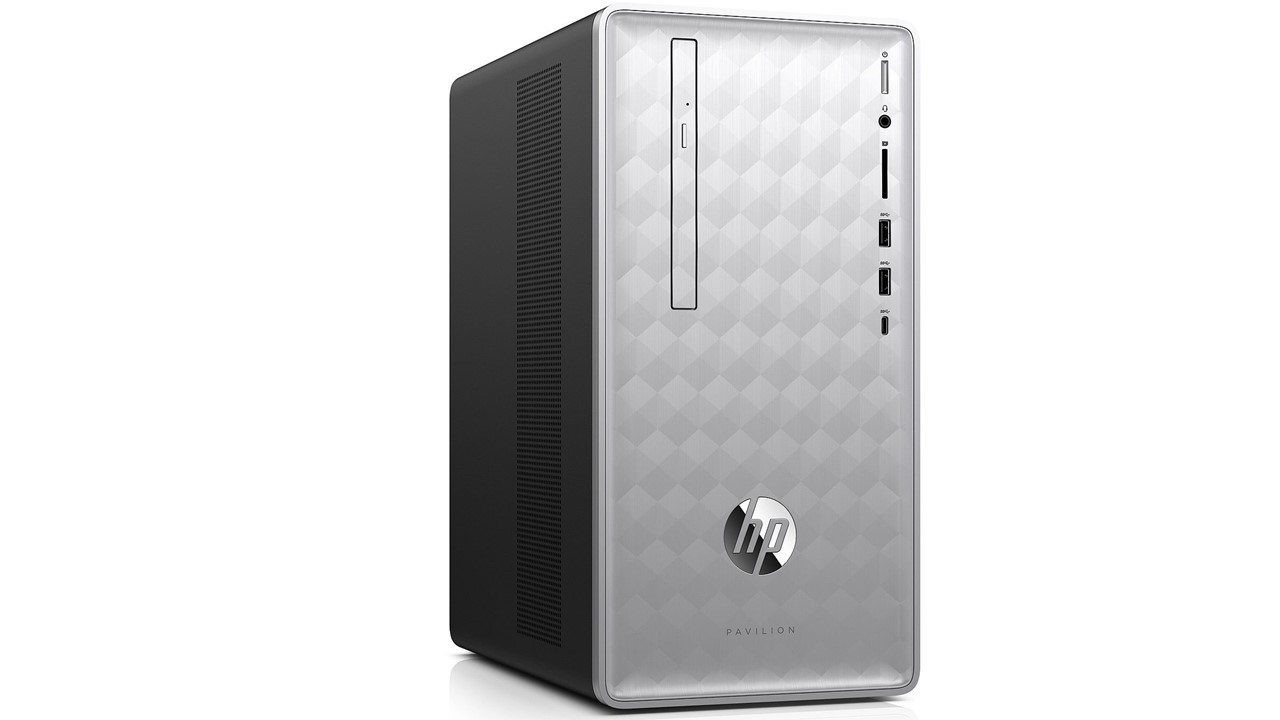
Bottom Line: If you have a different profession, and yet are a light gamer in your free time, then the HP Pavilion desktop is the one you should be buying.
Key Features:
- Processor: AMD Ryzen 5 2400G
- Graphics: Radeon Vega 11 Graphics
- OS: Windows 10 Home
- RAM: 8 GB
- Storage: 1 TB HDD
Pros
- Decent performance
- Very budget-friendly pricing
- Compact Size
Cons
- Dedicated graphics is still the better option
- Higher variants get pricey
- Small wattage on the power supply
As you might know, the Radeon Vega graphics that come with Ryzen APUs is a much cheaper alternative to a dedicated entry-level GPU.
These are also much ahead of the integrated graphics solutions provided by Intel in terms of performance.
The HP Pavilion 590 is one such desktop that you’d find with a Ryzen 5 2400G CPU and Radeon Vega 11 Graphics. Being an APU, both the CPU and the GPU are present together in it.
In real-time, its performance is just shy of that of a cheap discrete GPU, which makes this a good choice for playing light games.
This means that it would still provide more than satisfying frame rates on most older games, but as you try playing newer titles, you might need to tone down the graphics.
This variant has got 8 GB of RAM, but there are alternative variants too. The one here has got both better gaming and overall performance than the Intel options.
Also, you will be getting a USB Type-C port and a 1 TB of hard drive, so both your storage and connectivity needs are partly solved.
There is still WIFI and Bluetooth, but the standards are not the latest ones. There are two video ports as well, in case you were wondering.
5. Alarco Gaming Desktop – Affordable, Lightweight Gaming Machine

Bottom Line: This desktop from Alarco is a better choice than building a desktop on your own for light gaming. It saves you the extra effort and time at only a minimal cost.
Key Features:
- Processor: Intel Core i5-2400
- Graphics: NVIDIA GeForce GTX 650
- OS: Windows 10
- RAM: 8 GB
- Storage: 1 TB HDD
Pros
- Affordable pricing
- Ample ports
- Supports many monitors
Cons
- Not the best brand assurance
- Outdated specs
- Limited upgradability
Alarco is one of the lesser-known brands that we found, but it still offers a decent set of specs. Sure, there are better options in the entry-level segment, but this is a much cheaper device.
The CPU present in it is an Intel Core i5, but of the older generation, with a base frequency of 3.10 GHz.
There is 8 GB of RAM, albeit DDR3 type, and a dedicated GPU in it. However, it is one of NVIDIA’s cheapest options, a GeForce GTX 650.
It has a VRAM of 1 GB, and though the video memory is not much, it can prove to be useful for many light games and applications that have lower graphics requirements.
And lastly, a 1 TB hard drive is also present for storage.
These specs may not look much and in reality, it would be best if you don’t play any demanding game on this.
For most older games and a handful of the modern ones like Fortnite, it can provide respectable 60+ frame rates on lower to medium settings on average.
But on other heavy ones, the fps would seldom go beyond 30, and that too on the low settings.
If you are confident that you won’t be interested in playing better games today, or anytime in the future, then this should be on your wishlist.
How to Choose a Best Desktop for Light Gaming?

You have thus seen desktops suitable for light gamers, but who exactly is a “light gamer”?
Well, it can be someone who plays games occasionally, to pass time or as a hobby.
A light gamer can also be someone interested in playing only such games which have lesser CPU, GPU, and other system requirements.
Last but not least, it can be one who only cares about playing the game, not about playing it at the best quality or graphics settings.
If you are one of these people, then frame rates and such stuff shouldn’t bother you.
They may be called the same, but each of these needs is different.
For example, you might get time to sit on your desktop to play games only on weekends, and yet want the best performance out of it.
To solve confusion like this, the guide will be of great use.
We have talked about certain things below, but one of the main things that you should be doing is fixing a budget.
You’ll most likely want a cheaper option, but the other requirements that you need the PC to fulfill would matter here.
But that can be tricky too especially for prebuilt options since they may not always provide the features one is looking for in a limited budget.
Building a PC is most logical in situations like this, but that isn’t possible for everyone.
What else would You Be Doing on the Desktop?
Gaming desktops are such devices that let you have options in any budget you prefer. Some cost above $2000, while the ones between $1000-$2000 are the most popular.
There are even cheaper alternatives and at around $600 you might be able to get one.
The specs in it may not be the best, but it isn’t much you can expect from an entry-level desktop anyway.
While such a PC may be able to run those games that you want it to, there is still a bunch of other stuff that one has to do on a desktop.
And we aren’t referring to other casual needs like web-browsing here. Rather, purposes like graphics, music, or video editing need some set of specs of their own.
Every other professional software works best with some specific configuration as well.
So before you make your decision, make sure to consider things like these.
Any gaming desktop dedicated to light gaming has the potential to run other tasks as well, which you must be aware of.
Upgradability
You might intend to buy a PC to play games like League of Legends, DOTA 2, World of Warcraft, etc, currently.
These aren’t at all heavy on the system and can be played on most desktops if you aren’t concerned with a few stutters and lags now and then.
While it is folly to spend extra for features that you don’t presently need, this doesn’t have to mean that you shouldn’t be paying a bit more to have future provisions for upgrades.
A year from now, you might be inclined towards playing some other game that requires better specs, or you may get into streaming.
The PC with its low-end specs may be fine for now, but for things like those, it would need upgrades.
So whatever PC you buy now needs to have enough upgradability so that you can keep using it after swapping out some parts.
Or else, you will have to buy or build a new PC entirely, which would not be very good for your pocket.
There are exceptional cases, like when you have no such plans of playing better games and would just be sticking to light games, but other than that, some general upgradability is good for everyone.
Processor
For a casual gaming desktop, the processor is going to make the most difference. It has huge importance in other cases too, but here the choice of the CPU is going to play a large role.
The low-end games may not need a powerful CPU, but a higher clock speed is still beneficial.
When considering that you won’t be streaming or have such extensive needs here, a quad-core CPU is going to be the best choice.
These CPUs come with enough power to run even some of the demanding games, given that you don’t run anything in the background.
Even a dual-core CPU can be chosen, but the performance, in that case, would be more limited.
Some dual-core variations of the AMD Ryzen 3 or Intel Core i3 can be good options for you, given that you are fine with the limiting gaming performance that they provide.
But choose such only when your budget is small, the games you intend to run are of the lowest tier or you have a plan to upgrade soon.
A better CPU, say one with 8 cores, is only worth it if you are an occasional streamer, or have to run other stuff that needs more cores.
But other than that, we don’t see a point in investing in an Intel Core or Ryzen CPU with more than 4 or 6 cores for lightweight gaming.
As you won’t be needing those extra cores, getting a cheaper option would be preferred. More importantly, because better processors get pricey very quickly.
Graphics
The CPU may be able to run the desktop, though for graphics you would still use a GPU, be that a discrete video card or the integrated one present with the processor itself.
However, the quality at which you play the game matters a lot. With higher graphics settings and more visual effects, the graphics requirement increases.
For a PC that would only be used for lightweight gaming or playing better titles in lower resolutions, the choice of graphics comes down to only a few alternatives.
The logical choices are those with 2 GB of Video memory, but with other graphical needs, you might as well buy a video card with 4 GB of VRAM.
Any other choices, lower than that aren’t worth it, and in 2021, a 1 GB GPU has little use. But one of these GPUs does come very cheap.
Not everyone is going to need a GPU altogether, as older games might run with integrated graphics too. As long as you run those at mid to low settings, the experience wouldn’t be too bad.
Make sure to have more RAM though, as you might have to dedicate some more memory to the integrated GPU.
The Ryzen processors that come with the Vega series of graphics are the better option than Intel as they can provide slightly better performance.
The APUs as they are known, come with decent graphics too that make sure one doesn’t have to add graphics separately for lighter needs. Intel UHD Graphics works too, but not as good.
RAM
The next most important choice is that of the RAM. After the CPU and GPU, it is another aspect of the PC which is going to have a direct effect on your gaming experience.
Every game, no matter how small, still needs some minimum amount of free memory to run, and that is usually upwards of 1-2 GB in most cases.
It is simple, the more demanding the game is, the more memory it is required by the CPU for processing. Even the basic desktops come with 4 GB of RAM, and so we wouldn’t recommend that for lightweight gaming.
You might be able to play, but the PC would be sluggish and the application may also crash in certain cases.
The sweet spot would be having 8 GB of RAM installed, in two modules at least. Buying more RAM modules can add a bit of cost, but there are advantages to this.
You’d not only be getting slightly better performance but also keep your system running in case one of them fails.
The speed of the RAM is not highly important, but getting one with a higher frequency is preferable, only when you aren’t charged too much extra.
Several brands sell overclocked versions of DDR4 modules with added features like heat spreaders, RGB, and so on to allure customers, but not all of them are worthy of the price tag.
Storage
Next up is storage, the very place where your data including those related to the game would be stored. You can go the future-proof way and buy an SSD, or go the cheaper way towards a hard drive.
An SSD is better than a hard drive in multiple ways, like- data reading or writing speeds, faster file transfers, boot-ups, and general system responsiveness.
But it is also pricier, and the chances of getting a budget pre-built desktop with a large capacity SSD in it is not very likely.
However, with the right PCIe or SATA slots, you can always buy a hard drive initially and add an SSD later on.
It isn’t unnatural to solely use the hard drive for storage though, but an SSD is still the better option, even for light gaming.
Now the amount of storage you need depends on the size of your games, and a 256 GB drive would hardly be enough. You should go for at least 512 GB storage in an SSD, and 1 TB in case of a hard drive.
Connectivity
Apart from the above hardware, you are also going to need the right connectivity on your light gaming desktop.
The games you intend to run may not need heavy resources, but even then the connectivity is best kept latest.
This includes several USB ports, WIFI, Bluetooth, and such. Try looking for desktops that have these readily available, so that you need to worry yourself with buying adapters later on.
Some games require an Internet connection too, and for that, your PC should have an Ethernet slot. WIFI is good too, but for more speed and bandwidth, using Ethernet as the primary means of connecting to a network is the wiser choice.
Accessories
After you have made the hardware choices, make sure to save some money for decent accessories too, like a gaming keyboard, mouse, speakers, and so on.
Mechanical keyboards can cost more, but they last much longer than membraned ones.
Similarly useful are mice with extra buttons and RGB as both of these can induce a special sensation even for lightweight games.
Even though you’d be playing games casually, there is nothing wrong with buying a decent gaming monitor.
With at least a 60 Hz refresh rate and an FHD display, a good monitor can do wonders.
Questions & Answers:
Is a $500 gaming PC worth it?
If you have only a few things to do on the desktop, and the games you play would mostly be simple ones, then it makes sense to go for a gaming PC priced at or around $500. Make sure you check the hardware quality though, and the scope for upgrades.
Are cheap gaming PCs any good?
As long as your requirements are being met, then a cheap gaming PC should be worth buying. However, make sure you choose a decent brand, and after some research about the desktop.
Cheap desktops often come with lower hardware quality, which isn’t very desirable.
Finishing up
As a gamer, the possibility of buying a new PC is always exciting. It doesn’t matter if you won’t be playing at 1440p, one can start with something small and upgrade to a better PC when it is convenient.
With the right specs, even a light gaming PC could prove to be the necessary entertainment that one needs.



