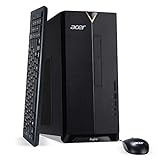The non-gamers are the one who are not much familiar with the games or the gaming industries, they are not much educated about the gaming. Here are the some of the best desktops for them.
TOP PICKS:
In This Article
Minimum & Recommended System Requirements for Non-Gamers
If you are not fond of gaming, then you do not need to invest money in a high-end gaming desktop. An elementary-level device is enough to fulfill all of your computing needs.
An elementary-level device is enough to fulfill all of your computing needs. You can consider a desktop that comes with an AMD Athlon silver processor, 4 GB of RAM, Intel UHD Graphics 630, and an SSD.
But if you are related to any specific profession, like programming, designing, or video editing, then you need to choose your PC, according to your work culture.
Minimum System Requirements: AMD Athlon Silver 3050U processor | 4 GB DDR4 RAM | 256 GB SSD storage | Intel UHD Graphics 630 video card.
Recommended System Requirements: Intel Core i7-10700 processor or better | 24 GB DDR4 RAM or more | 512 GB SSD and 1 TB HDD or more storage | 1 GB AMD Radeon Graphics or better GPU.
5 Best Desktops for Non-Gamers:
1. Acer Aspire TC-895-UA92 – Best Overall
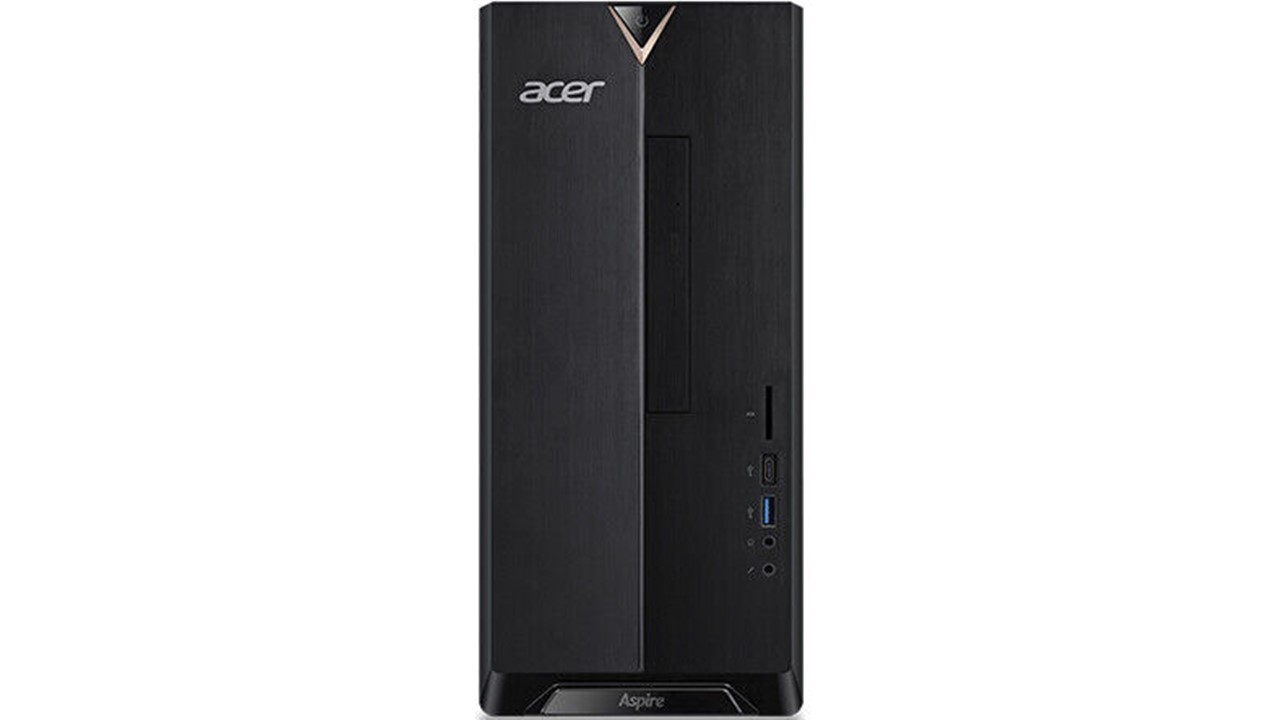
Bottom Line: The Acer Aspire desktop PC is planted with Intel Core i5 processor that offers a good performance. It is offered with a 12 GB RAM that enhances better and smooth multitasking experience. Its overall performance and efficiency makes it the best device on our list for non gamers.
Key Features
- Storage: 512 GB SSD
- RAM: 12 GB
- Processor: 10th Gen Intel 6 Core i5-10400
- OS: Windows 10 Home
- Graphics Card: Intel UHD Graphics 630
The Acer Aspire TC-895-UA92 Desktop is the first and presumably the best option on the list for anyone.
This PC is operated by the Windows 10 Home operating system.
It is enforced with a powerful 10th Gen Intel 6 Core i5-10400 processor which is efficient enough to produce a clock speed of 2.9 GHz and can boost up to a speed of 4.3 GHz with the help of Turbo Boost 2.0 technology with the fast loading speed of any applications.
This desktop comes with 12 GB DDR4 RAM which produces a data transit speed of 2666 MHz with lag-free multitasking experience along with limited storage of 512 GB NVMe M.2 SSD (Solid State Drive).
And an option of 8xDVD Writer Double-Layer Drive that restricts the users to store a massive amount of files or essential documents.
This PC is dressed with Intel UHD 630 video card for a smooth performance experience for the users.
This device is equipped with plenty of useful ports like 1 x USB 3.2 Type-C Gen 1 port, 1 x USB 3.2 Gen 1 port, 4 x USB 3.2 Gen 1 ports, 2 x USB 2.0 ports, 2 x HDMI ports, 3 x audio ports, and 1 x Ethernet port for the connection of additional external connected devices.
This Desktop gets a robust and strong look with the hard build which highlights the attitude of high class and hard build which look very attractive even also with a simple look.
It is offered with high-end connectivity of Bluetooth 5.1 and Wi-Fi 6 which is very fast and provides a very high connectivity power.
This desktop is equipped with a 5.1 channel surround sound system with great and jaws dropping surround sound quality to the users.
It is offered with a wired keyboard and a wired mouse in the box itself.
The owner of this PC will stay with peace of mind as it is offered a 1-year warranty over parts for a certain period of time.
This device also gets the option of up-gradation of storage where the users can modify the desktop PC as per their taste and choice.
This PC will be a great choice for the users for their purposeful work and they can go forward with the purchase with it.
Pros
- Fast performance
- Good connectivity features
- Easy to upgrade
Cons
- Limited storage
- Expensive
- Heating might be an issue in future
2. Dell Inspiron 3880 – Runner Up
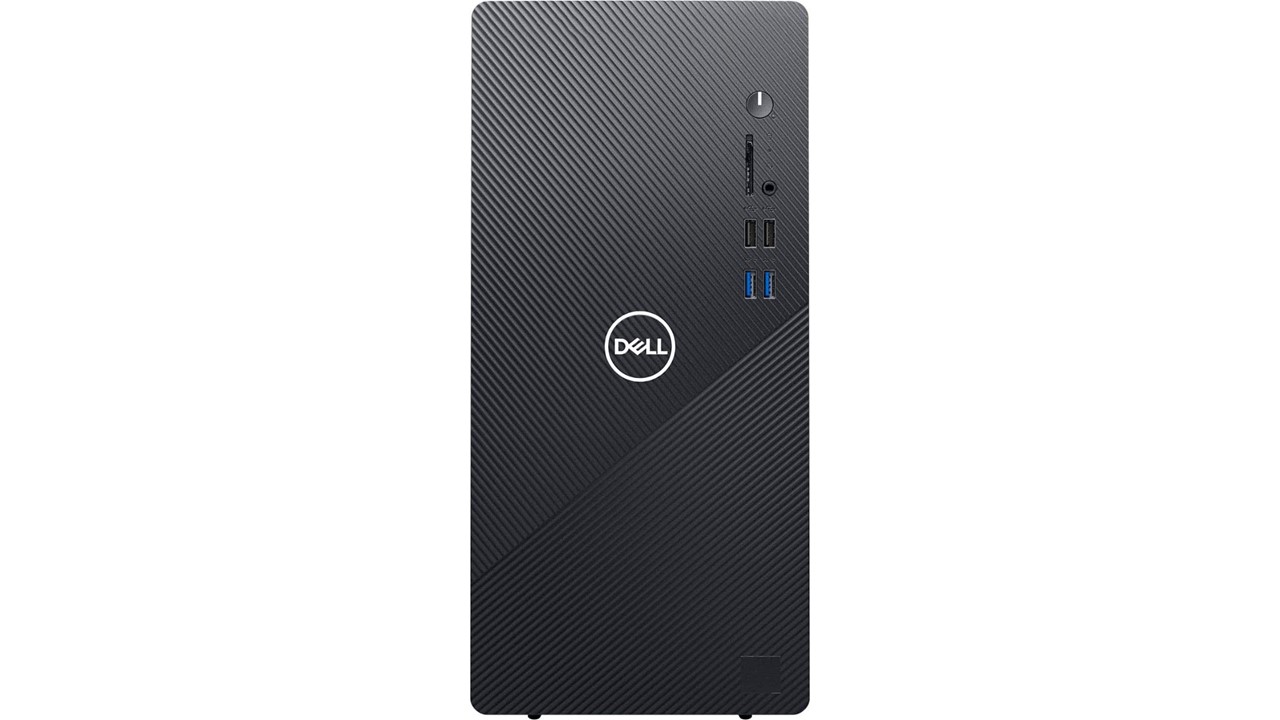
Bottom Line: The usefulness of this device has proved that it is really qualified for the runners up position in this list. It gets a classic design structure which is enforced with a powerful processor. Its balanced performance and practicality makes it to obtain the runner up position on our list for non gamers.
Key Features
- Storage: 512 GB SSD
- RAM: 12 GB
- Processor: 10th Gen Intel Core i5-10400
- OS: Windows 10 Pro
- Graphics Card: Intel UHD Graphic 630
This Desktop from Dell is the second choice on our list because it stands with its usefulness nature for the users for their daily and non-gaming purposeful uses.
The Dell Inspiron 3880 Desktop is operated by the Windows 10 Pro operating system.
This PC is enforced with a powerful 10th Gen Intel i5-10400 processor which efficiently produces a clock speed of 4.3 GHz which enables the device to load applications very fast.
It is equipped with 12 GB DDR4 RAM which produces a data transit speed of 2666 MHz which allows a flawless multitasking experience to the users.
This device is equipped with a limited storage option of 512 GB M.2 PCIe NVMe SSD (Solid State Drive) and a DVD Writer which restricts the users to store their files and documents to a certain limit.
It is dressed with an integrated Intel UHD Graphics 630 video card to handle the graphical contents smoothly with a lag-free experience.
This Desktop gets a classic look in a black color grippy texture to it with a clean and simple design which will be likable to some or maybe not.
This Desktop is offered with plenty of ports like 4 x USB 2.0 ports, 4 x USB 3.0 ports, 1 x SD Card Reader, 1 x HDMI, 1 x headphone jack, and 1 x Ethernet port.
This device is offered with a wired keyboard and a wired mouse in the box itself.
It comes with a 2 years warranty over an Onsite Service where the users will get peace of mind for a certain period of time.
After all, this PC is a good package with all the essential features required for purposeful work.
Pros
- Sleek design
- Fast performance
- Keyboard and Mouse in offer
Cons
- Limited storage in offer
- Limited up-gradation
- No Bluetooth and Wi-Fi support
3. HP Envy TE01-1022 – Big in Storage
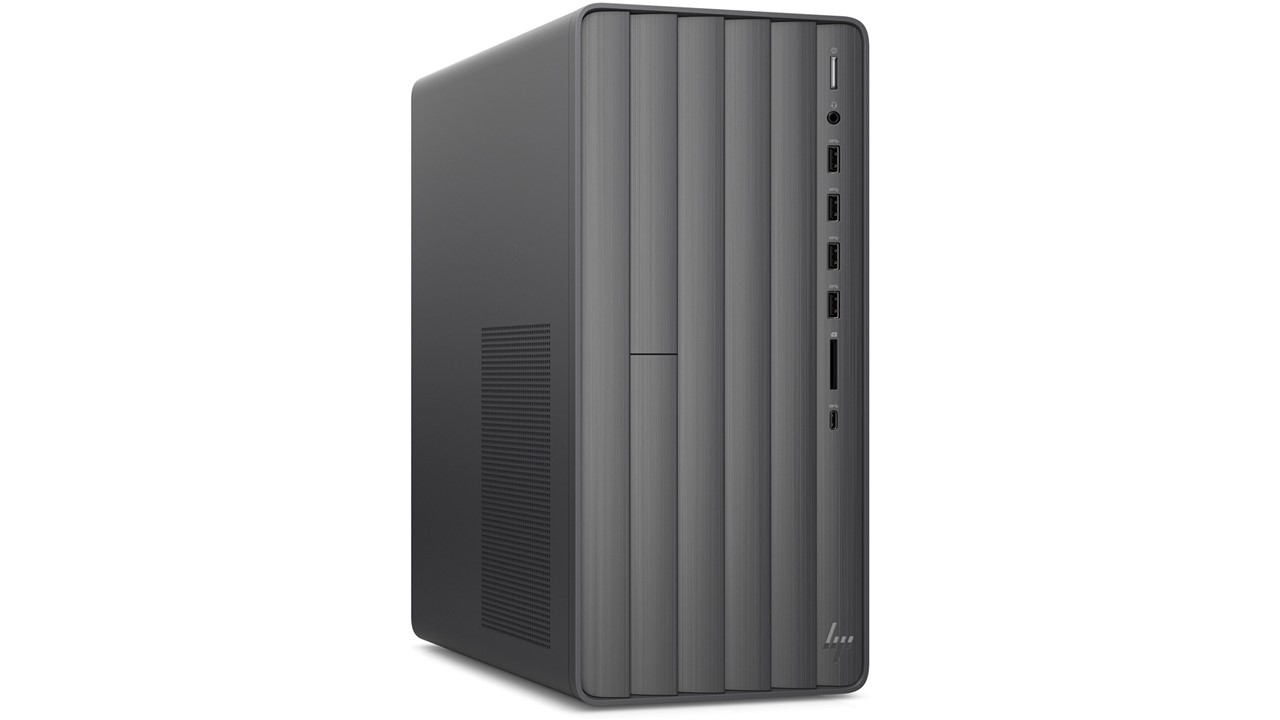
Bottom Line: It is offered with a great combination of storage that permits the users to use it for longer duration. It is offered with a 512 GB SSD and 1 TB HDD storage. It is dressed with an Intel Core i7 processor. Its great storage management makes it obtain this position on our list for non gamers.
Key Features
- Storage: 512 GB SSD + 1 TB SATA
- RAM: 16 GB
- Processor: 10th Gen Intel 8 Core i7-10700
- OS: Windows 10 Pro
- Graphics Card: Intel UHD Graphics 630
For working on any school project or on office tasks this HP Desktop is a perfect partner for you to assist you in the long run.
The HP Envy TE01 1022 is operated by the Windows 10 Pro operating system.
This PC is dressed with 10th Gen Intel 8 Core i7-10700 processor which produces a clock speed of 2.90 GHz of speed and can boost up to 4.8 GHz with the help of Turbo Boost Technology that offers a fast smooth working experience to the user.
This device is offered with 16 DDR4 RAM produces a data transit speed of 2933 MHz and it can be upgradable up to 32 GB DDR4 RAM.
This desktop is enforced with a good storage option of 512 GB PCIe NVMe M.2 SSD (Solid State Drive) and 1 TB SATA Hard Drive.
Which produces a rotational speed of 7200 RPM and a DVD Writer which allows a wide range of possibilities for the users to store their huge documents and files without any limitations.
It is enforced with an integrated Intel UHD Graphics 630 video card for the lag-free work experience to the user.
This PC gets good connectivity features like Wi-Fi 5 and Bluetooth 4.2 for the wireless connection.
It is well configured with plenty of ports like 4 x USB Type-A ports, 1 x 3 in 1 SD Card Reader slot, 1 x USB Type-C port, 1 x 3.5mm headphone, microphone jack, 1 x HDMI port, and 1 x Ethernet port.
Which enhance the option of adding external devices with it. This desktop gets a very clean structure with clean and simple looks.
This desktop comes with some additional features like external display support, upgradable features for memory.
It comes with a wired keyboard and a wired mouse in the box itself. This PC is offered with 5.1 Surround Sound systems which produce a high-quality sound experience.
This device comes with 25 GB of Dropbox Cloud storage to the users for additional storage support.
Pros
- Fast performance
- Keyboard and mouse included in the box
- Good connectivity feature in support
Cons
- Not much attractive in looks
- Limited upgrades
- No good video card in offer
4. Lenovo IdeaCentre 3 – Better Connectivity

Bottom Line: In order to work effectively the contribution of useful connectivity increases the chance of smooth and flawless work experience. It permits the users to use extra peripheral devices to work effectively. Its useful ports and wireless connection makes it the best connectivity PC on our list for non gamers.
Key Features
- Storage: 256 GB SSD
- RAM: 4 GB
- Processor: AMD Athlon 3050U
- OS: Windows 10 Home
- Graphics Card: 1 GB AMD Radeon Graphics
The next desktop on our list is the Lenovo IdeaCentre 3 Desktop which is a budget-focused desktop.
If the users are in search of a budget-oriented desktop then this device will be a great choice to join a daily commute journey with them.
This PC is operated by the Windows 10 Home operating system.
It is equipped with an AMD Single-Core Athlon 3050U mobile processor which is capable of producing a clock speed of 2.3 GHz which allows the users to handle multiple applications with a fast loading speed.
This device is offered with a 4 GB DDR4 RAM which produces a data transit speed of 2400MHz to tackle multitasking and to provide a flawless experience in day to day usage.
It comes with a very limited storage option of 256 GB SSD (Solid State Drive) and a DVD Writer which restricts the users to store large files or documents to a very certain limit.
This PC is dressed with a 1 GB integrated AMD Radeon Graphics Card to handle graphical contents with a smooth and lag-free experience.
This device is equipped with plenty of additional options of ports like 6 x USB 2.0 ports, 2 x USB 3.0 ports, 1 x HDMI port, 1 x 7 in 1 card reader slot, 1 x headphone jack, 1 x microphone jack, and 1 x Ethernet port to boost the connectivity of additional external devices.
This desktop is compact and small in structure with a slim and sleek styling gesture which is quite appealing for its color scheme.
It is offered with Bluetooth 4.0 and Wi-Fi connectivity to enhance the wireless connection.
After all, this is a good budget-focused desktop with decent performance in an offer and it is affordable.
Pros
- Value for money
- Decent performance in offer
- Sleek in design
Cons
- Limited storage in offer
- Upgrade not possible
- No HDD in support
5. Lenovo IdeaCentre 510A – Ideal Configuration

Bottom Line: The Lenovo Ideacentre offers decent and balanced performance at a reasonable price tag. It is offered with an Intel Core i5 processor along with a good storage option. It is fitted with all the required specs to work effectively which makes it the ideal configured device on our list for non gamers.
Key Features
- Storage: 256 GB SSD + 1 TB HDD
- RAM: 24 GB
- Processor: 9th Gen Intel 6 Core i5-9400
- OS: Windows 10 Home
- Graphics Card: Intel UHD Graphics 630
This desktop is the last one on our list of the best desktop for non-gamers.
This Lenovo IdeaCentre 510A Desktop Computer is operated by the Windows 10 Home 64-bit operating system.
This device is equipped with a powerful 9th Gen Intel 6 Core i5-9400 processor which is fast and responsive in performance which is capable of producing a clock speed of 2.6 GHz and can boost up to a clock speed of 4.10 GHz with the help of Intel Turbo Boost Technology.
This PC comes with 9 MB of cache memory along with 24 GB DDR4 RAM which is efficient enough for producing a data transit speed of 2666 MHz for gaining better experience in the field of multitasking.
It is equipped with a great storage option of 256 GB SSD (Solid State Drive) and a 1 TB HDD (Hard Disk Drive) with a rotational speed of 7200 RPM.
A DVD Writer which allows the users to store or transfer large files or documents without any limitation or difficulties.
This desktop is offered with Intel UHD Graphics 630 for a flawless multitasking experience for the users.
This PC gets a robust and strong looking appearance with a simple clean look with a matte finish even though it looks attractive.
It is offered with numerous amounts of ports like 4 x USB 2.0 ports, 2 x USB 3.1 Gen 1 ports, 2 x USB 3.1 Gen 2 ports, 1 x USB 3.1 Gen 1 Type-C port, 1 x HDMI port, 1 x VGA port, 1 x headphone jack, 1 x microphone jack, and 1 x Ethernet port for the addition of external devices.
This machine is offered with Bluetooth 4.0 and Wi-Fi connectivity for better wireless connectivity.
It is offered with a wired keyboard and a wired mouse in the box itself.
In the end, this is a great value for money desktop computer with all the essential features equipped in it along with great looks on offer.
Pros
- Great performance
- Attractive looks
- Keyboard and mouse in offer
Cons
- No upgrade possible
- A few more ports if offered then it would be better
- Issue with the DVD Writer.
Things to Know Before Buying a Desktop for Non Gamer

There is no such critical specification required for the desktop computer for non-gaming purposes.
There are no such heavy configuration sheets for the desktop for non-gaming usages as the gaming desktop PC with heavy specs and critical configurations.
In order to purchase for this purpose particularly, there is no need to be expert enough to go with the purchase of this non-gaming desktop PC.
The user can be easily being educated or well known with these specs.
The requirement of a proper and good desktop computer is very essential to continue working on the school projects and office works without any lag and difficulties and provides a smooth working experience to users.
If the users go with the improper desktop computer which is not suitable for the specific work then it will provide a very bad working experience to the users and can fail in the duration of the day to day usage for a longer period of time.
Therefore to continue with your work or task-related with the non-gaming purpose so we are here to guide our readers that what they need to inspect and what they need to observe before going with the purchase of the best desktop for the non-gamers.
- Processor
The CPU is the most important section to be taken care of in the purport in the part of the performance in the desktop computer.
The Clock speed of the processor is very essential which should be taken care of the faster the speed the commands or the application will load quickly without consuming much time.
The speed of the processor also depends on the core counts in performance. All the tasks are allocated among the cores for smooth and quick performance.
The maximum tasks which are non-gaming related are directly dependent on the processor which handles the smooth operations of the applications and provides a great experience to the users.
The more powerful processor the more smoothness in the performance and can provide a great result in the long run.
If the users are habituated with the light uses then Intel i3 processor if the user shifts towards heavy usage like web designing or heavy office use then it is better to go with Intel i5 or i7 processor for good results and performance.
- RAM
For day to day work, RAM has a very big role in the section of performance and multitasking.
In maximum situations, having more RAM in the desktop computer results in faster performance for the users.
So it is very important for the users to pay special attention to the section of RAM selection, especially for the smooth performance experience.
The minimum requirement of RAM is 4 GB for handling multiple tasks such as for normal usage like normal web surfing little multitasking.
But it would be better to go with the 16 GB RAM if the use is like web designing or keeping large records along with heavy calculation and heavy multitasking then it is worth going with more Gigabytes.
The better and more RAM helps in the performance of multitasking flawlessly and can handle the pressure of multiple applications running at a similar point in time.
It is also important to look at whether the upgradeable feature is present or not.
It will be a very good deal if the desktop computer consists of the features of RAM upgrade facility which is very convenient where the users can fit the suitable RAM which is suitable for them.
- GPU or Graphics Card
It might be foolish to think that a Graphics card is not very essential in the field of non-gaming purpose.
The Graphics card is an essential component to look after before any purchase of a desktop computer.
The Graphics card helps in playing the graphical contents in 4K resolution movies without any frame drop it allows the user to enjoy high-resolution movies to the full extent.
It is also very helpful in loading graphical contents.
On the list of our best desktop for the non-gamers most of the desktop is enforced with Intel UHD Graphics and one with an AMD Radeon Graphics.
Which are capable of handling light gaming and for streaming high quality 4K contents without any drop in frames.
- Storage
The daily usage of the requirements of large and massive storage capacity is very important and essential for the users to store large and important files or documents or to transfer them from one another.
So it is very essential to have a good amount of storage space in an offer to the users.
The users have the option of SSD (Solid State Drive) and HDD (Hard Disk Drive) where the SSD is expensive and the HDD is cheap compared to SSD.
The users have the freedom of choice to choose the suitable storage option for them.
The SSD is expensive even though it loads and transfers data or documents easily and quickly.
The HDD is cheap and offers more storage as per price but there are some flaws with HDD it is slow in transferring data compared to SSD.
The minimum requirement of storage for non-gaming purposes is 256 GB which is enough for casual and light usage.
Or for school projects it is better to have SSD for fast transferring and loading speed and the maximum limit is 1 TB of storage to store large documents or files.
If the budget is tight then it is better to go with HDD it is cheap and offers more storage.
- Additional Features
Many users ignore the specs sheet for the additional features.
They forget to check the lists of additional features offered with the desktop computer the one they are going to purchase.
It is very essential and also very helpful for the users to have additional features with the desktop computer which have been offered with it to the customer.
These features make the works of the users very easy to complete and also to deal with.
The additional features the users should observe like the external display supports, a sound system which is offered with the desktop computer itself.
Cloud storage feature with the purchase of the desktop which is a very handy and useful feature and enhances the storage capacity of the device and provides the users with a wide range of possibilities to store their files or documents.
Some of the additional features which are also essential to be looked after by the users are the amounts or types of ports and jacks offered with the desktop computer or not.
The connectivity features especially the wireless one like the Bluetooth versions and the Wi-Fi connectivity along with the DVD Writer options and the option of storage upgrade as well as the RAM upgrade features to be looked after.
These are all the highlighting features that are very essential and important for the users to work flawlessly without any difficulties in work experience.
Questions & Answers:
Which processor is good for the non-gamers?
The good processors for the non-gamers are Intel i5 and Intel i7 processors. The Intel i3 processor for the purpose for non-gaming but as compared to the i5 processor or the i7 processor is not that much powerful like them.
How much storage is required for the non-gamers?
There is no such specific limitation of storage for the non-gaming purpose but it is always a smart decision to good with the storage option of 1 TB or 2 TB HDD or either with 512 GB SSD but it will be a great combination to get SSD and HDD as well for the storage option.
Which one is better SSD or HDD for the non-gamers?
If budget is not a serious concern for the user then it is a smart choice to go with the SSD and if the budget is a serious concern then the users should go with the HDD as it is cheap and offers more storage as compared to SSD.
Is a cooling system required for the non-gamers?
Yes, a cooling system is required for the non-gaming purpose as well because if the users have to work on the desktop for a longer period the desktop tends to become hot in order to cool the system down the cooling system is also required.