Nowadays most business owners use the QuickBooks software in order to keep their financial records. So to handle this software they need for a proper desktop computer is very necessary.
TOP PICKS:
In This Article
Minimum & Recommended System Requirements for QuickBooks
To run QuickBooks you need to consider such a device that can efficiently process a huge database in a fraction of a second. The PC must have an SSD, at least 8 GB RAM, and an efficient processor like AMD Ryzen 5.
The GPUs don’t play any crucial role in this purpose. You don’t need to invest in a very high-end desktop. For professionals in this field, the Intel i7 processor will be more than sufficient.
Minimum System Requirements: AMD Ryzen 5 5625U | 8 GB RAM | Intel UHD Graphics 630 | 256 GB NVMe SSD.
Recommended System Requirements: Intel Core i7-9700 or better | 16 GB RAM or more | AMD Radeon Graphics or better | 512 GB SSD and 1 TB HDD or more storage.
5 Best Desktops for QuickBooks:
1. Dell OptiPlex 5070 – Best Overall

Bottom Line: This device of Dell is quite updated and offered with a powerful processor. Along with a good RAM capacity it is also configured with an impressive storage option which is very beneficial for the users for longer use. The overall offered spec is very high which makes it the best option on our list for QuickBooks.
Key features
- Storage: 1 TB HDD
- RAM: 16 GB
- Processor: 9th Gen Intel Core i7-9700
- OS: Windows 10 Pro
- Graphics card: Intel UHD Graphics 630
The first desktop computer on our list is the Dell OptiPlex 5070 for QuickBooks. It gets the operating system of Windows 10 Pro.
It is powered by 9th Gen Intel Core i7-9700 processor and quick enough in response.
This processor is powerful and capable of handling large transactional records.
It is capable of producing a clock speed of 3 GHz which is good enough for use.
This device is offered with 16 GB DDR4 RAM for the good management of multitasking.
It is efficient in producing a memory speed of 2666 MHz which is great in terms of speed.
In terms of up-gradation, it can also be fitted with 64 GB RAM as well for better performance.
It is equipped with an outstanding storage option of 1 TB HDD (Hard Disk Drive).
It gets a rotational speed of about 7200 RPM for better loading and transferring speed.
The storage capacity somehow gives peace of mind to the users without thinking much about the storage.
This desktop computer comes fitted with an integrated Intel UHD Graphics 630 video card.
It is great enough for the support of the daily calculation and presentation with clear image processing quality.
In terms of looks and design structure, it is very attractive and eye-catchy as well. Its sleek structure doesn’t make it space-eater at all.
In terms of port management and practicality it is offered with 4 x USB 2.0 ports, 1 x USB Type-C port, 1 x SD Card slot, 2 x HDMI ports, 1 x headphone jack, and 1 x Ethernet port.
Its advanced port availability and DVD-RW in offer makes it very practical and easy to transfer and load data easily with no difficulties.
Its compact size and design structure even make it a more preferable choice for the users. And a great overall package to go with the purchase.
Pros
- Fast performance
- Good storage option
- Ample amounts of ports
Cons
- Expensive
- No SSD
- Limited upgradability
2. HP Pavilion Desktop – Runner up
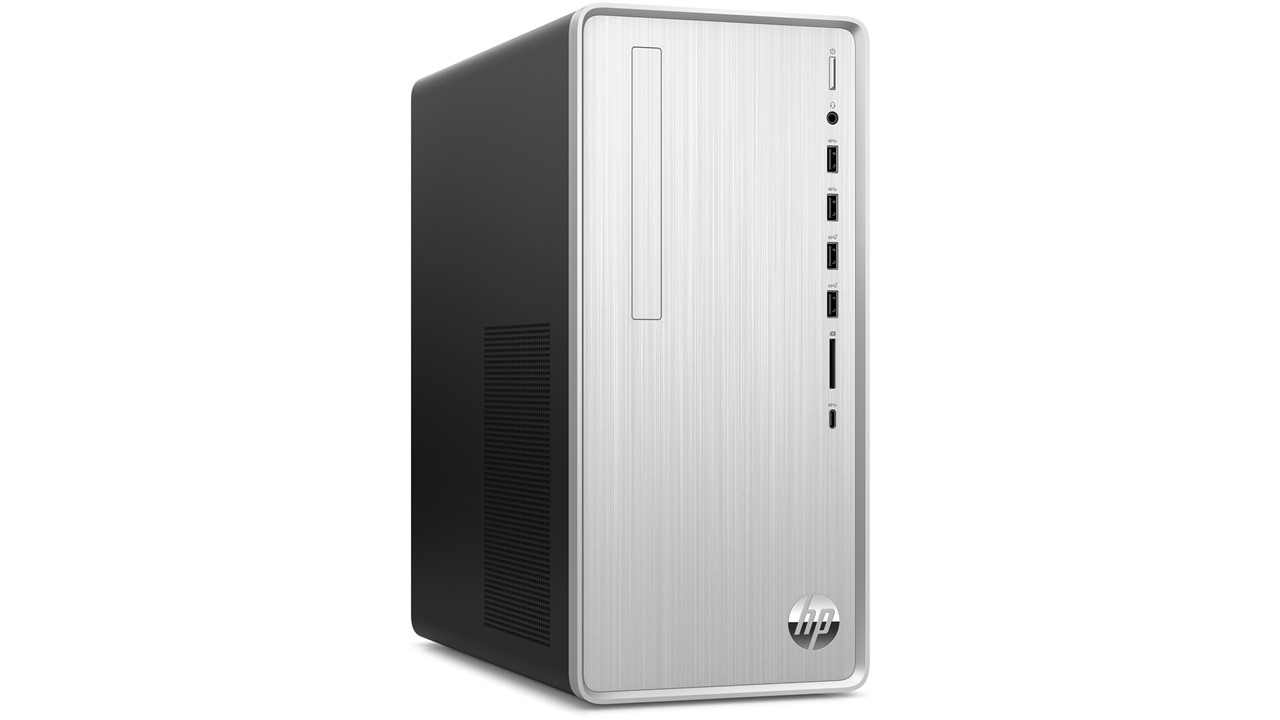
Bottom Line: This mid-range desktop is packed with great specifications and can deliver very smooth and speedy processing while running QuickBooks. It is the best fit for our runner-up position.
Key Features:
- Storage: 512 GB SSD
- RAM: 16 GB
- Processor: AMD Ryzen 7 5700G
- OS: Windows 11 Pro
- Graphics card: AMD Radeon Graphics
This mid-range HP desktop is one of the best options to do any type of moderate-level task. This device is equipped with very decent and updated specifications.
For this reason, this device can deliver very speedy and smooth processing while running software like QuickBooks.
There is AMD Ryzen 7 5700G, which is a very efficient and updated processor of this time.
There is a 512 GB SSD and 16 GB RAM. These two components help this desktop to deliver speedy processing.
Updated OS, inbuilt wireless connectivity, and easy upgrade facility are the other encouraging facts about this HP desktop.
Pros
- Inbuilt Wi-Fi 5 and Bluetooth connectivity.
- Plenty of USB ports, including a USB Type-C port.
- Updated Windows 11 operating system.
Cons
- Sometimes this device gets overheated.
- Bulky form-factor.
- The cooling section is not so powerful.
3. MINISFORUM UM560 Mini PC – Value for Money

Bottom Line: This is an affordable device that is packed with decent specifications and a compact form factor. It can run QuickBooks flawlessly.
Key Features:
- Storage: 256 GB NVMe SSD
- RAM: 8 GB
- Processor: AMD Ryzen 5 5625U
- OS: Windows 11 Pro
- Graphics card: AMD Radeon Graphics
The MINISFORUM UM560 comes with decent specifications and it is available at a pocket-friendly price. It can deliver smooth processing with any type of moderate-level task.
This mini PC is equipped with an AMD Ryzen 5 5625U processor. With the help of 8 GB RAM and 256 GB SSD, this PC can run any type of task very smoothly.
Updated USB ports, LAN support, dedicated two HDMI ports, and updated OS – these are the most promising factors about this device.
Pros
- Two USB Type-C ports.
- Two HDMI ports.
- Ethernet support and inbuilt Wi-Fi.
Cons
- Frequent overheating issues.
- Storage capacity is only 256 GB.
- There is no thunderbolt port in this device.
4. Acer Aspire TC-895-UR11 – Best Connectivity
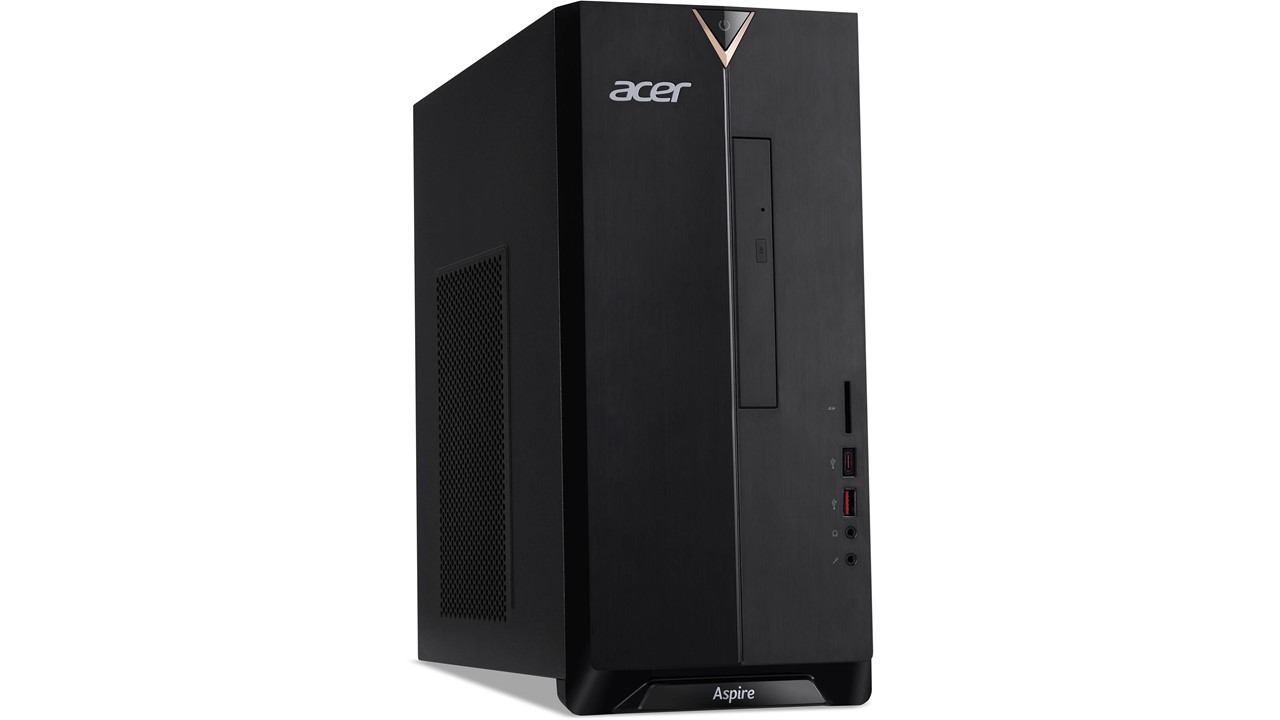
Bottom Line: This product from Acer is fitted with numerous ports which offer better flexibility to use external peripherals. It is accompanied with Bluetooth and Wi-Fi 6 in order to enhance the wireless connectivity. It increases practicality which makes it the best connectivity device for QuickBooks.
Key features
- Storage: 512 GB SSD
- RAM: 12 GB
- Processor: 10th Gen Intel 6 Core i5-10400
- OS: Windows 10 Pro
- Graphics card: Intel UHD Graphics 630
You might have observed this desktop computer from Acer in some of our write-downs. It is definitely a favorite of ours and for the users as well.
The reason behind such liking is its usefulness it offers with a very aggressive price. It is offered with the Windows 10 Pro operating system.
This particular variant is powered by 10th Gen Intel 6 Core i5-10400 processor.
Acer Aspire TC-895-UR11 is capable of producing a clock speed of 2.9 GHz and can boost up to a speed of 4.2 GHz. This is only possible because of the help of turbo boost 2.0 technology present inside it.
It is equipped with 12 GB DDR4 RAM, which is efficient at producing a memory speed of 2666 MHz.
Also capable of handling heavy multitasking jobs without any difficulties. When it comes to the storage capability it doesn’t impress us neither disappoints us.
It is offered with 512 GB NVMe M.2 SSD (Solid State Drive) which somehow restricts the storing capacity to a certain extent.
But nothing to be disappointed with it also gets the storage upgrade feature which allows the users to modify according to their choice.
And also it comes with the 8x DVD-Writer Drive for the extra add-in practicality.
If we inspect the graphics section of this desktop computer, we will find it is equipped with an Intel UHD Graphics 630 video card.
In terms of styling and design structure, it’s not much far behind its competitors in its segment.
Its matte black finish with gold plating around the power button makes it more appealing as well.
There is another exciting feature this desktop comes with is the 5.1-Channel surround sound system which gives HD quality of audio output.
In order to uplift the wireless connection, it is offered with Bluetooth and Wi-Fi-6 connectivity.
It helps to enhance the wireless and cable-free usage for the users. In the extra accessory package, it gets a keyboard and a mouse in the box itself.
It also gets an ample amount of ports on offer for extra usability and practicality.
It gets 1 x USB 3.2 Type-C Gen 1 port, 5 x USB 3.2 Gen 1 ports, 2 x USB 2.0 ports, 2 x HDMI ports, 1 x headphone jack, and 1 x Ethernet port.
In terms of warranty which is offered for 1 year on parts and labor and on toll-free support as well.
Pros
- SSD
- Attractive looks
- Good performance
Cons
- Limited amount of storage
- Limited upgradability
- Better cooling have been expected
5. Lenovo ThinkCentre Tiny M920q – Standard Configuration

Bottom Line: This compact designed desktop PC is equipped with an advanced and updated processor. This device is dressed with standard configuration that offers decent and adequate performance to work effectively. With the help of these ideal specs the users can work on QuickBooks effortlessly without any difficulties.
Key features
- Storage: 256 GB SSD
- RAM: 16 GB
- Processor: 8th Gen Intel 6 Core i5-8400T
- OS: Windows 10 Pro
- Graphics card: Intel UHD Graphics 630
The most affordable and purposeful desktop computer on our list is the Lenovo ThinkCentre M720q Tiny.
This computer always stays in heavy demand because of its compact styling and space-saving styling.
Most of the demand we observe comes from offices, small business firms, schools, and many more.
Its practicality and its size have made it a more buyer’s oriented product. It is operated by the Windows 10 Pro 64-bit operating system.
It is enforced with 8th Gen Intel 6 Core i5-8400T processor for quick functioning and performance.
This processor produces a clock speed of 1.7 GHz and has the capability to boost up to a speed of 3.3 GHz.
This device is offered with 9 MB Cache memory and it is based on the B360 chipset.
This particular variant is offered with 16 GB DDR4 RAM for better multitasking. This produces a memory speed of 2666 MHz for the response and for faster work experience.
It also gets two extra slots for an easy upgrade in the near future if required. In the storage option, it only offers a 256 GB SSD (Solid State Drive) which is very disappointing.
It restricts the file storing capability to a certain limit. But there is nothing much to disappoint with it still has the storage upgrade facility which can solve the problem.
This desktop computer comes equipped with Intel UHD Graphics 630 video card. In terms of port management, this desktop is brilliant.
It gets 3 x USB 3.1 Gen 1 ports, 1 x USB Type-C port, 1 x headphone jack, 1 x microphone jack, 2 x USB 3.1 Gen 2 port, 1 x HDMI port, 1 x Ethernet port, and 2 x display ports.
This gets the wireless connectivity features like Bluetooth and Wi-Fi connection which helps to use cable-free operation.
This device comes with a wired keyboard and a wired optical mouse as well in the box itself as an accessory.
In terms of the warranty, it gets 3 years where the users get peace of mind for a certain period.
Pros
- Compact and lightweight design format
- Well specs as per price
- Good warranty period
Cons
- Limited upgrade possible
- Few more ports if offered would have been great
- Heating issue might annoy for the longer usage
How to Choose Right Desktop for QuickBooks?

There are no such critical and high-end requirements that a desktop computer must have for running QuickBooks applications or such.
But there are such requirements and needs that it should be looked after for the smooth running.
Those requirements and necessities are very minor which can be easily encountered by any buyers before purchase.
The buyer who wants to purchase a proper desktop computer for QuickBooks especially.
Then there are some guidelines they should follow to get the perfect desktop. Installing the QuickBooks software is not much of a difficult task for anyone at all.
But it’s important to inspect some of the sections or the components. That is, are they fit for such work or tasks to go with?
Most of the buyers always stay in a rush which they are in the purchase process which should not be the case.
The improper desktop computer can directly or indirectly affect the working experience of the users.
So it is very important to be very serious before purchasing with proper inspection of the computers that they might not show any difficulties on the further usage.
Processor
The processor is the most important component or the part that should be taken care of for the proper utilization of QuickBooks.
The performance of the PC will be very much noticeable during the use of QuickBooks.
The more powerful the processor, the more all the calculation will be done within less time.
The higher number of core counts also make a vast difference in the performance as well. QuickBooks is mainly a kind of transactional recording application and it is capable of using all the cores provided to it.
So for the need of quicker responses the tasks get distributed among all the available cores.
To have the average kind of work it is better to go with the 6 core processor. If the work is professional and huge it will be a very smart decision to purchase a processor above 6 cores.
At the time of choosing the processor most of the buyers get confused between the Intel and an AMD processor.
In case of such day to day tasks both these processors are good in performance and will always put a smile on the face of the users.
If they prefer the Intel processor they can go with i7 or the i5 processor for better results.
Both the processors are the best in their own way and it depends on the customer’s preference as well.
Graphics card or GPU
In most of the cases even under heavy workload it doesn’t seem to be the use of the graphics card.
And especially for the official and lab purpose task there is no such heavy use of graphics cards.
Some integrated solutions are provided inside with the system form the company itself.
As a helping hand if needed by chance in any working situation. Integrated graphics cards like the Intel UHD Graphics 630 or 620 are the most common used in every commercial desktop.
If the users encounter some other tasks which are directly related to some graphical contents.
Then the integrated graphics card can be viewed as an effective solution for the users efficiently.
At least it is also important to have a graphics card of an entry level category. The system might also be used for other tasks as well by the users.
So for such reasons a good graphics quality must be in need for better performance.
RAM
In most scenarios more on offer boosts the system with a tremendous amount of performance.
In order to handle the heavy workload with serious multitasking jobs the need of RAM is very essential in that case.
In most of the crucial tasks RAM sometimes acts as the savior by preventing from the spoil of work experience.
The maximum requirement of RAM should be 16 GB for barrier free performance.
The buyer should choose the DDR4 format RAM for better functioning of the purposeful applications.
For the quick and fast response it is also essential to check the memory card speed as well.
Before any purchase buyer should select the RAM which should have the memory speed of above 2000 MHz for better response.
Storage
There is no such direct limitation of the size of the documents. In many cases it might be a small record sheet or it might be a huge one.
Being a record keeping task it always demands for more and faster storage capacity.
So in order to cope up with the working speed it is always preferable to have the SSD storage option for quick operation.
But in most scenarios the buyer prefers the HDD the most because of its affordability.
Yes it’s true for the longer period of usage the HDD will be the most value for money storage option to go with.
But somehow the users have to compromise with the fast working speed. The HDD offers more storage at a lower price point.
The users who are with a small budget the HDD are the most suitable option for them to go with.
And those who don’t have such budget restrictions then the SSD will be the best choice for them.
But it is preferable to have 1 TB of storage for the long term usability.
Additional features
Beside all the above mentioned sections it is also important to inspect some other features before purchase.
The additional feature is the one which makes the task much easier with the help of more practical specs.
It helps to add more external devices to work with full fledged. Somehow it becomes much more helpful for the long term of usage.
The additional numbers of ports helps to make easy data transfer. The wireless connectivity on offer helps the users to avoid the mess of cables.
The extra display ports help the users to add up extra display to work efficiently.
A good audio system also helps to enhance the all over working experience.
The upgrade features also allow the users to work with the device for many years.
And the most important one is the additional accessory package which offers a keyboard and mouse which uplifts the functionality.
Questions & Answers:
Is the Intel i5 processor good for QuickBooks?
Yes, of course, the Intel i5 processor is good enough for recording and calculation tasks. It is much capable of handling such heavy calculations.
How much storage is required for QuickBooks?
There is no such direct limitation of storage for QuickBooks. But it will be a smart decision to have the 1 TB of storage for the long term usage.
How much RAM is necessary for QuickBooks?
For the better performance and multitasking experience it is preferable to have 16 GB RAM.
Which storage option is good SSD or HDD for QuickBooks?
Obviously the SSD is the better storage option compared to HDD as the QuickBooks demands for the fast working ability. But those who got stuck with a small budget then HDD will be a good choice for them because of its affordability.


