Here are some of the best laptops of different computer brands include fingerprint reader feature to ensure that their system is secure and allows access to authorized persons only.
TOP PICKS:
In This Article
5 Best Laptops with Fingerprint Reader:
1. HP Envy X360 – Best Overall

Bottom Line: Though this laptop with fingerprint reader comes with an integrated UHD graphics chip, it is the large full HD touchscreen, the 10th generation Intel Core i7 processor with four powerful cores, a huge RAM and adequately large SSD storage, and its versatile design makes it the best overall.
Key Features
- Screen: 15.6 inches
- Storage: 512 GB SSD
- RAM: 32 GB DDR3 SDRAM
- Processor: Intel 10th generation Quad Core i7 10510U
- OS: Windows 10
- GPU: Intel UHD Graphics
Pros
- The hardware components of the system make it fast and good for DAW work.
- The laptop comes with an adequate number of ports.
- The WLED backlit screen saves energy.
Cons
- The configuration of this system could have been much better considering the price point.
- Drives may have some issues at times that can only be resolved by restoring it to factory settings.
- This is a bit heavier system compared to others with its weight almost near to 5 pounds.
Apart from the security aspect with the fingerprint sensor, this laptop is also great in performance.
Therefore, you will have great value both in terms of security and performance when you buy this laptop.
The smart Intel quad core processor with 8 MB cache ensures eight-way processing at a speed of 1.80 GHz base clock.
You can increase this frequency up to 4.90 GHz maximum with the Turbo Boost feature.
The DDR4 RAM and the SSD storage also add to the high and HD-quality computing of the laptop.
The full HD multitouch widescreen LED shows pictures at 1920 x 1080 resolution. The WLED backlight screen is also very energy efficient.
The natural finger touch feature ensures easy and secure navigation allowing you to make the most out of the Windows 10 operating system that comes with a lot of useful features with which you may be already familiar.
All the hardware components of this laptop provide it with enough power for uninterrupted gaming, advanced multitasking, creating, and everything that you want to do on this system.
HP Envy X360 is quite portable allowing you to use it anywhere and the long enough battery life will ensure smooth running of the system on a single charge for a long time.
You can do photo editing or video editing jobs easily and even run multiple programs and tabs at once when you browse the internet.
You will get a lot of ports to connect other devices to this laptop. It includes a headphone out and audio in combo jack, one USB Type C charging port, two USB Type A 3.1 ports, one HDMI port, and one USB Type C 3.1 port.
As for the connectivity options you will get 802.11ac wireless LAN as well as Bluetooth.
The wireless AC connectivity will provide you with six times more speed, more capacity and wider coverage in comparison to wireless-N.
The best thing about it is that it is backward compatible with hotspots and all other wi-fi networks.
There is also a built-in HD webcam with microphone apart from the most coveted fingerprint reader built in the system.
2. Dell XPS 13 9370 – Runner Up

Bottom Line: The slightly smaller screen and a little lower storage may make this laptop with fingerprint reader the Runner up but the 4K display with UHD resolution, the operating system with a 64-bit architecture, the 8th generation processor, and a decently powerful graphics does not let its performance drop.
Key Features
- Screen: 13.3 inches
- Storage: 256 GB PCIe SSD
- RAM: 8 GB DDR3 SDRAM
- Processor: Intel Quad Core 8th generation i7 8550U
- OS: Windows 10 Home 64-bit
- GPU: Intel UHD Graphics 620
Pros
- The screen display is beautiful on this comparatively lightweight laptop.
- The overall quality of the hardware components and performance is good on this computer.
- The system does not get hot quickly.
Cons
- The IR camera is located at the bottom of the screen.
- The too sensitive touch system results in losing the pointer at times.
- The battery life can be a big let down for high consumptions and intensive tasks.
Take a look at all of its features apart from the fingerprint sensor, that is good and highly responsive, and you will know why this laptop features in the list of top five.
The 8th generation Intel quad core processor can work at a speed of up to 4.0 GHz to make the best use of its available 8 MB cache.
The 4K display with ultra HD resolution of 3840 x 2160 pixels comes with the Infinity Edge touch feature that supports the clear and sharp images produced by the Intel UHD Graphics 620.
The 8 GB LPDDR3 memory of the system is good and adequate enough with its speed of 2133 MHz to support the performance of Dell XPS 9370 working together with the PCIe Solid State Drive.
The webcam, though located at the bottom of the screen, comes with 720p HD widescreen feature and 4 array digital mics and is Windows Hello compliant.
The fingerprint reader integrated with the power button ensures a one-touch secure login.
The audio system comprises stereo speakers that are finely tuned with Waves Maxx Audio  Pro technology.
The Killer 1435 2×2 wi-fi 802.11ac connectivity with Bluetooth and the Windows 10 Home 64-bit operating system further adds to the high level of performance of the system.
You will have a much better typing experience using the full size, backlit chiclet keyboard of the system that ensures high accuracy.
The ports and slots of this system are also quite enough to allow you to connect quite a few external devices.
Apart from two Thunderbolt 3 ports with Power Share feature and a DisplayPort in this system, you will also get a DC-in slot, a USB Type C 3.1 port with PowerShare feature, one card reader and headset jack slot.
There is also a Noble lock slot included in the system.
3. Lenovo ThinkBook Laptop – Convenient Features

Bottom Line: At a very affordable price tag, this device is offering plenty of useful advanced and convenient features. A great display, fingerprint scanner, and powerful processor are the most highlighted aspects of this laptop.
Key Features
- Screen: 15.6 inches
- Storage: 1TB SSD
- RAM: 20GB RAM
- Processor: AMD Ryzen 5 5500U
- OS: Windows 11 Pro
- GPU: AMD Radeon Graphics
Pros
- Updated operating system
- Smooth performance with casual task
- Sleek design
Cons
- Limited USB ports
- No dedicated graphics card
- No backlit keyboard
This Lenovo ThinkBook laptop is a good option for those who are in search of a laptop with a fingerprint reader.
This laptop comes with a 15.6-inch anti-glare display, AMD Ryzen 5 5500U processor, and 20 GB of RAM.
Additionally, it features a fast and accurate fingerprint reader for added security and convenience.
It also offers a long battery life and a lightweight, slim design for on-the-go use.
Its powerful performance, sleek design, and added security features, good display, updated operating system, huge storage capacity are the most promising factors about this device, and for regular use, this is one of the good options from Lenovo.
4. Asus ZenBook UX330UA – Better Performance

Bottom Line: This particular laptop with fingerprint reader promises a much better performance with a fairly efficient Intel Core i5 processor and an equally efficient dedicated graphics card. The long enough battery life, sound system, the ergonomic and full-size keyboard all adds to the high-performance level.
Key Features
- Screen: 13.3 inches
- Storage: 256 GB SATA 3 M.2 SSD
- RAM: 8GB DDR3 SDRAM
- Processor: 8th generation Intel i5 8250U
- OS: Windows 10 Home
- GPU: NVIDIA GeForce MX150
Pros
- The system comes with a solid chassis to ensure durability.
- The specifications of this laptop are future proof.
- The laptop offers better and reliable connectivity with micro HDMI.
Cons
- There is no optical drive in this laptop.
- The screen may show a bit of a green tint.
- There are too few USB ports included in the system.
This sleek and light weight laptop weighing 2.6 pounds is made from aluminum that not only provides comfort and portability but also assures higher durability.
The battery life is quite good and lasts for 12 hours while browsing the web.
The built-in fingerprint reader ensures a one-touch login using the Windows Hello feature.
If you are looking for sound effects then this system will provide you with effortless sound control.
You will get incredible sound effects, a mark of the Asus ZenBook family.
The audio system of this laptop is developed by Harman Kardon and the ASUS Golden Ear team.
Asus ZenBook UX330UA comes with ASUS Sonic Master technology that promises a better and unique sound experience.
A lot of typing comfort is also promised by this laptop even if you type on its keyboard for hours at a stretch.
The ergonomic design of the full-size backlit keyboard comes with a 1.5-millimeter key travel.
It also has a rubberized palm rest that adds to the comfort level while typing.
The touchpad is extra wide and simulates a touchscreen. This makes it much more effortless in using its Windows gesture control feature.
The best part of the laptop design is that the fingerprint sensor is built in the touchpad and comes with Windows Hello support that eliminates the need for typing the password every time you log into it.
All it takes is a single touch.
5. Acer Swift 3 – Value for Money
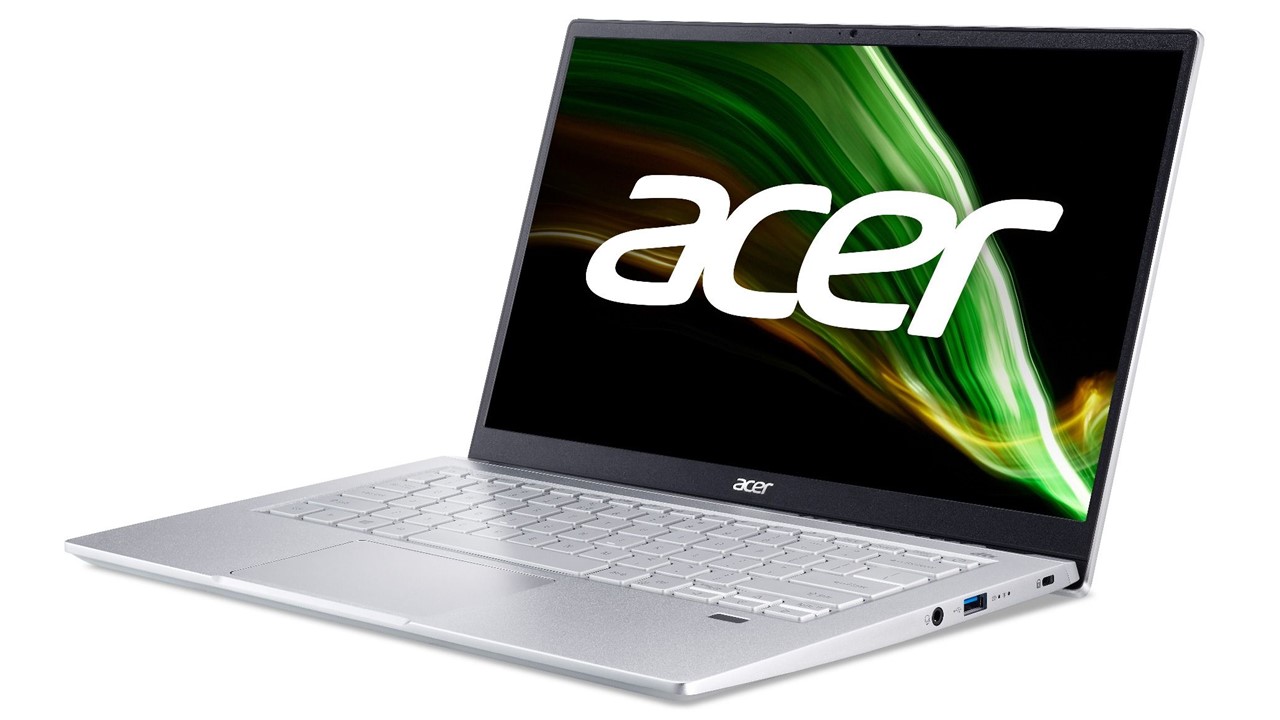
Bottom Line: This laptop with fingerprint reader has all the features to ensure a faster and better performance but will not cost a lot. The fairly long battery life, the ultra-thing yet durable design, its portability, security measures, the sound system, the screen, and the processor all offers a good value for money.
Key Features
- Screen: 14 inches
- Storage: 256 GB SSD
- RAM: 8 GB DDR4
- Processor: 8th generation Intel Core i5 8250U
- OS: Windows 10 Home
- GPU: Intel UHD Graphics 620
Pros
- The bezel is thinner and therefore provides more body to weight ratio.
- The system is quite fast and comes with a lot of features such as backlit keyboard and fingerprint scanner.
- It does not get hot even after long hours of use.
Cons
- The trackpad becomes unresponsive after some time.
- The battery drains heavily, though it charges fast.
- The speakers are at the bottom and can block the sound if it is used on a flat surface or on bed.
This is an all-metal laptop but is light in weight and ultra- thin.
This laptop, with its thoughtful design and built, meets all those specific demands of the modern world including the on-the-go lifestyle of the users and especially the security aspect of the device.
With the built-in fingerprint sensor this laptop is absolutely safe and secure to use.
Acer Swift 3 promises faster performance, super-fast and most reliable connectivity, unparalleled portability and a long enough battery life to support your all day’s work.
The 8th generation Intel core i5 processor ensures a better performance and higher productivity.
The beautiful 14-inch full HD IPS display along with a fairly good sound system ensures a most memorable user and multimedia experience, thanks to the Acer True Harmony Technology.
The narrow bezel all around provides a higher body to screen ratio.
The stylish aluminum chassis provides the desired durability.
The backlit keyboard ensures better typing experience and the ports enable connecting different external devices.
You will get an HDMI out with HDCP support, USB 3.1 Type C Gen 1 up to 5 Gbps, USB 2.0 and two USB 3.0 ports one of which allows power-off charging along with a slot to use a secure digital memory card reader.
The system supports Bluetooth 4.0 as well as 802.11ac wireless connectivity that features dual bands of 2.4 and 5.0 GHz and 2×2 MIMO technology.
Along with it, the laptop also includes an HD 720p webcam that supports Super High Dynamic Range or SHDR and two stereo speakers as well.
However, the speakers placed at the bottom of the chassis may produce a bit muffled sound if you use the laptop on a pillow.
The headset jack, however, allows you to use regular headphones or those with in-line microphones. The laptop itself has a microphone as well.
The system does not get hot easily and allows enough storage.
The DDR4 dual channel memory adds to its performance as well, thanks to the 4-cell lithium ion battery with a capacity of 3220 mAh that promises a 12-hour battery life.
This 3.2-pound system allows more clarity when you make online calls or during a personal chat session due to the Acer Purified Voice technology.
The clearer and sharper images are ensured by the HD camera with Super HDR technology ensuring that there are no dark areas.
How to Choose a Laptop with Fingerprint Reader?

A laptop with a fingerprint reader will prove to be a good investment for both personal or business use.
This will protect all your sensitive data stored in the computer from any unauthorized access.
It is also a very useful feature for the students especially when they have to leave their computer with their friends around when they go out of the classroom or to the bathroom.
However, choosing one of the best laptops with a fingerprint sensor is not very difficult.
There are a few specific things that you should keep in mind to make the best choice.
These factors are actually applicable for buying any laptop that you want to be useful and productive for you.
CPU
This is the first thing to consider as this is the “brain” of your computer.
This is the main driving force of your laptop and will determine how fast and efficient it is in processing data and information.
If the CPU of your laptop is not fast and powerful, even if it has a fingerprint reader to unlock the system, the apps and software will take hours to load. It will therefore reduce the usefulness of the laptop.
Ideally, anything ranging from an i3 to i7 processor is good enough for a laptop with a fingerprint reader.
RAM
The RAM or memory of the laptop is something that works in unison with the CPU to ensure that the level and speed of performance is high and it is maintained consistently.
Therefore, if you have enough RAM in your system it will be much better in efficiency allowing you to use multiple tabs when you surf the internet and multitask without bogging down under pressure or heavy workload.
Though 8 GB of RAM is the minimum recommendation, you can even go for a higher amount of RAM for your laptop with a fingerprint sensor, but make sure that you will need to use that much RAM.
Storage space
You will also need adequate storage space in your laptop.
This is not only required to store all your data and information in the system, which you can also do on the cloud alternately, but will also help in booting the apps and system fast.
If you cannot buy a laptop with large storage space, you can always buy an external hard drive for that matter but make sure that the laptop comes with proper connectivity to support such additional devices.
Ideally, if you can afford, buy a system with a combination of HDD and SSD. This will make your laptop perform even better.
Look for additional security
Though not mandatory, you may also look for some additional security in your laptop, since it is security you are more concerned about.
Apart from the fingerprint reader, you can even make your laptop more secure with a Kensington lock, provided your system supports it.
This lock will securely anchor your laptop making it extremely difficult to steal.
You may also look for a reliable antivirus software which is another great way to upgrade the security of your system.
This will keep the data inside your system safe.
If you ignore this aspect there is no point in having security measures like a Kensington lock, or even a fingerprint reader for that matter.
These features will only keep your hardware safe but not protect from the malware and viruses that will infect the software from inside making the laptop unusable.
Questions & Answers:
How does a fingerprint reader in a laptop work?
There is a bright light that shines over your finger. This is actually an optical scanner that reads your fingerprint by taking a digital picture.
There is also a microchip inside that is sensitive to light to create the digital image considering the ridges and valleys of your fingerprint. It actually converts them into 1's and 0's to create its unique personal code or password.
Is a fingerprint reader in a laptop good and secure?
A fingerprint reader is quite good, a feature that adds to the security of the device. Since this scans the fingerprint, which is unique for all, it makes it hard to replicate for unauthorized access.
This makes the device foolproof. It cannot be changed like the passwords and PINs. Even a single credential theft may create a vulnerability for a lifetime.
Can you stop using the fingerprint reader of a laptop?
You can stop fingerprints to some extent by wearing gloves as that will not deposit any fingerprint on the surface. However, research has found that thinner gloves made from latex may still leave a fingerprint through it on most surfaces. These prints can be developed further for using as an identification.
Who should ideally buy a laptop with a fingerprint reader?
Ideally, everyone can and should buy a laptop with a fingerprint reader. It being affordable will not add much to the cost.
Moreover, nowadays it is very easy to login to any laptop and the fingerprint reader will save your system from such unauthorized access.
Therefore, whether you are a writer, a business owner or a non-gamer, buy a laptop with a fingerprint scanner.



