The launch of the BTX form factor was to replace the older ATX motherboard but it is important for you to know in the first place whether or not it is really worthy for an upgrade.
For that you will need to know the structural differences between them and in their performance and benefits offered. Furthermore, you will also need to know a few more facts about the two form factors.
In This Article
KEY TAKEAWAYS
- The ATX form factor is the successor of AT design and is the de factor motherboard standard. Though BTX was created to replace it with its utilities offered, it eventually failed to do so.
- The design of the ATX boards results in reduced air flow inside the case but BTX design solves this issue and offers better cooling with altered location of the components.
- The I/O ports in the ATX motherboard are located on top of the board but in BTX these are located under the board.
- The BTX motherboards need specific arrangements to optimize its cooling efficiency but in comparison the ATX boards do not have such requirements for special arrangements.
- Since Intel has stopped developing the BTX technology any further it is hardly found in modern computers. However, the upgradable ATX dominates the motherboard market and is used extensively in the personal computers.
The 9 Differences Between BTX and ATX Motherboards
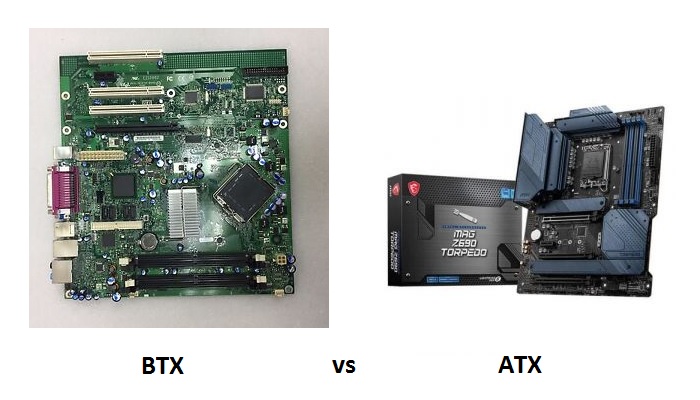
1. Airflow
The distance between the metallic chassis and the computer case in BTX is typically 0.4173 inches or 10.6 mm which is larger than the ATX form factor.
This results in much better airflow and heat dissipation in comparison to the ATX cases.
2. Interior
In the BTX case, the motherboard is installed on the left side and the right side is empty.
On the other hand, the interior of the ATX case is just the opposite of the BTX cases where the motherboard is installed in the right side and the left side is kept empty for arranging and placing the cables.
3. Full Form
The full form of BTX is Balanced Technology eXtended while ATX is an acronym that stands for Advanced Technology eXtended.
4. Purpose
The BTX form factor of the motherboard was designed initially to replace the ATX form factor but failed to do so eventually.
On the other hand, the ATX form factor of the motherboard was designed to replace the older AT design.
5. Date of Launch
The BTX form factor was introduced by Intel in late 2004 and early 2005 but, in comparison, the ATX form factor is an older technology having been introduced a decade back in 1995 by Intel.
6. Airflow and Cooling Efficiency
The design of BTX solves the issues with heat dissipation with increased airflow and better cooling with strategic placement of the components.
On the other hand, the ATX board design and location of the components typically causes hindrances to the air flow and therefore is less efficient in keeping the interior cool.
7. Input/output Ports Location
The I/O ports in the BTX are located below the board but, in comparison, these ports are located on top of the board in the ATX form factor.
8. Current Status
The BTX motherboards are hardly found in computers today since Intel does not develop this technology anymore.
On the other hand, due to the continuous development and upgrades, the ATX form factor is the de facto standard for the motherboards.
9. Cost Factor
The cost of BTX is relatively higher than the cost of the ATX form factor.
Which is Better – BTX or ATX Motherboard?
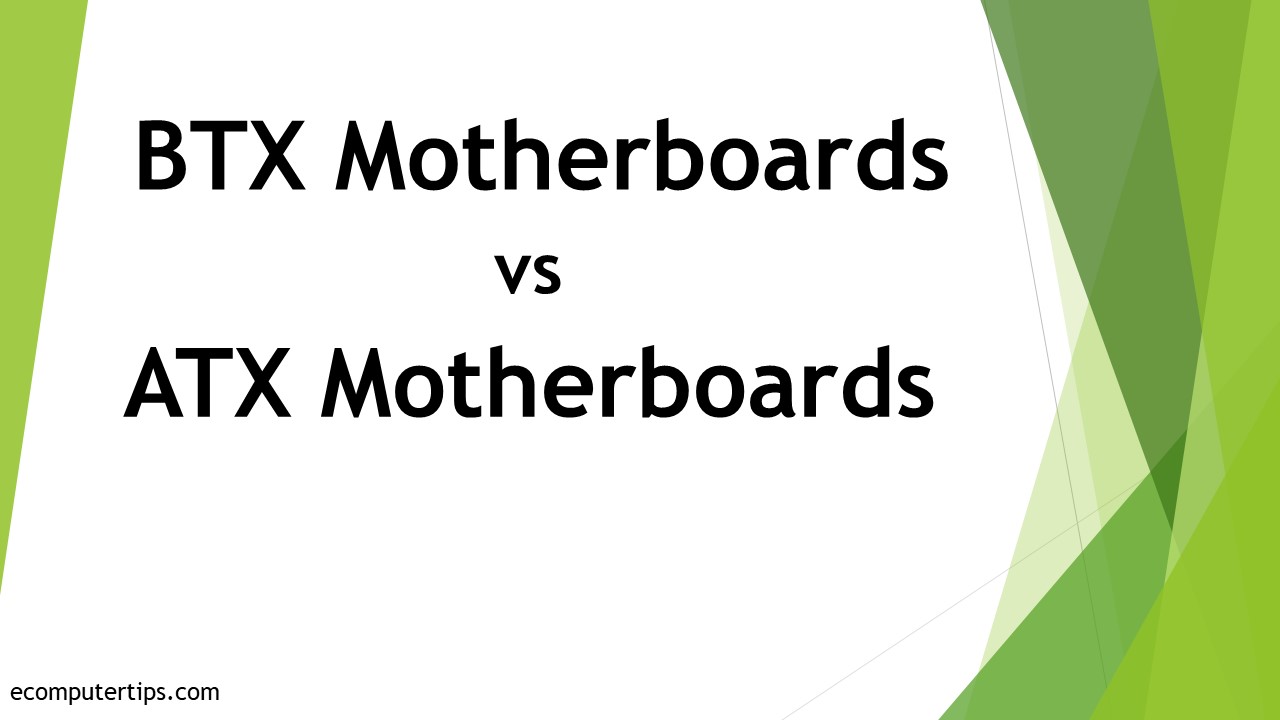
Answering this question is quite easy because in spite of all the benefits and improved features offered by the BTX motherboards, it failed to gain the desired traction in the major sectors. And, there are lots of good reasons for it.
However, in order to understand that you will first need to know the main intentions of Intel to design the BTX form factor in the first place.
The two main reasons behind launching the BTX standard are:
- To improve power efficiency and the thermal management of the computer and
- To standardize the form of smaller motherboards to use in smaller computers
The BTX motherboards are available in three basic sizes such as:
- Pico BTX measuring 7.9 inches x 10.4 inches
- Micro BTX measuring 10.3 inches x 10.4 inches and
- Regular BTX form factor measuring 12.7 inches x 10.4 inches.
While the two other sizes have no significant differences in the sizes of Micro ATX and regular ATX, you will get an even smaller form factor than Pico BTX in the form of ITX standard of VIA which measures 8.4 inches x 7.4 inches.
The BTX motherboards are typically a replica of the ATX motherboards with the position of the components and slots different and with board connectors used in it.
Considering the above facts, it seems that the BTX form factor is not significantly different from the ATX in terms of size and design. Moreover, neither BTX nor ATX are compatible with each other.
Considering the pros and cons of ATX and BTX will also help you make your decision.
The benefits you will enjoy by using the ATX motherboard are:
- Better expansion and upgrades with higher slots and ports and
- Larger size of the case will allow easier removal or addition of parts.
The downsides of it are however hindered airflow due to obstructions created by the components on it resulting in less cooling.
In comparison, the benefits offered by the BTX board include:
- Better airflow
- Lower latency and
- Higher stability.
The most significant drawback of it is its higher cost than ATX and no upgradability since Intel has ceased developing this particular technology.
Most people, in spite of the benefits and utilities offered by the BTX form factor, prefer not to go for it due to cost factors.
Others simply do not care for the cooling efficiency and there are a few other users who simply do not want to make a change because they have already invested in ATX systems.
There may be several other reasons as to why people prefer to stick to ATX instead of BTX but the most significant and the obvious reason is that Intel has stopped developing the BTX boards.
And, the ATX is the de facto standard of motherboards which Intel tried to replace by designing BTX but failed to do so.
Now, the final choice is yours.
Conclusion
As it is clear from this article there are quite a few differences between a BTX and ATX where the former offers several benefits as well.
Still, after knowing the differences and the facts along with, you may abstain from this form factor due to its lack of upgradability and prefer to stick to the older ATX form factor.