You may not be very confident and able to point out the differences between a Coffee Lake and a Skylake processor if you do not know them all. It is quite difficult to find them all in one place which is why articles like these are created.
In this article you will find all those significant aspects that differentiate a Skylake from a Coffee Lake processor. In the end, you will also know some other important facts to decide for yourself which among these two processors is better to use.
In This Article
KEY TAKEAWAYS
- The Coffee Lake processors are quite modern compared to the Skylake processors that were released a couple of years back than the former.
- The Coffee Lake processors are much better in handling multitasking applications as well as in rendering than the Skylake processors.
- The clock speed of the Coffee Lake processors is higher than the low-end Ice Lake processors especially.
- The relatively inexpensive Coffee Lake processors support Windows 10 and Windows 11 operating systems whereas the Skylake processors usually support Windows 8, Windows 7 and older versions.
The 10 Differences Between Coffee Lake and Skylake
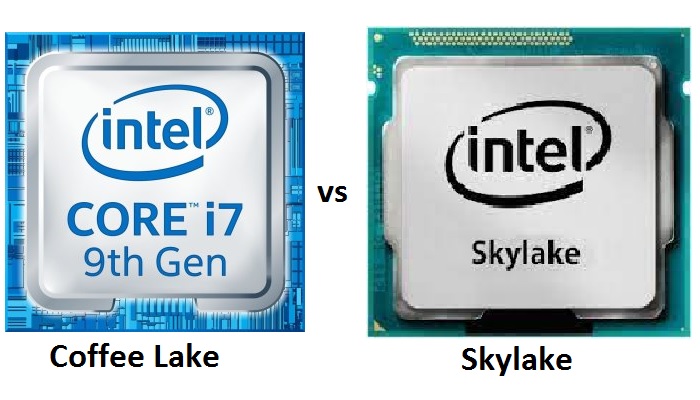
1. Year of Release
The Intel Coffee Lake processors were released in 2017 making it a more modern generation in comparison to the Skylake variants.
On the other hand, the Intel Skylake processors were released in 2015 which makes it a bit older and slower as a result.
2. Number of Cores and Threads
The Intel Coffee Lake processors usually come with 4 and 6 cores in them with double those numbers of threads.
On the other hand, the Intel Skylake processors usually come with 2 cores and 4 threads, but some high-end models may have a higher number of cores and threads.
3. Multithreaded Applications
Usually, when it comes to using multithreaded applications, the performance of the Intel Coffee Lake processors is usually much better and higher in comparison to that of the Intel Skylake processors.
4. Frames Per Second
In terms of Frames per Second or assembly rotation, the Intel Coffee Lake processors, especially the Intel Core i7 variants, seem to perform very well.
On the other hand, as for the Intel Skylake processors, it is only the enthusiast-grade Skylake X processors and the top-end ones that do somewhat well to come close to the Coffee Lake processors and others do not.
5. Clock Speed
In terms of clock speeds, the Intel Coffee Lake processors do really well to beat the Skylake processors. This is mainly due to the higher number of cores and threads in them.
On the other hand, the Intel Skylake processors, especially the low end ones, lag pretty far behind its Coffee Lake counterparts, and the reason for it is the same.
6. Airflow and Thermal Simulations
Both these processors also differ significantly in terms of flow simulations, which is once again due to the difference in the number of cores and clock speed.
The Intel Coffee Lake processors seem to beat the Skylake processors in this aspect quite impressively.
On the other hand, it is only the high-end Intel Skylake processors that do well in terms of airflow and thermal simulations and others do not due to the decline in the clock speeds.
7. Rendering
When it comes to rendering, it is the higher number of cores and threads in the Intel Coffee Lake processors that outshines the Intel Skylake processors.
8. The Cost Factor
In terms of respective prices, the Intel Skylake processors, however, seem to be more expensive in comparison to the Coffee Lake processors of Intel.
This is mainly due to the higher demand of the Skylake processors.
9. Operating System Support
Typically, the Intel Kaby Lake processors and the later models such as Intel Coffee Lake and others support only Windows 10 and Windows 11 operating systems.
On the other hand, people who want to run Windows 7, Windows 8, or older versions of Windows operating systems on their computer typically stick to the Intel Skylake CPUs.
10. Motherboard Support
The strange thing about the Intel Coffee Lake processors is that these support the newer versions of chipsets, such as the 300 series motherboards, but the Intel Skylake and Kaby Lake CPUs support the same 100 or 200 series motherboards.
This is in spite of the fact that all these Intel chips coming from three different families sport a Land Grid Array or LGA 1151 socket in most desktop CPUs.
Which is Better – Coffee Lake or Skylake?
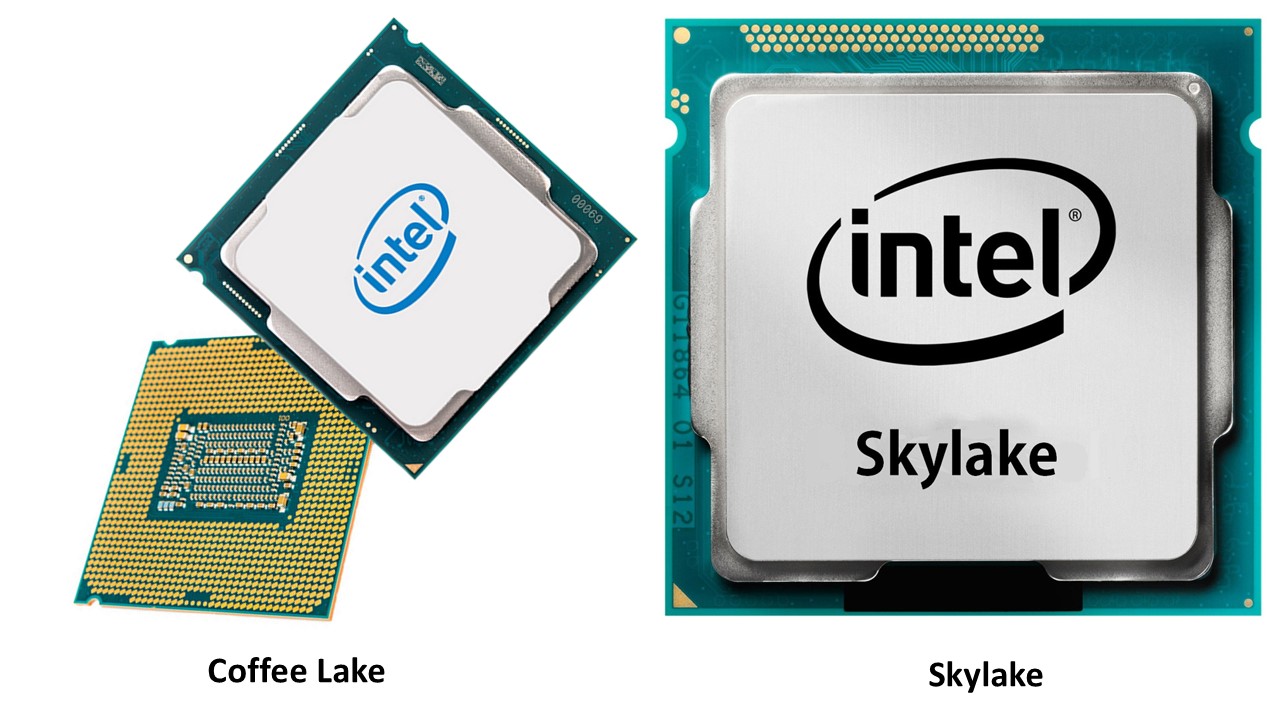
The simple answer to this is that: there is actually no significant difference in an Intel Coffee Lake processor, just as the Intel Kaby Lake and Comet Lake processors, because these are all simply refreshes of Skylake.
Fundamentally, what you get in comparison to an Intel Skylake processor is two additional cores in the 8th generation Coffee Lake processors.
For example, in the i7 8700K processor the core count adds up to 6 and with the 9th generation Coffee Lake Refresh models such as the i9 9900K the number of processors is increased to 8.
Apart from the higher number of cores which results in a higher clock speed, you will have the same kind of architecture in an Intel Coffee Lake processor and a Skylake processor, which is quite outdated and less reliable now.
They both follow the same improved 14 nm manufacturing process.
Also, both these Intel processors do not have any notable new features in them and there are no new Instructions per Clock or IPC gains either.
However, you will get slightly better DDR4 speeds along with some miniscule updates to the un-core blocks.
But, that is all that can be said about it.
Therefore, it is not really true that the Intel Skylake processors are the most significant processors of this decade, no matter how strongly most people believe them to be, or vice versa.
Still, both these Intel processors will offer you a lot of good things such as a DDR4 on the consumer desktop, which is pretty good in offering power efficiency.
As a result, you will see a gain in the performance level as compared to other processors.
However, when it comes to the Intel Coffee Lake processors in particular, you must factor in the need for a premium motherboard, the UHD 630 graphics chip, and the same speed of the memory controller.
Therefore, depending on your needs you can go for any one among the Intel Coffee Lake or Skylake processors.
Few words of caution: If you are planning to use the desktop processors of any of these two processor variants, please do some research to find out their availability.
This is because there can be several desktop models that may have been discontinued by Intel by now.
Conclusion
It is rather complicated to assess different charts and analyze the performance of two processors, such as the Coffee Lake and Skylake processors from Intel, to make a comparison and choose one between them.
Articles like this are of great help in that matter, which you surely have found out.