In This Article
What is Computer Form Factor?
The computer form factor refers to the overall design of the computer and also its functionality to some extent.
Technically, form factor refers to that specific schematic template that describes the different specs such as the layout, size, number of ports, position of components and more.
Form factor also defines the category or standard that helps in determining the compatibility of the hardware even if the product comes from different manufacturing houses.
KEY TAKEAWAYS
- The computer form factor defines the aesthetics, usability as well as the performance aspect of it.
- It plays an important role while upgrading a computer system so that there is no mismatch of the components in terms of shape, size, layout, generation or performance.
- There are different types of computer form factors and the two major categories are ATX and Small Form Factor.
Understanding Computer Form Factor
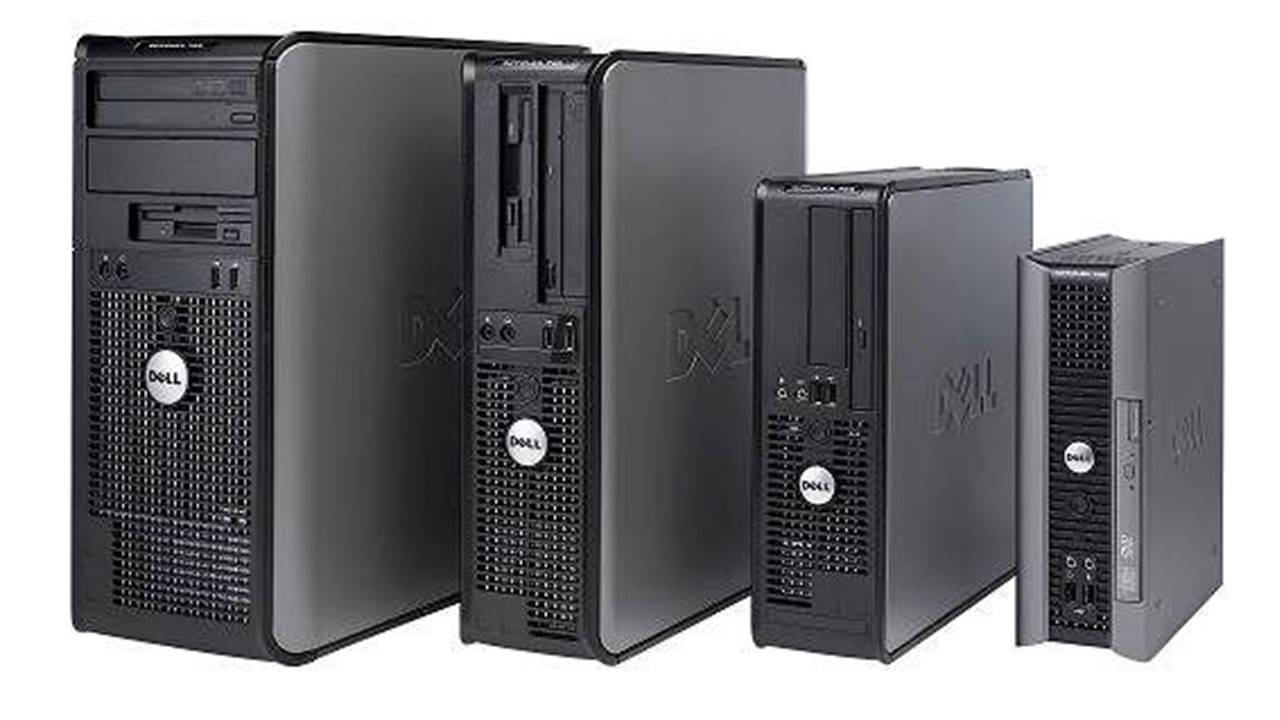
Computer form factor, just like any of its hardware, defines and highlights the characteristics and prominent features.
For example:
- A computer keyboard may be highlighted as QWERTY keyboard
- A computer screen can be highlighted as a touch screen and more.
Sometimes, the form factor is also highlighted as the way a device closes and opens.
Typically, the form factor of a computer is very important since it tells about different aspects about it such as:
- The aesthetics
- Its recognizability
- Its usability and
- Its performance.
Sometimes, software or programming may also be referred to by the term form factor but in this case it typically indicates the amount of memory required to run the program or other aspects of its size.
Even motherboards have specific form factors and in that particular case it typically refers to the type hardware support offered by it along with the defining the structure of the board as well as a few ad hoc standards of it.
Form factor also defines the mobile phones with specific reference to their overall design, physical dimension, and shape of the phone.
For example, a candy bar form factor is different from the flip and slide form factors.
However, all modern smartphones typically have a slate form factor dominated by a touch screen.
As for computers, there are different types of form factors but when you consider the notebook computers, these, by their own, are considered to be a form factor.
This is due to their rectangular clamshell form.
Also, the different form factors of the notebooks indicates the type of the product as well as its market segment. For example:
- An ultrabook indicates a thin and light laptop computer which bridges the gap between the premium notebook computers and tablet markets.
- A netbook indicates a light, small, and low-power notebook computer with low processing power that is enough to support word processing, connecting to the internet wirelessly and running a web browser.
And, when you consider the portable computers, the form factor signifies the convertible tablets which can be used both via a touchscreen and with a physical keyboard.
With so many variants, it is therefore necessary to understand there is no specific standard to which the manufacturers may adhere to when it comes to the form factors.
However, with that said, form factors are a very crucial factor in some cases, for example, when you upgrade your computer with a new and better motherboard.
This will not only involve the shape of the motherboard but will also involve the case size and its different form factors such as desktop, full tower, mid-tower, or any other.
Every form factor has different specifications in terms of size, shape, number of ports and more.
Form factor is also applicable for the disk storage and it typically defines the width of the disk platter.
However, the type of the hard drive also determines the different standards such as:
- 5.25 inches for optical drives
- 3.5 inches for hard drives and
- 2.5 inches or less for notebooks.
Therefore, considering the different form factors, you can come to know about the shape, layout, and size of the computer overall as well as its functionality.
For example, the keyboard used for a desktop cannot be fitted into the space of a laptop computer.
The form factor will also help you to determine how much physical space the system will take to set up.
It also prevents connecting mismatched components in the computer.
For example, you cannot use a motherboard of any generation with a memory that is designed to support a specific generation, and vice versa.
Design Impacts
The design of the modern machines has resulted in the evolution and standardization of the form factors of the computer.
The modern devices have become much smaller and more compact following Moore’s law and associated patterns.
This smaller design has resulted in ever-smaller form factors.
A change in the form factor is also brought in by the explicit technological progresses such as PCI Express and such developments have made a feasible and natural impact on the system design.
Therefore, standardization of form factors from the different manufacturers is crucial in order to ensure compatibility of hardware.
However, this is not easy since there are a few specific tradeoffs to be considered, which is also why the evolution of computer form factors have been relatively slow.
For example, a smaller form factor may be very useful for using where space comes at a premium, and also for easy transportation.
However, it will offer limited flexibility in placing the components inside the computer case as compared with those with a comparatively larger assembly.
This translates to removing a few components or reduced use of them.
Moreover, smaller the form factor design, higher will be the complexity and cost of manufacturing.
Maintenance requirements for different stages of the engineering lifecycle will also be more but the expansion options will be much reduced in comparison to the larger form factors.
Add to that, computers with smaller form factors will also need better cooling systems which is not possible to implement in the design.
Therefore, this becomes a vital part of the careful consideration by the end user for the maintenance of the system.
Finally, when it comes to the repairing aspect, it is much easier to repair or replace a component in a computer with a larger form factor than a small one.
Therefore, the computer form factors follow quite a few industry standards in particular in the terms of:
- Motherboards
- Product dimensions
- Location of ports and mounting holding
- Power supplies and several other parameters.
Considering these specific parameters, the modern computer designs offer different types of form factors such as:
- Small form factor or SFF which includes both motherboards as well as computer cases such as home theater computers and mini-towers
- Pizza box form factor which is flat and wide case design
- All-in-one PC and
- Small portable computers that are often termed as ‘lunchbox’ computers.
The design also involves the different components used in the computer with different form factors. These include:
- The hard disk drive form factors which signifies their different physical dimensions and names according to its size such as 2.5, M2 and others
- The form factor of the hard disk enclosures that houses the hard drive
- The motherboard form factor
- The RAM form factor and more.
As for the form factors of the mobile devices, the design include:
- Laptop computers
- Notebooks
- Subnotebooks
- Ultra-mobile computers
- Netbooks and
- Tablet computers.
Today, you even get a Stick PC, which is a single-board computer that comes in a small and long casing which resembles a stick, and hence it gets its name.
However, historically, the computer form factors have been comparatively slow to evolve as compared to other electronic devices as well as the individual components used in the computers.
Sizes
When it comes to the sizes of the computer form factor, it is the different sizes of the motherboards and their types that are referred to.
This is because most of the other components fit into the motherboard.
Also, there is no standard or universal size for the computer cases to follow by the manufacturers.
Different computer cabinets and makers of computer cabinets follow different sizes.
Therefore, here, the size of the motherboards will be discussed in detail.
The difference in their sizes as well as their functionalities gives them different names.
For example, the regular ATX motherboard measures 12 inches by 13 inches and are typically used in the desktop and workstation computer.
A reduced version of this motherboard is the Mini ATX which measures 1.2 inches by 8.2 inches.
Though this is the most commonly used form factor of motherboards today in the desktop computers especially, there are also other variants released that are basically based on this particular form factor.
These are:
- Micro ATX – This type of motherboard measures 9.6 inches by 9.6 inches. These variants can support as many as four expansion slots. These slots can combine unreservedly with PCI, ISA, PCI/ISA shared, and AGP. Irrespective of the altered mounting holes from the Standard ATX due to the variance in measurements, these motherboards are compatible with most of the ATX cabinets and support both AMD and Intel CPUs. These motherboards are typically used in desktop computers with small form factors.
- Mini-ITX – This is a motherboard format that consumes low power and measures 6.7 inches by 6.7 inches. Offering a lot of other benefits than low power consumption, these motherboards are now extensively used in small form factor computers as well as embedded computers for vehicles and Internet of Things or IoT devices and also have a lot of industrial applications along with it.
- Nano-ITX – This particular type of motherboard form factor measures 4.7 inches by 4.7 inches and are entirely integrated boards. These are specifically designed to consume very low power during operations and therefore are used in several applications for smart entertainment devices and embedded systems such as media centers, PVRs, in-vehicle devices, smart TVs, and more.
- Pico-ITX – This small form factor motherboard measures 3.9 inches by 2.8 inches, which is 75% smaller as compared to the size of the Mini-ITX motherboard. This motherboard can therefore be used for smarter and smaller IoT devices. The low power consumption feature of these boards also makes them usable in the embedded systems and other applications such as digital signage, vehicle computers, industrial automation, and more.
Today, with the extensive use of smartphones, which are also considered to be the smallest possible computers, you will also find mobile-ITX motherboards that measure 2.4 inches by 2.4 inches.
These motherboards are the smallest in size and can be used in most of the embedded systems as well.
Types
There are different types of computer form factors and here are some of the broad categories of it.
When you know these form factors and the differences between them, it will be much easier for you to find out which particular form factor will be best suited for your specific needs.
All these following computer form factors are based on the layout and size of each.
A few specific desktop computer form factors are as follows:
ATX
This is the most common computer form factor. This is specifically used in desktop computers.
Though there are several smaller variants of ATX available, it is the default design that is used for the full-size desktop computers.
You will find a complete suite of connectors and slots in them, which are specifically needed by the computer enthusiasts since it allows them to connect all sorts of devices to the computer systems.
In this type of computer form factor, you will typically find a single slot to fix the CPU or Central Processing Unit along with a number of PCI and RAM slots.
This allows you to add additional peripheral devices and system resources to the computer for enhanced user experience.
In this type of system, the motherboard is typically placed vertically along the side of the computer case.
This is an ideal orientation that allows installing extra hardware components inside the case such as liquid cooling solutions and Graphics Processing Units.
Small Form Factor
Commonly referred to as SFF, the Small Form Factor is another commonly used form factor for desktop computers.
The specific design of the SSF reduces the physical footprint of the computer system itself.
Ideally, the Small Form Factor computers can be expressed in various shapes and setup such as:
- Cube shaped or shoebox shaped desktop computers use micro-ATX or mini-ITX motherboards. These are placed horizontally and not vertically as it is in the regular ATX form factor. However, being smaller in size there are some issues in it such as clutter and heat buildup. This may degrade the system potentially. Add to that, such placements prevent installing larger components in the systems such as the graphics cards.
- Nettop computers are much similar to the ATX computers in shape and are small enough to fit in your bookshelf. These computers use mini-ITX motherboards and function as network devices. It can manage wireless networks and monitor traffic to the other computers in the network and therefore these computers are typically used by the network administrators. It helps them to keep an eye on the network traffic for malicious activities and also to maintain the network infrastructure.
- HTPC or Home Theater PC is a specific form factor that resembles a cable box or a DVD player. These are designed with specific importance on the front panel interface. The motherboard in these computers is usually placed horizontally and therefore allows limited space to add more peripherals or expansion. These systems are typically used by those individuals who are quite computer-savvy and want to use home theater solutions that are more customizable and support a wide range of video and image file formats.
- Ultra Compact form factor typically uses nano-ITX motherboards and are one of the smallest form factors that are available as of now. These are used typically for IoT applications such as home audio systems, smart light fixtures and more.
- PC-on-a-Stick is a specific form factor that is not larger than a regular thumb drive. The configurations of these computers are designed in an elongated and small case. You can plug them into monitors and TVs and interact with USB by using even a remote control. However, these systems can be used for a restricted set of functions since these are not very powerful.
Now, take a look at a few major server form factors.
- Rack Mounts – The ordinary computers usually rest on a shelf or a desk but these computers are specially designed to be mounted on specially designed frames that are called the server racks. These racks provide the required power and ventilation to the systems. This actually reduces the overall space consumed by the servers. These server racks are usually used by the data centers where thousands of servers are used. It allows holding the computer hardware safely. The size of these rack mounts typically differ depending on the type of application.
- Standard Racks – Usually, a 19 inch standard rack is used in most of the server rooms and data centers. These racks were used originally to hold the equipment for telecommunications in 1922 but over time their standard and use has remained the same but the types of hardware mounted on them have changed. Now these space-saving racks have a wide range of applications including holding audio and video equipment such as amplifiers and sound mixers that are often used in theatrical productions.
One of the most significant benefits of the rack-mounting servers is that it offers much better cooling as compared to other storage solutions.
They take in cool air from the front and let it out from the back into the containment corridors.
It allows a steady stream of cool air pumped into the room and the hot air moves away easily.
This ensures better management of temperatures in the server rooms and data centers.
Some of the other most popular form factors of desktop computers are:
- Desktop PC tower that are specially designed for expandability and performance and are best suited for gaming computers
- Microtower that is similar to a traditional tower computer but smaller in size for a smaller footprint but enough space for upgrading and customization
- Slim form factor that offers even a smaller footprint than a microtower but offers limited options for expansion but ease of access for quick upgrades and better connectivity
- All-in-One desktop computers or AIO which is perhaps the best form factor of a desktop computer for consolidating and using the work space where all hardware components are installed inside the display unit and therefore it does not need a separate tower but offers little or no room for expansion and
- Mini PC which is a lightweight and the most compact form factor of a desktop that is comparable with a laptop computer making them extremely portable across work locations or even allow placing it behind the display.
As for the laptop computers, there are not as many form factors available as there are in the case of desktop computers.
While most of the laptop computers use a traditional design of a hinged display on the lid and an integrated keyboard at the base, here are some other formats for laptop computers:
- Notebooks that offer additional layer of flexibility with their extremely portable and lightweight design
- Mobile workstations that offer a higher level of performance than a standard laptop with almost the same structural properties and
- Convertible x360 laptop-tablet form factor which is growing in popularity due to its support to a wider range of work styles, touchscreen and an adjustable and strong hinge design that allows using it as a conventional laptop computer or folding it up and using it just like a tablet.
And, yes, there are Chromebooks that are much similar in size and functionality to a traditional laptop computer or notebook but uses Google Chrome operating system.
Importance
The form factor of the computer is very important because, as said earlier, it describes the size, shape, and functionality of the hardware components and the system overall.
Not only that. A computer form factor is also very significant for connection compatibility.
Simply by considering the form factor you can easily differentiate between a desktop and a laptop computer.
There are almost the same types of components found in both but these are different in shapes, sizes, as well as in the ways they are attached.
Typically, the form factor design of the computer hardware is influenced by and reliant on the form factor design of the specific elements that is to be placed inside the larger hardware unit.
The form factor not only influences the shape and size of the component but it also affects the power and connection specifications of the same.
Usually, most of the component manufacturers follow specific standardization rules which ensure that all of the components installed within the computer casing work in perfect harmony both electronically and electrically.
Most importantly, the form factor ensures that the components of the computer fit in perfectly in the space designated for each of them.
This means that you cannot install a mini-USB receiver into a micro-USB connector or vice versa. It will not fit and will not be compatible.
This is because the electronic and electric specifications of the two are different due to the difference in the form factor design.
Even the cable connectors used in the computer come with different form factors so that each of them fits only with the designated devices, otherwise no connection will be established.
RAM is another component of the computer which will not fit into any available slot due to the form factor design.
This prevents it from being damaged due to mismatch in the electric and electronic specifications.
The similar concept is applied to SSDs or Solid State Drives as well.
With all these things said and explained it can be concluded that the form factor plays a very important role in the proper functionality of a computer.
Therefore, check the form factor of each and every component that will go into the computer you want to build, upgrade or buy and upgrade later in the future.
This will ensure that every component used in it will fit in perfectly and function properly.
What is Not a Form Factor?
It is due to the rhyming and phonetic similarity with the word ‘laptop,’ most people think that the term ‘tabletop’ also refers to a form factor.
Well, unfortunately, it is not.
How to Find the Form Factor of a Computer?
If you want to know the form factor of your computer system on the whole, it is enough to look at the form or shape of the system itself, all of which are mentioned in the above section sub-headed ‘Types.’
However, if you want to check the form factor of the RAM or Random Access Memory, there are few specific third party tools that you can use such as Advisor Tool of Crucial, CPU-Z, and Speccy.
And, as for checking the form factor of the motherboard, you can follow any of the following ways according to your convenience.
If you are quite savvy with the specs and variants of the motherboards then a few specific visual cues will be enough to know the form factor of it such as:
- If there is only one Peripheral Component Interconnect Express or PCIe slot of x16 length at the bottom, it is a mini-ITX motherboard for sure.
- If there are two PCIe x16 slots with one placed near the edge at the bottom, it may be a micro-ATX motherboard
- If there are three PCIe x16 slots, then it is a full-ATX motherboard and
- If there are more than three PCIe x16 slots, it is most likely to be an E-ATX motherboard.
Sometimes, you may easily know about the form factor of the motherboard by simply looking at its name.
However, for that, you will need to know every aspect of the nomenclature precisely and also the exact make and model of the motherboard.
You will need to look for specific thing in this case such as:
- Whether or not there is a letter M in the name of the model of the chipset, and if it is there, then it is most likely to be a micro ATX motherboard and
- Whether or not there is the letter I immediately after the model number or after a hyphen, and if it is there, then it is an ITX motherboard. Sometimes even ITX can be clearly written immediately after the model number.
If you do not find anything as such, then it is most likely to be an ATX motherboard.
You can also check the form factor of the motherboard by its physical size as mentioned earlier. For example:
- An ATX motherboard will be 12 inches by 9.6 inches in size
- An Extended ATX or EATX motherboard will be 12 inches by 13 inches in size
- A micro-ATX or mATX motherboard will be a square of 9.6 inches and
- A mini-ITX motherboard will be a square of 6.7 inches.
Using some specific utility such as the CMD utility will also help you to check the form factor of your motherboard. For that, all you have to do is:
- Go to Windows menu
- Type ‘cmd’ in the search bar and hit Enter
- Type ‘wmic baseboard get product, Manufacturer, version, serial number, Model, Name’ when the CMD window opens and hit enter.
In a moment, this will display everything that you want about the motherboard installed in your computer.
And, of course, you can always search for the motherboard form factor online, provided you know the product name and the manufacturer.
Open your favorite search engine and type them in the search box and you will find a lot of articles on different websites that tell you all about your motherboard.
You will also get to check the data spec sheets as well as read the reviews of some of the users which will help you to make your final decision as well.
Conclusion
You surely now are more knowledgeable about the different form factors of computers after reading this article.
You will be more comfortable now while shopping for your next computer and will be able to make a choice based on your own knowledge and not on what the sales rep has to say.