In This Article
What is CPU Clock Speed?
The clock speed of a CPU refers to the number of cycles it can carry out in a second and is represented in Gigahertz. Technically, it is the speed at which the processor completes one cycle where a cycle is the synchronized pulse by the internal oscillator.
KEY TAKEAWAYS
- Clock speed or clock rate is the measure of the power of the computer and indicates how fast it can download apps, programs and software.
- Clock speed can be termed as base clock speed and maximum clock speed and most of the processors available in the market today come with different clock speeds.
- The cores of the processor as well as their processing speed typically determine the clock speed of it.
- The higher the clock speed, the faster will the data and instructions be processed which will enhance the performance of the processor and the user experience.
Understanding Clock Speed in CPU
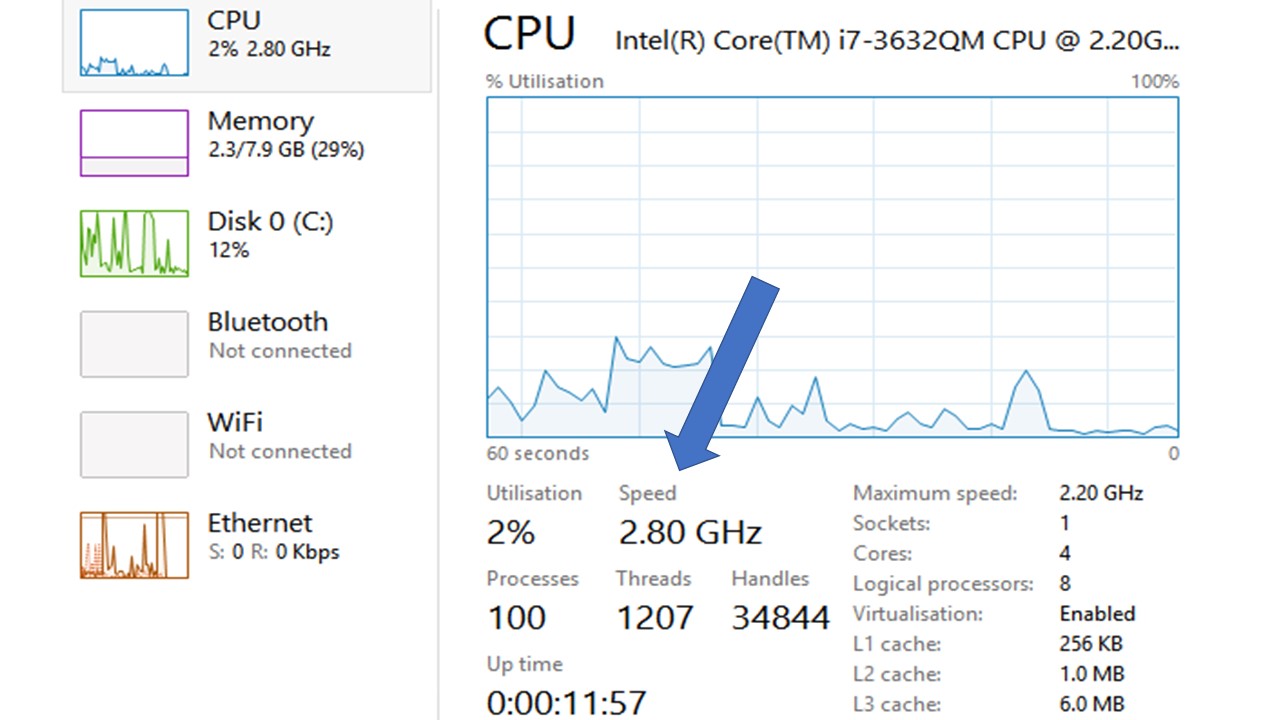
The clock speed of the processor has a direct effect on the tasks performed on a computer and the calculations made by the processor. T
his speed also affects the downloading times of different programs, apps and software as well as determines how smoothly these will run on the computer after installation.
Ideally, a processor performs in ‘cycles’ which technically refers to the pulse created and synchronized by the internal oscillator.
While performing each cycle, the billions of transistors present on the silicon chip open and close.
This, overall, determines the speed of the processor. For example, a CPU with a clock speed of 3.2 GHz can carry out as many as 3.2 billion cycles in a second.
However, at this point you should be informed that in the olden times the clock speeds of CPUs were measured in Megahertz, denoted as MHz, which signified millions of cycles per second.
Now it is measured in Gigahertz or GHz meaning billions of cycles per second.
At times in a single cycle, the CPU can carry out multiple instructions instead of handling a number of instructions over a number of clock cycles.
Therefore, it depends on the design of the processor as to how it will handle the instructions.
That is why it is best to compare different clock speeds within the same processor generation and brand.
Another reason to compare CPUs from the same generation and brand is that a CPU with a higher clock speed will usually outdo the one that comes with a lower clock speed when both are used across different applications.
On the other hand, if you compare processors from different generations, times and brands, the comparison may be inaccurate.
For example, a 5-year old processor with a higher clock speed may not be able to produce the same results as a new processor that comes with a lower clock speed.
This is due to the difference in the architecture. The new architecture is more advanced and therefore can handle more instructions much more efficiently.
Moreover, a processor with a lower clock speed can also outdo a CPU with higher clock speed if it splits the tasks among different cores and also comes with a bigger CPU cache.
At this point you should note that the clock speed of the processors is pretty different from the cores in it.
While the clock speed determines how fast an instruction can be handled by the processor, the cores typically help in dealing with time consuming and less common workloads.
You should also note that the clock speed of the CPU is not the same as the bus speed.
The bus speed refers to the speed at which the computer can communicate with the external peripherals of the computer such as the monitor, mouse, and keyboard.
Most of the modern processors that you get today in the market usually have different clock speeds.
Some are termed as the base clock speeds while the others are termed as maximum clock speeds, and even Turbo speed which is much higher and faster.
In technical terms, the clock speed is the tempo of the processor that is set by the internal oscillator which creates pulses and is typically determined by the quartz-crystal circuit.
This is very much the same that is used in a radio communications device.
According to records, the clock speeds of the processors have been doubling every year but you will still not find too many processors with a very high clock speed.
This is because there are several factors that restrict such enhancement which include and are not limited to:
- Architecture and design
- Heat issues and
- Power consumption.
Clock speed of the processor however is not directly proportional to its performance, though it signifies the ‘power’ of the computer.
This means that, if everything remains unaltered and the speed of the clock is doubled, it may not necessarily mean that the processing speed will also be doubled.
This is because it all depends with a number of other factors apart from the clock speed such as:
- The microprocessor type
- The architecture of the bus
- The nature of the set of instructions and even
- The amount of RAM in a few applications.
The number of instructions executed by the processor in each clock pulse also plays a significant role in the performance of it.
Also, a computer with a 16-bit bus will be slower in computing instructions as compared to a system that comes with a 3-bit bus.
It is due to all these reasons there is no universal or simplistic relation that can be established with bus speed, clock speed, and MIPS or Millions of Instructions per Second.
How Important is CPU Clock Speed?
The CPU clock speed is very important because it affects every task directly that you perform on your computer.
It determines how fast a particular task will be completed or the calculations that are necessary for it will be performed.
This aspect is very important for those particular single-threaded tasks that cannot be parallelized for supporting multiple threads.
The CPU clock speed is also considered to be a good indicator of the performance of the processor, and thereby the entire computer system, as said earlier.
And, in terms of video streaming and editing, though most of these apps depend on multi-core performance, there are several video games available today that perform very well on processors that come with a high clock speed.
Talking about games, higher clock speed affects the games in a diverse range and ways depending on the game engine as well as the tools that are used to develop the game.
A few specific games benefit significantly from a powerful single-thread performance as compared to multithreading.
On the other hand, the modern Tripe A gaming titles benefit more due to higher CPU clock speed and additional cores, especially those games that come with multithreading-compatible engines such as Unreal Engine 4.
When it comes to determining the performance of a CPU based on a particular gaming engine, the CPU clock speed acts as a very useful general guide to compare the performances of different processors within the same product family.
Now, with the development in technology, faster internet and more productivity requirements, several computing devices are created to meet those demands.
And, all of these demands can only be met by using processors that come with a higher clock speed.
Therefore, higher clock speed is extremely important to meet the need for speed in computing and gaming, even on the go.
It will ensure that you get the results immediately and also expect that you will have a faster and best performance when you multitask on your computing system.
In short, the processor clock speed is the most important aspect that is associated with the fast and high performing computers of today.
What is a Good Clock Speed for CPU?
Though it is said that anything between 3 to 4 GHz is a good clock speed, the specific clock speed that you need your processor to operate in will vary according to your computing needs, the device, and other factors.
Therefore, it is also important to know these aspects as well when you shop for a device with a CPU running at a speed that will enable you to run all the necessary apps and programs on it.
For example, the need for a laptop computer will be much different from a desktop computer.
This is primarily because the hardware in a laptop is quite different from the hardware commonly found in a desktop computer.
The laptops tend to have less power as compared to a desktop computer and therefore, in order to gain on the power consumption while in operation, a CPU with dual or quad core and lower clock speed of less than or equal to 3 GHz is best to have.
On the other hand, the desktop computers can generate more power as compared to the laptops and therefore you can use a processor with a higher processing ability and clock speed.
Also, the desktops have more available space in their chassis than a laptop which means that you can use a much larger and powerful cooling system.
This, once again, allows you to go for a CPU with a higher clock speed since it will not get overheated while you work on your system for hours at a stretch.
However, whether it is a laptop or a desktop computer, your need for clock speed will depend on the type of jobs you want to do on your computer.
This is because it correlates directly with the speed of the processor of the computer.
For example, for everyday use, you can go for a processor with a lower clock speed than 3.0 GHz but for gaming and for performing data and graphics intensive computing tasks, you will need processor speeds close to 4.0 GHz.
What Determines the Clock Speed of a Processor?
It is typically the cores of the processor and the processing speed of it that mostly determines the clock speed of a CPU.
It basically indicates the amount of information that can be received by your computer at a time and how quickly the same amount of information can be processed to produce the desired output.
Usually, the clock speed of a processor is determined by the formula: Core Speed = Bus Speed x Multiplier.
How Does Clock Speed Affect CPU Performance?
When the clock speed of the CPU is higher, data and instructions will be processed much faster.
The tasks that will be ordered from the CPU will be accomplished much quicker.
This will offer you a seamless performance and user experience with much lower wait times for the interface to respond to the apps and programs you run on your computer.
Also, if the CPU has a higher clock speed then it will be able to perform and complete the calculations continually, which will, once again, enhance its performance overall.
As a result, the apps and programs that you run on your computer will run more smoothly and faster.
Does Higher Clock Speed Mean Faster?
Yes, generally speaking, a higher clock speed of the CPU will imply a faster processor.
However, there are also several other vital factors that will also come into expediting the speed of the processor.
Ideally, a processor needs to perform several instructions and low level calculations every second from different programs.
It is the clock speed of the processor that measures the number of cycles the CPU can carry out in a second. Higher the clock speed, measured in GHz, larger the number of cycles it can execute.
Therefore, higher the clock speed, the faster will be the CPU for sure.
However, at this point, you should also keep in mind that a processor with a higher clock speed will also generate more heat during operation.
Also, overclocking a processor too much may make it unstable and not produce processing results as expected.
And sometimes, overclocking may also result in overvolting, which is another detrimental factor for a processor.
And, you will not be able to have clock speeds more than 4 or nearly 4.5 GHz because such CPUs are not available as of now in the market.
Those few processors that may allow you to push the limit beyond the 5 GHz mark with overclocking will require exceptional cooling solutions using liquid nitrogen!
Conclusion
Therefore, you can see that the clock speed of a processor plays a very important role in the performance of your computer.
Now, thanks to this article, you know exactly how much clock speed is required in your processor to complete your computing tasks quickly.