The computer terms are quite confusing and things become even more confusing when these are related to the same or almost similar hardware items. For example, you may get confused with the terms like CPU or Central Processing Unit, core and socket.
Ideally, a CPU is a microchip that resembles a squeezed black spider and is physically fixed onto the motherboard via a slot that holds. This slot is called the socket. The cores are however parts within the CPU that act like a distinct processor.
All these three terms are very technical and are quite significant in terms of hardware asset management. However, when you know the differences between them things will be much clearer to you, and this is what this article intends to do.
In This Article
KEY TAKEAWAYS
- A CPU consists of different smaller parts such as registers, Control Unit, Arithmetic Logic Unit and more.
- Core is a part of the CPU and functions just like a separate processor and also contains similar components as a CPU.
- The larger the number of cores, the better is the speed and performance of the CPU.
- A socket is a distinct slot on the motherboard that holds the processor.
CPU vs Core vs Socket – The 4 Differences
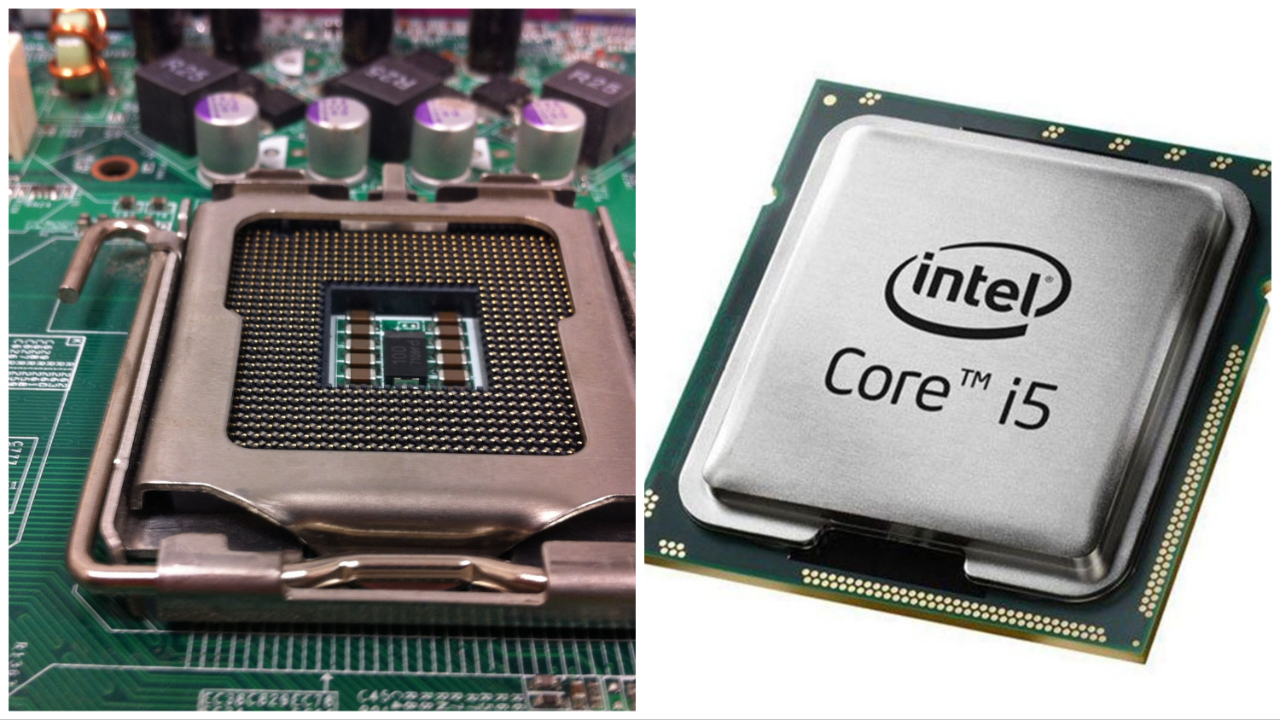
1. Physical Aspect
A CPU is the microchip that performs all of the processing tasks as desired by the users and according to the commands received.
A core is a part of the CPU which is responsible for its speed and performance. As said earlier, the higher the number of cores, the better it is.
A socket refers to the slot on the motherboard where the CPU is fixed to establish a connection with the other components of the computer.
2. The Number Aspect
Usually, a standard desktop or a laptop will come with only one CPU.
As for the number of cores, a CPU can have two, four, six, eight or more cores in it.
On the other hand, a desktop computer normally will have one socket but a server may have a number of sockets to accommodate a number of physical CPUs.
3. Fundamental Differences
A CPU chip actually signifies the Integrated Circuit or IC used in a computer which is considered to be the primary execution unit.
On the other hand, cores typically refer to a technology which can be either a single core technology or a multi-core technology.
And, a socket simply signifies the physical connector that has pins or leads to create a connection.
4. Characteristics
The CPU of a computer is the logical processor that has different components in it such as ALU, CU and registers to help in the processing tasks.
The cores, on the other hand, are actually not a logical processor but have a distinct physical existence with all the parts of a CPU to expedite processing.
And, the sockets are not responsible for the processing of data directly but they simply hold the CPU in place.
Conclusion
Understanding the differences between CPU, core, and socket is essential in managing hardware assets efficiently.
A CPU is the primary execution unit consisting of different components, while a core is a part of the CPU that functions as a separate processor.
A socket, on the other hand, is a physical connector that holds the CPU in place.
Knowing the number of cores a CPU has and the number of sockets in a computer can help determine its performance and speed.
By grasping the fundamental differences and characteristics of each of these components, you can better comprehend their roles in your computer system.