In This Article
Verdict
There are several features of this Dell Latitude model to fascinate even the most finical critics. The innovative build-up feels durable and portable. You can easily carry it wherever your professional responsibilities take you.
The best part of the model is it offers an outstanding security system. The feature of facial recognition allows the users to log in easily and safely. In addition, there are several features incorporated into the system to prevent your data from malware.
Dell Latitude 5290 & Related Laptops Price
Introduction
Empowered by Intel i7-8650U, the notebook is convenient to convert and super easy to manage. The product is perfect to help you manage your high-end official works and maintain productivity.
Superlative versatility, power-packed performance, fitting accessories and high-end security make it an ideal model to suit your needs and style of work.
The Dell Latitude 5290 2 in 1 offers a long-term storage solution to the buyers. Packed with a 512GB solid HDD, this convertible notebook allows you to go on storing files of different types including texts, images and movies.
The 16 GB of RAM does a perfect duet with the high-end processor to ensure that the users never experience slow performance and always enjoy its powerful multitasking capabilities.
If the notebook is engineered for success, it is designed to arrest your attention. The solid built features an eye-catchy and unique look that is most unlikely to go unnoticed.
The system supports wireless connectivity in addition to wired networking. Bluetooth technology allows the users to connect extra well-matched peripherals without wires.
The built-in infrared camera enables Windows Hello activation for easy facial recognition to ensure quick and secure access.

Buy for: Those, who are looking for a portable laptop to use, at any place, can consider this ultra-portable light 2-in-1 laptop. It has a very attractive design and having an SSD, it can deliver very fast processing with various multitasking tasks.
Beware of: From this device, the user cannot get a very satisfying performance with high graphical content. This 2-in-1 laptop frequently gets overheated which is another major drawback of this product.
Best uses for: High-end office works, entertainment, basic gaming, and graphics tasks.
The alternatives:
Specs:
- Brand: Dell
- Hard Drive: 512 GB
- Hard Drive Type: Flash Memory Solid State
- RAM: 8 GB
- RAM Type: DDR4
- Processor: Intel Core i7
- Processor Speed: 1.9 GHz
- Graphics: Intel Integrated
- Battery: 1 Lithium
- Screen Size: 12.3 in
- Processor Brand: Intel
- Product Dimensions: 13.1 x 9 x 0.8 inches
- Weight: 3.5 lbs
- Operating System: Windows 10 Pro
Reliability
Dell, as a brand, needs no sugarcoated introduction. It has picked up amazing popularity throughout the globe. Success always comes at the cost of failures and Dell knows it very well from its personal journey for so many years.
With this Latitude notebook, Dell has set up a new example of combining good look with great delivery. The device looks stunning and feels strong. That means, it can serve your needs for several years.
Beauty lies in simplicity and that is the catchphrase for the modern notebook makers. No gaudy appeal and simplicity reigns supreme! Plain design woos and performance wins.
What more can you beg for?
Performance – Processing Power
If it comes to Dell 5290, you can rely on the notebook for your high-end office works and entertainment activities as well.
Every time you switch it on, the notebook comes to life on strength of the latest generation of Intel core i-7 8650U. The 2-in-1 device is versatile, thanks to its speedy processor and powerful RAM.
It has power and potentials to survive the longest workday. The device packs 16 GB of RAM to offer booting and rebooting at a lightning speed.
Benchmarks
CPU
1. On CPU Benchmarks, the Intel Core i7-8650U has got an average CPU mark of 6348. The single thread rating of this chip is 2022. It has a low margin of error. 1035 is the overall ranking of this processor.
This processor launched long ago in the middle of August 2017. So, this is not a very trending processor. As a result, it is unable to take any significant position in the list of ‘Top 10 Common Laptop CPUs’ on this site.
Still, we can consider it as a good value for money product. Based on the single thread ratings, we can say that this processor is more reliable than the Intel Core i7-7700HQ.
On the other hand, the Intel Core i7-8750H has got a better score; so this is a better processor than the Intel Core i7-8650U. So the ASUS ZenBook Pro can’t generate as powerful processing as the Dell Latitude 5290 can. Similarly, we can say Alienware M17 Gaming Notebook is a far better option than the Dell Latitude 5290.
2. According to UserBenchmark, the Intel Core i7-8650U has an average bench of 60%. Based on the analysis of its performing capability, this processor has taken the 544th position out of 1357 processors.
3. On Geekbench 5, the Intel Core i7-8650U has a single-core score of 895 and the multi-core score of this processor is 2710. Intel Core i7-8550U is another popular processor in this class. But its respective scores are 878 and 2622. So we can say that our Intel Core i7-8650U is a better option than the Intel Core i7-8550U.
GPU
1. The average G3D score for Intel HD Graphics 620 according to videocardbenchmark.net is 923. This score is quite better than the others in this category. The overall rank of this integrated graphics card is 903rd. We all know that an integrated GPU is not so powerful.
So, if you try to run an updated AAA HD game on this laptop then you will face lagging and that is mainly for insufficient graphical capabilities.
Performance-wise it may be a good integrated GPU, but when it comes to the overall HD content handling capabilities, then it will disappoint you a lot. This is a very basic GPU chip, not capable of handling high-end graphical tasks.
2. Intel HD Graphics 620 ranks 204 in 3DMark. A score of 337 was achieved on the 3DMark Time Spy Graphics Test.
3. The ‘Average Benchmark’ score for Intel HD Graphics 620 in the UserBenchmark is 4.6%. This scorer has helped this processor to take 391st position out of 681 GPUs they have tested.
Design and Build
The Latitude 5290 is the most secure 2-in1 model that packs flexibility of a notebook and power of a laptop in a seamless fashion.
Featuring an ultra smart and sleek design, the device is designed for easy mobility. The thin and light-framed model is an excellent device to take to office meetings and for globetrotting.

Apart from a decent and distinguished look, the device feels sturdy enough. The built-to-last body has gone through several tests and the result ensures that the system can easily withstand the real-world abuse and bruise.
Outstanding speed and performance apart, it is an excellent feature worthy of your consideration.
The auto-deploy kickstand is the first of its kind built to offer a smooth work experience. After the system is placed on the surface, the kickstand will stretch automatically.

In fact, the notebook is capable of rotating up to 150 degrees to adjust itself to several viewing angles.
Display
The 12.3” full HD real estate area offers excellent visual delight and you don’t need to sacrifice your battery life to enjoy high display quality.
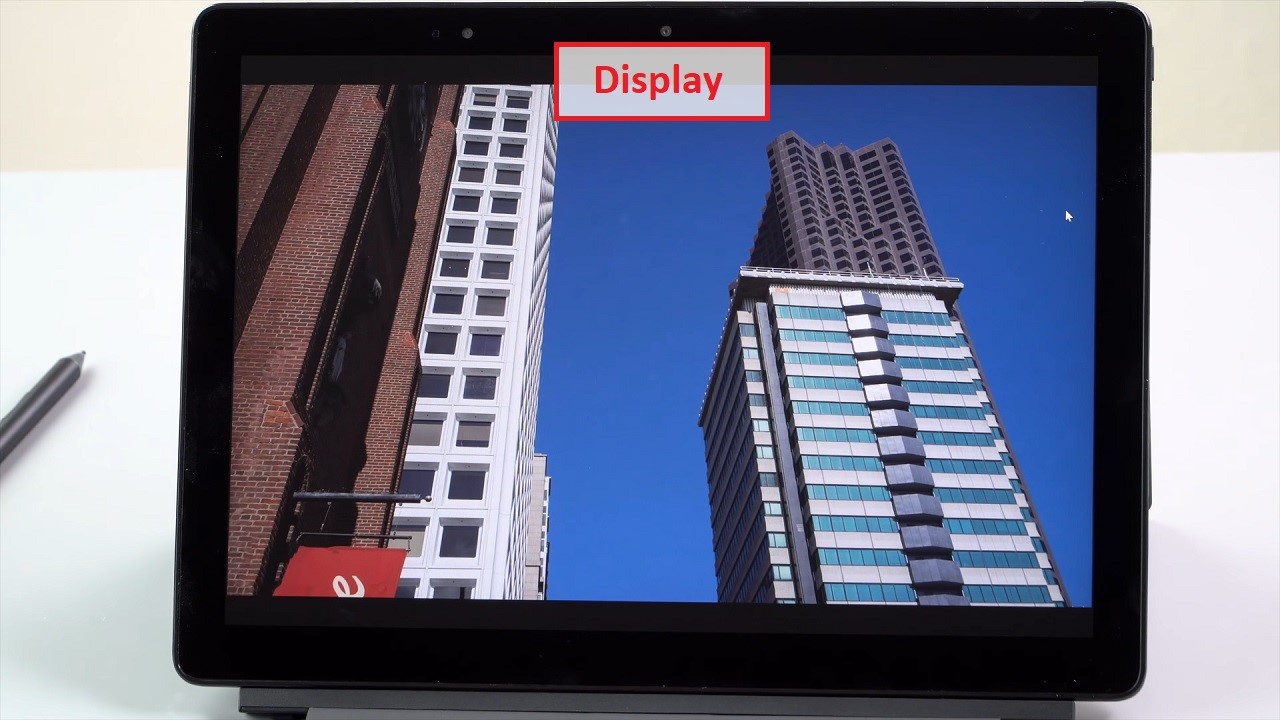
The long-going battery offers good support to visual shows. Thanks to Corning Gorilla Glass 4 guards, the device is immune to rough surfaces and careless drops.
The images are clear and detailed. You may have some problems in viewing the images at a sun-lit corner of your home. However, it is easy to ignore when there is so much to enjoy.
Graphics Power
There is a separate slot for a graphic co-processor to deal with the users’ graphics needs.
The co-processor for graphic works emboldens the main processor as it can handle other tasks more easily and efficiently.
The feature also ensures that the graphics outputs are crispy, bright and detailed.
Storage Power
Equipped with a 256GB HDD, the 2-in-1 notebook offers good storage solution for the users. Check out Dell latitude 5290 2-in-1 user manual.
The ample amount of storage area makes it sure that you will never run out of space in near future to store text files, documents, graphics images, videos, songs and many more.
The storage space contributes to smooth performance and versatility.
Battery Life
On this ground, it hardly receives any solid threat even from its close competitors. Do you believe that it offers staying power for 42Whr?
Even if you are doing memory-hungry professional works, it will not hamper the system’s performance. You can do your necessary works for a long time without having to plug it in.
Most importantly, you can do different works at the same time on the longest workday and single charge is enough for support.
Additional specifications
The decorated spec chart is full with great and innovative features . Let us first talk about its security.
The manufacturer offers top-notch authentication and encryption such as fingerprint reader and pioneering malware prevention, which feel right out of the norms.
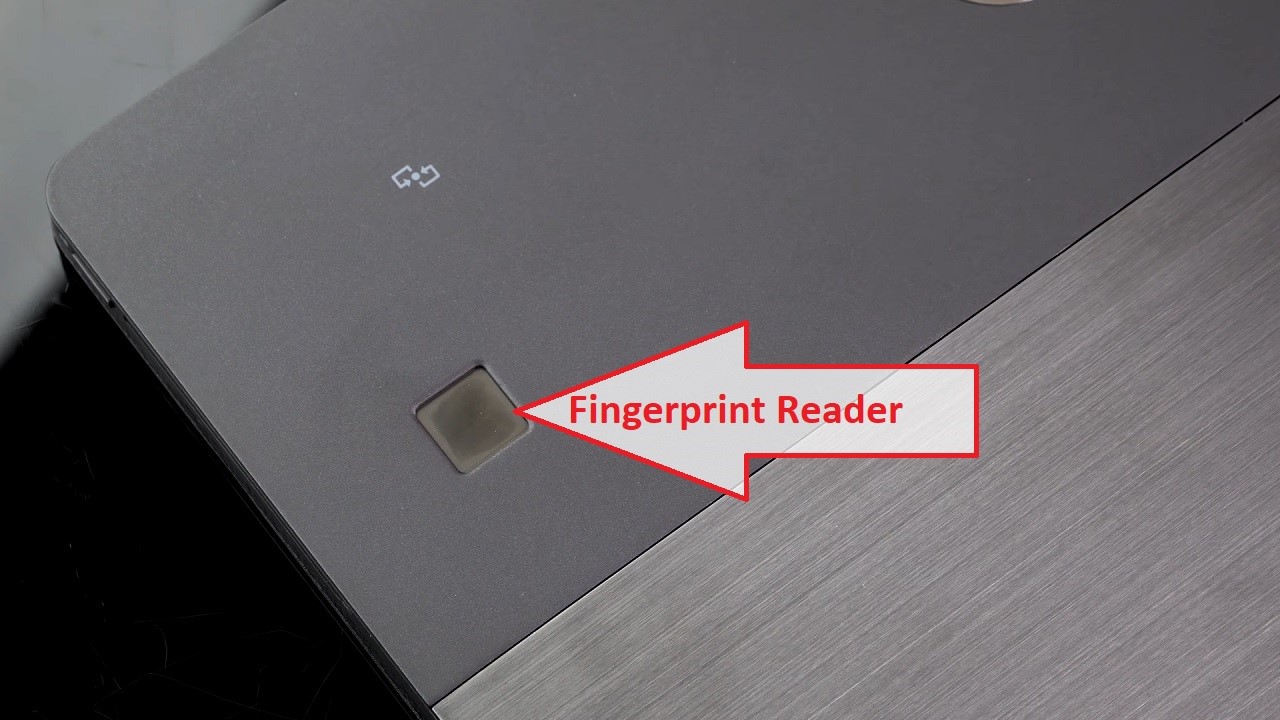
In addition, Dell Data Protection ensures that your data is safe at each endpoint.
The Dell D9Y1T is designed to be one of the most manageable laptops in the world. The Dell Client Command Suite free tools enable automated BIOS and system configurations. Dell has made it easier to deploy, update and monitor the Latitude 2-in-1.
The system is protected from software attacks. In fact, Intel® vPro™ offers many more features such as remote diagnosis and repairing while reducing power consumption.
Most importantly, it helps you manage the 2-in-1 Latitude notebook with effortless ease and efficiency.
The notebook is equipped with adequate ports to plug a number of external devices.
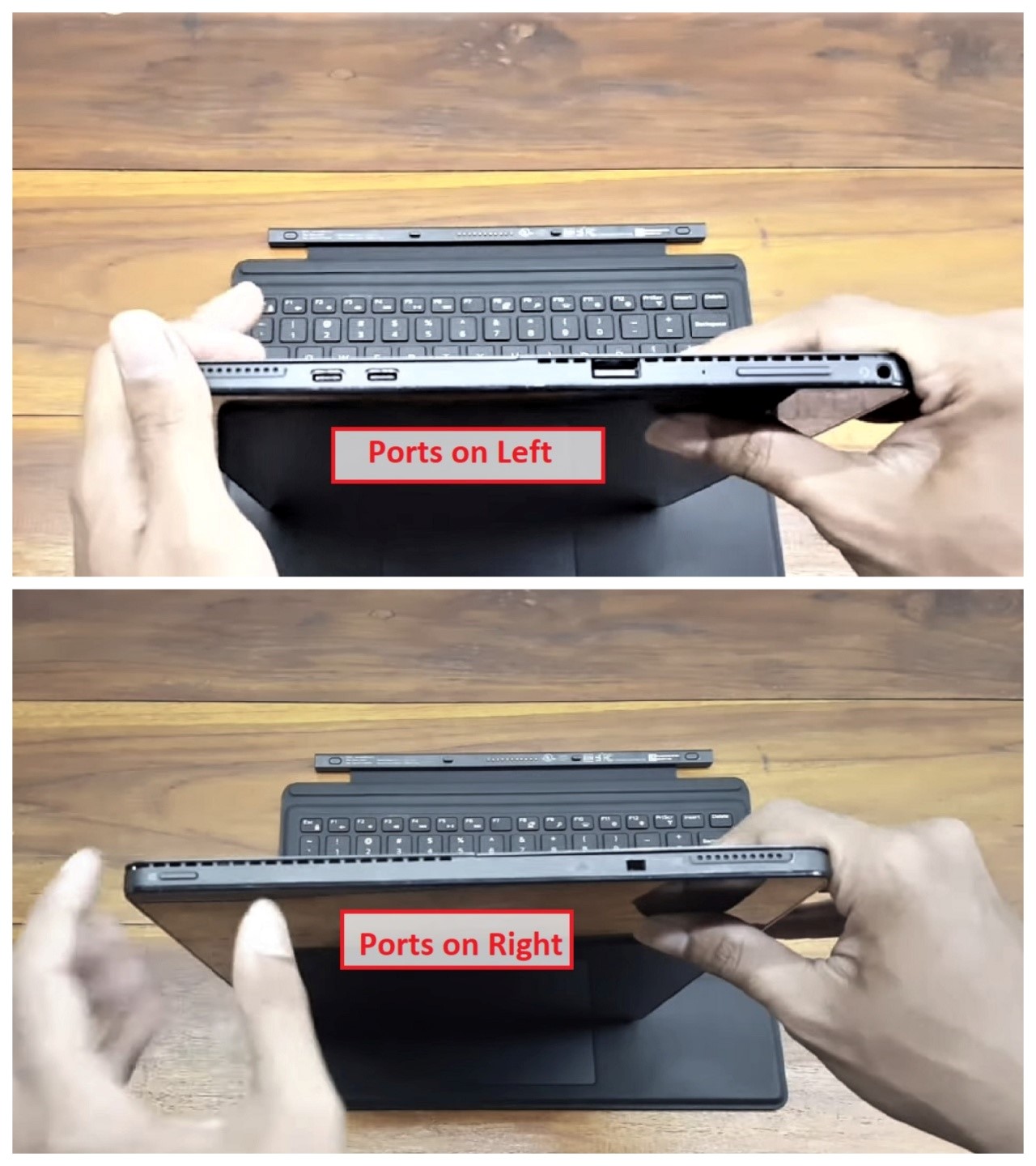
In addition, it features a world-facing camera, optional near field communication, optional fingerprint reader, smart card reader, Windows Home button and many more.
This Dell Latitude exemplifies the ultimate defense system, thanks to an array of features including a smart card reader, self-encryption drive.
What Do Other Experts and Users Think?
The Dell ControlVault™ offers the strongest capabilities for authentication as reviewed by PC MAG and Teachers.
It saves and protects every single user password, security codes and biometric authentication to secure the user’s credentials irrespective of wherever the person is for his/her professional works and purpose.
It allows you to control your sensitive date like nothing else. The built-in powerful security solutions give you a peace of mind that your data is always in high protection.
Dell Data Protection features Encryption, Secure Lifecycle and Endpoint Security Suite Enterprise to offer extraordinary and easy-to-manage security from one consol.
Windows 10 professional is another strong backbone of the system. Windows Ink enables the users to pour their ideas and thoughts on the digital space.
The system comes with an optional active pen that you can use to take notes, comment and draw.
Dell allows the users to switch it from laptop to tablet mode and vice versa, thereby boosting up your productivity even without the keyboard (optional).
With this Dell system, you can easily activate Windows Hello via an infrared camera made for quick facial recognition to enable fast and secure ‘log in’.
The Dell Latitude model has several fascinating and functional features that justify its high price point.
Solid build-up and out-of-the-box design always teases the buyers’ attention. This Dell system is a classy and catchy 2-in-1 that the users can easily convert from tablet to laptop and vice versa.
The idea strikes the users and they are openly talking about it. The 2-in-1 feature is the latest trend but the combination tossed into it is an industry-leading one.
For the users, easy switch from one mode to another is a big plus and they are doing it even with one hand, which is rare in many convertible systems.
The modern users always admire versatility. They are happily watching the system to handle multiple tasks without any big effort.
What is more, it masters the art of multitasking. Even if multiple tabs are open to deal with different types of works, the system never runs slow at any point of time. The feature brings smiles on the users’ face.
The 12.3-inch screen – not larger enough – offers outstanding display. The pixilated images are a big spoiler.
The users are happy to see that the images are clear and bright. Detailing contributes to image clarity and quality.
Basic design, durability, processor and performance apart, the accessories are also a delight for the users.
The fitting accessories take the performance to the next level. In addition, data safety and security is always a big concern for the users.
They are glad to know that the device features high-end security solutions to safeguard their sensitive data.
Our Testing & Analysis Report
We put the Intel Core i7-8650U processor of the Dell Latitude 5290 review model under specific tests and found that on the CPU Benchmarks, its average score was 6348, with its single thread rating to be 2022 with a low margin of error.
According to UserBenchmark, it scored 60% and on Geekbench 5, the single-core score was 895 points and the multi-core score was 2710 points.
When we tested its graphics, we found that the average G3D score on videocardbenchmark.net is 923, which is reasonably good but nothing top-class. It also scored pretty lowly, only 337 points, on the 3DMark Time Spy Graphics test.
Now, moving on to the display, we tested it for its brightness and vividness of images by watching a few videos and trailers such as Deadpool 2. We found that the display is pretty bright and vivid.
It covers about 125% of the sRGB color gamut, according to our colorimeter, which is quite satisfactory.
A few colleagues in our office were asked to do their office computing tasks on this laptop in turn. They said that the keys of the keyboard are reasonably good.
To verify, we tested it on 10FastFingers.com and found that we could reach up to 107 words per minute, which is just average, considering the 4% error rate.
We also found that the keys needed about 60 grams of actuation force to register the keypresses and had a key travel of more than 1 mm.
The touchpad offered a plastic feel but was responsive enough to Windows 10 gestures, three-finger swipes, two-finger scrolling, zoom and pinch, and one-finger taps.
On our battery rundown and Laptop Mag Battery Test 2.0, we found that the battery lasted for almost 10 hours with continuous web browsing, watching videos, and computing, all at a low 150 nits of brightness.
Questions & Answers:
Is the RAM capacity of the Dell Latitude 5290 Laptop upgradable?
Yes, you can upgrade the RAM capacity of this laptop. This feature is very helpful to those who have purchased this laptop with 8 GB RAM.
They can easily upgrade to 16 GB. And according to many experts, 16 GB RAM in a casual laptop is more than enough to run most of the software of this generation.
Does the Dell Latitude 5290 have inbuilt Wi-Fi?
Yes, this Dell laptop is compatible with 802.11ac Wi-Fi. And the range of this inbuilt Wi-Fi is not bad and you will not face any serious problem with it.
Are the speakers of the Dell Latitude 5290 good enough?
Unfortunately, the Dell Latitude 5290 does not have very good quality speakers. These are not so loud and for the absence of subwoofers, the users can’t get high-end audio output.



