Dell Inspiron 3475 AIO
USDPros
- It comes in a budget-friendly price tag.
- It has a compact design.
- The full HD anti-glare display is an advantage.
- Wireless mouse and keyboard come with the product, which is a good addition.
- It has good connectivity features.
Cons
- It has no optical drive, which could be a problem.
- The processing power of the PC is low.
- Upgrading the PC is a problem and that is a disadvantage.
- Repairs in the future could be costly which is a bad side of the product.
- The graphics coprocessor is a weak one.
In This Article
Verdict
The Dell Inspiron 3475 is strictly for basic use, like video watching, web browsing and work on the MS office software. In an affordable price range, it fulfills your basic computing needs while also saving space.
It is sure to be looked at when one needs a budget PC. But you may also look for other alternatives as well if you need better performance.
Dell Inspiron 3475 AIO and Variants Price
Introduction
Dell has made quite a few good AIO’s and the Inspiron 3475 is no exception to this.
With a 23.8″ FHD anti-glare display you will get an immersive feel while using the PC.
The 7th generation AMD A9-9425 processor has two cores and functions decently when used for the basic tasks.
It is not a high performing chipset, and so you cannot expect much performance with this. Integrated Radeon R5 graphics has been provided which might support low-end games.
The RAM is decent of 8 GB. 1 TB of Hard disk space will allow you to store all the videos and files you want. Check out best desktop computer brands.
You will get easy cable management since it is an All-in-One computer. It is a space-saving, ready to use out of the box device.

Buy for: The ability to handle the usual tasks. The screen is large, which gives a good video watching experience.
Beware of: The low-end processor struggles with heavy tasks.
Best uses for: accounting, multitasking, small shop, basic gaming, etc.
The Alternatives:
Design and Build
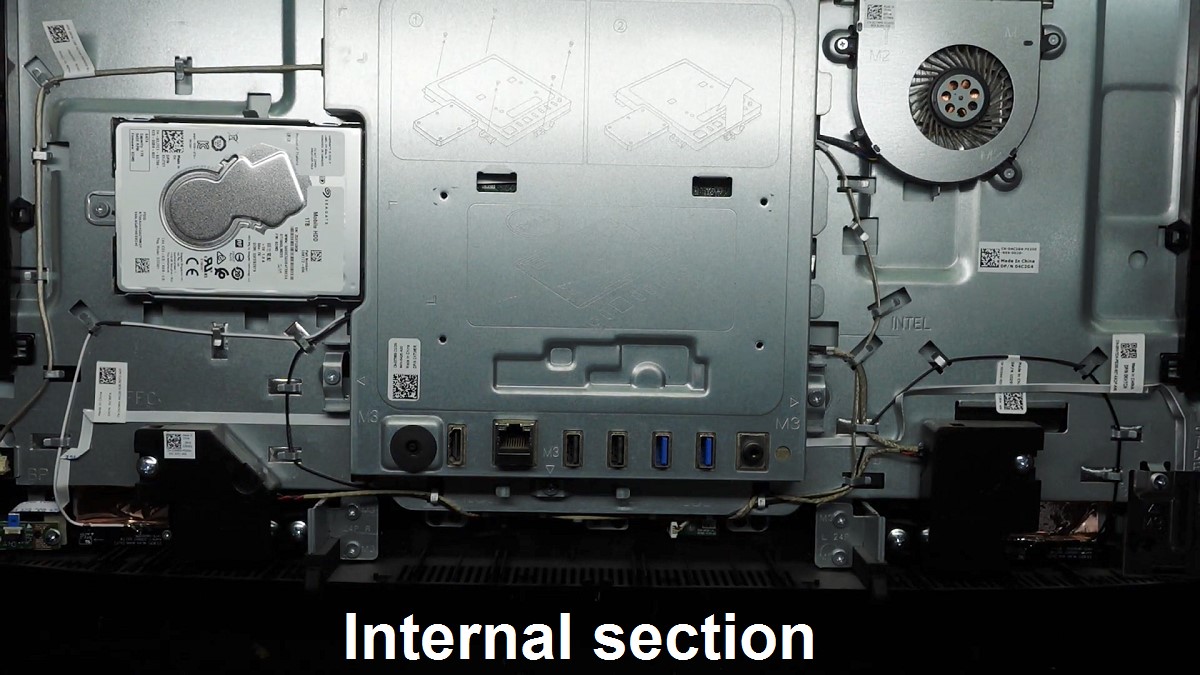
The device is based on a table top design and being an AIO the principal components are encapsulated in the display unit itself.
The screen rests on a stand, which allows the user to change the viewing angle vertically up to a limited angle. The 23.8-inch FHD LED-backlit display is stable and the video quality is nice.
The material used for the construction of the PC is sturdy.
Performance
The processor used in the Dell Inspiron 3475 is a dual-core AMD A6-9225. Now as already mentioned, it is not a very strong processing unit.
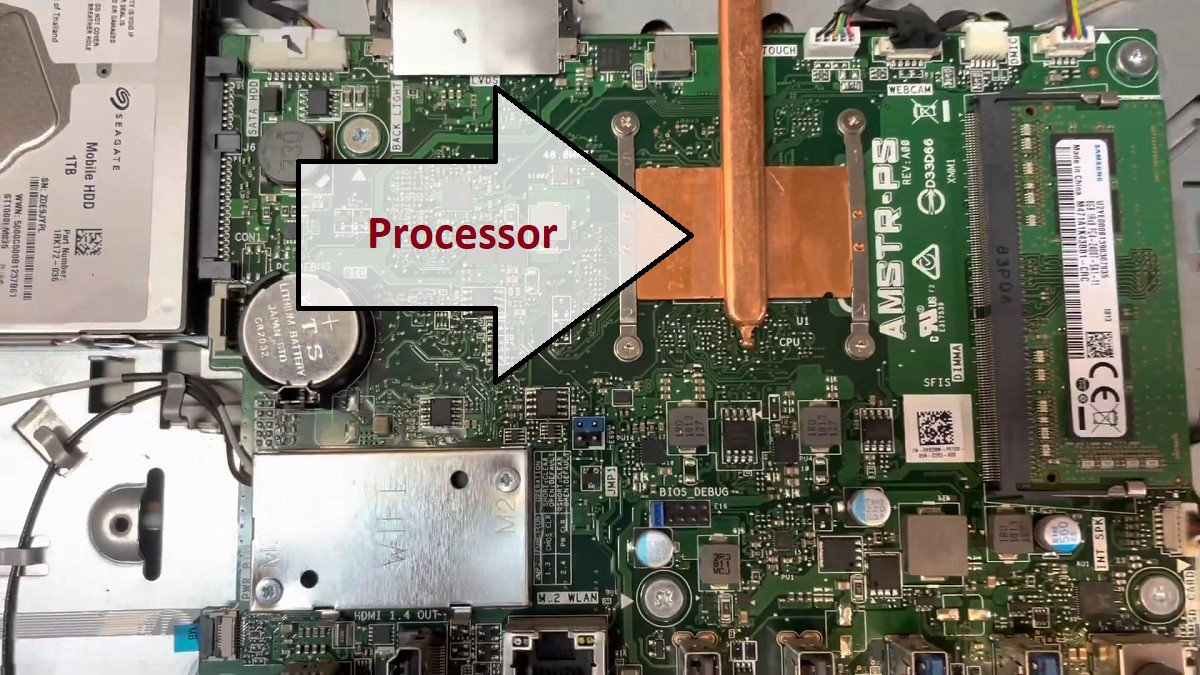
It has a base clock rate of 3.1 GHz but can be boosted up to a maximum of 3.7 GHz. Radeon R5 graphics is available along with it.
The graphics coprocessor present is an integrated one, meaning that it will share the memory from the RAM and has no separate memory of its own.
Windows 10 OS comes pre-installed and so you wouldn’t have to worry about installing an operating system.
The video watching experience is a vibrant one because of the Dell Cinema features. Now the specs are such that it’s quite clear that the PC was only supposed to do basic tasks since its inception.
You cannot do any heavy work and neither can you play large software on it. But doing usual work on it should be comfortable enough.
Storage and RAM
The storage of 1 TB that comes by default should be sufficient for storing all your data, and even excess.
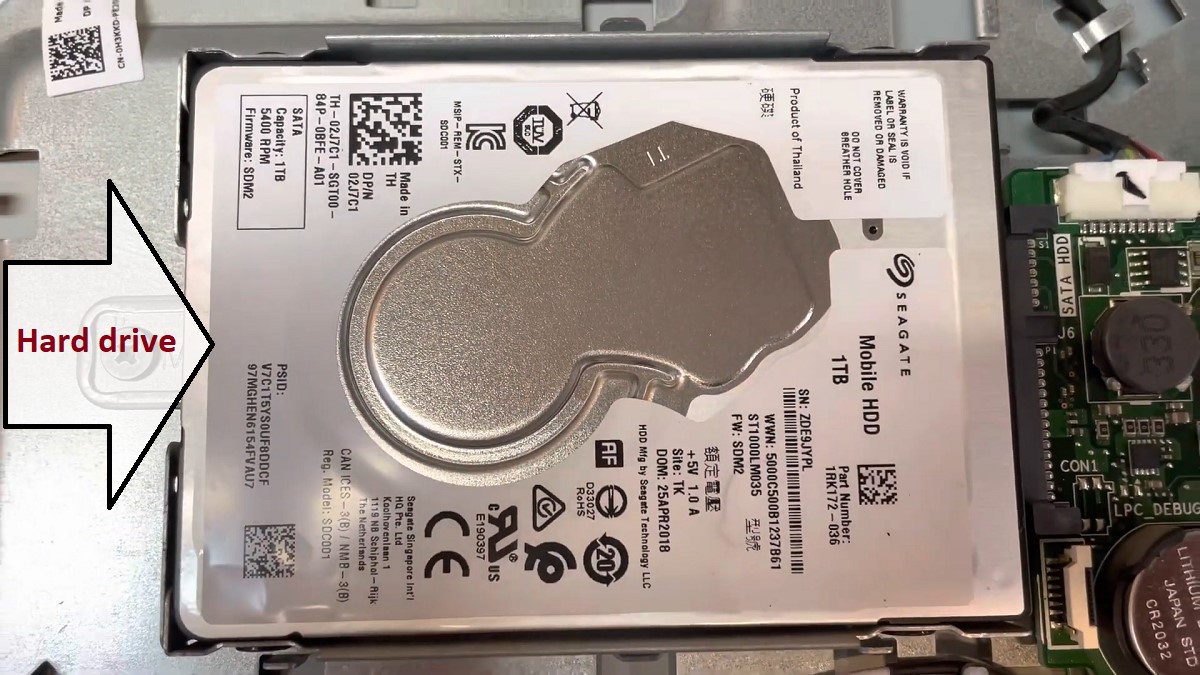
A hard disk is used with a speed of 5400 rpm, which provides decent speed, but a better speed would have been more convenient.
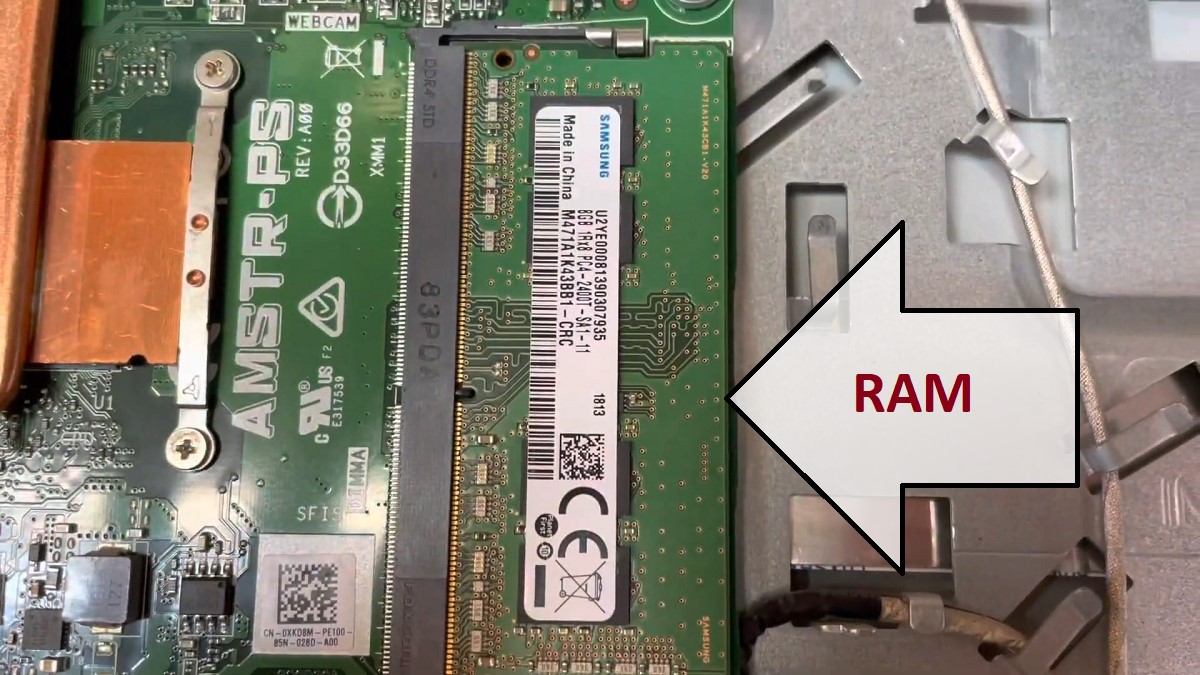
You get 8 GB of DDR4 RAM too. There is no dedicated graphics memory though.
Ports and Connectivity
At the back, there are 2 USB 2.0 ports and 2 USB 3.1 ports, along with an HDMI out port and a universal headphone jack.
At the side, you have a 3-in-1 card reader. However, no optical disk drive is available.
For connections, there is an Ethernet port present along with standard 802.11 ac Wifi and Bluetooth 4.1.

A variety of connectivity options add to its list of convenient features.
Additional Features
A wireless Dell mouse and keyboard combination is present in the packaging. A pop-up webcam aims to secure your privacy while you use the PC.
The inbuilt speakers have the Waves MaxxAudio Pro support and so the sound quality is brilliant. Check out best desktop computers list.
Specs:
- Brand: Dell
- Storage: 1 TB of HDD
- RAM: 8 GB
- Storage Type: Serial ATA
- RAM type: DDR4
- Processor: AMD A9-9425
- Graphics: AMD Radeon R5
- Processor Brand: AMD
- Processor Speed: 3.1 GHz, can be boosted to 3.7 GHz
- Product Dimensions: 16.46 * 21.61 * 1.63 inches
- Operating System: Windows 10
What Do Users Think about Dell Inspiron 3475 AIO?
The users who have bought the product have mixed impressions about it.
Some have found it quite useful for their children, parents and for themselves, while others think that improvements were needed.
For example, most complaints are regarding the processor that it is slow. Check out Dell Inspiron 3475 AIO Manual.
Also, a touch screen display would have been better. The users have suggested choosing some other AIO available at a similar price.
Our Testing & Analysis Report
During our usage of the Dell Inspiron 3475 AIO for accounting purposes, we observed that the device processed all our tasks smoothly and efficiently.
We employed this computer to run various accounting applications such as QuickBooks, Sage 50, and Microsoft Dynamics NAV.
The PC swiftly and seamlessly handled our databases, even when running multiple accounting applications concurrently, without any noticeable performance slowdown.
We also utilized this device for multitasking, and based on its performance, we can conclude that it is a decent option for this purpose.
We performed multiple tasks such as web browsing, word processing, spreadsheet work, and creating presentations.
The AIO adeptly managed all these tasks with efficiency. For casual users, this device is excellent; however, if you require professional-level performance, it is advisable to seek an AIO with an SSD and at least 16 GB of RAM.
To assess the real processing power of this device, we placed the AIO in a small shop. We employed this computer to run various point-of-sale software, including Square, Shopify, and Magento.
The computer demonstrated prompt processing and smoothly handled payment transactions. Furthermore, we utilized it for maintaining customer data and inventory records.
Finally, we attempted to run some basic casual games on this device. Considering its specifications, we chose not to run any high graphical or CPU-intensive games.
Titles such as Counter-Strike: Global Offensive, GTA Vice City, Max Payne 2, Max Payne 3, Call of Duty Modern Warfare 2, and Minecraft were considered.
We adjusted the game settings to low to ensure a decent FPS from the PC. It met our expectations, and we enjoyed a smooth and pleasant gaming experience.


