Dell Inspiron 3880 Desktop
USDPros
- Multitasking is great
- Sharp high quality display
- Faster apps
- Smaller package
- Convenient & space saving
Cons
- Not easy to avail
- Memory is not much more
- Gets little warm
- Little loud at times
- Ports issues
In This Article
Verdict
This budget desktop is compact in size and simple in appearance. It saves both your money and space to a great extent. It’s been absolutely designed to keep your business in rapid improvement.
The system houses a powerful CPU, unprecedented SSD storage, immense graphical power and everything without which it can’t help your home office to keep going.
Dell Inspiron 3880 Desktop & Variants Price
Introduction
If you are on a constructive plan to start your business at home, it’ll be one of the brilliant ideas you have ever followed.
In order to execute the plan with utmost success, you will definitely need the assistance of technology. On this ground, a high-end desktop can take your home office to the higher progressive level.
Considering the fact of running home offices, Dell has launched one of their flagship models – the Inspiron Desktop 3880.
The desktop offers the advantage of size, being a small tower to easily grab your attention. However, small size does not mean less power available in the system.
The Inspiron 3880 desktop is engineered with all the advanced components that currently dominate the global market. Check out top 10 desktop brands.
At the same time, it offers numerous outstanding features for its affordable price to benefit your home business start-up.
It comes with infinite potential to help you move ahead in everything you do for running your office. The 10th Gen Intel Core i5-10400 processor packed in the device provides you with immense power to implement your ideas.
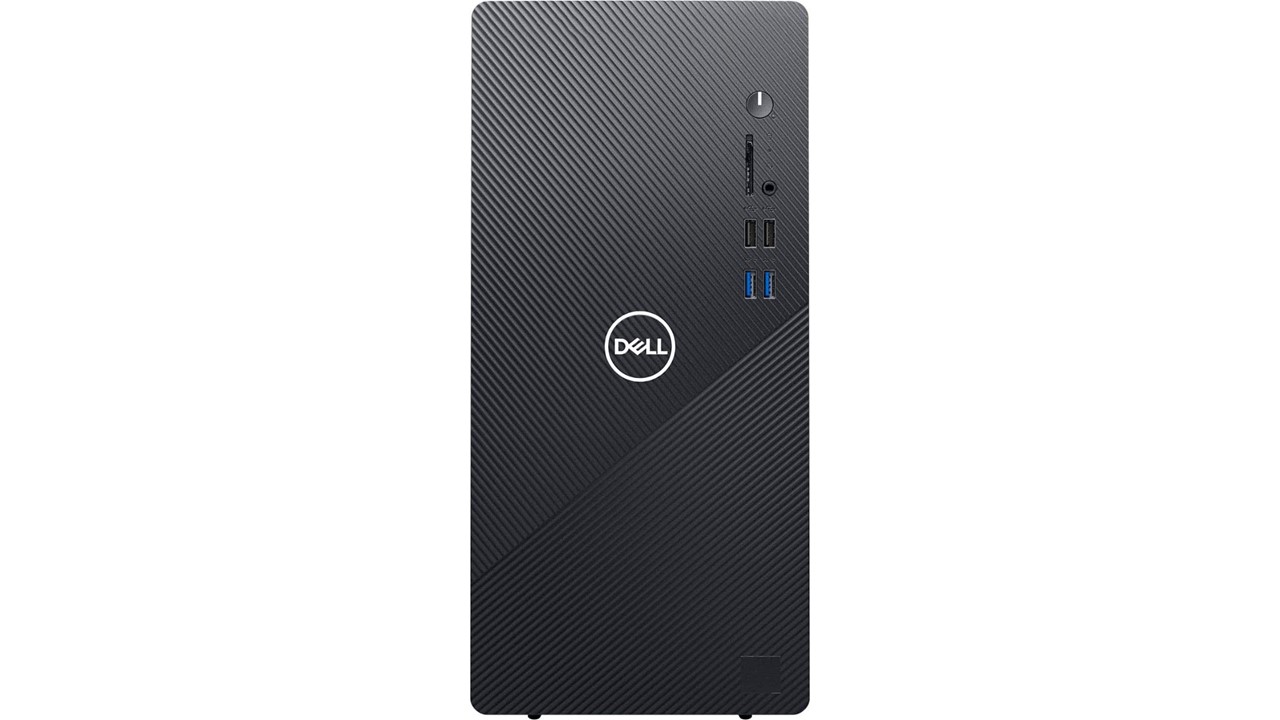
Buy for: Multitasking is great | Sharp high quality display
Beware of: Storage
Best uses for: Engineering students, realtors, non gamers, lawyers and other purposes.
The alternatives:
Design & Build
The Inspiron 3880 is notably compact and space-saving enough to overpower its contemporary desktops.
As a result, it becomes a perfect fit for space-strapped buyers. The system has the dimension of 12.8″H x 6.1″W x 11.5″D, while it weighs almost 15 pounds.
It has got a design 16% smaller than its predecessor Inspiron desktop models. Being a complete space-saver, it makes some compact desktop towers appear large in comparison.
Combined with its fundamental appearance, the desktop can really merge with the background of your entire setup.
You can simply access the internal components of the system by removing its rear panel for future upgrades.

Made of premium quality plastic material, the desktop has a beautiful textured design on its front panel to look highly professional.
Performance
In terms of performance, the Inspiron 3880 is just outstanding in a nutshell. It derives all the essential processing power from a 10th Gen Intel Core i5-10400 CPU located in its hardware.
This ultra-modern processor delivers incredibly faster and lag-free performance to manage several workloads within a few hours.
It is able to run multiple programs without any discernible hiccup. This hexa-core processor with 12MB cache memory offers an enviable clock speed up to 4.3 GHz to assure unparalleled performance round the clock.
Moreover, the hardware also consists of an integrated graphics processor – Intel UHD Graphics 630 which offers shared graphics memory.
This graphical power makes you enjoy sharp & stunning visuals while running multiple apps truly faster beyond your imagination.
In addition to that, it highly assists you to make advancement in creative thinking and implementation.
Storage & RAM
The desktop offered by Dell is packed with 12GB DDR4 SDRAM that has the frequency of 2666MHz.

Such memory of more than sufficient size smoothly runs several applications including PC games and photo/video editing software.
Thus it helps you multitask with utmost ease in order to complete your projects on time.
The Inspiron 3880 compact desktop is however roomy enough to store a huge number of files & applications.
It features 512GB M.2 PCIe NVMe Solid State Drive storage that makes the system an ideal option for your home office.
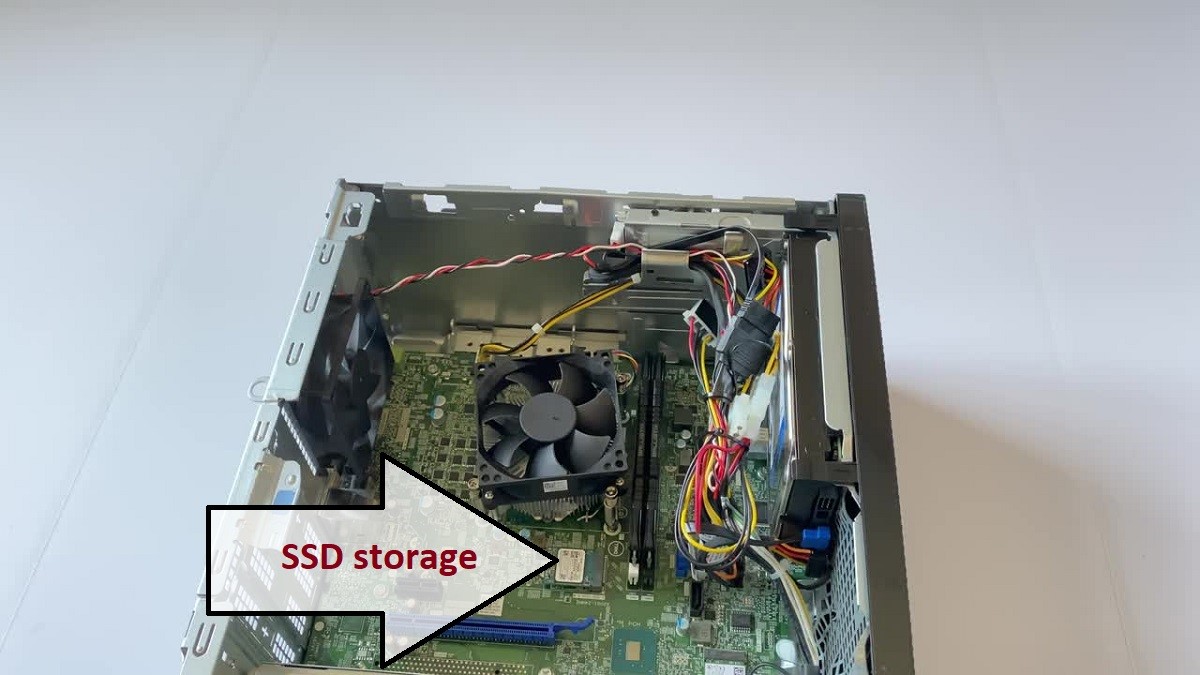
It not just enables you to save thousands of documents, but also contributes to the overall system performance.
SSD storage is a far better choice than HDD to run a professional business while handling day-to-day workloads.
Ports & Connectivity
The front and rear panels of the desktop are well equipped with all the essential ports and connectivity slots to suit your everyday business requirements.
These include 4 USB 3.2 Gen 1 ports, 4 USB 2.0 ports, media card reader, built-in VGA port and HDMI output.
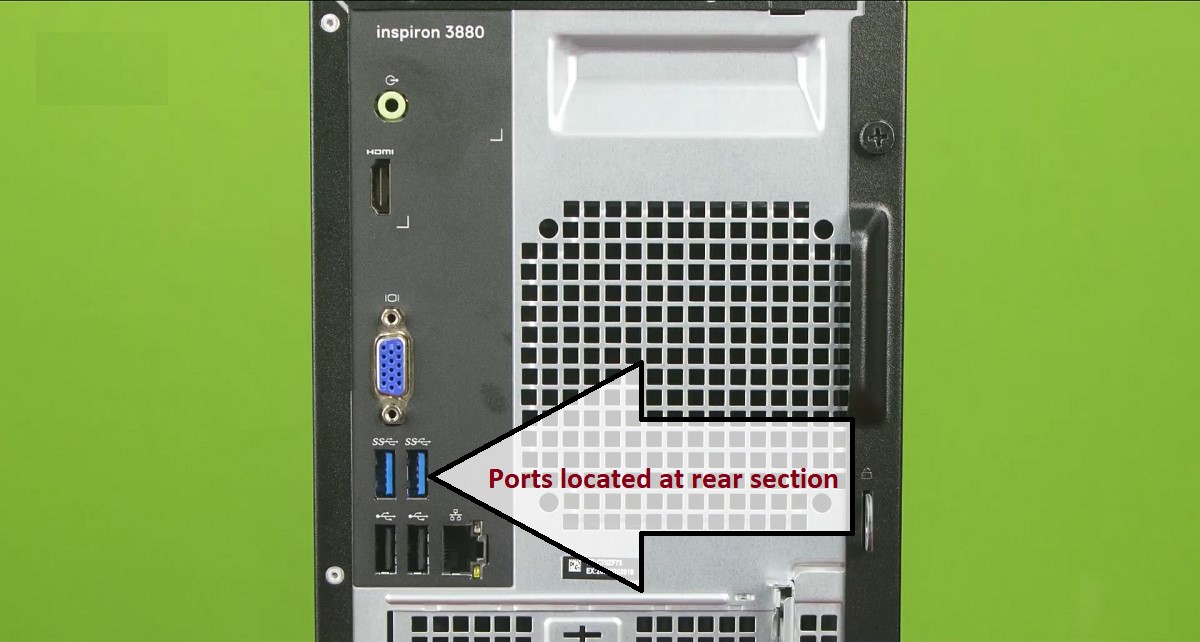
Avail easy connection with USB Type A ports and media card reader situated in the front section.
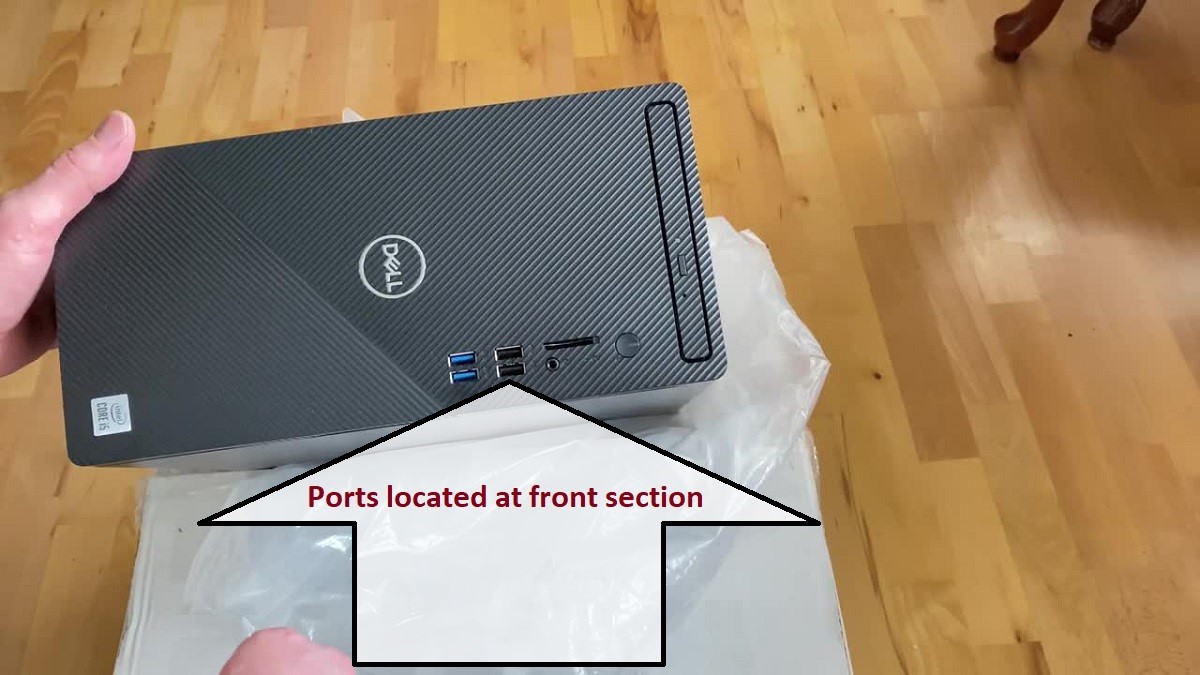
The USB 2.0 ports and USB 3.2 Gen 1 ports ensure lightning-fast speed for frequent data movement on an everyday basis.
On the other hand, HDMI & VGA outputs are there to connect the system to multiple displays or television screens for spectacular HD entertainment.
Additional Features
The system is pre-loaded with Windows 10 Pro operating system. This OS provides you the recognizable feel of Windows with improved capabilities and latest features.
The desktop is combined with KB 216 keyboard and wired mouse to keep you ready to accept every challenge.
The Bluetooth 4.2 and 802.11ac wireless connectivity available in the system offer smooth Internet access without any hassle.

Specs:
- Brand: Dell
- Storage: 512 GB
- RAM: 12 GB
- RAM Type: DDR4
- Processor: Intel Core i5-10400
- Graphics: Intel UHD Graphics 630
- Processor Brand: Intel
- Product Dimensions: 12.77 x 6.06 x 11.54 inches
- Operating System: Windows 10 Pro
What Do Users Think about Dell Inspiron 3880?
Users have found the Inspiron 3880 system a suitable choice for any sector like small business, home office, school, retails and others.
It allows most of the common upgrades like an upgraded graphics card, more storage space etc. Moreover its quiet operation increases the level of user’s concentration a lot.
Users appreciate the fact of throwing multiple tasks at this system and getting them completed within deadline. Check out Inspiron 3880 Manual.
According to leading tech-experts, the Inspiron 3880 desktop can be a good fit for those holding a tight budget to initiate their business.
The desktop from Dell is filled with infinite potential to keep your home office ahead in every performance.
Our Testing & Analysis Report
We used the Dell Inspiron 3880 desktop for some basic-level coding purposes. We used some applications like Visual Studio Code and Sublime Text.
The PC tackled them smoothly and we didn’t encounter any noticeable lag. It allowed us to work efficiently, without technical interruption.
We also used this PC for some office work; like attending some online conferences and creating some PPTs and managing our documents related to various projects.
We frequently used Zoom and Google Meet on this PC and every time we got a very satisfying performance from this device.
The experience was seamless, and we were able to focus on our respective tasks without being distracted by any technical glitches.
We also used the PC for some casual tasks like publishing some blog articles and editing some simple photos.
While running WordPress and Adobe Dreamweaver we didn’t face any noticeable delay or lagging from the PC’s end.
We were able to create and publish blog posts quickly and easily, without any issues.
For basic level photo editing with software like Adobe Photoshop and GIMP, we found the Dell Inspiron 3880 to be a very reliable PC.
It handled these photo editing tasks efficiently. But we were not able to edit 4K photos on this device.
Overall, we were very pleased with the Dell Inspiron 3880 desktop’s performance with regular multitasking tasks.
Whether we were browsing the web, streaming videos, or working on documents, the PC was able to handle multiple applications, smoothly.
As this is a basic-level device, we didn’t throw any high-end games or classified software on it.


