Dell Inspiron 7700 AIO
USDPros
- Sleek design
- Good performance
- Good touchscreen and overall display quality
- Great connectivity features
- Ample storage
Cons
- Limited upgradability
- A few issues with HDMI input
- Does not have a 4K option
- Not suitable for running heavy software
- The height of the display cannot be adjusted
In This Article
Verdict
The Dell 7790 AIO proves to be a much affordable option if you’d like a device that can handle both business and entertainment. And while it may not have a 4K display or high-performance graphics like its competition, it does offer optional touchscreen functionality that could be of use to you.
Dell Inspiron 7700 AIO & Variants Price
Introduction
An AIO is often preferred by both casual and serious users for the kind of features it brings. And when it’s one like the Inspiron 7700, you shouldn’t have to put much thought into whether you should be getting this.
Now it surely isn’t the most powerful AIO of 2021, though it brings a set of characteristics that could be of benefit to a large audience.
You would not only be impressed by how it looks on the outside, but also by its performance when using it.
The bright, wide display unit, in this instance, houses an 11th gen Core i7 processor, 12 GB of RAM, the latest connectivity, and many other likable features. And it’s a touchscreen variant that we are reviewing, of course.
While the other similar devices excel over it in certain aspects, the AIO from Dell has the strengths that set it apart from the others.
Reliable hardware, good warranty, and after-sales service are other relevant things it packs in its affordable price tag.

Use it to perform your daily computing chores, or plugin a gaming console or other device through the HDMI input, and you’ve got an entertainment setup ready.
There are a lot of these things that we have talked about here, so make sure you don’t miss any upcoming sections.
Buy for: Excellent build │ Convenient to operate
Beware of: Limited upgradability │ No 4K resolution variant
Best uses for Realtors, photo editing and other purposes.
Best alternatives: Dell Inspiron 7790 and HP 27 Pavilion All-in-One PC.
Design and Build

The first thing that sets apart an AIO from a similarly configured tower is its design, and when it comes to the Dell 7700, one can’t complain.
It looks great and sits on a stand which ensures that the unit is stable, and doesn’t take up much space.
In an otherwise bezel-free display, you can see the broader speaker grill on the bottom part of it. There’s the private webcam on the top, but we would be talking about these later.
Now you can tilt the screen on this AIO to a certain extent, but it cannot be raised or rotated. While you aren’t missing out on any necessities, some people tend to prefer such features.
It is a 27” FHD panel, and this variant has touch functionality as well. There are non-touch options too, should you not need the extra convenience that one of these provides.
The build quality is satisfying, but Dell could have worked better on the stand. It does the job well, but we would have preferred if it looked and felt a bit more premium.
Performance
While the Inspiron 7700 looks very attractive, it surely isn’t just about looks.
Now you may not get high-end GPU variants, but in terms of general processing, it’s great. The OS that you get in this is the Windows 10 Home.
This variant has got a Core i7-1165G7 processor, with 4 cores and 8 threads.
Well, this is a low power consuming iteration, and hence does not have the specs like the usual Core i7s which usually tend to have 8 cores.
Even then, the processor has a maximum clock speed of 4.7 GHz, which means that day-to-day usage is a breeze.
Intel’s Iris XE is the integrated graphics available, which is decent, considering that it is not a dedicated video card.
Open up multiple tabs on your browser, stream multimedia, and even play some simple games, the desktop can handle all of it.
It can be used as a primary desktop for many professionals as well, like lawyers, realtors, those in any financial sector, and much more.
One of the best things about the Inspiron 7700 is that it won’t bother you with any cooling fan noise, and even though it isn’t a feature exclusive to this AIO solely, it still deserves a mention.
There is another variant too, that comes with an 11th gen Core i5 processor. There are different RAM options as well, and you can opt for an entry-level discrete video card too.
So all of these make it clear that even though you may use it for moderate levels of computing, the Inspiron 7700 is not meant for heavy applications.
If you have to work with graphics a lot, then there are better options for you than this.
Storage and RAM
The Inspiron 7700 has got a 256 GB M.2 SSD in this variant, alongside a 1 TB hard drive.

Although this is ample storage for the average user, you cannot add any more storage drives.
There is 12 GB of RAM as well, and two DIMM slots, which in this instance are both occupied.

You may expand the memory up to 32 GB.
Ports and Connectivity
Connectivity is one of the best things about this desktop which makes it worth it even more. All of these are at the back, so you do not need to worry about cables lying in front of you when using the AIO.
There is a USB 2.0 port, 3 USB 3.1 Gen 1 ports, and a USB Type-C port on the rear panel, which also has a card reader, a headphone jack, and an Ethernet port.

Also, there is HDMI input, and HDMI output each, which makes sure that you can use another monitor, and use this AIO as a monitor itself, for another video source.
And not just that, there is WIFI 6 and Bluetooth 5 on this too, so you are in on the latest forms of connectivity.
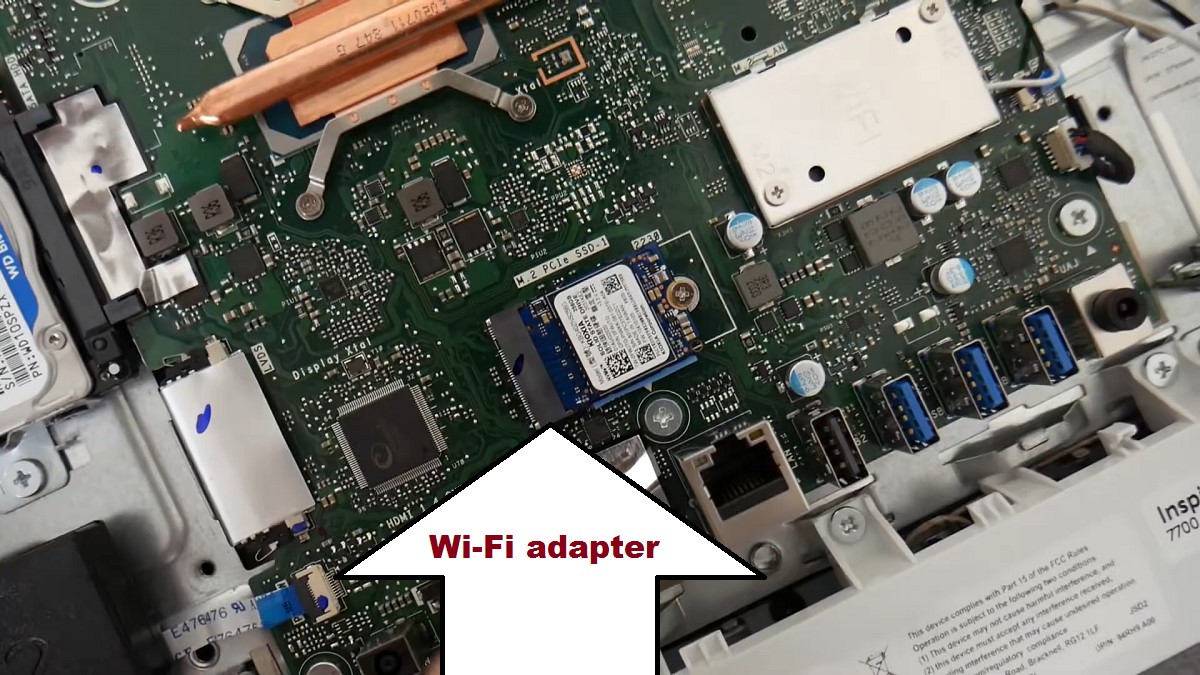
Additional Features
Dell does offer 3 different choices for the stand in the Inspiron 7700, so you can select the one that you feel best.
There are speakers tuned by Waves MaxxAudioPro, and while they aren’t as good as dedicated ones, you can still use them casually.
The webcam is a private one, and its quality is decent as well.
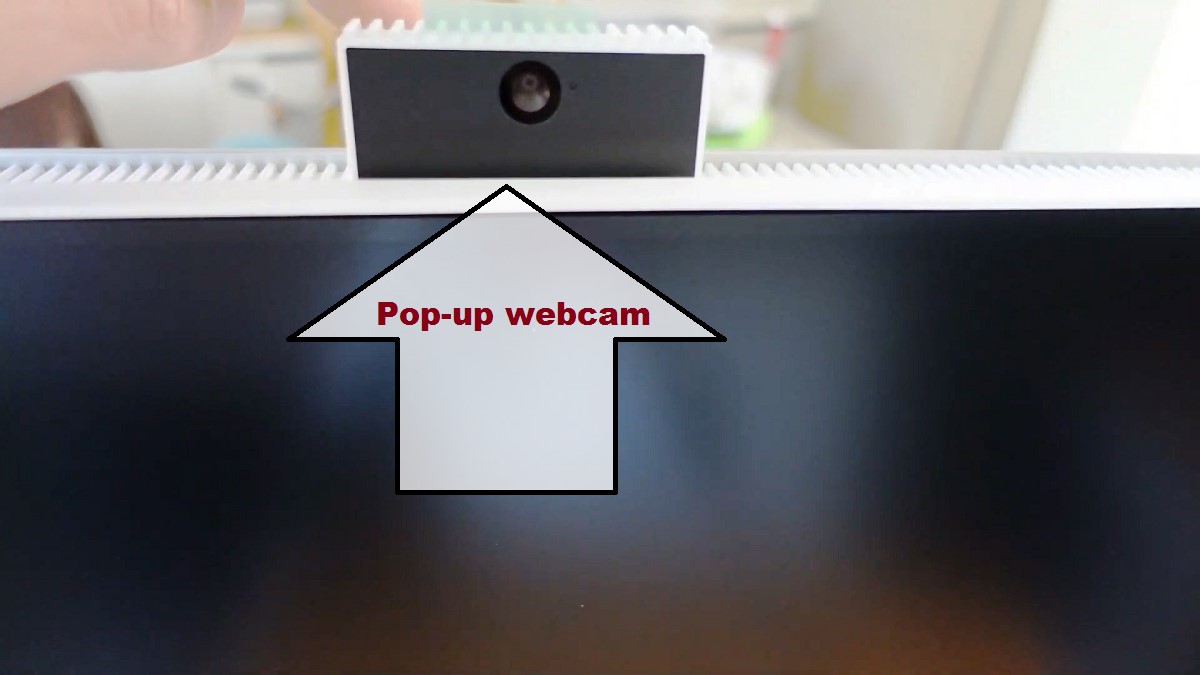
Some peripherals come in the package, but these are of average quality at best.
Specs:
- Brand: Dell
- Storage: 256 GB + 1 TB
- RAM: 12 GB
- Storage Type: SSD and HDD
- RAM Type: DDR4
- Processor: Intel Core i7-1165G7
- Graphics: Intel Iris XE Graphics
- Processor Speed: 2.8 GHz base, can be boosted to 4.7 GHz
- Processor Brand: Intel
- Product Dimensions: 14.3 x 24 x 1.7 inches
- Operating System: Windows 10 Home
What Do Users Think About Dell Inspiron 7700 AIO?
Those that were looking for an AIO that could be of use to them both for casual, and professional usage, have grown quite fond of the Dell Inspiron 7700 AIO after buying it.
This is not just because of the reliability and brand assurance that Dell offers, but also the various specs that the desktop comes with.
The topmost appreciation was about the display quality. The users found it bright enough, and were impressed by the sharp contrast and touch responsiveness. Moreover, it was large too.
The build quality has mixed impressions, and while some think that what it has is good enough in the price tag, others think that certain aspects like the stand, could have been improved.
The integrated speakers or the webcam had no such complaints though. Check out Dell Inspiron 7700 AIO Manual.
Next comes performance, and in this regard a majority of the users have been satisfied.
The quad-core processor and integrated graphics provided enough potential for day-to-day usage, and there was enough RAM and storage to ensure a smooth experience.
They found the connectivity on this AIO to be especially useful, and had no shortage of ports for the accessories or peripherals. Also, the HDMI input and output ports were further handy.
But the user base does not have any creative or power users, who have chosen other AIOs instead, which are made for these purposes. And some would have liked this one more, had a 4K option also been available.
While there are any major complaints about the AIO itself, the quality of the peripherals could not stir a very positive response.
A lot of the buyers either bought a mouse and a keyboard separately, or continued using the ones the already had.
Our Testing & Analysis Report
This Dell AIO is a powerful and compact device that has proven to be a reliable performer in various business places.
Its compact form factor makes it an ideal choice for cluttered and busy workspaces. We are highly impressed with its capabilities and its excellent performance in this segment.
This AIO can handle multitasking with ease. It can handle photo editing applications simultaneously without any lagging.
We tested it with various software programs, including MS Word, Excel, PowerPoint, Access, and Google Chrome (with four to five tabs open at once), and it performed exceptionally well.
We also used this device for programming. It was a long season of coding. Despite the prolonged usage, we didn’t encounter any significant problems, except for a slight increase in the device’s internal temperature.
Although we didn’t use the AIO for playing high-end games, we ran a few casual games such as COD Modern Warfare 2, Max Payne 2, GTA San Andreas, and GTA Vice City, and the device was able to handle them well.
We got a satisfying frame rate and there was no lagging or hanging during our gameplay.


