In This Article
Verdict
If you are looking for a desktop computer for your business purposes then given the advanced features and its performance this Dell Desktop computer is one of the best. Even though it might cost you a bit more, it is worth investing in it.
Dell Optiplex 3010 Desktop & Variants Price
Introduction
While buying any Desktop Computer or for that matter any computer device you would know that the brand which it belongs is very important.
In this respect when it comes to Dell, it the one brand which over the years has stood for great quality.
Much like many of the other Dell products the Del Optilex 3010 is a desktop computer the quality of which you can surely rely upon.

Buy for: Good performance | Perfect ouput
Beware of: Power supply issues.
Best uses for: multitasking, basic gaming, accounting, educational institutions, etc.
The alternatives:
Design & Build
This Dell Desktop computer has been smartly designed. It has been built in a way that delivers great performance and at the same time is very sturdy as well.
The great part of this desktop computer is that it is also very compact and thus can be in a small space as well.
Performance
Whether it is for simple tasks for the home-based computer or the complicated jobs of business this Dell computer is ideal for all and it offers top-class performance.
This computer is powered by the powerful Intel Quad-Core i5 3470, 3.2 GHz which ensures great computing speed.
Thus you can have any type of computing job in a quick time. Apart from this Desktop Computer also high-quality HD Graphics as well; this is what provides its users a very realistic experience.
Storage & RAM
For any business computer for business-related jobs, such computers must have a large storage space.

The good thing about this Dell Desktop computer is that it has a huge storage space of 2TB in its Hard Disk Drive.
Along with this the desktop computer also has the 8 GB RAM which is higher than the standard capacity of 4 GB and thus ensures good speed.
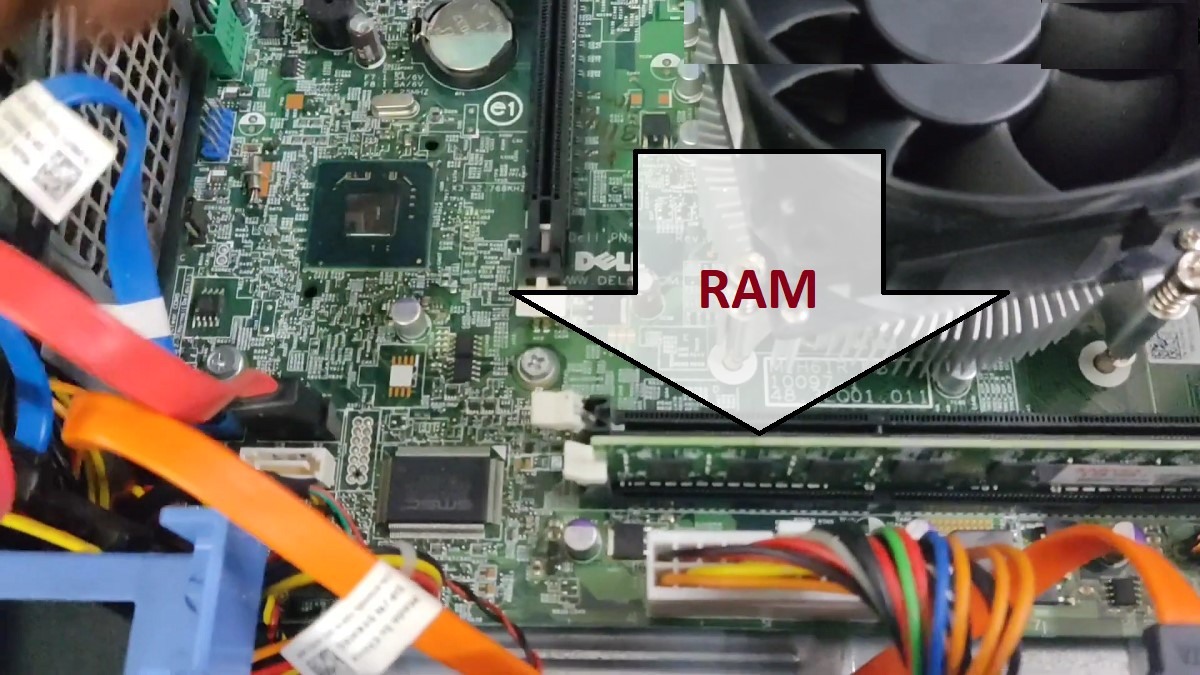
Ports & Connectivity
For ports, this Dell Desktop Computer has been provided with many important input devices like the keyboard, mouse, and integrated audio slots as well.

Apart from this it also has several USB ports too. It also has the Front panel Mic-in and Headphone-out port as well.

In terms of connectivity, it can be connected over Wi-fi. Check out Dell Optiplex 9020 SFF Desktop Review.
Additional Features
As a part of the additional features, it has the DVD drive and the preloaded Windows 10 as the operating systems that help it to enhance its performance further.

These two are definitely coming with changes and upgradation.

Specs:
- Brand: Dell
- Hard Drive: 2 TB
- RAM: 8 GB
- Hard Drive Type: SATA
- RAM Type: DDR3
- Processor: Intel Quad-Core i5-3470
- Processor Speed: 3.2GHz
- Processor Brand: Intel
- Product Dimensions: 14.9 x 4 x 13.3 inches
- Operating System: Windows 10
What Do Users Think About Dell Optiplex 3010?
No matter what product you intend to buy you would realize that a great way of assessing the same is by carefully going through the user reviews of the product.
In terms of user reviews, you would find that this Dell Desktop Computer has a high user rating.
Users of this computer are of the opinion that it is a good basic computer and in many ways the one which delivers great value for money.
Some users feel that it runs fairly fast and basic jobs like surfing the internet and other computing jobs are easy on it.
Thus if you are to decide based on user reviews it is a definite buy. Check out Dell Optiplex 3010 Manual.
Our Testing & Analysis Report
We extensively used the Dell Optiplex 3010 desktop for multitasking, and based on its performance, we can confidently say that this device is highly efficient in handling resource-intensive multitasking tasks.
We ran Microsoft Office Suite, Adobe Creative Cloud, and Slack on this PC, and the device seamlessly handled these applications.
From using various social media platforms to creating emerging content, the PC efficiently managed these workloads.
Additionally, we utilized this desktop for playing casual basic games, and its performance in this area exceeded our expectations.
We ran popular casual games such as Minecraft, Fortnite, and The Sims on this computer, and we experienced smooth gameplay and crisp visuals.
Furthermore, we used this PC for finance and accounting tasks. We ran QuickBooks, Xero, and Sage 50 on this device, effortlessly managing our financial records, generating reports, and conducting smooth online transactions. Thanks to its efficient configurations, we enjoyed seamless performance.
Moreover, we deployed this device in an educational institution. In addition to regular applications like MS Office, Adobe Reader, Google Chrome, and VLC Player, we also ran specific software such as Moodle, Kahoot, and Edmodo on this PC.
The device processed these applications with great efficiency, delivering a very smooth overall performance.
Whether attending virtual classrooms, participating in interactive quizzes, or collaborating on assignments, this device performed admirably and greatly enhanced the productivity of both teachers and students.
In conclusion, the Dell Optiplex 3010 desktop proved to be a highly efficient and versatile device, excelling in multitasking, gaming, finance and accounting tasks, as well as supporting educational activities.



