In This Article
Verdict
The best thing about this Dell desktop is its low price label. It is a versatile and multitasking system. The all-in-one device comes with some interesting features. Despite not offering great speed, it delivers performance up to common users’ satisfaction.
Dell OptiPlex 3030 AIO & Variants Price
Introduction
Dell never gets tired of introducing fascinating and functional models in the market.
In recent times, it has gifted us OptiPlex 3030 All-in-One computer. All-in-one models are a recent trend and Dell has added another to the league.
Though Intel i3 is not an amazing performer but the system will not frustrate you with its speed and overall performance.

Buy for: Almost zero bloatware | Performance wise good
Beware of: Comparatively pricey.
Best uses for: students of primary schools, basic computing, reception desk of any hotel or resort, etc.
The alternatives:
Design & Build
Dell is known for decent design, durability and dependable performance of whatever it launches in the market.
The system is not an exception and packs the same signature characteristics. Throw a quick glance over the system and it will look stunning from every angle.
What is more, its plain look is a clever cover for its sophisticated design.

The device feels strong enough to assure you of its durability for years.
Performance
Dell never fails to keep its promise. This time too, it has fulfilled what it promised before launching the device.
Built around Intel Core i3-4170 processor that takes speed as high as 3.50GHz, the desktop offers astounding performance up to what the brand promises.
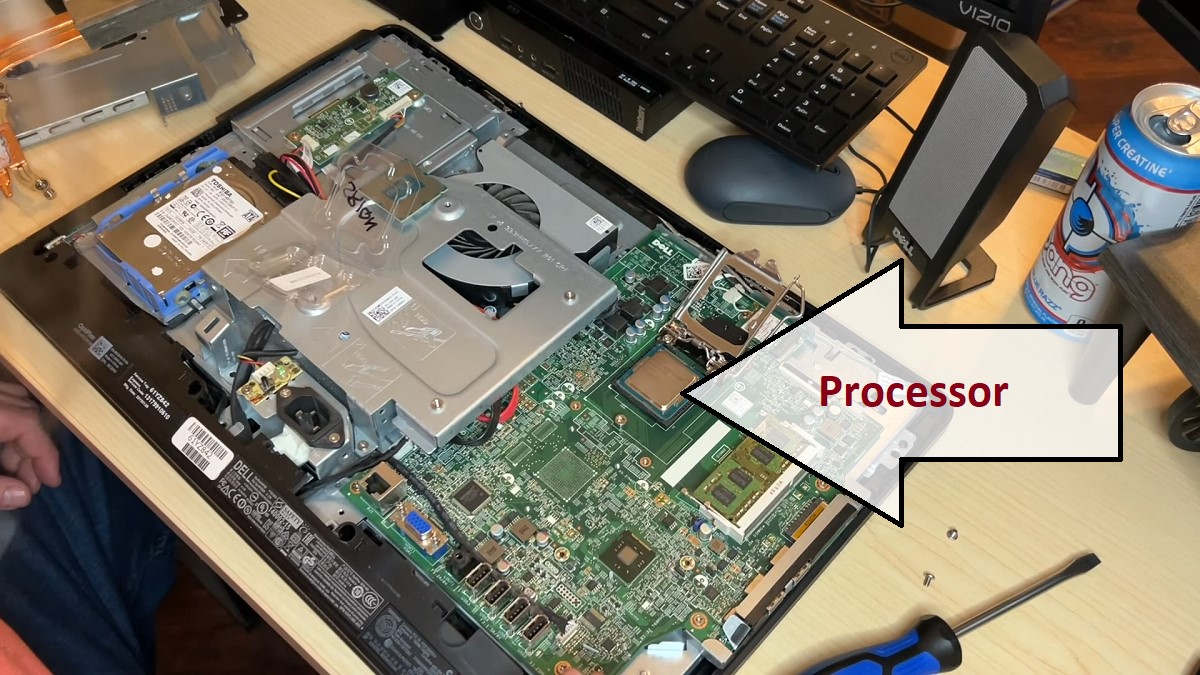
The system is engineered to be multitasking. Though it is not a gaming system, still it supports playing games that don’t consume plenty of memory space.
Being versatile, the device is capable of handling any type of work from simple computation to multimedia works.
Storage & RAM
The desktop comes with 500GB of Hard Drive.
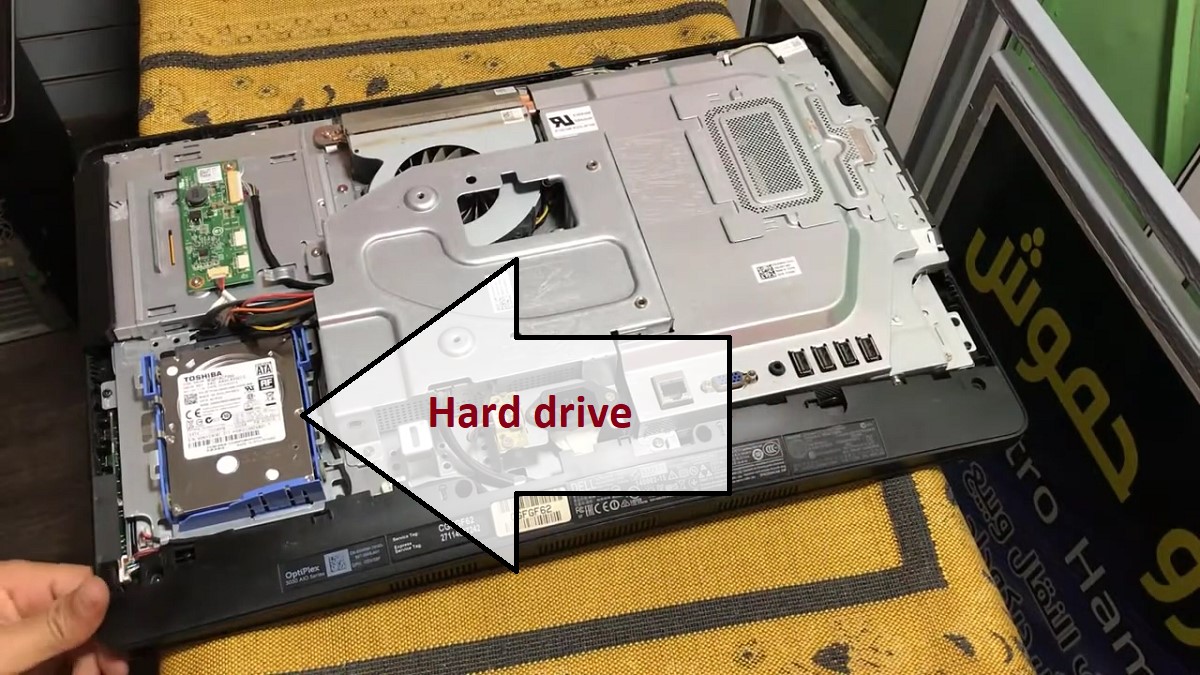
That is surely not enough as you can find better configuration in other models at the same price range.
It is definitely one of the serious drawbacks of this system.
Still, it is possible to store a large amount of files (both text and graphics) even if you are a heavy user.
If it comes to RAM, the system houses DDR3 SDRAM that is quite standard these days.
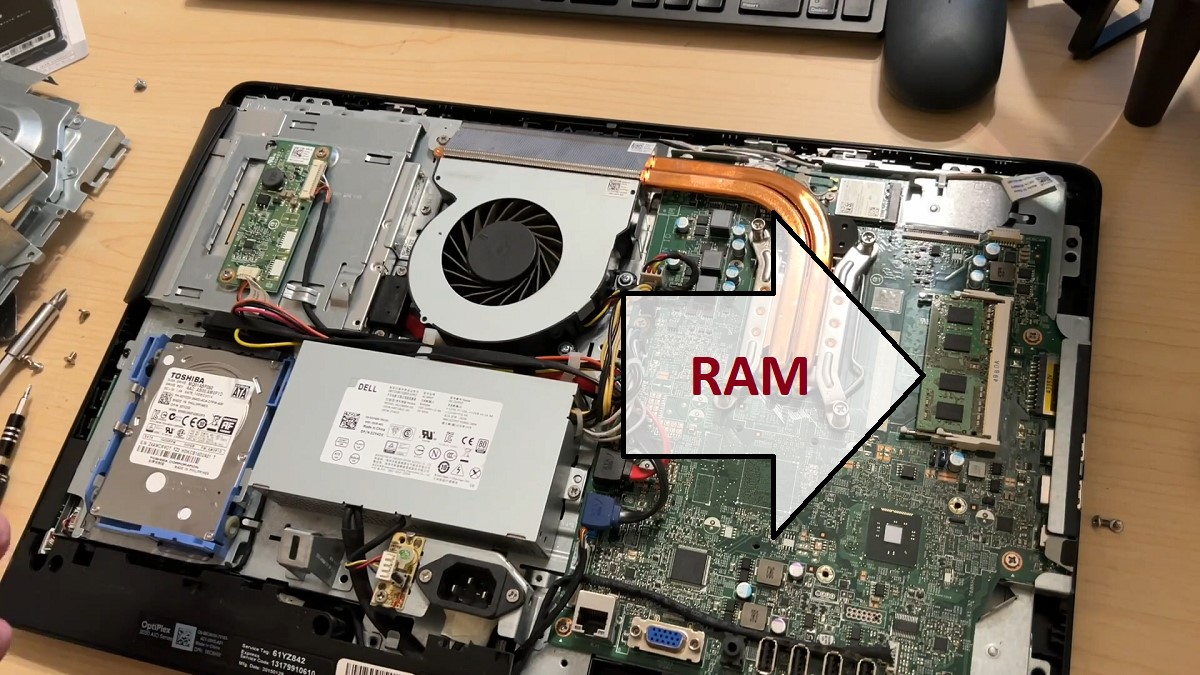
Ports & Connectivity
It gets the right number of ports to allow the users to connect external devices as per their requirement. Check out best desktop PCs.

Additional Features
The Dell desktop comes packed with a slew of interesting additional features. Firstly, it flaunts off a large screen (19.5 inches).

The machine offers images of great quality, thanks to Intel HD GMA 4600 graphics card.
Crystal clear visuals with accurate detailing enrich one’s visual experience. Check out Dell Optiplex 3010 Desktop Review.
Specs Details:
- Brand: Dell
- Hard Drive: 500GB
- RAM: 4GB
- Hard Drive Type: Serial ATA
- RAM Type: DDR3
- Processor: Intel Core i3
- Graphics: Intel HD GMA 4600
- Processor Speed: 3.50 GHz
- Processor Brand: Intel
- Product Dimensions: 19.2 x 2.6 x 12.9 inches
- Operating System: Windows 10 Pro
What Do Users Think about Dell OptiPlex 3030?
The Dell Optiplex 3030 is one of the decent business-class AIOs which come with balanced configurations.
This is the main reason why the users have elected to buy it rather than any other PC. Check out Dell OptiPlex 3030 AIO Manual.
They are fond of its compact design, while also like the stable performance it offers.
There are certain inconveniences however that the users have faced. The first of them is that you won’t always find it on sale.
And even if you do, you will have to adjust with CPU and hard drive problems in the long run.
Also, the price of the higher variant is quite steep, so purchasing it in large numbers for one’s office would require quite a high amount of investment.
This must also be remembered that although suitable for office use, this PC would not be a good buy if you’re planning to use it at home since there are other options available in this price range that are better for home computing.
Our Testing & Analysis Report
Upon considering the specifications of the Dell OptiPlex 3030 AIO, it becomes evident that this AIO is not designed for high-end tasks. To assess the device’s real-time performance, we placed it in a primary school environment.
While using MS Office 2007, Paint, and browsing the internet, the users experienced satisfactory performance from this device.
However, they encountered difficulties when attempting slightly CPU-intensive tasks, such as processing a large 35mb PDF, resulting in the PC becoming unresponsive. They also faced lagging issues when running Photoshop CC on this device.
Furthermore, we deployed this device at the reception of a resort and hotel, where it proved to be a suitable fit.
The performance of this device was highly pleasing when utilized for handling guest check-ins, reservation management, and hotel software applications.
The device successfully managed popular applications in this field, including Opera PMS, Guestfolio, and FCS CosmoPMS.
Property Management Systems (PMS), customer relationship management (CRM) software, and accounting software are the primary applications typically used at a reception desk, and during our testing, we did not encounter any significant issues while running them on the PC.



