Dell OptiPlex 3080 SFF Desktop
USDPros
- A high-end processor provides excellent processing power
- Ample RAM and storage
- Has optional Optical drive which can be useful for some
- Quite reliable
- An extended warranty gives better peace of mind
Cons
- Has Integrated Graphics by default
- Does not have a USB Type-C port
- Form factor causes limitation to upgrades
- PSU is not upgradable
- Only 2 RAM slots
In This Article
Verdict
The Dell Optiplex 3080 SFF, especially in this form, is a desktop that comes with a lot of future-proofing. It has got hardware that should last for upcoming years, but its size and other factors restrict major upgrades. Though if you’re looking for a robust desktop to handle your business needs, then this is it.
Dell OptiPlex 3080 SFF Desktop & Variants Price
Introduction

Dell is already a well-known brand when it comes to computers and related hardware, and Computer Upgrade King is a 3rd party reseller that too has made a name for itself recently. So the reliability of Dell when combined with the customizations from CUK, can do wonders.
And even though this particular venture of theirs is aimed at business users mostly, we must say that the upgrade has been worth it.
This is one of the best desktops with a Core i9 processor, the CUK (Dell) Optiplex 3080, which comes with better hardware than the usual OptiPlex 3080.
While fundamentally both the desktops are the same, CUK brings in a few changes in certain hardware, without that big of a price hike.
The Optiplex 3080 SFF is a compact version of the 3080 towers, which too is a business-centric desktop.
When compared to its predecessor the Optiplex 3070, the only major change is that the newer ones bring 10th gen Intel processors. But other than that, both the versions are mostly the same, inside, and out.
The variant we have here has got a 10th gen Core i9 processor, and much appreciation for CUK since native OptiPlex 3080s have only options up to Core i5s.
And not just that, the desktop is also loaded with 32 GB of RAM, around 2.5 TB of storage in its two drives. And all of this still comes at an affordable price and a 3-year warranty.
Sounds too good to be true? Well, we thought so at first too, but this is very much real. And hence, we urge you to read our review before making a decision.
Buy for: Core i9 processor | Compact size │ Excellent performance
Beware of: Not that great in terms of video or graphics processing │ Upgrade restrictions
Best uses for: Small business and other purposes.
Design and Build
Dell’s Optiplex or business desktops have always been about minimalism, just like you’d prefer in an official environment.
As we said, the OptiPlex 3080 looks almost identical to the older OptiPlex 3070, which too was a simple and minimal business desktop.
The fully black chassis has a grill-like design for most of the front panel, and a little Dell logo is there as well.
This makes sure that enough air goes inside the chassis to keep things inside cool, and this being an SFF, airflow is a very sensitive matter.
On a smaller plain area, there is the power button and the ports, which are much needed.
The chassis is durable and meets all modern requirements. There are two screws at the back which can be easily removed so that the side panel comes off.

Things are laid out nicely inside, but one thing that you’d notice is there’s hardly any space for a dedicated GPU, even though there is a PCIe slot to add one.
Unlike the Vostro 3681 SFF, the vents in this desktop are at the back, so it won’t matter how you place it horizontally.
However, keep an eye on the system temps if you are running something intensively for a long time.
Now before you can make any upgrades, you’d have to take off the storage drive mounting cage, which shouldn’t be too difficult either.
However, there are only a few things that you can upgrade in this form factor, and the OptiPlex 3080 tower would be a better idea if you’re looking for more future upgrades.
Performance
When talking about performance, one thing that you must realize is that as this is an SFF, a potential heating issue and limitations to hardware are a concern.
The PSU in the desktop is of good quality but is one of Dell’s proprietary ones.
So there’s no replacing it with after-market units with higher wattage, and there aren’t any better ones from the brand officially either.
With those out-of-the-way, let’s talk about the specs.
The Core i9 in this has 10 cores and 20 threads and can reach a frequency of up to 5.2 GHz, which is a lot for a desktop that is meant for business purposes.
But this isn’t a workstation-grade processor, so you won’t be getting ECC memory support.
However, such a high frequency won’t do you much good, as there is a high chance of thermal throttling.
The stock cooler can only do so much, and there isn’t simply enough space to add more cooling fans.
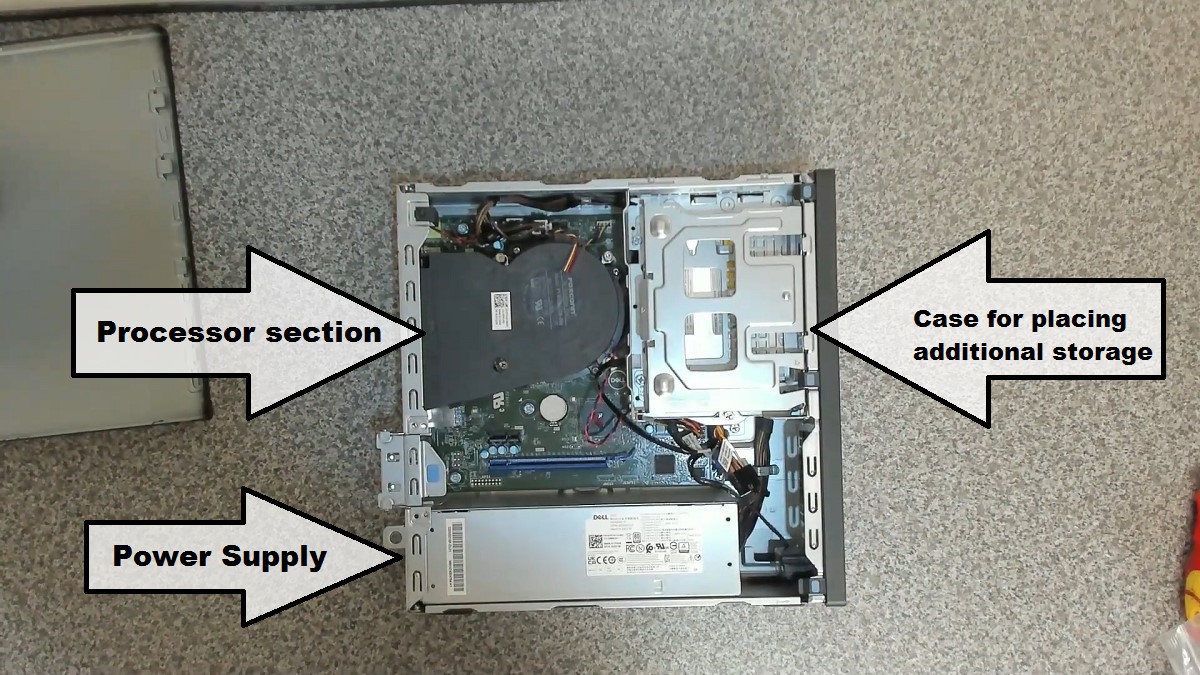
If you can figure out some other way to keep it cool, then you might be able to use the processor to its true potential consistently without performance drops.
The processor comes with onboard graphics, the Intel UHD 630 which all the 10th gen processors come with.
As a result, the graphics performance is good for the basic tasks only, and anything in the range of editing or heavy rendering is not possible.
There is an entry-level dedicated GPU option, or you can add one later on, as long as it is a low-power consuming one, and small in size.
As mentioned above, there are major restrictions here. But most office usage and general multi-tasking do not require dedicated graphics, so you should be good.
Like always, there are both Windows 10 Home and Pro options in the OptiPlex 3080, and in this one you get the latter installed.
Storage and RAM
The OptiPlex 3080 SFF has several storage options, though this CUK customized unit comes with a 512 GB SSD, and a 2 TB hard drive.
This is more than enough storage for the things that the desktop is built for.
There’s also 32 GB of RAM, which compliments the Core i9 processor well.
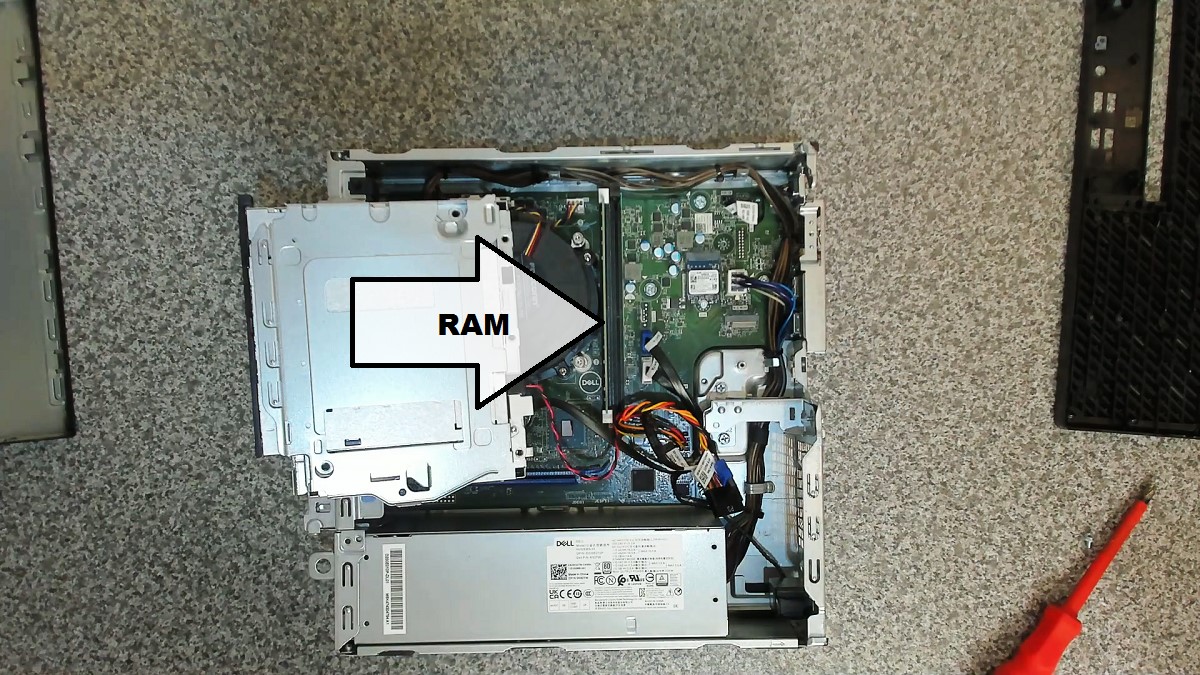
And while you won’t be having any free slots for RAM or storage upgrade in this configuration, we don’t see a reason why you’d want to either.
But if you do, you can swap out any of the RAM modules and replace it with another, to expand the memory to 64 GB.
The same goes for storage, and the drives already present can be swapped with bigger ones.
Ports and Connectivity
At the front of the desktop, you’d get 2 USB 2.0 ports and a headphone jack.

Things are much better at the back, as there are several other USB ports (4 USB 3.2 Gen 1 Type-A ports in total, and 2 USB 2.0 ports), an Ethernet jack, and an audio output port.
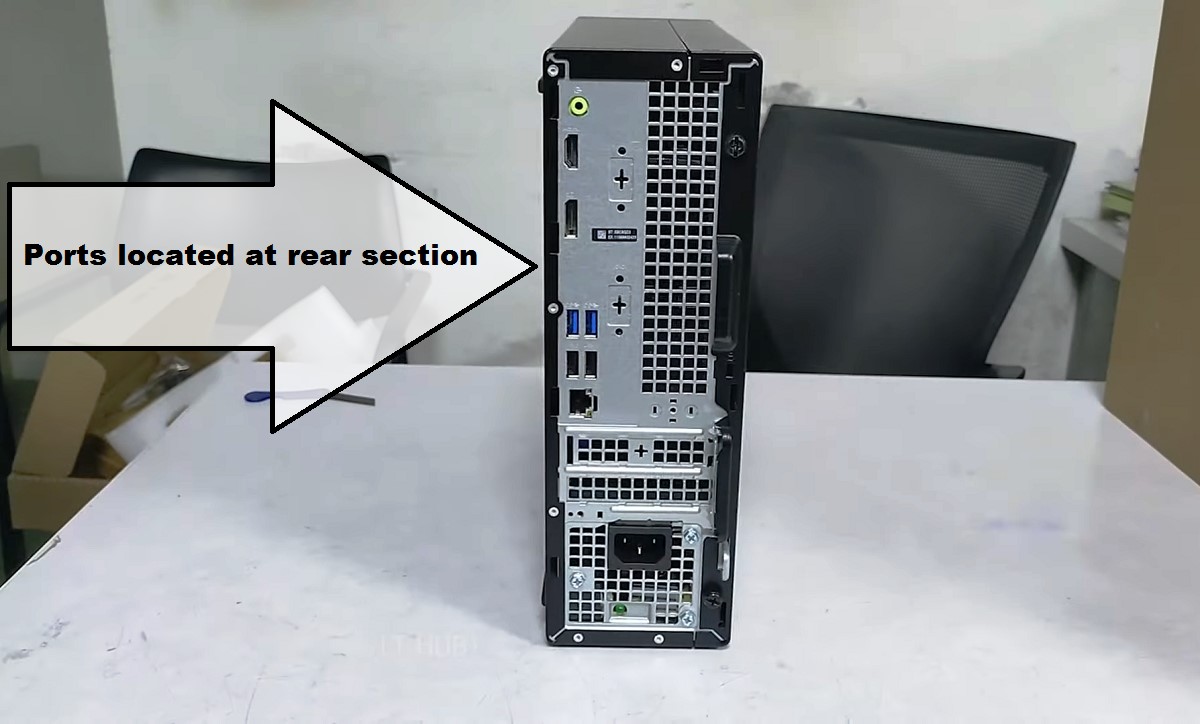
There’s also an HDMI and a DisplayPort which can be used to add more monitors, and options for a VGA and a Serial Port, that you may opt for if needed.
But, the issue here is that there isn’t Bluetooth or WIFI in this out-of-the-box. If you need these features on the desktop, you’ll have to add them later on in the free PCIe slot present.
This isn’t that huge of an inconvenience but is still notable as some people prefer their desktops with wireless connectivity.
Additional Features
The OptiPlex 3080 comes with a wired mouse and keyboard, which are decent and can be utilized in regular usage.
The standard warranty on these devices is usually 1 year, though an extension can be purchased from Dell directly.
But CUK already provides a 3-year warranty to make things easier for you.
Specs:
- Brand: Dell
- Storage: 512 GB + 2 TB
- RAM: 32 GB
- Storage Type: SSD + HDD
- RAM Type: DDR4
- Processor: Intel Core i9-10900
- Graphics: Integrated Intel UHD 630 Graphics
- Processor Speed: Base frequency 2.8 GHz, can be boosted to 5.2 GHz
- Processor Brand: Intel
- Product Dimensions: 11.5 x 6.1 x 12.76 inches
- Operating System: Windows 10 Pro
What Do Users Think About Dell OptiPlex 3080 SFF?
The Dell Optiplex 3080 is already a very eligible desktop, and the further customizations done by CUK made it even better.
This is why users who needed a workhorse of an SFF PC to handle business and other related tasks have chosen it.
And not just heavy users, there are those too with lighter needs that have preferred it over other desktops in this segment.
And, the Optiplex 3080 SFF has several options as well, so getting the right one in their budget was never an issue.
The slim size of the desktop was surely one of the major attractions, but it’s not the only one.
The easy upgrade and maintenance provisions, along with the kind of performance that it delivers, impressed the buyers.
As a result, the desktop has been used for both simple, and complex, heavier tasks in the office.
The users have used it for a variety of purposes, and no such issues with its working have been reported under the usual workload.
But some have noticed heating issues after prolonged heavy usage, but nothing too alarming. Check out OptiPlex 3080 Manual.
And no matter the workload, the desktop did not make any noise which is another great thing about it.
Though it depends from one user to another, some think that the absence of inbuilt WIFI and USB Type-C port is a major drawback in this desktop.
Also, the lesser graphics capabilities have made some shift to the tower version, or some other desktop altogether.
Others, however, are more neutral towards it as they think adding adapters to get these features, later on, isn’t a problem.
And that is made sure by the convenient design of the desktop, which also has the necessary expansion slots.
Our Testing & Analysis Report
To understand how this device handles large databases, we placed this device in some corporate houses. This came as a surprise to the developers, as the device performed pretty well and they didn’t experience any serious problems with the device.
However, when we tried to use this desktop for gaming, it failed to meet our expectations. We indeed enjoyed casual games, which were processed smoothly by this desktop.
But whenever we tried to move towards some high-end games, we experienced a massive breakdown in the PC’s performance. There could be several reasons for this, but an inefficient GPU section is the main one.
While multitasking, on this desktop we experienced smooth processing. And we were very satisfied with its performance in this segment.
This PC allowed us to edit photos smoothly. In our tests, we did notice that when we ran the desktop for a prolonged period, there was a rapid increase in its internal temperature.
Additionally, we tried some basic video editing. The performance of this PC, however, was not as good as expected as a result of an inadequate cooling section and an inefficient GPU.

