In This Article
Verdict
More excitingly, this OptiPlex AIO desktop is easy to maintain and customize whenever required in the years to come. Its tool-less design includes simple & removable back panel that makes the 5270 All-in-One convenient to upgrade and maintain at times.
It can be a suitable office desktop to maximize the return on your investment. The OptiPlex AIO desktop is available at the reasonable market price to satisfy your budget as well.
Dell OptiPlex 5270 AIO & Variants Price
Introduction
In order to take your creativity and productivity to the higher level, there should be the latest technology-based system.
Among many other recent innovations, the AIO (all-in-one) computer is the one that grabs the attention most.
It is more because this specific type of desktop PC comes with no external hardware configuration. Consequently, it saves a lot of space on the desk or table.
Dell is a leading manufacturer of AIO desktops all across the world. With massive experience for more than 25 years, the OptiPlex desktops offered by Dell can deliver unparalleled performance.
Such competition-level performance is needed when you expect any OptiPlex AIO PC to manage your creative projects. The current review is all about Dell OptiPlex 5270 all-in-one desktop PC.

Buy for: Great display | Stunning flat design
Beware of: Graphics issues
Best uses for: Blogging, small business place, regular multitasking, Tally, Netflix, etc.
The alternatives:
Design & Build
The desktop features a space-saving, versatile design to blow the viewer’s mind at once.
It sports a large 21.5 inch Full HD IPS monitor that is enough to ignite the flame of creativity in you.
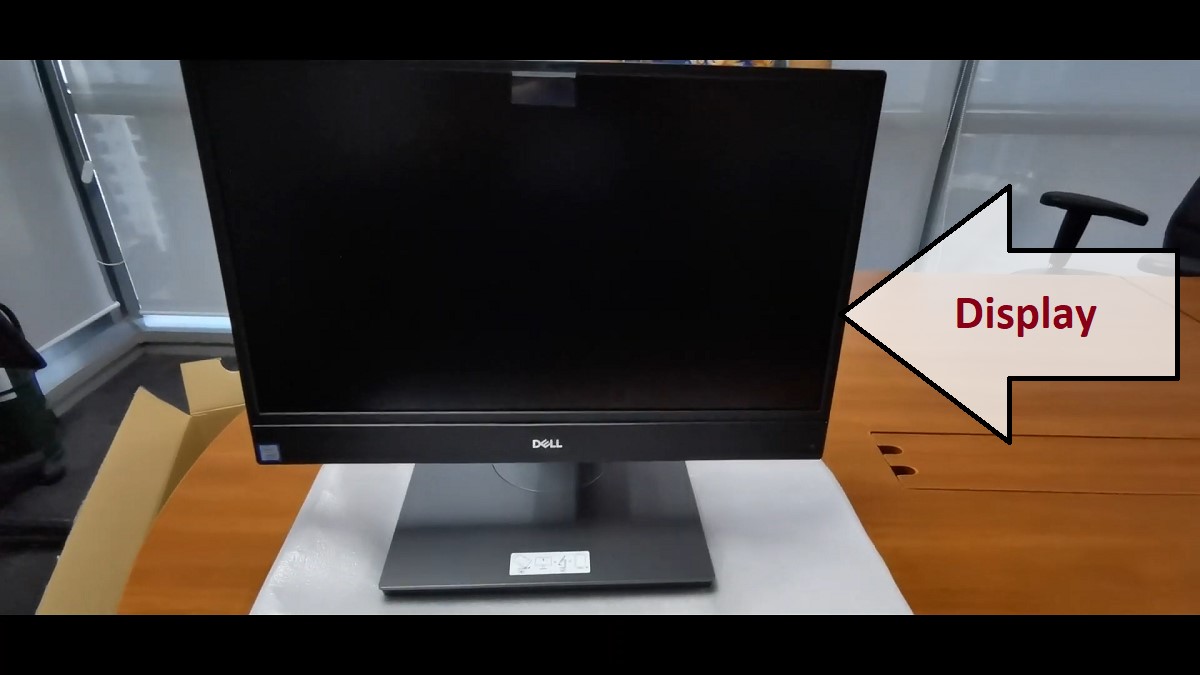
The display with narrow bezel has the native resolution of 1920×1080 pixels.
The screen with both touch-enabled and touch-disabled options assures crystal-clear visuals & utmost vividness every time you work on it.
Moreover, the non-touch screen is equipped with anti-glare feature to soothe your eyes and reduce the strain.
The system in smart grey shade appears highly elegant and professional along with an innovative touch.
It weighs about 24.2 pounds and holds the dimension of 2.1 x 19.6 x 13 inches. Check out best desktop brands.
Since there is no external accommodation for CPU configuration, it naturally takes up little space to stand on your desk.
Performance
If you want to reach the peak level of performance at times of handling business projects, the Intel Core i5-9500 processor will assist you in this regard.
This 9th gen Intel CPU works effectively at the maximum frequency to keep the system performance apart from that of others.
It delivers absolutely top notch performance every now & then without any occasional hiccup.
The hardware configuration of this desktop also contains an integrated graphics card.
It allows you to enjoy smooth video streaming, light gaming and perform some light editing tasks.
The system ensures fast, smooth and uninterrupted implementation of every high volume workload without fail.
It is having an Integrated Intel graphics which is giving you a more or less adjustable work experience but this is true high end graphics are not available.
Storage & RAM
The CPU in the device is coupled with 8GB DDR4 memory and 500GB hard drive storage.
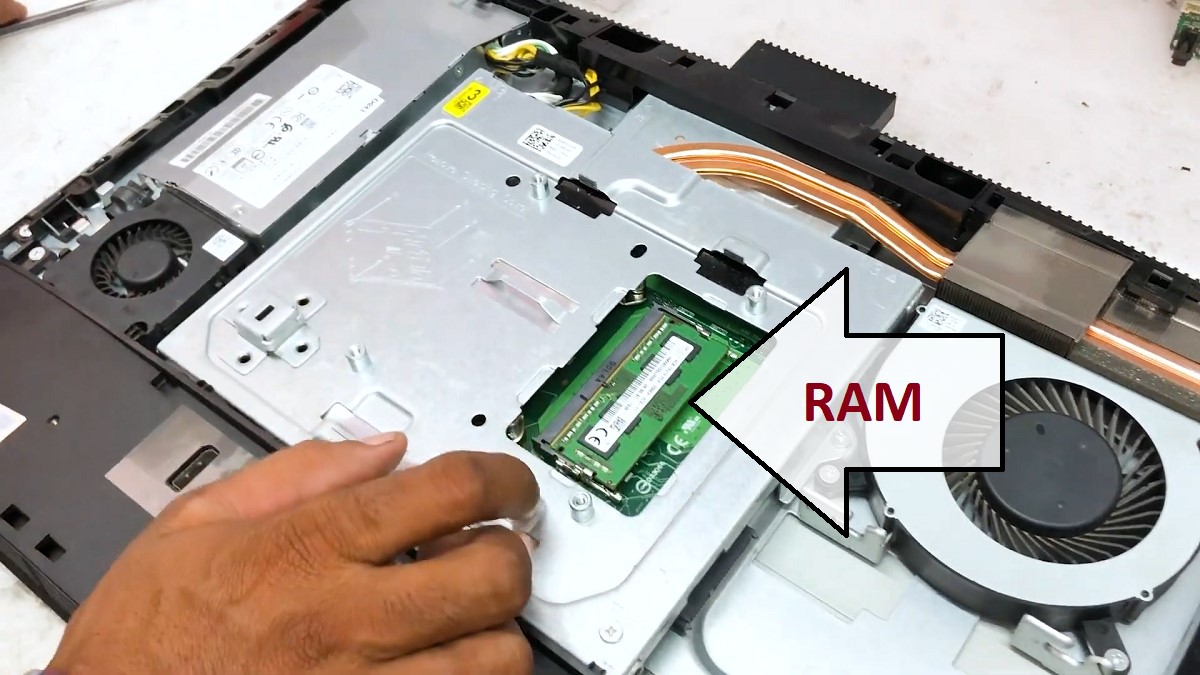
This 2666MHz RAM offers you utmost multitasking comfort to help you complete every business project on time.
It enables the user to prepare documentation or browse different sites in one hand and to stream favourite entertaining videos on the other.
The 500GB HDD provides ample space to help you store a number of essential documents, media files, videos & important applications.
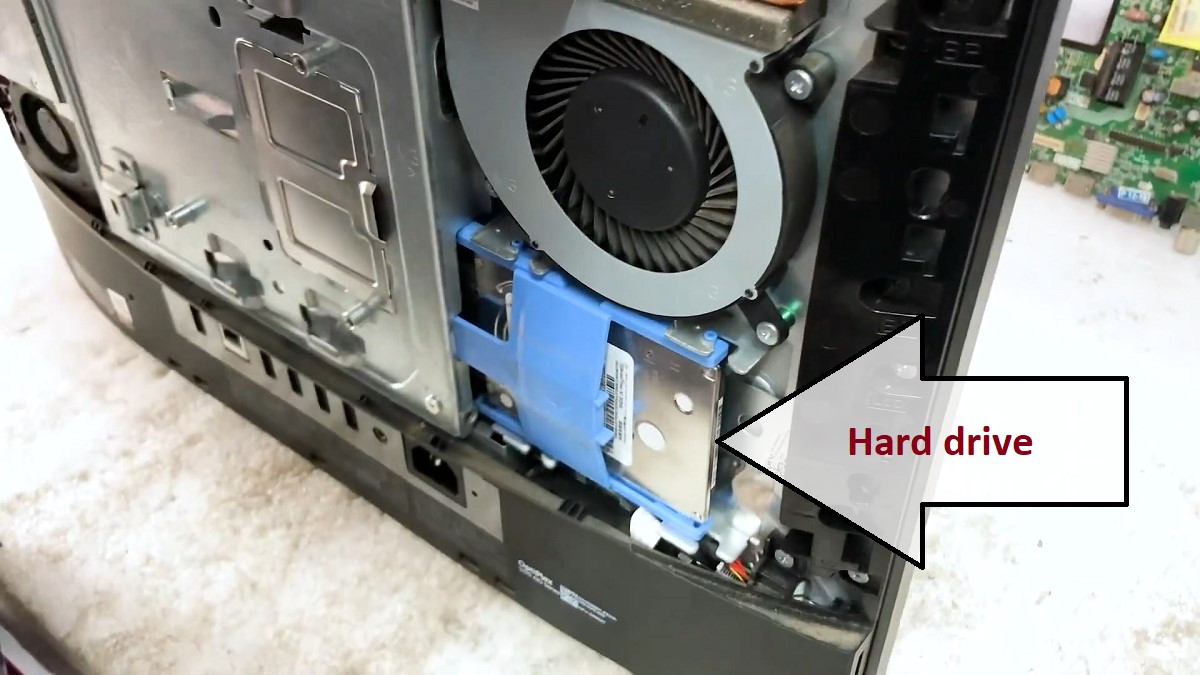
Moreover, the system allows you to customize both RAM and storage features in accordance with increased requirements in future.
Ports & Connectivity
The system is notably rich in I/O ports as well as connectivity options.
The front section of the PC accommodates some of the important features other than ports.
These include camera, microphone, power button and the speakers.
All the essential ports and connectivity slots are present at the back of the system.
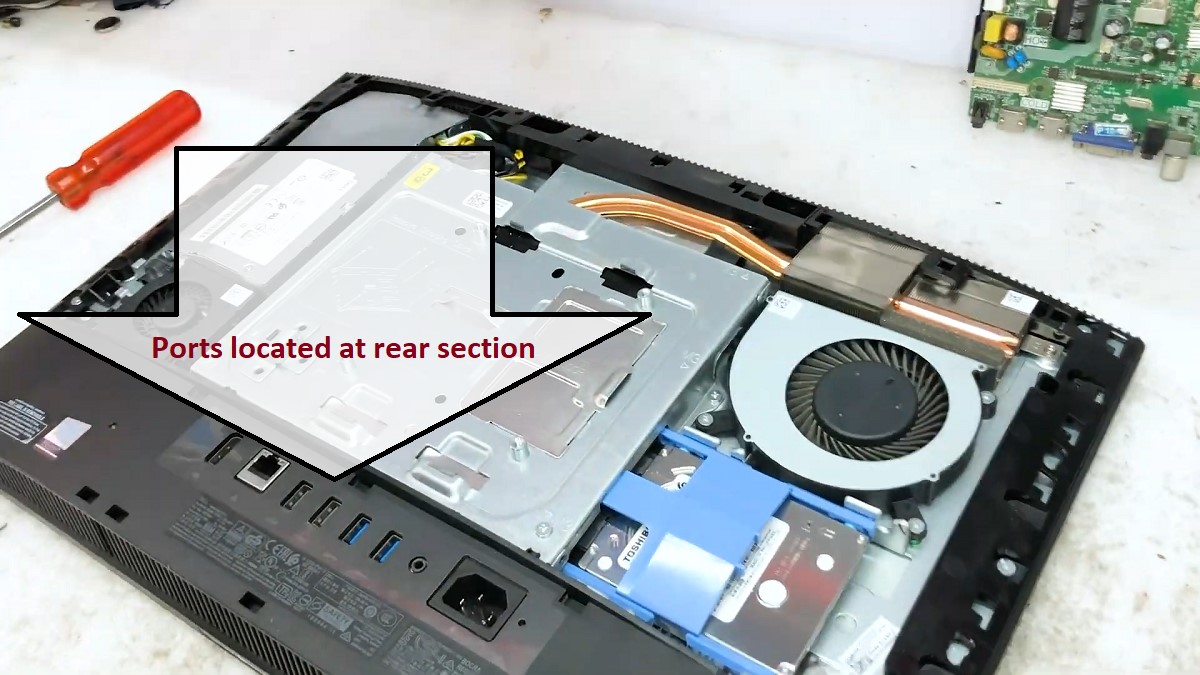
You will find two USB 3.1 Gen 1 Type-A Ports, DisplayPort, audio out port, USB 3.1 Type-C Port, LED/power-button status light, headset port, SD Card Reader, RJ-45 connectivity etc.
These ports and slots are much required to avail complete professional assistance from the desktop.
Additional Features
This AIO desktop is pre-loaded with Windows 10 Pro operating system.
The latest professional version of Windows OS brings you all the modern applications and software to keep you ahead in the competition.
It also ensures versatile and hassle-free PC experience round the clock.
On the top of monitor, there is a pop-up Full HD camera to help you start video-conferencing with friends or colleagues.
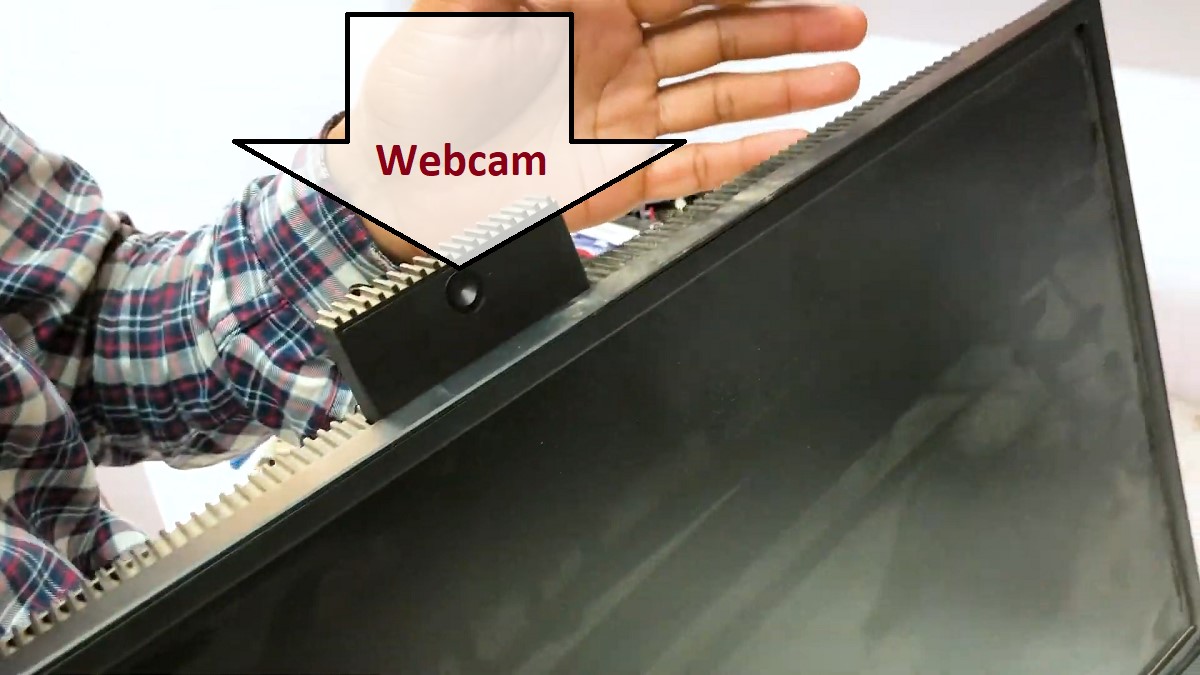
In addition to that, the system is loaded with dual array microphone and integrated speakers to take you in the immersive world of entertainment.

Owing to such powerful additional features, this AIO desktop becomes ideal for different educational, kiosks & call centers.
These organizations can benefit from its telephone and video conference facilities.
Specs:
- Brand: Dell
- Storage: 500 GB HDD
- RAM: 8 GB
- Storage Type: SATA
- RAM Type: DDR4
- Processor: Intel Core i5-9500
- Graphics: Integrated Intel graphics
- Processor Brand: Intel
- Product Dimensions: 2.1 x 19.6 x 13 inches
- Operating System: Windows 10 Pro
What Do Users Think about Dell OptiPlex 5270 AIO?
According to several users who have experienced its performance, the OptiPlex 5270 can be a perfect choice for all business owners & employees.
It is engineered with multiple state-of-the-art features that completely assist in performing varied activities & accepting challenges.
However, some users are not satisfied with the average graphics quality available in the system. Check out Dell OptiPlex 5270 Manual.
As a result, the system hardly supports graphics-intensive gaming applications, multimedia-related activities and 4K video streaming.
The corporate officials, employees in different public sectors and small business owners can benefit from its hardware configuration.
The foremost technology experts and critics have appreciated its tool-less, space-saving & innovative design that adds to the perfect corporate ambience.
The inclusion of 9th Gen Intel CPU in its hardware truly makes the system stand out in the crowd.
Our Testing & Analysis Report
We used this desktop for creating a blog and publishing some articles on it. Grammarly, WordPress, and Google Analytics were the main tools that we ran on this PC.
We regularly use these applications for monitoring our blog’s performance. And we didn’t encounter any major technical breakdowns in this computer’s performance.
It easily handled 4 to 5 Chrome tabs when 3 software were running in the background.
To test this computer’s real-time processing capability, we placed this Dell OptiPlex 5270 AIO in a small office setting.
For its compact size and decent performing capabilities, we got satisfying performance.
It was also used for performing tasks in MS Office, and QuickBooks. This AIO was also used for completing online transactions.
During attending online conferences, we were able to get excellent audio quality and excellent visual quality from this computer.
We were able to present our presentations online without facing any technical glitches.
This device was also used for regular multitasking. We were able to switch between different software without experiencing any lag or delay.
Google Chrome, Adobe Acrobat, and Slack were the main applications that we used on this PC. The inbuilt webcam and speakers of the computer performed well.
While watching movies on Netflix on this PC, we got a very satisfactory performance and it met our expectations.



