In This Article
Verdict
Dell has rectified several drawbacks which were the noticeable issues in its predecessors. This low-range business grade desktop not just delivers powerful performance and unlimited expansion options, but it also caters to the needs of various business types and office environments.
Dell OptiPlex 7050 SFF Desktop & Variants Price
Introduction
The OptiPlex 7050 SFF desktop offers ample power and expansion opportunities to appear equally useful to you in the years to come.
Being one of the powerful desktops, this OptiPlex model includes small form factor design and business-critical features to blow your mind at once.
Due to its space-saving design, the PC is suitable for many companies that need enough space for adding several other peripherals to the system.
As far as the internal features are concerned, the OptiPlex 7050 is a monster. It is highly powered and typically featured to handle all sorts of day to day business jobs.
Its hardware configuration includes Intel Core i5-7500 processor, 8GB DDR4 RAM and 256GB M.2 PCIe Class 40 SSD (solid state drive).
Moreover, the system is well equipped with an Intel Integrated Graphics processor for impressive picture quality and light multimedia tasks.
The desktop houses a wide selection of ports and I/O connectivity channels to allow you to connect the system with several peripherals.
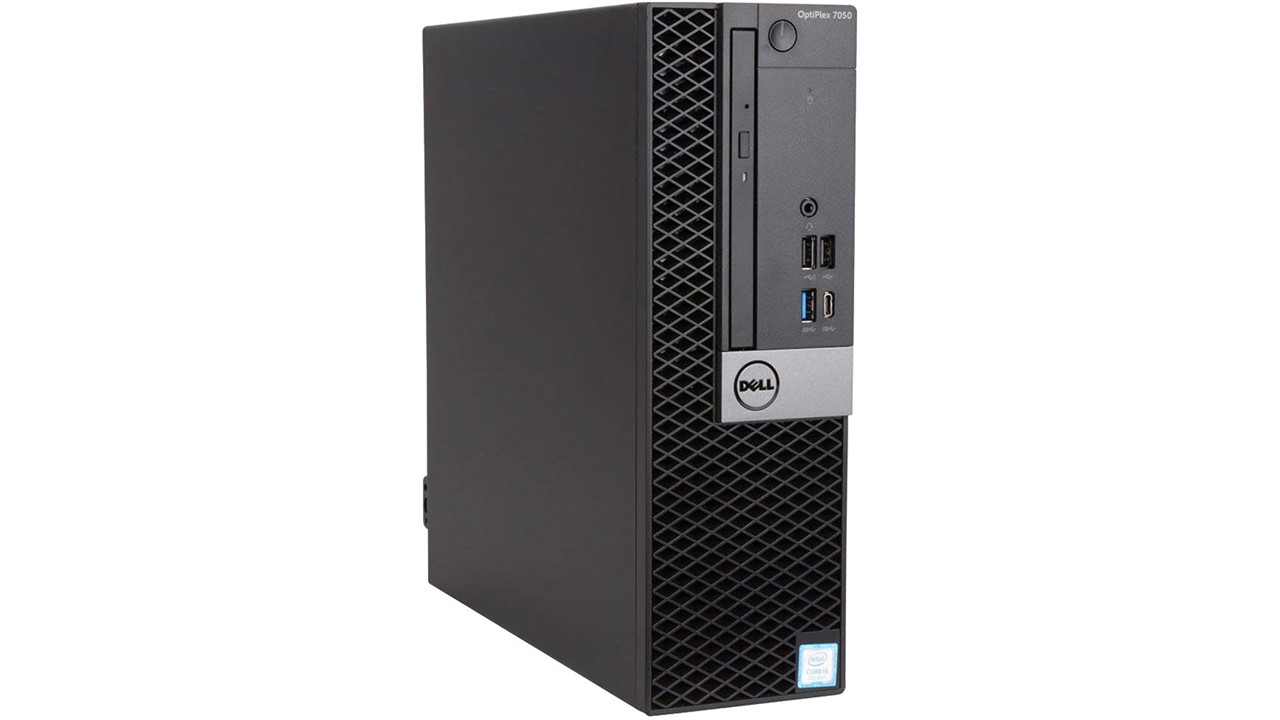
It comes pre-installed with 64-bit Windows 10 Professional operating system to provide you with advanced features and latest applications for utmost business productivity.
Buy for: Compact design, space saving, performance.
Beware of: Difficulty in repairing, issues with ports, thermal problems.
Best uses for: Offices, small businesses settings, home computing tasks, photo or video editing, light gaming, watching videos and movies.
The alternatives:
Specs Details:
- Brand: Dell
- Hard Drive: 256GB
- RAM: 8 GB
- Hard Drive Type: SSD
- RAM Type: DDR4
- Processor: Intel Core i5-7500
- Processor Speed: 3.4 GHz
- Graphics: Integrated Graphics
- Processor Brand: Intel
- Product Dimensions: 19.2 x 15.7 x 10.3 inches
- Weight: 13.6 lbs
- Operating System: Windows 10 Pro
Reliability
Being a pioneer of tool-less access technology for a long time, Dell has succeeded in putting their efforts more in designing the OptiPlex 7050.
The brand has eliminated the issues of opening the entire system to access to key internal components in this OptiPlex model as the desktop is equipped with an easy-to-remove side panel.
In the light of performance and technical features of the OptiPlex 7050, the brand still justifies its widespread reputation and high acclaim as well.
Performance
The OptiPlex 7050 desktop features Intel Core i5-7500 processor to efficiently perform during the peak official hours. Check out best desktop brands.
This quad core chipset has the base clock speed of 3.4GHz and 6MB cache. The processor is powerful enough to handle manifold heavy workloads and accomplish them in time.
Being one of the faster CPUs available till date, it delivers unprecedented performance without any occasional lag as well.
In addition to that, the system houses Intel Integrated Graphics processor to provide a versatile & remarkable PC experience.
The graphics card has 64GB RAM and it performs great. Owing to this feature, you can easily involve yourself into light gaming, photo or video editing, streaming latest videos or enjoying great movies during intervals.
Design
As the name suggests, the OptiPlex 7050 falls under the SFF category of desktop. Check out best desktop PC according to needs.
The SFF or small form factor desktops appear in a compact, adaptable and space-saving innovative design to maximize your corporate ambiance while giving you plenty of space for additional peripherals.
The OptiPlex 7050 SFF desktop PC is no exception to this archetypical design. The desktop dimensionally measures about 19.2 x 15.7 x 10.3 inches and weighs 13.6 pounds.
Its tool-less design includes an easily removable side panel which provides you easy access to chief internal components like memory and drive and thus permits you to conveniently expand the features according to your requirements.
Furthermore, you can update the system at times in future, so that you make complete utilization of the device for changing business needs in the years to come.
Storage Specs
The system packs 256GB PCIe M.2 Class 40 solid state drive which is truly an amazing storage option for the price. The size of the SSD is typically good for a successful business.

It provides enough space to store ample business files, high resolution images, videos, audio files, movies, apps etc.
Moreover, SSD always proves to be better than hard disk drive since SSD provides faster & smooth data access and boot times and thus contributes to the overall system performance.
The OptiPlex 7050 multitasks without any discernible lag because of 8GB DDR4 RAM under the hood.
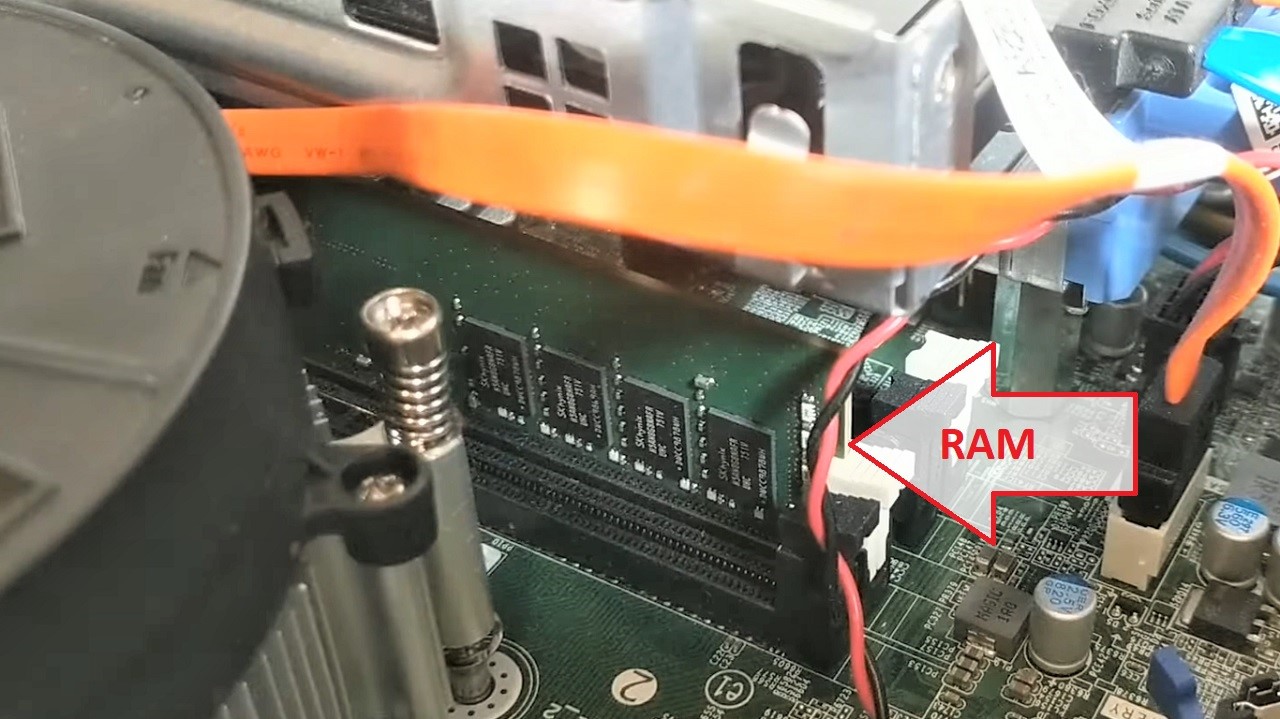
This 2400MHz memory is a striking feature to deliver you utmost multitasking ease even in case of intensive workloads.
Prepare all your business documents with multiple browsers and software open and accomplish the task in time. At the same time, the system supports up to 64GB RAM for future upgrades.
Additional Features
Connectivity: Abundance in ports & connectivity slots is another noticeable feature of the OptiPlex 7050 SFF desktop. The front panel is the home to dual USB 2.0 ports, slim 9.5mm optical drive, an USB 3.1 Gen 1 port and universal audio jack.

The rear panel accommodates further USB 3.1 Gen 1 ports (4), two more USB 2.0 ports, an HDMI port, Serial Port, DisplayPort 1.2 and other essential connectivity channels.
With USB 3.1 Type-C ports, you can connect the system with a number of latest peripherals and several devices for specific needs.
Addons: You will find 64-bit Windows 10 Pro as the operating system installed in the OptiPlex 7050 business PC. This advanced OS brings you all the latest updates & cool features of Google and varied useful software.
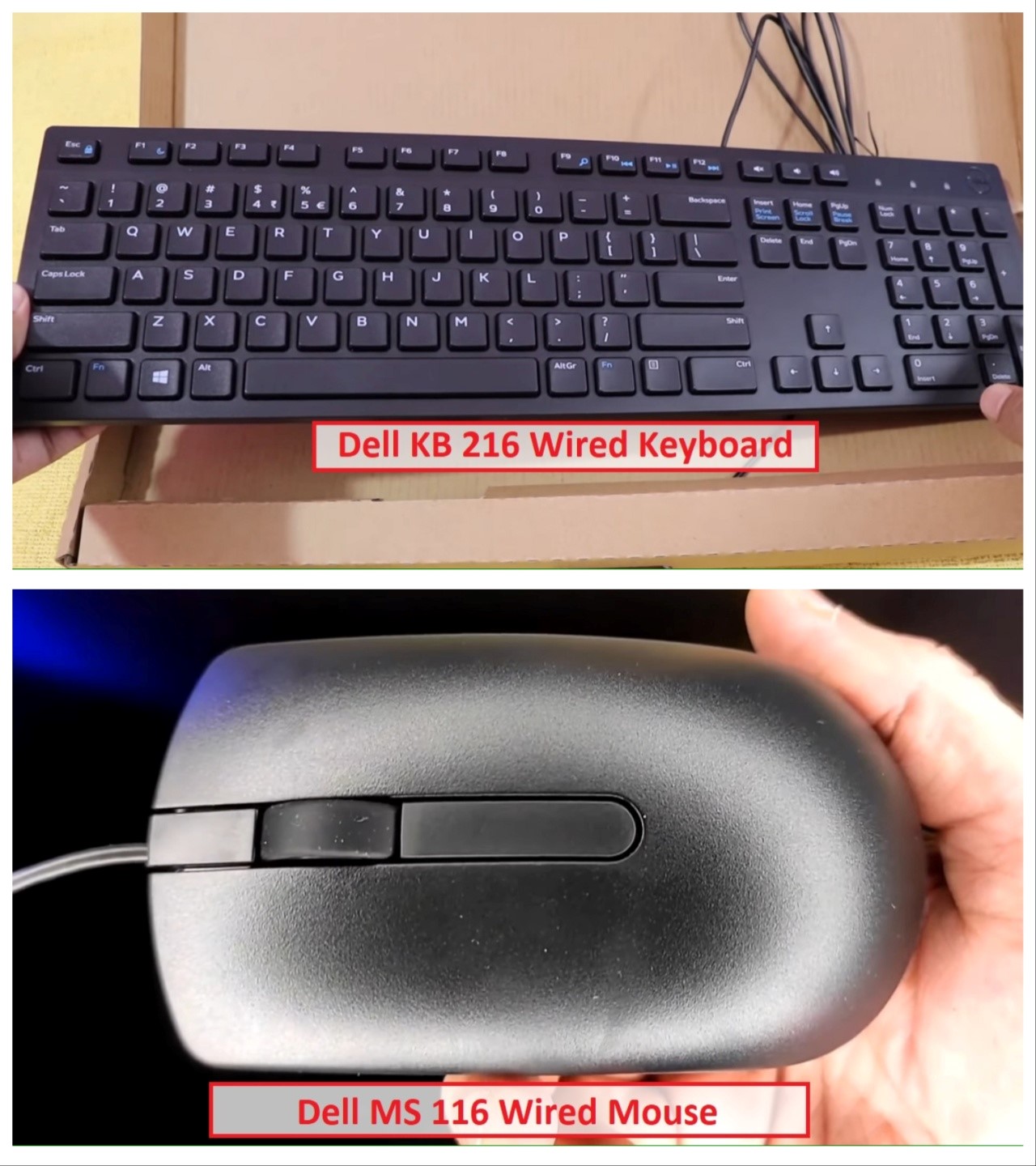
The desktop can be accompanied by DellMS116 wired mouse and DellKB216 wired keyboard for comfortable typing and enhanced working experience.
As A Workstation
You cannot easily reckon the OptiPlex 7050 as a business desktop without having a look at its hardware components and technical features.
The system has also proved its abilities and managing power as a brilliant workstation.
It is available with the latest version of operating system – Windows 10 Pro which delivers versatile and hassle-free computing experience all the day long.
Equipped with the Intel Quad Core i5 chipset and integrated graphics card, the OptiPlex 7050 allows you to accomplish varied tasks in the nick of time.
The 2400MHz DDR4 memory of 8GB lies at the core of its hardware to make the system faster and provide fluid multi-tasking convenience to a great extent.
Moreover, 256GB PCIe NVMe solid state drives offer faster data access and boot times than the hard disk drive. However, the user can easily replace the SSD option with two hard drives if needed.
In terms of external appearance, the OptiPlex 7050 is wisely designed to suit the way you want to work and create an official ambience all around.
It comes with an adaptable and incredibly versatile design to add a professional touch to your workplace environment.
All of its excellent features are there to maximize your business productivity and give you the power to handle heavier workloads smoothly in time.
What Do Users Think?
Our experts spoke to Optiplex 7050 users and compiled their opinions. Download Dell OptiPlex 7050 Manual.
In a nutshell, business owners and corporate personnel love this OptiPlex SFF model offered by Dell.
According to them, the desktop holds much ability to overpower other business PC variants in terms of performance and occupies a strong position in the list of leading small form factor business PCs.
Dell has launched the OptiPlex 7050 SFF desktop simply to capitalize on its previous achievements & successes.
Most of its users are extremely satisfied with system being loaded with one of the fastest Intel quad-core chipsets – an i5 running at 3.4 gigahertz.
The system derives its multitasking power from 8 gigabytes of high-end DDR4 memory to let you do various jobs at a single time.
Employees also take delight in the advanced arrangement of ports and connectivity slots on the desktop.
The OptiPlex 7050 boasts of having plenty of USB 3.0 Type-C ports to get connected to several auxiliary devices and run them at higher speeds.
Users also appreciate the desktop for it sports an SD card reader for the purpose of legacy applications and supports multiple monitors (up to three) without the necessity for an added graphics card.
Our Testing & Analysis Report
We tested the performance of the Intel Core i5 7500 CPU of the Dell Optiplex 7050 SFF desktop and found that on different benchmark tests such as Geekbench 5 Cinebench R15 its single and multi-core performance scores were pretty impressive.
Though it is nothing extraordinary to support high-end computing tasks and gaming, we did not find it to slow down when we performed some low to mid-range computing tasks on it.
It supported document processing tasks on Word and other Office suites, browsing the internet and visiting different websites, and even watching a few HD videos on YouTube.
In addition to that, we also performed some light photo and video editing tasks and the system allowed us to complete our tasks in quick time.
However, it showed considerable lags when we tried running high-end software for photo editing such as Lightroom or Photoshop.
We asked a local retail shop to use this machine for their inventory management and invoices and asked their feedback on the desktop’s performance. They said that it is quite efficient and fast for their kind of work.
As for the video card integrated into the system, it performs just as an integrated graphics card does. On our 3D Mark test, it could hardly pass the 50-fps mark when it comes to maintaining a steady frame rate.
We found that it supported playing light to moderate games on it at low settings but when we tried playing games like Rise of the Tomb Raider, Fortnite, Grand Theft Auto V and others it started to show noticeable lags in its image rendering.


