In This Article
Verdict
Moreover, the ultra compact design of the OptiPlex 7060 makes a sense, introducing a world of smaller desktops.
The chipset always delivers lag-free operation which is ideal for perfect office use. The massive storage space in the desktop allows you to keep your essential documents, media files, videos etc absolutely secured.
Though the desktops feature a micro design, they pack an impressive processing unit from Intel, brilliant storage option such as SSD and large-sized RAM.
Dell OptiPlex 7060 SFF Desktop & Variants Price
Introduction
The OptiPlex 7060 desktop PC comes with a number of ground-breaking features to fulfill your everyday needs and steal your heart at once.
In terms of design, it has a compact, space-saving body along with a durable chassis of sturdy build quality.
According to the manufacturing experts from Dell, such space-saving solid design is highly workstation-friendly while the users can feel good and obtain more inspiration to work with full energy.
This Dell OptiPlex variant features an amazing combination of hardware components to accomplish an extensive array of everyday tasks.
The desktop is a home to the 8th Gen Intel Core i7-8700 processor, an NVMe PCIe SSD of 256GB, integrated Intel UHD graphics card and 16GB of RAM. This is undeniably a powerful hardware configuration available in a workstation a desktop.
The system also provides you the facility of future upgrades. It can support up to 64GB of RAM in case the desktop handles a set of heavy workloads at times.
If you want more space, you can easily install optional drives in the device or connect it to other electronic devices via its decent selection of USB ports for perfect storage solutions.
The OptiPlex 7060 is wisely equipped with a variety of essential ports & connectivity slots including Type-C interface, Ethernet LAN port, DisplayPort output, audio jack, SuperMulti DVD drive etc.

The latest operating system, Windows 10 Pro is pre-installed in the system to keep you up-to-the-minute.
Buy for: Compact design, performance, customization options.
Beware of: Fan noise, heat issues, weight.
Best uses for: Office use, small businesses, home computing.
The alternatives:
Specs Details:
- Brand: Dell
- Hard Drive: 256 GB
- RAM: 16 GB
- Hard Drive Type: Serial ATA
- RAM Type: DDR4
- Processor: Intel Core i7
- Processor Speed: 3.2 GHz
- Graphics: Integrated Graphics
- Processor Brand: Intel
- Product Dimensions: 11.6 x 3.7 x 11.4 inches
- Weight: 11.6 pounds
- Operating System: Windows 10 Pro
Reliability
Dell OptiPlex product line is well known for introducing varied forms of modern desktop PC – tower desktop, SFF (small form factor) desktop, all-in-one desktop etc.
The towers and small form factors are well built to suit your official ambience. Dell has considered crafting the desktops with 8th and 9th Generation Intel Core processors to multiply your performance in any workspace.
The Dell OptiPlex desktop variants save bigger area with their compact chassis design. They can comfortably adapt to the environment of your workspace and maintain utmost security with a wide selection of mounting options.
Though the desktops feature a micro design, they pack an impressive processing unit from Intel, brilliant storage option such as SSD and large-sized RAM.
If you take time to consider the performance efficiency of the OptiPlex desktops, you will hardly find a better choice to overpower them. The desktops are perfect workstations to help your business reach the highest level of productivity in a very short span of time.
Most of them feature custom configurations, 9th Gen Intel Core chipsets and multipurpose form factors to deliver the business users a remarkable computing experience.
With the purchase of any of the OptiPlex desktop variants, you will achieve the most secured commercial desktop from the Dell.
Equipped with absolute built-in security, the PCs accurately withstand the silent and sophisticated BIOS attacks as well as widespread and easily accessible credential attacks.
Performance – Processing Power
The OptiPlex 7060 SFF desktop packs the 8th Gen Intel Core i7-8700 CPU at its core.
This is a hexa core processor which works at base speed of 3.2 GHz and can have the maximum clock speed of 4.6 GHz. It is one of the latest upgrades of Intel Core chipset, now being present in the flagship desktop offering from Dell.
In terms of performance and speed, the processor is actually a monster. It makes every business activity, even multiple heavy workloads easier just beyond your imagination.
The 6-core chipset delivers unprecedented performance during the peak business hours without any occasional hang or lag.
With such advanced and powerful processor, the desktop enables you to accomplish all your official tasks with utmost ease.
Although it houses an average integrated graphics processor, the desktop will finely support next generation NVIDIA and AMD discrete graphics card if you want brilliant graphics performance from the desktop in future.
Furthermore, it is ready to work while supporting up to three separate displays just without the assistance of additional graphics processor.
Design
Without a least compromise, Dell has introduced a compact and space-saving design of the OptiPlex 7060.

The small form factor (SFF) of the desktop PC has become a favourite choice of a large number of business owners and employees across the world.
It offers an adaptable and versatile design to fit conveniently into your cabin and maximize your official environment to a great extent.
In terms of build quality, the desktop also ensures utmost reliability and long durability. Its recycled plastic build combined with premium materials can easily survive minor hits or spillage.
The desktop measures dimensionally about 11.6 x 3.7 x 11.4 inches and weighs 11.6 pounds.
Storage Features
The desktop features 16GB DDR4 SDRAM and 256GB NVMe PCIe Solid State Drive to add to the overall system performance and provide top notch multitasking convenience.

The OptiPlex 7060 also gives you flexibility to upgrade its RAM up to 64GB in the years to come. The present size of RAM is, however, appreciable and suitable for day to day business handling.
The 256GB SSD packed in the desktop is undeniably a brilliant option for the price. A solid state drive is always a smarter choice than hard disk drive for a couple of reasons.
You can enjoy a speedier boot as well as data access with a PCIe NVMe drive.
Apart from unleashing your business skills and productivity, the memory & SSD works together to open the files and load browsers faster and effortlessly as well.
Additional Features
Connectivity: The OptiPlex 7060 sports a wide & decent gamut of ports and I/O connectivity options to offer you utmost convenience.
The front panel of the system accommodates Gen 2 USB 3.1 Type-C port, a single USB 3.1 Gen 1 port, dual USB 2.0 ports, universal audio jack, an SD Media Card Reader, optical drive and power button.

On the back, you will notice four USB 3.1 Gen 1 ports, dual PCIe card slots, serial port, DisplayPort output, two Gen 1 USB 2.0 ports etc.
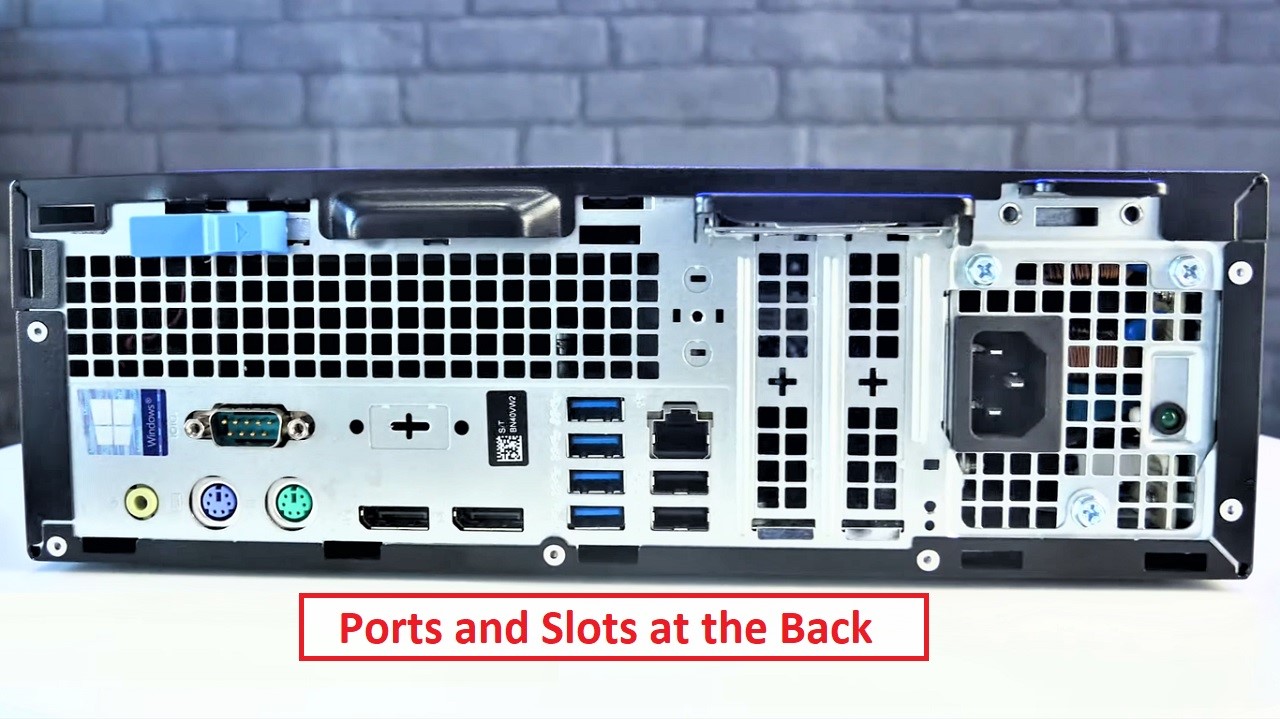
Advanced Options: As far as operating system is concerned, you will find Pro version of Windows 10 pre-installed in the OptiPlex 7060.
Windows 10 Pro comes with all the features as available with Windows 10 Home, in addition to the features that are specially designed for several business users.
Some of these cutting-edge features include BitLocker disk encryption, Hyper-V virtualization, Azure Active Directory, access to remote desktop and many other business-specific, custom applications.
As A Workstation
As an excellent workstation, the OptiPlex 7060 is able to outperform other desktop variants in its class and several laptops at its price point.
The Intel Core i7-8700 processor inside the system keeps you worry-free about heat and power just like that of a laptop.
Though the fans inside are always on, the machine is very quiet to help you stick to your concentration.
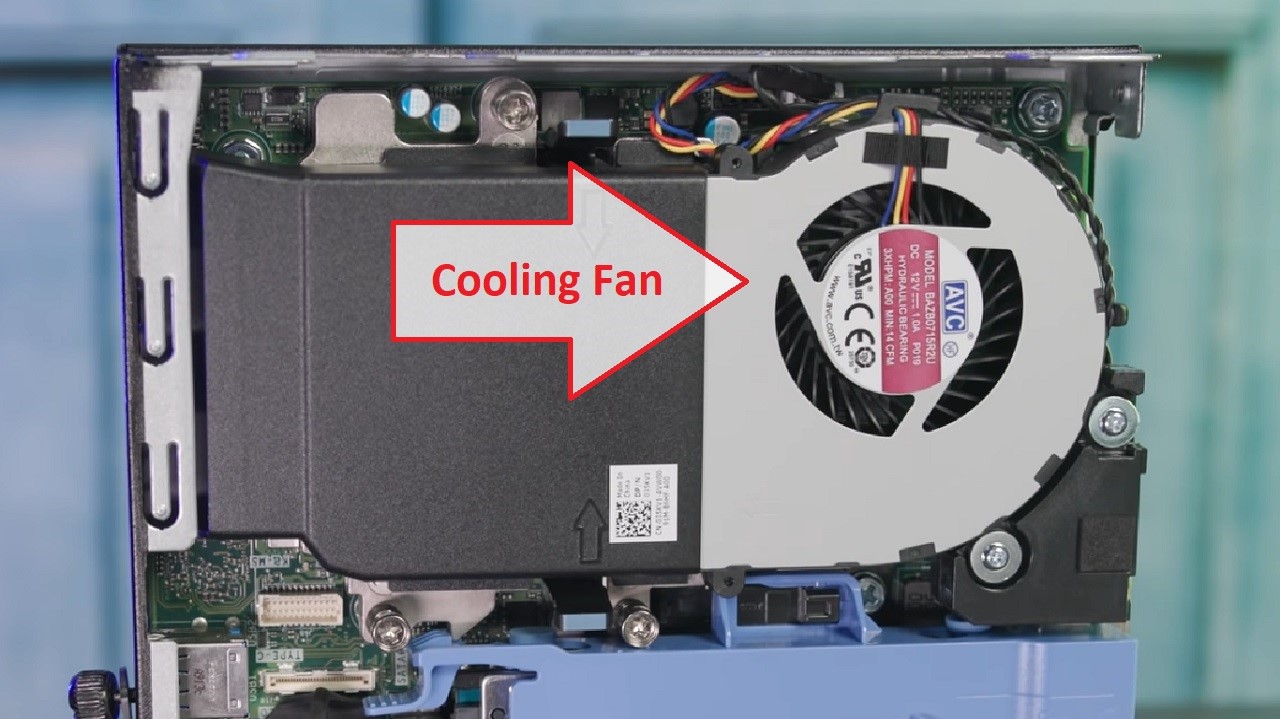
The manufacturer has thoughtfully designed the OptiPlex 7060 to make it an impressive enterprise-level desktop PC.
What Do Users Think?
Our experts have talked to OptiPlex 7060 users and compiled their opinions here.
According to many users who have gone through the experience of using the OptiPlex 7060 for their business needs, the desktop is undeniably powerful in hardware configuration and excellent in terms of design.
It is one of the finest instances of business-class desktops which have an increasing demand in the industry and global market as well.
At the same time, this excellent performer is not just reasonably priced but also convenient to upgrade in the future years.
As a space-saving workstation, the desktop houses several mounting options and a reliable chassis to easily fit any workspace environment.
The plentiful port selection in the device gives you a wider choice to connect the system to other gadgets for faster file transfer and working needs.
Users have appreciated the hardware composition of the desktop. The advanced six core 8th Gen processor from Intel works efficiently to add to your business performance and handle customer details on daily basis.
All technical features on the desktop are neatly arranged to offer a pleasing satisfaction to the buyer just at first view. Download Dell OptiPlex 7060 Manual.
Our Testing & Analysis Report
The OptiPlex 7060 SFF desktop passed all our benchmark tests with quite decent scores.
To test the general performance of the Intel Core i7 8700 CPU, we ran the PCMark 8 Work Conventional test and found that it achieved a score of almost 4000 points, which is quite impressive.
Most of the high-end machines on our database struggled to hit this benchmark.
When we put it through the Handbrake video encoding test and Cinebench R15, it also attained a fair score, though not as high as the previous figure, just as it did in the Photoshop multimedia test.
On Geekbench 4, it scored 4,143 points for its single-core performance and more than 15,300 points in the multicore test.
We tried performing a lot of basic and more-than-basic computing tasks on the system using Word, Excel and other Office tools, a few specific apps and software, and watched videos as well.
We found that it could handle these tasks pretty well even if there are multiple tabs open at the same time.
We tested the integrated graphics of the system on different 3D and gaming benchmarks, its scores were relatively low, and it is quite understandable.
However, we found that it is quite capable of rendering images at a steady frame rate of less than 30 fps on Heaven and Valley tests, which is not adequate for high-end gaming.
The system scored 117 points in the image test, 87 in the multitasking test, and 138 in the video test. With an average bench score of 109 points, we found that it is good for low to moderate computing tasks and gaming.
We played a few games like Fortnite, GTA V, and Apex Legends and found that with an average frame rate it cannot support playing these games at higher settings.



