Dell OptiPlex 7440 AIO
USDPros
- Slim and compact design.
- The display quality is satisfying.
- There is a good array of ports.
- It comes at an affordable price range.
- There are good security options so that you can store your data with peace of mind.
In This Article
Verdict
The Dell OptiPlex 7440 AIO stands up to the expectations of an average user, be it smooth functioning or reliability. Though it faces tough competition from other brands, it has been able to hold its position and continues to provide a decent service to the buyers.
It also allows you enough expansion so that you can make more use of the PC for quite some time.
Dell OptiPlex 7440 AIO & Variants Price
Introduction
For someone who needs to have a precise and efficient PC to work in an office or some other place of business daily, PCs like the one we have here come to play.
Now there are different models of this device, for example, an i7 variant, with SSD type storage and with touch support and even those with 4K resolution.
But the one we will be reviewing today has a 6th gen i5 processor, 8 gigs of RAM, and a 500 GB hard drive. This is not a touch screen display, but there is no difference in most of its characteristics than other variants with a touch screen.
The graphics are integrated with a native Intel chip being used. The Dell OptiPlex 7440 AIO thus packs the necessary features that make it a useful machine for commercial purposes, unless of course, your work is with graphics.

Buy for: Stable Performance│ Ample Security
Beware of: Limited storage capacity and graphics
Best uses for: small shop, students, watching movies and casual multitasking, etc.
The alternatives:
Design and Build
As an AIO, the PC stores all the primary components in its compact frame, and plastic has been used to design the exterior shell.
The compactness is why there only little space inside for expansion. But, you may not have a very good impression about it if you judge it on its looks.
There are other AIOs from Dell itself that have bezel-free displays, but sadly you will see thick borders on this one.
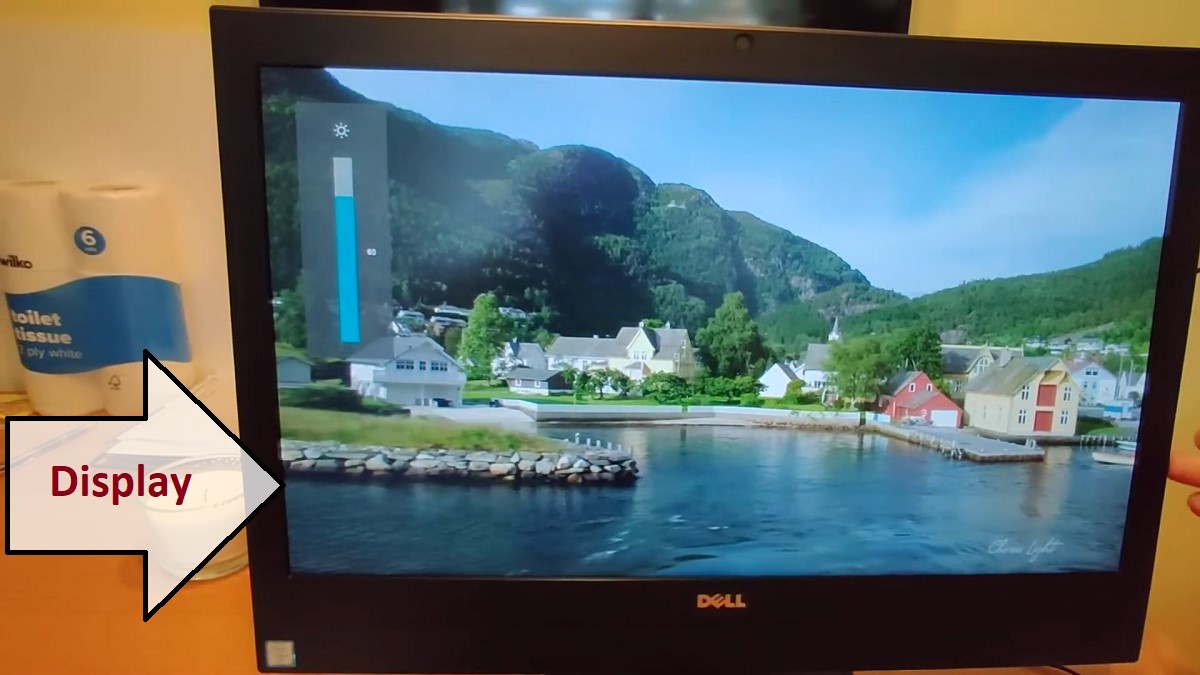
But this doesn’t mean that you wouldn’t like the 23 inch WLED FHD 1920*1080p screen.
Moreover, there is also a 4K option that comes at a higher cost.
Performance
The Dell OptiPlex 7440 has an i5-6500 processor that is a decent mid-range CPU, suitable for most office dwellers.
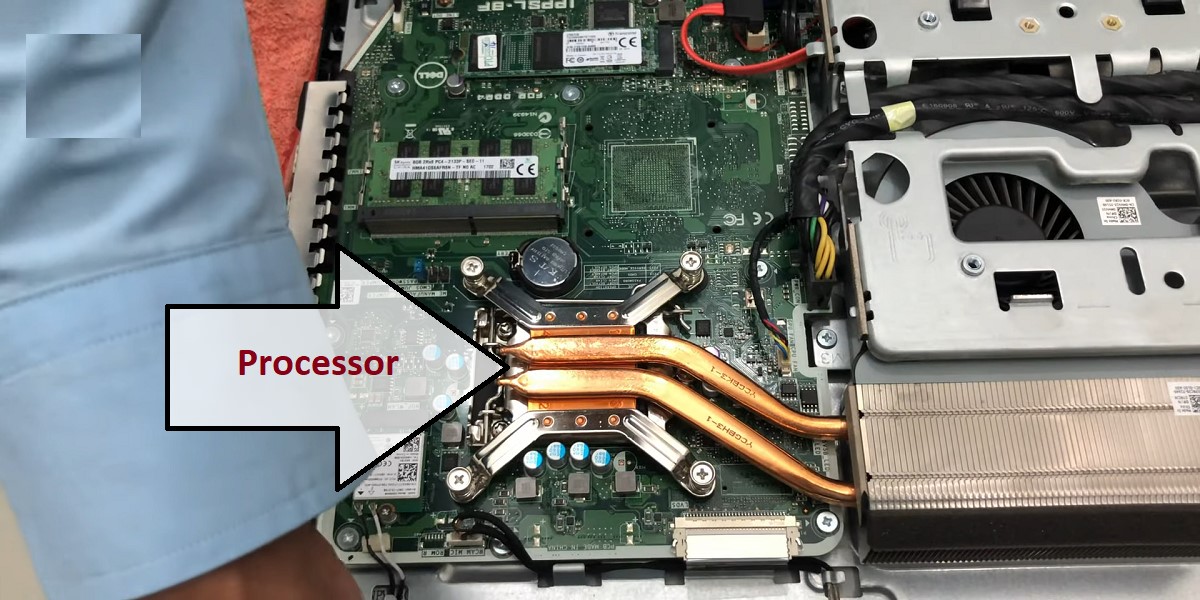
It has a speed of 3.2 GHz that goes up to 3.6 GHz at most and there is 8 GB of RAM for smooth operations as well.
For graphics you have an Intel 530 Graphics chip integrated and there isn’t any provision for adding a GPU.
The PC will provide you enough power for most business-related software, including MS Office, G suite and various desktop virtualization ones.
Windows 10 Pro OS comes installed in it already.
Storage and RAM
The user gets access to 500 GB storage in the hard disk.
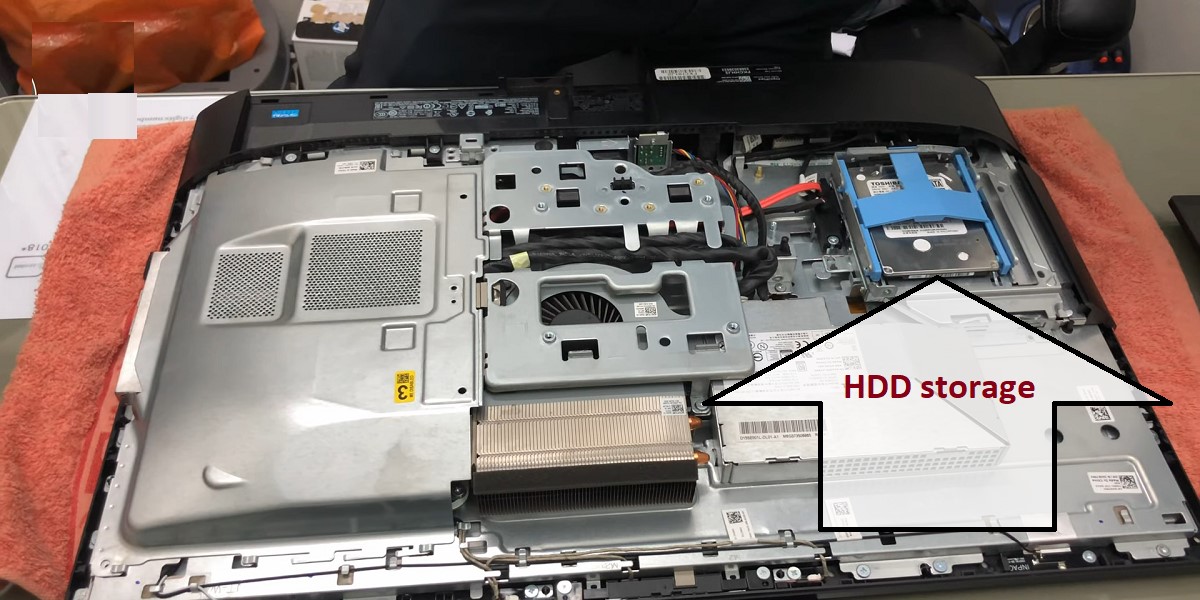
There is also a 256 GB SSD version that you may choose if speed is more important to you rather than capacity.
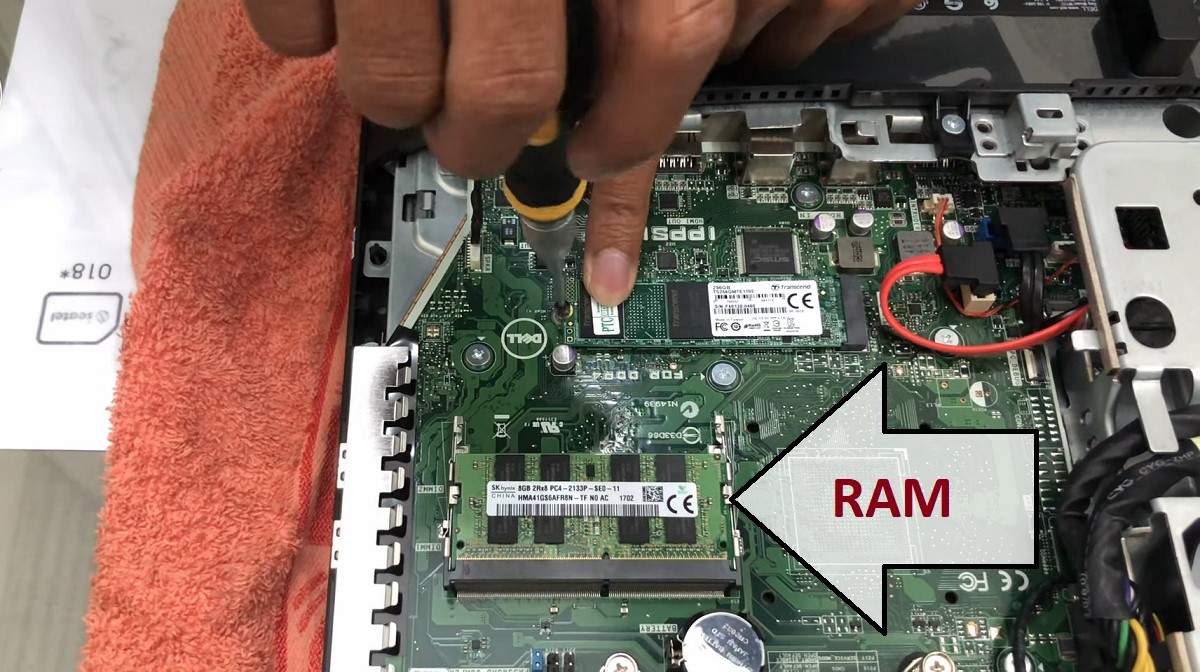
The RAM is of 8 GB working at 2133 MHz, and you may expand it more.
Ports and Connectivity
The ports present on this device are all at the back. To start with there are 6 USB 3.0 ports and 2 USB 2.0 ports.
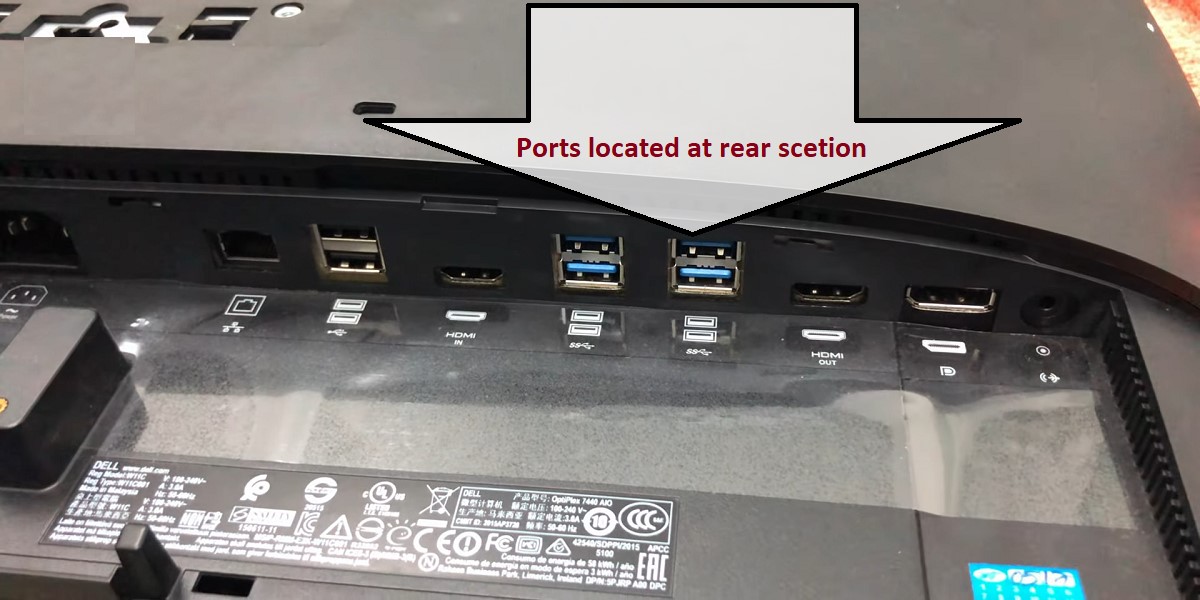
Then you have HDMI in and out ports, a display port, line out port, an RJ-45 slot for Ethernet, and an SD card reader too.

There is a DVD drive as well and all that’s missing is a Type-C port.
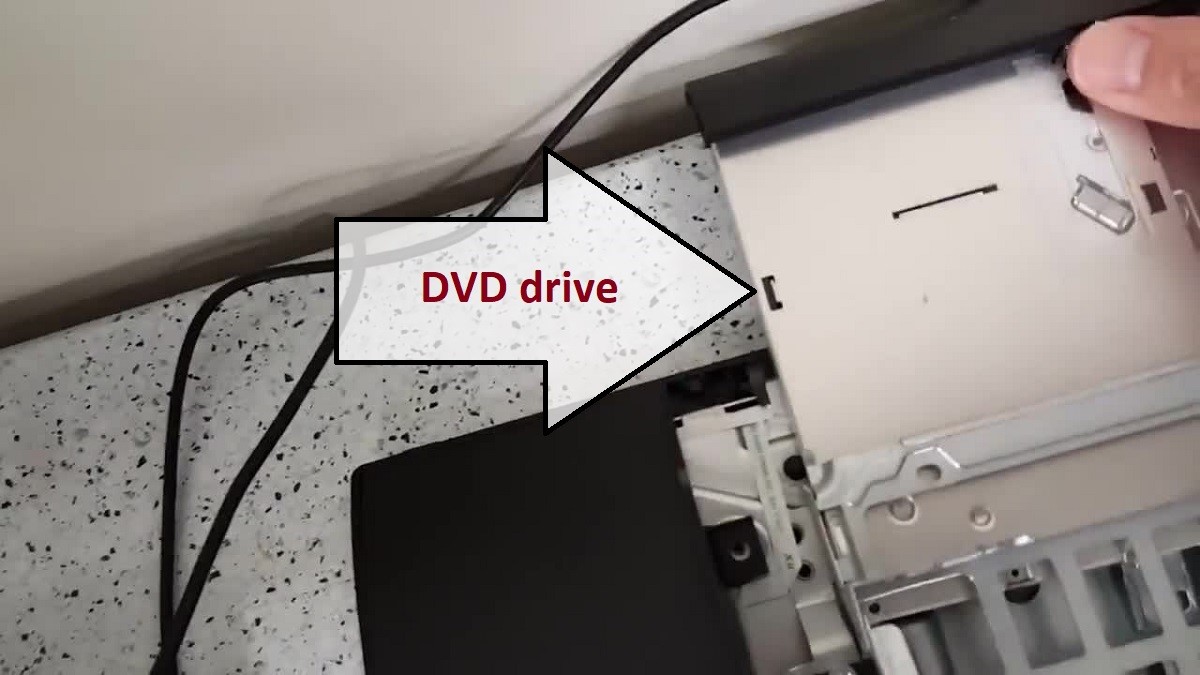
This and some more accessibility to the ports would have made sure that no complaints were made about this aspect.
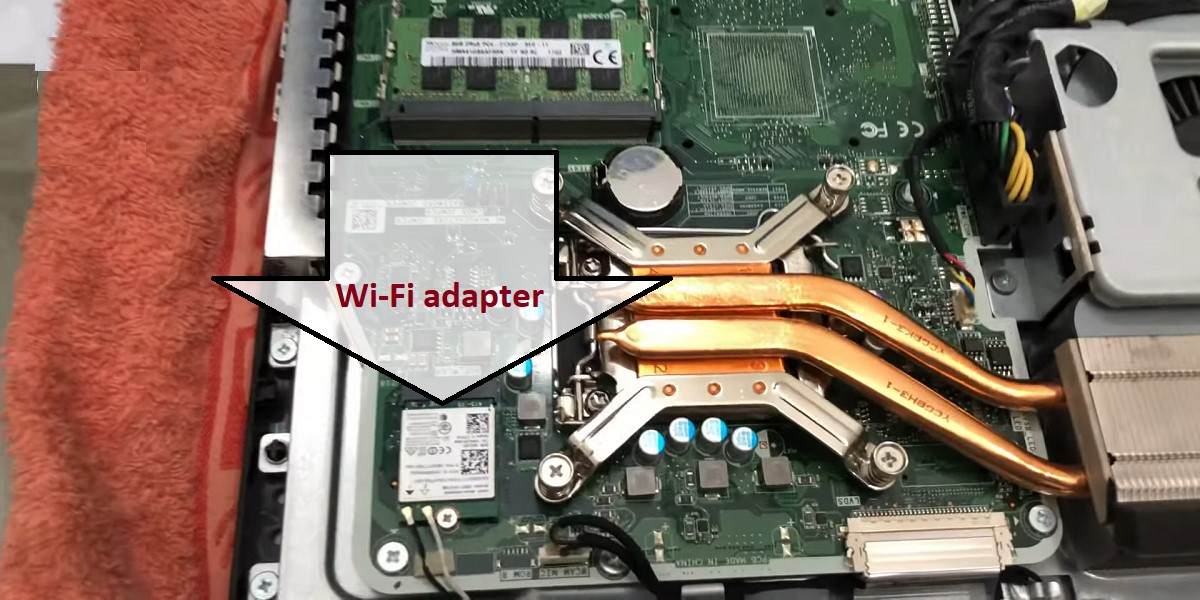
You also get 802.11 ac WIFI and Bluetooth 4.0.
Additional Features
There are plenty of security features available on the computer so that your work is safe and sound.
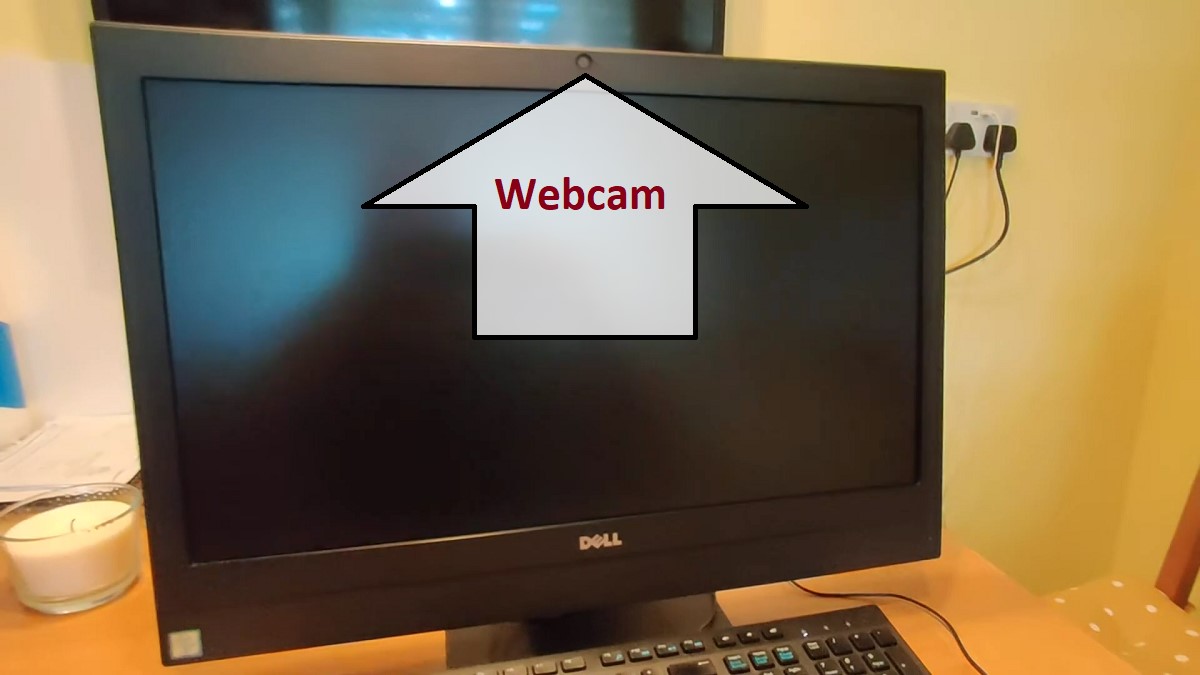
There is also a 2 MP web cam that can be hidden manually.
You get a keyboard and mouse along with the AIO, and the standard Dell warranty of 3 years.
There are 2 M.2 slots that you may use as per your needs, to add an SSD drive or a WIFI card.
Specs:
- Brand: Dell
- Storage: 500 GB
- RAM: 8 GB
- Storage Type: HDD
- RAM Type: DDR4
- Processor: Intel Core i5-6500
- Graphics: Intel 530 integrated
- Processor Speed: 3.2 GHz, can be boosted to 3.6 GHz
- Processor Brand: Intel
- Product Dimensions: 34.4 * 20.5 * 7.7 inches
- Operating System: Windows 10 Pro
What Do Users Think about Dell OptiPlex 7440 AIO?
The users are sated with the performance the device gives along with the other features.
The loved both the 4K and FHD displays and appreciated the fast boot ups.
The limited storage was managed using an external hard drive. Check out OptiPlex 7440 AIO Manual.
However, they were not as satisfied with the quality of hardware used and a slightly lower price tag would have made it more popular.
Our Testing & Analysis Report
We used this AIO in a small office. On this device, we used software like QuickBooks and Microsoft Excel, MS Access to manage inventory, sales, and completing online transactions.
The OptiPlex 7440 AIO handled those operations smoothly. It processed large datasets with good speed and efficiency.
We also gave this device to a student who used it for educational purposes.
He used Microsoft Office Suite, in particular Word, PowerPoint, and Excel. This PC performed very well and met all his computing needs.
The computer delivered impressive performance. He was able to work on multiple documents and projects simultaneously.
The device was also used for casual multitasking, both online and offline. On this PC, we ran VLC media player and Google Chrome.
We watched some web series on Netflix by using this PC and we don’t face any issues. With this AIO’s full HD display and high-quality speakers, we got satisfactory performance.
The PC handled those regular multitasking tasks smoothly. Even though there were 3 to 4 applications running in the background, we didn’t face any problems.
Last but not least, we ran Zoom and Skype on this desktop to attend online conferences. The OptiPlex 7440 AIO’s webcam performed well. And we got clear audio and video quality.


