Dell OptiPlex 7450 AIO
USDPros
- SSD storage.
- C USB port is present in this desktop.
- Optical drive is also available.
- More than one monitor can be attached with this AIO device.
- Integrated speaker is also available in it.
Cons
- The Dell AIO should come with more storage capacity.
- The monitor that comes with this product does not process the touch screen.
- The stand that is used in this AIO does not have a rotational facility.
- Heating issues in the long run.
- Not made for playing games.
In This Article
Verdict
If any user is searching for a decent AIO device, at an affordable price with average configuration, then he can surely choose this Dell OptiPlex 7450 AIO. High-end users and complex and classified software users can avoid this product as they can’t be happy by using it.
Dell OptiPlex 7450 AIO & Variants Price
Introduction
The AIO devices have a very compact design and many users of various fields prefer such AIO devices over any type of PC.
Dell has plenty of AIO computers of various specifications and they are made for serving at separate fields. The Dell OptiPlex 7450 AIO is the best for the moderate users as Intel’s i5 processor is used in it.
Moderate users and the beginners can be very satisfied by using this AIO device. But it is not able to meet the expectations of complex application users.

Buy for: Affordable price and compact design are the two major factors that enforce a buyer to go with this device.
Beware of: The Dell OptiPlex 7450 AIO has Intel i5 processor, which is not so efficient like i7 or i9 processor and the storage capacity of the AIO is also very limited.
Best uses for: small shop, delivering online lectures and attending online conferences, blogging, entertainment purposes like watching movies on Netflix or Disney Plus, etc.
The alternatives:
Design & Build
Every AIO device has a very compact and space saving design and this system is not an exception.
The product comes with a full HD monitor of 23.8 inches and the resolution of the display is 1920 X 1080 pixels.
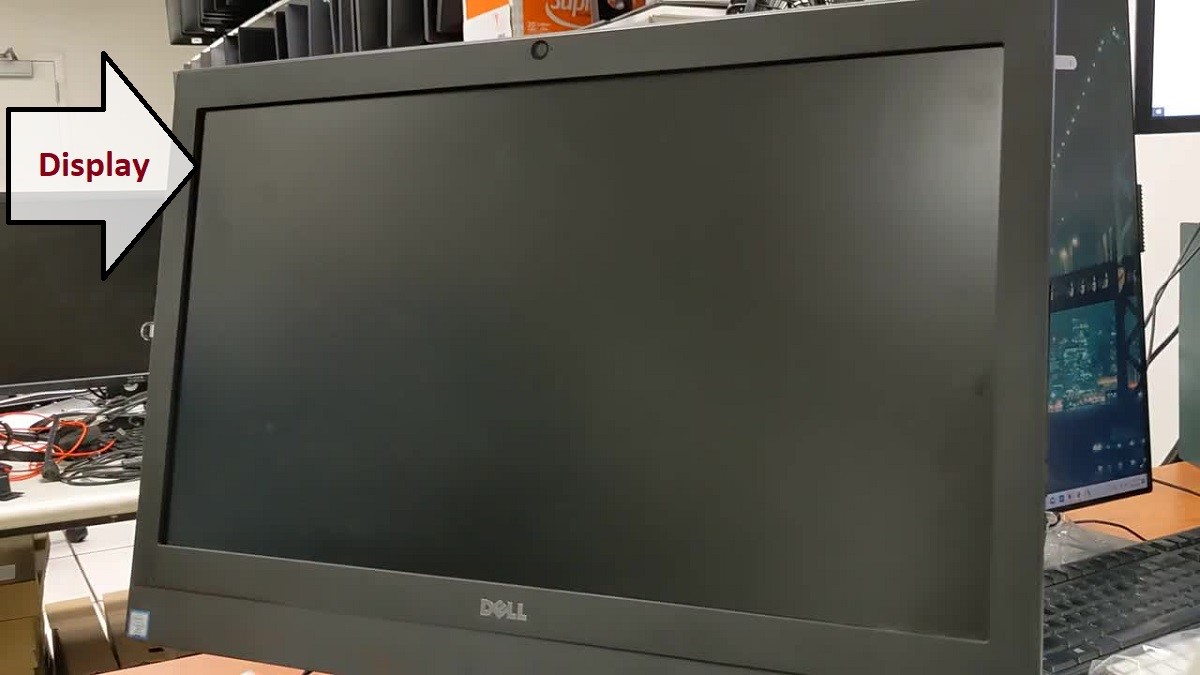
The stand which is used in it is non-rotating and the height adjustment feature is also not present in it.
The depth of the display is 6.35 cm. 57.52 cm is the width of it and it has a height of 39.29 cm. 7.11 KG is the total weight of this system.
Performance
Performance of any PC is a very important thing to be considered before purchasing any device of any company.
When someone is investing in a device, he wants it to fulfill the basic requirements of him for a long period.
The Dell OptiPlex 7450 AIO is packed with Intel Core i5-7500 processor and integrated graphics of Intel is also available in it.
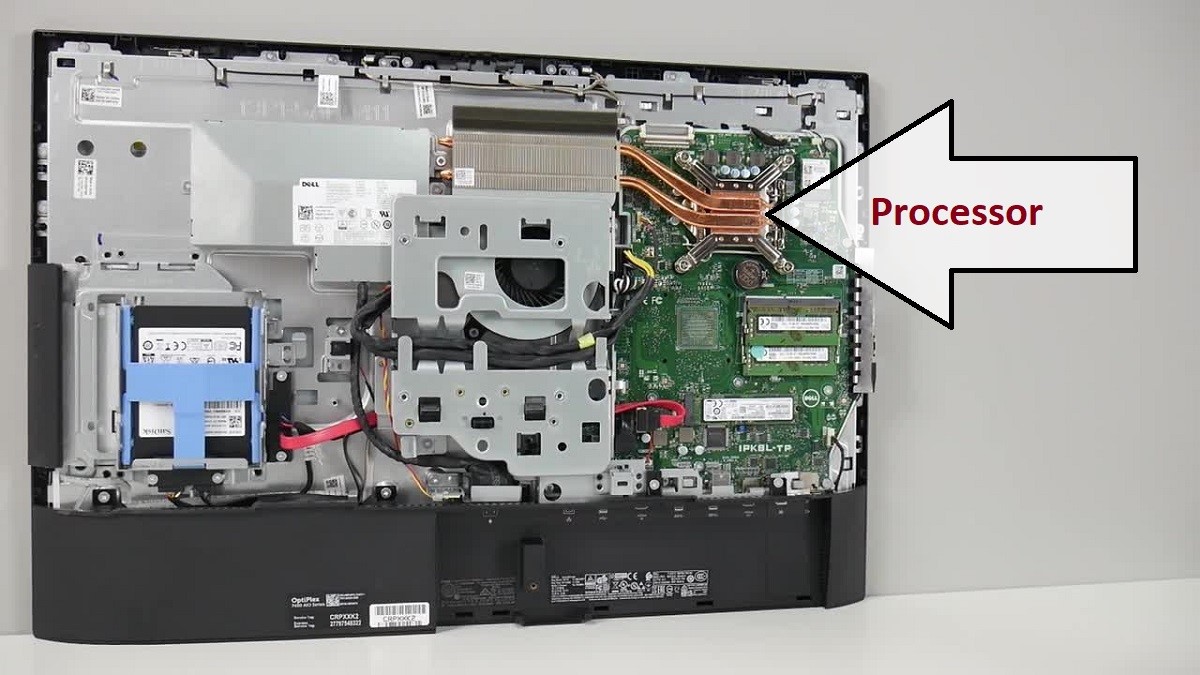
The processor is very efficient for the moderated users even some low graphic games can also be run smoothly by it.
But moderated or high-level gamer has to avoid this AIO of Dell.
The external graphic card slot is absent in this product and with the help of its integrated graphics the PC can run FHD videos smoothly but it is not same for the 4K videos.
This AIO device of Dell is pre-loaded with Windows 10 Professional operating system of 64 bits.
The OS can be used in English, French, Spanish languages. Dell does not provide much updated specifications in this device for making it available at an affordable price.
According to its specification, the AIO provides a decent performance to its users.
Storage & RAM
In this era of modern technology, only the devices with great storage and RAM can serve for a long period; as things are getting updated on a regular basis.
Dell has made a compromise in storage and RAM in this AIO product. Check out best desktop brands.
This Dell OptiPlex 7450 AIO comes with an SSD storage of only 256 GB, by using this SSD the PC can transfer data very quickly, but the capacity of the storage is too low for the present scenario.
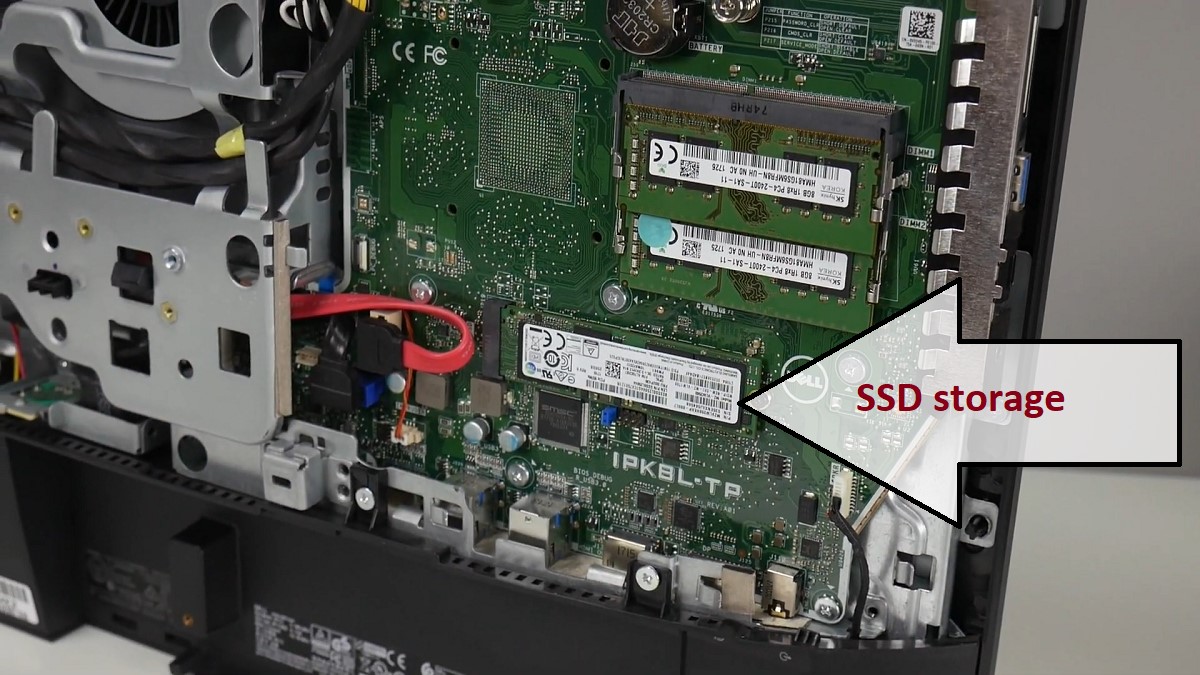
The users must have to use external storage or online cloud storage for storing huge amounts of data.
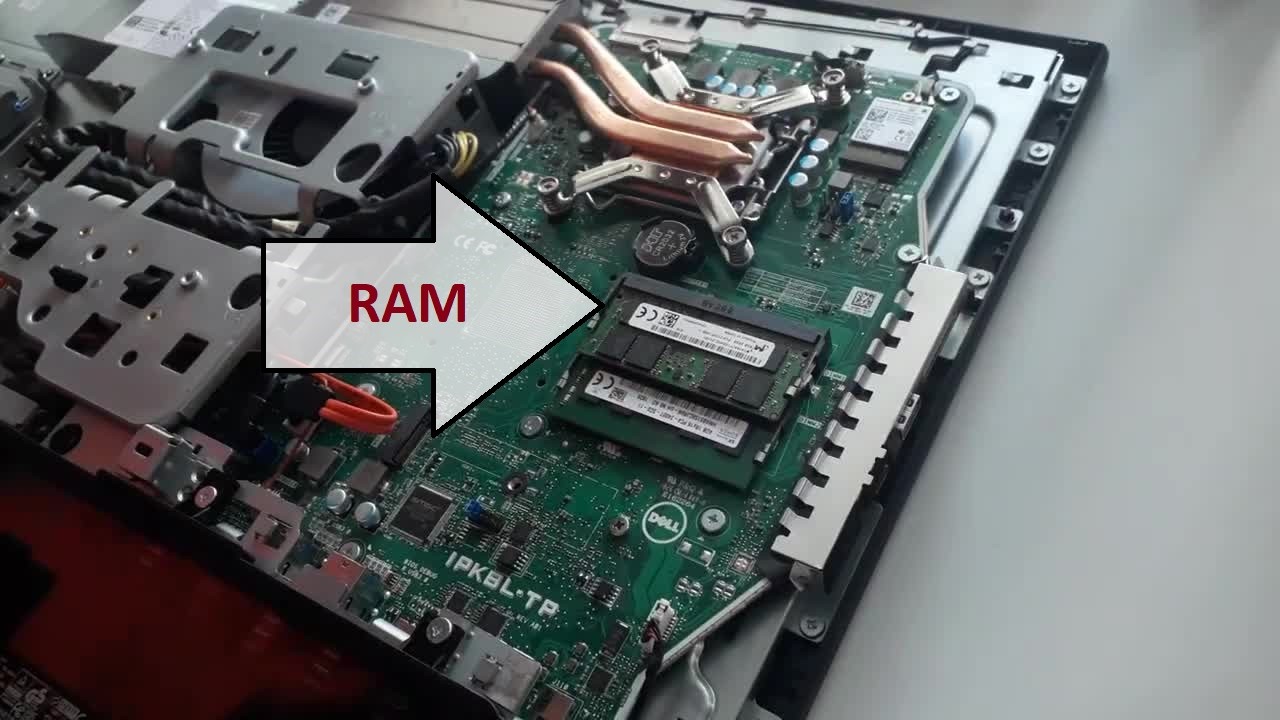
8 GB DDR4 RAM is present in this device. The RAM capacity can be maximized, up to 32 GB.
Ports & Connectivity
For making the product very user friendly, Dell has attached plenty of useful and updated ports with the AIO.
4 USB 3.1 Gen 1 ports and 2 USB 2.0 ports are available in this product of Dell. USB 3.1 Gen 1 Type-C is also attached with it.

One display port and one HDMI port both are present in this Dell OptiPlex 7450 AIO.

Standard Media Card Reader SD4.0 is the most unique port present in this product.
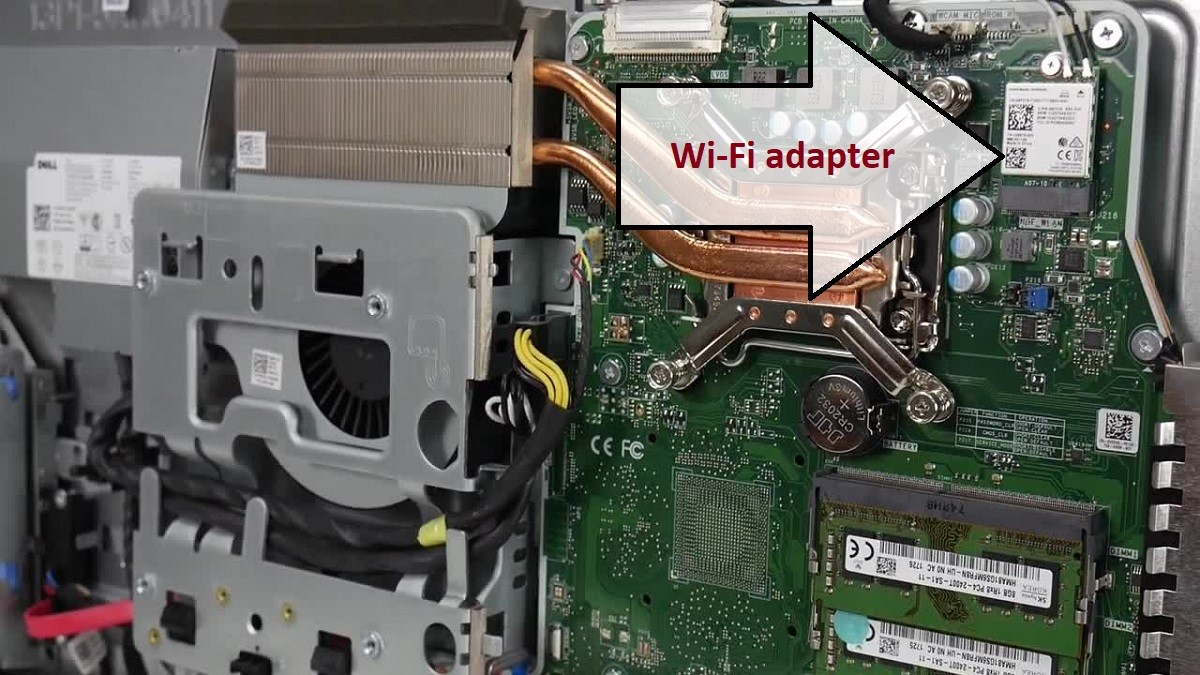
For wireless connectivity, both Wi-Fi and Bluetooth are available in this classified AIO.
Additional Features
The users can attach multiple displays with this Dell OptiPlex 7450 AIO.
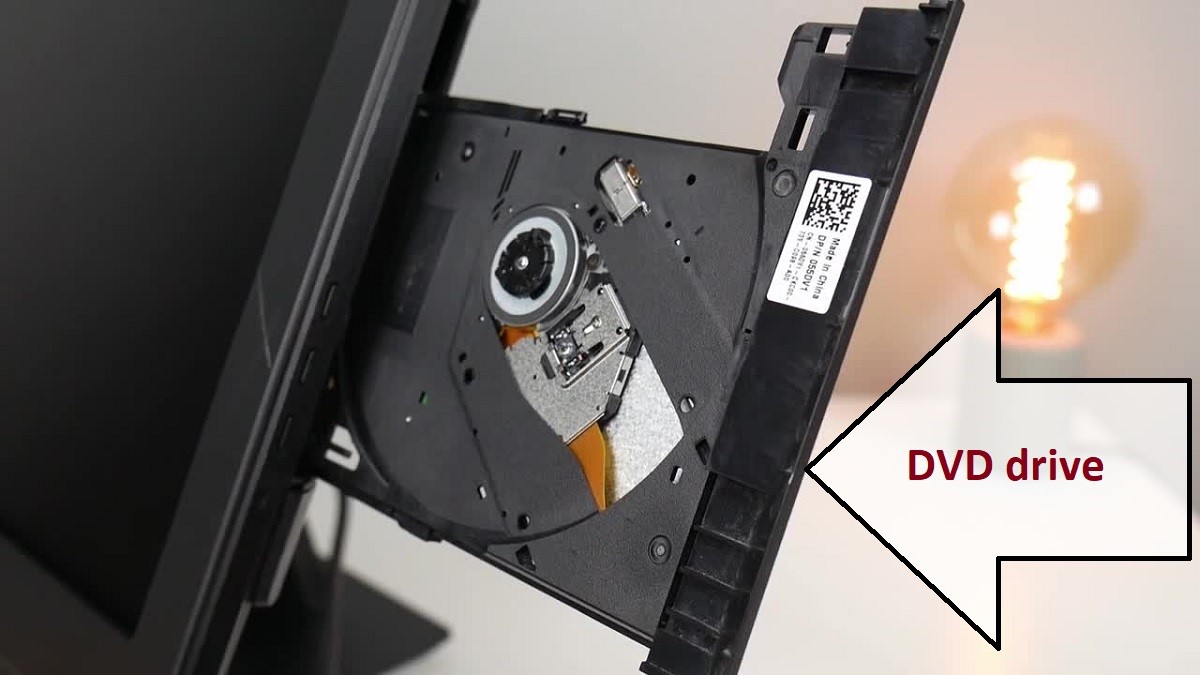
Optical drive is also present in this AIO product.

An HD web camera is present in this device of Dell and integrated speaker is also present in it.
A dual array microphone is also attached with the PC for making it very user-friendly while going through a video call.
Specs:
- Brand: Dell
- Storage: 256 GB
- RAM: 8 GB
- Storage Type: SSD
- RAM Type: DDR4
- Processor: Intel Core i5-7500
- Graphics: Intel Integrated Graphics
- Processor Speed: 3.4 GHz.
- Processor Brand: Intel
- Product Dimensions: 34.6 x 21.5 x 7.5 inches
- Operating System: Windows 10 Professional
What Do Users Think about Dell OptiPlex 7450 AIO?
Being available at an affordable price the AIO is in very demand among the beginners. Check out OptiPlex 7450 All In One Manual.
Some users have also tried it at extreme commercial work-places and it provides satisfactory performance in it, but the short storage capacity creates a real problem in it.
Our Testing & Analysis Report
We have used the Dell OptiPlex 7450 AIO, for attending some online lectures. We ran some popular software such as Zoom, Skype, and Microsoft Teams for attending them.
The performance of the device was satisfactory and we didn’t face any considerable technical glitches or connectivity issues or frame drops.
We got decent audio and video quality. The inbuilt webcam is good enough to be used for this purpose.
We also used this device for publishing some content on a blog and we used WordPress for this purpose.
We also created a logo for the website by using Canva. Four to five Chrome tabs, as well as three or four offline programs, were handled smoothly by the PC.
Furthermore, when it comes to entertainment such as watching movies on popular streaming services like Netflix or Disney Plus, we got a very decent performance from this AIO.
The display output was pretty impressive and we got a good viewing experience.
Overall, we strongly recommend the Dell OptiPlex 7450 AIO to anyone looking for a basic, fast, affordable, compact PC that performs exceptionally well.
In terms of performance, display, and built-in features, it is an excellent choice for a wide range of users. But 256 GB storage capacity is the main issue with this PC.


