Dell Optiplex 9020 AIO
USDPros
- Decent performance for everyday home or office work.
- The compact size of the PC makes it easy to store.
- Good connectivity and several ports are present.
- Budget-friendly pricing.
- It is much reliable.
Cons
- It is quite outdated.
- Other products are available at this price point that are simply better than it.
- There is no provision of adding a discreet GPU.
- There isn’t an SSD drive and the storage capacity is also limited.
- The RAM speed and interface are slow.
In This Article
Verdict
The Dell OptiPlex 9020 is a stable machine and when one is looking for PCs that can be employed even in small offices and cubicles then it does have most of the features that you might require.
However, in the current market, there are better machines and you must choose it only after taking note of its strengths and weaknesses.
Dell Optiplex 9020 AIO & Variants Price
Introduction
The OptiPlex series of computers from Dell are well known for their utility in various offices.
While 9020 is one launched about 3 years ago, we must say that its usefulness hasn’t run its full course yet.
You get 500 GB of storage, 8 GB of RAM, and enough juice from the integrated graphics card that will allow you to go through a day at your office usual business smoothly.
For casual home users, it may not be as useful since there are better alternatives that can provide more at the same price. It is however weak on the graphics and there isn’t much you can do to make it better either.
Therefore as long as your needs are light and you don’t need your PC to take on much workload, the OptiPlex 9020 is a fine PC.
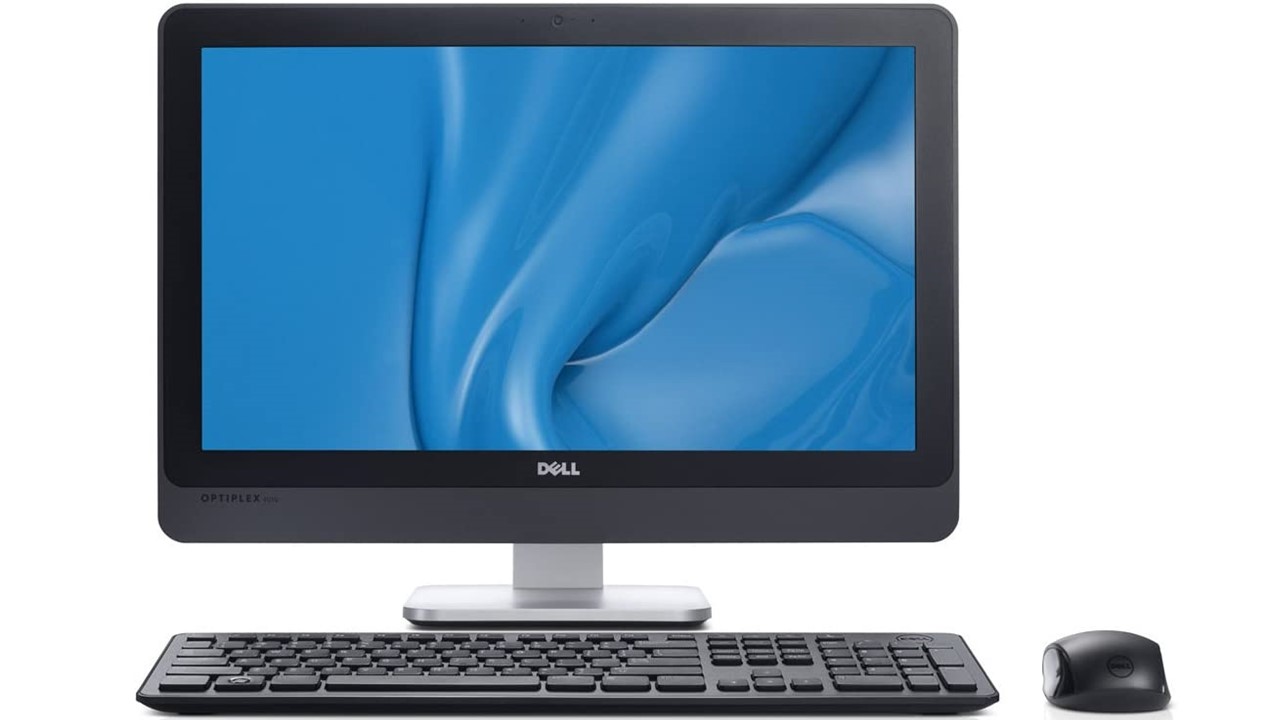
Buy for: Compact Size
Beware of: Weak regarding Graphics│ Outdated features
Best uses for: education purposes, small shop, coding, multitasking, etc.
The alternatives:
Design and Build
As an AIO, the PC holds all the major components in the display unit, while the peripheral parts are kept separate.
This display unit is on a stand that allows you to alter the viewing angles up to some extent.
The PC is nothing extraordinary to look at, but it does have a slim profile.
The 23” display gives you just enough viewing area. There shouldn’t be any trouble managing the cables as the ports are at the back.
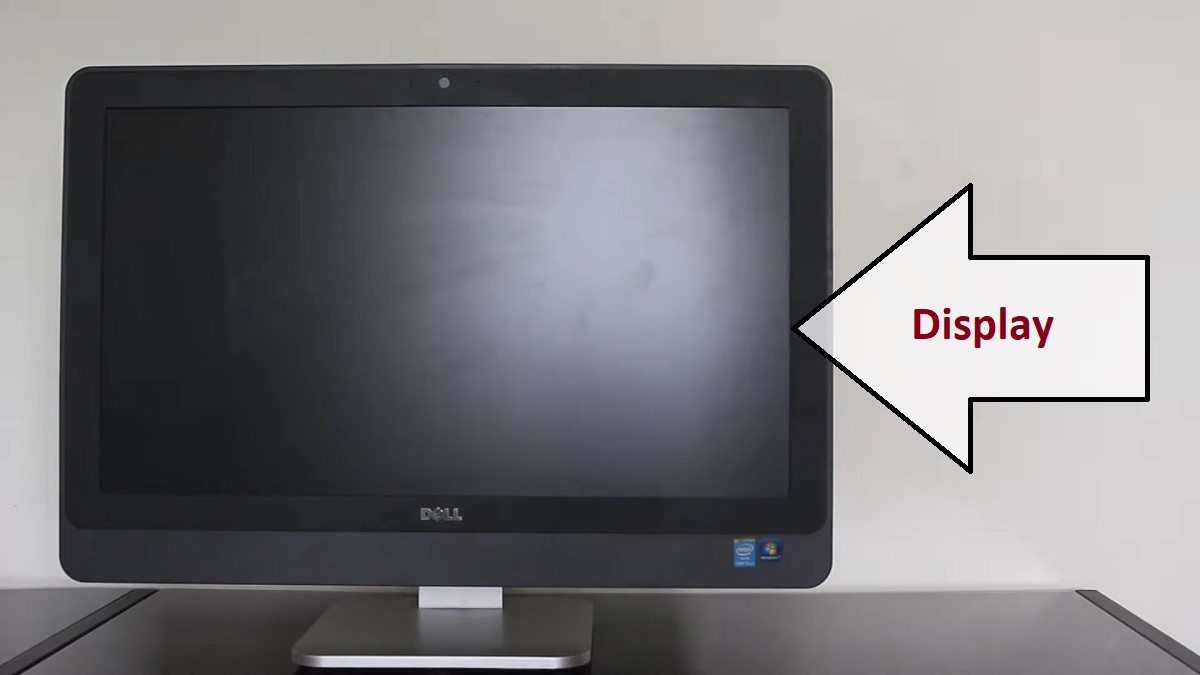
There are a few buttons at the side as well that help you control the volume, brightness along with the power button.

The build is decent and the stand is stable enough. Check out top 10 desktop brands.
Performance
The device has a 4th gen Intel i5 processor. We know what you might be thinking and yes, these have been replaced by the newer generations of CPUs.
But rest assured that even if you multitask, the PC will never let you down.
There is enough strength in it for smooth video playback and you can also comfortably work on Photoshop and related applications but a limited scale.
The clock rate of the PC is of 2.90 GHz, and this can be boosted to 3.60 GHz. To further enforce its usefulness, there is 8 GB of RAM although slower than those available in modern computers.
The only weakness that makes a large difference is the graphics. There is an integrated Intel 4600 graphics chip inside that restricts the power of the PC.
You cannot add an external GPU either so you are stuck with this throughout.
Storage and RAM
The OptiPlex 9020 is not that great on storage and the reason is that there is a 500 GB hard drive in it.
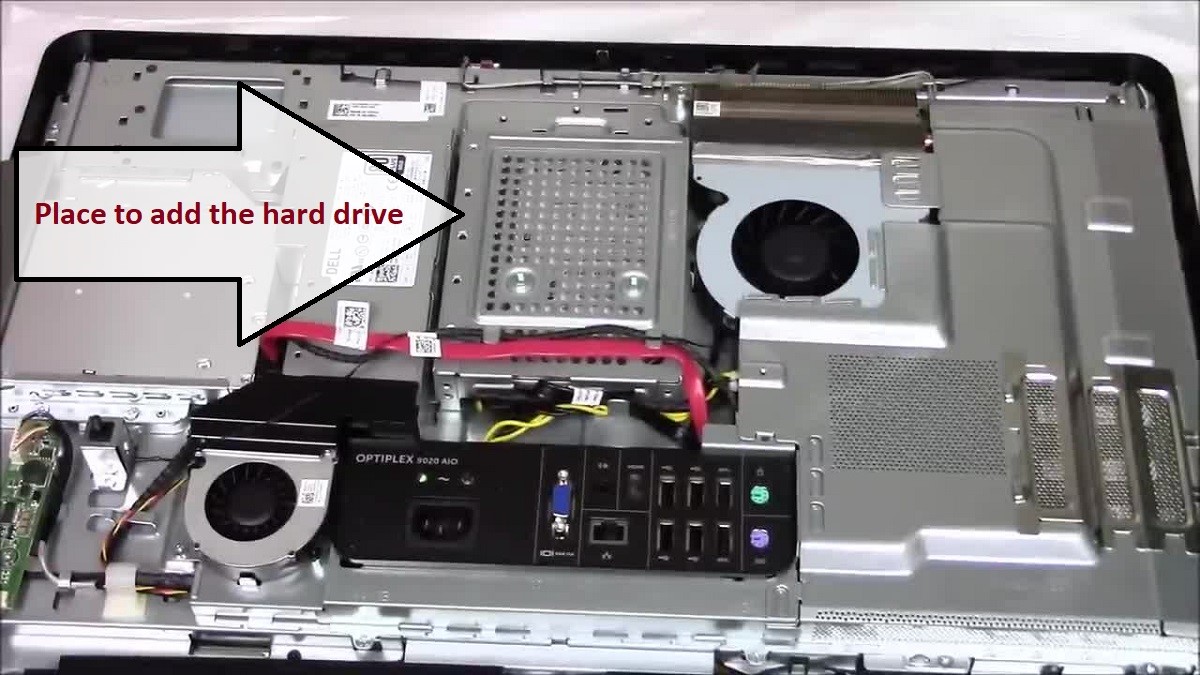
There is no SSD, so at times accessing files and boot ups will feel slow. Check out best desktops list.
The 8 GB RAM is of DDR3 type, running at 1600 MHz.

It can be increased to a maximum of 16 GB and so you may increase it if and when you need to.
Ports and Connectivity
At the side of the monitor, you get an optical drive. At the back, there are 4 USB 2.0 ports along with 2 USB 3.0 ports.

Then you have a VGA and an HDMI port for video connections. There are also PS/2 mouse and keyboard ports.
For internet connectivity, there is an RJ-45 slot available.
There is standard Bluetooth but no built-in WIFI but you can always use an adapter for wireless internet.
Additional Features
The device is warranted for 3 years and comes with a keyboard and mouse.
There is a private webcam that you can manually hide when you have no use of it.
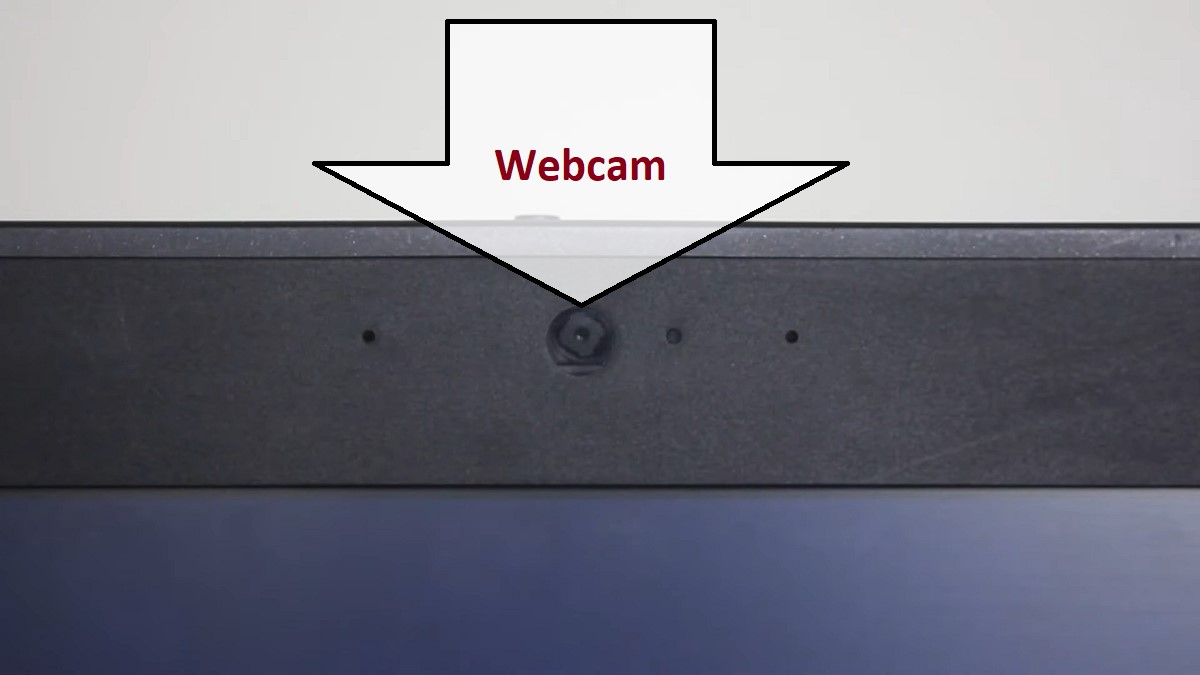
Specs:
- Brand: Dell
- Storage: 500 GB HDD
- RAM: 8 GB
- Storage Type: SATA III
- RAM Type: DDR3
- Processor: Intel Core i5-4570S
- Graphics: Intel HD 4600
- Processor Speed: 2.90 GHz
- Processor Brand: Intel
- Product Dimensions: 15.2 * 22.6 * 2.7 inches
- Operating System: Windows 10 Pro
What Do Users Think about Dell Optiplex 9020 AIO?
The users have mostly bought the PC for official uses and there aren’t many complaints regarding its performance.
Given the specifications, it operated well. However, there have been some problems regarding hardware and boot ups.
The power cord was found to be short and some have thus experienced trouble regarding it. Check out Dell Optiplex 9020 AIO Manual.
The screen size was liked by all and even though it doesn’t have much graphical strength it acted as per expectations.
Our Testing & Analysis Report
We used the Dell Optiplex 9020 for educational purposes. We ran software like MS Office, Google Chrome, Skype, etc.
We created, edited, and formatted various documents, presentations, and spreadsheets. The PC carried out all of these tasks easily, and effortlessly.
We also placed this device in a small business setting, where it was used for managing inventory, sales, and customer data by using software such as QuickBooks, MS Excel, Access, etc.
There also this PC’s performance was seamless and efficient.
We also use this AIO for coding. The Dell Optiplex 9020 also delivered excellent performance, here.
We ran software like Visual Studio and Eclipse for coding and debugging, and the PC handled these tasks without any issues.
And for regular multitasking, we also used the Dell Optiplex 9020. The PC smoothly tackled several basic applications which were running simultaneously on it.
While browsing the internet, it easily handled 6 to 7 Chrome tabs. We also use this device for attending some conferences online.
There was clear audio and video feedback. We didn’t face any major issues on this PC while using it regularly for performing these tasks.
Overall we can say that this Dell AIO is a great product and it is capable of handling any moderate level’s task.
But its GPU section is not so strong; for which, you will not be able to experience smooth performance on this PC with Ultra HD or 4K content.
Else, this is a great, compact, and efficient device for regular use.



