In This Article
Verdict
The Dell Precision 5530 workstation is engineered to perform well on any given conditions and take on any type of tasks most easily. In spite of being a workstation-class laptop, it is light in weight and sleek in design. It is a good device to work on and with. However, the battery life, being average, may be an issue if you have to work on the go.
Dell Precision 5530 Mobile Workstation & Variants Price
Introduction
If you consider the specs and the performance of the Dell Precision 5530 mobile workstation, you will know why it is called the beast of the computer that is designed for the right job.
Whether it is used by professional content developers for video or photo editing or for developing a new software, or it is used by college and mechanical engineering students, it will serve the purpose of all with utmost reliability.
The processor comes with quite a high capacity of processing even the most complex data strings, and the graphics card comes with fairly decent capability to produce just the right kind of images with better color reproduction on the beautiful screen.
The best thing about this workstation is that it is not heavy and therefore you can carry this sleek and thin device anywhere you want when you need.
The speed, the performance level, or the storage, everything is impressive in this device, but more importantly, everything is so dependable.
Though there are issues like overheating or throttling especially when you put this machine under heavy use and do some graphics intensive jobs on it, but, that is certainly not a deal breaker.
However, using a cooling pad is recommended, just in case.
Another good thing about this laptop is that you can even play some games on it, though it is not designed primarily for that purpose.
Also, when you stream videos, you will see that happen seamlessly and wonderfully.
To summarize, this is one of the best and most reliable Dell computers that you will find out there.
Whether you use it for heavy Word, Excel or Access work, or for streaming and entertainment, this machine will not let you down.
There will be no issues with the drivers and BIOS that may hinder its performance.

Buy for: Fast performance, sleek and thin design, good SSD storage, good port selection.
Beware of: Heat up issues, flickering display, price, average battery, loud fans.
Best uses for: Mechanical engineering students, AutoCad and other purposes.
The alternatives:
Design and Build
The word gorgeous seems to be an understatement when you talk about the design of the laptop.
It is actually precision engineering which is meant to impress with its look as well as its performance.
The display of this system is one thing that will surely lure you towards it.
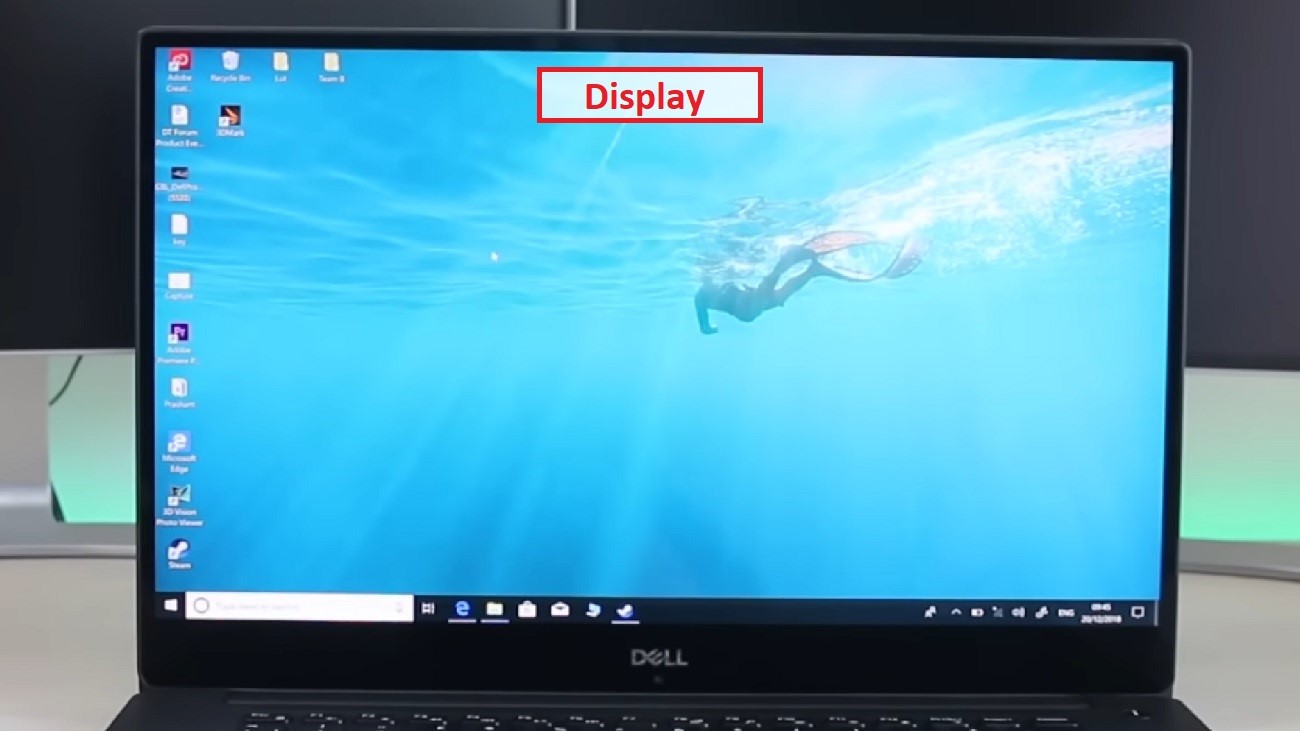
This is quite large and you may even wonder how Dell could fit this 15.6-inch screen so perfectly onto a 14-inch chassis.
As for the quality and build of this LCD screen, it comes with In Plane Switching or IPS technology.
This provides a wider viewing angle and allows seeing the images displayed at 1920 x 1080 pixels of full HD resolution much clearly, though it flickers at times.
It also comes with thin bezel on its three sides which offers a larger screen real estate. Sad, it is not a touchscreen.
The keyboard design may not impress you at the first instant due to its small size.
You may feel that it would have been nice if it was a little bigger, especially when you look at the space that is left unused on either side of it.
However, when you start typing on it, you will have an entirely different notion.
The keyboard is quite good to type on due to its responsive keys and solid build.
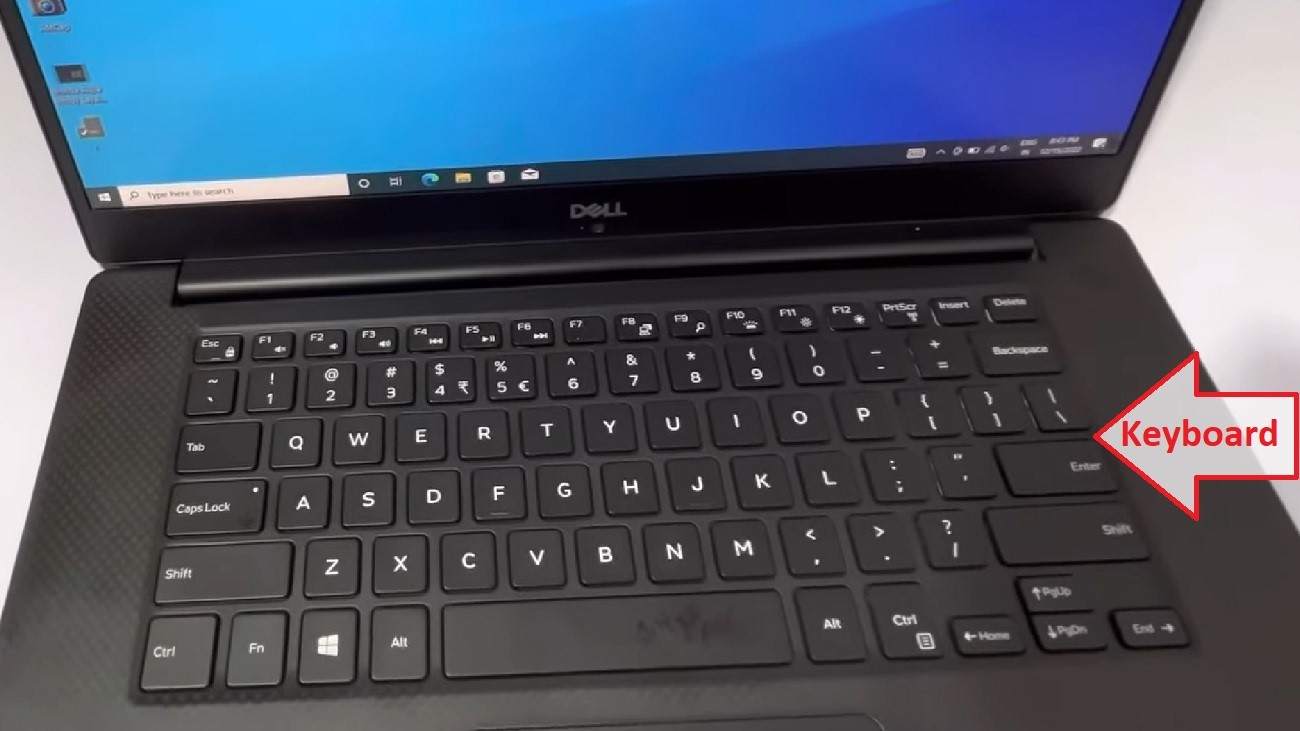
The keys are quite large even for the larger fingers to run smoothly over them.
However, it does not have a separate numeric keypad which may be an issue if you have to punch in a lot of numbers regularly, a common requirement for business accounting and for mechanical engineering students.
The same applies to the trackpad. It is quite large and responsive to act instantly to your taps, scrolls, and clicks.
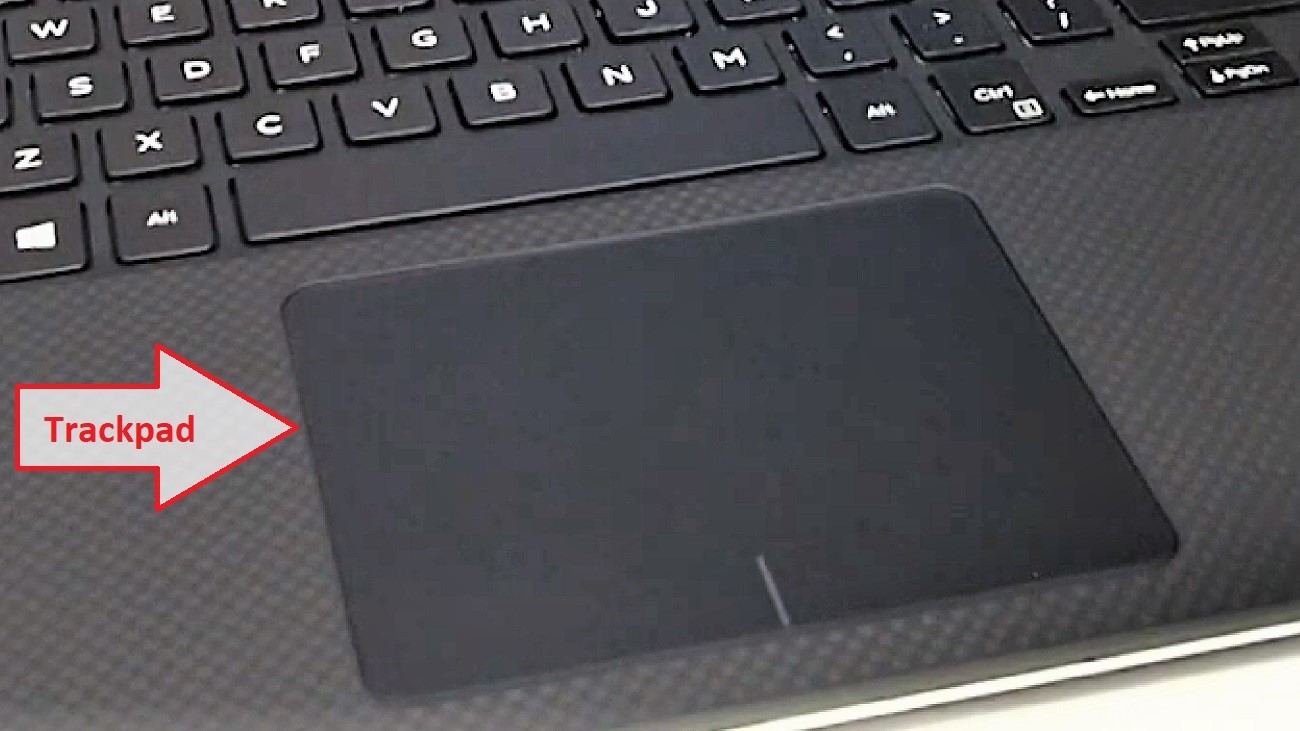
It is also located at the center of the palm rest and not shifted to the left like most of the laptops which may have caused inconvenience while typing.
The design of this machine gives it a pretty decent look. It is sleek and compact and is built from premium material that keeps it weight low, in fact just 3.92 pounds to be precise, which is the same as the previous model.
This is a good achievement in part of Dell because most of the mobile workstation type laptops weigh more or less 5 pounds.
Performance
The Intel Core i7 8850H processor that belongs to the 8th generation of this family has all the features and capabilities in it that helps in keeping the performance of this system as high as possible.
The six cores and twelve threads of this chip makes the best use of the 9 MB Intel smart cache with its 14 nm lithography.
It has an 8 GT/s bus speed and an operating speed ranging between 2.6 GHz and 4.3 GHz with Intel Turbo Boost 2.0.
The high and low TDP of 45 W and 35 W are also impressive which affects the overall performance of the laptop in a positive and big way.
In addition to the powerful performance of the processor, this system comes with a good enough graphics card that is dedicated.
The Nvidia Quadro P1000 offers professional and high level of performance.
It comes with 640 CUDA cores and Pascal architecture with 4 GB GDDR5 dedicated memory on-board.
The display technologies used are more advanced and offer stunning graphics performance, even for the most demanding and professional apps.
With its support for 4K displays at 60 Hz and with HDR color reproduction, it makes the images look more stunning.
Though this is an entry-level graphics card, it works just as well as the other variants to provide the most desired GPU solution and decent results.
The 128-bit memory interface and up to 82 Gbps memory bandwidth along with Shader Model 5.1, OpenGL 4.53, DirectX 12.04, Vulkan 1.03 graphics APIs make it all happen.
The Windows 10 Pro operating system will provide you with smooth and more versatile computing experience.
The operating system itself will do more for you to make your job much simpler.
It will offer a lot of security features as well so that you do not have to worry about data protection.
This operating system comes with all the necessary tools that you may require for your business computing needs or to meet all the requirements of your mechanical engineering course, if that is what you are.
It will work just the way you want to work ensuring a more flexible and simpler work management.
Benchmarks
CPU
The Dell Precision 5530 Mobile Workstation comes with the Intel Core i7-8850H processor. The average CPU mark of this processor is 10321. The single thread rating of this processing unit is 2398.
The technical experts of this renowned benchmarking site analyzed 1227 samples of it and they have assigned an overall rank of 726 to it. The low margin of error is another promising factor about this Intel processor.
The CPU mark value of this chip is 26.13. So this is a good value for money. The Intel Core i7-9750H is considered as the toughest rival of this processor. The Intel Core i7-9750H is considered as a better processor as it has higher average CPU mark value.
So, the Lenovo Legion Y540 which is equipped with the Intel Core i7-9750H, can deliver better and faster processing than the Dell Precision 5530 Mobile Workstation.
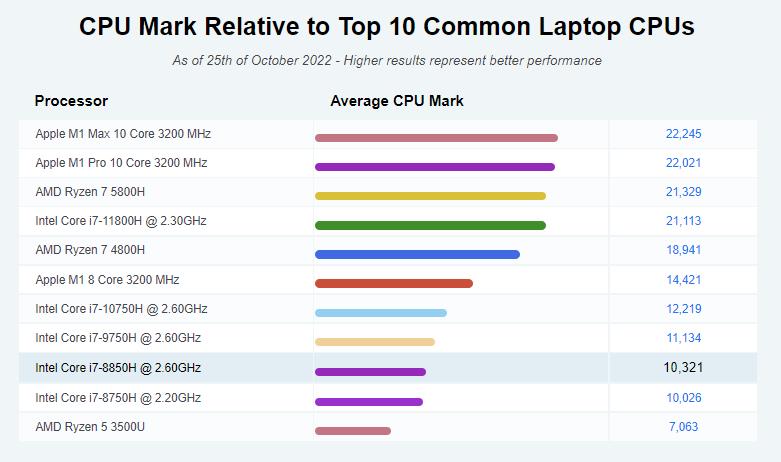
GPU
1. The Dell Precision 5530 Mobile Workstation comes with an NVIDIA Quadro P1000. The average G3D mark of this graphics chip is 4442. The average G2D mark of this GPU is 648.
The technical experts of this site have considered 1299 samples and they have assigned an overall rank of 307 to it. The G3D mark value of this graphics chip is 13.26.
The average bench score of NVIDIA Quadro P1000 is 24.6%. The technical experts have examined 688 graphics chips. Among these options, this GPU has ranked at 164th position.
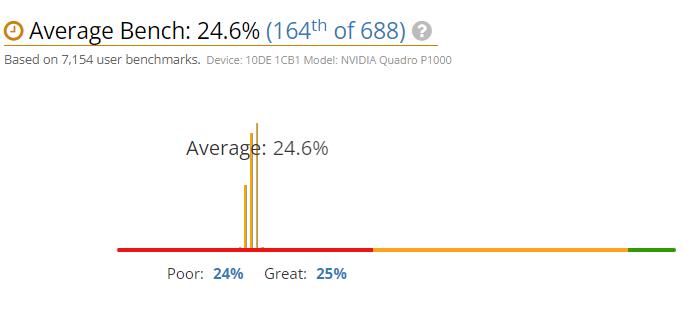
RAM & Storage
The 16 GB DDR4 SDRAM has an adequate bandwidth of 2666 MHz which allows easy multitasking with a large number of apps and browser tabs open simultaneously.
However, if you want more power, the system design allows upgrading the RAM up to 32 GB.
The 512 GB storage capacity is enough to store all your day-to-day files, business projects, accounts data, and other complex projects.
It is fast enough and will allow easy access to these files when you want to present them or need to work on them some more.
It will boot up the system and apps much faster as well. Check out top laptop brands.
Ports & Connectivity
All of the connectivity options are found on the two sides of the chassis of this machine.
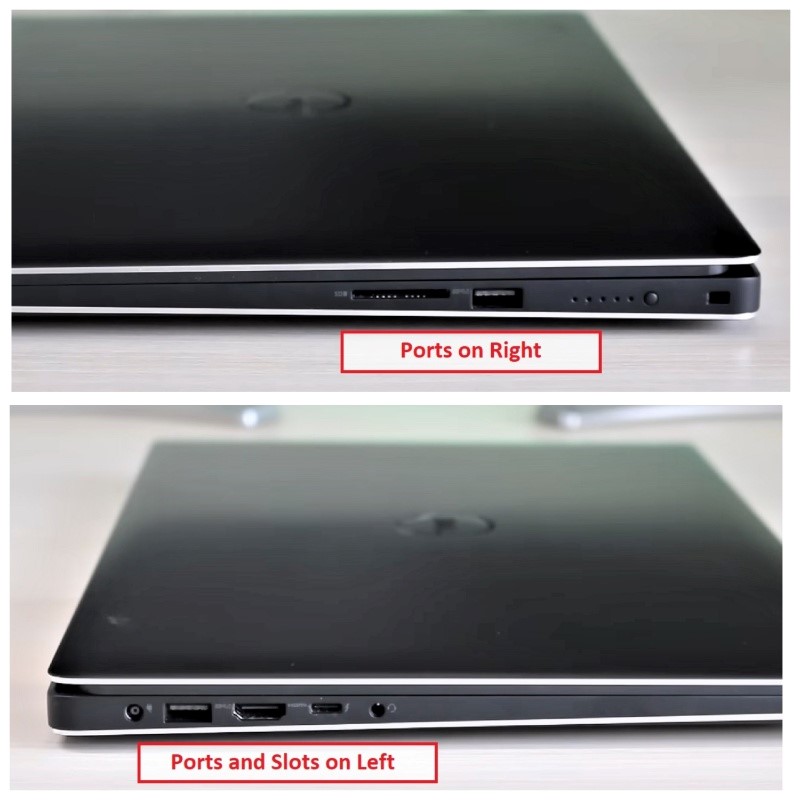
On the left you will get the power adapter port, an HDMI port, a USB 3.1 Gen 1 port, a Thunderbolt 3 port, and the audio jack.
Similarly, on the right side there is the slot to insert the SD memory card reader along with a USB 3.1 Gen 1 port beside the button that shows the battery status.
You can also transfer data and files wirelessly with its 802.11ac wireless network and Bluetooth support.
Battery Life
The battery of this machine, just like all others, is a lithium-ion make, but it has only 3 cells.
This is one aspect of the machine that makes it a bit weaker in competence.
With its power and specs, you can expect to get a power supply not more than 5 to 6 hours, that too depending on your usage type and power settings.
Additional Features
There are dual fans built in this system to keep the innards cool. The design improves the airflow to ensure a better thermal management even under heavy loads.
However, there are still some improvements required in it to deal with the heat up issues. Moreover, the fans do get loud at times.
There are stereo speakers built in the system.
Though the quality of these speakers is average, the audio output is just sufficient to ensure that you have quite clear and loud sound, but nothing great to go overboard.
The integrated webcam is good enough in performance but the placement of it is a bit awkward.
While most of the laptops have the camera on top, this is at the bottom, just below the Dell logo, which is why the bezel is thicker here.
Therefore, if you do not position yourself well before the camera, it will capture everything, but your face.
Specs:
- Brand: Dell
- Screen: 15.6 inches
- Display: Full HD (1920 x 1080)
- Storage: 512 GB
- RAM: 16 GB
- Storage Type: SSD
- RAM Type: DDR4 SDRAM
- Processor: 8th generation Intel Core i7 8850H
- Graphics: Nvidia Quadro P1000
- Processor Speed: 2.6 GHz
- Processor Brand: Intel
- Product Dimensions: 9.3 x 14.1 x 0.7 inches
- Operating System: Windows 10 Pro
What Do Users Think about Dell Precision 5530?
This system ensures much improved performance, said a lot of users who were surveyed.
It has good specs and configurations that enables it to take any type of work that they wanted it to do.
They said they can use it for any type of office computing tasks including accounting, management and administration jobs, and even machine designing by mechanical engineering students.
The processor and graphics are of high quality and always provides the desired results in quick time.
However, it seems that the graphics card is not enough to support any intensive gaming or tasks done on it, they said.
If price is not a concern, then this is the machine that is one of the best ones available on the market which will make performing all types of computing jobs, simple or complex, easy, said a lot of users.
However, they also did add that the device seems to heat up a bit at times when it is put under heavy use.
This could be a design flaw of the system or maybe it needs a much better cooling and thermal management system.
A few specific users said that they were surprised to see that the system turns itself on automatically when it is transported.
This takes a toll on the battery life as well. This, they said is not a one-off issue because it is also experienced by several other users who have the same model.
All these users said that when they took out the system from their bag after driving for a couple of hours, they saw it was smoking hot.
Though the machine was turned off, the fans were found to be spinning in full speed. It did not turn on easily even after cooling the system down.
It may be the issue with the motherboard, but they said they were not the experts to say it for sure.
When this system works, it does so really well, some of the users claimed. Check out Precision 5530 Manual.
Yes, there is an issue with its thermal management, but that does not always happen. It is easy to use and the operating system makes it even much easier.
It allows storing encrypted files in the drive and it is also easily accessible as and when required, thanks to the fast SSD. They loved this machine and thought it provided a lot of value to them.
Some of the users who work extensively on this machine pointed out a few specific issues, in spite of the fact that it works fine to provide a high price-performance ratio.
One of the specific problems that they pointed out is that the specs and power of this system do not have the ability to support two monitors and sometimes the audio does not switch on automatically and needs to be turned on manually.
The display also flickers at times. They think that the build quality of this machine could have been much better with more attention paid to its detail.
Our Testing & Analysis Report
Our technical and analysis team put the Dell Precision 5530 Mobile Workstation laptop to the test performing basic and advanced computing tasks on Word, Excel, and AutoCAD to find the CPU and GPU sustenance and rendering abilities.
They found that the Intel Core i7-8850H processor integrated into this laptop is quite good at handling these programs.
They also compared the benchmark with several other systems and found that the average CPU mark value of this processor is 10321.
As for the graphics, it too has a very low margin of error, they found. According to the tests they conducted, the average G3D mark of the GPU of this laptop is 4442 and the G2D mark is 648 on average.
When they conducted the battery rundown test, they found that it is pretty average and does not last for more than 5/6 hours on a single charge, which was even lower when the system is used in high power settings and for CPU and GPU intensive tasks, thereby trailing most heavier workstations.



