Dell Precision 7720
USDPros
- This device has an excellent battery life.
- The display panel of this product provides vivid display.
- The graphic performance of the mobile workstation is very good.
- It supports 8k video output with HDR.
- This product of Dell comes with inbuilt TB3 port.
Cons
- The Webcam this product is not up to the mark.
- This Dell Precision 7720 has heating issue.
- The hard disk of this product doesn’t have great processing speed.
- Availability issue sometimes.
- The docking station is not good.
In This Article
Verdict
Though the device is highly priced, still the machine is a monster. The power and the processing capacity of this product are excellent. For multi-programming processing and doing high end graphical works with classified software, the device is one of the best options to go for.
Dell Precision 7720 & Variants Price
Introduction
The use of graphical contents are increasing day by day and becoming more sophisticated than any time before.
To support this kind of activity the computers are also becoming more and more complex and efficient. Dell Precision 7720 mobile workstation laptop is a very suitable system to handle this kind of powerful processing.
The device is well equipped with updated features and specifications to deliver the required processing ability for enhanced processing and multi programmed processing.
With some minor issues the workstation in a very competitive one and a good performer for meeting the user’s expectations.

Buy for: This product of Dell provides extraordinary performance.
Beware of: Webcam and some docking issues.
Best uses for: High-end graphical works, multi-programming processing, graphic designers, CAD users, professional video editors, 3D modelling, engineers.
The alternatives:
Design & Build
The build quality of the device is very good and smooth. In spite of very well build design the device is quite heavy.
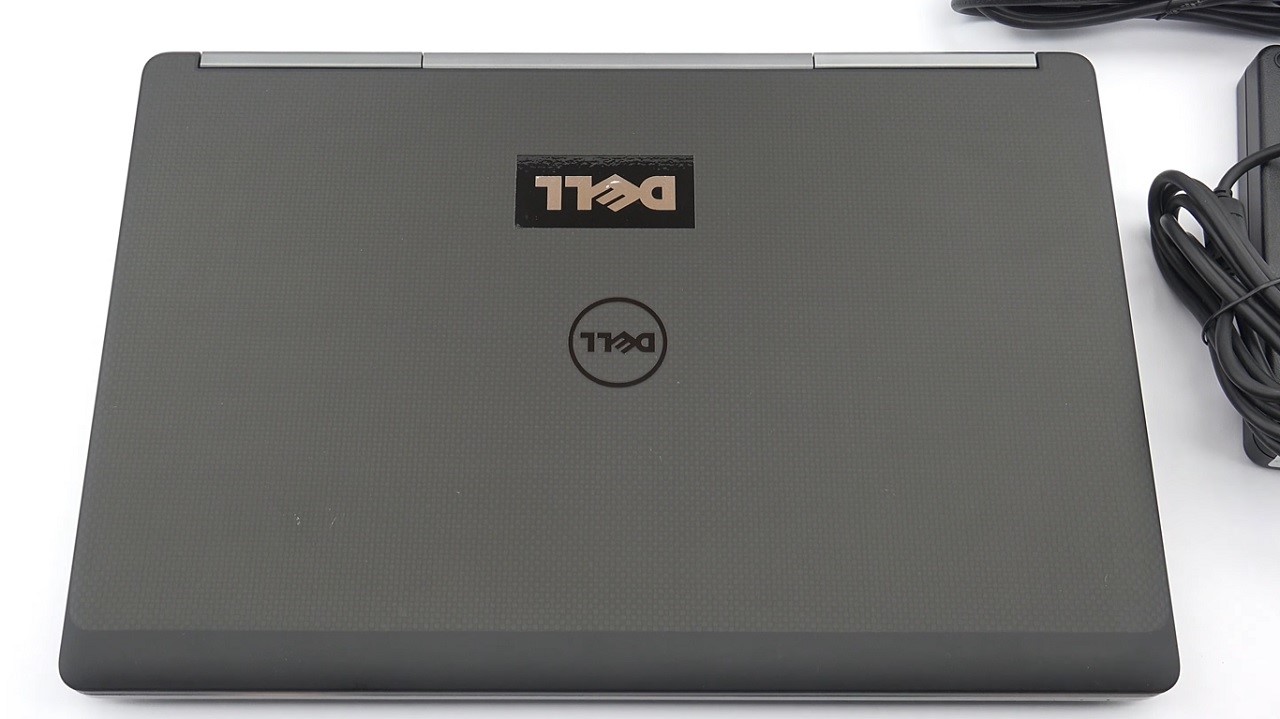
The display of this laptop is of 17.3 inch. The resolution of the screen is 1920 X 1080 pixels.
The aspect ratio of the display is 16:9. This Ultra HD display is of this product is of TFT LCD type.
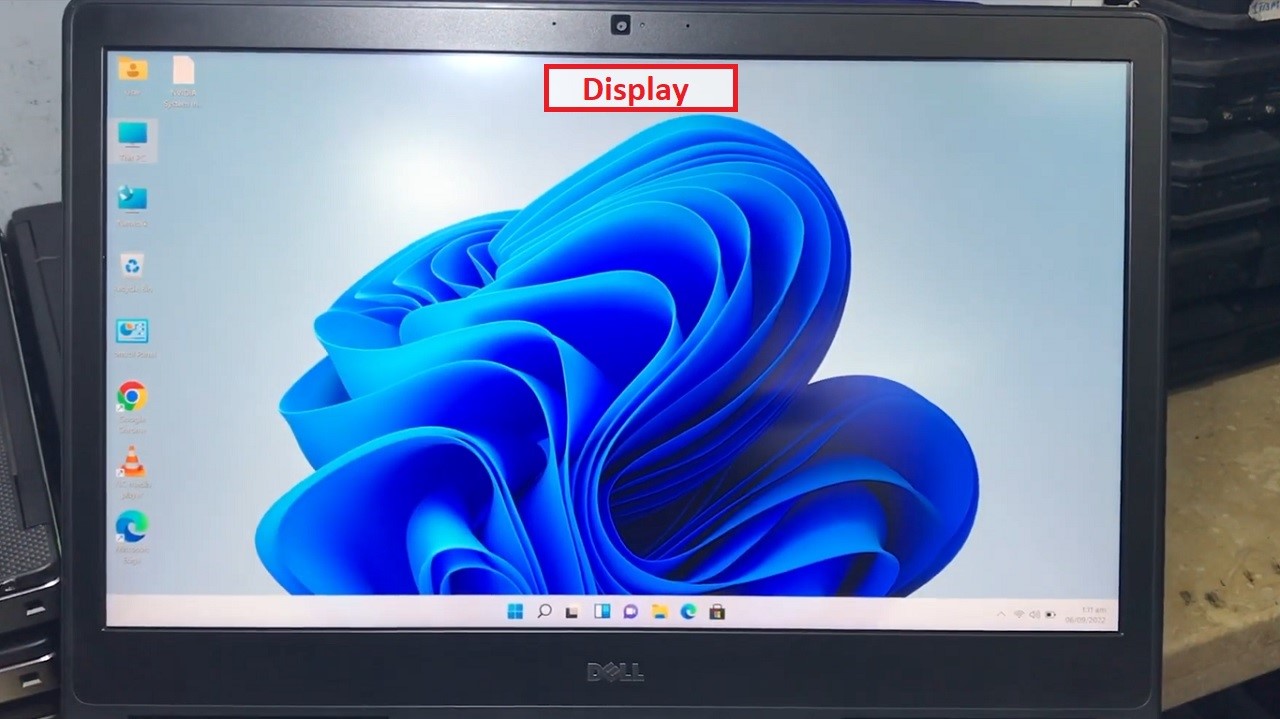
The sleek and slim design of this product always attracts the users a lot. This product has passed MIL-STD 810G test.
The display of this product is IPS Anti-Glare display.
Performance
The device is equipped with an Intel Core i7 6820 HQ Quad Core processor.
The unique device comes with AMD Radeon Pro WX 4130 graphic card. The device is quite well equipped to handle speedy performance and heavy multi programming and graphic content processing.
Windows 10 Pro is present in this product to run any Complex and classified application smoothly.
This is a great choice for graphic designers and CAD users. Game lovers should avoid this product.
But it is to be remembered that the product gets heated while running high end applications for a long time.
Benchmarks
CPU
1. Intel Core i7 6820HQ is present in this Dell laptop. This quad-core Intel processor has an average CPU Mark of 6914. Its single-thread rating is 1977.
The experts of this website have analyzed a total of 2099 samples of this specific processor and then they have given this processor an overall rank of 993. This processor has a better score than that of the AMD Ryzen 5 3500U (1975).
The difference is not huge but still, it is considerable. So, the Lenovo Flex 14 2-in-1 which is equipped with this AMD processor can’t deliver as smooth processing as the Dell Precision 7720 can.
2. On Geekbench 5 the Intel Core i7 6820HQ has a single core score of 825. Whereas its multi-core score is 3130. This Intel i7 variant is not very efficient or popular.
3. On UserBenchmark, the Intel Core i7 6820HQ has an average bench score of 67.4%. Among 1359 processors of this kind, this processor has ranked in 410 positions.
From this ranking, we can conclude that it will not be fair to count this i7 variant among the most efficient processors of this time. As a gaming processor, this Intel Core i7 6820HQ has got a bench score of 67. This is 71 for desktops. If we consider workstations, then this score is 54%.
GPU
Radeon Pro WX 4130 is the graphics processor of this Dell laptop. According to Videocard Benchmarks, this GPU has an average G3D mark of 1760. 355 is its average G2D Mark.
After analyzing 17 samples, this website has given this GPU an overall rank of 625. This is not a good GPU. It is not so popular. It is capable of smoothly processing some basic-level graphical contents. Nowadays this GPU is very rarely found in laptops.
Storage & RAM
An 8GB RAM is included in this product of Dell and the capacity of RAM can be updated to 32GB.
This RAM helps the product to run applications very quickly and get the user quick access to the programs.
This RAM ensures the efficiency of the product in multitasking. The device has enough space to store variety of multimedia contents or graphical contents.
This laptop of Dell comes with 500 GB mechanical hard disk.
This storage helps the users to store and transfer Complex 3D and multimedia files safely and quickly.
Ports & Connectivity
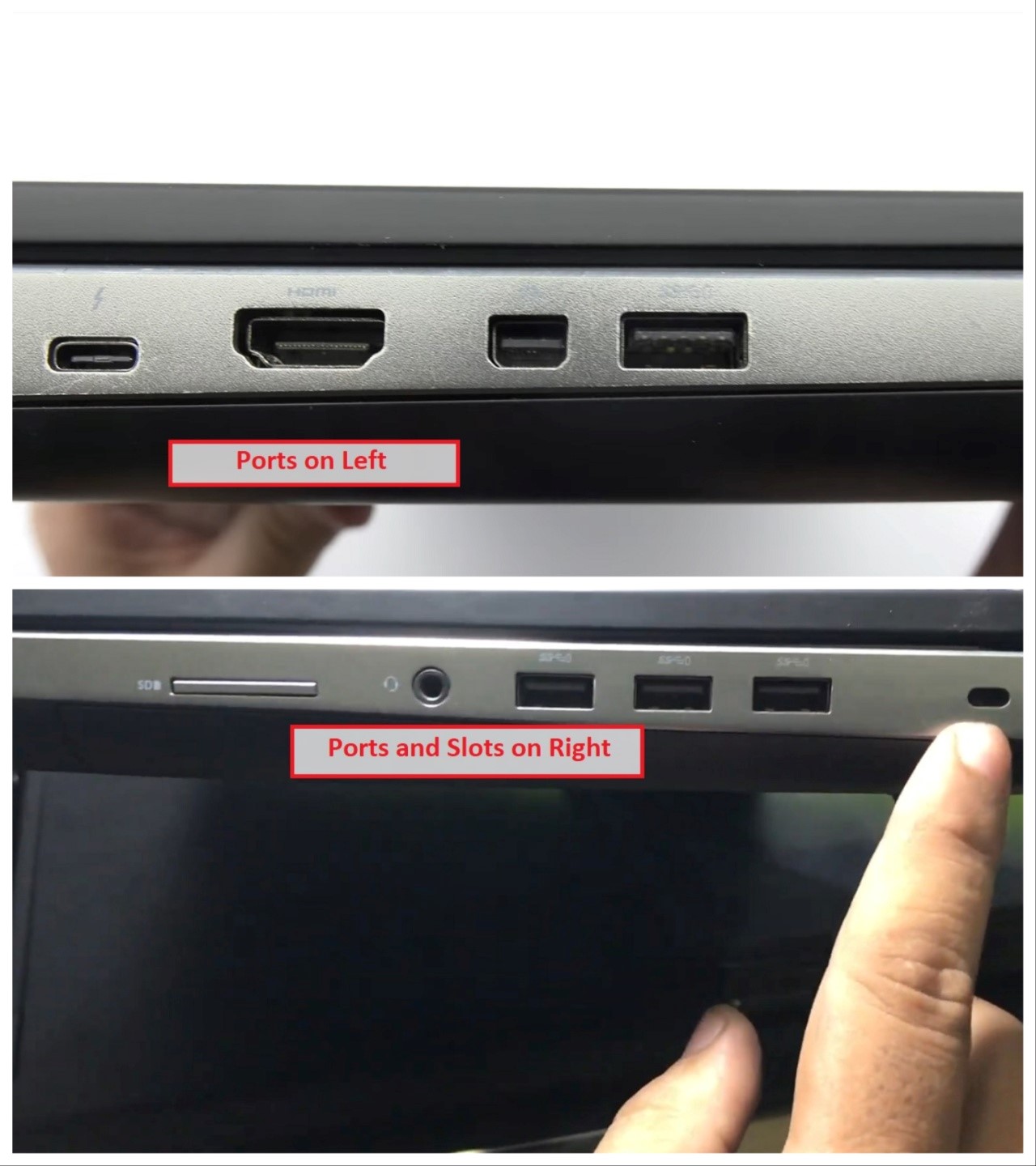
The machine has a lot of ports in it. The left side of the device is equipped with one USB 3.0 port, a thunderbolt 3 port, HDMI-out, a mini display port and a smart card reader port.
On the right part of the body three ports are available and they’re USB 3.0 port, a headphone jack, a security lock slot and a SD card reader.
The Ethernet jack and power port is in the rear side of the workstation. This Dell workstation Precision 7720 model is the first product of Dell with 1.4 display ports.
This feature helps the user to run videos of 8k resolution smoothly.
Battery Capacity
The battery of the device has mammoth capacity. Check out best brands of laptop computers.
It can run almost 10 hours as backup till it run out of juice, which is an extraordinary battery performance.
This product comes with one lithium ion battery of 19.5 volts.
Additional Features
Black is the most common color of this product of Dell. The weight of this item is 7.3 pound.
Any type of optical drive is not installed in this device. The type C ports of this product are problematic.
The sound quality of this product is also great and this laptop comes with comfy keyboard.
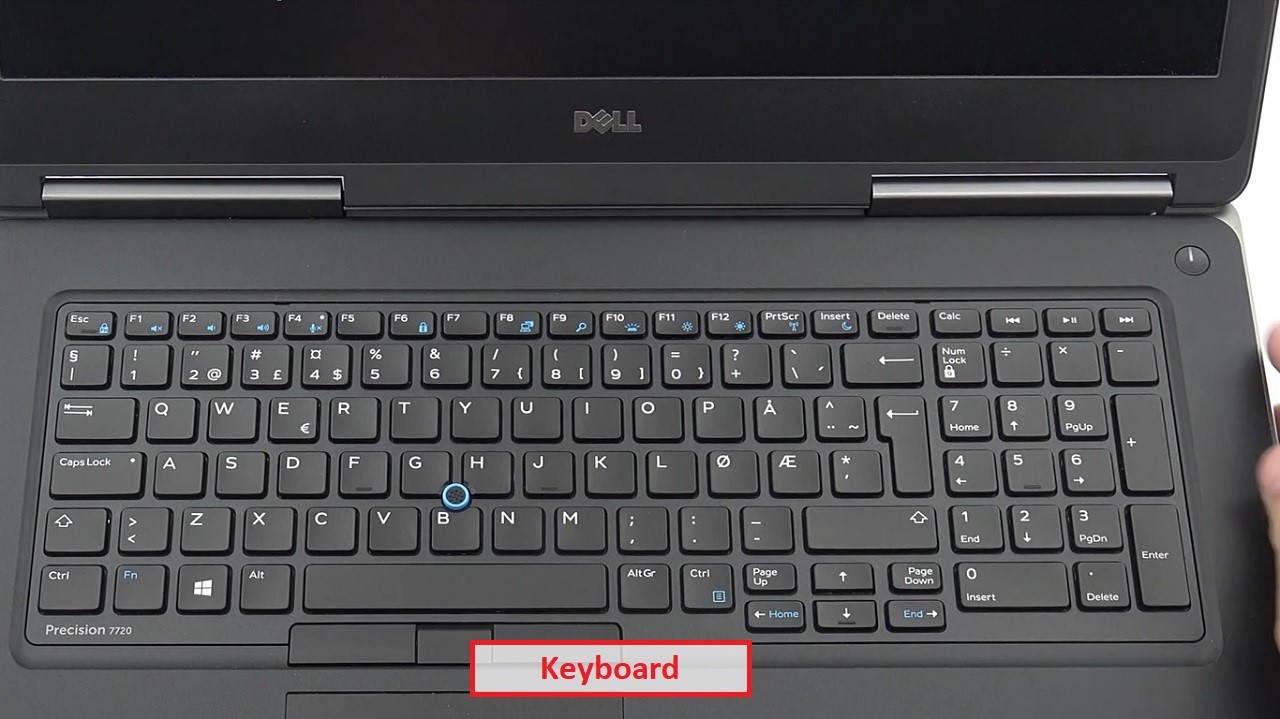
This is a perfect choice to the professional video editors, engineers and for 3D modelling.
Specs:
- Brand: Dell
- Storage: 500 GB
- RAM: 8 GB
- Storage Type: Mechanical Hard Drive
- RAM Type: DDR3
- Processor: Intel Core i76820HQ Quad Core
- Graphics: AMD Radeon Pro WX 4130
- Processor Speed: 3.6GHz
- Processor Brand: Intel
- Product Dimensions: 16.4 X 11 x 1.1 inches
- Operating System: Windows 10Pro
- Battery: 1 lithium ion battery
What Do Users Think about Dell Precision 7720?
The users are quite happy with this product of Dell; most of them like this workstation a lot.
The users are able to run their classified software very easily in this product. Check out Dell Precision 7720 Manual.
Some of them are also very happy with the fact that this product is available in multiple configurations which can be updated too.
Users can play games on it but it is not a gaming only recommended product.
There is no doubt that users are getting equality performance from this Dell Precision 7720.
Our Testing & Analysis Report
We put the quad-core Intel processor of the Dell Precision 7720 laptop through different benchmark tests and found that it is reasonably good and powerful with a CPU Mark of 6914.
Particularly on the Geekbench 5 test, the single core performance of the CPU was found to be 825 and 3130 for its multi-core performance.
These scores however did not match with those of the exceptional processors that we have tested before but it is still good for doing some more-than-basic computing tasks.
However, when we tried to play some modern games on the laptop, we found that neither the CPU nor the GPU is designed to support playing high-end games on the system.
We put the GPU under Video Card benchmark tests and found that the average G3D mark and G2D mark of it was 1760 and 355 respectively, which is good but nothing exceptional.
The display of this system maintains vivid color and accuracy to display the crisp detail. According to our colorimeter, it covers 126% of the sRGB color space, which is just higher than the average 122%, with its average brightness more than 300 nits.
However, when we ran some videos in high settings such as the Spider-Man: Homecoming trailer, we noticed some red, blue and gold tones visible clearly along with some grains in the footage.
While testing the keyboard on the 10fastfingers.com typing test, we found that it hit about 80 words per minute, which is just the average mark. However, the keys have reasonably good travel.
The trackpad feels solid, accurate in tracking and responded quite nicely to our three-finger navigation gestures.
Finally, in our battery rundown test, it lasted for about 10 hours on a single charge, which varied a bit depending on our usage.
Questions & Answers:
Is the Dell Precision 7720 laptop good with Windows 11?
To run Windows 11, a laptop must have to be equipped with an 8th Gen processor. The Dell Precision 7720 doesn't satisfy this condition. So this laptop is not compatible with Windows 11.
Does the Dell Precision 7720 have a dedicated display port?
Yes, there is a display port of version 1.4.
Is the RAM capacity of the Dell Precision 7720 expandable?
Yes, you can easily expand the RAM capacity of this laptop. And the maximum RAM capacity that is supported on the Dell Precision 7720 is 32 GB.
Does the display of the Dell Precision 7720 have an anti-glare coating?
Yes, this 1920 X 1080 display panel of this compact laptop possesses anti-glare coating. So the users will not get any reflection of any other external objects.



