Dell Precision T5500 Workstation
USDPros
- Network controller is present in this device of Dell.
- Both 2D and 3D designers can use this device for their work.
- Optical drive is available.
- Several USB ports are present in this device.
- Motherboard which is present in this device is of good quality.
Cons
- Specifications of this PC are not too much updated according to its price.
- The PC is a little bit heavy.
- This device cannot be used for high end purposes.
- Needs to upgrade OS for better performance
- This desktop of Dell has heating issues.
In This Article
Verdict
Being a workstation this PC can deliver moderate performance to its users. It has exceptional processing power in space-constrained environments. This PC is made with a close collaboration with its hardware and software partners.
The device combines a flexible, compact outfit and intelligent power management in a single place. That helps the device to deliver an ideal solution for financial trading floors, render farms and in other crowded, power sensitive environments.
Dell Precision T5500 Workstation & Variants Price
Introduction
This product of Dell is one of the most favourite products to the AutoCAD users. One of the most attractive parts of this PC is its storage capacity.
The Precision T5500 Workstation has smoothly performed AutoCAD and 2D/3D modelling activities. The device is pre-installed with Windows 7 Professional operating system.
The material which is used here to is of great quality and its entire configuration is low compare to other PCs at this price range but it ensures long lasting performance to the moderate users.

Buy For: There are several points which will forces a AutoCAD user to buy this desktop and this device is very much suitable for those architects, project managers, engineers, graphic designers, city planners and other professionals who has to use various high level software on regular basis.
Beware of: The performance of product is undoubtedly great but the only drawback of this product is its overall performance because the entire configuration is much backdated and the price is so high, this two point are the major disadvantages of it.
Best uses for: AUTOCAD, coding, SolidWorks, Fusion 360, stock trading, etc.
The alternatives:
Design and Build
If someone is ready not to optimize with his PC’s efficiency and power in a platform, then this product is made for him.
This device is designed to support high-performing also. Its multi-core Intel Xeon processors can solve any complex situation in a very short time.
The Independent Software Vendor (ISV) application certification ensures the users that his applications will run efficiently on this PC for a long time without any hesitation.
This device is commonly available in black colour and it has stylist design attacks many buyers. Check out Best Desktops for AutoCAD.
Performance
This Dell Precision PC is a great choice to buy as it provides high performance. This desktop has Quad Core Intel Xeon processors processor with Nvidia Quadro NVS 450 GPU.
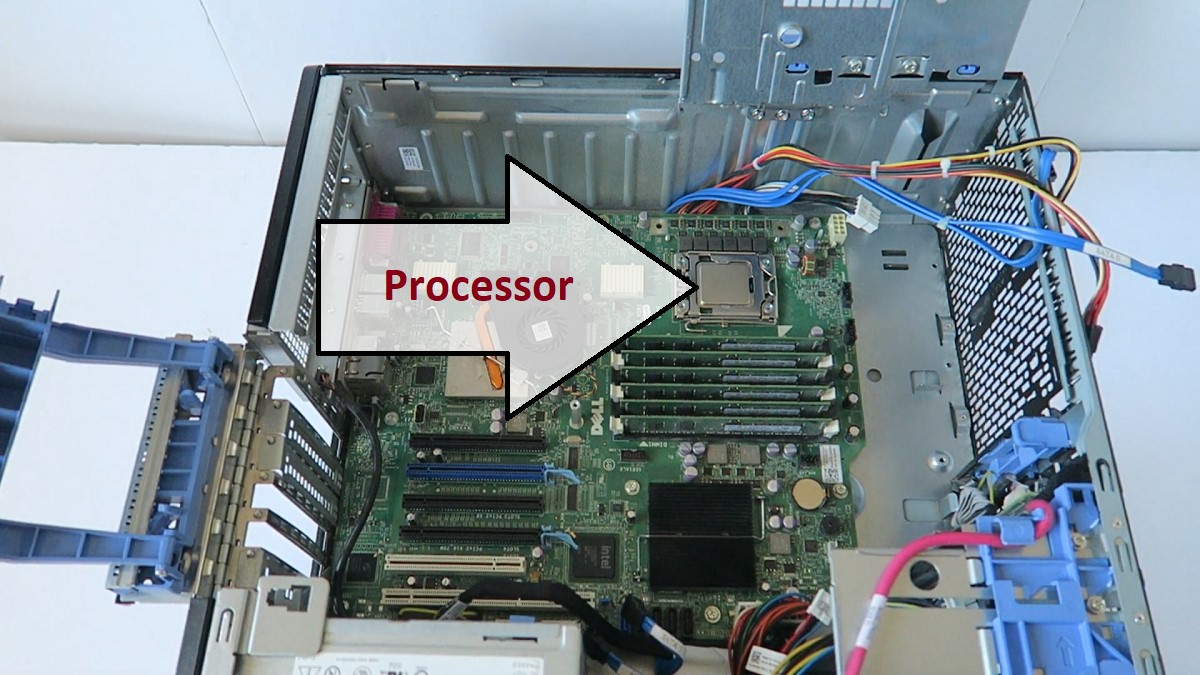
The processor comes with cache memory of 4 MB which enables to boost up the performance of the PC. The product has a processor count of 8. This Dell desktop can easily run FHD videos smoothly.
The graphic performance of this product is also smooth and it can easily satisfy from normal users to moderate designers.
It is able to run any casual games or software easily and smoothly. Windows 7 Professional of 64 bits is pre-installed in this desktop of Dell. It is able to run multiple apps faster and smoother than its competitors.
The users can enjoy sharp and high-quality visuals on everything from architecture design to video edits with its dedicated graphics.
This product is best for architecture designing and it is also suitable for daily usages in places like office or home.
Storage & RAM
Dell has made the PC with 4 TB Hard disks that provides snappier and more stable performance.
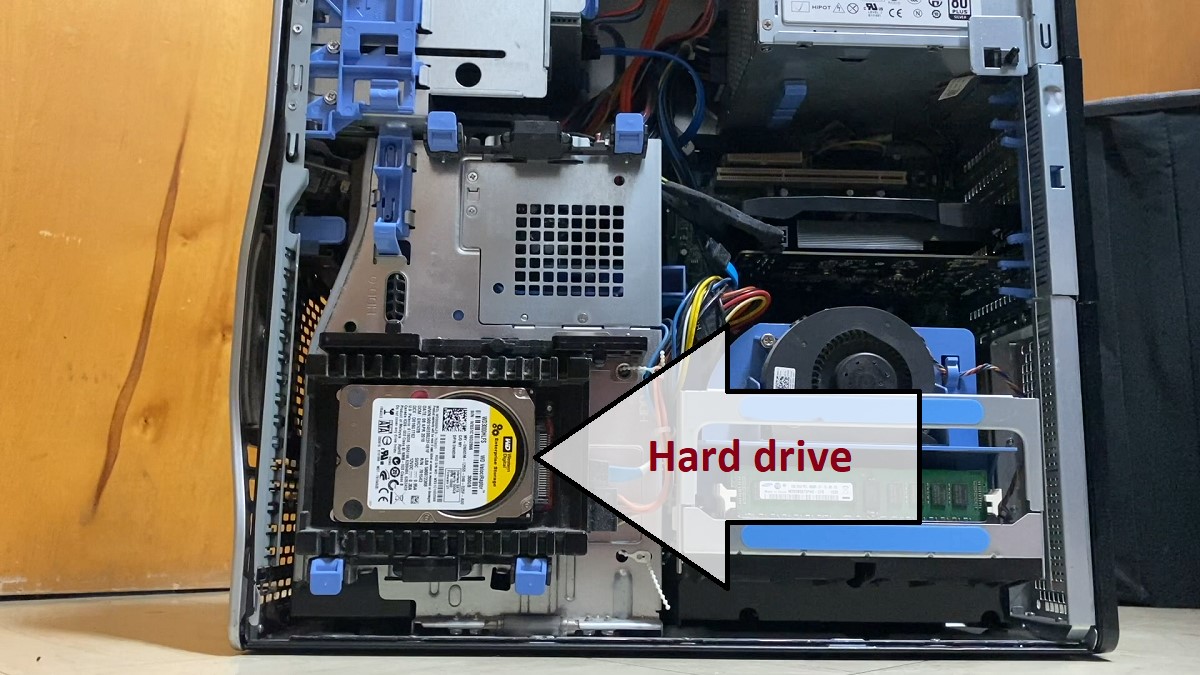
This unique and classy, updated desktop of Dell comes with 32 GB DDR3 RAM which is more than enough for running any regular applications.
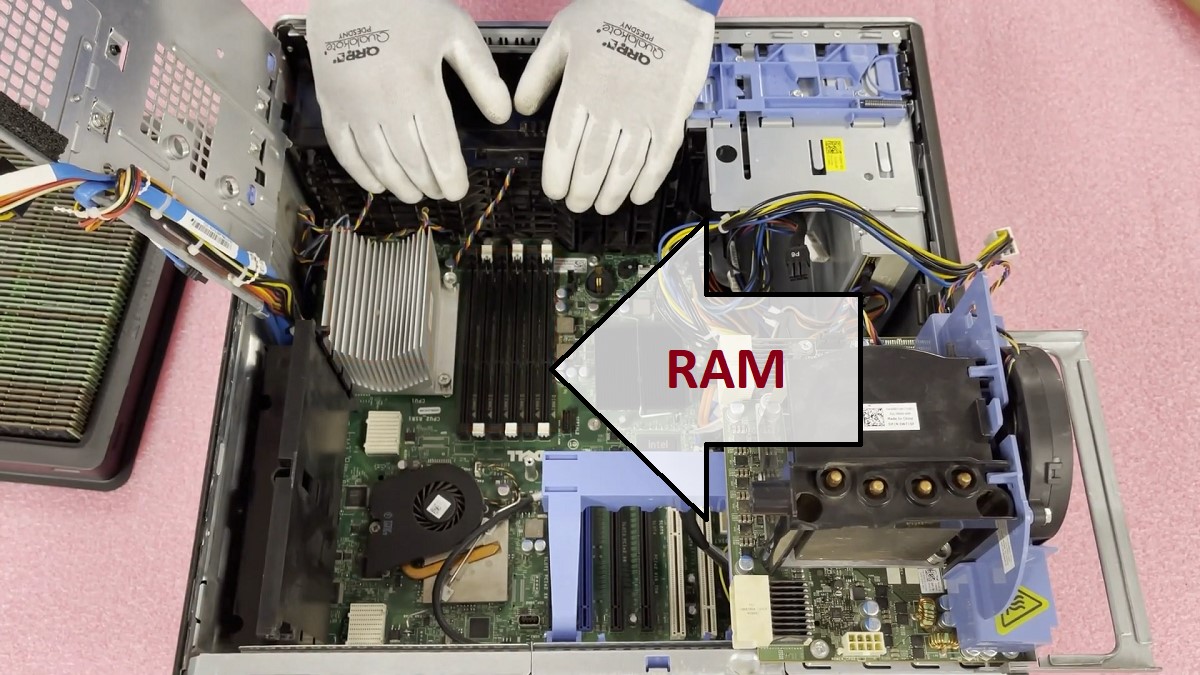
This product offers a great storage capacity to the users.
It is able to completely satisfy those users who need huge storage capacity but there is a problem in it; the user can’t enjoy faster data transferring speed as it has no SSD drive and this is major disadvantage of it.
At this high price the buyers deserves SSD storage and more RAM capacity at any PC, which this product doesn’t offer. Check out best desktop brands.
Ports & Connectivity
Ports and connectivity are one of the most important aspects of any desktop of Dell.

This updated and classified product of Dell comes with 11 USB 2.0 ports, two are located at the front panel, six on the back panel, and three are internal.

1 HDMI ports along with two PS/2 and one RJ-45; stereo line-in and headphone line-out port are also available in this product.
Wireless Bluetooth connectivity is not present with this product. A gigabit Ethernet port is present in this classified product of Dell.
In this device the users can also get 5-in-1 Multi-Card Reader slot with Security-cable slots and Padlock rings. This USB 3.1 port is absent in this PC.
Additional Features
This Dell model comes with all the manufacturer accessories and it gives 1-year warranty, and there are no peripherals such as mouse or keyboard packed with it.
Optical drive for DVD and RW drives is also available in this PC.
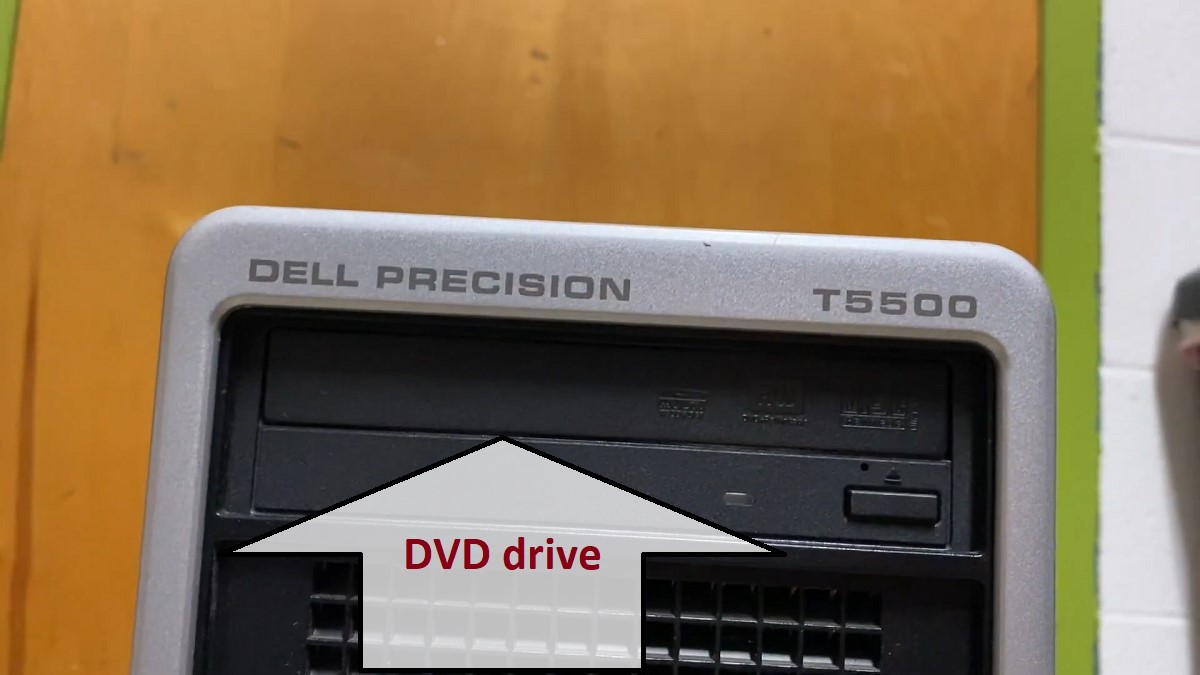
The shipping weight of this desktop is around 150 pounds.
Specs:
- Brand: Dell
- Storage: 4 TB Hard Disk
- RAM: 32 GB DDR3
- Storage Type: HDD
- RAM Type: DDR3 SDRAM
- Processor: Quad Core Intel Xeon
- Graphics: Nvidia Quadro NVS 450
- Processor Speed: 2.66 GHz
- Processor Brand: Intel
- Product Dimensions: 15 x 14 x 4.8 inches
- Operating System: Windows 7 Professional
What Do Users Think about Dell Precision T5500?
This device has good performance report. Check out Dell Precision T5500 Manual.
It is not suitable for those one who plays high end games and also performs high graphical video editing but this is best for those one who only uses AutoCAD software that mean this device is best for drafting and designing of architecture.
There are several graphics controller which are present in this device which helps a lot when the user performs any designing but the major disadvantage of it is its entire configuration which is very old and the component which is used are very durable but not updated.
Our Testing & Analysis Report
This Dell Precision T5500 is a special device for all AUTOCAD users. While working on AUTOCAD, on this device we experienced very decent performance. It was smooth, and the rendering was also very pleasing.
But, the specifications of this device are not so updated (RAM type). So, we had to keep our tasks within certain limitations. But still, it is workable.
We also used this device for working on some coding projects. The performance of this device in this field was also very pleasing.
We got fast processing with good response time. We ran multiple applications at the same time on this PC and we were able to switch between these applications smoothly.
On this device, we also ran SolidWorks and Fusion 360. And while using both of these applications we got smooth and lag-free processing from this PC.
While rendering or editing 3D models and working on complex designs, we didn’t design any noticeable delay.
We also used this device for stock trading. While following any chart, or while purchasing or squaring off any trade, we got a very fast and responsive performance from this device.
We ran multiple high-demanding stock trading software and the PC handled them without any major technical glitches.
But, the PC comes with Windows 7. That is a major drawback of it. So we installed Windows 10 on this device.
And the PC smoothly adopted this OS and there was no significant lag.


