What are the difference between 32-bit and 64-bit operating system? In computer terminology, there are specific units in computing. One is byte and the other is bit.
Here, byte denotes the data unit, and, on the other hand, a bit is the unit that denotes the volume of data being processed by the operating system. Based on these factors, there are actually two types of operating systems available in the market such as:
- The 32-bit operating system and
- The 64-bit OS.
Though both these operating systems are used extensively, there are some major differences that make one of these operating systems more favored than the other.
A comparative study on the difference between a 32-bit and 64-bit operating system will make things very clear to you.
In This Article
KEY TAKEAWAYS
- The 32-bit operating systems cannot handle as much data as a 64-bit operating system can.
- The 64-bit operating systems can handle heavy software programs and apps but the 32-bit operating system cannot.
- The speed of operation of the 32-bit operating systems is much less than the 64-bit operating systems.
- The security features offered by a 64-bit operating system are much more than the 32-bit operating systems.
12 Difference Between 32-bit and 64-bit Operating System
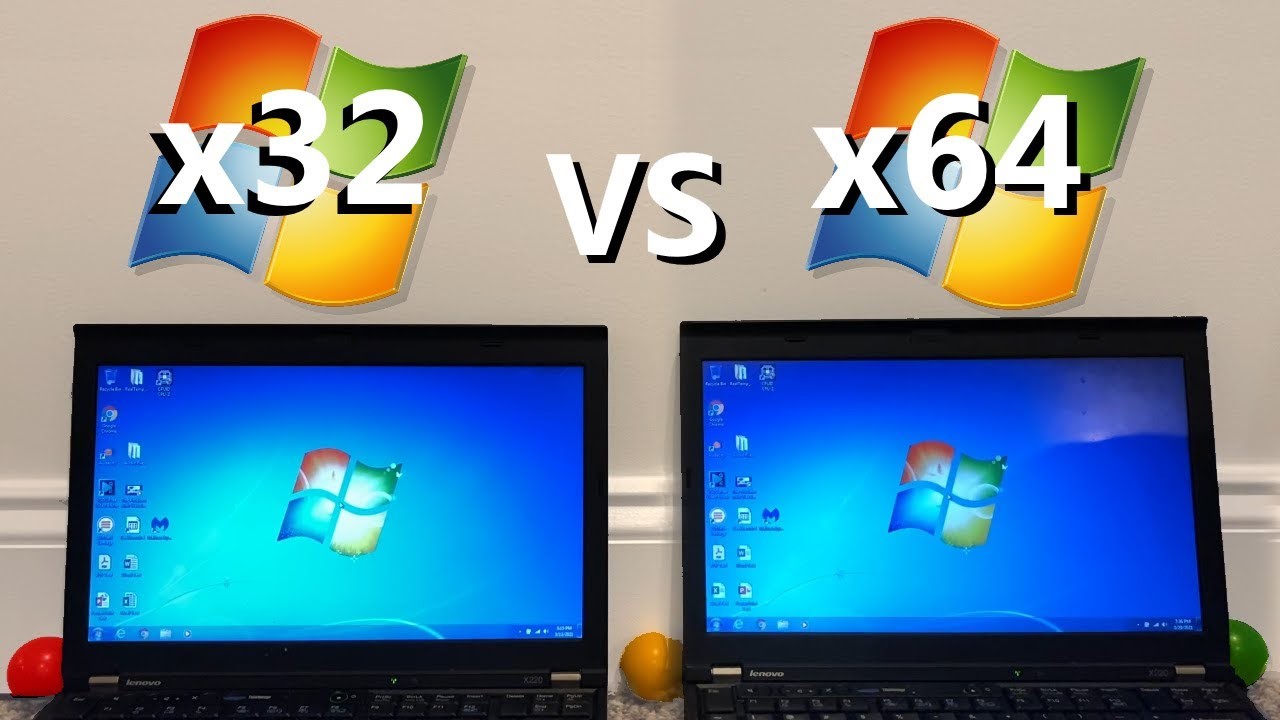
1. Data handling and Storage
A 32-bit operating system will store far too less data as compared to a 64-bit operating system, just as the names of each suggest. Ideally, a 32-bit OS can handle 4 GB of RAM or 4,294,967,296 bytes.
On the other hand, a 64-bit operating system can deal with as many as 264 memory addresses or 18-Quintillion gigabytes of RAM.
2. Compatibility
When it comes to system compatibility, a computer that has a 64-bit processor can run both 32-bit or 64-bit operating systems.
However, if the system has a 32-bit processor, then it will be able to run only a 32-bit operating system.
3. Performance Ability
The 64-bit operating systems are more favored because these help in multitasking and using different other heavy apps and software.
On the flip side, a 32-bit operating system is often found lacking in these specific usages.
4. Calculation Speeds
The 32-bit operating systems will not be able to calculate at higher speeds, measured in seconds.
Whereas, a 64-bit operating system will perform any given task at a higher speed, though it may vary according to the number of cores used in the processor of the system.
5. Usage
A 32-bit operating system is ideally used in specific editions such as Windows 8, Windows 7, Windows XP, Windows Vista and Linux.
When you consider a 64-bit operating system on the other hand, it will function on Windows XP Professional, Windows 7, Windows Vista, Windows 8, Linux, and Mac OS.
6. Locations Used
A 64-bit operating system can use 2^64 locations which helps it to refer to memories. Presently, the 64-bit Windows operating systems come with a 16 TB limit.
The 32-bit OS, on the other hand, will be able to process data and memories that are at least 4 billion times fewer as compared with a 64-bit operating system.
7. Efficiency
The efficiency of a 64-bit operating system in handling data and instructions is much better.
The 32-bit OS, will however, have reduced ability due to the limitations of it in the addressable space.
8. Virtual Memory Allocation
The 64-bit operating system comes with a higher virtual memory allocation measuring up to 8 TB. This improves its general as well as specialized functions.
The architecture of the 32-bit system, on the other hand, makes such allocations limited to 2 GB only, in Windows.
9. Security
There are more security features in a 64-bit operating system. These features protect the kernel patch, hardware DEP, device drivers and more.
The 32-bit operating system will not be able to guarantee protection of these hardware components while processing any data.
10. Driver Compatibility
There can be a potential driver incompatibility while upgrading a device with 64-bit OS. This is because it is unlikely that the operating system will support older devices, drivers and hardware components.
However, the 32-bit OS will easily support old components in a system.
11. RAM Limits
You may also experience a few RAM limits due to the old motherboard when you want to upgrade your system with a 64-bit operating system.
Conversely, even with the limitations of addressable space, the 32-bit operating system will not have any such limitation.
12. Legacy Problems
There can also be a few legacy issues faced during the transition from a 32-bit operating system to the 64-bit variety. You will need virtualization to remedy it.
On the contrary, the 32-bit operating system will not need virtualization, which also means that it will not take a long time to upgrade.
Which is More Useful – 32-bit or 64-bit Operating System?
The simple answer to this is, it all depends on the usage of the system. It is basically your requirements that will determine which operating system among 32-bit or 64-bit you will choose.
Therefore, to choose the best operating system between a 32-bit and a 64-bit to use for your system while upgrading, it is important that you know a couple of things such as:
- Your system
- The hardware in place and
- The use you want to put your system to.
However, just as it is with all other components, you will need to consider the pros and cons of each of the operating systems.
While a 64-bit operating system may be faster but there may be specific hardware requirements to use it, a 32-bit, on the other side, may not have those limitations but in other areas such as memory handling ability.
To understand the usefulness of the two operating systems clearly, you will need to first understand the architecture and the structural differences that determine the functionality of each of these two operating systems.
Looking beyond the terminology and probing into the computer microarchitecture, a 32-bit operating system will work on memory addresses and integers that are 4 octets wide.
This is called 32 bits. Moreover, the architecture of the 32-bit CPU and ALU will determine the functionality of the operating system. This architecture includes:
- The registers
- The data buses and
- The address buses of that particular size.
This means that, in a 32-bit computer, a 32-bit standard processor will be used to make the operating system work perfectly and in a 32-bit microcomputer a 32-bit microprocessor will be used.
The same applies to 64-bit operating systems.
The functionality of the operating system will also depend on the storing capacity of the registers of the processor as well as the integer representation that is followed.
Ideally, a 32-bit operating system works best for registers that has the capacity to store about 232 different values. Technically, it ranges from:
- 0 to 4,294,967,295 or 232 – 1 for representing an unsigned binary number, and, on the other hand,
- A complement of two’s ranging from −2,147,483,648 or −231 to 2,147,483,647 or 231 – 1.
The instruction set handled by a 32-bit OS for the purpose of general computing will typically use different architectures that include, but may not be limited to:
- An IBM System 360
- An IBM System 370 with 24-bit addressing
- 370-XA
- The DEC VAX
- ESA 370
- ESA – 390 with 31-bit addressing
- The first two models with 24-bit addressing of the Motorola 68000 family
- The NS320xx
- An Intel IA-32 32-bit version that comes with an x86 architecture
- SPARC
- MIPS
- The 32-bit versions of the ARM
- PowerPC and
- PA-RISC architectures.
In addition to the above, architectures that may be used for the purpose of embedded computing for any given set of a 32-bit instruction, include:
- The 68000 family
- x86
- ARM
- ColdFire
- PowerPC
- MIPS and
- Infineon TriCore.
Now, when you look at the 64-bit operating systems, they address data that are in 8 octets or 64 bits.
Here, once again, the CPU and ALU architectures are the same as a 32-bit operating system but it uses the codes that are 64-bit virtual memory addresses.
There are a few specific 64-bit instruction sets that may support 48-bit virtual memory address instead of that of 64-bit, like:
- The x86 – 64 and
- The ARM v8.
Now, you may ask what happens to the remaining 16 bits? Well, in these cases the remaining bits of virtual address are typically either all 0’s or all 1’s. If not, the 64-bit instruction set will support fewer physical memory addresses.
64-bit operating system is commonly used in:
- Supercomputers since 1970s,
- Servers and workstations for RISC or Reduced Instruction Set Computing, and
- The power microprocessors since the 1990s.
It was only later on in 2003, a 64-bit operating system was used in normal personal computers, replacing the 32-bit variant. In 2012, the PowerPC G5 and the x86 – 64 processors were used in the ARM architecture.
This was done to target the smartphones and tablets. Ideally, as per the records, it was first sold on September 20, 2013.
It was used in the iPhone 5S that came with an ARM v8 – A Apple A7 System on A Chip, commonly referred to as SOC.
The register in a 64-bit operating system can hold up to 264 or 18 quintillion or 1.8 × 1019 different sets of integer values.
Here again, the range of values stored will directly depend on the representation used.
Here also there are two representations that are most commonly used such as:
- For the binary numbers the range is 0 to 18,446,744,073,709,551,615, which represents 264 – 1 and
- As a complement of twos with a range of −9,223,372,036,854,775,808 or −263 to 9,223,372,036,854,775,807 or 263 – 1.
Therefore, with this architecture, the memory addresses of a 64-bit operating system can access 264 bytes directly. This comes up to 16 exabytes.
Ideally, the difference between the two operating systems depends on the register and its performance.
These registers are categorized into four different groups such as:
- Integer
- Floating-point
- Control and
- Single Instruction Multiple Data or SIMD.
Apart from these four common groups, there may be a few special registers specifically performing on the address arithmetic.
These have different names and are used for different purposes such as:
- Index
- Address or
- Base registers.
Most of these tasks are performed by the integer registers that are designed for general use.
It is these features that you should understand while making your choice.
Conclusion
There is a lot of difference between a 32-bit and a 64-bit operating system, both in their performance and ability to manage memory.
This, in turn, results in the difference in speed of processing, which is why you should choose wisely.