Though the purpose of a desktop and laptop GPU is the same, there are quite some differences between them that you as a user should be aware of.
In this article you will come to know about all those differences right from their performance to clock speeds and from utility to their price. Read to know them as well as which one of them is better for your graphics needs.
In This Article
KEY TAKEAWAYS
- Due to the different design the discrete desktop GPUs are much better in performance than the integrated GPUs usually found in standard laptop computers.
- The desktop GPUs come with a better clock speed and cooling system that enhances its performance in comparison to the average laptop GPUs.
- The desktop GPUs can be used for more graphics intensive tasks much easily than the integrated GPUs in an average laptop.
- The desktop GPUs are not as expensive as the equivalent GPUs used in the laptop computers.
7 Differences Between Desktop and Laptop GPU

Both are used for the same purpose but their performance, speed, price, and many other components differ.
1. Performance
The desktop GPU provides better performance. For tasks like gaming, 3D editing, and many more. Desktop GPU avoids overheating. The components are also differently designed for better performance.
Laptop GPU is integrated because of the size of the laptop. And how compact a laptop is. The laptop is used for portability. And gaming laptops with a better GPU makes it more bulky. The performance is somewhat equivalent to the desktop GPU. Laptop GPU performance is less than the performance of the desktop GPU. It is because the laptop does not have a better cooling system like the desktop computer.
2. Clock Speed
The GPU in the desktop has a better clock speed because of the larger space it is backed by. A better cooling system while performing high intensive tasks or gaming is provided on the desktop computer.
Laptop GPUs have less clock speed because of less space. It has a low cooling system. It does not match with the cooling system of the desktop computer. Therefore overclocking is not possible in the laptop GPU. There are some GPUs that have advanced but still fail to provide the same speed as the desktop GPU.
3. Upgrading
Due to the desktop computer’s large size. Upgrading the GPU is possible and is an easy task. Because of its high performance, one can keep upgrading or replacing the GPU according to their work and preference.
Laptop GPU is integrated. It does not allow them to be upgraded or replaced. This is due to the small size and the demand for portability among people. Gaming laptops have better GPU making it more bulky but cannot be upgraded.
4. Design and Variant
The design of the desktop GPU is different from the laptop GPU. The speed of the GPU in a desktop computer is more than the laptop computer. The model number may be the same. But the variant differs from one personal computer to another. Determining its performance and speed.
The design in the laptop GPU is not the same as the desktop GPU. The performance does not match the desktop GPU. The model number may be the same but the variant may be different.
For instance, the “M” after the number in the graphics card like the GTX 970M is ranked lower in terms of performance. Than the NVIDIA GTX 950 which is made for the desktop computer. It has a lower clock speed than the desktop version.
5. Integrated or Dedicated Graphics
Desktop GPU has dedicated graphics. Due to high performance and space. It leads to having better speed.
The laptop having a compact size has integrated graphics. The laptop graphics card is the best for the laptop computer.
6. Utility
Desktop graphics are used for high performance games, 3D models, and high intensive tasks. Which needs overclocking and has a better cooling system.
Gaming laptops which consist of laptop GPU. They are used for playing games, doing high intensive tasks, and photoshop. Performance compared in the desktop GPU is less because it cannot provide a better cooling system.
It is because of the small size and portability. Overclocking is not possible. Advanced gaming laptops these days have better performance. And are somewhat equivalent to the desktop GPU.
But an average laptop GPU is better for daily tasks, normal browsing, and regular use. Sometimes it even allows games of lower resolution or even old games to work.
7. Price
Desktop GPU or graphics card is not that expensive than the laptop GPU but has better speed and performance.
Laptop GPU or the graphics card is very much expensive because of the portability and performance.
Which is Better – Desktop or Laptop GPU?
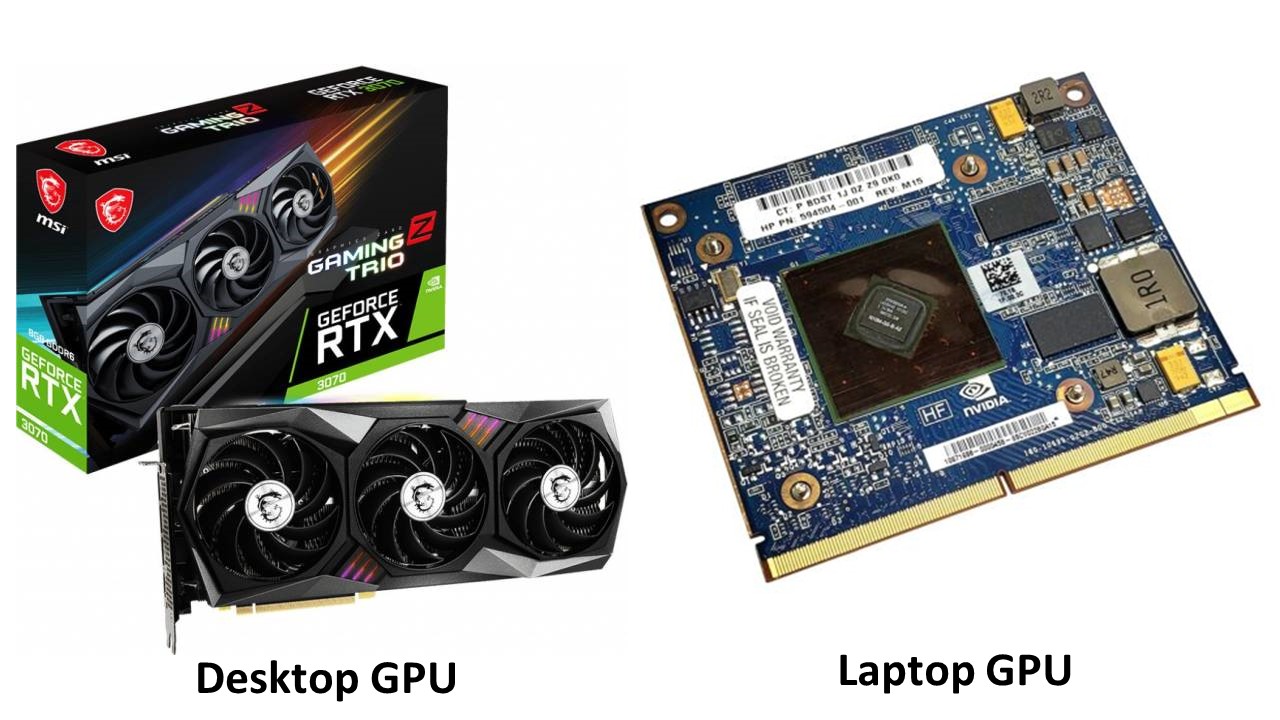
The Graphics Processing Unit is the creative part of a computer which is used to deliver Graphical User Interface or GUI.
Most desktop computers today come with a discrete graphics card. This is simply because they offer a larger available space and also use a huge amount of power.
They also come with a much better cooling system. Therefore, it is good to go for a dedicated desktop GPU if you want much higher graphics processing power.
On the other hand, the laptop GPUs are usually integrated and less powerful. This is because the system is small and mobility is a concern.
The laptop GPUs also consume much less power than a desktop GPU and hence cannot be used quite easily and freely for complex graphics tasks.
Ideally, a desktop GPU is the best option for those users who want a very high level of graphics performance and also want to keep upgrading their GPU frequently.
However, the final choice will depend on the type of system you want to use in the first place along with your computing needs, preferences and convenience.
Conclusion
GPU does the same work for both but the performance and the speed differ.
If one is looking for a better GPU and is not bothered about portability then the user can go for the desktop GPU.
If portability is necessary then a gaming laptop having a better GPU is also the best alternative.
Although gamers prefer a Desktop computer where they can update their GPU whenever they want to, according to their budget and convenience.