The computer processors have come a long way since the invention of the first-ever single-core processor, and as a result of that, today we have as much as 64 working cores on a single CPU, that can keep servers running throughout the day, all year without rest.
Even with 8 cores, any average user would fall short of things to do, and hence today we bring key differences between the two most used processors, the first type being Quad-Cored and the other Hexa-Core.
In This Article
KEY TAKEAWAYS
- There are four cores in a quad core processor but there are six cores in a hexa core processor.
- Though both these processors will support multi-tasking, the hexa core will offer you a slight edge in this particular aspect.
- The graphics performance of the hexa core processor will be reasonably better than that of the quad core processor though the level will largely depend on the type of graphics card used.
- The hexa core processor will usually produce more heat during operation in comparison to a quad core processor, but sometimes that may not be the case depending on the generation of the processor.
7 Differences Between Hexa Core and Quad Core Processors
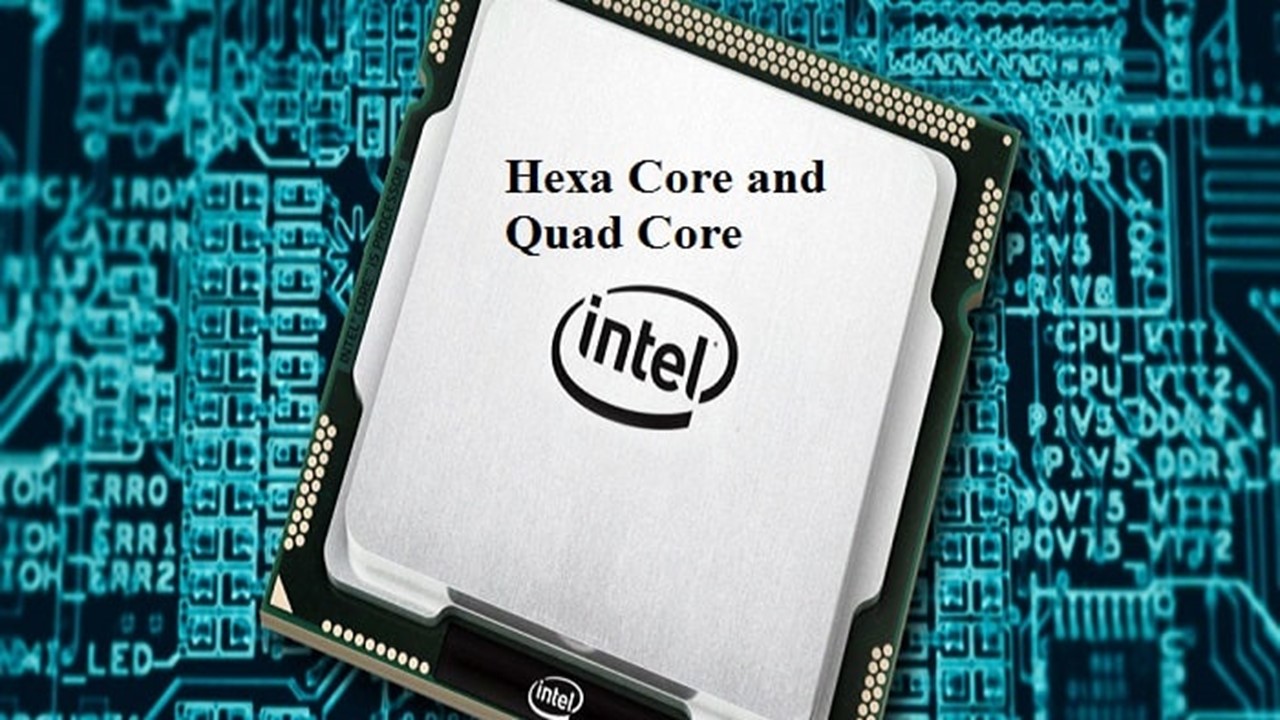
Now that you know which is which, let’s waste no time and get directly into the differences between the two.
1. Cores
This is the basic difference that even a kid would understand through the name itself, that a Quad-Core CPU has got 4 cores and the other one with 6 cores is called a Hexa-Core CPU. But how do more cores give you an advantage?
See 4 cores are the minimum requirements for most games and editing software, so although the software would run, there would be a limit on the performance that can be achieved. 6 cores are comfortable with running all of these, and you get to play games and edit videos at higher frame rates.
Now a Quad-Core CPU can have a maximum of 8 threads, while a Hexa-Core CPU has 12 at most, which gives it a lead here too. More threads mean that the strength of the CPU is almost doubled, and heavy tasks can be performed without any trouble.
2. Processing Speed
The processing speed is the same as the clock speed of a CPU, and a higher clock speed means that a CPU can finish up tasks faster. Not only the number of cores but the processing speed matters as well.
When doing a task that requires two cores, a 4 GHz Quad-Core CPU will perform better than a 2 GHz Hexa-core one, thus the difference is established.
But as the intensity of the task concerned increases, the advantages of having more cores become visible as more of them can be employed.
3. Multi-tasking Ability
Well the greater number of cores, the better is the multi-tasking ability of your PC. Think of it like this, a pc that can handle many tasks at once is always better than one that might finish up tasks slightly faster, but cannot handle many together.
Your PC, no matter what the specs maybe, actually does more than a single task at the same time. It does slow down when you initiate tasks on your own, like two or three programs at once.
The processor with four cores isn’t bad for multitasking, but one with 6 cores will have a better ability at running more tasks at the same time.
4. Heat Generation
The heat generation of the PC is a concern, especially when it is a laptop. But when your desktop has enough cooling, fans, and airflow that is, the heat produced by the CPU is manageable.
Now if you want to know, as you increase the number of cores working at a given time, more heat will be produced in the PC. So while more cores will tend to produce more heat, it doesn’t remain to be so much of a concern if you can arrange enough cooling.
But the generation of the CPU concerned is to be considered here, as the latest 10th gen CPUs from Intel and Ryzen 4000 series from AMD pay special attention to heat production.
You see there isn’t any hard and fast rule here. Modern CPUs turn off or keep the non-working cores at a very low power to manage heat better, due to which the heat produced by a Hexa-core processor is more than that produced by a Quad-core only when all of the cores are working.
In practical usage, many other factors decide how hot a PC runs.
5. Power Consumption
While buying or building a budget PC, there are a lot of things to consider and power consumption of the PC is one of them without a doubt. While the CPU isn’t the only component that raises the electricity bill, it surely plays a big role in it.
The amount of power the CPU itself consumes depends on the architecture it is based upon. Quad-Core Core i5 7th gen processors from Intel have a TDP of 91 W at most for the standard models, while the low power ones like the Core i5 7400T consumes only 35 W. Those from AMD range from 35-65 W, and the cheapest Ryzen 3 mobile CPUs based on the Zen architecture take 12-25 W.
Now for Hexa-Core processors from Intel like the Coffee Lake-S models (8th and 9th gen), the TDP ranges from 65 W to 95 W, while few of the latest Comet Lake-S processors can go up to 125 W, with low power CPUs at still 35 W. For AMD, the figures are similar at 65 W for standard and 95 W for high performing processors. The Zen+ and Zen2 based Ryzen 7s and Ryzen 5s for laptops consume about 15-54 W at most.
You can see that the power consumption of both kinds of processors is not very different. It all depends on what kind of CPU (desktop or mobile) and which brand you choose, also whether the CPU is an overclockable one.
The Hexa-Core AMD mobile CPUs, however, seem to have a higher power consumption. But there are other factors and play and real-time figures aren’t the same as the calculated TDP.
6. Graphics
Whether or not a processor comes with graphics is decided by the brand itself, and in both cases most are available with integrated graphics, meaning that you wouldn’t need to buy an external GPU immediately.
The Quad-Core usually has a higher chance of having integrated graphics, and when buying a Hexa-Core CPU, it is natural that you would also require a decent GPU along with it and so the importance of onboard graphics is reduced.
However, some models do not have so, and you should check before you buy one if you are concerned about it.
7. Price
From purely a financial standpoint, Quad-Core CPUs are a bit cheaper than those with 6 cores, but again the preferred brand matters.
But the difference is very slim unless you need an overclockable Hexa-Core CPU, or make a considerable upgrade in performance.
Like there is about a $100 price difference between a Quad-core Ryzen 3 and a Hexa-core Ryzen 5, but as you go with Ryzen 7 (6 cores), the price shoots up to almost $200 more.
Which is Better – Quad Core or Hexa Core?
As always, there isn’t a fixed solution to this until your needs are specified. For example, the one who keeps a computer solely for document editing, web browsing, and other casual needs such as these would have no use of a pricey Hexa-Core CPU.
On the other hand, a Quad-Core processor fails to handle hours of video rendering or multitasking as good as the Hexa-Core model, and this is the simplest version of the answer.
In general, the Hexa-Core CPU has enough juice to do everything that a Quad-Core CPU does, but is more powerful with the two extra cores that give you an advantage while intense gaming or running heavy software.
Unless it’s a build-up, the price of a PC or a laptop more directly depends on other system configurations.
What GPU you use, the amount of RAM present on your PC, and variables like these are somewhat connected to your processor performance.
So if you intend to use a powerful GPU and a lot of RAM, it is quite obvious for you to go with more cores so that the true potential of the PC can be utilized.
Even if you get rid of the theoretical calculations, with similar system specs a CPU with 6 cores will outdo another with 4 cores almost in every aspect, unless it is slower in which case single-core performance will suffer.
If the budget is not a concern, then a Core i7 or comparable Ryzen CPU with six cores should be chosen for professional or semi high-end usage, while budget, mid-range usage can be handled by Core i5 and Ryzen 5 CPUs.
Conclusion
While both quad-core and hexa-core processors can support multi-tasking, hexa-core processors have a slight edge in this aspect.
Hexa-core processors also tend to have better graphics performance, but may produce more heat during operation.
When it comes to power consumption, the differences between the two kinds of processors are not very significant.
Overall, the number of cores and the clock speed are the main factors that determine the performance of a CPU.